sat nav SKODA OCTAVIA 2008 2.G / (1Z) User Guide
[x] Cancel search | Manufacturer: SKODA, Model Year: 2008, Model line: OCTAVIA, Model: SKODA OCTAVIA 2008 2.G / (1Z)Pages: 304, PDF Size: 17.69 MB
Page 142 of 304
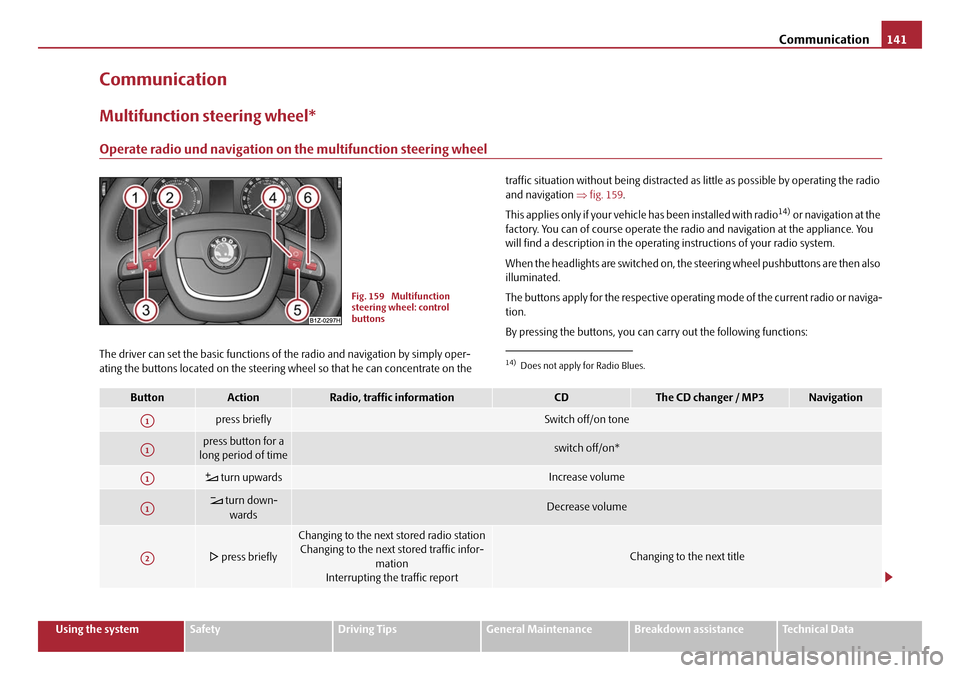
Communication141
Using the systemSafetyDriving TipsGeneral MaintenanceBreakdown assistanceTechnical Data
Communication
Multifunction steering wheel*
Operate radio und navigation on the multifunction steering wheel
The driver can set the basic functions of the radio and navigation by simply oper-
ating the buttons located on the steering wheel so that he can concentrate on the traffic situation without being distracted as little as possible by operating the radio
and navigation
⇒fig. 159 .
This applies only if your vehicle has been installed with radio
14) or navigation at the
factory. You can of course operate the ra dio and navigation at the appliance. You
will find a description in the operating instructions of your radio system.
When the headlights are switched on, the steering wheel pushbuttons are then also
illuminated.
The buttons apply for the respective operating mode of the current radio or naviga-
tion.
By pressing the buttons, you can carry out the following functions:
Fig. 159 Multifunction
steering wheel: control
buttons
14)Does not apply for Radio Blues.
ButtonActionRadio, traffic informationCDThe CD changer / MP3Navigation
press brieflySwitch off/on tone
press button for a
long period of timeswitch off/on*
turn upwardsIncrease volume
turn down-
wardsDecrease volume
press briefly
Changing to the next stored radio stationChanging to the next stored traffic infor-
mation
Interrupting the traffic report
Changing to the next title
A1
A1
A1
A1
A2
20A5Facelift.book Page 141 Saturday, September 6, 2008 2:13 PM
Page 143 of 304

Communication
142
press button for
a long timeInterruption of the traffic reportfast forward
press briefly
Changing to the prev iously stored radio
station
Changing to the previously stored traffic
information
Interrupting the traffic report
Changing to the previous title
press button for
a long timeInterruption of the traffic reportfast rewind
Changing between the audio sources
press briefly
Calling up the main menu press button for a long time
press briefly
Interruption of the traffic reportwithout function press button for a
long period of time
turn upwardsDisplay of the station list
scroll upwards
Interruption of the traffic reportsChanging to the previous title
without function
turn downwardsDisplay of the station list scroll downwards
Interruption of the traffic reportChanging to the next title
ButtonActionRadio, traffic informationCDThe CD changer / MP3Navigation
A2
A3
A3
A4
A5
A5
A6
A6
A6
A6
20A5Facelift.book Page 142 Saturday, September 6, 2008 2:13 PM
Page 155 of 304
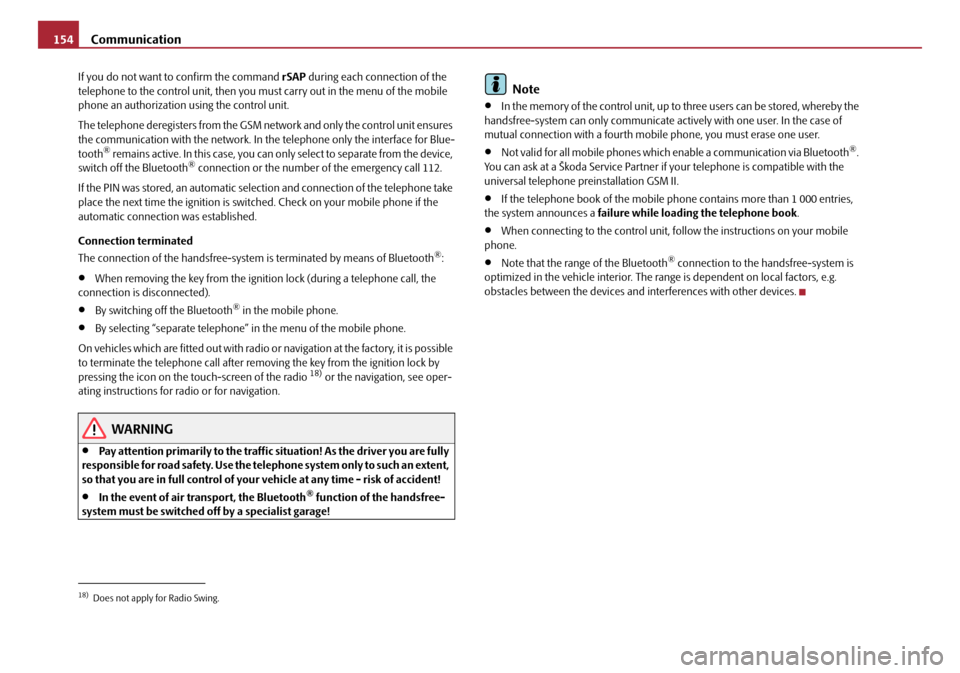
Communication
154
If you do not want to confirm the command rSAP during each connection of the
telephone to the control unit, then you mu st carry out in the menu of the mobile
phone an authorization using the control unit.
The telephone deregisters from the GSM network and only the control unit ensures
the communication with the network. In the telephone only the interface for Blue-
tooth
® remains active. In this case, you can only select to separate from the device,
switch off the Bluetooth® connection or the number of the emergency call 112.
If the PIN was stored, an automatic selection and connection of the telephone take
place the next time the ignition is swit ched. Check on your mobile phone if the
automatic connection was established.
Connection terminated
The connection of the handsfree-system is terminated by means of Bluetooth
®:
•When removing the key from the ignition lock (during a telephone call, the
connection is disconnected).
•By switching off the Bluetooth® in the mobile phone.
•By selecting “separate telephone” in the menu of the mobile phone.
On vehicles which are fitted out with radio or navigation at the factory, it is possible
to terminate the telephone call after remo ving the key from the ignition lock by
pressing the icon on the touch-screen of the radio
18) or the navigation, see oper-
ating instructions for radio or for navigation.
WARNING
•Pay attention primarily to the traffic situation! As the driver you are fully
responsible for road safety. Use the tele phone system only to such an extent,
so that you are in full control of your vehicle at any time - risk of accident!
•In the event of air transport, the Bluetooth® function of the handsfree-
system must be switched off by a specialist garage!
Note
•In the memory of the control unit, up to three users can be stored, whereby the
handsfree-system can only communicate actively with one user. In the case of
mutual connection with a fourth mobile phone, you must erase one user.
•Not valid for all mobile phones which enable a communication via Bluetooth®.
You can ask at a Škoda Service Partner if your telephone is compatible with the
universal telephone preinstallation GSM II.
•If the telephone book of the mobile ph one contains more than 1 000 entries,
the system announces a failure while loading the telephone book .
•When connecting to the control unit, follow the instructions on your mobile
phone.
•Note that the range of the Bluetooth® connection to the handsfree-system is
optimized in the vehicle interior. The rang e is dependent on local factors, e.g.
obstacles between the devices and interferences with other devices.
18)Does not apply for Radio Swing.
20A5Facelift.book Page 154 Saturday, September 6, 2008 2:13 PM
Page 162 of 304
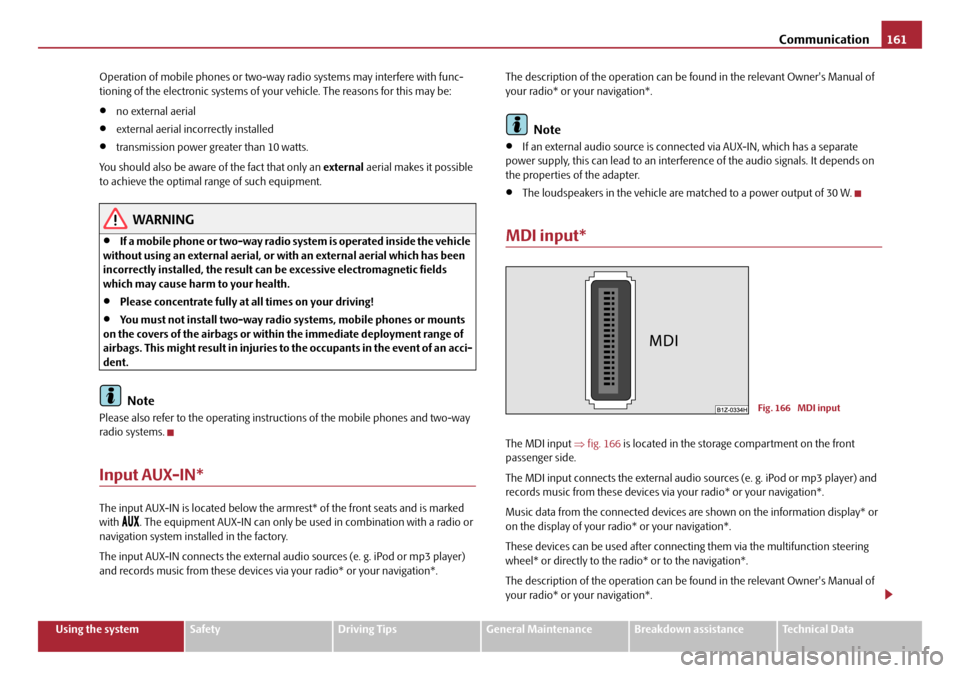
Communication161
Using the systemSafetyDriving TipsGeneral MaintenanceBreakdown assistanceTechnical Data
Operation of mobile phones or two-way radio systems may interfere with func-
tioning of the electronic systems of your
vehicle. The reasons for this may be:
•no external aerial
•external aerial incorrectly installed
•transmission power greater than 10 watts.
You should also be aware of the fact that only an external aerial makes it possible
to achieve the optimal range of such equipment.
WARNING
•If a mobile phone or two-way radio sy stem is operated inside the vehicle
without using an external aerial, or wi th an external aerial which has been
incorrectly installed, the result can be excessive electromagnetic fields
which may cause harm to your health.
•Please concentrate fully at all times on your driving!
•You must not install two-way radio systems, mobile phones or mounts
on the covers of the airbags or within the immediate deployment range of
airbags. This might result in injuries to the occupants in the event of an acci-
dent.
Note
Please also refer to the operating instru ctions of the mobile phones and two-way
radio systems.
Input AUX-IN*
The input AUX-IN is located below the armrest* of the front seats and is marked
with . The equipment AUX-IN can only be us ed in combination with a radio or
navigation system installed in the factory.
The input AUX-IN connects the external audio sources (e. g. iPod or mp3 player)
and records music from these devices via your radio* or your navigation*. The description of the operation can be
found in the relevant Owner's Manual of
your radio* or your navigation*.
Note
•If an external audio source is conne cted via AUX-IN, which has a separate
power supply, this can lead to an interfer ence of the audio signals. It depends on
the properties of the adapter.
•The loudspeakers in the vehicle are matched to a power output of 30 W.
MDI input*
The MDI input ⇒fig. 166 is located in the storage compartment on the front
passenger side.
The MDI input connects the external audio sources (e. g. iPod or mp3 player) and
records music from these devices via your radio* or your navigation*.
Music data from the connected devices ar e shown on the information display* or
on the display of your radio* or your navigation*.
These devices can be used after connectin g them via the multifunction steering
wheel* or directly to the ra dio* or to the navigation*.
The description of the operation can be found in the relevant Owner's Manual of
your radio* or your navigation*.
Fig. 166 MDI input
20A5Facelift.book Page 161 Saturday, September 6, 2008 2:13 PM
Page 163 of 304

Communication
162
Note
The loudspeakers in the vehicle are matched to a power output of 30 W.
CD changer*
The CD changer for the radio and navigation system is located in the right
side compartment of the luggage compartment.
Loading a CD
– Touch the button and guide the CD (compact disc) into the CD-case . The CD is automatically loaded onto the next free position in
the CD-changer. The LED in the corresponding button stops
flashing.
Loading all CDs
– Hold the button pressed and guide all CDs one after the other (maximum 6 CDs) into the CD case . The LEDs in the buttons
are no longer flashing. Loading a CD to one definite position
– Touch button . The LEDs in the buttons light up at the memory
spaces, which are already assigned and flash in the case of free
memory spaces.
– Touch the desired button and guide the CD into the CD-case .
Ejecting a CD
– Touch the button , in order to eject a CD. For assigned memory spaces, now the LEDs light up in the buttons .
– Touch the corresponding button . The CD is ejected.
Ejecting all CDs
– Hold the button pressed for more th an 2 seconds, in order to eject
the CDs. All CDs in the CD-changer are ejected consecutively.
Note•Always guide the CD into the CD-cas e with the printed side pointing
upwards.
•Never push the CD with force into the CD-case as the insertion is performed
automatically.
•After loading a CD into the CD-changer, you must wait until the LED of the
corresponding button lights up. Then th e CD-case is free to load the next
CD.
•If you have selected a position, on which a CD is already located, this CD will be
ejected. Take out the ejected CD and load the desired CD.
Fig. 167 The CD changer
AC
AB
AD
AC
ABAD
ACAD
ADAB
AA
AD
AD
AA
AB
ADAB
20A5Facelift.book Page 162 Saturday, September 6, 2008 2:13 PM
Page 299 of 304
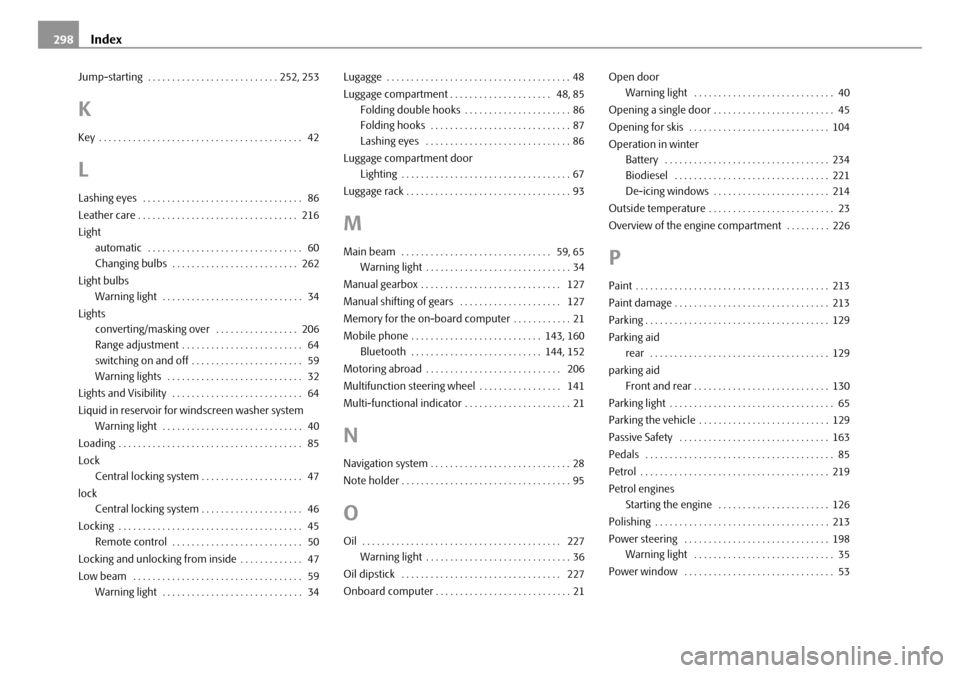
Index
298
Jump-starting . . . . . . . . . . . . . . . . . . . . . . . . . . . 252, 253
K
Key . . . . . . . . . . . . . . . . . . . . . . . . . . . . . . . . . . . . . . . . . . 42
L
Lashing eyes . . . . . . . . . . . . . . . . . . . . . . . . . . . . . . . . . 86
Leather care . . . . . . . . . . . . . . . . . . . . . . . . . . . . . . . . . 216
Light
automatic . . . . . . . . . . . . . . . . . . . . . . . . . . . . . . . . 60
Changing bulbs . . . . . . . . . . . . . . . . . . . . . . . . . . 262
Light bulbs Warning light . . . . . . . . . . . . . . . . . . . . . . . . . . . . . 34
Lights converting/masking over . . . . . . . . . . . . . . . . . 206
Range adjustment . . . . . . . . . . . . . . . . . . . . . . . . . 64
switching on and off . . . . . . . . . . . . . . . . . . . . . . . 59
Warning lights . . . . . . . . . . . . . . . . . . . . . . . . . . . . 32
Lights and Visibility . . . . . . . . . . . . . . . . . . . . . . . . . . . 64
Liquid in reservoir for windscreen washer system Warning light . . . . . . . . . . . . . . . . . . . . . . . . . . . . . 40
Loading . . . . . . . . . . . . . . . . . . . . . . . . . . . . . . . . . . . . . . 85
Lock Central locking system . . . . . . . . . . . . . . . . . . . . . 47
lock Central locking system . . . . . . . . . . . . . . . . . . . . . 46
Locking . . . . . . . . . . . . . . . . . . . . . . . . . . . . . . . . . . . . . . 45 Remote control . . . . . . . . . . . . . . . . . . . . . . . . . . . 50
Locking and unlocking from inside . . . . . . . . . . . . . 47
Low beam . . . . . . . . . . . . . . . . . . . . . . . . . . . . . . . . . . . 59 Warning light . . . . . . . . . . . . . . . . . . . . . . . . . . . . . 34 Lugagge . . . . . . . . . . . . . . . . . . . . . . . . . . . . . . . . . . . . . . 48
Luggage compartment . . . . . . . . . . . . . . . . . . . . . 48, 85
Folding double hooks . . . . . . . . . . . . . . . . . . . . . . 86
Folding hooks . . . . . . . . . . . . . . . . . . . . . . . . . . . . . 87
Lashing eyes . . . . . . . . . . . . . . . . . . . . . . . . . . . . . . 86
Luggage compartment door Lighting . . . . . . . . . . . . . . . . . . . . . . . . . . . . . . . . . . . 67
Luggage rack . . . . . . . . . . . . . . . . . . . . . . . . . . . . . . . . . . 93
M
Main beam . . . . . . . . . . . . . . . . . . . . . . . . . . . . . . . 59, 65 Warning light . . . . . . . . . . . . . . . . . . . . . . . . . . . . . . 34
Manual gearbox . . . . . . . . . . . . . . . . . . . . . . . . . . . . . 127
Manual shifting of gears . . . . . . . . . . . . . . . . . . . . . 127
Memory for the on-board computer . . . . . . . . . . . . 21
Mobile phone . . . . . . . . . . . . . . . . . . . . . . . . . . . 143, 160 Bluetooth . . . . . . . . . . . . . . . . . . . . . . . . . . . 144, 152
Motoring abroad . . . . . . . . . . . . . . . . . . . . . . . . . . . . 206
Multifunction steering wheel . . . . . . . . . . . . . . . . . 141
Multi-functional indicator . . . . . . . . . . . . . . . . . . . . . . 21
N
Navigation system . . . . . . . . . . . . . . . . . . . . . . . . . . . . . 28
Note holder . . . . . . . . . . . . . . . . . . . . . . . . . . . . . . . . . . . 95
O
Oil . . . . . . . . . . . . . . . . . . . . . . . . . . . . . . . . . . . . . . . . . 227 Warning light . . . . . . . . . . . . . . . . . . . . . . . . . . . . . . 36
Oil dipstick . . . . . . . . . . . . . . . . . . . . . . . . . . . . . . . . . 227
Onboard computer . . . . . . . . . . . . . . . . . . . . . . . . . . . . 21 Open door
Warning light . . . . . . . . . . . . . . . . . . . . . . . . . . . . . 40
Opening a single door . . . . . . . . . . . . . . . . . . . . . . . . . 45
Opening for skis . . . . . . . . . . . . . . . . . . . . . . . . . . . . . 104
Operation in winter Battery . . . . . . . . . . . . . . . . . . . . . . . . . . . . . . . . . . 234
Biodiesel . . . . . . . . . . . . . . . . . . . . . . . . . . . . . . . . 221
De-icing windows . . . . . . . . . . . . . . . . . . . . . . . . 214
Outside temperature . . . . . . . . . . . . . . . . . . . . . . . . . . 23
Overview of the engine compartment . . . . . . . . . 226
P
Paint . . . . . . . . . . . . . . . . . . . . . . . . . . . . . . . . . . . . . . . . 213
Paint damage . . . . . . . . . . . . . . . . . . . . . . . . . . . . . . . . 213
Parking . . . . . . . . . . . . . . . . . . . . . . . . . . . . . . . . . . . . . . 129
Parking aid rear . . . . . . . . . . . . . . . . . . . . . . . . . . . . . . . . . . . . . 129
parking aid Front and rear . . . . . . . . . . . . . . . . . . . . . . . . . . . . 130
Parking light . . . . . . . . . . . . . . . . . . . . . . . . . . . . . . . . . . 65
Parking the vehicle . . . . . . . . . . . . . . . . . . . . . . . . . . . 129
Passive Safety . . . . . . . . . . . . . . . . . . . . . . . . . . . . . . . 163
Pedals . . . . . . . . . . . . . . . . . . . . . . . . . . . . . . . . . . . . . . . 85
Petrol . . . . . . . . . . . . . . . . . . . . . . . . . . . . . . . . . . . . . . . 219
Petrol engines Starting the engine . . . . . . . . . . . . . . . . . . . . . . . 126
Polishing . . . . . . . . . . . . . . . . . . . . . . . . . . . . . . . . . . . . 213
Power steering . . . . . . . . . . . . . . . . . . . . . . . . . . . . . . 198 Warning light . . . . . . . . . . . . . . . . . . . . . . . . . . . . . 35
Power window . . . . . . . . . . . . . . . . . . . . . . . . . . . . . . . 53
20A5Facelift.book Page 298 Saturday, September 6, 2008 2:13 PM