windows SKODA OCTAVIA 2008 2.G / (1Z) User Guide
[x] Cancel search | Manufacturer: SKODA, Model Year: 2008, Model line: OCTAVIA, Model: SKODA OCTAVIA 2008 2.G / (1Z)Pages: 304, PDF Size: 17.69 MB
Page 54 of 304
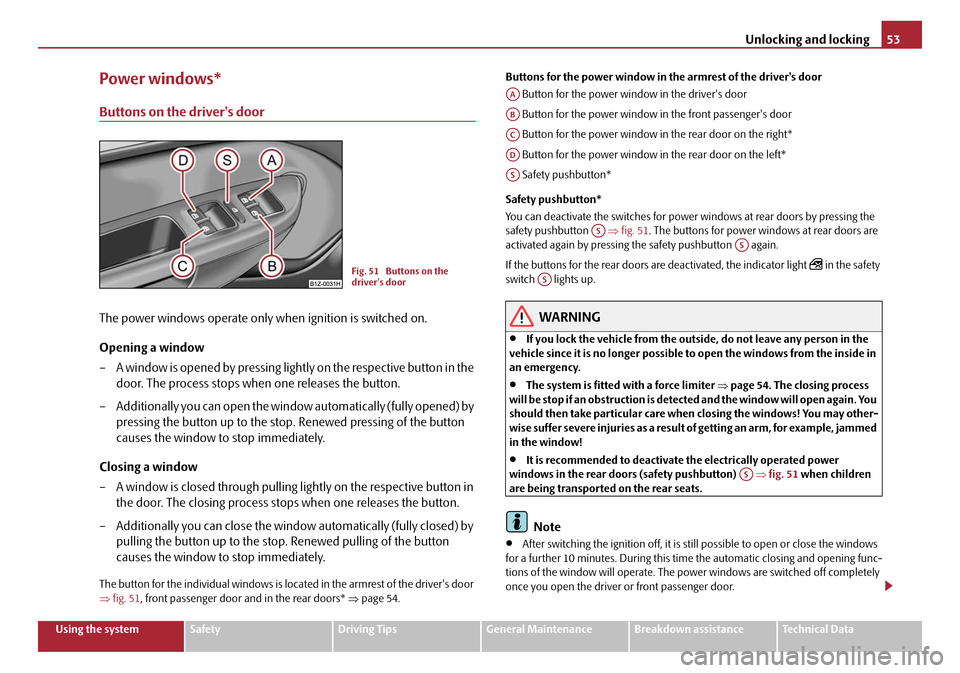
Unlocking and locking53
Using the systemSafetyDriving TipsGeneral MaintenanceBreakdown assistanceTechnical Data
Power windows*
Buttons on the driver's door
The power windows operate only when ignition is switched on.
Opening a window
– A window is opened by pres sing lightly on the respective butto n in the
door. The process stops when one releases the button.
– Additionally you can open the window automatically (fully opened) by pressing the button up to the stop. Renewed pressing of the button
causes the window to stop immediately.
Closing a window
– A window is closed through pulling lightly on the respective button in
the door. The closing process stop s when one releases the button.
– Additionally you can close the window automatically (fully closed) by pulling the button up to the stop. Renewed pulling of the button
causes the window to stop immediately.
The button for the individual windows is located in the armrest of the driver's door
⇒fig. 51 , front passenger door and in the rear doors* ⇒page 54. Buttons for the power window in the armrest of the driver's door
Button for the power window in the driver's door
Button for the power window in the front passenger's door
Button for the power window in the rear door on the right*
Button for the power window in the rear door on the left*
Safety pushbutton*
Safety pushbutton*
You can deactivate the switches for power windows at rear doors by pressing the
safety pushbutton ⇒fig. 51 . The buttons for power windows at rear doors are
activated again by pressing th e safety pushbutton again.
If the buttons for the rear doors are deactivated, the indicator light
in the safety
switch lights up.
WARNING
•If you lock the vehicle from the outside, do not leave any person in the
vehicle since it is no longer possible to open the windows from the inside in
an emergency.
•The system is fitted with a force limiter ⇒page 54. The closing process
will be stop if an obstruction is detected and the window will open again. You
should then take particular care when closing the windows! You may other-
wis e suf fe r se v e re inj uri es a s a re s ult of g e tt ing a n ar m , for e xa m ple , ja m m e d
in the window!
•It is recommended to deactivate the electrically operated power
windows in the rear doors (safety pushbutton) ⇒fig. 51 when children
are being transported on the rear seats.
Note
•After switching the ignition off, it is still possible to open or close the windows
for a further 10 minutes. Duri ng this time the automatic closing and opening func-
tions of the window will operate. The po wer windows are switched off completely
once you open the driver or front passenger door.
Fig. 51 Buttons on the
driver's door
AA
AB
AC
AD
AS
ASAS
AS
AS
20A5Facelift.book Page 53 Saturday, September 6, 2008 2:13 PM
Page 55 of 304
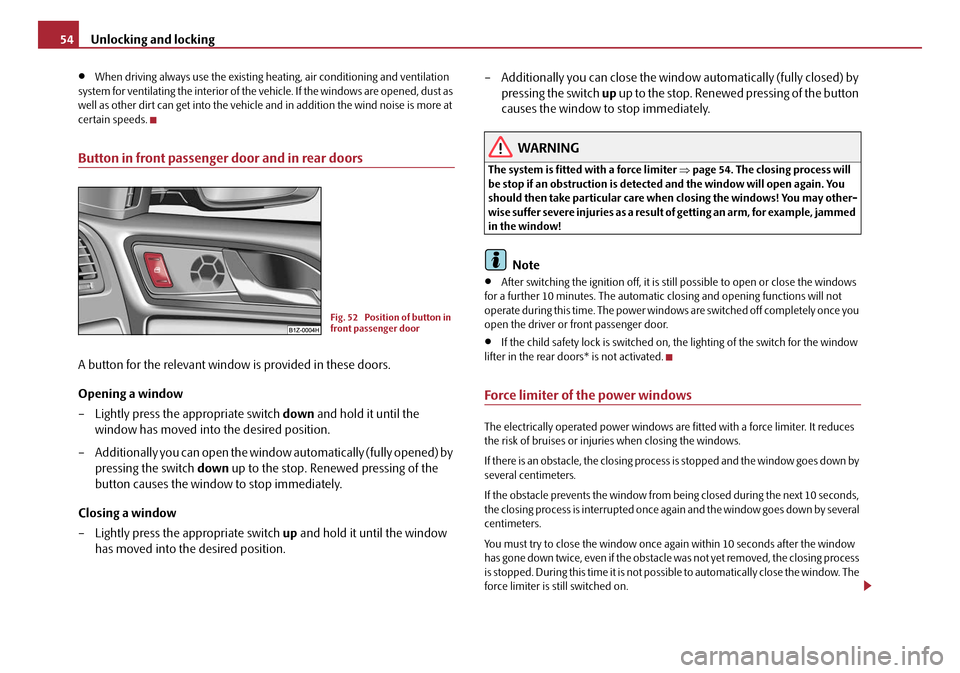
Unlocking and locking
54
•When driving always use the existing he ating, air conditioning and ventilation
system for ventilating the interior of the ve hicle. If the windows are opened, dust as
well as other dirt can get into the vehicle and in addition the wind noise is more at
certain speeds.
Button in front passenger door and in rear doors
A button for the relevant window is provided in these doors.
Opening a window
– Lightly press the appropriate switch down and hold it until the
window has moved into the desired position.
– Additionally you can open the window automatically (fully opened) by
pressing the switch down up to the stop. Renewed pressing of the
button causes the window to stop immediately.
Closing a window
– Lightly press the appropriate switch up and hold it until the window
has moved into the desired position. – Additionally you can close the window automatically (fully closed) by
pressing the switch up up to the stop. Renewed pressing of the button
causes the window to stop immediately.
WARNING
The system is fitted with a force limiter ⇒page 54. The closin g process will
be stop if an obstruction is detected and the window will open again. You
should then take particular care when closing the windows! You may other-
wise suffer severe injuries as a result of getting an arm, for example, jammed
in the window!
Note
•After switching the ignition off, it is st ill possible to open or close the windows
for a further 10 minutes. The automatic closing and opening functions will not
operate during this time. The power windows are switched off completely once you
open the driver or front passenger door.
•If the child safety lock is switched on, the lighting of the switch for the window
lifter in the rear doors* is not activated.
Force limiter of the power windows
The electrically operated power windows are fitted with a force limiter. It reduces
the risk of bruises or injuri es when closing the windows.
If there is an obstacle, the closing process is stopped and the window goes down by
several centimeters.
If the obstacle prevents the window from being closed during the next 10 seconds,
the closing process is interrupted once again and the window goes down by several
centimeters.
You must try to close the window once ag ain within 10 seconds after the window
has gone down twice, even if the obstacle was not yet removed, the closing process
is stopped. During this time it is not possible to automatically close the window. The
force limiter is still switched on.
Fig. 52 Position of button in
front passenger door
20A5Facelift.book Page 54 Saturday, September 6, 2008 2:13 PM
Page 56 of 304
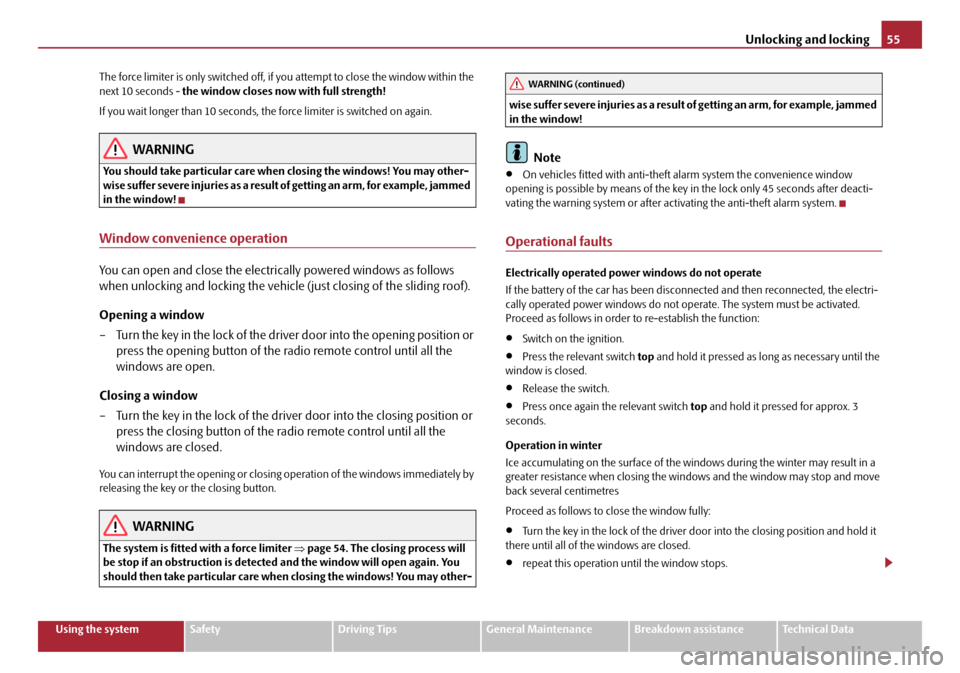
Unlocking and locking55
Using the systemSafetyDriving TipsGeneral MaintenanceBreakdown assistanceTechnical Data
The force limiter is only switched off, if you attempt to close the window within the
next 10 seconds -
the window closes now with full strength!
If you wait longer than 10 seconds, the force limiter is switched on again.
WARNING
You should take particular care when closing the windows! You may other-
wi se s uffe r s e ve re i njur ie s a s a re sul t of getting an arm, for example, jammed
in the window!
Window convenience operation
You can open and close the electrically powered windows as follows
when unlocking and locking the vehicle (just closing of the sliding roof).
Opening a window
– Turn the key in the lock of the driver door into the opening position or
press the opening button of the radio remote control until all the
windows are open.
Closing a window
– Turn the key in the lock of the driver door into the closing position or press the closing button of the radio remote control until all the
windows are closed.
You can interrupt the opening or closing operation of the windows immediately by
releasing the key or the closing button.
WARNING
The system is fitted with a force limiter ⇒page 54. The clos ing process will
be stop if an obstruction is detected and the window will open again. You
should then take particular care when closing the windows! You may other- wis e suf fe r se v e re inj uri es a s a re s ult of g e tt ing a n ar m , for e xa m ple , ja m m e d
in the window!
Note
•On vehicles fitted with anti-theft
alarm system the convenience window
opening is possible by means of the key in the lock only 45 seconds after deacti-
vating the warning system or after ac tivating the anti-theft alarm system.
Operational faults
Electrically operated power windows do not operate
If the battery of the car has been disconnected and then reconnected, the electri-
cally operated power windows do not operate. The system must be activated.
Proceed as follows in order to re-establish the function:
•Switch on the ignition.
•Press the relevant switch top and hold it pressed as long as necessary until the
window is closed.
•Release the switch.
•Press once again the relevant switch top and hold it pressed for approx. 3
seconds.
Operation in winter
Ice accumulating on the surface of the wi ndows during the winter may result in a
greater resistance when closing the windows and the window may stop and move
back several centimetres
Proceed as follows to close the window fully:
•Turn the key in the lock of the driver d oor into the closing position and hold it
there until all of the windows are closed.
•repeat this operation until the window stops.
WARNING (continued)
20A5Facelift.book Page 55 Saturday, September 6, 2008 2:13 PM
Page 57 of 304
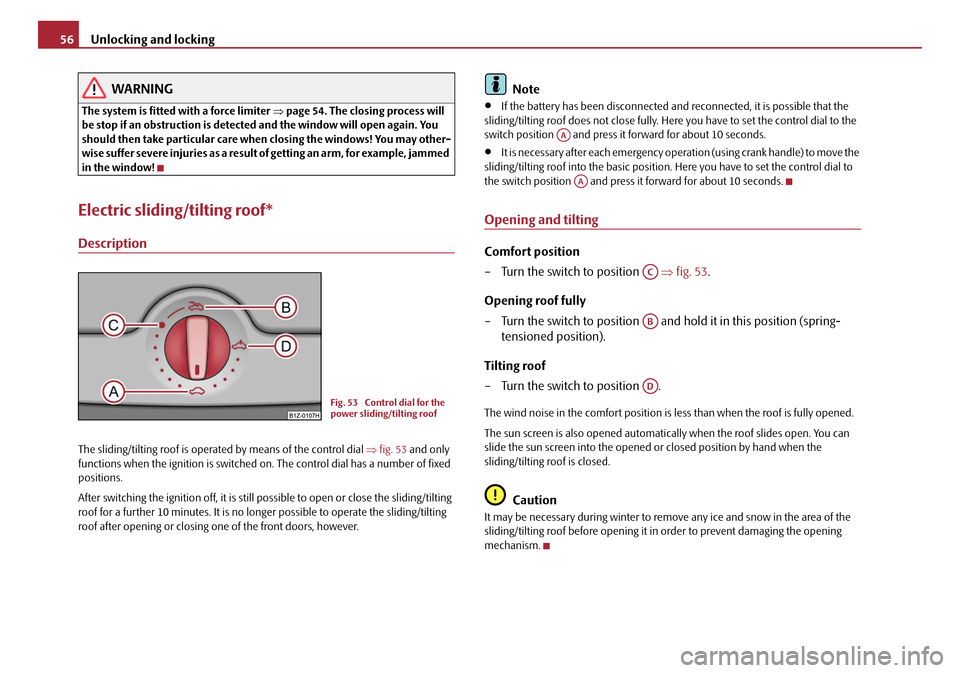
Unlocking and locking
56
WARNING
The system is fitted with a force limiter ⇒page 54. The closing process will
be stop if an obstruction is detected and the window will open again. You
should then take particular care when closing the windows! You may other-
wis e su ffe r s ev e re inj uri e s a s a re sul t o f g e t tin g an a rm , fo r e xa m pl e, j am m e d
in the window!
Electric sliding/tilting roof*
Description
The sliding/tilting roof is operated by means of the control dial ⇒fig. 53 and only
functions when the ignition is switched on . The control dial has a number of fixed
positions.
After switching the ignition off, it is still possible to open or close the sliding/tilting
roof for a further 10 minutes. It is no long er possible to operate the sliding/tilting
roof after opening or closing one of the front doors, however.
Note
•If the battery has been disconnected and reconnected, it is possible that the
sliding/tilting roof does not close fully. Here you have to set the control dial to the
switch position and press it forward for about 10 seconds.
•It is necessary after each emergency oper ation (using crank handle) to move the
sliding/tilting roof into the basic position. Here you have to set the control dial to
the switch position and press it forward for about 10 seconds.
Opening and tilting
Comfort position
– Turn the switch to position ⇒fig. 53 .
Opening roof fully
– Turn the switch to position and hold it in this position (spring- tensioned position).
Tilting roof
– Turn the switch to position .
The wind noise in the comfort position is less than when the roof is fully opened.
The sun screen is also opened automatically when the roof slides open. You can
slide the sun screen into the opened or closed position by hand when the
sliding/tilting roof is closed.
Caution
It may be necessary during winter to remove any ice and snow in the area of the
sliding/tilting roof before opening it in order to prevent damaging the opening
mechanism.
Fig. 53 Control dial for the
power sliding/tilting roof
AA
AA
AC
AB
AD
20A5Facelift.book Page 56 Saturday, September 6, 2008 2:13 PM
Page 69 of 304
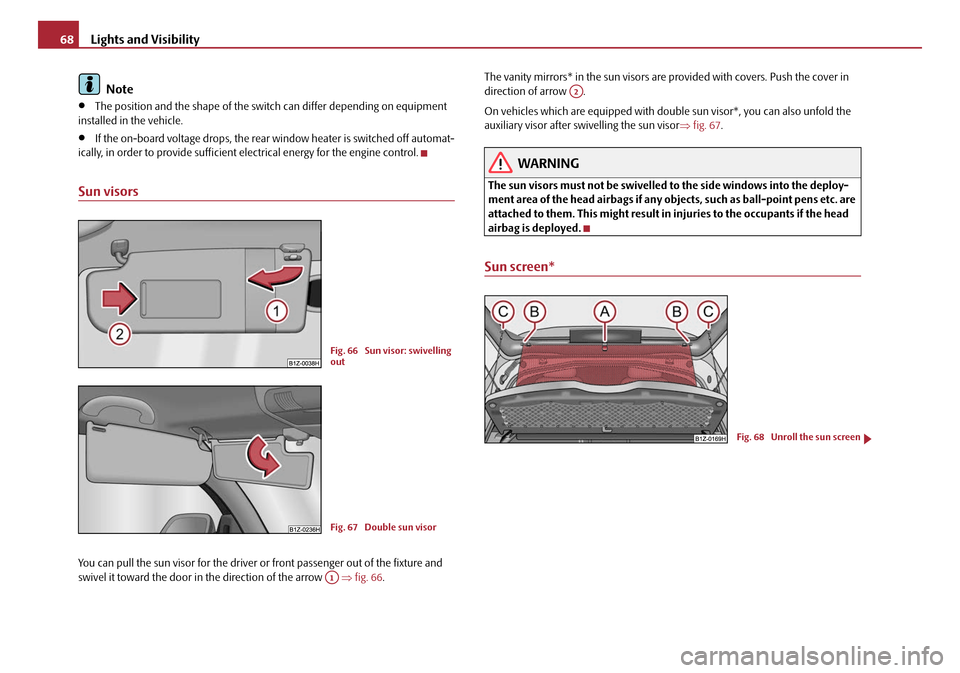
Lights and Visibility
68
Note
•The position and the shape of the switch can differ depending on equipment
installed in the vehicle.
•If the on-board voltage drop s, the rear window heater is switched off automat-
ically, in order to provide sufficient electrical energy for the engine control.
Sun visors
You can pull the sun visor for the driver or front passenger out of the fixture and
swivel it toward the door in the direction of the arrow ⇒fig. 66 . The vanity mirrors* in the sun visors are provided with covers. Push the cover in
direction of arrow .
On vehicles which are equipped with doub
le sun visor*, you can also unfold the
auxiliary visor after swivelling the sun visor⇒ fig. 67.
WARNING
The sun visors must not be swivelled to the side windows into the deploy-
ment area of the head airbags if any obje cts, such as ball-point pens etc. are
attached to them. This might result in injuries to the occupants if the head
airbag is deployed.
Sun screen*
Fig. 66 Sun visor: swivelling
out
Fig. 67 Double sun visor
A1
A2
Fig. 68 Unroll the sun screen
20A5Facelift.book Page 68 Saturday, September 6, 2008 2:13 PM
Page 75 of 304
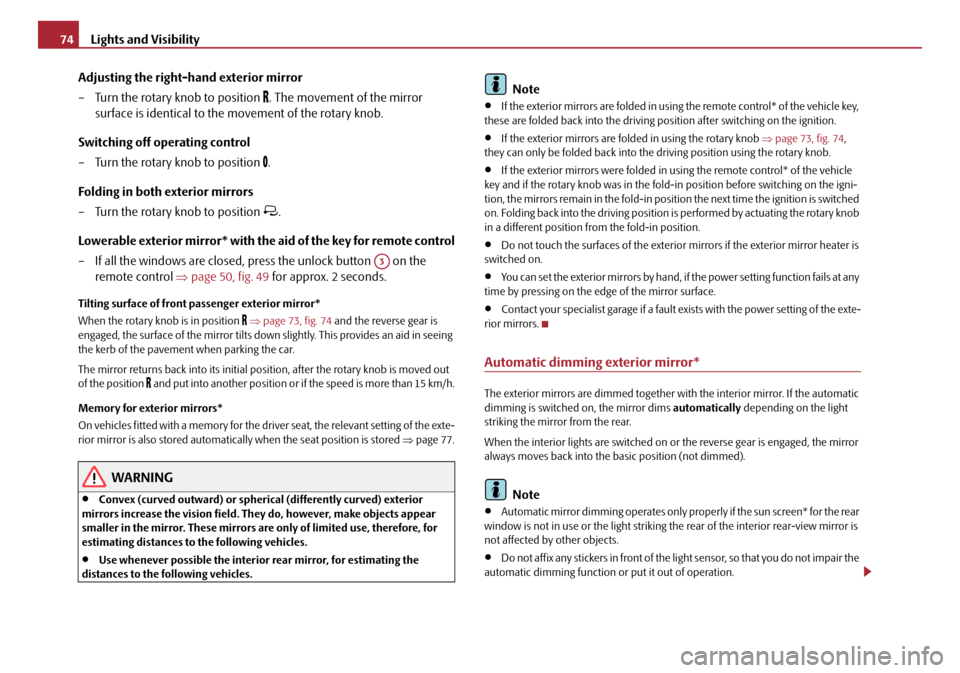
Lights and Visibility
74
Adjusting the right-hand exterior mirror
– Turn the rotary knob to position
. The movement of the mirror
surface is identical to the mo vement of the rotary knob.
Switching off operating control
– Turn the rotary knob to position
.
Folding in both exterior mirrors
– Turn the rotary knob to position
.
Lowerable exterior mirror* with the aid of the key for remote control
– If all the windows are closed, press the unlock button on the remote control ⇒page 50, fig. 49 for approx. 2 seconds.
Tilting surface of front pa ssenger exterior mirror*
When the rotary knob is in position
⇒ page 73, fig. 74 and the reverse gear is
engaged, the surface of the mirror tilts down slightly. This provides an aid in seeing
the kerb of the pavement when parking the car.
The mirror returns back into its initial po sition, after the rotary knob is moved out
of the position
and put into another position or if the speed is more than 15 km/h.
Memory for exterior mirrors*
On vehicles fitted with a memory for the driver seat, the relevant setting of the exte-
rior mirror is also stored automatically when the seat position is stored ⇒page 77.
WARNING
•Convex (curved outward) or spherical (differently curved) exterior
mirrors increase the vision field. Th ey do, however, make objects appear
smaller in the mirror. These mirrors are only of limited use, therefore, for
estimating distances to the following vehicles.
•Use whenever possible the interior rear mirror, for estimating the
distances to the fo llowing vehicles.
Note
•If the exterior mirrors are folded in using the remote control* of the vehicle key,
these are folded back into the driving po sition after switching on the ignition.
•If the exterior mirrors are folded in using the rotary knob ⇒page 73, fig. 74 ,
they can only be folded back into th e driving position using the rotary knob.
•If the exterior mirrors were folded in using the remote control* of the vehicle
key and if the rotary knob was in the fold -in position before switching on the igni-
tion, the mirrors remain in the fold-in positi on the next time the ignition is switched
on. Folding back into the driving position is performed by actuating the rotary knob
in a different position from the fold-in position.
•Do not touch the surfaces of the exterior mirrors if the exterior mirror heater is
switched on.
•You can set the exterior mirrors by hand, if the power setting function fails at any
time by pressing on the ed ge of the mirror surface.
•Contact your specialist garage if a fault exists with the power setting of the exte-
rior mirrors.
Automatic dimming exterior mirror*
The exterior mirrors are dimmed together with the interior mirror. If the automatic
dimming is switched on, the mirror dims automatically depending on the light
striking the mirror from the rear.
When the interior lights are switched on or the reverse gear is engaged, the mirror
always moves back into the basic position (not dimmed).
Note
•Automatic mirror dimming operates only properly if the sun screen* for the rear
window is not in use or the light striking the rear of the interior rear-view mirror is
not affected by other objects.
•Do not affix any stickers in front of the li ght sensor, so that you do not impair the
automatic dimming function or put it out of operation.
A3
20A5Facelift.book Page 74 Saturday, September 6, 2008 2:13 PM
Page 110 of 304
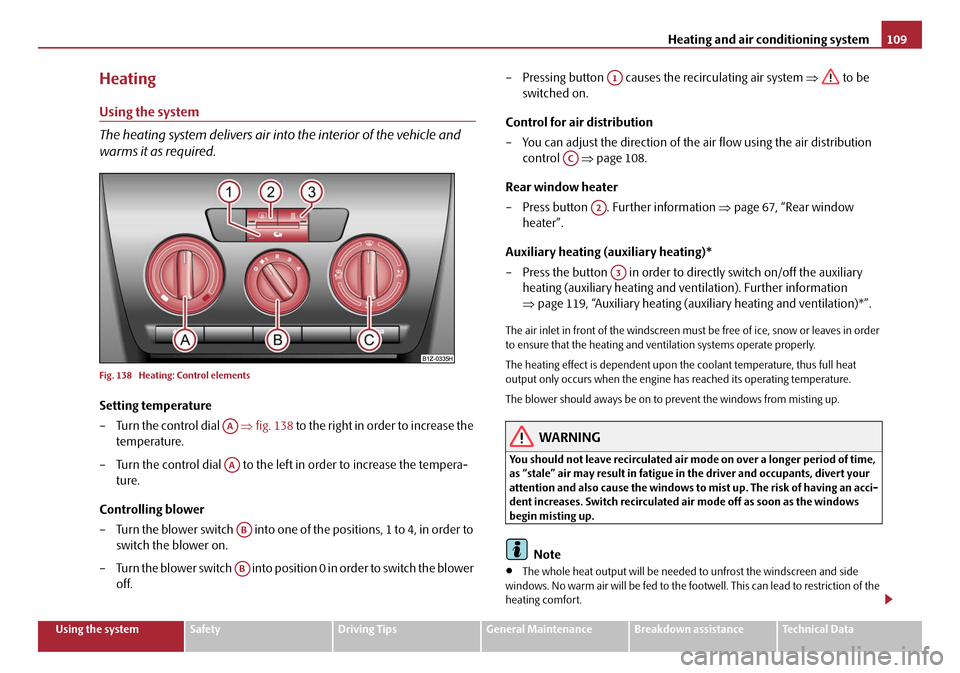
Heating and air conditioning system109
Using the systemSafetyDriving TipsGeneral MaintenanceBreakdown assistanceTechnical Data
Heating
Using the system
The heating system delivers air into the interior of the vehicle and
warms it as required.
Fig. 138 Heating: Control elements
Setting temperature
– Turn the control dial ⇒fig. 138 to the right in order to increase the
temperature.
– Turn the control dial to the left in order to increase the tempera- ture.
Controlling blower
– Turn the blower switch into one of the positions, 1 to 4, in order to switch the blower on.
– Turn the blower switch into position 0 in order to switch the blower off. – Pressing button causes the recirculating air system
⇒ to be
switched on.
Control for air distribution
– You can adjust the direction of the air flow using the air distribution control ⇒page 108.
Rear window heater
– Press button . Further information ⇒page 67, “Rear window
heater”.
Auxiliary heating (auxiliary heating)*
– Press the button in order to directly switch on/off the auxiliary heating (auxiliary heating and ve ntilation). Further information
⇒ page 119, “Auxiliary heating (auxiliary heating and ventilation)*”.
The air inlet in front of the windscreen must be free of ice, snow or leaves in order
to ensure that the heating and ventilation systems operate properly.
The heating effect is dependent upon th e coolant temperature, thus full heat
output only occurs when the engine has reached its operating temperature.
The blower should aways be on to prevent the windows from misting up.
WARNING
You should not leave recirculated air mode on over a longer period of time,
as “stale” air may result in fatigue in the driver and occupants, divert your
attention and also cause the windows to mist up. The risk of having an acci-
dent increases. Switch recirculated air mode off as soon as the windows
begin misting up.
Note
•The whole heat output will be needed to unfrost the windscreen and side
windows. No warm air will be fed to the footwell. This can lead to restriction of the
heating comfort.
AA
AA
AB
AB
A1
AC
A2
A3
20A5Facelift.book Page 109 Saturday, September 6, 2008 2:13 PM
Page 111 of 304

Heating and air conditioning system
110
•The used air streams out through the air removal openings in the luggage
compartment.
Set heating
Recommended settings of heating controls for:
Set-upSetting of the control dialButton Air outlet vents 3Air outlet vents 4
Defrosting the windscreen and
side windowsup to the stop
towards the right3do not switch onopen and align with the side windowclose
Free windscreen and side win-
dows from mistdesired tempera-ture2 or 3 or do not switch onopen and align with the side windowclose
the fastest heatingup to the stop
towards the right3briefly switched onopenopen
comfortable heatingdesired tempera- ture2 or 3do not switch onopenclose
Fresh air mode - ventilation up to the stop
towards the leftdesired positiondo not switch onopenopen
A1AAABAC
20A5Facelift.book Page 110 Saturday, September 6, 2008 2:13 PM
Page 112 of 304
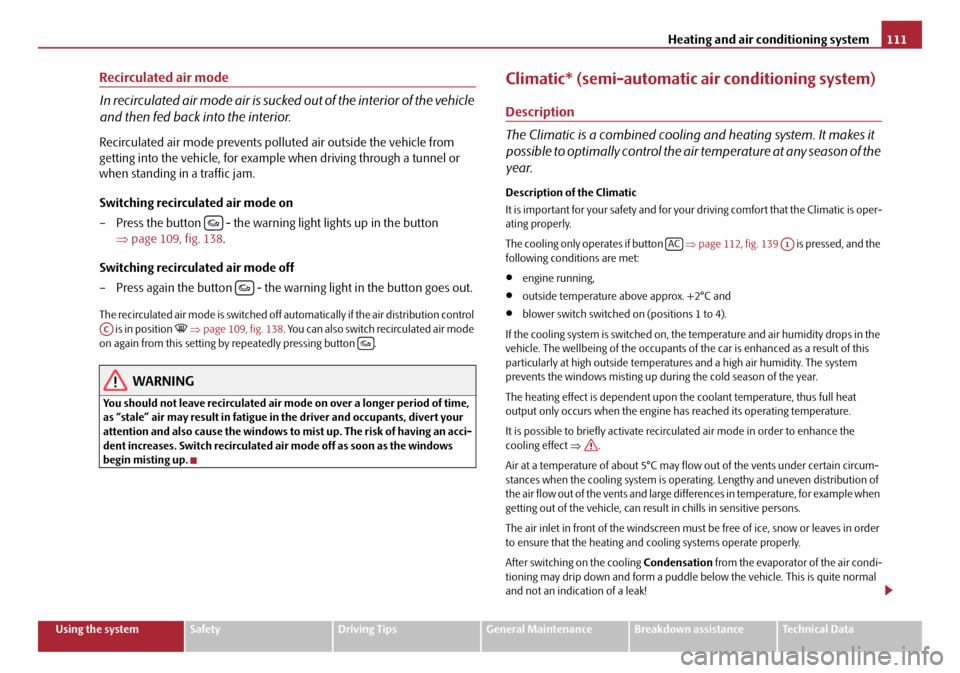
Heating and air conditioning system111
Using the systemSafetyDriving TipsGeneral MaintenanceBreakdown assistanceTechnical Data
Recirculated air mode
In recirculated air mode air is sucked out of the interior of the vehicle
and then fed back into the interior.
Recirculated air mode prevents polluted air outside the vehicle from
getting into the vehicle, for example when driving through a tunnel or
when standing in a traffic jam.
Switching recirculated air mode on
– Press the button - the warning light lights up in the button
⇒page 109, fig. 138 .
Switching recirculated air mode off
– Press again the button - the warning light in the button goes out.
The recirculated air mode is switched off au tomatically if the air distribution control
is in position ⇒ page 109, fig. 138 . You can also switch recirculated air mode
on again from this setting by repeatedly pressing button .
WARNING
You should not leave recirculated air mode on over a longer period of time,
as “stale” air may result in fatigue in the driver and occupants, divert your
attention and also cause the windows to mist up. The risk of having an acci-
dent increases. Switch recirculated air mode off as soon as the windows
begin misting up.
Climatic* (semi-automatic air conditioning system)
Description
The Climatic is a combined cooling and heating system. It makes it
possible to optimally control the air temperature at any season of the
year.
Description of the Climatic
It is important for your safety and for your driving comfort that the Climatic is oper-
ating properly.
The cooling only operates if button ⇒page 112, fig. 139 is pressed, and the
following conditions are met:
•engine running,
•outside temperature above approx. +2°C and
•blower switch switched on (positions 1 to 4).
If the cooling system is switched on, th e temperature and air humidity drops in the
vehicle. The wellbeing of the occupants of the car is enhanced as a result of this
particularly at high outside temperatur es and a high air humidity. The system
prevents the windows misting up during the cold season of the year.
The heating effect is dependent upon th e coolant temperature, thus full heat
output only occurs when the engine has reached its operating temperature.
It is possible to briefly activate recirc ulated air mode in order to enhance the
cooling effect ⇒.
Air at a temperature of about 5°C may flow out of the vents under certain circum-
stances when the cooling system is operating. Lengthy and uneven distribution of
the air flow out of the vents and large differences in temperature, for example when
getting out of the vehicle, can resu lt in chills in sensitive persons.
The air inlet in front of the windscreen must be free of ice, snow or leaves in order
to ensure that the heating and cooling systems operate properly.
After switching on the cooling Condensation from the evaporator of the air condi-
tioning may drip down and form a puddle below the vehicle. This is quite normal
and not an indication of a leak!
AC
ACA1
20A5Facelift.book Page 111 Saturday, September 6, 2008 2:13 PM
Page 113 of 304

Heating and air conditioning system
112
WARNING
•For your own safety and that of other road users, ensure that all the
windows are free of ice, snow and mistin g. Please familiarize yourself about
how to correctly operate th e heating and ventilation systems, how to demist
and defrost the windows, as well as with the cooling mode.
•You should not leave recirculated air mode on over a longer period of
time, as “stale” air may result in fatigue in the driver and occupants, divert
your attention and also cause the windows to mist up. The risk of having an
accident increases. Switch recirculated air mode off as soon as the windows
begin misting up.
Note
•We recommend that you do not smoke in the vehicle when the recirculating air
mode is operating since the smoke which is drawn at the evaporator from the inte-
rior of the vehicle forms deposits in the evaporator of the air conditioning system.
This produces a permanent odour when the air conditioning system is operating
which can only be eliminated through co nsiderable effort and expense (replace-
ment of compressor).
Using the system
Fig. 139 Climatic: Control elements
Setting temperature
– Turn the control dial ⇒fig. 139 to the right in order to increase the
temperature.
– Turn the control dial to the left in order to increase the tempera- ture.
Controlling blower
– Turn the blower switch into one of the positions, 1 to 4, in order to
switch the blower on.
– Turn the blower switch into positi on 0 in order to switch the blower
off.
– Pressing button - causes the recirculating air system
⇒ page 114 to be switched on.
AA
AA
AB
AB
A4
20A5Facelift.book Page 112 Saturday, September 6, 2008 2:13 PM