display SKODA OCTAVIA 2008 2.G / (1Z) Owner's Guide
[x] Cancel search | Manufacturer: SKODA, Model Year: 2008, Model line: OCTAVIA, Model: SKODA OCTAVIA 2008 2.G / (1Z)Pages: 304, PDF Size: 17.69 MB
Page 41 of 304
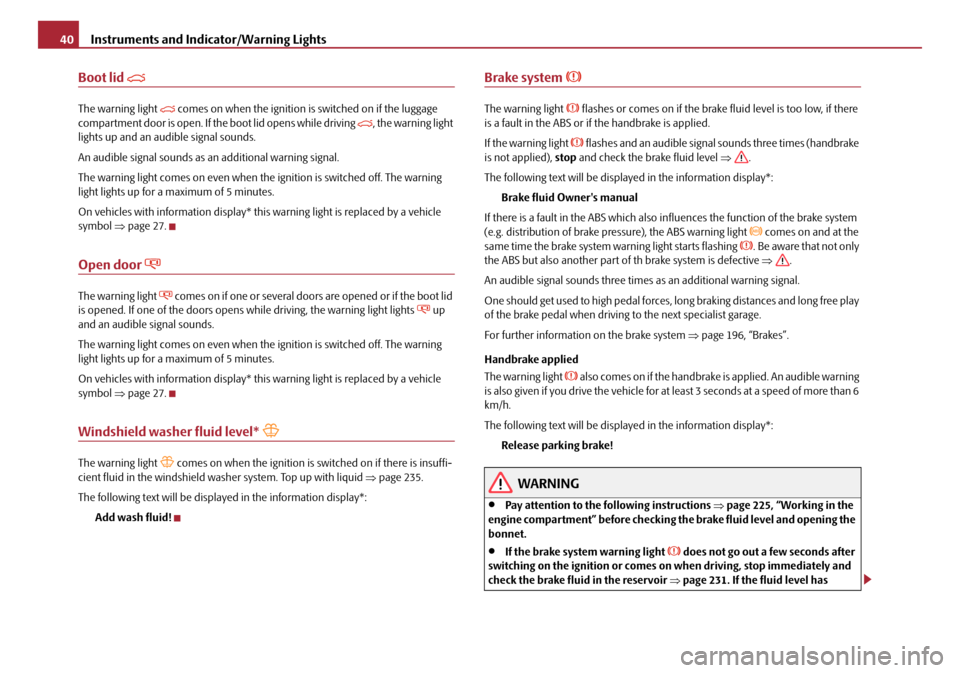
Instruments and Indicator/Warning Lights
40
Boot lid
The warning light comes on when the ignition is switched on if the luggage
compartment door is open. If th e boot lid opens while driving , the warning light
lights up and an audible signal sounds.
An audible signal sounds as an additional warning signal.
The warning light comes on even when the ignition is switched off. The warning
light lights up for a maximum of 5 minutes.
On vehicles with information display* this warning light is replaced by a vehicle
symbol ⇒page 27.
Open door
The warning light comes on if one or several doors are opened or if the boot lid
is opened. If one of the doors opens wh ile driving, the warning light lights up
and an audible signal sounds.
The warning light comes on even when the ignition is switched off. The warning
light lights up for a maximum of 5 minutes.
On vehicles with information display* this warning light is replaced by a vehicle
symbol ⇒page 27.
Windshield washer fluid level*
The warning light comes on when the ignition is switched on if there is insuffi-
cient fluid in the windshield washer system. Top up with liquid ⇒page 235.
The following text will be displayed in the information display*: Add wash fluid!
Brake system
The warning light flashes or comes on if the brake fluid level is too low, if there
is a fault in the ABS or if the handbrake is applied.
If the warning light
flashes and an audible signal sounds three times (handbrake
is not applied), stop and check the brake fluid level ⇒.
The following text will be displayed in the information display*: Brake fluid Owner's manual
If there is a fault in the ABS which also in fluences the function of the brake system
(e.g. distribution of brake pressure), the ABS warning light
comes on and at the
same time the brake system warning light starts flashing . Be aware that not only
the ABS but also another part of th brake system is defective ⇒.
An audible signal sounds three times as an additional warning signal.
One should get used to high pedal forces, long braking distances and long free play
of the brake pedal when driving to the next specialist garage.
For further information on the brake system ⇒page 196, “Brakes”.
Handbrake applied
The warning light
also comes on if the handbrake is applied. An audible warning
is also given if you drive the vehicle for at least 3 seconds at a speed of more than 6
km/h.
The following text will be displayed in the information display*:
Release parking brake!
WARNING
•Pay attention to the following instructions ⇒page 225, “Working in the
engine compartment” before checking the brake fluid level and opening the
bonnet.
•If the brake system warning light does not go out a few seconds after
switching on the ignition or comes on when driving, stop immediately and
check the brake fluid in the reservoir ⇒page 231. If the fluid level has
20A5Facelift.book Page 40 Saturday, September 6, 2008 2:13 PM
Page 42 of 304
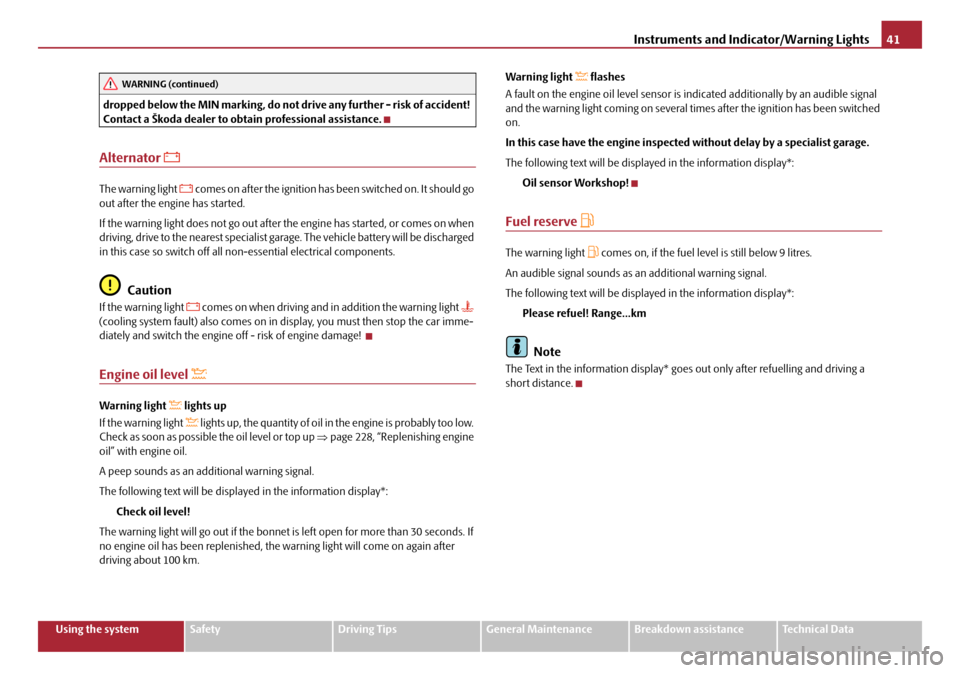
Instruments and Indicator/Warning Lights41
Using the systemSafetyDriving TipsGeneral MaintenanceBreakdown assistanceTechnical Data
dropped below the MIN marking, do not
drive any further - risk of accident!
Contact a Škoda dealer to obtain professional assistance.
Alternator
The warning light comes on after the ignition has been switched on. It should go
out after the engine has started.
If the warning light does not go out after the engine has started, or comes on when
driving, drive to the nearest specialist garage. The vehicle battery will be discharged
in this case so switch off all non-essential electrical components.
Caution
If the warning light comes on when driving and in addition the warning light
(cooling system fault) also comes on in di splay, you must then stop the car imme-
diately and switch the engine off - risk of engine damage!
Engine oil level
Warning light lights up
If the warning light
lights up, the quantity of oil in the engine is probably too low.
Check as soon as possible the oil level or top up ⇒page 228, “Replenishing engine
oil” with engine oil.
A peep sounds as an addi tional warning signal.
The following text will be displayed in the information display*: Check oil level!
The warning light will go out if the bonnet is left open for more than 30 seconds. If
no engine oil has been replenished, the warning light will come on again after
driving about 100 km. Warning light
flashes
A fault on the engine oil level sensor is in dicated additionally by an audible signal
and the warning light coming on several ti mes after the ignition has been switched
on.
In this case have the engine inspecte d without delay by a specialist garage.
The following text will be displayed in the information display*: Oil sensor Workshop!
Fuel reserve
The warning light comes on, if the fuel level is still below 9 litres.
An audible signal sounds as an additional warning signal.
The following text will be displayed in the information display*: Please refuel! Range...km
Note
The Text in the information display* goes out only after refuelling and driving a
short distance.
WARNING (continued)
20A5Facelift.book Page 41 Saturday, September 6, 2008 2:13 PM
Page 46 of 304
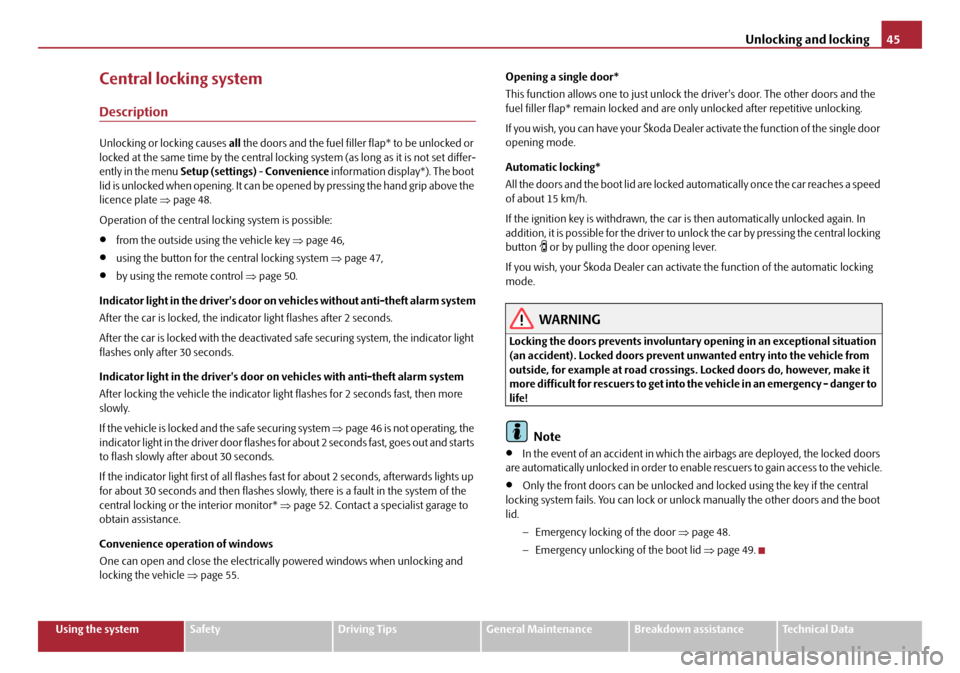
Unlocking and locking45
Using the systemSafetyDriving TipsGeneral MaintenanceBreakdown assistanceTechnical Data
Central locking system
Description
Unlocking or locking causes all the doors and the fuel filler flap* to be unlocked or
locked at the same time by the central lockin g system (as long as it is not set differ-
ently in the menu Setup (settings) - Convenience information display*). The boot
lid is unlocked when opening. It can be op ened by pressing the hand grip above the
licence plate ⇒page 48.
Operation of the central locking system is possible:
•from the outside using the vehicle key ⇒page 46,
•using the button for the central locking system ⇒page 47,
•by using the remote control ⇒page 50.
Indicator light in the driver's door on vehicles without anti-theft alarm system
After the car is locked, the indicator light flashes after 2 seconds.
After the car is locked with the deactivate d safe securing system, the indicator light
flashes only after 30 seconds.
Indicator light in the driver's door on vehicles with anti-theft alarm system
After locking the vehicle the indicator light flashes for 2 seconds fast, then more
slowly.
If the vehicle is locked and the safe securing system ⇒page 46 is not operating, the
indicator light in the driver door flashes for about 2 seconds fast, goes out and starts
to flash slowly after about 30 seconds.
If the indicator light first of all flashes fast for about 2 seconds, afterwards lights up
for about 30 seconds and then flashes slowly, there is a fault in the system of the
central locking or the interior monitor* ⇒page 52. Contact a specialist garage to
obtain assistance.
Convenience operation of windows
One can open and close the electrically powered windows when unlocking and
locking the vehicle ⇒page 55. Opening a single door*
This function allows one to just unlock
the driver's door. The other doors and the
fuel filler flap* remain locked and are only unlocked after repetitive unlocking.
If you wish, you can have your Škoda Dealer activate the function of the single door
opening mode.
Automatic locking*
All the doors and the boot lid are locked automatically once the car reaches a speed
of about 15 km/h.
If the ignition key is withdrawn, the car is then automatically unlocked again. In
addition, it is possible for the driver to unlock the car by pressing the central locking
button
or by pulling the door opening lever.
If you wish, your Škoda Deal er can activate the function of the automatic locking
mode.
WARNING
Locking the doors prevents involuntary opening in an exceptional situation
(an accident). Locked doors prevent unwanted entry into the vehicle from
outside, for example at road crossings. Locked doors do, however, make it
more difficult for rescuers to get into the vehicle in an emergency - danger to
life!
Note
•In the event of an accident in which the airbags are deployed, the locked doors
are automatically unlocked in order to enable rescuers to gain access to the vehicle.
•Only the front doors can be unlocked and locked using the key if the central
locking system fails. You can lock or unlock manually the other doors and the boot
lid.
−Emergency locking of the door ⇒page 48.
− Emergency unlocking of the boot lid ⇒page 49.
20A5Facelift.book Page 45 Saturday, September 6, 2008 2:13 PM
Page 52 of 304
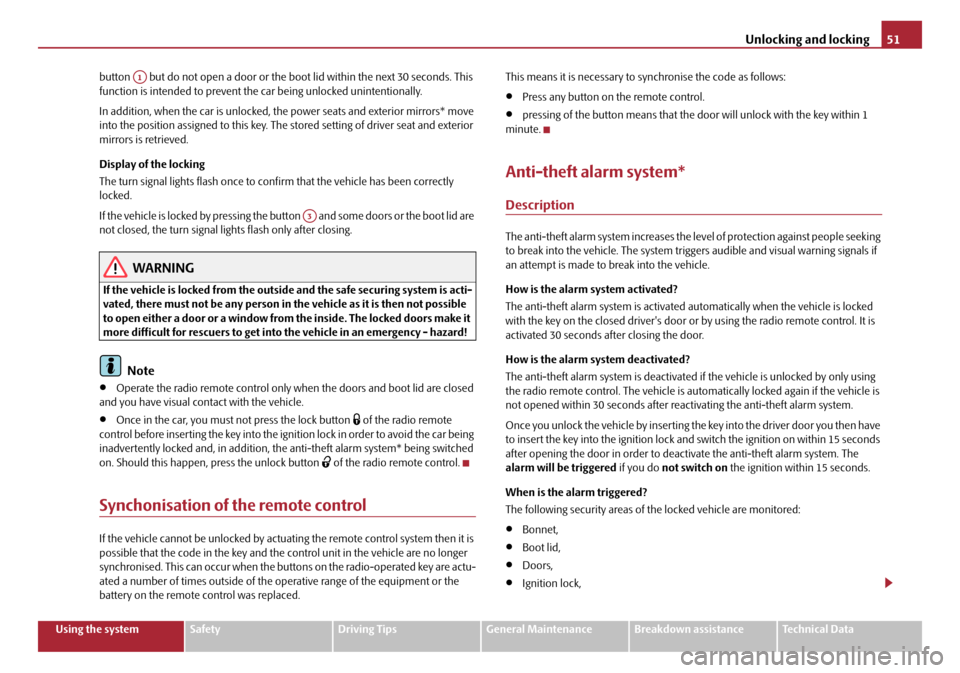
Unlocking and locking51
Using the systemSafetyDriving TipsGeneral MaintenanceBreakdown assistanceTechnical Data
button but do not open a door or the boot
lid within the next 30 seconds. This
function is intended to prevent th e car being unlocked unintentionally.
In addition, when the car is unlocked, the power seats and exterior mirrors* move
into the position assigned to this key. The stored setting of driver seat and exterior
mirrors is retrieved.
Display of the locking
The turn signal lights flash once to co nfirm that the vehicle has been correctly
locked.
If the vehicle is locked by pressing the button and some doors or the boot lid are
not closed, the turn signal lights flash only after closing.
WARNING
If the vehicle is locked from the outside and the safe securing system is acti-
vated, there must not be any person in the vehicle as it is then not possible
to open either a door or a window from the inside. The locked doors make it
more difficult for rescuers to get into the vehicle in an emergency - hazard!
Note
•Operate the radio remote control only when the doors and boot lid are closed
and you have visual contact with the vehicle.
•Once in the car, you must not press the lock button of the radio remote
control before inserting the key into the igni tion lock in order to avoid the car being
inadvertently locked and, in addition, the anti-theft alarm system* being switched
on. Should this happen, press the unlock button
of the radio remote control.
Synchonisation of the remote control
If the vehicle cannot be unlocked by actuatin g the remote control system then it is
possible that the code in the key and the control unit in the vehicle are no longer
synchronised. This can occur when the butt ons on the radio-operated key are actu-
ated a number of times outside of the operative range of the equipment or the
battery on the remote control was replaced. This means it is necessary to synchronise the code as follows:
•Press any button on the remote control.
•pressing of the button means that the door will unlock with the key within 1
minute.
Anti-theft alarm system*
Description
The anti-theft alarm system increases the level of protection against people seeking
to break into the vehicle. The system triggers audible and visual warning signals if
an attempt is made to break into the vehicle.
How is the alarm system activated?
The anti-theft alarm system is activated automatically when the vehicle is locked
with the key on the closed driver's door or by using the radio remote control. It is
activated 30 seconds after closing the door.
How is the alarm system deactivated?
The anti-theft alarm system is deactivated if the vehicle is unlocked by only using
the radio remote control. The vehicle is automatically locked again if the vehicle is
not opened within 30 seconds after reactivating the anti-theft alarm system.
Once you unlock the vehicle by inserting the key into the driver door you then have
to insert the key into the ignition lock and switch the ignition on within 15 seconds
after opening the door in order to deactivate the anti-theft alarm system. The
alarm will be triggered if you do not switch on the ignition within 15 seconds.
When is the alarm triggered?
The following security areas of the locked vehicle are monitored:
•Bonnet,
•Boot lid,
•Doors,
•Ignition lock,
A1
A3
20A5Facelift.book Page 51 Saturday, September 6, 2008 2:13 PM
Page 63 of 304
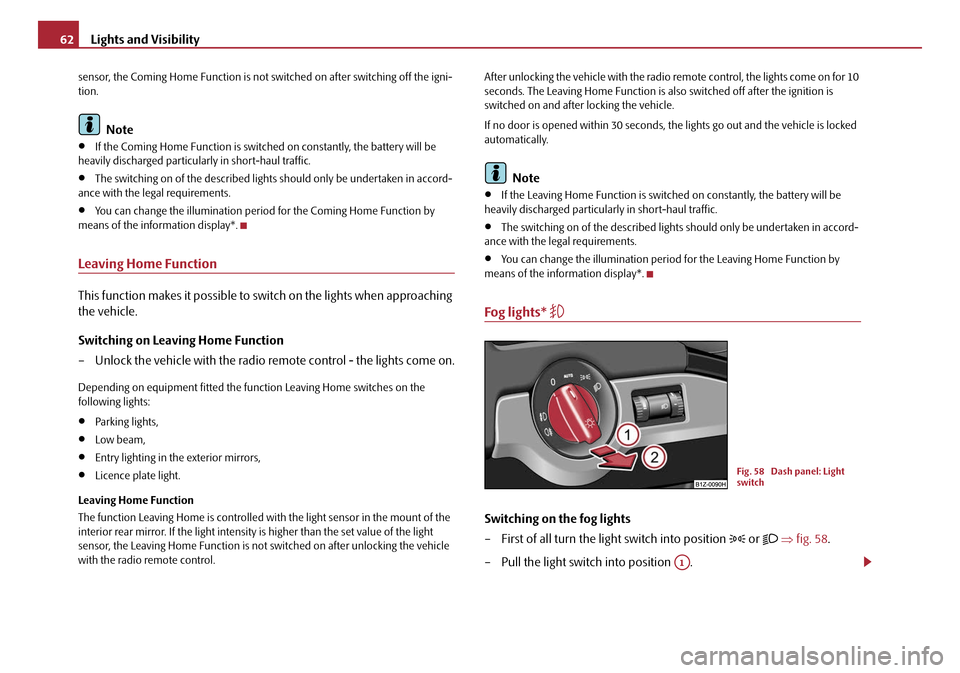
Lights and Visibility
62
sensor, the Coming Home Func tion is not switched on after switching off the igni-
tion.
Note
•If the Coming Home Function is switch ed on constantly, the battery will be
heavily discharged particularly in short-haul traffic.
•The switching on of the described lights should only be undertaken in accord-
ance with the legal requirements.
•You can change the illumination period for the Coming Home Function by
means of the information display*.
Leaving Home Function
This function makes it possible to switch on the lights when approaching
the vehicle.
Switching on Leaving Home Function
– Unlock the vehicle with the radio remote control - the lights come on.
Depending on equipment fitted the function Leaving Home switches on the
following lights:
•Parking lights,
•Low beam,
•Entry lighting in the exterior mirrors,
•Licence plate light.
Leaving Home Function
The function Leaving Home is controlled wi th the light sensor in the mount of the
interior rear mirror. If the light intensity is higher than the set value of the light
sensor, the Leaving Home Func tion is not switched on after unlocking the vehicle
with the radio remote control. After unlocking the vehicle with the radio remote control, the lights come on for 10
seconds. The Leaving Home Function is also switched off after the ignition is
switched on and after locking the vehicle.
If no door is opened within 30 seconds, th
e lights go out and the vehicle is locked
automatically.
Note
•If the Leaving Home Function is switch ed on constantly, the battery will be
heavily discharged particularly in short-haul traffic.
•The switching on of the described lights should only be undertaken in accord-
ance with the legal requirements.
•You can change the illumination period for the Leaving Home Function by
means of the information display*.
Fog lights*
Switching on the fog lights
– First of all turn the light switch into position
or ⇒ fig. 58 .
– Pull the light switch into position .
Fig. 58 Dash panel: Light
switch
A1
20A5Facelift.book Page 62 Saturday, September 6, 2008 2:13 PM
Page 64 of 304
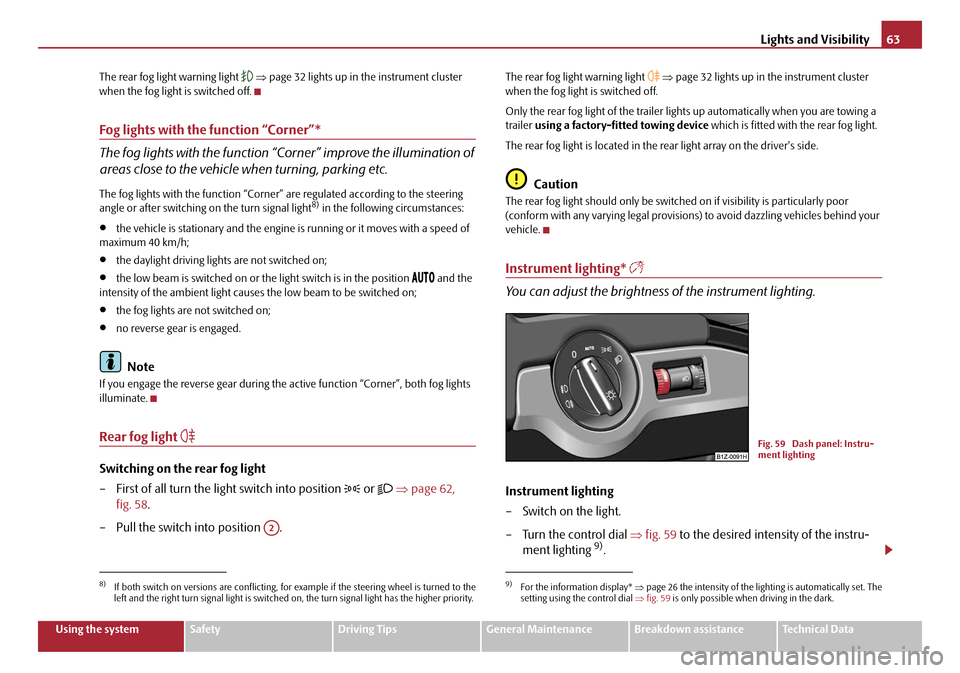
Lights and Visibility63
Using the systemSafetyDriving TipsGeneral MaintenanceBreakdown assistanceTechnical Data
The rear fog light warning light
⇒ page 32 lights up in the instrument cluster
when the fog light is switched off.
Fog lights with the function “Corner”*
The fog lights with the function “Corner” improve the illumination of
areas close to the vehicle when turning, parking etc.
The fog lights with the function “Corner” are regulated according to the steering
angle or after switching on the turn signal light8) in the following circumstances:
•the vehicle is stationary an d the engine is running or it moves with a speed of
maximum 40 km/h;
•the daylight driving lights are not switched on;
•the low beam is switched on or th e light switch is in the position and the
intensity of the ambient light causes the low beam to be switched on;
•the fog lights are not switched on;
•no reverse gear is engaged.
Note
If you engage the reverse gear during the active function “Corner”, both fog lights
illuminate.
Rear fog light
Switching on the rear fog light
– First of all turn the light switch into position
or ⇒ page 62,
fig. 58 .
– Pull the switch into position .
The rear fog light warning light ⇒ page 32 lights up in the instrument cluster
when the fog light is switched off.
Only the rear fog light of the trailer ligh ts up automatically when you are towing a
trailer using a factory-fitted towing device which is fitted with the rear fog light.
The rear fog light is located in the rear light array on the driver's side.
Caution
The rear fog light should only be switched on if visibility is particularly poor
(conform with any varying legal provisions) to avoid dazzling vehicles behind your
vehicle.
Instrument lighting*
You can adjust the brightness of the instrument lighting.
Instrument lighting
– Switch on the light.
– Turn the control dial ⇒fig. 59 to the desired intensity of the instru-
ment lighting
9).
8)If both switch on versions are conflicting, for example if the steering wheel is turned to the
left and the right turn signal light is switched on, the turn signal light has the higher priority.
A2
9)For the information display* ⇒page 26 the intensity of the lighting is automatically set. The
setting using the control dial ⇒ fig. 59 is only possible when driving in the dark.
Fig. 59 Dash panel: Instru-
ment lighting
20A5Facelift.book Page 63 Saturday, September 6, 2008 2:13 PM
Page 66 of 304
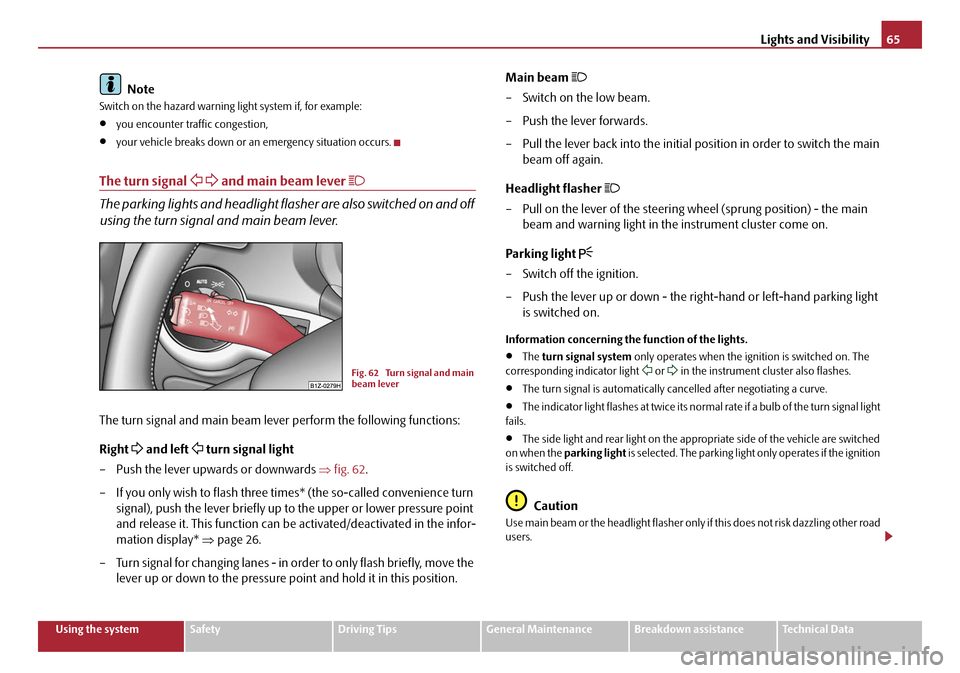
Lights and Visibility65
Using the systemSafetyDriving TipsGeneral MaintenanceBreakdown assistanceTechnical Data
Note
Switch on the hazard warning light system if, for example:
•you encounter traffic congestion,
•your vehicle breaks down or an emergency situation occurs.
The turn signal and main beam lever
The parking lights and headlight flas her are also switched on and off
using the turn signal and main beam lever.
The turn signal and main beam lever perform the following functions:
Right
and left turn signal light
– Push the lever upwards or downwards ⇒fig. 62 .
– If you only wish to flash three times* (the so-called convenience turn signal), push the lever briefly up to the upper or lower pressure point
and release it. This function can be activated/deactivated in the infor-
mation display* ⇒page 26.
– Turn signal for changing lanes - in or der to only flash briefly, move the
lever up or down to the pressure po int and hold it in this position. Main beam
– Switch on the low beam.
– Push the lever forwards.
– Pull the lever back into the initial position in order to switch the main
beam off again.
Headlight flasher
– Pull on the lever of the steering wheel (sprung position) - the main beam and warning light in the instrument cluster come on.
Parking light
– Switch off the ignition.
– Push the lever up or down - the right-hand or left-hand parking light is switched on.
Information concerning the function of the lights.
•The turn signal system only operates when the ignition is switched on. The
corresponding indicator light or in the instrument cluster also flashes.
•The turn signal is automatically cancelled after negotiating a curve.
•The indicator light flashes at twice its normal rate if a bulb of the turn signal light
fails.
•The side light and rear light on the appropriate side of the vehicle are switched
on when the parking light is selected. The parking light only operates if the ignition
is switched off.
Caution
Use main beam or the headlight flasher only if this does not risk dazzling other road
users.
Fig. 62 Turn signal and main
beam lever
20A5Facelift.book Page 65 Saturday, September 6, 2008 2:13 PM
Page 117 of 304
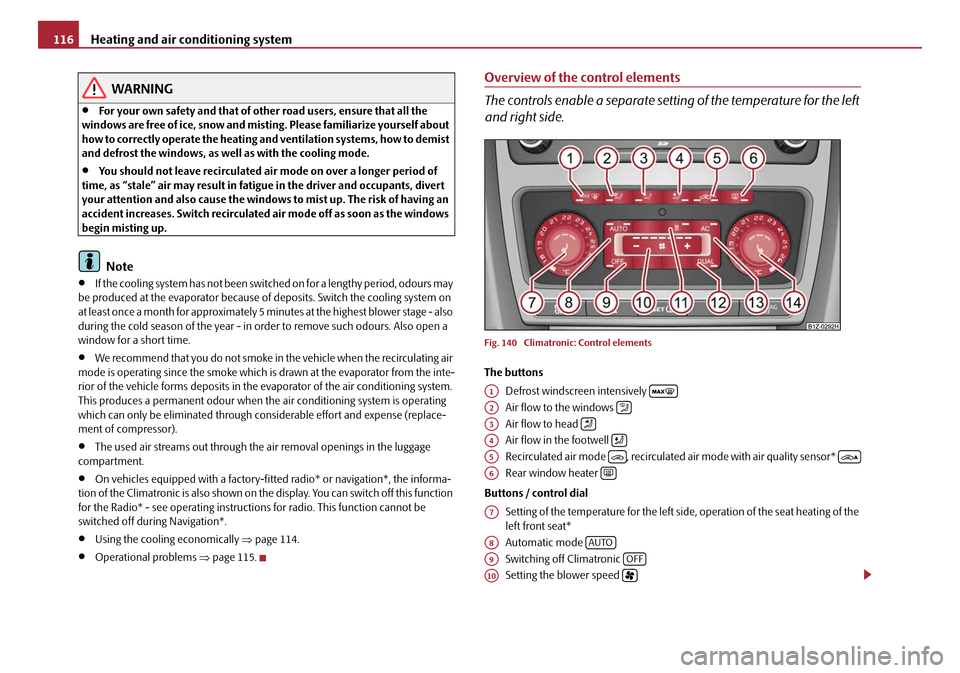
Heating and air conditioning system
116
WARNING
•For your own safety and that of other road users, ensure that all the
windows are free of ice, snow and mistin g. Please familiarize yourself about
how to correctly operate th e heating and ventilation systems, how to demist
and defrost the windows, as well as with the cooling mode.
•You should not leave recirculated air mode on over a longer period of
time, as “stale” air may result in fatigue in the driver and occupants, divert
your attention and also cause the windows to mist up. The risk of having an
accident increases. Switch recirculated air mode off as soon as the windows
begin misting up.
Note
•If the cooling system has not been switched on for a lengthy period, odours may
be produced at the evaporator because of deposits. Switch the cooling system on
at least once a month for approximately 5 mi nutes at the highest blower stage - also
during the cold season of the year - in order to remove such odours. Also open a
window for a short time.
•We recommend that you do not smoke in the vehicle when the recirculating air
mode is operating since the smoke which is drawn at the evaporator from the inte-
rior of the vehicle forms deposits in the evaporator of the air conditioning system.
This produces a permanent odour when the air conditioning system is operating
which can only be eliminated through co nsiderable effort and expense (replace-
ment of compressor).
•The used air streams out through the air removal openings in the luggage
compartment.
•On vehicles equipped with a factory-fitted radio* or navigation*, the informa-
tion of the Climatronic is also shown on the display. You can switch off this function
for the Radio* - see operating instructions for radio. This function cannot be
switched off during Navigation*.
•Using the cooling economically ⇒page 114.
•Operational problems ⇒page 115.
Overview of the control elements
The controls enable a separate setting of the temperature for the left
and right side.
Fig. 140 Climatronic: Control elements
The buttons
Defrost windscreen intensively
Air flow to the windows
Air flow to head
Air flow in the footwell
Recirculated air mode , recirculated air mode with air quality sensor*
Rear window heater
Buttons / control dial Setting of the temperature for the left side, operation of the seat heating of the
left front seat*
Automatic mode
Switching off Climatronic
Setting the blower speed
A1
A2
A3
A4
A5
A6
A7
A8AUTO
A9OFF
A10
20A5Facelift.book Page 116 Saturday, September 6, 2008 2:13 PM
Page 120 of 304
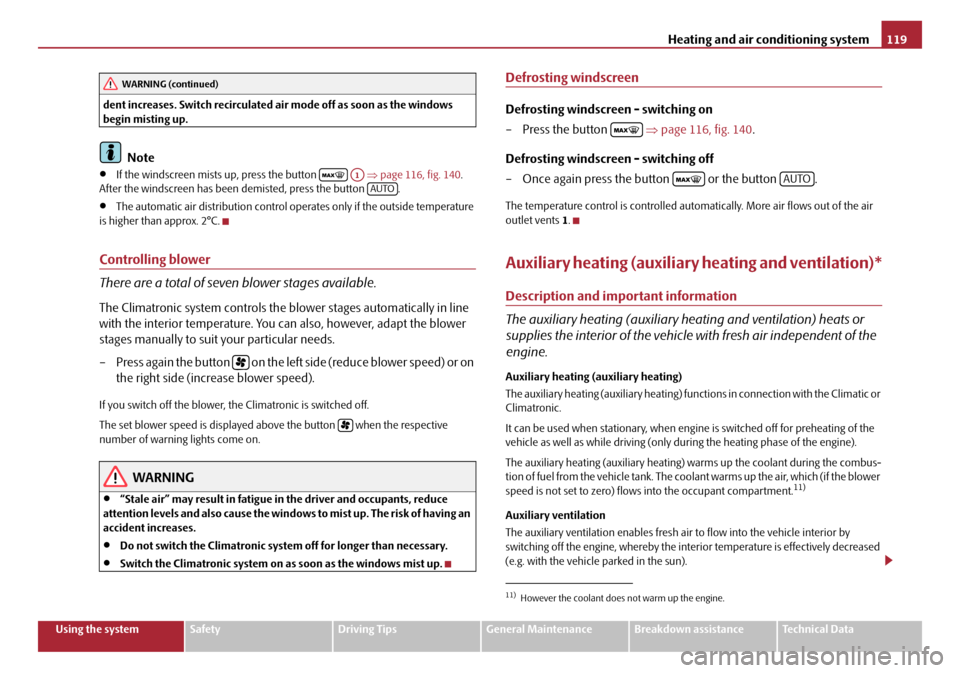
Heating and air conditioning system119
Using the systemSafetyDriving TipsGeneral MaintenanceBreakdown assistanceTechnical Data
dent increases. Switch recirculated
air mode off as soon as the windows
begin misting up.
Note
•If the windscreen mists up, press the button ⇒page 116, fig. 140.
After the windscreen has been demisted, press the button .
•The automatic air distribution control operates only if the outside temperature
is higher than approx. 2°C.
Controlling blower
There are a total of seven blower stages available.
The Climatronic system controls the bl ower stages automatically in line
with the interior temperature. You can also, however, adapt the blower
stages manually to suit your particular needs.
– P re s s a g a i n t h e b u t t o n o n t h e l e f t s i d e ( re d u c e b l o w e r s p e e d ) o r o n the right side (increase blower speed).
If you switch off the blower, the Climatronic is switched off.
The set blower speed is displayed above the button when the respective
number of warning lights come on.
WARNING
•“Stale air” may result in fatigue in the driver and occupants, reduce
attention levels and also cause the windows to mist up. The risk of having an
accident increases.
•Do not switch the Climatronic system off for longer than necessary.
•Switch the Climatronic system on as soon as the windows mist up.
Defrosting windscreen
Defrosting windscreen - switching on
–Press the button ⇒page 116, fig. 140 .
Defrosting windscreen - switching off
– Once again press the button or the button .
The temperature control is controlled auto matically. More air flows out of the air
outlet vents 1.
Auxiliary heating (auxiliary heating and ventilation)*
Description and important information
The auxiliary heating (auxiliary heating and ventilation) heats or
supplies the interior of the vehicl e with fresh air independent of the
engine.
Auxiliary heating (auxiliary heating)
The auxiliary heating (auxiliary heating) func tions in connection with the Climatic or
Climatronic.
It can be used when stationary, when engi ne is switched off for preheating of the
vehicle as well as while driving (only during the heating phase of the engine).
The auxiliary heating (auxiliary heating) warms up the coolant during the combus-
tion of fuel from the vehicle tank. The coolant warms up the air, which (if the blower
speed is not set to zero) flows into the occupant compartment.
11)
Auxiliary ventilation
The auxiliary ventilation enables fresh air to flow into the vehicle interior by
switching off the engine, whereby the interior temperature is effectively decreased
(e.g. with the vehicle parked in the sun).
WARNING (continued)
A1AUTO
11)However the coolant does not warm up the engine.
AUTO
20A5Facelift.book Page 119 Saturday, September 6, 2008 2:13 PM
Page 121 of 304
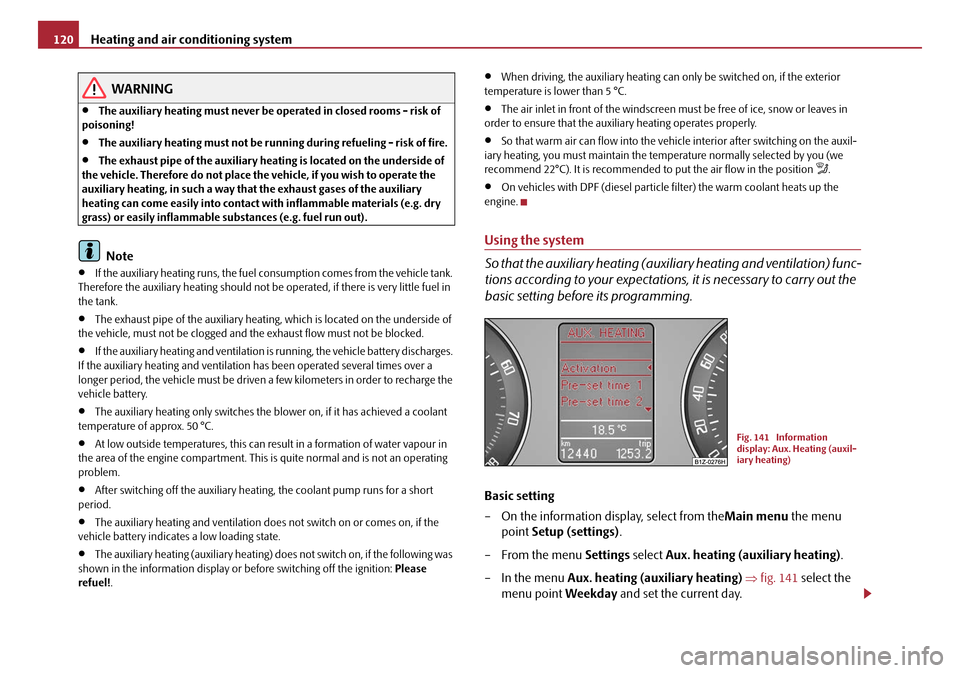
Heating and air conditioning system
120
WARNING
•The auxiliary heating must never be op erated in closed rooms - risk of
poisoning!
•The auxiliary heating must not be running during refueling - risk of fire.
•The exhaust pipe of the auxiliary heating is located on the underside of
the vehicle. Therefore do not place the vehicle, if you wish to operate the
auxiliary heating, in such a way that the exhaust gases of the auxiliary
heating can come easily into contact with inflammable materials (e.g. dry
grass) or easily inflammable substances (e.g. fuel run out).
Note
•If the auxiliary heating runs, the fuel consumption comes from the vehicle tank.
Therefore the auxiliary heating should not be operated, if there is very little fuel in
the tank.
•The exhaust pipe of the auxiliary heating, which is located on the underside of
the vehicle, must not be clogged and the exhaust flow must not be blocked.
•If the auxiliary heating and ventilation is running, the vehicle battery discharges.
If the auxiliary heating and ventilation has been operated several times over a
longer period, the vehicle must be driven a few kilometers in order to recharge the
vehicle battery.
•The auxiliary heating only switches the bl ower on, if it has achieved a coolant
temperature of approx. 50 °C.
•At low outside temperatures, this can resu lt in a formation of water vapour in
the area of the engine compartment. This is quite normal and is not an operating
problem.
•After switching off the auxiliary heatin g, the coolant pump runs for a short
period.
•The auxiliary heating and ventilation does not switch on or comes on, if the
vehicle battery indicates a low loading state.
•The auxiliary heating (auxiliary heating) does not switch on, if the following was
shown in the information display or before switching off the ignition: Please
refuel! .
•When driving, the auxiliary heating can only be switched on, if the exterior
temperature is lower than 5 °C.
•The air inlet in front of the windscreen must be free of ice, snow or leaves in
order to ensure that the auxili ary heating operates properly.
•So that warm air can flow into the vehi cle interior after switching on the auxil-
iary heating, you must maintain the te mperature normally selected by you (we
recommend 22°C). It is recommended to put the air flow in the position
.
•On vehicles with DPF (diesel particle filter) the warm coolant heats up the
engine.
Using the system
So that the auxiliary heating (auxiliary heating and ventilation) func-
tions according to your expectations, it is necessary to carry out the
basic setting before its programming.
Basic setting
– On the information display, select from the Main menu the menu
point Setup (settings).
– From the menu Settings select Aux. heating (auxiliary heating).
– In the menu Aux. heating (auxiliary heating) ⇒ fig. 141 select the
menu point Weekday and set the current day.
Fig. 141 Information
display: Aux. Heating (auxil-
iary heating)
20A5Facelift.book Page 120 Saturday, September 6, 2008 2:13 PM