buttons SKODA OCTAVIA 2008 2.G / (1Z) Swing Car Radio Manual
[x] Cancel search | Manufacturer: SKODA, Model Year: 2008, Model line: OCTAVIA, Model: SKODA OCTAVIA 2008 2.G / (1Z)Pages: 15, PDF Size: 0.7 MB
Page 4 of 15
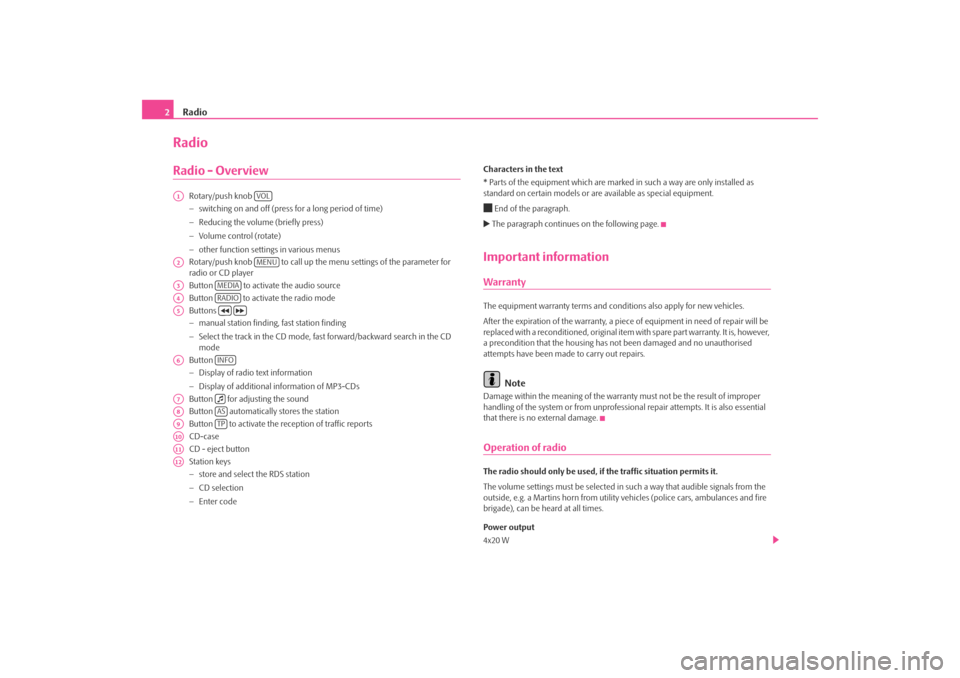
Radio
2RadioRadio - Overview
Rotary/push knob
− switching on and off (press for a long period of time)
− Reducing the volume (briefly press)
− Volume control (rotate)
− other function settin gs in various menus
Rotary/push knob to call up the menu settings of the parameter for
radio or CD player
Button to activate the audio source
Button to activate the radio mode
Buttons
− manual station finding, fast station finding
− Select the track in the CD mode, fast forward/backward search in the CD
mode
Button
− Display of radio text information
− Display of additional information of MP3-CDs
Button for adjusting the sound
Button automatically stores the station
Button to activate the reception of traffic reports
CD-case
CD - eject button
Station keys
− store and select the RDS station
− CD selection
− Enter code Characters in the text
*
Parts of the equipment which are marked in such a way are only installed as
standard on certain models or are available as special equipment.
End of the paragraph. The paragraph continues on the following page.Important informationWarrantyThe equipment warranty terms and conditions also apply for new vehicles.
After the expiration of the warranty, a piec e of equipment in need of repair will be
replaced with a reconditioned, original item with spare part warranty. It is, however,
a precondition that the housing has not been damaged and no unauthorised
attempts have been made to carry out repairs.
Note
Damage within the meaning of the warranty must not be the result of improper
handling of the system or from unprofession al repair attempts. It is also essential
that there is no external damage.Operation of radioThe radio should only be used, if the traffic situation permits it.
The volume settings must be selected in such a way that audible signals from the
outside, e.g. a Martins horn from utility vehicles (police cars, ambulances and fire
brigade), can be heard at all times.
Power output
4x20 W
A1
VOL
A2
MENU
A3
MEDIA
A4
RADIO
A5
A6
INFO
A7
A8
AS
A9
TP
A10A11A12s334.7.book Page 2 Tuesday, August 12, 2008 9:23 AM
Page 6 of 15
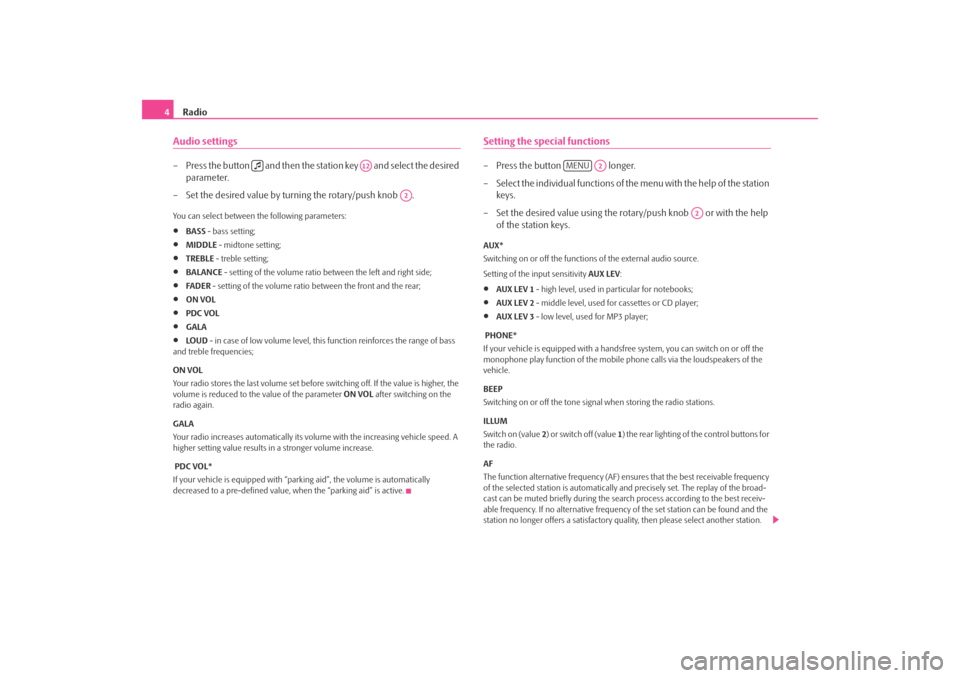
Radio
4Audio settings– Press the button and then the station key and select the desired
parameter.
– Set the desired value by turning the rotary/push knob .You can select between the following parameters:•
BASS - bass setting;
•
MIDDLE - midtone setting;
•
TREBLE - treble setting;
•
BALANCE - setting of the volume ratio between the left and right side;
•
FA D E R - setting of the volume ratio between the front and the rear;
•
ON VOL
•
PDC VOL
•
GALA
•
LO U D - in case of low volume level, this function reinforces the range of bass
and treble frequencies;
ON VOL
Your radio stores the last volume set before switching off. If the value is higher, the
volume is reduced to the value of the parameter ON VOL after switching on the
radio again.
GALA
Your radio increases automatically its volu me with the increasing vehicle speed. A
higher setting value results in a stronger volume increase.
PDC VOL*
If your vehicle is equipped with “parking aid”, the volume is automatically
decreased to a pre-defined value, wh en the “parking aid” is active.
Setting the special functions– Press the button longer.
– Select the individual functions of the menu with the help of the station
keys.
– Set the desired value using the rotary/push knob or with the help of the station keys.AUX*
Switching on or off the function s of the external audio source.
Setting of the input sensitivity AUX LEV :•
AUX LEV 1 - high level, used in particular for notebooks;
•
AUX LEV 2 - middle level, used for cassettes or CD player;
•
AUX LEV 3 - low level, used for MP3 player;
PHONE*
If your vehicle is equipped with a ha ndsfree system, you can switch on or off the
monophone play function of the mobile phone calls via the loudspeakers of the
vehicle.
BEEP
Switching on or off the tone signal when storing the radio stations.
ILLUM
Switch on (value 2) or switch off (value 1) the rear lighting of the control buttons for
the radio.
AF
The function alternative frequency (AF) ensures that the best receivable frequency
of the selected station is automatically and precisely set. The replay of the broad-
cast can be muted briefly during the search process according to the best receiv-
able frequency. If no alternative frequenc y of the set station can be found and the
station no longer offers a satisfactory quality, then please select another station.
A12
A2
MENU
A2
A2
s334.7.book Page 4 Tuesday, August 12, 2008 9:23 AM
Page 9 of 15
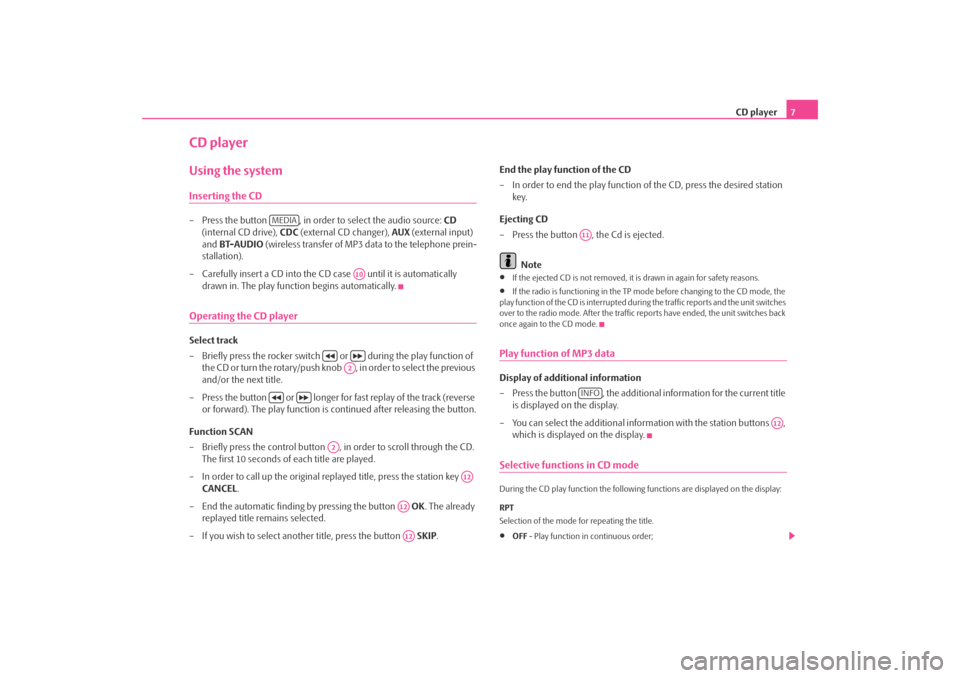
CD player7
CD playerUsing the systemInserting the CD– Press the button , in order to select the audio source: CD
(internal CD drive), CDC (external CD changer), AUX (external input)
and BT-AUDIO (wireless transfer of MP3 data to the telephone prein-
stallation).
– Carefully insert a CD into the CD case until it is automatically drawn in. The play function begins automatically.Operating the CD playerSelect track
– Briefly press the rocker switch or during the play function of
the CD or turn the rotary/push knob , in order to select the previous
and/or the next title.
– Press the button or longer for fast replay of the track (reverse
or forward). The play function is continued after releasing the button.
Function SCAN
– Briefly press the control button , in order to scroll through the CD. The first 10 seconds of each title are played.
– In order to call up the original replayed title, press the station key CANCEL.
– End the automatic finding by pressing the button OK. The already
replayed title remains selected.
– If you wish to select another title, press the button SKIP. End the play function of the CD
– In order to end the play function
of the CD, press the desired station
key.
Ejecting CD
– Press the button , the Cd is ejected.
Note
•
If the ejected CD is not removed, it is drawn in again for safety reasons.
•
If the radio is functioning in the TP mode before changing to the CD mode, the
play function of the CD is interrupted duri ng the traffic reports and the unit switches
over to the radio mode. After the traffic reports have ended, the unit switches back
once again to the CD mode.
Play function of MP3 dataDisplay of additional information
– Press the button , the additional information for the current title is displayed on the display.
– You can select the additional information with the station buttons , which is displayed on the display.Selective functions in CD modeDuring the CD play function the followin g functions are displayed on the display:
RPT
Selection of the mode for repeating the title.•
OFF - Play function in continuous order;
MEDIA
A10
A2
A2
A12
A12A12
A11INFO
A12
s334.7.book Page 7 Tuesday, August 12, 2008 9:23 AM