lock SKODA OCTAVIA 2010 2.G / (1Z) Owner's Guide
[x] Cancel search | Manufacturer: SKODA, Model Year: 2010, Model line: OCTAVIA, Model: SKODA OCTAVIA 2010 2.G / (1Z)Pages: 275, PDF Size: 16.43 MB
Page 61 of 275
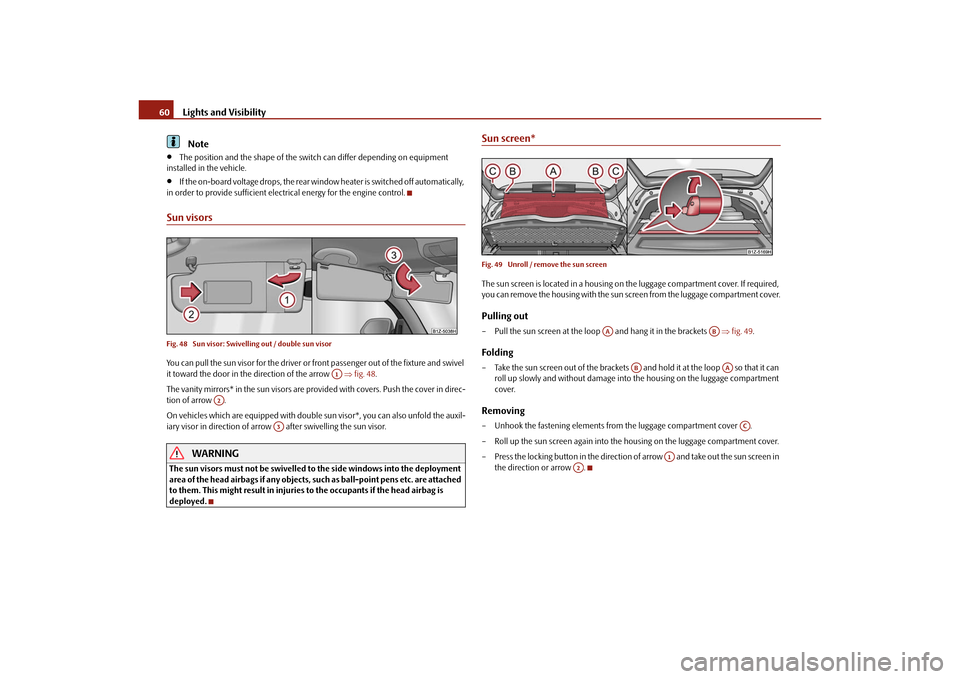
Lights and Visibility
60Note
The position and the shape of the swit ch can differ depending on equipment
installed in the vehicle.
If the on-board voltage drops, the rear window heater is switched off automatically,
in order to provide sufficient electrical energy for the engine control.
Sun visorsFig. 48 Sun visor: Swivelling out / double sun visorYou can pull the sun visor for the driver or front passenger out of the fixture and swivel
it toward the door in the direction of the arrow fig. 48 .
The vanity mirrors* in the sun visors are provided with covers. Push the cover in direc-
tion of arrow .
On vehicles which are equipped with double sun visor*, you can also unfold the auxil-
iary visor in direction of arrow after swivelling the sun visor.
WARNING
The sun visors must not be swivelled to the side windows into the deployment
area of the head airbags if any objects, such as ball-point pens etc. are attached
to them. This might result in injuries to the occupants if the head airbag is
deployed.
Sun screen*Fig. 49 Unroll / remove the sun screenThe sun screen is located in a housing on the luggage compartment cover. If required,
you can remove the housing with the sun sc reen from the luggage compartment cover.Pulling out– Pull the sun screen at the loop and hang it in the brackets fig. 49 .Folding– Take the sun screen out of the brackets and hold it at the loop so that it can
roll up slowly and without damage into the housing on the luggage compartment
cover.Removing– Unhook the fastening elements from the luggage compartment cover .
– Roll up the sun screen again into the housing on the luggage compartment cover.
– Press the locking button in the direction of arrow and take out the sun screen in
the direction or arrow .
A1
A2
A3
AA
AB
AB
AA
AC
A1
A2
s43s.1.book Page 60 Thursday, May 13, 2010 1:21 PM
Page 63 of 275
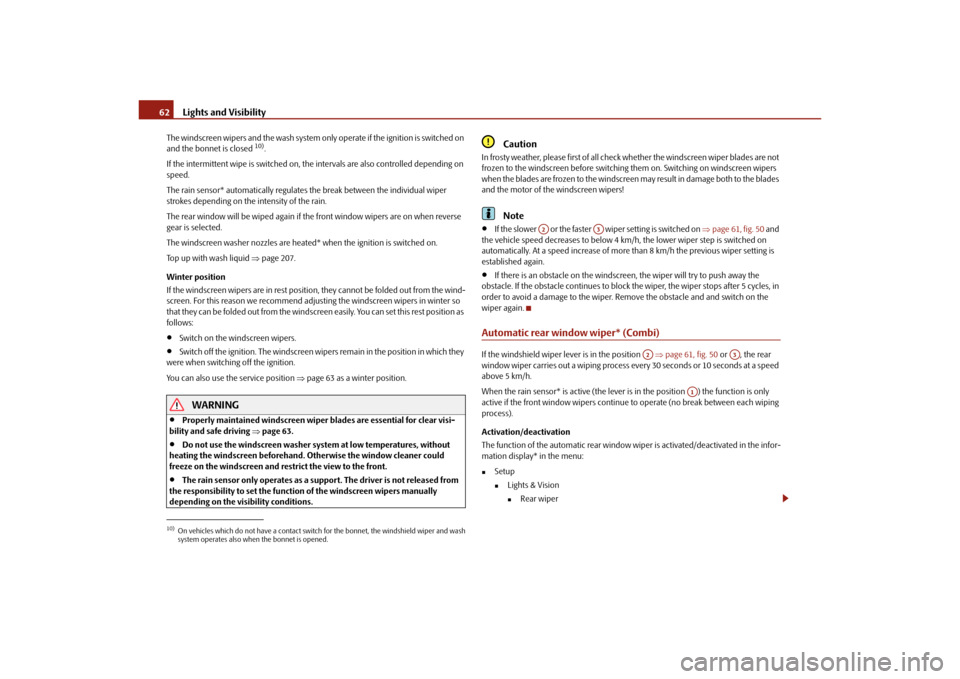
Lights and Visibility
62
The windscreen wipers and the wash system only operate if the ignition is switched on
and the bonnet is closed
10).
If the intermittent wipe is switched on, the intervals are also controlled depending on
speed.
The rain sensor* automatically regulates the break between the individual wiper
strokes depending on the intensity of the rain.
The rear window will be wiped again if the front window wipers are on when reverse
gear is selected.
The windscreen washer nozzles are heated* when the ignition is switched on.
Top up with wash liquid page 207.
Winter position
If the windscreen wipers are in rest positi on, they cannot be folded out from the wind-
screen. For this reason we recommend adjusting the windscreen wipers in winter so
that they can be folded out from the windscreen easily. You can set this rest position as
follows:
Switch on the windscreen wipers.
Switch off the ignition. The windscreen wipers remain in the position in which they
were when switching off the ignition.
You can also use the service position page 63 as a winter position.
WARNING
Properly maintained wind screen wiper blades are essential for clear visi-
bility and safe driving page 63.
Do not use the windscreen washer sy stem at low temperatures, without
heating the windscreen beforehand. Otherwise the window cleaner could
freeze on the windscreen and re strict the view to the front.
The rain sensor only operates as a support. The driver is not released from
the responsibility to set the function of the windscreen wipers manually
depending on the visibility conditions.
Caution
In frosty weather, please firs t of all check whether the windscreen wiper blades are not
frozen to the windscreen before switching them on. Switching on windscreen wipers
when the blades are frozen to the windscreen may result in damage both to the blades
and the motor of the windscreen wipers!
Note
If the slower or the faster wiper setting is switched on page 61, fig. 50 and
the vehicle speed decreases to below 4 km/h, the lower wiper step is switched on
automatically. At a speed increase of more than 8 km/h the previous wiper setting is
established again.
If there is an obstacle on the windscre en, the wiper will try to push away the
obstacle. If the obstacle continues to block the wiper, the wiper stops after 5 cycles, in
order to avoid a damage to the wiper. Re move the obstacle and and switch on the
wiper again.
Automatic rear window wiper* (Combi)If the windshield wiper lever is in the position page 61, fig. 50 or , the rear
window wiper carries out a wi ping process every 30 seconds or 10 seconds at a speed
above 5 km/h.
When the rain sensor* is active (the lever is in the position ) the function is only
active if the front window wipers continue to operate (no break between each wiping
process).
Activation/deactivation
The function of the automatic rear window wiper is activated/deactivated in the infor-
mation display* in the menu:
Setup
Lights & Vision
Rear wiper
10)On vehicles which do not have a contact switch for the bonnet, the windshield wiper and wash
system operates also when the bonnet is opened.
A2
A3
A2
A3
A1
s43s.1.book Page 62 Thursday, May 13, 2010 1:21 PM
Page 65 of 275
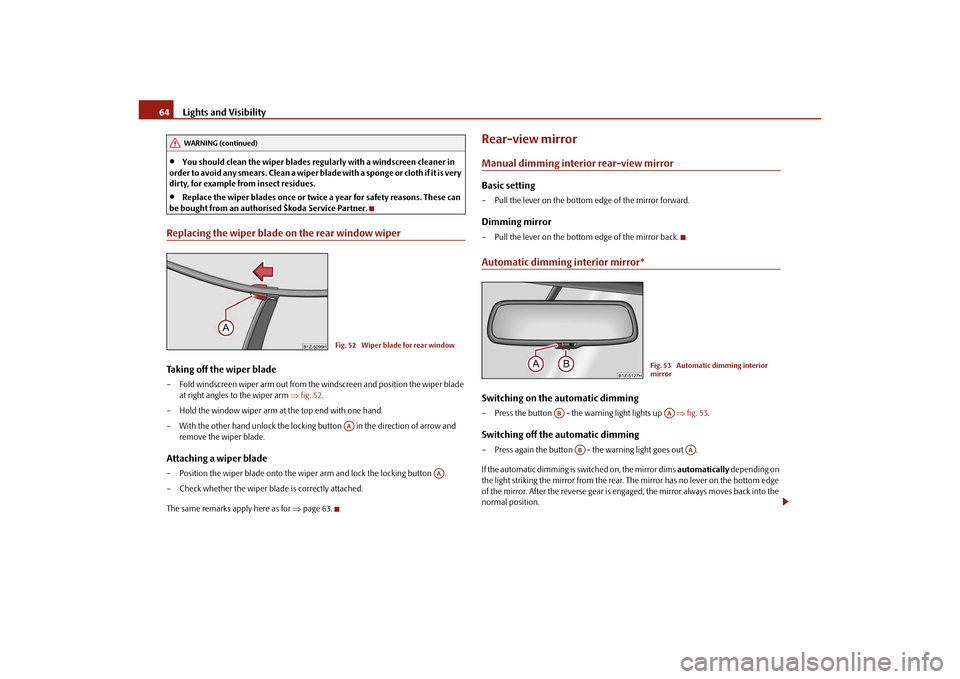
Lights and Visibility
64
You should clean the wiper blades regularly with a windscreen cleaner in
order to avoid any smears. Clean a wiper blad e with a sponge or cloth if it is very
dirty, for example from insect residues.
Replace the wiper blades once or twice a year for safety reasons. These can
be bought from an authorised Škoda Service Partner.
Replacing the wiper blade on the rear window wiperTaking off the wiper blade – Fold windscreen wiper arm out from the windscreen and position the wiper blade at right angles to the wiper arm fig. 52 .
– Hold the window wiper arm at the top end with one hand.
– With the other hand unlock the locking button in the direction of arrow and remove the wiper blade.Attaching a wiper blade– Position the wiper blade onto the wiper arm and lock the locking button .
– Check whether the wiper blade is correctly attached.
The same remarks apply here as for page 63.
Rear-view mirrorManual dimming interior rear-view mirrorBasic setting– Pull the lever on the bottom edge of the mirror forward.Dimming mirror– Pull the lever on the bottom edge of the mirror back.Automatic dimming interior mirror*Switching on the automatic dimming– Press the button - the warning light lights up fig. 53 .Switching off the automatic dimming– Press again the button - the warning light goes out .
If the automatic dimming is switched on, the mirror dims automatically depending on
the light striking the mirror from the rear. The mirror has no lever on the bottom edge
of the mirror. After the reverse gear is engaged, the mirror always moves back into the
normal position.
WARNING (continued)
Fig. 52 Wiper blade for rear windowAA
AA
Fig. 53 Automatic dimming interior
mirror
AB
AA
AB
AA
s43s.1.book Page 64 Thursday, May 13, 2010 1:21 PM
Page 66 of 275
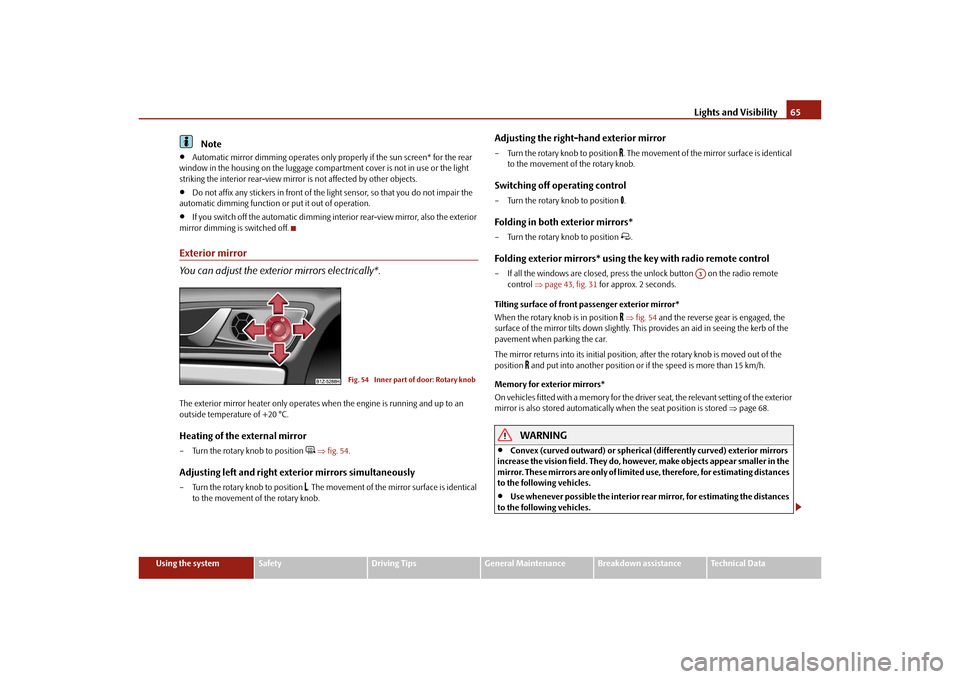
Lights and Visibility65
Using the system
Safety
Driving Tips
General Maintenance
Breakdown assistance
Technical Data
Note
Automatic mirror dimming operates only properly if the sun screen* for the rear
window in the housing on the luggage compartment cover is not in use or the light
striking the interior rear-view mirr or is not affected by other objects.
Do not affix any stickers in front of the light sensor, so that you do not impair the
automatic dimming function or put it out of operation.
If you switch off the automatic dimming inte rior rear-view mirror, also the exterior
mirror dimming is switched off.
Exterior mirror
You can adjust the exterior mirrors electrically*.The exterior mirror he ater only operates when the en gine is running and up to an
outside temperature of +20 °C. Heating of the external mirror – Turn the rotary knob to position
fig. 54 .
Adjusting left and right exterior mirrors simultaneously– Turn the rotary knob to position
. The movement of the mirror surface is identical
to the movement of the rotary knob.
Adjusting the right-hand exterior mirror– Turn the rotary knob to position
. The movement of the mirror surface is identical
to the movement of the rotary knob.
Switching off operating control– Turn the rotary knob to position
.
Folding in both exterior mirrors*– Turn the rotary knob to position
.
Folding exterior mirrors* using the key with radio remote control– If all the windows are closed, press the unlock button on the radio remote
control page 43, fig. 31 for approx. 2 seconds.
Tilting surface of front pa ssenger exterior mirror*
When the rotary knob is in position
fig. 54 and the reverse gear is engaged, the
surface of the mirror tilts down slightly. This provides an aid in seeing the kerb of the
pavement when parking the car.
The mirror returns into its initial position, after the rotary knob is moved out of the
position
and put into another position or if the speed is more than 15 km/h.
Memory for exterior mirrors*
On vehicles fitted with a memory for the driver seat, the relevant setting of the exterior
mirror is also stored automatically when the se at position is stored page 68.WARNING
Convex (curved outward) or spherical (differently curved) exterior mirrors
increase the vision field. They do, however, make objects appear smaller in the
mirror. These mirrors are only of limited use, therefore, for estimating distances
to the following vehicles.
Use whenever possible the interior rear mirror, for estimating the distances
to the following vehicles.
Fig. 54 Inner part of door: Rotary knob
A3
s43s.1.book Page 65 Thursday, May 13, 2010 1:21 PM
Page 68 of 275
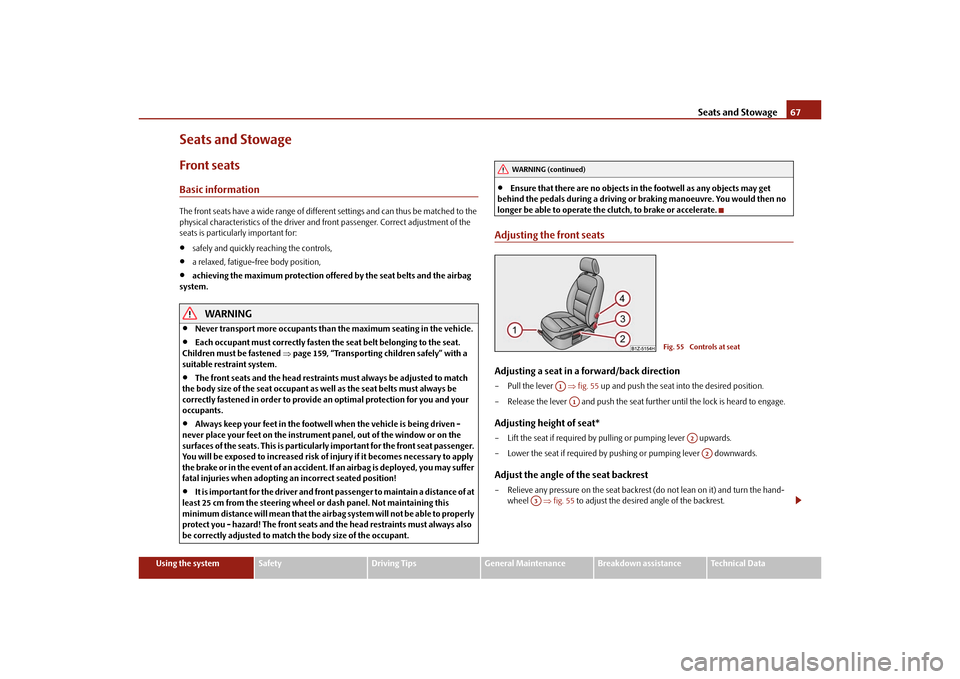
Seats and Stowage67
Using the system
Safety
Driving Tips
General Maintenance
Breakdown assistance
Technical Data
Seats and StowageFront seatsBasic informationThe front seats have a wide range of differ ent settings and can thus be matched to the
physical characteristics of the driver and front passenger. Correct adjustment of the
seats is particularly important for:
safely and quickly reaching the controls,
a relaxed, fatigue-free body position,
achieving the maximum protection offered by the seat belts and the airbag
system.
WARNING
Never transport more occupants than the maximum seating in the vehicle.
Each occupant must correctly fasten the seat belt belonging to the seat.
Children must be fastened page 159, “Transporting children safely” with a
suitable restraint system.
The front seats and the head restraints must always be adjusted to match
the body size of the seat occupant as well as the seat belts must always be
correctly fastened in order to provide an optimal protection for you and your
occupants.
Always keep your feet in the footwell when the vehicle is being driven -
never place your feet on the instrument panel, out of the window or on the
surfaces of the seats. This is particular ly important for the front seat passenger.
You will be exposed to increased risk of injury if it becomes necessary to apply
the brake or in the event of an accident. If an airbag is deployed, you may suffer
fatal injuries when adopting an incorrect seated position!
It is important for the driver and front passenger to maintain a distance of at
least 25 cm from the steering wheel or dash panel. Not maintaining this
minimum distance will mean that the airbag system will not be able to properly
protect you - hazard! The front seats and the head restraints must always also
be correctly adjusted to match the body size of the occupant.
Ensure that there are no objects in the footwell as any objects may get
behind the pedals during a driving or braking manoeuvre. You would then no
longer be able to operate the clutch, to brake or accelerate.
Adjusting the front seatsAdjusting a seat in a forward/back direction–Pull the lever fig. 55 up and push the seat into the desired position.
– Release the lever and push the seat further until the lock is heard to engage.Adjusting height of seat*– Lift the seat if required by pulling or pumping lever upwards.
– Lower the seat if required by pushing or pumping lever downwards.Adjust the angle of the seat backrest– Relieve any pressure on the seat backrest (do not lean on it) and turn the hand- wheel fig. 55 to adjust the desired angle of the backrest.
WARNING (continued)
Fig. 55 Controls at seat
A1A1
A2A2
A3
s43s.1.book Page 67 Thursday, May 13, 2010 1:21 PM
Page 70 of 275
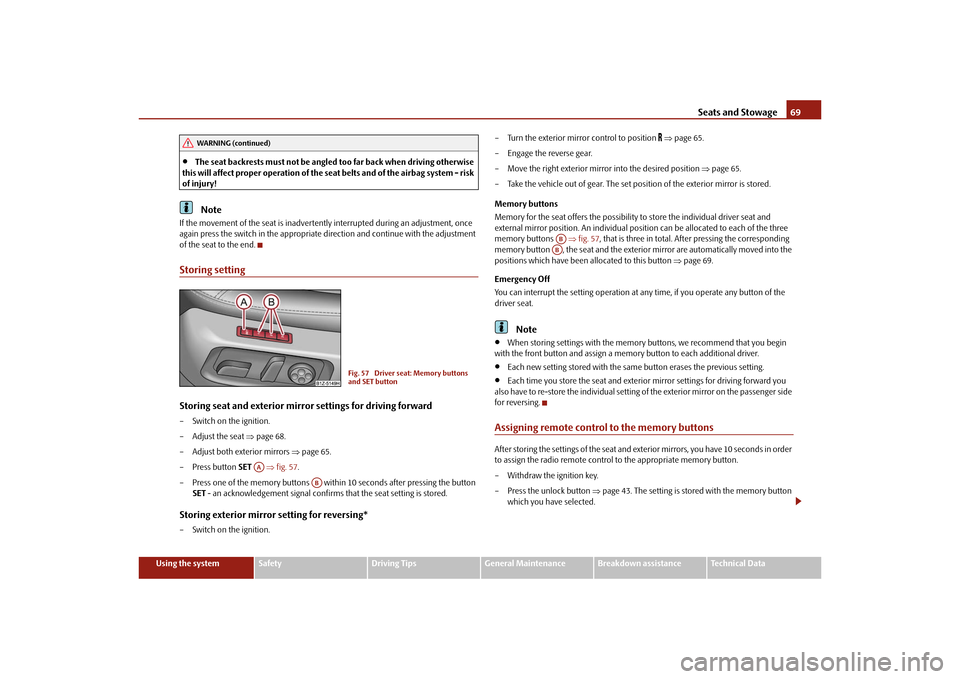
Seats and Stowage69
Using the system
Safety
Driving Tips
General Maintenance
Breakdown assistance
Technical Data
The seat backrests must not be angled too far back when driving otherwise
this will affect proper operation of the se at belts and of the airbag system - risk
of injury!Note
If the movement of the seat is inadverten tly interrupted during an adjustment, once
again press the switch in the appropriate di rection and continue with the adjustment
of the seat to the end.Storing settingStoring seat and exterior mirror settings for driving forward– Switch on the ignition.
– Adjust the seat page 68.
– Adjust both exterior mirrors page 65.
– Press button SET fig. 57 .
– Press one of the memory buttons with in 10 seconds after pressing the button
SET - an acknowledgement signal confirms that the seat setting is stored.Storing exterior mirror setting for reversing*– Switch on the ignition. – Turn the exterior mirror control to position
page 65.
– Engage the reverse gear.
– Move the right exterior mirror into the desired position page 65.
– Take the vehicle out of gear. The set posi tion of the exterior mirror is stored.
Memory buttons
Memory for the seat offers the possibility to store the individual driver seat and
external mirror position. An individual posi tion can be allocated to each of the three
memory buttons fig. 57 , that is three in total. Af ter pressing the corresponding
memory button , the seat and the exterior mirror are automatically moved into the
positions which have been allocated to this button page 69.
Emergency Off
You can interrupt the setting operation at any time, if you operate any button of the
driver seat.
Note
When storing settings with the memory buttons, we recommend that you begin
with the front button and assign a memory button to each additional driver.
Each new setting stored with the same button erases the previous setting.
Each time you store the seat and exterior mirror settings for driving forward you
also have to re-store the individual setting of the exterior mirror on the passenger side
for reversing.
Assigning remote control to the memory buttonsAfter storing the settings of the seat and exterior mirrors, you have 10 seconds in order
to assign the radio remote control to the appropriate memory button.
– Withdraw the ignition key.
– Press the unlock button page 43. The setting is stored with the memory button
which you have selected.
WARNING (continued)
Fig. 57 Driver seat: Memory buttons
and SET button
AA
AB
ABAB
s43s.1.book Page 69 Thursday, May 13, 2010 1:21 PM
Page 71 of 275
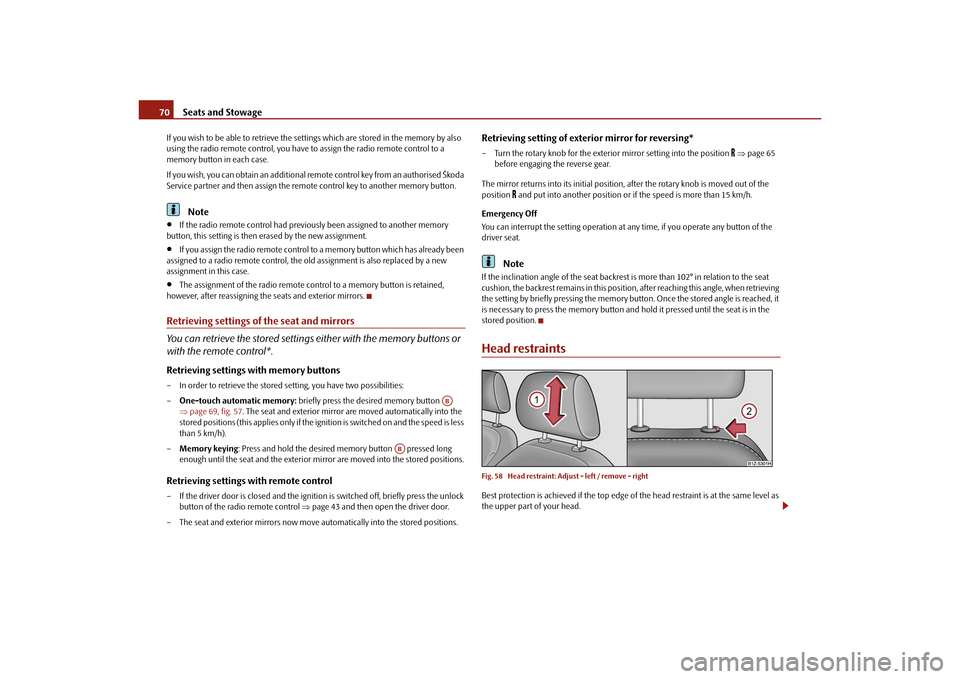
Seats and Stowage
70
If you wish to be able to retrieve the settings which are stored in the memory by also
using the radio remote control, you have to assign the radio remote control to a
memory button in each case.
If you wish, you can obtain an additional remote control key from an authorised Škoda
Service partner and then assign the remote control key to another memory button.
Note
If the radio remote control had previously been assigned to another memory
button, this setting is then erased by the new assignment.
If you assign the radio remote control to a memory button which has already been
assigned to a radio remote control, the ol d assignment is also replaced by a new
assignment in this case.
The assignment of the radio remote co ntrol to a memory button is retained,
however, after reassigning the seats and exterior mirrors.
Retrieving settings of the seat and mirrors
You can retrieve the stored settings either with the memory buttons or
with the remote control*.Retrieving settings with memory buttons– In order to retrieve the stored setting, you have two possibilities:
– One-touch automatic memory: briefly press the desired memory button
page 69, fig. 57 . The seat and exterior mirror are moved automatically into the
stored positions (this applies only if the ignition is switched on and the speed is less
than 5 km/h).
– Memory keying : Press and hold the desired memory button pressed long
enough until the seat and the exterior mi rror are moved into the stored positions.Retrieving settings with remote control– If the driver door is closed and the ignition is switched off, briefly press the unlock
button of the radio remote control page 43 and then open the driver door.
– The seat and exterior mirrors now move automatically into the stored positions.
Retrieving setting of exterior mirror for reversing*– Turn the rotary knob for the exterior mirror setting into the position
page 65
before engaging the reverse gear.
The mirror returns into its initial position , after the rotary knob is moved out of the
position
and put into another position or if the speed is more than 15 km/h.
Emergency Off
You can interrupt the setting operation at any time, if you operate any button of the
driver seat.
Note
If the inclination angle of the seat backrest is more than 102° in relation to the seat
cushion, the backrest remains in this position , after reaching this angle, when retrieving
the setting by briefly pressing the memory button. Once the stored angle is reached, it
is necessary to press the memory button and hold it pressed until the seat is in the
stored position.Head restraintsFig. 58 Head restraint: Adjust - left / remove - rightBest protection is achieved if the top edge of the head restraint is at the same level as
the upper part of your head.
AB
AB
s43s.1.book Page 70 Thursday, May 13, 2010 1:21 PM
Page 72 of 275
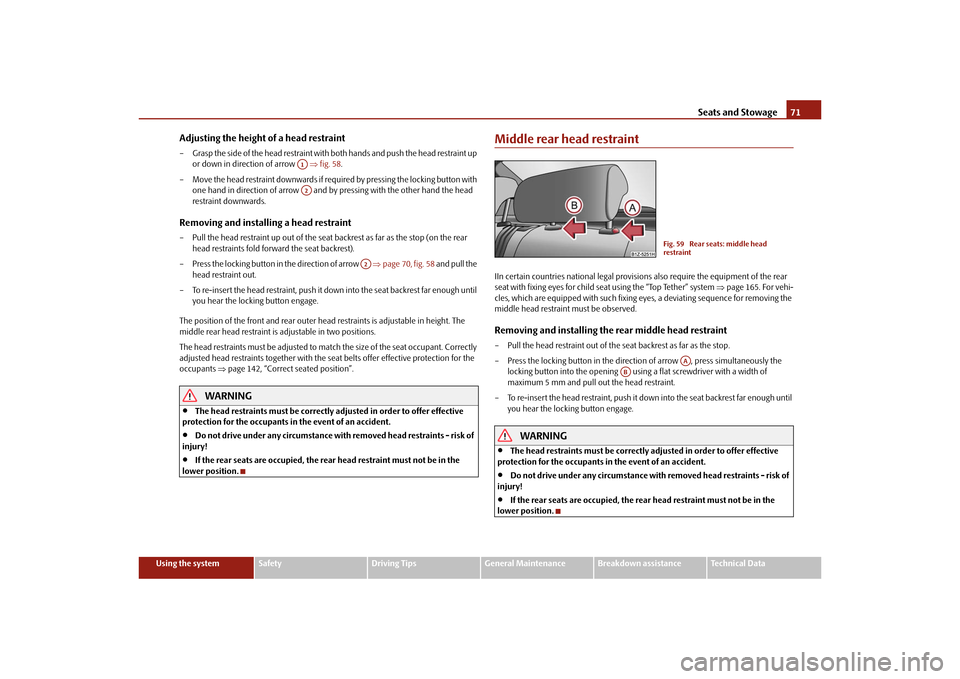
Seats and Stowage71
Using the system
Safety
Driving Tips
General Maintenance
Breakdown assistance
Technical Data
Adjusting the height of a head restraint– Grasp the side of the head restraint with both hands and push the head restraint up
or down in direction of arrow fig. 58 .
– Move the head restraint downwards if required by pressing the locking button with one hand in direction of arrow and by pressing with the other hand the head
restraint downwards.Removing and installing a head restraint– Pull the head restraint up out of the seat backrest as far as the stop (on the rear
head restraints fold forward the seat backrest).
– Press the locking button in the direction of arrow page 70, fig. 58 and pull the
head restraint out.
– To re-insert the head restraint, push it down into the seat backrest far enough until you hear the locking button engage.
The position of the front and rear outer head restraints is adjustable in height. The
middle rear head restraint is adjustable in two positions.
The head restraints must be adjusted to ma tch the size of the seat occupant. Correctly
adjusted head restraints together with the seat belts offer effective protection for the
occupants page 142, “Correct seated position”.
WARNING
The head restraints must be correctly adjusted in order to offer effective
protection for the occupants in the event of an accident.
Do not drive under any circumstance with removed head restraints - risk of
injury!
If the rear seats are occupied, the rear head restraint must not be in the
lower position.
Middle rear head restraintIIn certain countries national legal provisions also require the equipment of the rear
seat with fixing eyes for child seat using the “Top Tether” system page 165. For vehi-
cles, which are equipped with such fixing eyes, a deviating sequence for removing the
middle head restraint must be observed.Removing and installing the rear middle head restraint– Pull the head restraint out of the seat backrest as far as the stop.
– Press the locking button in the directio n of arrow , press simultaneously the
locking button into the opening using a flat screwdriver with a width of
maximum 5 mm and pull out the head restraint.
– To re-insert the head restraint, push it do wn into the seat backrest far enough until
you hear the locking button engage.
WARNING
The head restraints must be correctly adjusted in order to offer effective
protection for the occupants in the event of an accident.
Do not drive under any circumstance with removed head restraints - risk of
injury!
If the rear seats are occupied, the rear head restraint must not be in the
lower position.
A1A2
A2
Fig. 59 Rear seats: middle head
restraint
AA
AB
s43s.1.book Page 71 Thursday, May 13, 2010 1:21 PM
Page 73 of 275
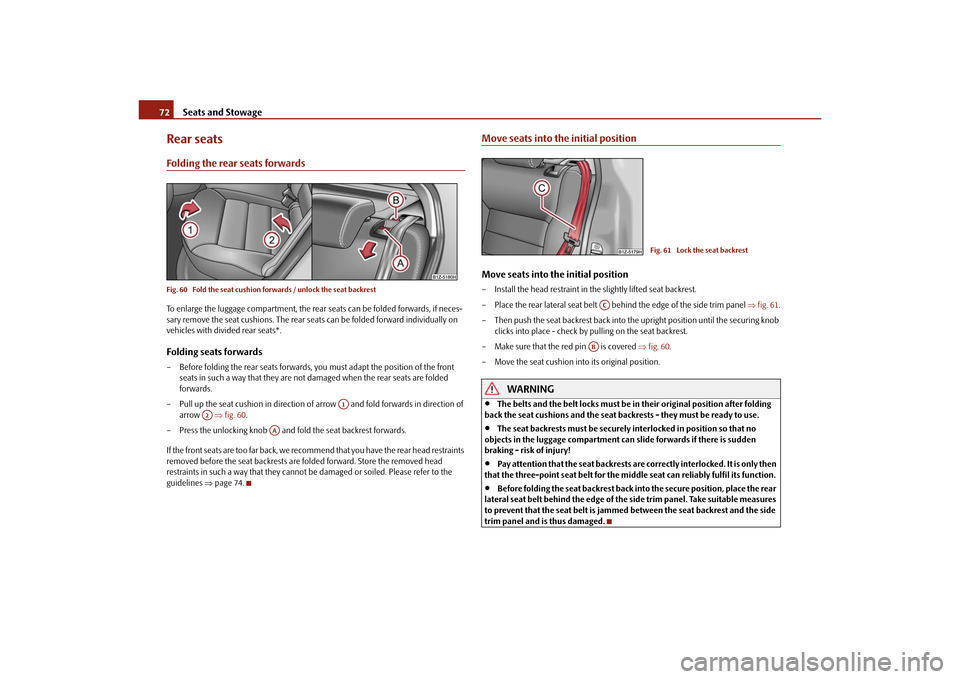
Seats and Stowage
72
Rear seatsFolding the rear seats forwardsFig. 60 Fold the seat cushion forwards / unlock the seat backrestTo enlarge the luggage compartment, the rear seats can be folded forwards, if neces-
sary remove the seat cushions. The rear seats can be folded forward individually on
vehicles with divided rear seats*.Folding seats forwards– Before folding the rear seats forwards, yo u must adapt the position of the front
seats in such a way that they are not damaged when the rear seats are folded
forwards.
– Pull up the seat cushion in direction of arrow and fold forwards in direction of
arrow fig. 60 .
– Press the unlocking knob and fold the seat backrest forwards.
If the front seats are too far back, we recomm end that you have the rear head restraints
removed before the seat backrests are folded forward. Store the removed head
restraints in such a way that they cannot be damaged or soiled. Please refer to the
guidelines page 74.
Move seats into the initial positionMove seats into the initial position– Install the head restraint in the slightly lifted seat backrest.
– Place the rear lateral seat belt be hind the edge of the side trim panel fig. 61 .
– Then push the seat backrest back into th e upright position until the securing knob
clicks into place - check by pulling on the seat backrest.
– Make sure that the red pin is covered fig. 60 .
– Move the seat cushion into its original position.
WARNING
The belts and the belt locks must be in their original position after folding
back the seat cushions and the seat backrests - they must be ready to use.
The seat backrests must be securely interlocked in position so that no
objects in the luggage compartment can slide forwards if there is sudden
braking - risk of injury!
Pay attention that the seat backrests are correctly interlocked. It is only then
that the three-point seat belt for the middle seat can reliably fulfil its function.
Before folding the seat backrest back into the secure position, place the rear
lateral seat belt behind the edge of the si de trim panel. Take suitable measures
to prevent that the seat belt is jammed between the seat backrest and the side
trim panel and is thus damaged.
A1
A2
AA
Fig. 61 Lock the seat backrest
AC
AB
s43s.1.book Page 72 Thursday, May 13, 2010 1:21 PM
Page 80 of 275
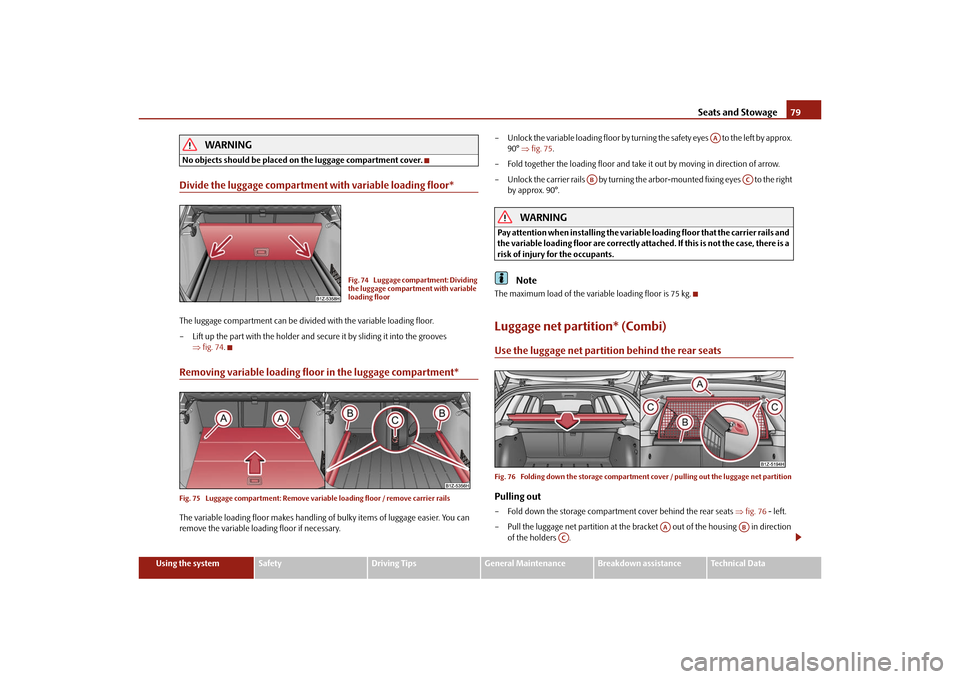
Seats and Stowage79
Using the system
Safety
Driving Tips
General Maintenance
Breakdown assistance
Technical Data
WARNING
No objects should be placed on the luggage compartment cover.Divide the luggage compartment with variable loading floor*The luggage compartment can be divided with the variable loading floor.
– Lift up the part with the holder and secure it by sliding it into the grooves
fig. 74 .Removing variable loading floor in the luggage compartment*Fig. 75 Luggage compartment: Remove variab le loading floor / remove carrier railsThe variable loading floor makes handling of bulky items of luggage easier. You can
remove the variable loading floor if necessary. – Unlock the variable loading floor by turning
the safety eyes to the left by approx.
90° fig. 75 .
– Fold together the loading floor and take it out by moving in direction of arrow.
– Unlock the carrier rails by turning the arbor-mounted fixing eyes to the right by approx. 90°.
WARNING
Pay attention when installing the variable loading floor that the carrier rails and
the variable loading fl oor are correctly attached. If this is not the case, there is a
risk of injury for the occupants.
Note
The maximum load of the variable loading floor is 75 kg.Luggage net partition* (Combi)Use the luggage net partition behind the rear seatsFig. 76 Folding down the storage compartmen t cover / pulling out the luggage net partitionPulling out– Fold down the storage compartment cover behind the rear seats fig. 76 - left.
– Pull the luggage net partition at the bracket out of the housing in direction of the holders .
Fig. 74 Luggage compartment: Dividing
the luggage compartment with variable
loading floor
AA
AB
AC
AA
AB
AC
s43s.1.book Page 79 Thursday, May 13, 2010 1:21 PM