low beam SKODA OCTAVIA 2011 2.G / (1Z) Amundsen Infotainment Navigation System Manual
[x] Cancel search | Manufacturer: SKODA, Model Year: 2011, Model line: OCTAVIA, Model: SKODA OCTAVIA 2011 2.G / (1Z)Pages: 31, PDF Size: 0.81 MB
Page 10 of 31
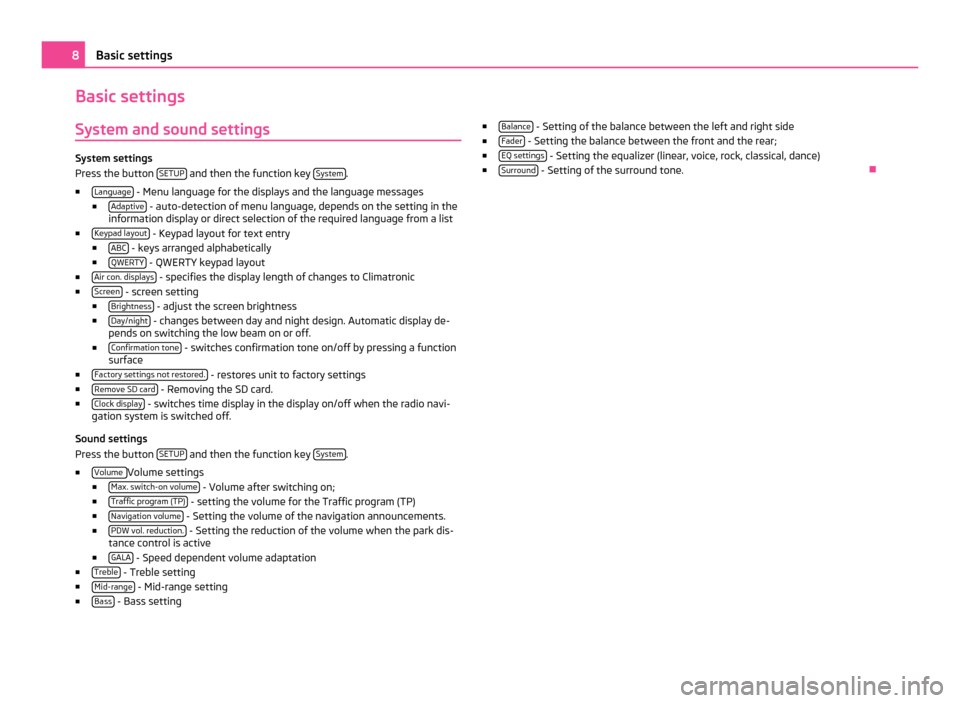
Basic settings
System and sound settings System settings
Press the button
SETUP and then the function key
System .
■ Language - Menu language for the displays and the language messages
■ Adaptive - auto-detection of menu language, depends on the setting in the
information display or direct selection of the required language from a list
■ Keypad layout - Keypad layout for text entry
■ ABC - keys arranged alphabetically
■ QWERTY - QWERTY keypad layout
■ Air con. displays - specifies the display length of changes to Climatronic
■ Screen - screen setting
■ Brightness - adjust the screen brightness
■ Day/night - changes between day and night design. Automatic display de-
pends on switching the low beam on or off.
■ Confirmation tone - switches confirmation tone on/off by pressing a function
surface
■ Factory settings not restored. - restores unit to factory settings
■ Remove SD card - Removing the SD card.
■ Clock display - switches time display in the display on/off when the radio navi-
gation system is switched off.
Sound settings
Press the button SETUP and then the function key
System .
■ Volume Volume settings
■ Max. switch-on volume - Volume after switching on;
■ Traffic program (TP) - setting the volume for the Traffic program (TP)
■ Navigation volume - Setting the volume of the navigation announcements.
■ PDW vol. reduction. - Setting the reduction of the volume when the park dis-
tance control is active
■ GALA - Speed dependent volume adaptation
■ Treble - Treble setting
■ Mid-range - Mid-range setting
■ Bass - Bass setting ■
Balance - Setting of the balance between the left and right side
■ Fader - Setting the balance between the front and the rear;
■ EQ settings - Setting the equalizer (linear, voice, rock, classical, dance)
■ Surround - Setting of the surround tone.
Ð8
Basic settings
Page 14 of 31
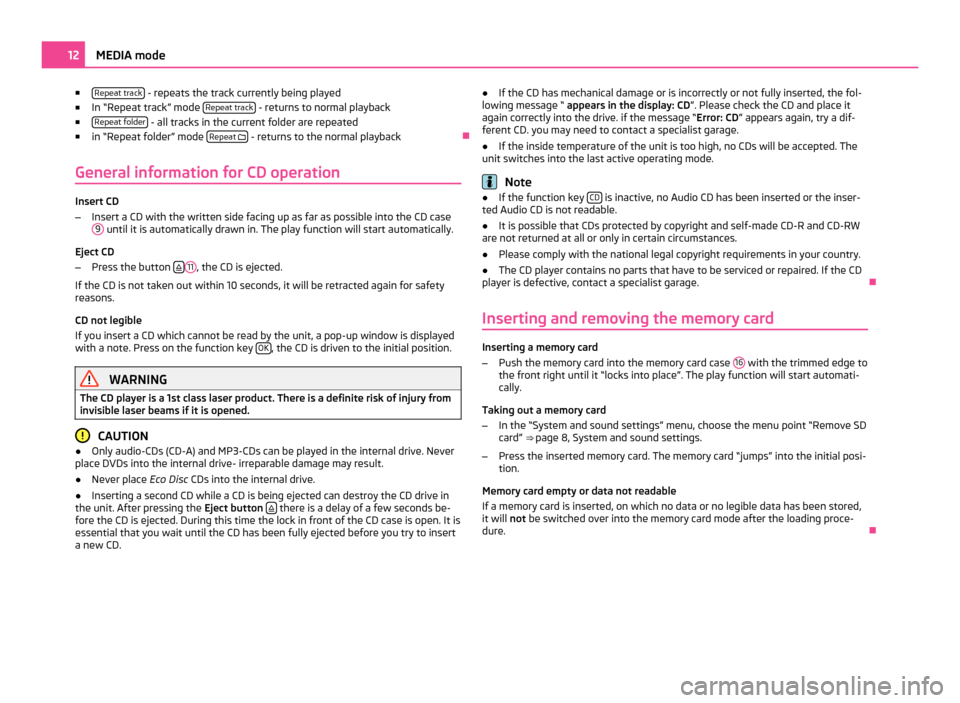
■
Repeat track - repeats the track currently being played
■ In
“Repeat track” mode Repeat track - returns to normal playback
■ Repeat folder - all tracks in the current folder are repeated
■ in “
Repeat folder” mode Repeat
- returns to the normal playback
Ð
General information for CD operation Insert CD
–
Insert a CD with the written side facing up as far as possible into the CD case
9 until it is automatically drawn in. The play function will start automatically.
Eject CD
– Press the button 11
, the CD is ejected.
If the CD is not taken out within 10 seconds, it will be retracted again for safety
reasons.
CD not legible
If you insert a CD which cannot be read by the unit, a pop-up window is displayed
with a note. Press on the function key OK , the CD is driven to the initial position.
WARNING
The CD player is a 1st class laser product. There is a definite risk of injury from
invisible laser beams if it is opened. CAUTION
● Only audio-CDs (CD-A) and MP3-CDs can be played in the internal drive. Never
place DVDs into the internal drive- irreparable damage may result.
● Never place Eco Disc CDs into the internal drive.
● Inserting a second CD while a CD is being ejected can destroy the CD drive in
the unit. After pressing the Eject button there is a delay of a few seconds be-
fore the CD is ejected. During this time the lock in front of the CD case is open. It is
essential that you wait until the CD has been fully ejected before you try to insert
a new CD. ●
If the CD has mechanical damage or is incorrectly or not fully inserted, the fol-
lowing message
“ appears in the display: CD ”. Please check the CD and place it
again correctly into the drive. if the message “Error: CD ” appears again, try a dif-
ferent CD. you may need to contact a specialist garage.
● If the inside temperature of the unit is too high, no CDs will be accepted. The
unit switches into the last active operating mode. Note
● If the function key CD is inactive, no Audio CD has been inserted or the inser-
ted Audio CD is not readable.
● It is possible that CDs protected by copyright and self-made CD-R and CD-RW
are not returned at all or only in certain circumstances.
● Please comply with the national legal copyright requirements in your country.
● The CD player contains no parts that have to be serviced or repaired. If the CD
player is defective, contact a specialist garage. Ð
Inserting and removing the memory card Inserting a memory card
–
Push the memory card into the memory card case 16 with the trimmed edge to
the front right until it
“locks into place”. The play function will start automati-
cally.
Taking out a memory card
– In the “System and sound settings” menu, choose the menu point “Remove SD
card” ⇒ page 8, System and sound settings
.
– Press the inserted memory card. The memory card “jumps” into the initial posi-
tion.
Memory card empty or data not readable
If a memory card is inserted, on which no data or no legible data has been stored,
it will not be switched over into the memory card mode after the loading proce-
dure. Ð12
MEDIA mode
Page 22 of 31
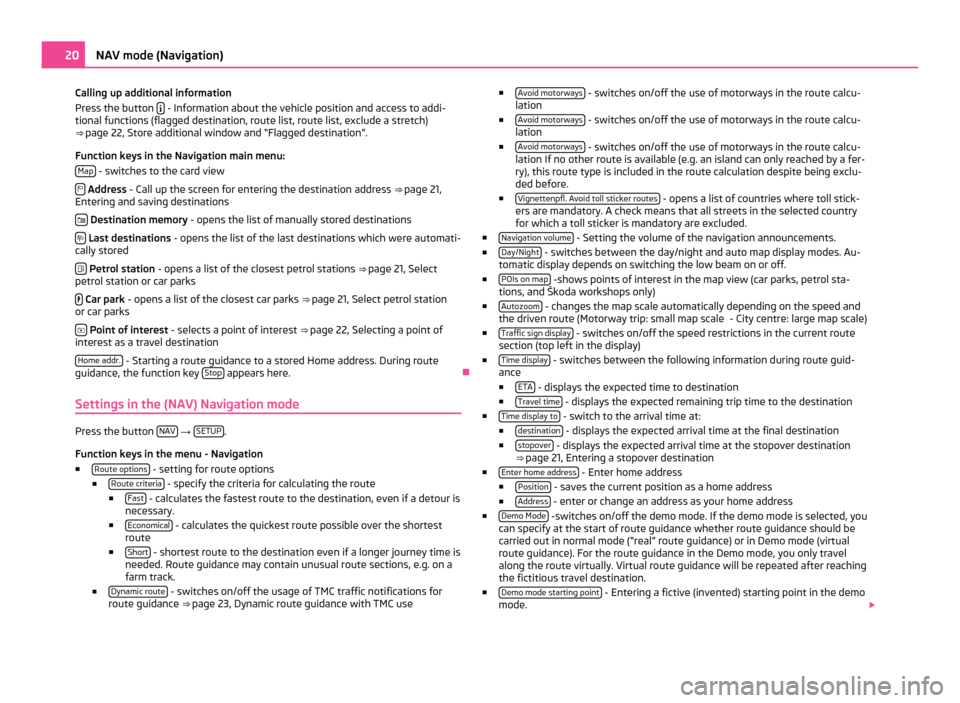
Calling up additional information
Press the button
- Information about the vehicle position and access to addi-
tional functions (flagged destination, route list, route list, exclude a stretch)
⇒ page 22, Store additional window and “Flagged destination
”.
Function keys in the Navigation main menu: Map - switches to the card view
Address
- Call up the screen for entering the destination address ⇒
page 21,
Entering and saving destinations
Destination memory
- opens the list of manually stored destinations
Last destinations - opens the list of the last destinations which were automati-
cally stored
Petrol station
- opens a list of the closest petrol stations ⇒ page 21, Select
petrol station or car parks
Car park
- opens a list of the closest car parks ⇒
page 21, Select petrol station
or car parks
Point of interest
- selects a point of interest ⇒ page 22,
Selecting a point of
interest as a travel destination
Home addr. - Starting a route guidance to a stored Home address. During route
guidance, the function key Stop appears here.
Ð
Settings in the (NAV) Navigation mode Press the button
NAV →
SETUP .
Function keys in the menu - Navigation ■ Route options - setting for route options
■ Route criteria - specify the criteria for calculating the route
■ Fast - calculates the fastest route to the destination, even if a detour is
necessary.
■ Economical - calculates the quickest route possible over the shortest
route
■ Short - shortest route to the destination even if a longer journey time is
needed. Route guidance may contain unusual route sections, e.g. on a
farm track.
■ Dynamic route - switches on/off the usage of TMC traffic notifications for
route guidance ⇒
page 23, Dynamic route guidance with TMC use ■
Avoid motorways - switches on/off the use of motorways in the route calcu-
lation
■ Avoid motorways - switches on/off the use of motorways in the route calcu-
lation
■ Avoid motorways - switches on/off the use of motorways in the route calcu-
lation If no other route is available (e.g. an island can only reached by a fer-
ry), this route type is included in the route calculation despite being exclu-
ded before.
■ Vignettenpfl. Avoid toll sticker routes - opens a list of countries where toll stick-
ers are mandatory. A check means that all streets in the selected country
for which a toll sticker is mandatory are excluded.
■ Navigation volume - Setting the volume of the navigation announcements.
■ Day/Night - switches between the day/night and auto map display modes. Au-
tomatic display depends on switching the low beam on or off.
■ POIs on map -shows points of interest in the map view (car parks, petrol sta-
tions, and Škoda workshops only)
■ Autozoom - changes the map scale automatically depending on the speed and
the driven route (Motorway trip: small map scale
- City centre: large map scale)
■ Traffic sign display - switches on/off the speed restrictions in the current route
section (top left in the display)
■ Time display - switches between the following information during route guid-
ance
■ ETA - displays the expected time to destination
■ Travel time - displays the expected remaining trip time to the destination
■ Time display to - switch to the arrival time at:
■ destination - displays the expected arrival time at the final destination
■ stopover - displays the expected arrival time at the stopover destination
⇒ page 21, Entering a stopover destination
■ Enter home address - Enter home address
■ Position - saves the current position as a home address
■ Address - enter or change an address as your home address
■ Demo Mode -switches on/off the demo mode. If the demo mode is selected, you
can specify at the start of route guidance whether route guidance should be
carried out in normal mode (
“real” route guidance) or in Demo mode (virtual
route guidance). For the route guidance in the Demo mode, you only travel
along the route virtually. Virtual route guidance will be repeated after reaching
the fictitious travel destination.
■ Demo mode starting point - Entering a fictive (invented) starting point in the demo
mode. 20
NAV mode (Navigation)