SKODA OCTAVIA 2011 2.G / (1Z) Swing Car Radio Manual
Manufacturer: SKODA, Model Year: 2011, Model line: OCTAVIA, Model: SKODA OCTAVIA 2011 2.G / (1Z)Pages: 15, PDF Size: 0.64 MB
Page 1 of 15
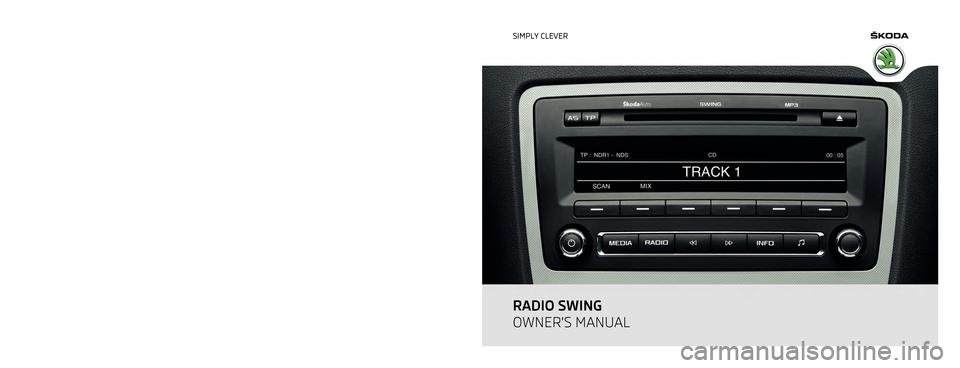
www.skoda-auto.com
Swing
Rádio anglicky 11.2011
S00.5610.76.20
1Z0 012 101 FF SIMPLY CLEVER
RADIO SWING
OWNER'S MANUAL
Page 2 of 15
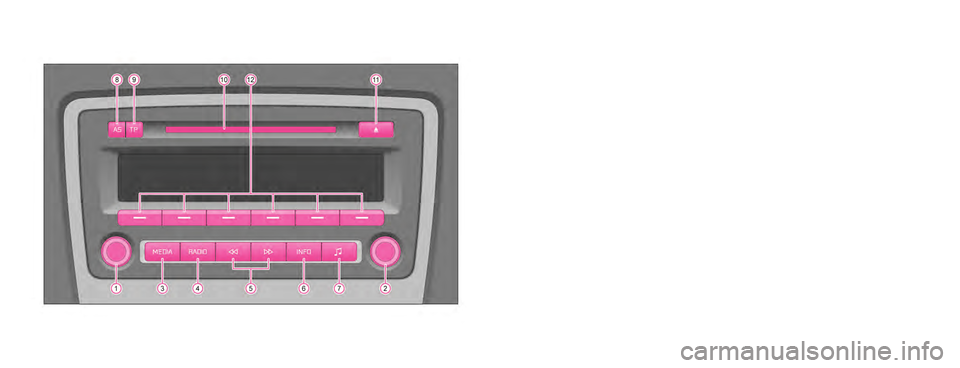
Page 3 of 15
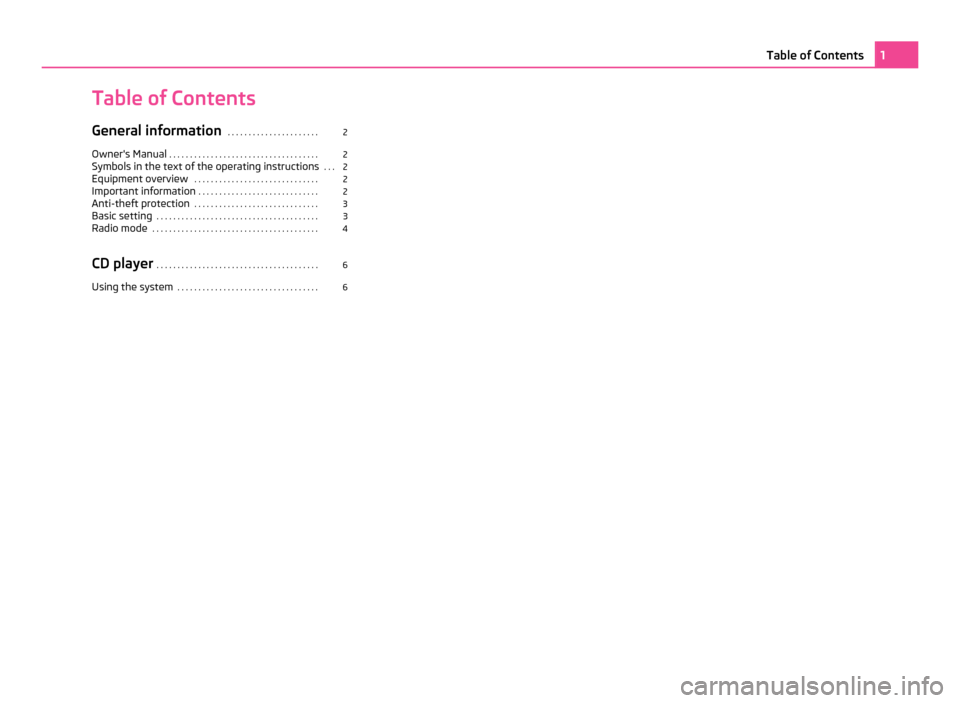
Table of Contents
General information
. . . . . . . . . . . . . . . . . . . . . . 2
Owner's Manual . . . . . . . . . . . . . . . . . . . . . . . . . . . . . . . . . . . . 2
Symbols in the text of the operating instructions . . . 2
Equipment overview . . . . . . . . . . . . . . . . . . . . . . . . . . . . . . 2
Important information . . . . . . . . . . . . . . . . . . . . . . . . . . . . . 2
Anti-theft protection . . . . . . . . . . . . . . . . . . . . . . . . . . . . . . 3
Basic setting . . . . . . . . . . . . . . . . . . . . . . . . . . . . . . . . . . . . . . . 3
Radio mode . . . . . . . . . . . . . . . . . . . . . . . . . . . . . . . . . . . . . . . . 4
CD player . . . . . . . . . . . . . . . . . . . . . . . . . . . . . . . . . . . . . . . 6
Using the system . . . . . . . . . . . . . . . . . . . . . . . . . . . . . . . . . . 6 1
Table of Contents
Page 4 of 15
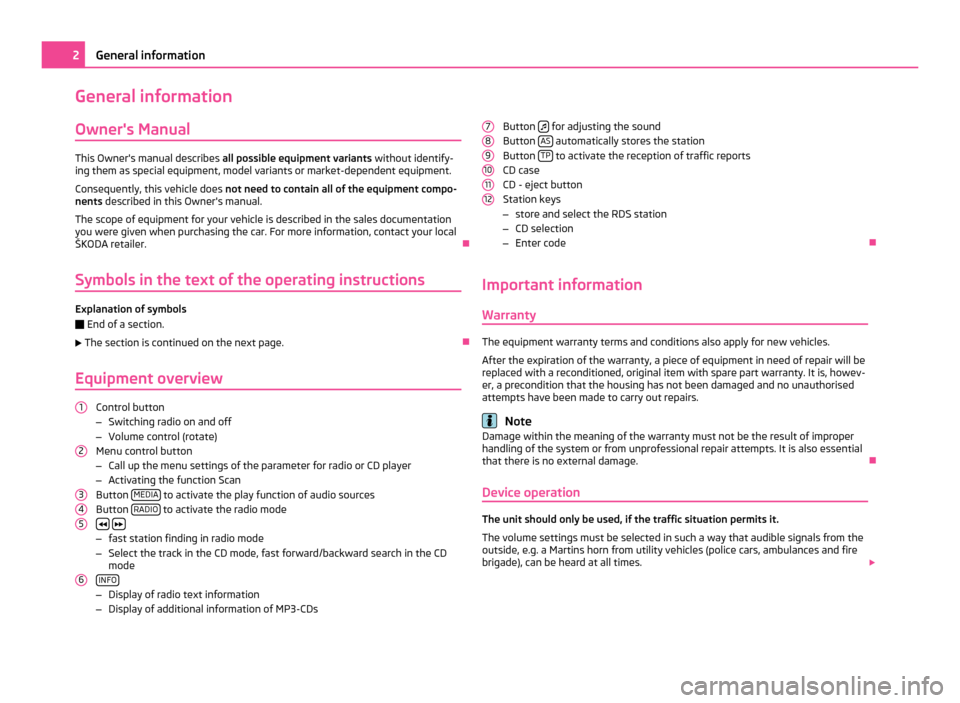
General information
Owner's Manual This Owner's manual describes
all possible equipment variants without identify-
ing them as special equipment, model variants or market-dependent equipment.
Consequently, this vehicle does not need to contain all of the equipment compo-
nents described in this Owner's manual.
The scope of equipment for your vehicle is described in the sales documentation
you were given when purchasing the car. For more information, contact your local
ŠKODA retailer. Ð
Symbols in the text of the operating instructions Explanation of symbols
Ð
End of a section.
The section is continued on the next page. Ð
Equipment overview Control button
–
Switching radio on and off
– Volume control (rotate)
Menu control button
– Call up the menu settings of the parameter for radio or CD player
– Activating the function Scan
Button MEDIA to activate the play function of audio sources
Button RADIO to activate the radio mode
–
fast station finding in radio mode
– Select the track in the CD mode, fast forward/backward search in the CD
mode
INFO –
Display of radio text information
– Display of additional information of MP3-CDs
1 2
3
4
5
6 Button
for adjusting the sound
Button AS automatically stores the station
Button TP to activate the reception of traffic reports
CD case
CD - eject button
Station keys
– store and select the RDS station
– CD selection
– Enter code Ð
Important information Warranty The equipment warranty terms and conditions also apply for new vehicles.
After the expiration of the warranty, a piece of equipment in need of repair will be
replaced with a reconditioned, original item with spare part warranty. It is, howev-
er, a precondition that the housing has not been damaged and no unauthorised
attempts have been made to carry out repairs. Note
Damage within the meaning of the warranty must not be the result of improper
handling of the system or from unprofessional repair attempts. It is also essential
that there is no external damage. Ð
Device operation The unit should only be used, if the traffic situation permits it.
The volume settings must be selected in such a way that audible signals from the
outside, e.g. a Martins horn from utility vehicles (police cars, ambulances and fire
brigade), can be heard at all times.
7 8
9
10
11
122
General information
Page 5 of 15
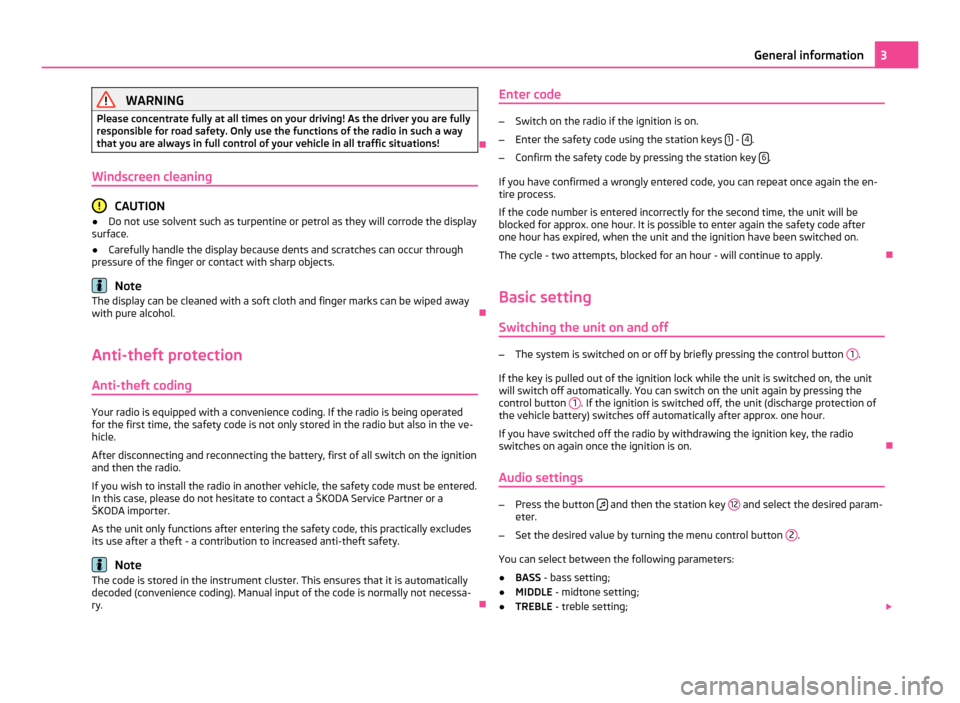
WARNING
Please concentrate fully at all times on your driving! As the driver you are fully
responsible for road safety. Only use the functions of the radio in such a way
that you are always in full control of your vehicle in all traffic situations! Ð
Windscreen cleaning CAUTION
● Do not use solvent such as turpentine or petrol as they will corrode the display
surface.
● Carefully handle the display because dents and scratches can occur through
pressure of the finger or contact with sharp objects. Note
The display can be cleaned with a soft cloth and finger marks can be wiped away
with pure alcohol. Ð
Anti-theft protection Anti-theft coding Your radio is equipped with a convenience coding. If the radio is being operated
for the first time, the safety code is not only stored in the radio but also in the ve-
hicle.
After disconnecting and reconnecting the battery, first of all switch on the ignition
and then the radio.
If you wish to install the radio in another vehicle, the safety code must be entered.
In this case, please do not hesitate to contact a
ŠKODA Service Partner or a
ŠKODA importer.
As the unit only functions after entering the safety code, this practically excludes
its use after a theft - a contribution to increased anti-theft safety. Note
The code is stored in the instrument cluster. This ensures that it is automatically
decoded (convenience coding). Manual input of the code is normally not necessa-
ry. ÐEnter code –
Switch on the radio if the ignition is on.
– Enter the safety code using the station keys 1 -
4 .
– Confirm the safety code by pressing the station key 6 .
If you have confirmed a wrongly entered code, you can repeat once again the en-
tire process.
If the code number is entered incorrectly for the second time, the unit will be
blocked for approx. one hour. It is possible to enter again the safety code after
one hour has expired, when the unit and the ignition have been switched on.
The cycle - two attempts, blocked for an hour - will continue to apply. Ð
Basic setting Switching the unit on and off –
The system is switched on or off by briefly pressing the control button 1 .
If the key is pulled out of the ignition lock while the unit is switched on, the unit
will switch off automatically. You can switch on the unit again by pressing the
control button 1 . If the ignition is switched off, the unit (discharge protection of
the vehicle battery) switches off automatically after approx. one hour.
If you have switched off the radio by withdrawing the ignition key, the radio
switches on again once the ignition is on. Ð
Audio settings –
Press the button and then the station key
12 and select the desired param-
eter.
– Set the desired value by turning the menu control button 2 .
You can select between the following parameters:
● BASS - bass setting;
● MIDDLE - midtone setting;
● TREBLE - treble setting; 3
General information
Page 6 of 15
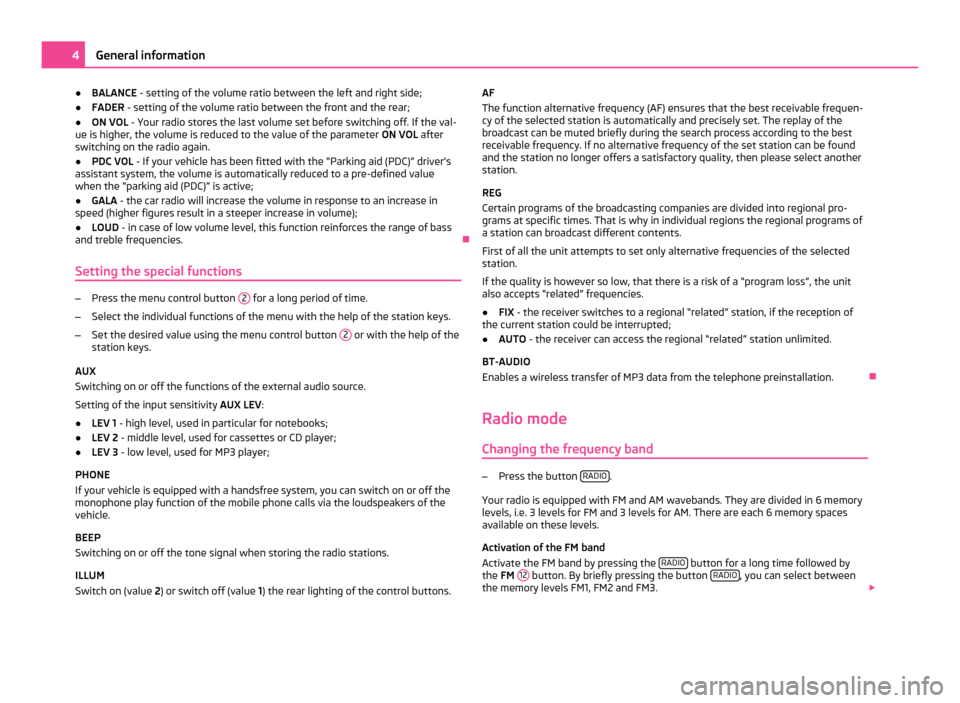
●
BALANCE - setting of the volume ratio between the left and right side;
● FADER - setting of the volume ratio between the front and the rear;
● ON VOL - Your radio stores the last volume set before switching off. If the val-
ue is higher, the volume is reduced to the value of the parameter ON VOL after
switching on the radio again.
● PDC VOL - If your vehicle has been fitted with the “Parking aid (PDC)” driver's
assistant system, the volume is automatically reduced to a pre-defined value
when the “parking aid (PDC)” is active;
● GALA - the car radio will increase the volume in response to an increase in
speed (higher figures result in a steeper increase in volume);
● LOUD - in case of low volume level, this function reinforces the range of bass
and treble frequencies. Ð
Setting the special functions –
Press the menu control button 2 for a long period of time.
– Select the individual functions of the menu with the help of the station keys.
– Set the desired value using the menu control button 2 or with the help of the
station keys.
AUX
Switching on or off the functions of the external audio source.
Setting of the input sensitivity AUX LEV:
● LEV 1 - high level, used in particular for notebooks;
● LEV 2 - middle level, used for cassettes or CD player;
● LEV 3 - low level, used for MP3 player;
PHONE
If your vehicle is equipped with a handsfree system, you can switch on or off the
monophone play function of the mobile phone calls via the loudspeakers of the
vehicle.
BEEP
Switching on or off the tone signal when storing the radio stations.
ILLUM
Switch on (value 2) or switch off (value 1 ) the rear lighting of the control buttons. AF
The function alternative frequency (AF) ensures that the best receivable frequen-
cy of the selected station is automatically and precisely set. The replay of the
broadcast can be muted briefly during the search process according to the best
receivable frequency. If no alternative frequency of the set station can be found
and the station no longer offers a satisfactory quality, then please select another
station.
REG
Certain programs of the broadcasting companies are divided into regional pro-
grams at specific times. That is why in individual regions the regional programs of
a station can broadcast different contents.
First of all the unit attempts to set only alternative frequencies of the selected
station.
If the quality is however so low, that there is a risk of a
“program loss”, the unit
also accepts “related” frequencies.
● FIX - the receiver switches to a regional
“related” station, if the reception of
the current station could be interrupted;
● AUTO - the receiver can access the regional
“related” station unlimited.
BT-AUDIO
Enables a wireless transfer of MP3 data from the telephone preinstallation. Ð
Radio mode Changing the frequency band –
Press the button RADIO .
Your radio is equipped with FM and AM wavebands. They are divided in 6 memory
levels, i.e. 3 levels for FM and 3 levels for AM. There are each 6 memory spaces
available on these levels.
Activation of the FM band
Activate the FM band by pressing the RADIO button for a long time followed by
the FM 12 button. By briefly pressing the button
RADIO , you can select between
the memory levels FM1, FM2 and FM3. 4
General information
Page 7 of 15
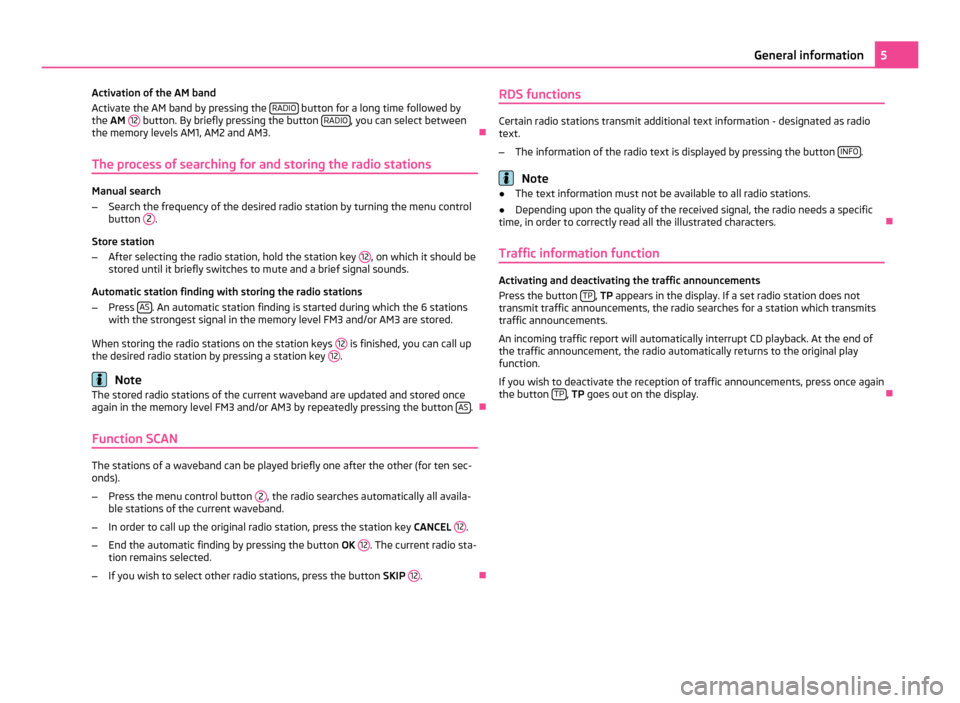
Activation of the AM band
Activate the AM band by pressing the
RADIO button for a long time followed by
the AM 12 button. By briefly pressing the button
RADIO , you can select between
the memory levels AM1, AM2 and AM3. Ð
The process of searching for and storing the radio stations Manual search
–
Search the frequency of the desired radio station by turning the menu control
button 2 .
Store station
– After selecting the radio station, hold the station key 12 , on which it should be
stored until it briefly switches to mute and a brief signal sounds.
Automatic station finding with storing the radio stations
– Press AS . An automatic station finding is started during which the 6 stations
with the strongest signal in the memory level FM3 and/or AM3 are stored.
When storing the radio stations on the station keys 12 is finished, you can call up
the desired radio station by pressing a station key 12 .
Note
The stored radio stations of the current waveband are updated and stored once
again in the memory level FM3 and/or AM3 by repeatedly pressing the button AS .
Ð
Function SCAN The stations of a waveband can be played briefly one after the other (for ten sec-
onds).
– Press the menu control button 2 , the radio searches automatically all availa-
ble stations of the current waveband.
– In order to call up the original radio station, press the station key CANCEL 12 .
– End the automatic finding by pressing the button OK 12 . The current radio sta-
tion remains selected.
– If you wish to select other radio stations, press the button SKIP 12 .
ÐRDS functions Certain radio stations transmit additional text information - designated as radio
text.
–
The information of the radio text is displayed by pressing the button INFO .
Note
● The text information must not be available to all radio stations.
● Depending upon the quality of the received signal, the radio needs a specific
time, in order to correctly read all the illustrated characters. Ð
Traffic information function Activating and deactivating the traffic announcements
Press the button
TP ,
TP appears in the display. If a set radio station does not
transmit traffic announcements, the radio searches for a station which transmits
traffic announcements.
An incoming traffic report will automatically interrupt CD playback. At the end of
the traffic announcement, the radio automatically returns to the original play
function.
If you wish to deactivate the reception of traffic announcements, press once again
the button TP ,
TP goes out on the display. Ð 5
General information
Page 8 of 15
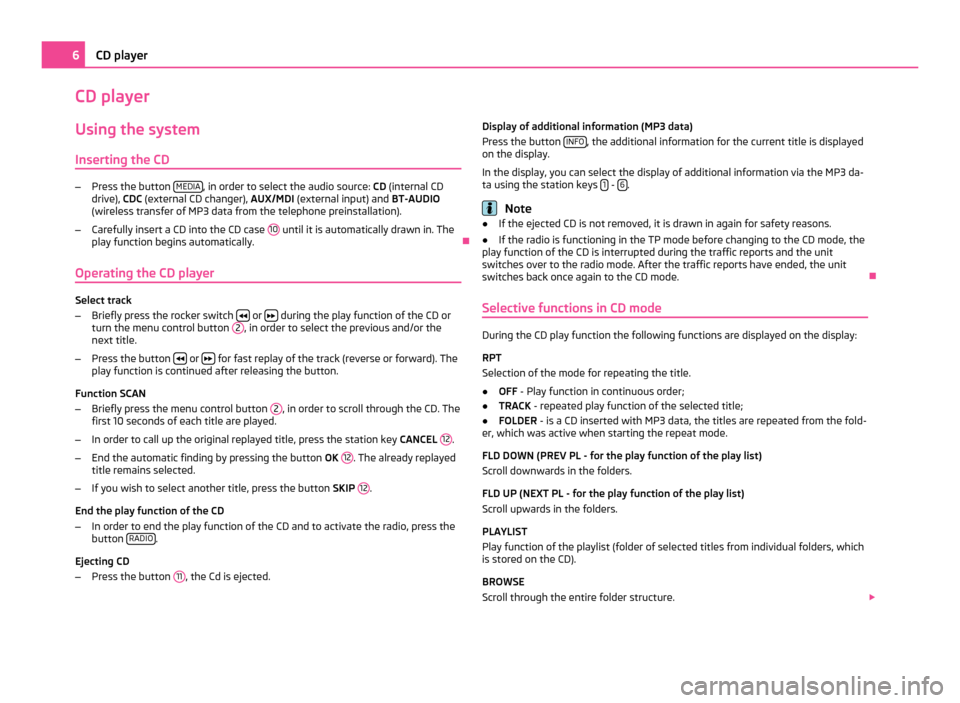
CD player
Using the systemInserting the CD –
Press the button MEDIA , in order to select the audio source:
CD (internal CD
drive), CDC (external CD changer), AUX/MDI (external input) and BT-AUDIO
(wireless transfer of MP3 data from the telephone preinstallation).
– Carefully insert a CD into the CD case 10 until it is automatically drawn in. The
play function begins automatically. Ð
Operating the CD player Select track
–
Briefly press the rocker switch or
during the play function of the CD or
turn the menu control button 2 , in order to select the previous and/or the
next title.
– Press the button or
for fast replay of the track (reverse or forward). The
play function is continued after releasing the button.
Function SCAN
– Briefly press the menu control button 2 , in order to scroll through the CD. The
first 10 seconds of each title are played.
– In order to call up the original replayed title, press the station key CANCEL 12 .
– End the automatic finding by pressing the button OK 12 . The already replayed
title remains selected.
– If you wish to select another title, press the button SKIP 12 .
End the play function of the CD
– In order to end the play function of the CD and to activate the radio, press the
button RADIO .
Ejecting CD
– Press the button 11 , the Cd is ejected. Display of additional information (MP3 data)
Press the button
INFO , the additional information for the current title is displayed
on the display.
In the display, you can select the display of additional information via the MP3 da-
ta using the station keys 1 -
6 .
Note
● If the ejected CD is not removed, it is drawn in again for safety reasons.
● If the radio is functioning in the TP mode before changing to the CD mode, the
play function of the CD is interrupted during the traffic reports and the unit
switches over to the radio mode. After the traffic reports have ended, the unit
switches back once again to the CD mode. Ð
Selective functions in CD mode During the CD play function the following functions are displayed on the display:
RPT
Selection of the mode for repeating the title.
● OFF - Play function in continuous order;
● TRACK - repeated play function of the selected title;
● FOLDER - is a CD inserted with MP3 data, the titles are repeated from the fold-
er, which was active when starting the repeat mode.
FLD DOWN (PREV PL - for the play function of the play list)
Scroll downwards in the folders.
FLD UP (NEXT PL - for the play function of the play list)
Scroll upwards in the folders.
PLAYLIST
Play function of the playlist (folder of selected titles from individual folders, which
is stored on the CD).
BROWSE
Scroll through the entire folder structure. 6
CD player
Page 9 of 15
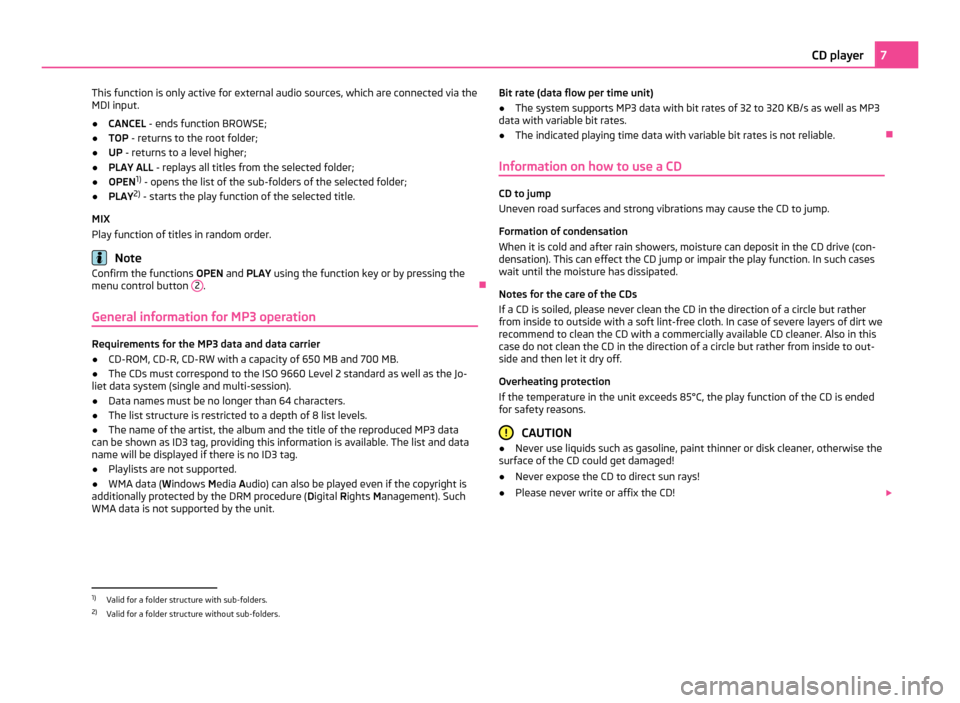
This function is only active for external audio sources, which are connected via the
MDI input.
●
CANCEL - ends function BROWSE;
● TOP - returns to the root folder;
● UP - returns to a level higher;
● PLAY ALL - replays all titles from the selected folder;
● OPEN 1)
- opens the list of the sub-folders of the selected folder;
● PLAY 2)
- starts the play function of the selected title.
MIX
Play function of titles in random order. Note
Confirm the functions OPEN and PLAY using the function key or by pressing the
menu control button 2 .
Ð
General information for MP3 operation Requirements for the MP3 data and data carrier
●
CD-ROM, CD-R, CD-RW with a capacity of 650 MB and 700 MB.
● The CDs must correspond to the ISO 9660 Level 2 standard as well as the Jo-
liet data system (single and multi-session).
● Data names must be no longer than 64 characters.
● The list structure is restricted to a depth of 8 list levels.
● The name of the artist, the album and the title of the reproduced MP3 data
can be shown as ID3 tag, providing this information is available. The list and data
name will be displayed if there is no ID3 tag.
● Playlists are not supported.
● WMA data ( Windows Media Audio) can also be played even if the copyright is
additionally protected by the DRM procedure ( Digital Rights Management). Such
WMA data is not supported by the unit. Bit rate (data flow per time unit)
● The system supports MP3 data with bit rates of 32 to 320 KB/s as well as MP3
data with variable bit rates.
● The indicated playing time data with variable bit rates is not reliable. Ð
Information on how to use a CD CD to jump
Uneven road surfaces and strong vibrations may cause the CD to jump.
Formation of condensation
When it is cold and after rain showers, moisture can deposit in the CD drive (con-
densation). This can effect the CD jump or impair the play function. In such cases
wait until the moisture has dissipated.
Notes for the care of the CDs
If a CD is soiled, please never clean the CD in the direction of a circle but rather
from inside to outside with a soft lint-free cloth. In case of severe layers of dirt we
recommend to clean the CD with a commercially available CD cleaner. Also in this
case do not clean the CD in the direction of a circle but rather from inside to out-
side and then let it dry off.
Overheating protection
If the temperature in the unit exceeds 85°C, the play function of the CD is ended
for safety reasons. CAUTION
● Never use liquids such as gasoline, paint thinner or disk cleaner, otherwise the
surface of the CD could get damaged!
● Never expose the CD to direct sun rays!
● Please never write or affix the CD! 1)
Valid for a folder structure with sub-folders.
2) Valid for a folder structure without sub-folders. 7
CD player
Page 10 of 15
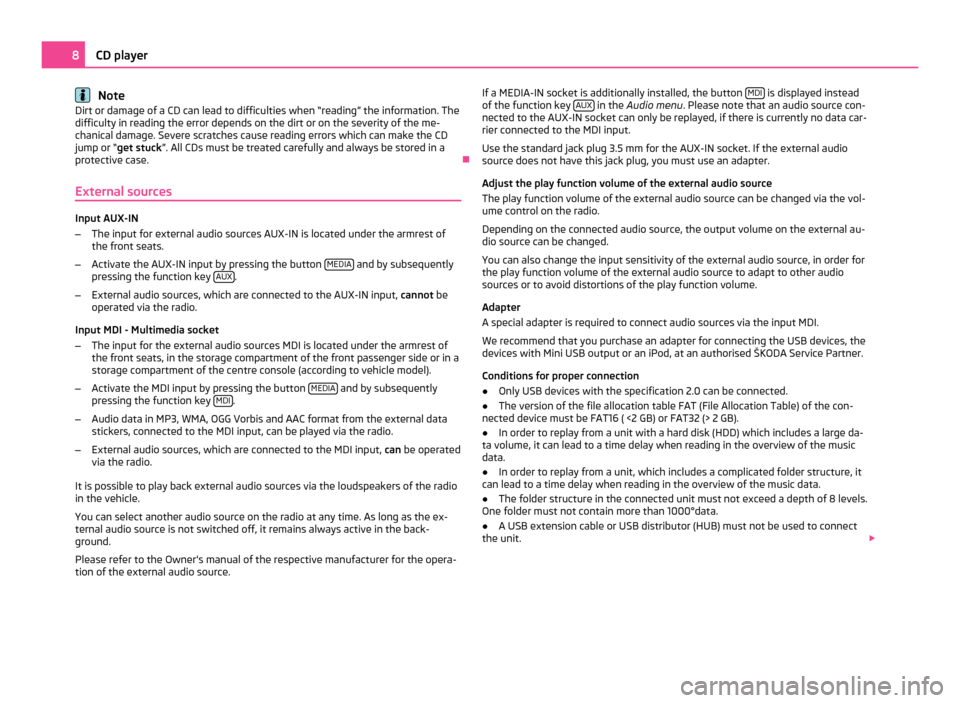
Note
Dirt or damage of a CD can lead to difficulties when “reading” the information. The
difficulty in reading the error depends on the dirt or on the severity of the me-
chanical damage. Severe scratches cause reading errors which can make the CD
jump or
“get stuck ”. All CDs must be treated carefully and always be stored in a
protective case. Ð
External sources Input AUX-IN
–
The input for external audio sources AUX-IN is located under the armrest of
the front seats.
– Activate the AUX-IN input by pressing the button MEDIA and by subsequently
pressing the function key AUX .
– External audio sources, which are connected to the AUX-IN input, cannot be
operated via the radio.
Input MDI - Multimedia socket
– The input for the external audio sources MDI is located under the armrest of
the front seats, in the storage compartment of the front passenger side or in a
storage compartment of the centre console (according to vehicle model).
– Activate the MDI input by pressing the button MEDIA and by subsequently
pressing the function key MDI .
– Audio data in MP3, WMA, OGG Vorbis and AAC format from the external data
stickers, connected to the MDI input, can be played via the radio.
– External audio sources, which are connected to the MDI input, can be operated
via the radio.
It is possible to play back external audio sources via the loudspeakers of the radio
in the vehicle.
You can select another audio source on the radio at any time. As long as the ex-
ternal audio source is not switched off, it remains always active in the back-
ground.
Please refer to the Owner's manual of the respective manufacturer for the opera-
tion of the external audio source. If a MEDIA-IN socket is additionally installed, the button
MDI is displayed instead
of the function key AUX in the Audio menu
. Please note that an audio source con-
nected to the AUX-IN socket can only be replayed, if there is currently no data car-
rier connected to the MDI input.
Use the standard jack plug 3.5
mm for the AUX-IN socket. If the external audio
source does not have this jack plug, you must use an adapter.
Adjust the play function volume of the external audio source
The play function volume of the external audio source can be changed via the vol-
ume control on the radio.
Depending on the connected audio source, the output volume on the external au-
dio source can be changed.
You can also change the input sensitivity of the external audio source, in order for
the play function volume of the external audio source to adapt to other audio
sources or to avoid distortions of the play function volume.
Adapter
A special adapter is required to connect audio sources via the input MDI.
We recommend that you purchase an adapter for connecting the USB devices, the
devices with Mini USB output or an iPod, at an authorised ŠKODA Service Partner.
Conditions for proper connection
● Only USB devices with the specification 2.0 can be connected.
● The version of the file allocation table FAT (File Allocation Table) of the con-
nected device must be FAT16 ( <2
GB) or FAT32 (> 2 GB).
● In order to replay from a unit with a hard disk (HDD) which includes a large da-
ta volume, it can lead to a time delay when reading in the overview of the music
data.
● In order to replay from a unit, which includes a complicated folder structure, it
can lead to a time delay when reading in the overview of the music data.
● The folder structure in the connected unit must not exceed a depth of 8 levels.
One folder must not contain more than 1000°data.
● A USB extension cable or USB distributor (HUB) must not be used to connect
the unit. 8
CD player