sensor SKODA OCTAVIA 2011 2.G / (1Z) Amundsen Infotainment Navigation System Manual
[x] Cancel search | Manufacturer: SKODA, Model Year: 2011, Model line: OCTAVIA, Model: SKODA OCTAVIA 2011 2.G / (1Z)Pages: 31, PDF Size: 0.81 MB
Page 20 of 31
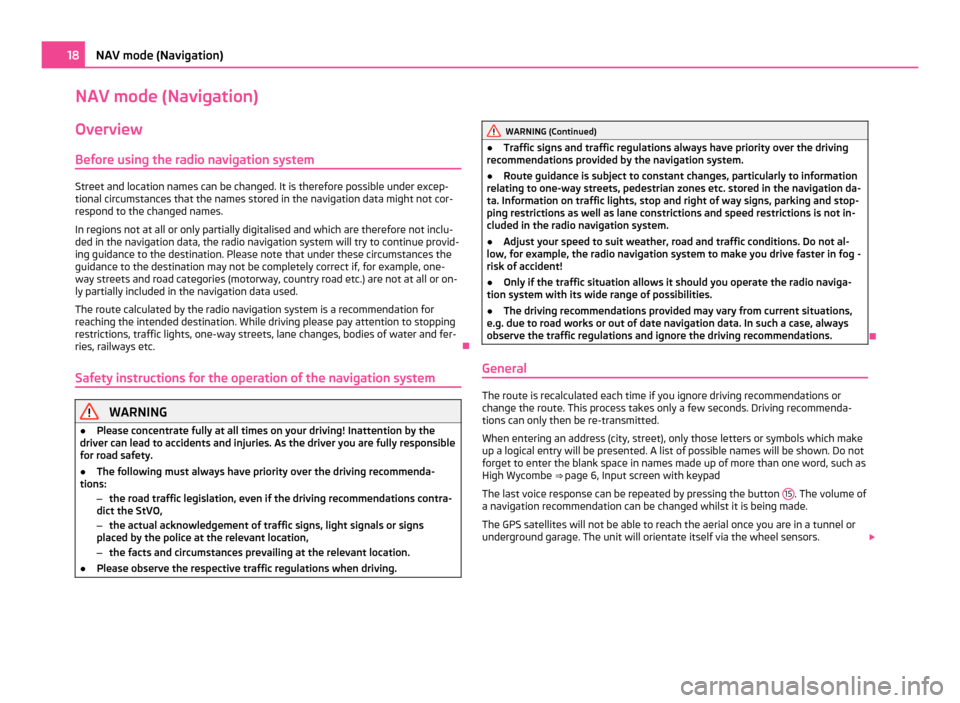
NAV mode (Navigation)
Overview
Before using the radio navigation system Street and location names can be changed. It is therefore possible under excep-
tional circumstances that the names stored in the navigation data might not cor-
respond to the changed names.
In regions not at all or only partially digitalised and which are therefore not inclu-
ded in the navigation data, the radio navigation system will try to continue provid-
ing guidance to the destination. Please note that under these circumstances the
guidance to the destination may not be completely correct if, for example, one-
way streets and road categories (motorway, country road etc.) are not at all or on-
ly partially included in the navigation data used.
The route calculated by the radio navigation system is a recommendation for
reaching the intended destination. While driving please pay attention to stopping
restrictions, traffic lights, one-way streets, lane changes, bodies of water and fer-
ries, railways etc. Ð
Safety instructions for the operation of the navigation system WARNING
● Please concentrate fully at all times on your driving! Inattention by the
driver can lead to accidents and injuries. As the driver you are fully responsible
for road safety.
● The following must always have priority over the driving recommenda-
tions:
–the road traffic legislation, even if the driving recommendations contra-
dict the StVO,
– the actual acknowledgement of traffic signs, light signals or signs
placed by the police at the relevant location,
– the facts and circumstances prevailing at the relevant location.
● Please observe the respective traffic regulations when driving. WARNING (Continued)
● Traffic signs and traffic regulations always have priority over the driving
recommendations provided by the navigation system.
● Route guidance is subject to constant changes, particularly to information
relating to one-way streets, pedestrian zones etc. stored in the navigation da-
ta. Information on traffic lights, stop and right of way signs, parking and stop-
ping restrictions as well as lane constrictions and speed restrictions is not in-
cluded in the radio navigation system.
● Adjust your speed to suit weather, road and traffic conditions. Do not al-
low, for example, the radio navigation system to make you drive faster in fog -
risk of accident!
● Only if the traffic situation allows it should you operate the radio naviga-
tion system with its wide range of possibilities.
● The driving recommendations provided may vary from current situations,
e.g. due to road works or out of date navigation data. In such a case, always
observe the traffic regulations and ignore the driving recommendations. Ð
General The route is recalculated each time if you ignore driving recommendations or
change the route. This process takes only a few seconds. Driving recommenda-
tions can only then be re-transmitted.
When entering an address (city, street), only those letters or symbols which make
up a logical entry will be presented. A list of possible names will be shown. Do not
forget to enter the blank space in names made up of more than one word, such as
High Wycombe ⇒
page 6, Input screen with keypad
The last voice response can be repeated by pressing the button 15 . The volume of
a navigation recommendation can be changed whilst it is being made.
The GPS satellites will not be able to reach the aerial once you are in a tunnel or
underground garage. The unit will orientate itself via the wheel sensors. 18
NAV mode (Navigation)