display SKODA OCTAVIA 2011 2.G / (1Z) User Guide
[x] Cancel search | Manufacturer: SKODA, Model Year: 2011, Model line: OCTAVIA, Model: SKODA OCTAVIA 2011 2.G / (1Z)Pages: 248, PDF Size: 3.79 MB
Page 20 of 248
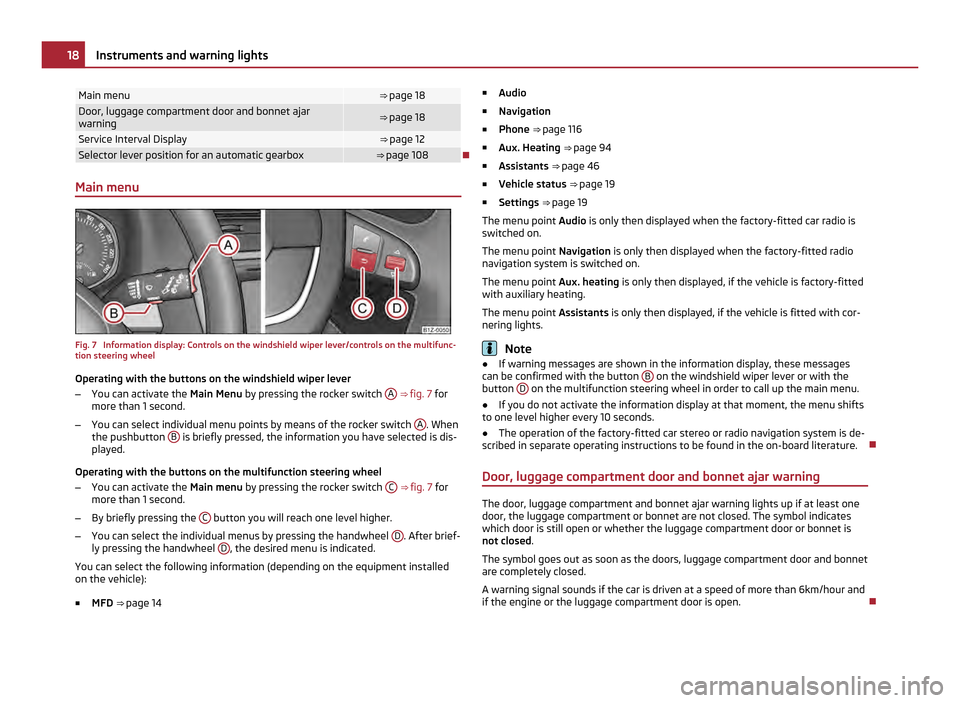
Main menu ⇒ page 18
Door, luggage compartment door and bonnet ajar
warning ⇒ page 18
Service Interval Display ⇒
page 12 Selector lever position for an automatic gearbox ⇒
page 108
Main menu Fig. 7 Information display: Controls on the windshield wiper lever/controls on the multifunc-
tion steering wheel
Operating with the buttons on the windshield wiper lever
– You can activate the Main Menu by pressing the rocker switch A
⇒ fig. 7 for
more than 1
second.
– You can select individual menu points by means of the rocker switch A . When
the pushbutton B is briefly pressed, the information you have selected is dis-
played.
Operating with the buttons on the multifunction steering wheel
– You can activate the Main menu by pressing the rocker switch C
⇒ fig. 7
for
more than 1 second.
– By briefly pressing the C button you will reach one level higher.
– You can select the individual menus by pressing the handwheel D . After brief-
ly pressing the handwheel D , the desired menu is indicated.
You can select the following information (depending on the equipment installed
on the vehicle):
■ MFD ⇒
page 14 ■
Audio
■ Navigation
■ Phone ⇒ page 116
■ Aux.
Heating ⇒ page 94
■ Assistants ⇒ page 46
■ Vehicle status ⇒ page 19
■ Settings ⇒ page 19
The menu point Audio is only then displayed when the factory-fitted car radio is
switched on.
The menu point Navigation is only then displayed when the factory-fitted radio
navigation system is switched on.
The menu point Aux. heating is only then displayed, if the vehicle is factory-fitted
with auxiliary heating.
The menu point Assistants is only then displayed, if the vehicle is fitted with cor-
nering lights. Note
● If warning messages are shown in the information display, these messages
can be confirmed with the button B on the windshield wiper lever or with the
button D on the multifunction steering wheel in order to call up the main menu.
● If you do not activate the information display at that moment, the menu shifts
to one level higher every 10 seconds.
● The operation of the factory-fitted car stereo or radio navigation system is de-
scribed in separate operating instructions to be found in the on-board literature.
Door, luggage compartment door and bonnet ajar warning The door, luggage compartment and bonnet ajar warning lights up if at least one
door, the luggage compartment or bonnet are not closed. The symbol indicates
which door is still open or whether the luggage compartment door or bonnet is
not closed
.
The symbol goes out as soon as the doors, luggage compartment door and bonnet
are completely closed.
A warning signal sounds if the car is driven at a speed of more than 6km/hour and
if the engine or the luggage compartment door is open. 18
Instruments and warning lights
Page 21 of 248
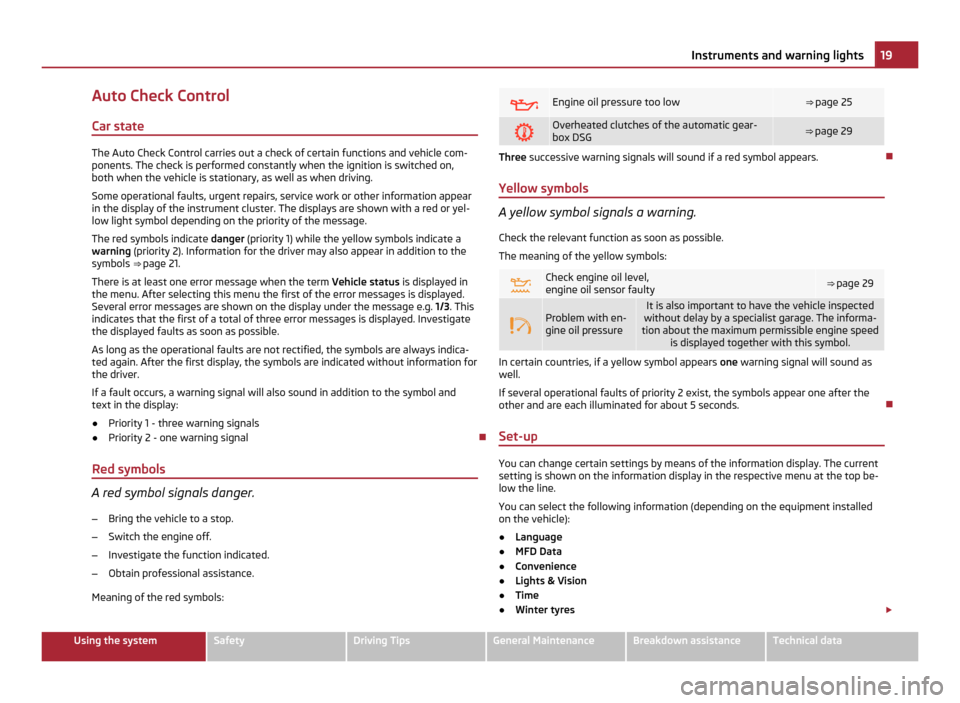
Auto Check Control
Car state The Auto Check Control carries out a check of certain functions and vehicle com-
ponents. The check is performed constantly when the ignition is switched on,
both when the vehicle is stationary, as well as when driving.
Some operational faults, urgent repairs, service work or other information appear
in the display of the instrument cluster. The displays are shown with a red or yel-
low light symbol depending on the priority of the message.
The red symbols indicate danger (priority 1) while the yellow symbols indicate a
warning (priority 2). Information for the driver may also appear in addition to the
symbols ⇒ page 21.
There is at least one error message when the term Vehicle status is displayed in
the menu. After selecting this menu the first of the error messages is displayed.
Several error messages are shown on the display under the message e.g. 1/3. This
indicates that the first of a total of three error messages is displayed. Investigate
the displayed faults as soon as possible.
As long as the operational faults are not rectified, the symbols are always indica-
ted again. After the first display, the symbols are indicated without information for
the driver.
If a fault occurs, a warning signal will also sound in addition to the symbol and
text in the display:
● Priority 1 - three warning signals
● Priority 2 - one warning signal
Red symbols A red symbol signals danger.
– Bring the vehicle to a stop.
– Switch the engine off.
– Investigate the function indicated.
– Obtain professional assistance.
Meaning of the red symbols: Engine oil pressure too low ⇒
page 25 Overheated clutches of the automatic gear-
box DSG ⇒ page 29
Three successive warning signals will sound if a red symbol appears.
Yellow symbols A yellow symbol signals a warning.
Check the relevant function as soon as possible.
The meaning of the yellow symbols: Check engine oil level,
engine oil sensor faulty
⇒ page 29
Problem with en-
gine oil pressure It is also important to have the vehicle inspected
without delay by a specialist garage. The informa-
tion about the maximum permissible engine speed is displayed together with this symbol. In certain countries, if a yellow symbol appears
one warning signal will sound as
well.
If several operational faults of priority 2 exist, the symbols appear one after the
other and are each illuminated for about 5 seconds.
Set-up You can change certain settings by means of the information display. The current
setting is shown on the information display in the respective menu at the top be-
low the line.
You can select the following information (depending on the equipment installed
on the vehicle):
●
Language
● MFD Data
● Convenience
● Lights & Vision
● Time
● Winter tyres £ 19
Instruments and warning lights Using the system Safety Driving Tips General Maintenance Breakdown assistance Technical data
Page 22 of 248
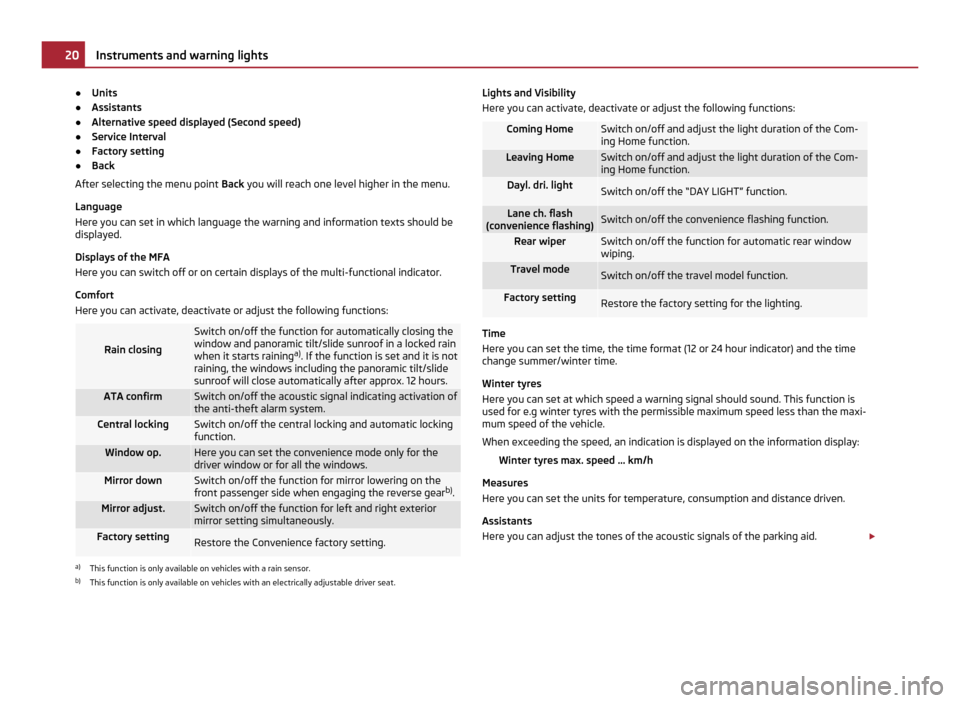
●
Units
● Assistants
● Alternative speed displayed (Second speed)
● Service Interval
● Factory setting
● Back
After selecting the menu point Back you will reach one level higher in the menu.
Language
Here you can set in which language the warning and information texts should be
displayed.
Displays of the MFA
Here you can switch off or on certain displays of the multi-functional indicator.
Comfort
Here you can activate, deactivate or adjust the following functions: Rain closing Switch on/off the function for automatically closing the
window and panoramic tilt/slide sunroof in a locked rain
when it starts raining a)
. If the function is set and it is not
raining, the windows including the panoramic tilt/slide
sunroof will close automatically after approx. 12
hours.ATA confirm Switch on/off the acoustic signal indicating activation of
the anti-theft alarm system.
Central locking Switch on/off the central locking and automatic locking
function. Window op. Here you can set the convenience mode only for the
driver window or for all the windows.
Mirror down Switch on/off the function for mirror lowering on the
front passenger side when engaging the reverse gear b)
. Mirror adjust. Switch on/off the function for left and right exterior
mirror setting simultaneously.
Factory setting
Restore the Convenience factory setting.
a)
This function is only available on vehicles with a rain sensor.
b) This function is only available on vehicles with an electrically adjustable driver seat. Lights and Visibility
Here you can activate, deactivate or adjust the following functions: Coming Home Switch on/off and adjust the light duration of the Com-
ing Home function.
Leaving Home Switch on/off and adjust the light duration of the Com-
ing Home function.
Dayl. dri. light
Switch on/off the “DAY LIGHT” function.
Lane ch. flash
(convenience flashing) Switch on/off the convenience flashing function.
Rear wiper Switch on/off the function for automatic rear window
wiping.
Travel mode
Switch on/off the travel model function.
Factory setting
Restore the factory setting for the lighting.
Time
Here you can set the time, the time format (12 or 24 hour indicator) and the time
change summer/winter time.
Winter tyres
Here you can set at which speed a warning signal should sound. This function is
used for e.g winter tyres with the permissible maximum speed less than the maxi-
mum speed of the vehicle.
When exceeding the speed, an indication is displayed on the information display:
Winter tyres max. speed
... km/h
Measures
Here you can set the units for temperature, consumption and distance driven.
Assistants
Here you can adjust the tones of the acoustic signals of the parking aid. £20
Instruments and warning lights
Page 23 of 248
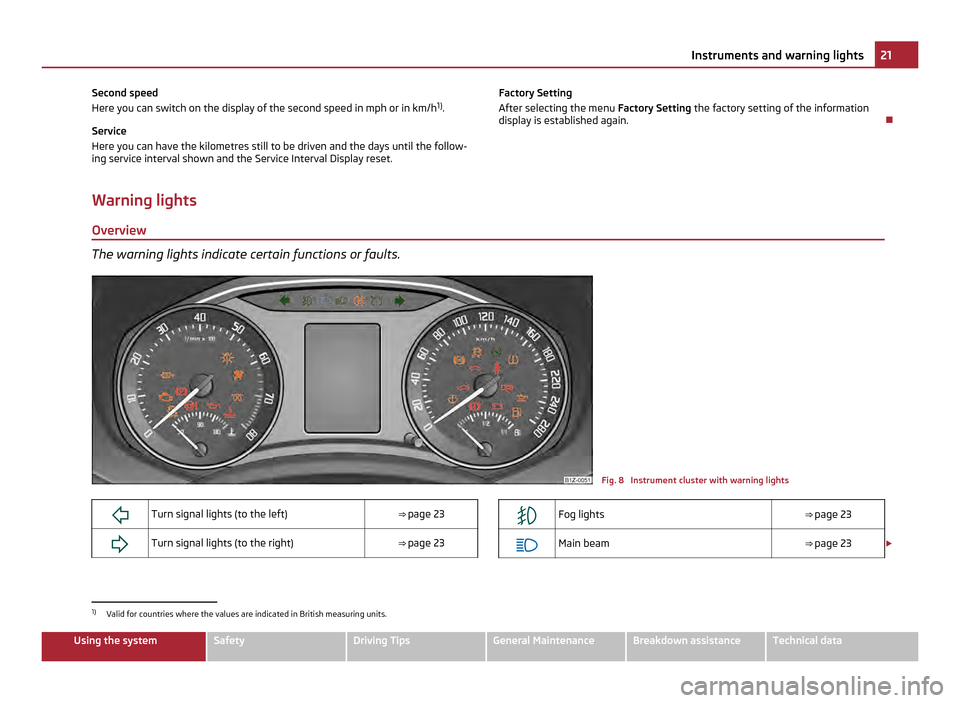
Second speed
Here you can switch on the display of the second speed in mph or in km/h
1)
.
Service
Here you can have the kilometres still to be driven and the days until the follow-
ing service interval shown and the Service Interval Display reset. Factory Setting
After selecting the menu
Factory Setting the factory setting of the information
display is established again.
Warning lights
Overview The warning lights indicate certain functions or faults.
Fig. 8 Instrument cluster with warning lights
Turn signal lights (to the left)
⇒ page 23
Turn signal lights (to the right)
⇒ page 23
Fog lights
⇒ page 23
Main beam
⇒ page 23 £1)
Valid for countries where the values are indicated in British measuring units. 21
Instruments and warning lights Using the system Safety Driving Tips General Maintenance Breakdown assistance Technical data
Page 25 of 248
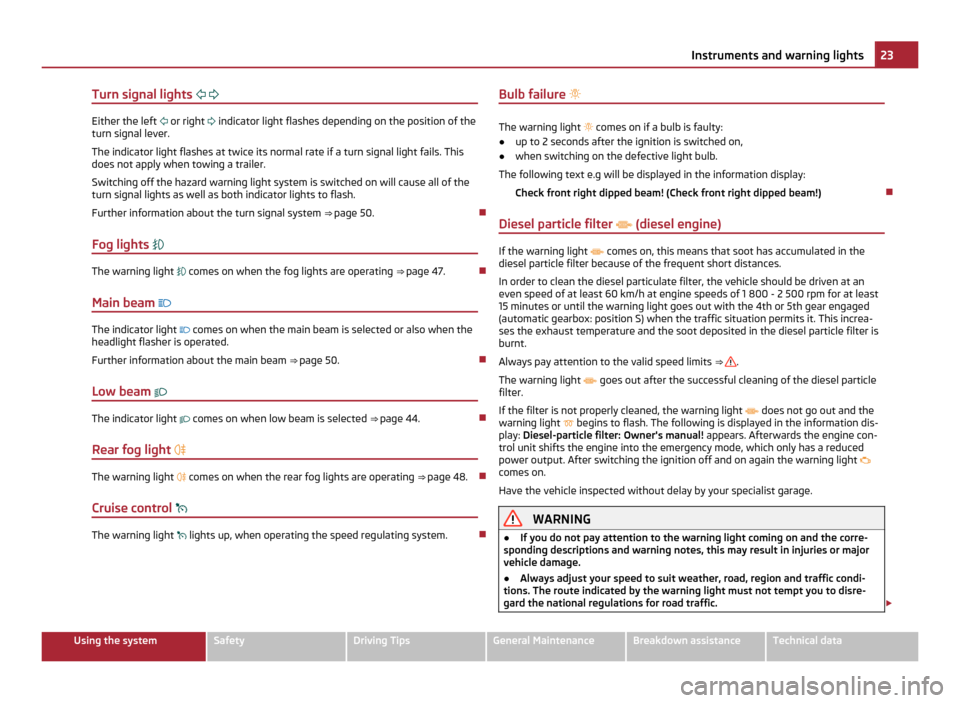
Turn signal lights
Either the left
or right indicator light flashes depending on the position of the
turn signal lever.
The indicator light flashes at twice its normal rate if a turn signal light fails. This
does not apply when towing a trailer.
Switching off the hazard warning light system is switched on will cause all of the
turn signal lights as well as both indicator lights to flash.
Further information about the turn signal system ⇒
page 50.
Fog lights The warning light
comes on when the fog lights are operating ⇒
page 47.
Main beam The indicator light
comes on when the main beam is selected or also when the
headlight flasher is operated.
Further information about the main beam ⇒
page 50.
Low beam The indicator light
comes on when low beam is selected ⇒ page 44.
Rear fog light The warning light
comes on when the rear fog lights are operating ⇒
page 48.
Cruise control The warning light
lights up, when operating the speed regulating system. Bulb failure
The warning light
comes on if a bulb is faulty:
● up to 2 seconds after the ignition is switched on,
● when switching on the defective light bulb.
The following text e.g will be displayed in the information display: Check front right dipped beam! (Check front right dipped beam!)
Diesel particle filter (diesel engine) If the warning light
comes on, this means that soot has accumulated in the
diesel particle filter because of the frequent short distances.
In order to clean the diesel particulate filter, the vehicle should be driven at an
even speed of at least 60 km/h at engine speeds of 1
800 - 2 500 rpm for at least
15 minutes or until the warning light goes out with the 4th or 5th gear engaged
(automatic gearbox: position S) when the traffic situation permits it. This increa-
ses the exhaust temperature and the soot deposited in the diesel particle filter is
burnt.
Always pay attention to the valid speed limits ⇒ .
The warning light goes out after the successful cleaning of the diesel particle
filter.
If the filter is not properly cleaned, the warning light does not go out and the
warning light begins to flash. The following is displayed in the information dis-
play: Diesel-particle filter: Owner's manual! appears. Afterwards the engine con-
trol unit shifts the engine into the emergency mode, which only has a reduced
power output. After switching the ignition off and on again the warning light
comes on.
Have the vehicle inspected without delay by your specialist garage. WARNING
● If you do not pay attention to the warning light coming on and the corre-
sponding descriptions and warning notes, this may result in injuries or major
vehicle damage.
● Always adjust your speed to suit weather, road, region and traffic condi-
tions. The route indicated by the warning light must not tempt you to disre-
gard the national regulations for road traffic. £ 23
Instruments and warning lights Using the system Safety Driving Tips General Maintenance Breakdown assistance Technical data
Page 26 of 248
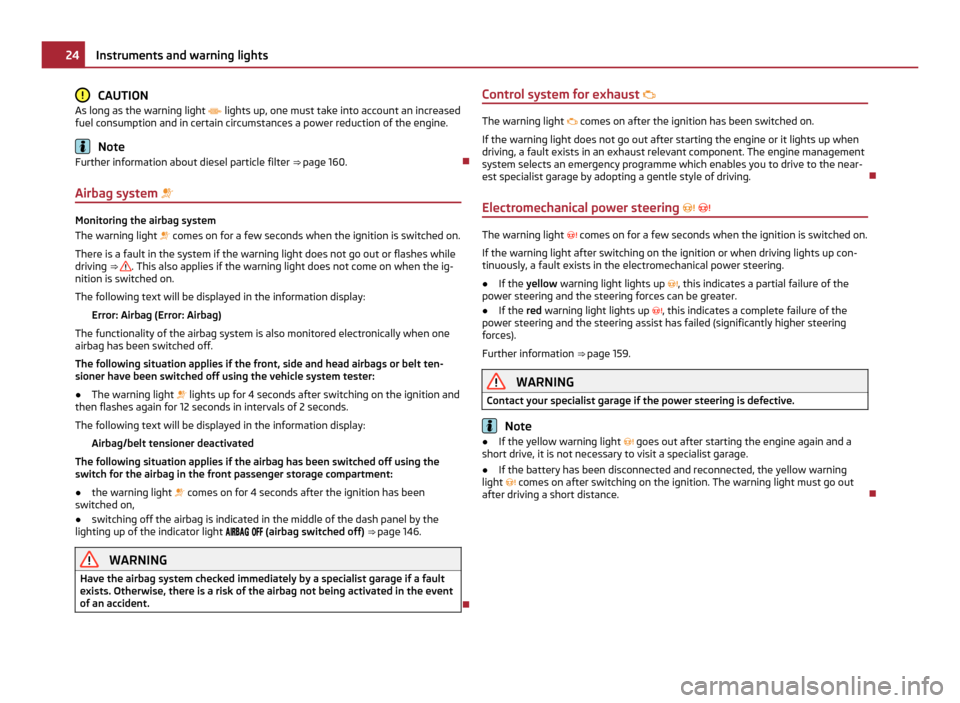
CAUTION
As long as the warning light lights up, one must take into account an increased
fuel consumption and in certain circumstances a power reduction of the engine. Note
Further information about diesel particle filter ⇒ page 160.
Airbag system Monitoring the airbag system
The warning light
comes on for a few seconds when the ignition is switched on.
There is a fault in the system if the warning light does not go out or flashes while
driving ⇒ . This also applies if the warning light does not come on when the ig-
nition is switched on.
The following text will be displayed in the information display:
Error: Airbag (Error: Airbag)
The functionality of the airbag system is also monitored electronically when one
airbag has been switched off.
The following situation applies if the front, side and head airbags or belt ten-
sioner have been switched off using the vehicle system tester:
● The warning light lights up for 4
seconds after switching on the ignition and
then flashes again for 12 seconds in intervals of 2 seconds.
The following text will be displayed in the information display: Airbag/belt tensioner deactivated
The following situation applies if the airbag has been switched off using the
switch for the airbag in the front passenger storage compartment:
● the warning light comes on for 4
seconds after the ignition has been
switched on,
● switching off the airbag is indicated in the middle of the dash panel by the
lighting up of the indicator light
(airbag switched off) ⇒ page 146. WARNING
Have the airbag system checked immediately by a specialist garage if a fault
exists. Otherwise, there is a risk of the airbag not being activated in the event
of an accident. Control system for exhaust
The warning light
comes on after the ignition has been switched on.
If the warning light does not go out after starting the engine or it lights up when
driving, a fault exists in an exhaust relevant component. The engine management
system selects an emergency programme which enables you to drive to the near-
est specialist garage by adopting a gentle style of driving.
Electromechanical power steering The warning light
comes on for a few seconds when the ignition is switched on.
If the warning light after switching on the ignition or when driving lights up con-
tinuously, a fault exists in the electromechanical power steering.
● If the yellow warning light lights up , this indicates a partial failure of the
power steering and the steering forces can be greater.
● If the red warning light lights up , this indicates a complete failure of the
power steering and the steering assist has failed (significantly higher steering
forces).
Further information ⇒ page 159. WARNING
Contact your specialist garage if the power steering is defective. Note
● If the yellow warning light goes out after starting the engine again and a
short drive, it is not necessary to visit a specialist garage.
● If the battery has been disconnected and reconnected, the yellow warning
light comes on after switching on the ignition. The warning light must go out
after driving a short distance. 24
Instruments and warning lights
Page 27 of 248
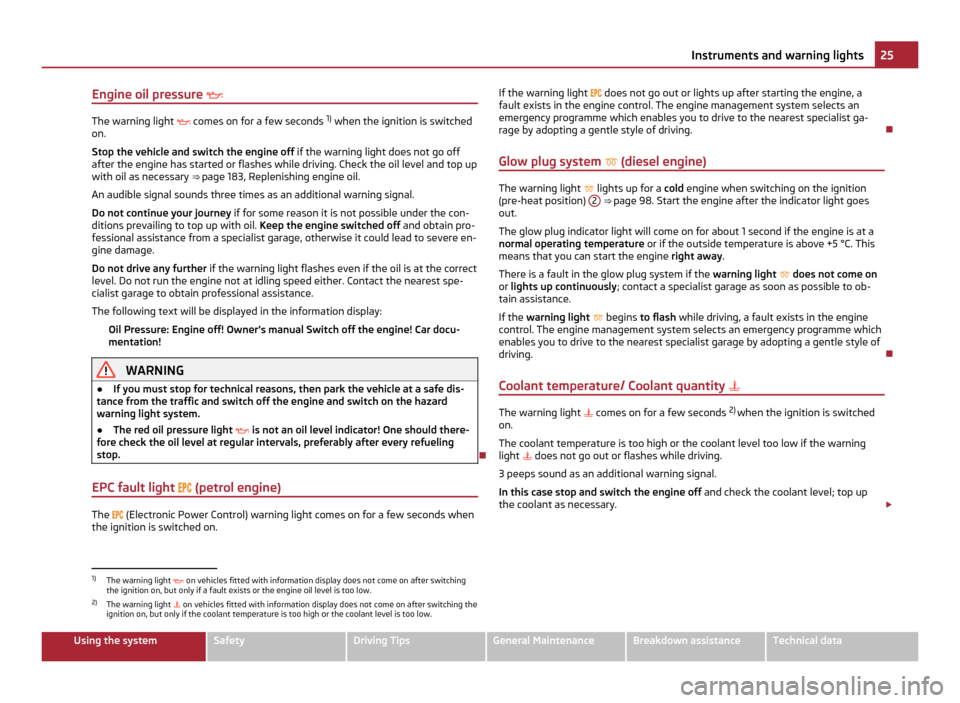
Engine oil pressure
The warning light
comes on for a few seconds 1)
when the ignition is switched
on.
Stop the vehicle and switch the engine off if the warning light does not go off
after the engine has started or flashes while driving. Check the oil level and top up
with oil as necessary ⇒ page 183
, Replenishing engine oil.
An audible signal sounds three times as an additional warning signal.
Do not continue your journey if for some reason it is not possible under the con-
ditions prevailing to top up with oil. Keep the engine switched off and obtain pro-
fessional assistance from a specialist garage, otherwise it could lead to severe en-
gine damage.
Do not drive any further if the warning light flashes even if the oil is at the correct
level. Do not run the engine not at idling speed either. Contact the nearest spe-
cialist garage to obtain professional assistance.
The following text will be displayed in the information display:
Oil Pressure: Engine off! Owner's manual Switch off the engine! Car docu-
mentation! WARNING
● If you must stop for technical reasons, then park the vehicle at a safe dis-
tance from the traffic and switch off the engine and switch on the hazard
warning light system.
● The red oil pressure light is not an oil level indicator! One should there-
fore check the oil level at regular intervals, preferably after every refueling
stop.
EPC fault light
(petrol engine) The
(Electronic Power Control) warning light comes on for a few seconds when
the ignition is switched on. If the warning light
does not go out or lights up after starting the engine, a
fault exists in the engine control. The engine management system selects an
emergency programme which enables you to drive to the nearest specialist ga-
rage by adopting a gentle style of driving.
Glow plug system (diesel engine) The warning light
lights up for a cold
engine when switching on the ignition
(pre-heat position) 2 ⇒ page 98. Start the engine after the indicator light goes
out.
The glow plug indicator light will come on for about 1 second if the engine is at a
normal operating temperature or if the outside temperature is above +5 °C. This
means that you can start the engine right away.
There is a fault in the glow plug system if the warning light does not come on
or lights up continuously ; contact a specialist garage as soon as possible to ob-
tain assistance.
If the warning light begins to flash while driving, a fault exists in the engine
control. The engine management system selects an emergency programme which
enables you to drive to the nearest specialist garage by adopting a gentle style of
driving.
Coolant temperature/ Coolant quantity The warning light
comes on for a few seconds 2)
when the ignition is switched
on.
The coolant temperature is too high or the coolant level too low if the warning
light
does not go out or flashes while driving.
3 peeps sound as an additional warning signal.
In this case stop and switch the engine off and check the coolant level; top up
the coolant as necessary. £1)
The warning light on vehicles fitted with information display does not come on after switching
the ignition on, but only if a fault exists or the engine oil level is too low.
2) The warning light on vehicles fitted with information display does not come on after switching the
ignition on, but only if the coolant temperature is too high or the coolant level is too low. 25
Instruments and warning lights Using the system Safety Driving Tips General Maintenance Breakdown assistance Technical data
Page 28 of 248
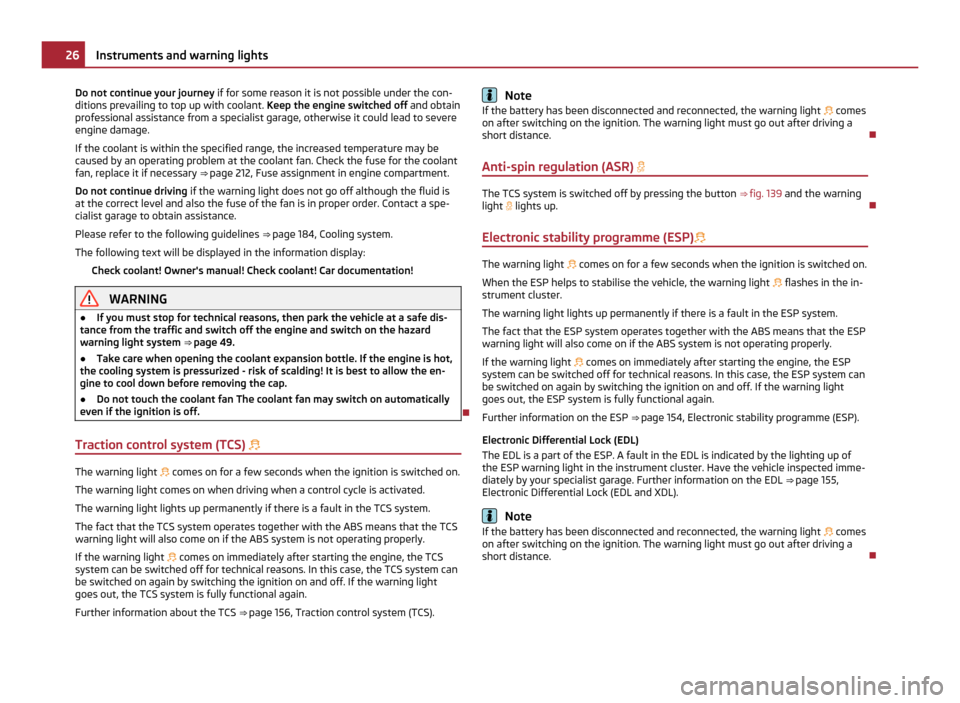
Do not continue your journey
if for some reason it is not possible under the con-
ditions prevailing to top up with coolant. Keep the engine switched off and obtain
professional assistance from a specialist garage, otherwise it could lead to severe
engine damage.
If the coolant is within the specified range, the increased temperature may be
caused by an operating problem at the coolant fan. Check the fuse for the coolant
fan, replace it if necessary ⇒
page 212, Fuse assignment in engine compartment.
Do not continue driving if the warning light does not go off although the fluid is
at the correct level and also the fuse of the fan is in proper order. Contact a spe-
cialist garage to obtain assistance.
Please refer to the following guidelines ⇒ page 184, Cooling system.
The following text will be displayed in the information display: Check coolant! Owner's manual! Check coolant! Car documentation! WARNING
● If you must stop for technical reasons, then park the vehicle at a safe dis-
tance from the traffic and switch off the engine and switch on the hazard
warning light system ⇒ page 49.
● Take care when opening the coolant expansion bottle. If the engine is hot,
the cooling system is pressurized - risk of scalding! It is best to allow the en-
gine to cool down before removing the cap.
● Do not touch the coolant fan The coolant fan may switch on automatically
even if the ignition is off.
Traction control system (TCS) The warning light
comes on for a few seconds when the ignition is switched on.
The warning light comes on when driving when a control cycle is activated.
The warning light lights up permanently if there is a fault in the TCS system.
The fact that the TCS system operates together with the ABS means that the TCS
warning light will also come on if the ABS system is not operating properly.
If the warning light
comes on immediately after starting the engine, the TCS
system can be switched off for technical reasons. In this case, the TCS system can
be switched on again by switching the ignition on and off. If the warning light
goes out, the TCS system is fully functional again.
Further information about the TCS ⇒ page 156, Traction control system (TCS)
. Note
If the battery has been disconnected and reconnected, the warning light comes
on after switching on the ignition. The warning light must go out after driving a
short distance.
Anti-spin regulation (ASR) The TCS system is switched off by pressing the button
⇒ fig. 139 and the warning
light lights up.
Electronic stability programme (ESP) The warning light
comes on for a few seconds when the ignition is switched on.
When the ESP helps to stabilise the vehicle, the warning light flashes in the in-
strument cluster.
The warning light lights up permanently if there is a fault in the ESP system.
The fact that the ESP system operates together with the ABS means that the ESP
warning light will also come on if the ABS system is not operating properly.
If the warning light comes on immediately after starting the engine, the ESP
system can be switched off for technical reasons. In this case, the ESP system can
be switched on again by switching the ignition on and off. If the warning light
goes out, the ESP system is fully functional again.
Further information on the ESP ⇒
page 154, Electronic stability programme (ESP).
Electronic Differential Lock (EDL)
The EDL is a part of the ESP. A fault in the EDL is indicated by the lighting up of
the ESP warning light in the instrument cluster. Have the vehicle inspected imme-
diately by your specialist garage. Further information on the EDL ⇒ page 155,
Electronic Differential Lock (EDL and XDL). Note
If the battery has been disconnected and reconnected, the warning light comes
on after switching on the ignition. The warning light must go out after driving a
short distance. 26
Instruments and warning lights
Page 29 of 248
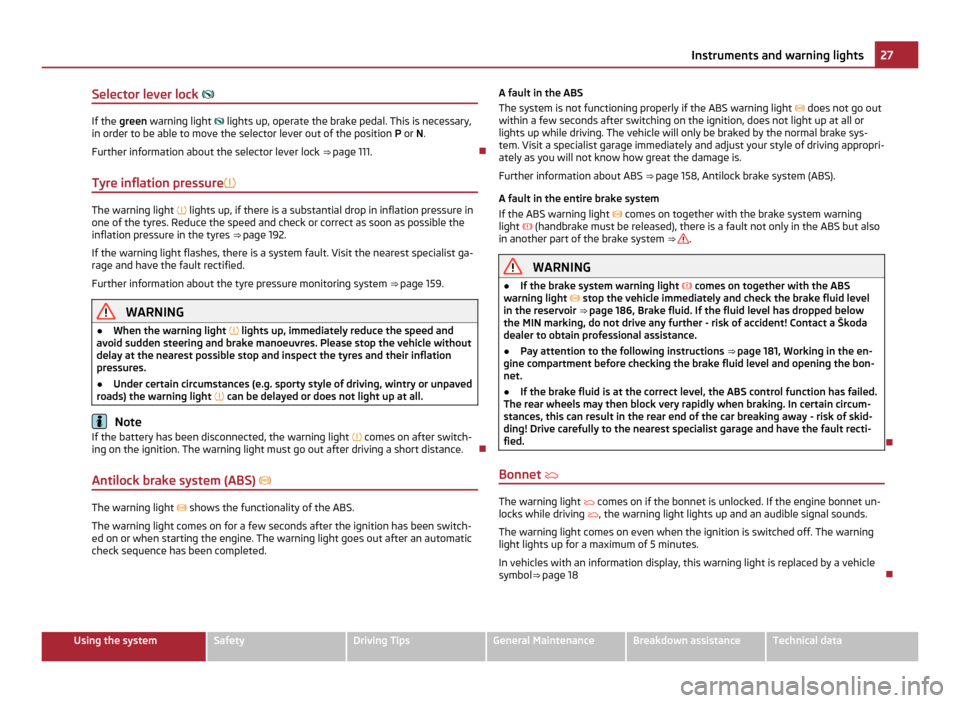
Selector lever lock
If the
green warning light lights up, operate the brake pedal. This is necessary,
in order to be able to move the selector lever out of the position P or N.
Further information about the selector lever lock ⇒ page 111.
Tyre inflation pressure The warning light
lights up, if there is a substantial drop in inflation pressure in
one of the tyres. Reduce the speed and check or correct as soon as possible the
inflation pressure in the tyres ⇒
page 192.
If the warning light flashes, there is a system fault. Visit the nearest specialist ga-
rage and have the fault rectified.
Further information about the tyre pressure monitoring system ⇒ page 159. WARNING
● When the warning light lights up, immediately reduce the speed and
avoid sudden steering and brake manoeuvres. Please stop the vehicle without
delay at the nearest possible stop and inspect the tyres and their inflation
pressures.
● Under certain circumstances (e.g. sporty style of driving, wintry or unpaved
roads) the warning light can be delayed or does not light up at all.Note
If the battery has been disconnected, the warning light comes on after switch-
ing on the ignition. The warning light must go out after driving a short distance.
Antilock brake system (ABS) The warning light
shows the functionality of the ABS.
The warning light comes on for a few seconds after the ignition has been switch-
ed on or when starting the engine. The warning light goes out after an automatic
check sequence has been completed. A fault in the ABS
The system is not functioning properly if the ABS warning light
does not go out
within a few seconds after switching on the ignition, does not light up at all or
lights up while driving. The vehicle will only be braked by the normal brake sys-
tem. Visit a specialist garage immediately and adjust your style of driving appropri-
ately as you will not know how great the damage is.
Further information about ABS ⇒ page 158
, Antilock brake system (ABS).
A fault in the entire brake system
If the ABS warning light comes on together with the brake system warning
light (handbrake must be released), there is a fault not only in the ABS but also
in another part of the brake system ⇒ .
WARNING
● If the brake system warning light comes on together with the ABS
warning light stop the vehicle immediately and check the brake fluid level
in the reservoir ⇒ page 186, Brake fluid
. If the fluid level has dropped below
the MIN marking, do not drive any further - risk of accident! Contact a Škoda
dealer to obtain professional assistance.
● Pay attention to the following instructions ⇒
page 181, Working in the en-
gine compartment before checking the brake fluid level and opening the bon-
net.
● If the brake fluid is at the correct level, the ABS control function has failed.
The rear wheels may then block very rapidly when braking. In certain circum-
stances, this can result in the rear end of the car breaking away - risk of skid-
ding! Drive carefully to the nearest specialist garage and have the fault recti-
fied.
Bonnet The warning light
comes on if the bonnet is unlocked. If the engine bonnet un-
locks while driving , the warning light lights up and an audible signal sounds.
The warning light comes on even when the ignition is switched off. The warning
light lights up for a maximum of 5 minutes.
In vehicles with an information display, this warning light is replaced by a vehicle
symbol ⇒ page 18 27
Instruments and warning lights Using the system Safety Driving Tips General Maintenance Breakdown assistance Technical data
Page 30 of 248
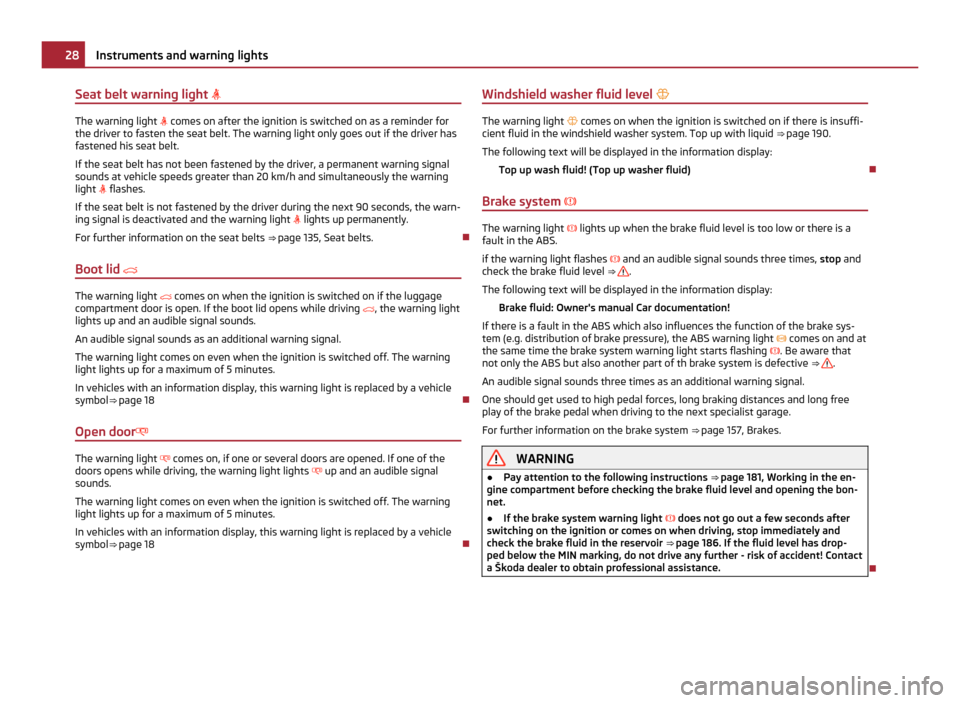
Seat belt warning light
The warning light
comes on after the ignition is switched on as a reminder for
the driver to fasten the seat belt. The warning light only goes out if the driver has
fastened his seat belt.
If the seat belt has not been fastened by the driver, a permanent warning signal
sounds at vehicle speeds greater than 20 km/h and simultaneously the warning
light flashes.
If the seat belt is not fastened by the driver during the next 90 seconds, the warn-
ing signal is deactivated and the warning light lights up permanently.
For further information on the seat belts ⇒ page 135, Seat belts.
Boot lid The warning light
comes on when the ignition is switched on if the luggage
compartment door is open. If the boot lid opens while driving , the warning light
lights up and an audible signal sounds.
An audible signal sounds as an additional warning signal.
The warning light comes on even when the ignition is switched off. The warning
light lights up for a maximum of 5 minutes.
In vehicles with an information display, this warning light is replaced by a vehicle
symbol ⇒
page 18
Open door The warning light
comes on, if one or several doors are opened. If one of the
doors opens while driving, the warning light lights up and an audible signal
sounds.
The warning light comes on even when the ignition is switched off. The warning
light lights up for a maximum of 5 minutes.
In vehicles with an information display, this warning light is replaced by a vehicle
symbol ⇒ page 18 Windshield washer fluid level
The warning light
comes on when the ignition is switched on if there is insuffi-
cient fluid in the windshield washer system. Top up with liquid ⇒ page 190
.
The following text will be displayed in the information display: Top up wash fluid! (Top up washer fluid)
Brake system The warning light
lights up when the brake fluid level is too low or there is a
fault in the ABS.
if the warning light flashes and an audible signal sounds three times, stop and
check the brake fluid level ⇒ .
The following text will be displayed in the information display: Brake fluid: Owner's manual Car documentation!
If there is a fault in the ABS which also influences the function of the brake sys-
tem (e.g. distribution of brake pressure), the ABS warning light comes on and at
the same time the brake system warning light starts flashing . Be aware that
not only the ABS but also another part of th brake system is defective ⇒ .
An audible signal sounds three times as an additional warning signal.
One should get used to high pedal forces, long braking distances and long free
play of the brake pedal when driving to the next specialist garage.
For further information on the brake system ⇒ page 157,
Brakes. WARNING
● Pay attention to the following instructions ⇒
page 181, Working in the en-
gine compartment before checking the brake fluid level and opening the bon-
net.
● If the brake system warning light does not go out a few seconds after
switching on the ignition or comes on when driving, stop immediately and
check the brake fluid in the reservoir ⇒
page 186. If the fluid level has drop-
ped below the MIN marking, do not drive any further - risk of accident! Contact
a Škoda dealer to obtain professional assistance. 28
Instruments and warning lights