CD changer SKODA OCTAVIA 2011 2.G / (1Z) Owner's Manual
[x] Cancel search | Manufacturer: SKODA, Model Year: 2011, Model line: OCTAVIA, Model: SKODA OCTAVIA 2011 2.G / (1Z)Pages: 248, PDF Size: 3.79 MB
Page 85 of 248
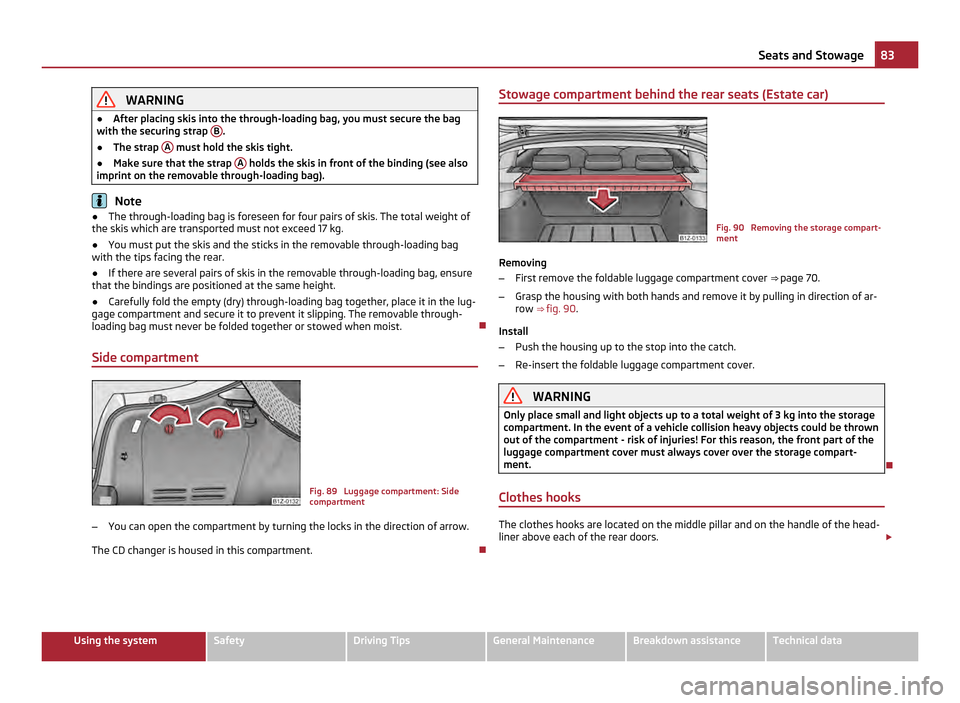
WARNING
β After placing skis into the through-loading bag, you must secure the bag
with the securing strap B .
β The strap A must hold the skis tight.
β Make sure that the strap A holds the skis in front of the binding (see also
imprint on the removable through-loading bag). Note
β The through-loading bag is foreseen for four pairs of skis. The total weight of
the skis which are transported must not exceed 17 kg.
β You must put the skis and the sticks in the removable through-loading bag
with the tips facing the rear.
β If there are several pairs of skis in the removable through-loading bag, ensure
that the bindings are positioned at the same height.
β Carefully fold the empty (dry) through-loading bag together, place it in the lug-
gage compartment and secure it to prevent it slipping. The removable through-
loading bag must never be folded together or stowed when moist. ο
Side compartment Fig. 89 Luggage compartment: Side
compartment
β You can open the compartment by turning the locks in the direction of arrow.
The CD changer is housed in this compartment. οStowage compartment behind the rear seats (Estate car)
Fig. 90 Removing the storage compart-
ment
Removing
β First remove the foldable luggage compartment cover β βpage 70.
β Grasp the housing with both hands and remove it by pulling in direction of ar-
row ββfig. 90 .
Install
β Push the housing up to the stop into the catch.
β Re-insert the foldable luggage compartment cover. WARNING
Only place small and light objects up to a total weight of 3 kg into the storage
compartment. In the event of a vehicle collision heavy objects could be thrown
out of the compartment - risk of injuries! For this reason, the front part of the
luggage compartment cover must always cover over the storage compart-
ment. ο
Clothes hooks The clothes hooks are located on the middle pillar and on the handle of the head-
liner above each of the rear doors.
Β£ 83
Seats and Stowage Using the system Safety Driving Tips General Maintenance Breakdown assistance Technical data
Page 117 of 248

Button Action Radio, traffic information CD/CD changer/MP3 Navigation
1
press briefly
Switch off/on tone/activation and deactivation of the voice control
a)1 press button for a
long period of time switch off/on without
function 1
ο turn upwards Increase volume
1
ο turn downwards Decrease volume
2
ο press briefly Changing to the next stored radio station
Changing to the next stored traffic information Interrupting the traffic report Changing to the next title
2 ο press button for a
long time Interruption of the traffic report Fast forward
3
ο
press briefly Changing to the previously stored radio station
Changing to the previously stored traffic information Interrupting the traffic report Changing to the previous title
3 ο press button for a
long time Interruption of the traffic report Fast rewind
4
οΈ press briefly Changing the audio source
5
ο₯ press briefly Call up the main menu
6
press briefly Interruption of the traffic report without function
6
ο turn upwards Display of the stored/accessible stations
scroll upwards
Interruption of the traffic report Changing to the previous title
without
function 6
ο turn downwards Display of the stored/accessible stations
scroll downwards
Interruption of the traffic report Changing to the next title
a)
Valid for the radio navigation system Columbus. Note
β The loudspeakers in the vehicle are matched to a power output of the radio
and radio navigation system of 4x 20 W.
β For the equipment sound system, the loudspeakers are matched to a power
output of the amplifier of 4x40Β°W + 6x20
W. ο
Mobile phones and two-way radio systems The installation of a mobile phone and two-way radio system in a vehicle should
be carried out by a specialist garage. Ε KOSA permits the operation of mobile phones and two-way radio systems with a
professionally installed external aerial and a maximum transmission power of up
to 10 watts.
It is essential that you inform a specialist garage about the possibilities to assem-
ble and operate mobile phones and two-way radio sets which have a power out-
put of more than 10 W. They will inform you which technical possibilities exist for
retrofitting mobile phones.
When using a mobile phone inside the vehicle, which is not inserted into the
phone adapter, and thus has no connection to the external aerial, the electromag-
netic radiation can exceed the current limit value. If a suitable adapter is available Β£ 115
Communication Using the system Safety Driving Tips General Maintenance Breakdown assistance Technical data
Page 132 of 248
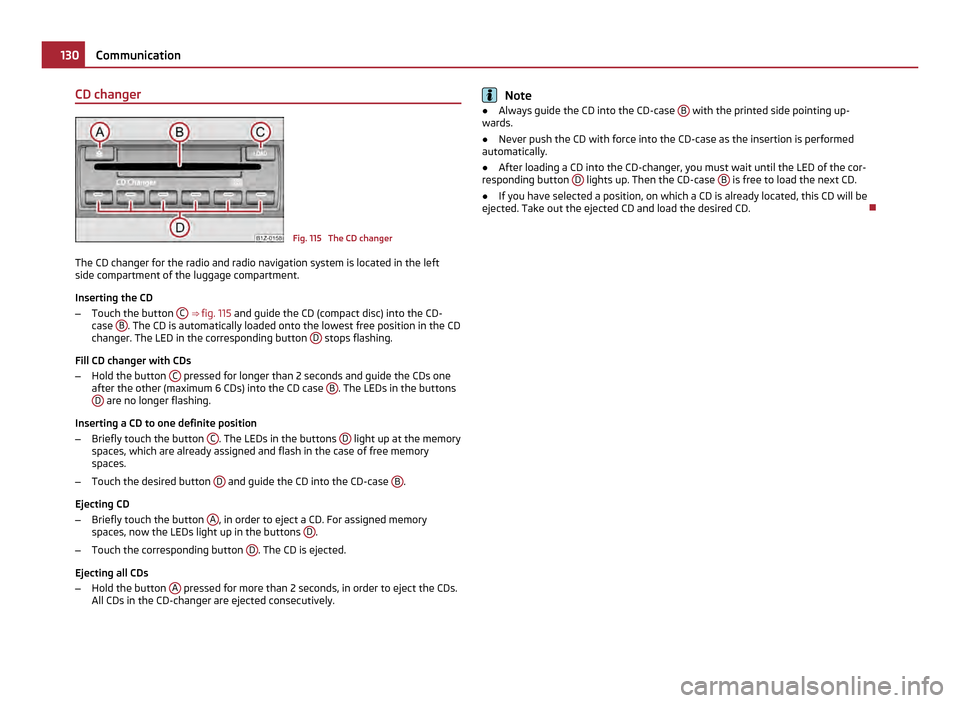
CD changer
Fig. 115 The CD changer
The CD changer for the radio and radio navigation system is located in the left
side compartment of the luggage compartment.
Inserting the CD
β Touch the button C
β βfig. 115 and guide the CD (compact disc) into the CD-
case B . The CD is automatically loaded onto the lowest free position in the CD
changer. The LED in the corresponding button D stops flashing.
Fill CD changer with CDs
β Hold the button C pressed for longer than 2 seconds and guide the CDs one
after the other (maximum 6
CDs) into the CD case B . The LEDs in the buttons
D are no longer flashing.
Inserting a CD to one definite position
β Briefly touch the button C . The LEDs in the buttons
D light up at the memory
spaces, which are already assigned and flash in the case of free memory
spaces.
β Touch the desired button D and guide the CD into the CD-case
B .
Ejecting CD
β Briefly touch the button A , in order to eject a CD. For assigned memory
spaces, now the LEDs light up in the buttons D .
β Touch the corresponding button D . The CD is ejected.
Ejecting all CDs
β Hold the button A pressed for more than 2 seconds, in order to eject the CDs.
All CDs in the CD-changer are ejected consecutively. Note
β Always guide the CD into the CD-case B with the printed side pointing up-
wards.
β Never push the CD with force into the CD-case as the insertion is performed
automatically.
β After loading a CD into the CD-changer, you must wait until the LED of the cor-
responding button D lights up. Then the CD-case
B is free to load the next CD.
β If you have selected a position, on which a CD is already located, this CD will be
ejected. Take out the ejected CD and load the desired CD. ο130
Communication
Page 243 of 248
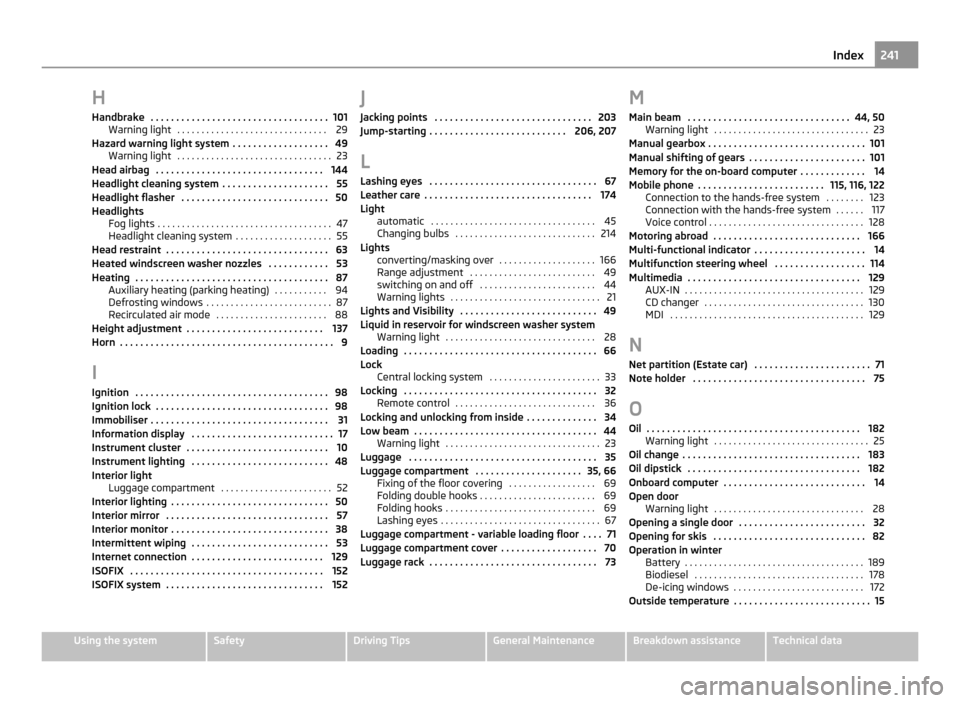
H
Handbrake . . . . . . . . . . . . . . . . . . . . . . . . . . . . . . . . . . . 101
Warning light . . . . . . . . . . . . . . . . . . . . . . . . . . . . . . . 29
Hazard warning light system . . . . . . . . . . . . . . . . . . . 49 Warning light . . . . . . . . . . . . . . . . . . . . . . . . . . . . . . . . 23
Head airbag . . . . . . . . . . . . . . . . . . . . . . . . . . . . . . . . . 144
Headlight cleaning system . . . . . . . . . . . . . . . . . . . . . 55
Headlight flasher . . . . . . . . . . . . . . . . . . . . . . . . . . . . . 50
Headlights Fog lights . . . . . . . . . . . . . . . . . . . . . . . . . . . . . . . . . . . . 47
Headlight cleaning system . . . . . . . . . . . . . . . . . . . . 55
Head restraint . . . . . . . . . . . . . . . . . . . . . . . . . . . . . . . . 63
Heated windscreen washer nozzles . . . . . . . . . . . . 53
Heating . . . . . . . . . . . . . . . . . . . . . . . . . . . . . . . . . . . . . . 87 Auxiliary heating (parking heating) . . . . . . . . . . . 94
Defrosting windows . . . . . . . . . . . . . . . . . . . . . . . . . . 87
Recirculated air mode . . . . . . . . . . . . . . . . . . . . . . . 88
Height adjustment . . . . . . . . . . . . . . . . . . . . . . . . . . . 137
Horn . . . . . . . . . . . . . . . . . . . . . . . . . . . . . . . . . . . . . . . . . . 9
I Ignition . . . . . . . . . . . . . . . . . . . . . . . . . . . . . . . . . . . . . . 98
Ignition lock . . . . . . . . . . . . . . . . . . . . . . . . . . . . . . . . . . 98
Immobiliser . . . . . . . . . . . . . . . . . . . . . . . . . . . . . . . . . . . 31
Information display . . . . . . . . . . . . . . . . . . . . . . . . . . . . 17
Instrument cluster . . . . . . . . . . . . . . . . . . . . . . . . . . . . 10
Instrument lighting . . . . . . . . . . . . . . . . . . . . . . . . . . . 48
Interior light Luggage compartment . . . . . . . . . . . . . . . . . . . . . . . 52
Interior lighting . . . . . . . . . . . . . . . . . . . . . . . . . . . . . . . 50
Interior mirror . . . . . . . . . . . . . . . . . . . . . . . . . . . . . . . . 57
Interior monitor . . . . . . . . . . . . . . . . . . . . . . . . . . . . . . . 38
Intermittent wiping . . . . . . . . . . . . . . . . . . . . . . . . . . . 53
Internet connection . . . . . . . . . . . . . . . . . . . . . . . . . . 129
ISOFIX . . . . . . . . . . . . . . . . . . . . . . . . . . . . . . . . . . . . . . 152
ISOFIX system . . . . . . . . . . . . . . . . . . . . . . . . . . . . . . . 152 J
Jacking points . . . . . . . . . . . . . . . . . . . . . . . . . . . . . . . 203
Jump-starting . . . . . . . . . . . . . . . . . . . . . . . . . . . 206, 207
L Lashing eyes . . . . . . . . . . . . . . . . . . . . . . . . . . . . . . . . . 67
Leather care . . . . . . . . . . . . . . . . . . . . . . . . . . . . . . . . . 174
Light automatic . . . . . . . . . . . . . . . . . . . . . . . . . . . . . . . . . . 45
Changing bulbs . . . . . . . . . . . . . . . . . . . . . . . . . . . . . 214
Lights converting/masking over . . . . . . . . . . . . . . . . . . . . 166
Range adjustment . . . . . . . . . . . . . . . . . . . . . . . . . . 49
switching on and off . . . . . . . . . . . . . . . . . . . . . . . . 44
Warning lights . . . . . . . . . . . . . . . . . . . . . . . . . . . . . . . 21
Lights and Visibility . . . . . . . . . . . . . . . . . . . . . . . . . . . 49
Liquid in reservoir for windscreen washer system Warning light . . . . . . . . . . . . . . . . . . . . . . . . . . . . . . . 28
Loading . . . . . . . . . . . . . . . . . . . . . . . . . . . . . . . . . . . . . . 66
Lock Central locking system . . . . . . . . . . . . . . . . . . . . . . . 33
Locking . . . . . . . . . . . . . . . . . . . . . . . . . . . . . . . . . . . . . . 32 Remote control . . . . . . . . . . . . . . . . . . . . . . . . . . . . . 36
Locking and unlocking from inside . . . . . . . . . . . . . . 34
Low beam . . . . . . . . . . . . . . . . . . . . . . . . . . . . . . . . . . . . 44 Warning light . . . . . . . . . . . . . . . . . . . . . . . . . . . . . . . . 23
Luggage . . . . . . . . . . . . . . . . . . . . . . . . . . . . . . . . . . . . . 35
Luggage compartment . . . . . . . . . . . . . . . . . . . . . 35, 66 Fixing of the floor covering . . . . . . . . . . . . . . . . . . 69
Folding double hooks . . . . . . . . . . . . . . . . . . . . . . . . 69
Folding hooks . . . . . . . . . . . . . . . . . . . . . . . . . . . . . . . 69
Lashing eyes . . . . . . . . . . . . . . . . . . . . . . . . . . . . . . . . . 67
Luggage compartment - variable loading floor . . . . 71
Luggage compartment cover . . . . . . . . . . . . . . . . . . . 70
Luggage rack . . . . . . . . . . . . . . . . . . . . . . . . . . . . . . . . . 73 M
Main beam . . . . . . . . . . . . . . . . . . . . . . . . . . . . . . . . 44, 50
Warning light . . . . . . . . . . . . . . . . . . . . . . . . . . . . . . . . 23
Manual gearbox . . . . . . . . . . . . . . . . . . . . . . . . . . . . . . . 101
Manual shifting of gears . . . . . . . . . . . . . . . . . . . . . . . 101
Memory for the on-board computer . . . . . . . . . . . . . 14
Mobile phone . . . . . . . . . . . . . . . . . . . . . . . . . 115, 116, 122 Connection to the hands-free system . . . . . . . . 123
Connection with the hands-free system . . . . . . 117
Voice control . . . . . . . . . . . . . . . . . . . . . . . . . . . . . . . . 128
Motoring abroad . . . . . . . . . . . . . . . . . . . . . . . . . . . . . 166
Multi-functional indicator . . . . . . . . . . . . . . . . . . . . . . 14
Multifunction steering wheel . . . . . . . . . . . . . . . . . . 114
Multimedia . . . . . . . . . . . . . . . . . . . . . . . . . . . . . . . . . . 129 AUX-IN . . . . . . . . . . . . . . . . . . . . . . . . . . . . . . . . . . . . . 129
CD changer . . . . . . . . . . . . . . . . . . . . . . . . . . . . . . . . . 130
MDI . . . . . . . . . . . . . . . . . . . . . . . . . . . . . . . . . . . . . . . . 129
N
Net partition (Estate car) . . . . . . . . . . . . . . . . . . . . . . . 71
Note holder . . . . . . . . . . . . . . . . . . . . . . . . . . . . . . . . . . 75
O Oil . . . . . . . . . . . . . . . . . . . . . . . . . . . . . . . . . . . . . . . . . . 182 Warning light . . . . . . . . . . . . . . . . . . . . . . . . . . . . . . . . 25
Oil change . . . . . . . . . . . . . . . . . . . . . . . . . . . . . . . . . . . 183
Oil dipstick . . . . . . . . . . . . . . . . . . . . . . . . . . . . . . . . . . 182
Onboard computer . . . . . . . . . . . . . . . . . . . . . . . . . . . . 14
Open door Warning light . . . . . . . . . . . . . . . . . . . . . . . . . . . . . . . 28
Opening a single door . . . . . . . . . . . . . . . . . . . . . . . . . 32
Opening for skis . . . . . . . . . . . . . . . . . . . . . . . . . . . . . . 82
Operation in winter Battery . . . . . . . . . . . . . . . . . . . . . . . . . . . . . . . . . . . . . 189
Biodiesel . . . . . . . . . . . . . . . . . . . . . . . . . . . . . . . . . . . 178
De-icing windows . . . . . . . . . . . . . . . . . . . . . . . . . . . 172
Outside temperature . . . . . . . . . . . . . . . . . . . . . . . . . . . 15 241
Index Using the system Safety Driving Tips General Maintenance Breakdown assistance Technical data