reset SKODA OCTAVIA 2012 2.G / (1Z) Columbus Navigation System Manual
[x] Cancel search | Manufacturer: SKODA, Model Year: 2012, Model line: OCTAVIA, Model: SKODA OCTAVIA 2012 2.G / (1Z)Pages: 44, PDF Size: 1.42 MB
Page 34 of 44
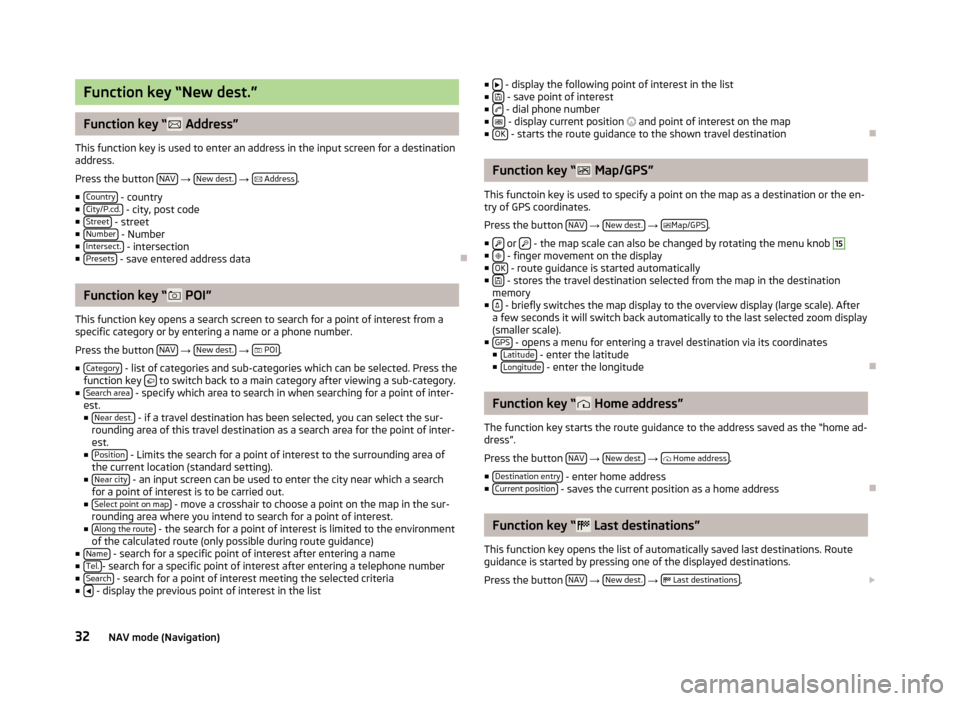
Function key “New dest.”
Function key “
Address”
This function key is used to enter an address in the input screen for a destination
address.
Press the button NAV →
New dest. →
Address .
■ Country - country
■ City/P.cd. - city, post code
■ Street - street
■ Number - Number
■ Intersect. - intersection
■ Presets - save entered address data
ÐFunction key “
POI”
This function key opens a search screen to search for a point of interest from a
specific category or by entering a name or a phone number.
Press the button NAV →
New dest. →
POI .
■ Category - list of categories and sub-categories which can be selected. Press the
function key to switch back to a main category after viewing a sub-category.
■ Search area - specify which area to search in when searching for a point of inter-
est.
■ Near dest. - if a travel destination has been selected, you can select the sur-
rounding area of this travel destination as a search area for the point of inter-
est.
■ Position - Limits the search for a point of interest to the surrounding area of
the current location (standard setting).
■ Near city - an input screen can be used to enter the city near which a search
for a point of interest is to be carried out.
■ Select point on map - move a crosshair to choose a point on the map in the sur-
rounding area where you intend to search for a point of interest.
■ Along the route - the search for a point of interest is limited to the environment
of the calculated route (only possible during route guidance)
■ Name - search for a specific point of interest after entering a name
■ Tel. - search for a specific point of interest after entering a telephone number
■ Search - search for a point of interest meeting the selected criteria
■ - display the previous point of interest in the list ■
- display the following point of interest in the list
■ - save point of interest
■ - dial phone number
■ - display current position
and point of interest on the map
■ OK - starts the route guidance to the shown travel destination
Ð Function key “
Map/GPS”
This functoin key is used to specify a point on the map as a destination or the en-
try of GPS coordinates.
Press the button NAV →
New dest. →
Map/GPS .
■ or
- the map scale can also be changed by rotating the menu knob 15
■
- finger movement on the display
■ OK - route guidance is started automatically
■ - stores the travel destination selected from the map in the destination
memory
■ - briefly switches the map display to the overview display (large scale). After
a few seconds it will switch back automatically to the last selected zoom display
(smaller scale).
■ GPS - opens a menu for entering a travel destination via its coordinates
■ Latitude - enter the latitude
■ Longitude - enter the longitude
Ð Function key “
Home address”
The function key starts the route guidance to the address saved as the “home ad-
dress”.
Press the button NAV →
New dest. →
Home address .
■ Destination entry - enter home address
■ Current position - saves the current position as a home address
Ð Function key “
Last destinations”
This function key opens the list of automatically saved last destinations. Route
guidance is started by pressing one of the displayed destinations.
Press the button NAV →
New dest. →
Last destinations .
32 NAV mode (Navigation)
Page 41 of 44
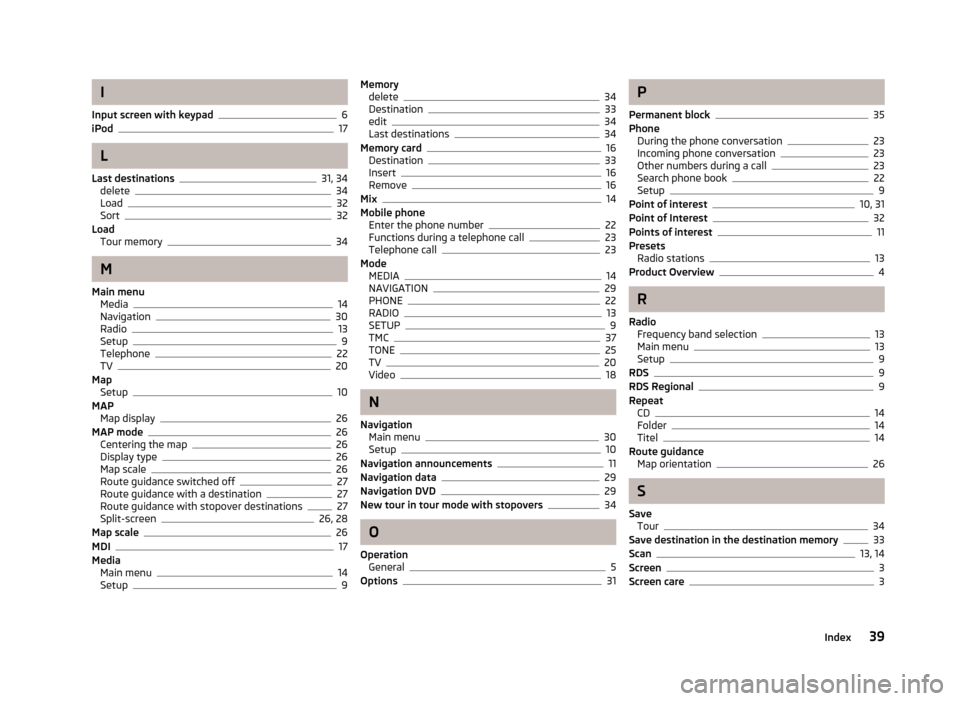
I
Input screen with keypad 6
iPod 17
L
Last destinations 31, 34
delete 34
Load 32
Sort 32
Load Tour memory 34
M
Main menu Media 14
Navigation 30
Radio 13
Setup 9
Telephone 22
TV 20
Map Setup 10
MAP Map display 26
MAP mode 26
Centering the map 26
Display type 26
Map scale 26
Route guidance switched off 27
Route guidance with a destination 27
Route guidance with stopover destinations 27
Split-screen 26, 28
Map scale 26
MDI 17
Media Main menu 14
Setup 9Memory
delete 34
Destination 33
edit 34
Last destinations 34
Memory card 16
Destination 33
Insert 16
Remove 16
Mix 14
Mobile phone Enter the phone number 22
Functions during a telephone call 23
Telephone call 23
Mode MEDIA 14
NAVIGATION 29
PHONE 22
RADIO 13
SETUP 9
TMC 37
TONE 25
TV 20
Video 18
N
Navigation Main menu 30
Setup 10
Navigation announcements 11
Navigation data 29
Navigation DVD 29
New tour in tour mode with stopovers 34
O
Operation General 5
Options 31 P
Permanent block 35
Phone During the phone conversation 23
Incoming phone conversation 23
Other numbers during a call 23
Search phone book 22
Setup 9
Point of interest 10, 31
Point of Interest 32
Points of interest 11
Presets Radio stations 13
Product Overview 4
R
Radio Frequency band selection 13
Main menu 13
Setup 9
RDS 9
RDS Regional 9
Repeat CD 14
Folder 14
Titel 14
Route guidance Map orientation 26
S
Save Tour 34
Save destination in the destination memory 33
Scan 13, 14
Screen 3
Screen care 3
39
Index