key SKODA OCTAVIA 2014 3.G / (5E) Owner's Guide
[x] Cancel search | Manufacturer: SKODA, Model Year: 2014, Model line: OCTAVIA, Model: SKODA OCTAVIA 2014 3.G / (5E)Pages: 280, PDF Size: 35.53 MB
Page 66 of 280
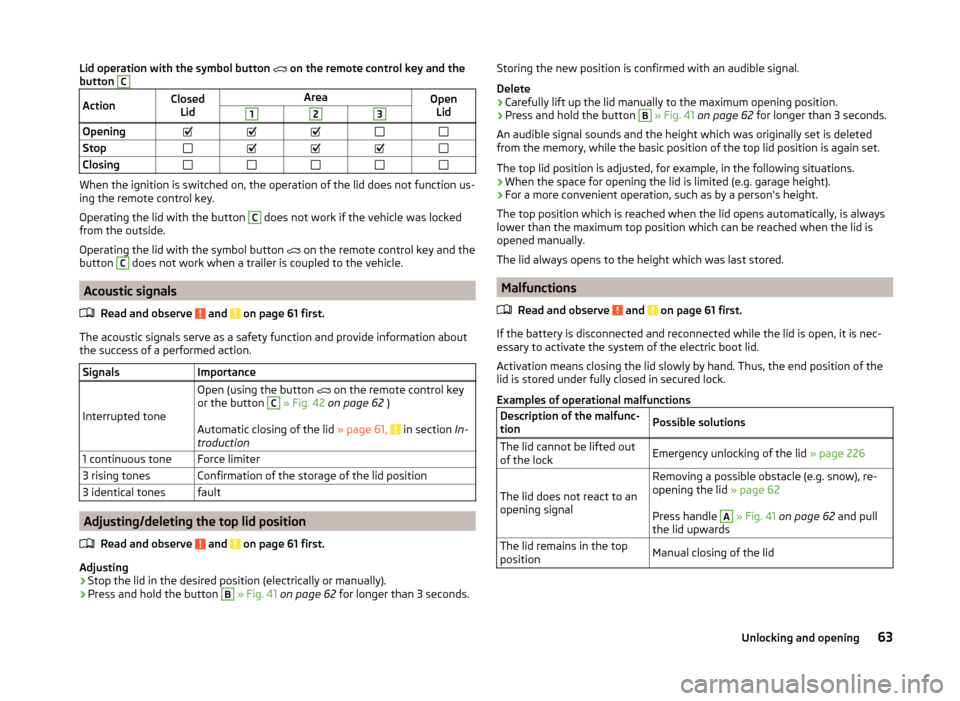
Lid operation with the symbol button on the remote control key and the
button CActionClosed LidAreaOpenLid123OpeningStopClosing
When the ignition is switched on, the operation of the lid does not function us-
ing the remote control key.
Operating the lid with the button
C
does not work if the vehicle was locked
from the outside.
Operating the lid with the symbol button on the remote control key and the
button
C
does not work when a trailer is coupled to the vehicle.
Acoustic signals
Read and observe
and on page 61 first.
The acoustic signals serve as a safety function and provide information about
the success of a performed action.
SignalsImportance
Interrupted tone
Open (using the button on the remote control key
or the button C
» Fig. 42 on page 62 )
Automatic closing of the lid » page 61,
in section In-
troduction
1 continuous toneForce limiter3 rising tonesConfirmation of the storage of the lid position3 identical tonesfault
Adjusting/deleting the top lid position
Read and observe
and on page 61 first.
Adjusting
›
Stop the lid in the desired position (electrically or manually).
›
Press and hold the button
B
» Fig. 41 on page 62 for longer than 3 seconds.
Storing the new position is confirmed with an audible signal.
Delete›
Carefully lift up the lid manually to the maximum opening position.
›
Press and hold the button
B
» Fig. 41 on page 62 for longer than 3 seconds.
An audible signal sounds and the height which was originally set is deleted
from the memory, while the basic position of the top lid position is again set.
The top lid position is adjusted, for example, in the following situations.
› When the space for opening the lid is limited (e.g. garage height).
› For a more convenient operation, such as by a person's height.
The top position which is reached when the lid opens automatically, is always
lower than the maximum top position which can be reached when the lid is
opened manually.
The lid always opens to the height which was last stored.
Malfunctions
Read and observe
and on page 61 first.
If the battery is disconnected and reconnected while the lid is open, it is nec-
essary to activate the system of the electric boot lid.
Activation means closing the lid slowly by hand. Thus, the end position of the
lid is stored under fully closed in secured lock.
Examples of operational malfunctions
Description of the malfunc-
tionPossible solutionsThe lid cannot be lifted out
of the lockEmergency unlocking of the lid » page 226The lid does not react to an
opening signal
Removing a possible obstacle (e.g. snow), re-
opening the lid » page 62
Press handle A
» Fig. 41 on page 62 and pull
the lid upwards
The lid remains in the top
positionManual closing of the lid63Unlocking and opening
Page 69 of 280
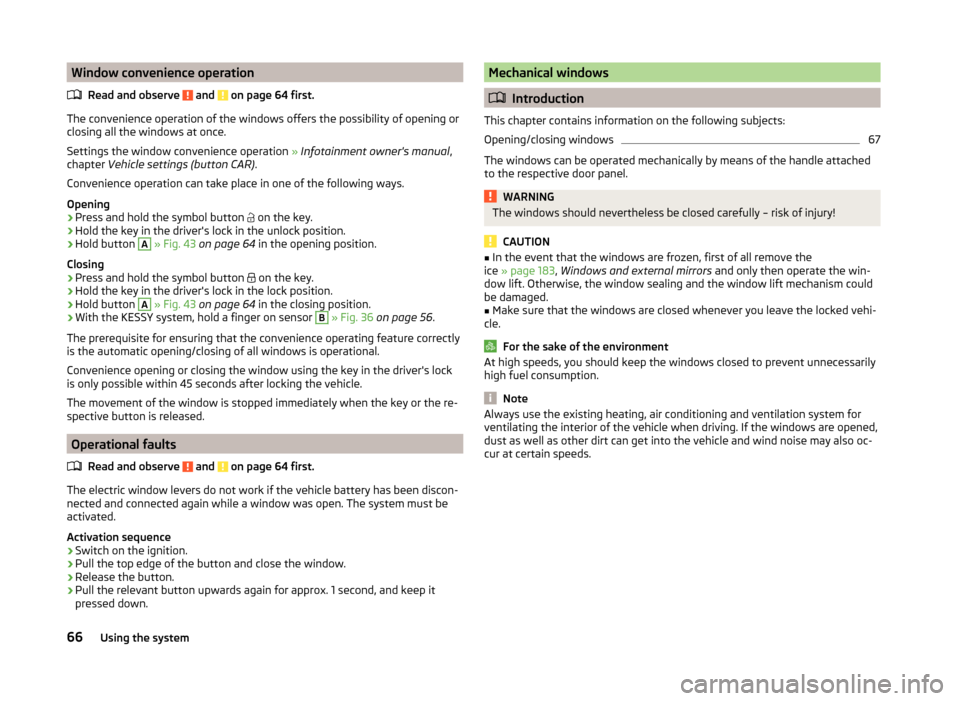
Window convenience operationRead and observe
and on page 64 first.
The convenience operation of the windows offers the possibility of opening or
closing all the windows at once.
Settings the window convenience operation » Infotainment owner's manual ,
chapter Vehicle settings (button CAR) .
Convenience operation can take place in one of the following ways.
Opening
›
Press and hold the symbol button on the key.
›
Hold the key in the driver's lock in the unlock position.
›
Hold button
A
» Fig. 43 on page 64 in the opening position.
Closing
›
Press and hold the symbol button on the key.
›
Hold the key in the driver's lock in the lock position.
›
Hold button
A
» Fig. 43 on page 64 in the closing position.
›
With the KESSY system, hold a finger on sensor
B
» Fig. 36 on page 56 .
The prerequisite for ensuring that the convenience operating feature correctly
is the automatic opening/closing of all windows is operational.
Convenience opening or closing the window using the key in the driver's lock
is only possible within 45 seconds after locking the vehicle.
The movement of the window is stopped immediately when the key or the re-
spective button is released.
Operational faults
Read and observe
and on page 64 first.
The electric window levers do not work if the vehicle battery has been discon-
nected and connected again while a window was open. The system must be
activated.
Activation sequence
›
Switch on the ignition.
›
Pull the top edge of the button and close the window.
›
Release the button.
›
Pull the relevant button upwards again for approx. 1 second, and keep it
pressed down.
Mechanical windows
Introduction
This chapter contains information on the following subjects:
Opening/closing windows
67
The windows can be operated mechanically by means of the handle attached
to the respective door panel.
WARNINGThe windows should nevertheless be closed carefully – risk of injury!
CAUTION
■ In the event that the windows are frozen, first of all remove the
ice » page 183 , Windows and external mirrors and only then operate the win-
dow lift. Otherwise, the window sealing and the window lift mechanism could
be damaged.■
Make sure that the windows are closed whenever you leave the locked vehi-
cle.
For the sake of the environment
At high speeds, you should keep the windows closed to prevent unnecessarily high fuel consumption.
Note
Always use the existing heating, air conditioning and ventilation system for
ventilating the interior of the vehicle when driving. If the windows are opened,
dust as well as other dirt can get into the vehicle and wind noise may also oc-
cur at certain speeds.66Using the system
Page 71 of 280
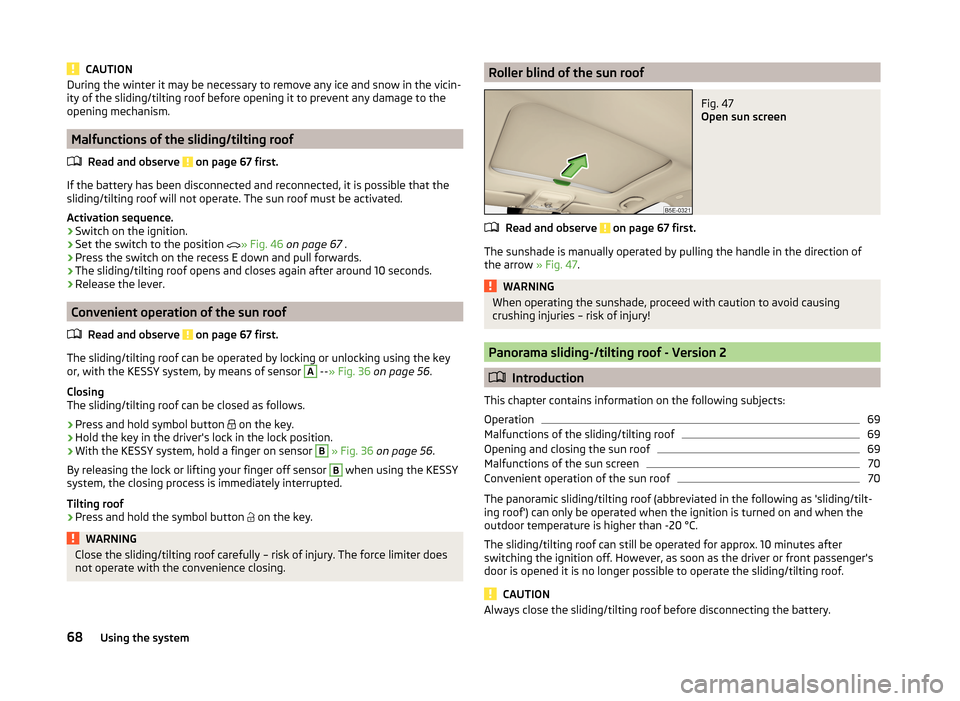
CAUTIONDuring the winter it may be necessary to remove any ice and snow in the vicin-
ity of the sliding/tilting roof before opening it to prevent any damage to the
opening mechanism.
Malfunctions of the sliding/tilting roof
Read and observe
on page 67 first.
If the battery has been disconnected and reconnected, it is possible that the
sliding/tilting roof will not operate. The sun roof must be activated.
Activation sequence.
› Switch on the ignition.
› Set the switch to the position
» Fig. 46
on page 67 .
› Press the switch on the recess E down and pull forwards.
› The sliding/tilting roof opens and closes again after around 10 seconds.
› Release the lever.
Convenient operation of the sun roof
Read and observe
on page 67 first.
The sliding/tilting roof can be operated by locking or unlocking using the key
or, with the KESSY system, by means of sensor
A
--
» Fig. 36 on page 56 .
Closing
The sliding/tilting roof can be closed as follows.
›
Press and hold symbol button on the key.
›
Hold the key in the driver's lock in the lock position.
›
With the KESSY system, hold a finger on sensor
B
» Fig. 36 on page 56 .
By releasing the lock or lifting your finger off sensor
B
when using the KESSY
system, the closing process is immediately interrupted.
Tilting roof
›
Press and hold the symbol button on the key.
WARNINGClose the sliding/tilting roof carefully – risk of injury. The force limiter does
not operate with the convenience closing.Roller blind of the sun roofFig. 47
Open sun screen
Read and observe on page 67 first.
The sunshade is manually operated by pulling the handle in the direction of
the arrow » Fig. 47.
WARNINGWhen operating the sunshade, proceed with caution to avoid causing
crushing injuries – risk of injury!
Panorama sliding-/tilting roof - Version 2
Introduction
This chapter contains information on the following subjects:
Operation
69
Malfunctions of the sliding/tilting roof
69
Opening and closing the sun roof
69
Malfunctions of the sun screen
70
Convenient operation of the sun roof
70
The panoramic sliding/tilting roof (abbreviated in the following as 'sliding/tilt-
ing roof') can only be operated when the ignition is turned on and when the
outdoor temperature is higher than -20 °C.
The sliding/tilting roof can still be operated for approx. 10 minutes after
switching the ignition off. However, as soon as the driver or front passenger's
door is opened it is no longer possible to operate the sliding/tilting roof.
CAUTION
Always close the sliding/tilting roof before disconnecting the battery.68Using the system
Page 73 of 280
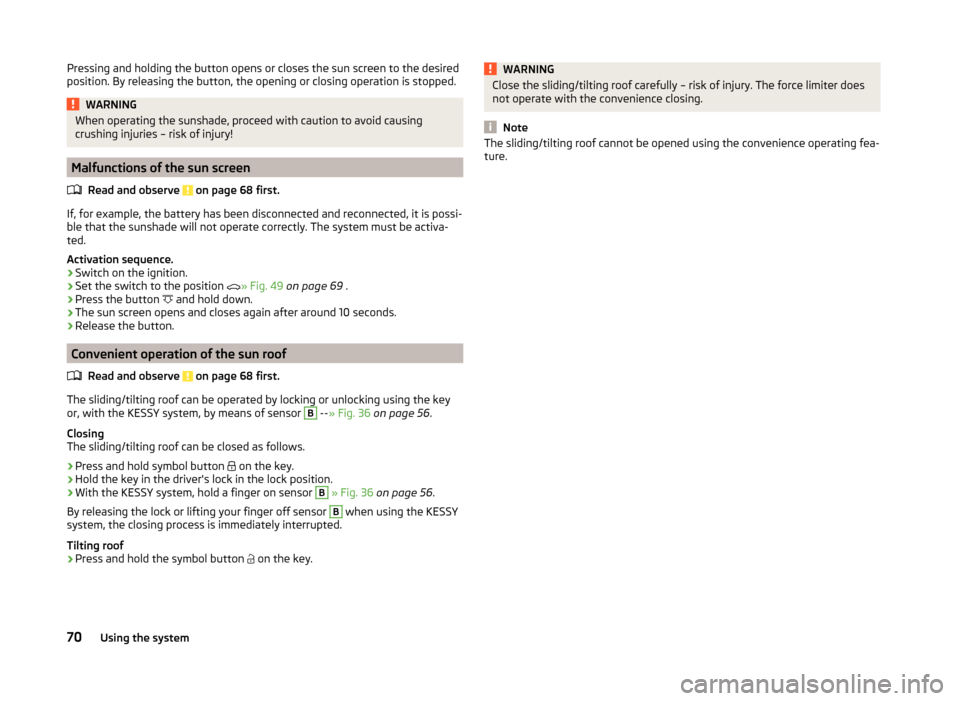
Pressing and holding the button opens or closes the sun screen to the desired
position. By releasing the button, the opening or closing operation is stopped.WARNINGWhen operating the sunshade, proceed with caution to avoid causing
crushing injuries – risk of injury!
Malfunctions of the sun screen
Read and observe
on page 68 first.
If, for example, the battery has been disconnected and reconnected, it is possi-ble that the sunshade will not operate correctly. The system must be activa-
ted.
Activation sequence.
› Switch on the ignition.
› Set the switch to the position
» Fig. 49
on page 69 .
› Press the button
and hold down.
› The sun screen opens and closes again after around 10 seconds.
› Release the button.
Convenient operation of the sun roof
Read and observe
on page 68 first.
The sliding/tilting roof can be operated by locking or unlocking using the keyor, with the KESSY system, by means of sensor
B
--
» Fig. 36 on page 56 .
Closing
The sliding/tilting roof can be closed as follows.
›
Press and hold symbol button on the key.
›
Hold the key in the driver's lock in the lock position.
›
With the KESSY system, hold a finger on sensor
B
» Fig. 36 on page 56 .
By releasing the lock or lifting your finger off sensor
B
when using the KESSY
system, the closing process is immediately interrupted.
Tilting roof
›
Press and hold the symbol button on the key.
WARNINGClose the sliding/tilting roof carefully – risk of injury. The force limiter does
not operate with the convenience closing.
Note
The sliding/tilting roof cannot be opened using the convenience operating fea-
ture.70Using the system
Page 75 of 280

Turn switchSwitching off lights (except daytime running lights)Switching lights on and off automatically » page 73
Switching on the parking light or parking lights » page 78
Switching on the low beam
Pull switch Switching on the front fog light » page 76
Switching on the rear fog light » page 76
Headlight beam range regulation
Turning the dial B
» Fig. 50 from the position
in
means the headlight
beam range is gradually adjusted, thereby shortening the beam of light.
The positions of the width of illumination correspond approximately to the fol-
lowing car load.
Front seats occupied, boot empty
All seats occupied, boot empty
All seats occupied, boot loaded
Driver seat occupied, boot loaded
We recommend you adjust the headlight beam when the low beam is switched
on.
Bi-Xenon headlights
The Bi-Xenon bulbs adapt automatically to the load and driving state of the
vehicle when the ignition is switched on and when driving. Vehicles that are
equipped with Bi-Xenon headlights do not have a manual headlight range ad-
justment control.
WARNINGAlways adjust the headlight beam to satisfy the following conditions.■The vehicle does not dazzle other road users, especially oncoming vehi-
cles.■
The beam range is sufficient for safe driving.
Note
■ The light switch is in position or and the ignition is turned off, the low
beam is switched off automatically and the status light is lit. The side light
goes out after the ignition key is removed.■
If there is a fault in the light switch, the low beam comes on automatically.
Daylight running lights (DAY LIGHT)
Read and observe
on page 71 first.
The daytime running lights (the only function) provides the lighting of the front
vehicle range.
The daytime running lights are switched on automatically if the following
conditions are met.
The light switch is in the position
or
» Fig. 50 on page 71 .
The ignition is switched on.
The parking aid is activated.
Activating/deactivating daytime operation on vehicles with Infotainment
The function can be activated/deactivated in the Infotainment » Infotainment
manual , chapter Vehicle settings (CAR button) .
Deactivating on vehicles without Infotainment
›
Switch off the ignition.
›
Pull the turning signal and main beam lever ( » Fig. 51 on page 73 ) towards
the steering wheel, push down and hold in this position.
›
Switch on the ignition.
›
Hold the lever in this position for at least. 3 seconds after switching on the
ignition.
Activating on vehicles without Infotainment
›
Switch off the ignition.
›
Pull the turning signal and main beam lever towards the steering wheel,
push it up and hold it in this position.
›
Switch on the ignition.
›
Hold the lever in this position for at least. 3 seconds after switching on the
ignition.
WARNINGWhen the daytime running light is switched on, the side lights (neither at
the front or rear) and the number plate lights are not lit. Therefore always
switch on the low beam when the visibility is poor.72Using the system
Page 81 of 280
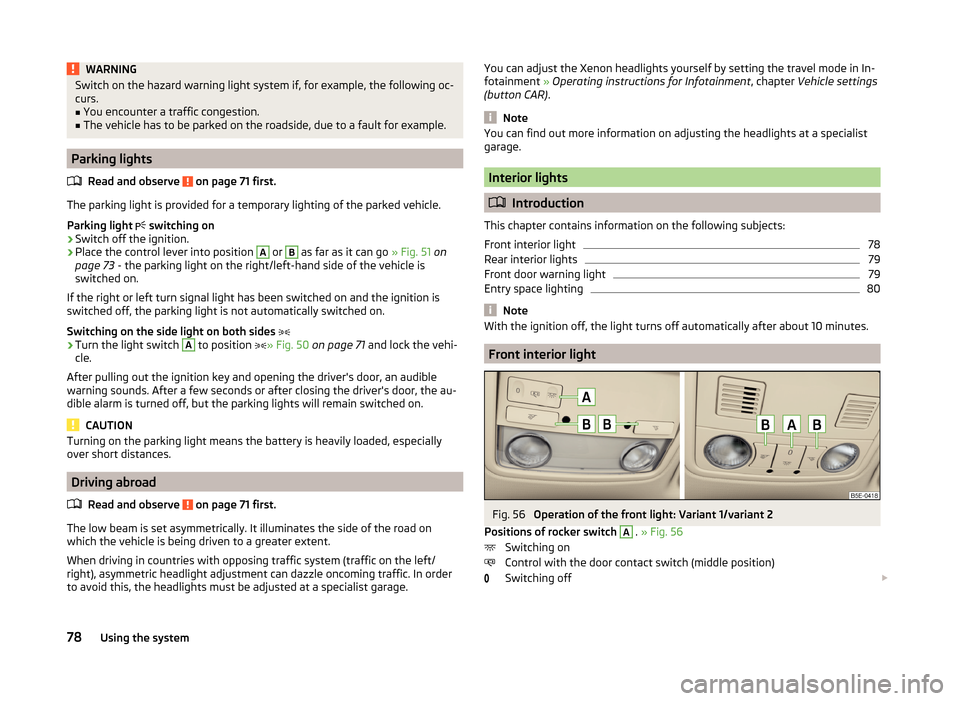
WARNINGSwitch on the hazard warning light system if, for example, the following oc-
curs.■
You encounter a traffic congestion.
■
The vehicle has to be parked on the roadside, due to a fault for example.
Parking lights
Read and observe
on page 71 first.
The parking light is provided for a temporary lighting of the parked vehicle.
Parking light switching on
›
Switch off the ignition.
›
Place the control lever into position
A
or
B
as far as it can go
» Fig. 51 on
page 73 - the parking light on the right/left-hand side of the vehicle is
switched on.
If the right or left turn signal light has been switched on and the ignition is
switched off, the parking light is not automatically switched on.
Switching on the side light on both sides
›
Turn the light switch
A
to position » Fig. 50
on page 71 and lock the vehi-
cle.
After pulling out the ignition key and opening the driver's door, an audible
warning sounds. After a few seconds or after closing the driver's door, the au-
dible alarm is turned off, but the parking lights will remain switched on.
CAUTION
Turning on the parking light means the battery is heavily loaded, especially
over short distances.
Driving abroad
Read and observe
on page 71 first.
The low beam is set asymmetrically. It illuminates the side of the road on
which the vehicle is being driven to a greater extent.
When driving in countries with opposing traffic system (traffic on the left/
right), asymmetric headlight adjustment can dazzle oncoming traffic. In order
to avoid this, the headlights must be adjusted at a specialist garage.
You can adjust the Xenon headlights yourself by setting the travel mode in In- fotainment » Operating instructions for Infotainment , chapter Vehicle settings
(button CAR) .
Note
You can find out more information on adjusting the headlights at a specialist
garage.
Interior lights
Introduction
This chapter contains information on the following subjects:
Front interior light
78
Rear interior lights
79
Front door warning light
79
Entry space lighting
80
Note
With the ignition off, the light turns off automatically after about 10 minutes.
Front interior light
Fig. 56
Operation of the front light: Variant 1/variant 2
Positions of rocker switch
A
. » Fig. 56
Switching on
Control with the door contact switch (middle position)
Switching off
78Using the system
Page 82 of 280
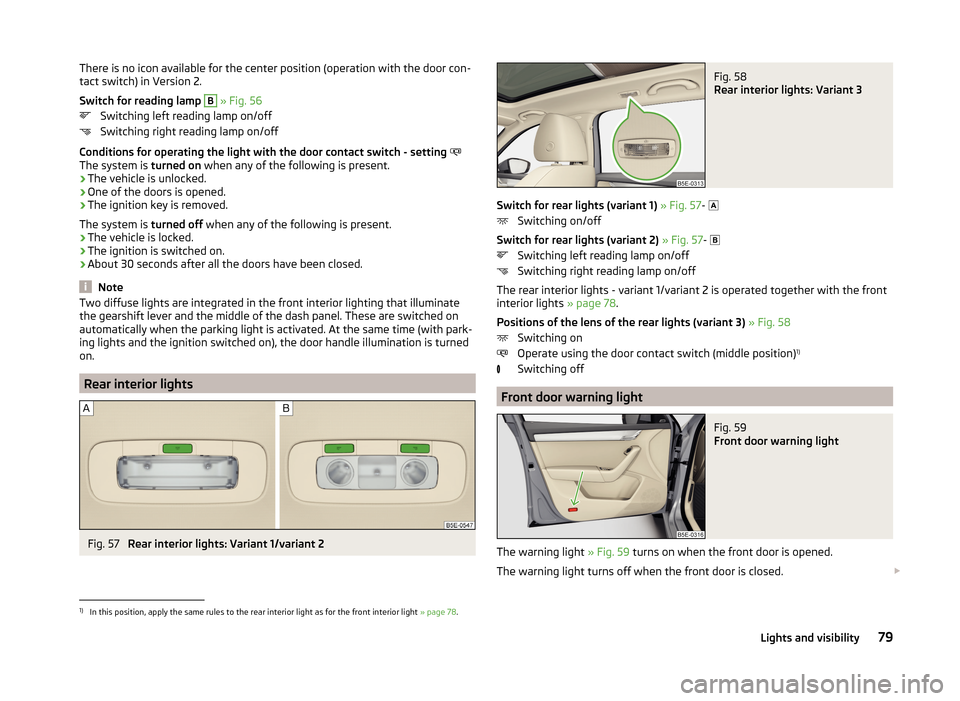
There is no icon available for the center position (operation with the door con-
tact switch) in Version 2.
Switch for reading lamp B
» Fig. 56
Switching left reading lamp on/off
Switching right reading lamp on/off
Conditions for operating the light with the door contact switch - setting
The system is turned on when any of the following is present.
› The vehicle is unlocked.
› One of the doors is opened.
› The ignition key is removed.
The system is turned off when any of the following is present.
› The vehicle is locked.
› The ignition is switched on.
› About 30 seconds after all the doors have been closed.
Note
Two diffuse lights are integrated in the front interior lighting that illuminate
the gearshift lever and the middle of the dash panel. These are switched on
automatically when the parking light is activated. At the same time (with park-
ing lights and the ignition switched on), the door handle illumination is turned
on.
Rear interior lights
Fig. 57
Rear interior lights: Variant 1/variant 2
Fig. 58
Rear interior lights: Variant 3
Switch for rear lights (variant 1) » Fig. 57-
Switching on/off
Switch for rear lights (variant 2) » Fig. 57-
Switching left reading lamp on/off
Switching right reading lamp on/off
The rear interior lights - variant 1/variant 2 is operated together with the front
interior lights » page 78.
Positions of the lens of the rear lights (variant 3) » Fig. 58
Switching on
Operate using the door contact switch (middle position) 1)
Switching off
Front door warning light
Fig. 59
Front door warning light
The warning light » Fig. 59 turns on when the front door is opened.
The warning light turns off when the front door is closed.
1)
In this position, apply the same rules to the rear interior light as for the front interior light
» page 78.
79Lights and visibility
Page 88 of 280
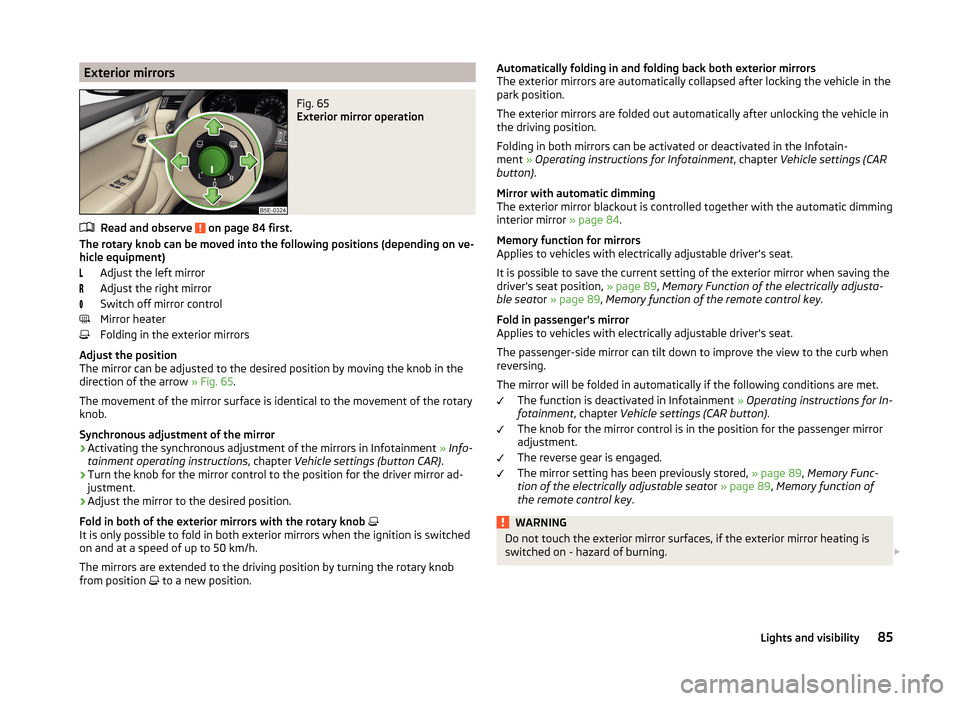
Exterior mirrorsFig. 65
Exterior mirror operation
Read and observe on page 84 first.
The rotary knob can be moved into the following positions (depending on ve-hicle equipment)
Adjust the left mirror
Adjust the right mirror
Switch off mirror control
Mirror heater
Folding in the exterior mirrors
Adjust the position
The mirror can be adjusted to the desired position by moving the knob in the
direction of the arrow » Fig. 65.
The movement of the mirror surface is identical to the movement of the rotary
knob.
Synchronous adjustment of the mirror
›
Activating the synchronous adjustment of the mirrors in Infotainment » Info-
tainment operating instructions , chapter Vehicle settings (button CAR) .
›
Turn the knob for the mirror control to the position for the driver mirror ad-
justment.
›
Adjust the mirror to the desired position.
Fold in both of the exterior mirrors with the rotary knob
It is only possible to fold in both exterior mirrors when the ignition is switched
on and at a speed of up to 50 km/h.
The mirrors are extended to the driving position by turning the rotary knob
from position to a new position.
Automatically folding in and folding back both exterior mirrors
The exterior mirrors are automatically collapsed after locking the vehicle in the
park position.
The exterior mirrors are folded out automatically after unlocking the vehicle in
the driving position.
Folding in both mirrors can be activated or deactivated in the Infotain-
ment » Operating instructions for Infotainment , chapter Vehicle settings (CAR
button) .
Mirror with automatic dimming
The exterior mirror blackout is controlled together with the automatic dimming
interior mirror » page 84.
Memory function for mirrors
Applies to vehicles with electrically adjustable driver's seat.
It is possible to save the current setting of the exterior mirror when saving the
driver's seat position, » page 89, Memory Function of the electrically adjusta-
ble seat or » page 89 , Memory function of the remote control key .
Fold in passenger's mirror
Applies to vehicles with electrically adjustable driver's seat.
The passenger-side mirror can tilt down to improve the view to the curb when
reversing.
The mirror will be folded in automatically if the following conditions are met. The function is deactivated in Infotainment » Operating instructions for In-
fotainment , chapter Vehicle settings (CAR button) .
The knob for the mirror control is in the position for the passenger mirror
adjustment.
The reverse gear is engaged.
The mirror setting has been previously stored, » page 89, Memory Func-
tion of the electrically adjustable seat or » page 89 , Memory function of
the remote control key .WARNINGDo not touch the exterior mirror surfaces, if the exterior mirror heating is
switched on - hazard of burning. 85Lights and visibility
Page 89 of 280
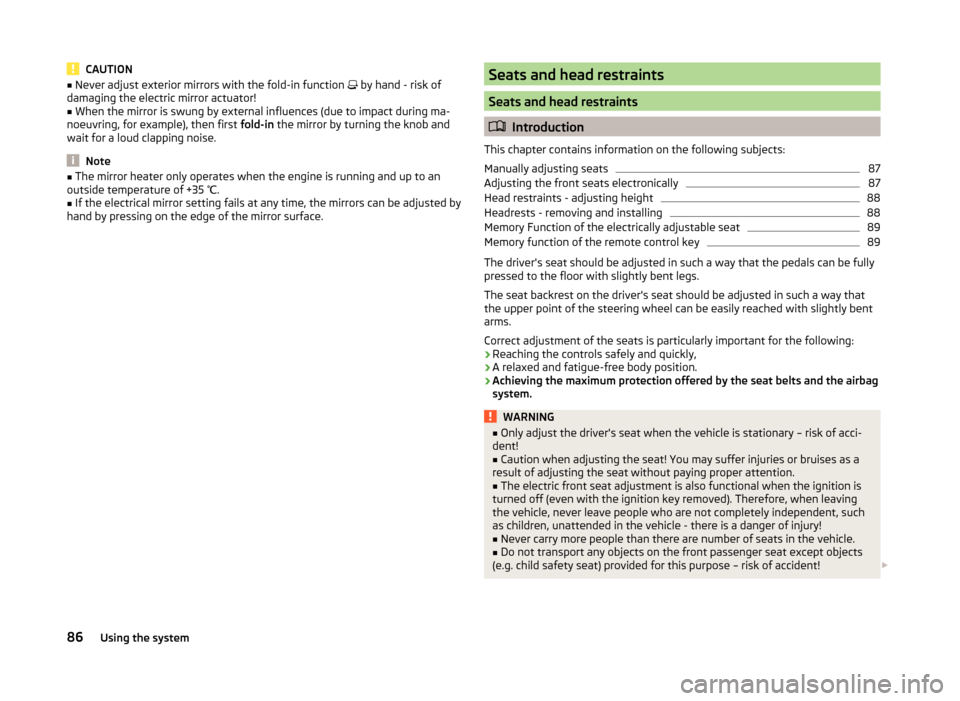
CAUTION■Never adjust exterior mirrors with the fold-in function by hand - risk of
damaging the electric mirror actuator!■
When the mirror is swung by external influences (due to impact during ma-
noeuvring, for example), then first fold-in the mirror by turning the knob and
wait for a loud clapping noise.
Note
■ The mirror heater only operates when the engine is running and up to an
outside temperature of +35 ℃.■
If the electrical mirror setting fails at any time, the mirrors can be adjusted by
hand by pressing on the edge of the mirror surface.
Seats and head restraints
Seats and head restraints
Introduction
This chapter contains information on the following subjects:
Manually adjusting seats
87
Adjusting the front seats electronically
87
Head restraints - adjusting height
88
Headrests - removing and installing
88
Memory Function of the electrically adjustable seat
89
Memory function of the remote control key
89
The driver's seat should be adjusted in such a way that the pedals can be fully
pressed to the floor with slightly bent legs.
The seat backrest on the driver's seat should be adjusted in such a way that the upper point of the steering wheel can be easily reached with slightly bent
arms.
Correct adjustment of the seats is particularly important for the following: › Reaching the controls safely and quickly,
› A relaxed and fatigue-free body position.
› Achieving the maximum protection offered by the seat belts and the airbag
system.
WARNING■ Only adjust the driver's seat when the vehicle is stationary – risk of acci-
dent!■
Caution when adjusting the seat! You may suffer injuries or bruises as a
result of adjusting the seat without paying proper attention.
■
The electric front seat adjustment is also functional when the ignition is
turned off (even with the ignition key removed). Therefore, when leaving
the vehicle, never leave people who are not completely independent, such
as children, unattended in the vehicle - there is a danger of injury!
■
Never carry more people than there are number of seats in the vehicle.
■
Do not transport any objects on the front passenger seat except objects
(e.g. child safety seat) provided for this purpose – risk of accident!
86Using the system
Page 90 of 280
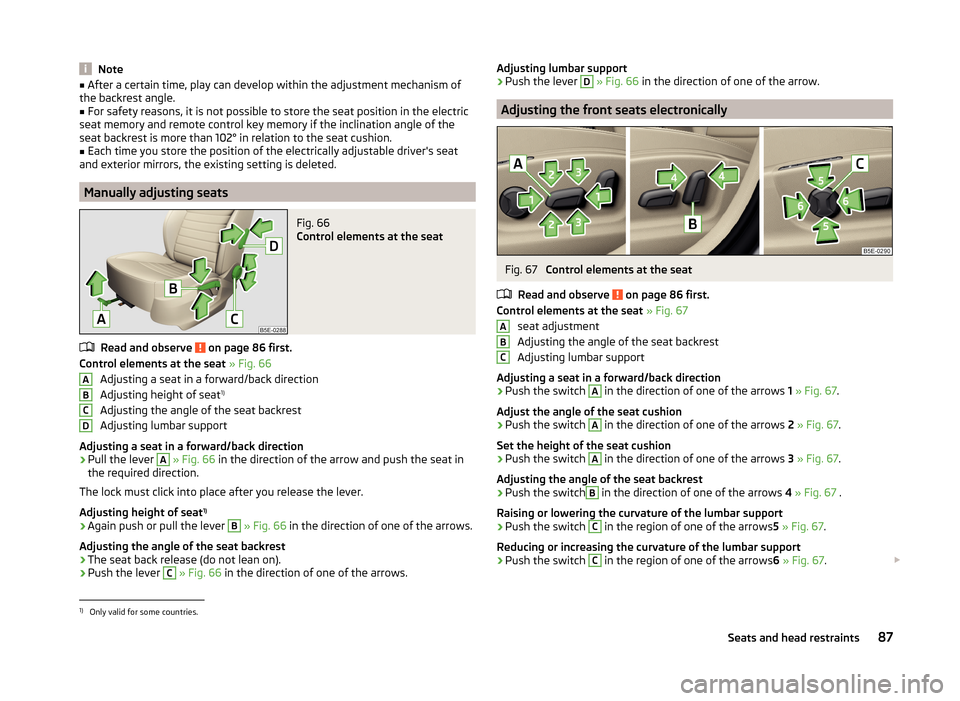
Note■After a certain time, play can develop within the adjustment mechanism of
the backrest angle.■
For safety reasons, it is not possible to store the seat position in the electric
seat memory and remote control key memory if the inclination angle of the
seat backrest is more than 102° in relation to the seat cushion.
■
Each time you store the position of the electrically adjustable driver's seat
and exterior mirrors, the existing setting is deleted.
Manually adjusting seats
Fig. 66
Control elements at the seat
Read and observe on page 86 first.
Control elements at the seat » Fig. 66
Adjusting a seat in a forward/back direction
Adjusting height of seat 1)
Adjusting the angle of the seat backrest
Adjusting lumbar support
Adjusting a seat in a forward/back direction
›
Pull the lever
A
» Fig. 66 in the direction of the arrow and push the seat in
the required direction.
The lock must click into place after you release the lever.
Adjusting height of seat 1)
›
Again push or pull the lever
B
» Fig. 66 in the direction of one of the arrows.
Adjusting the angle of the seat backrest
›
The seat back release (do not lean on).
›
Push the lever
C
» Fig. 66 in the direction of one of the arrows.
ABCDAdjusting lumbar support›Push the lever D » Fig. 66 in the direction of one of the arrow.
Adjusting the front seats electronically
Fig. 67
Control elements at the seat
Read and observe
on page 86 first.
Control elements at the seat » Fig. 67
seat adjustment
Adjusting the angle of the seat backrest
Adjusting lumbar support
Adjusting a seat in a forward/back direction
›
Push the switch
A
in the direction of one of the arrows 1 » Fig. 67 .
Adjust the angle of the seat cushion
›
Push the switch
A
in the direction of one of the arrows 2 » Fig. 67 .
Set the height of the seat cushion
›
Push the switch
A
in the direction of one of the arrows 3 » Fig. 67 .
Adjusting the angle of the seat backrest
›
Push the switch
B
in the direction of one of the arrows 4 » Fig. 67 .
Raising or lowering the curvature of the lumbar support
›
Push the switch
C
in the region of one of the arrows 5 » Fig. 67 .
Reducing or increasing the curvature of the lumbar support
›
Push the switch
C
in the region of one of the arrows 6 » Fig. 67 .
ABC1)
Only valid for some countries.
87Seats and head restraints