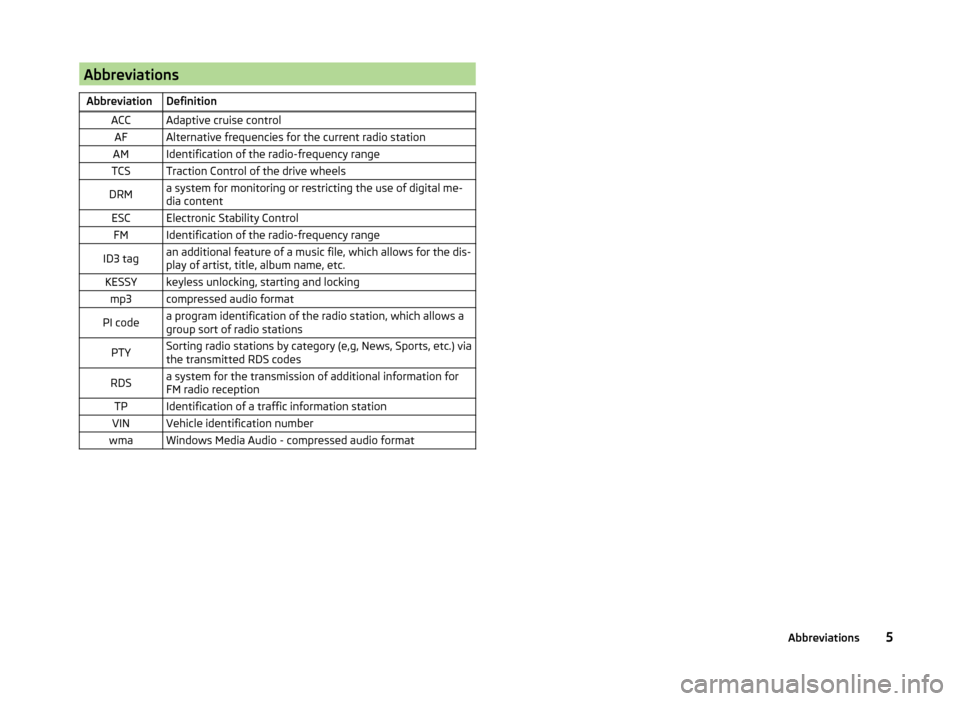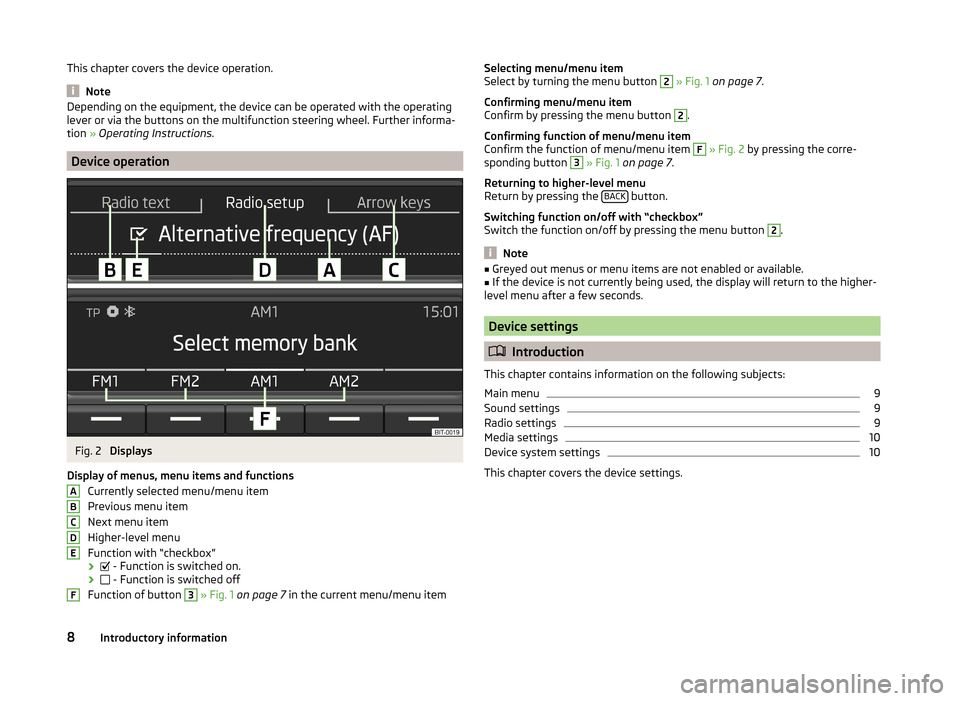AbbreviationsAbbreviationDefinitionACCAdaptive cruise controlAFAlternative frequencies for the current radio stationAMIdentification of the radio-frequency rangeTCSTraction Control of the drive wheelsDRMa system for monitoring or restricting the use of digital me-
dia contentESCElectronic Stability ControlFMIdentification of the radio-frequency rangeID3 tagan additional feature of a music file, which allows for the dis-
play of artist, title, album name, etc.KESSYkeyless unlocking, starting and lockingmp3compressed audio formatPI codea program identification of the radio station, which allows a
group sort of radio stationsPTYSorting radio stations by category (e,g, News, Sports, etc.) via
the transmitted RDS codesRDSa system for the transmission of additional information for
FM radio receptionTPIdentification of a traffic information stationVINVehicle identification numberwmaWindows Media Audio - compressed audio format5Abbreviations
This chapter covers the device operation.
Note
Depending on the equipment, the device can be operated with the operating
lever or via the buttons on the multifunction steering wheel. Further informa-
tion » Operating Instructions .
Device operation
Fig. 2
Displays
Display of menus, menu items and functions Currently selected menu/menu itemPrevious menu item
Next menu item
Higher-level menu
Function with “checkbox”
›
- Function is switched on.
›
- Function is switched off
Function of button
3
» Fig. 1 on page 7 in the current menu/menu item
ABCDEFSelecting menu/menu item
Select by turning the menu button 2 » Fig. 1 on page 7 .
Confirming menu/menu item
Confirm by pressing the menu button 2
.
Confirming function of menu/menu item
Confirm the function of menu/menu item
F
» Fig. 2 by pressing the corre-
sponding button
3
» Fig. 1 on page 7 .
Returning to higher-level menu
Return by pressing the BACK
button.
Switching function on/off with “checkbox”
Switch the function on/off by pressing the menu button
2
.
Note
■ Greyed out menus or menu items are not enabled or available.■If the device is not currently being used, the display will return to the higher-
level menu after a few seconds.
Device settings
Introduction
This chapter contains information on the following subjects:
Main menu
9
Sound settings
9
Radio settings
9
Media settings
10
Device system settings
10
This chapter covers the device settings.
8Introductory information