SKODA OCTAVIA 2019 Owner´s Manual
Page 51 of 340
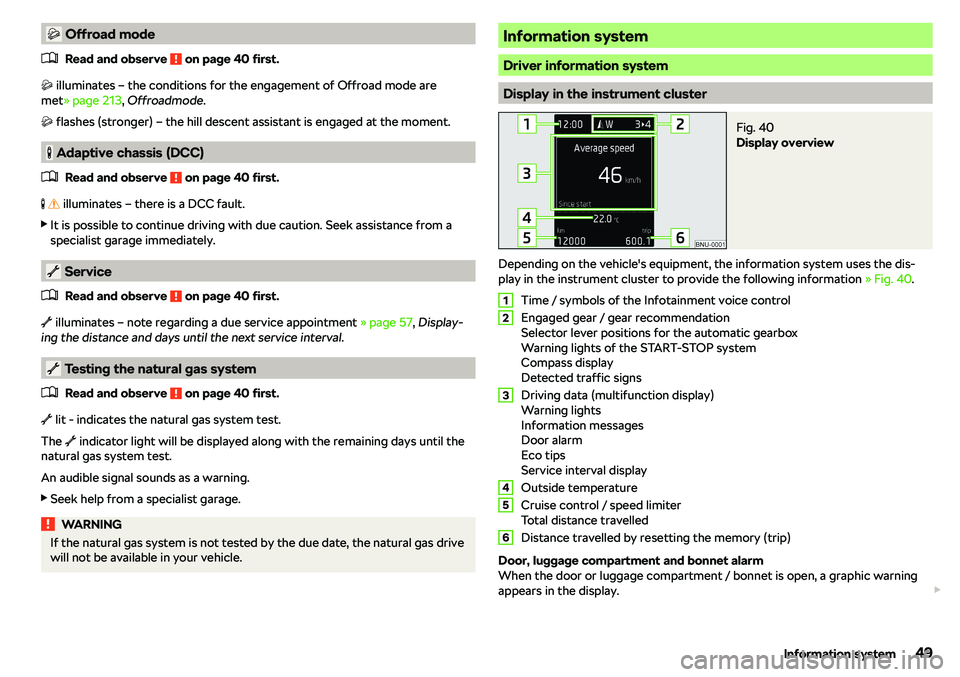
Page 52 of 340
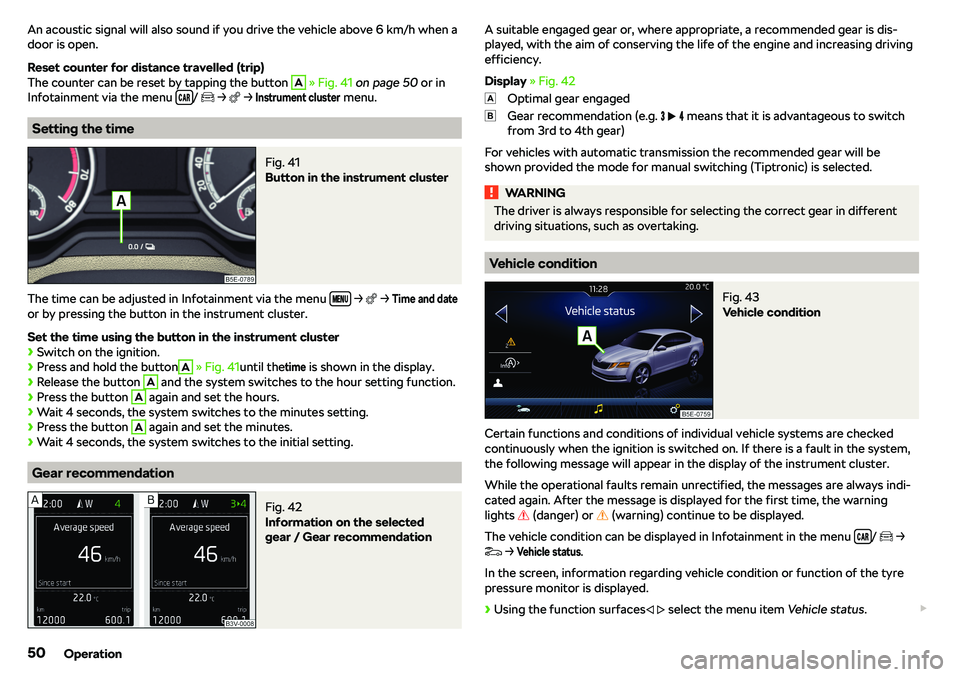
Page 53 of 340
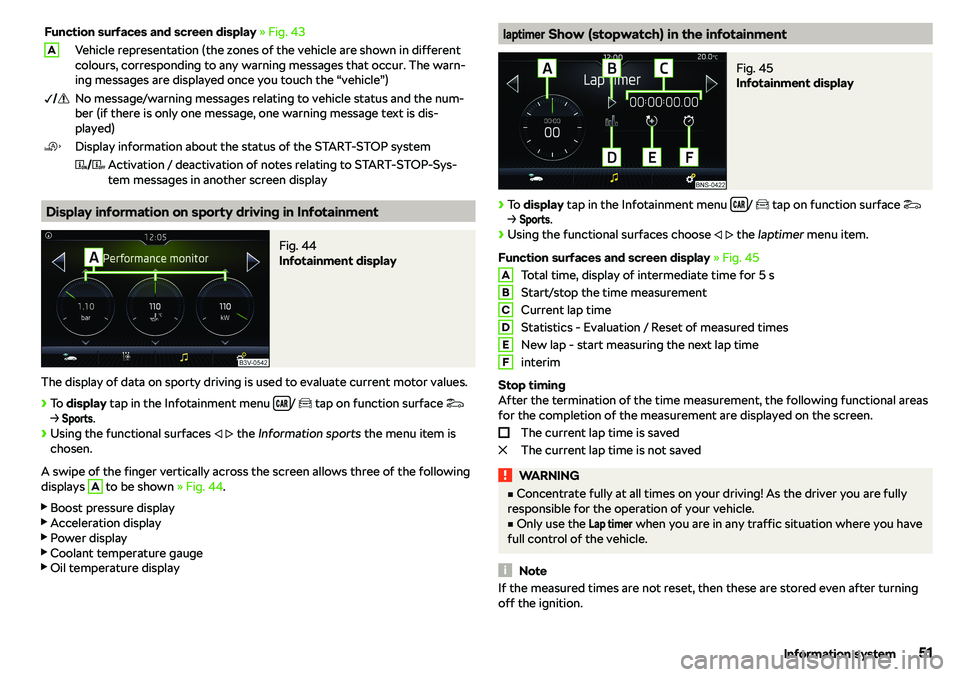
Page 54 of 340
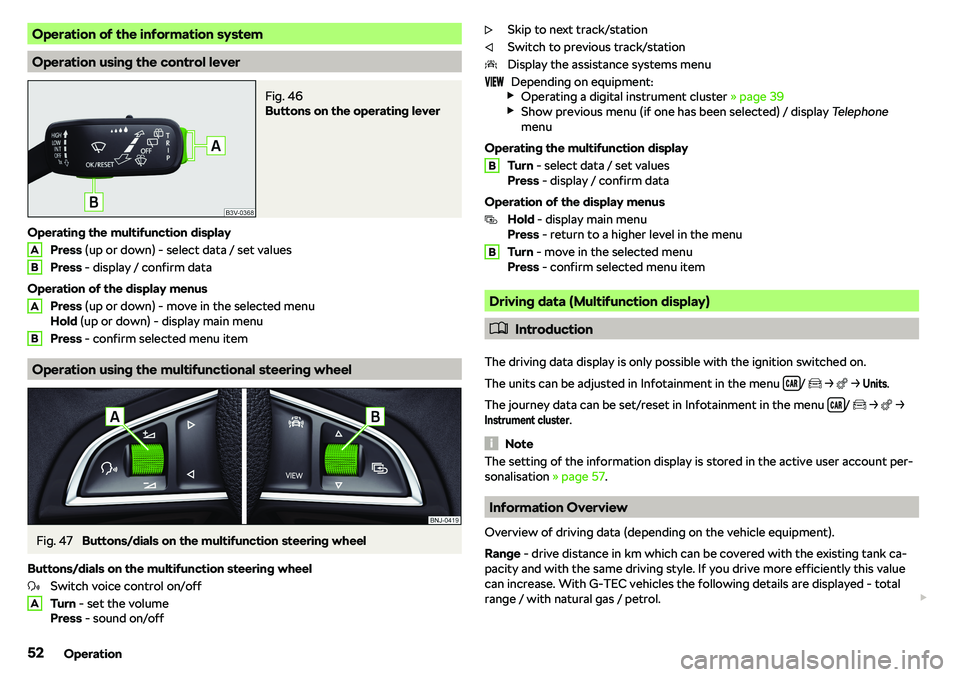
Page 55 of 340
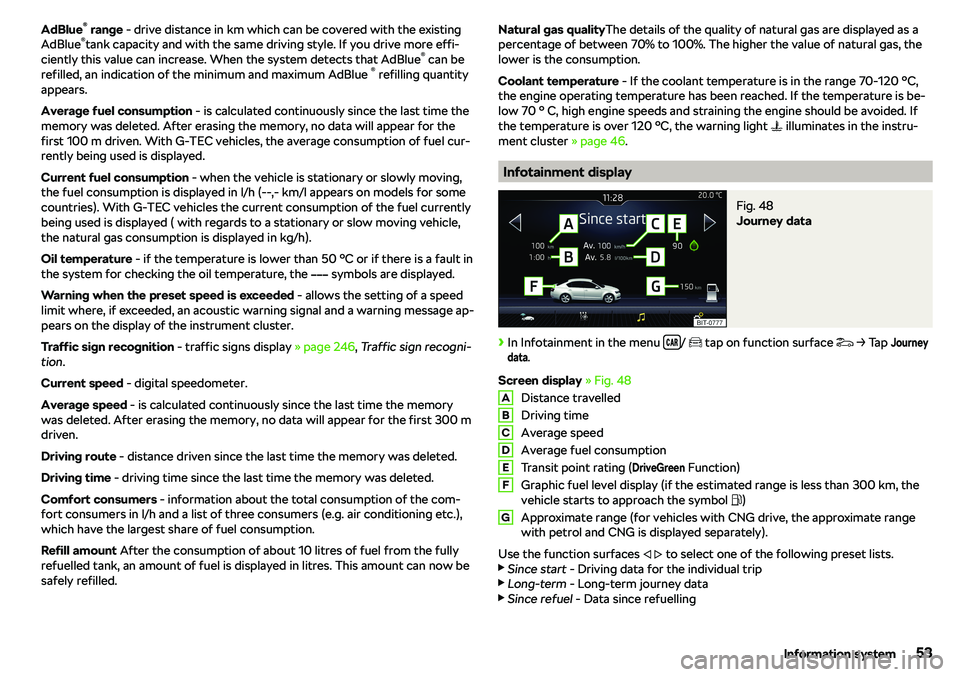
Page 56 of 340
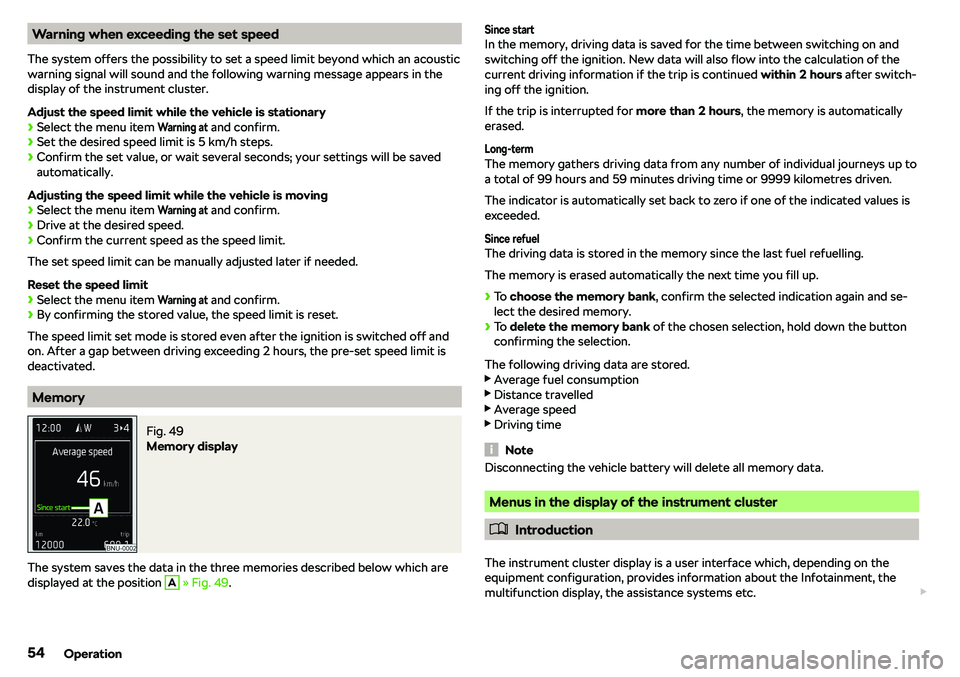
Page 57 of 340
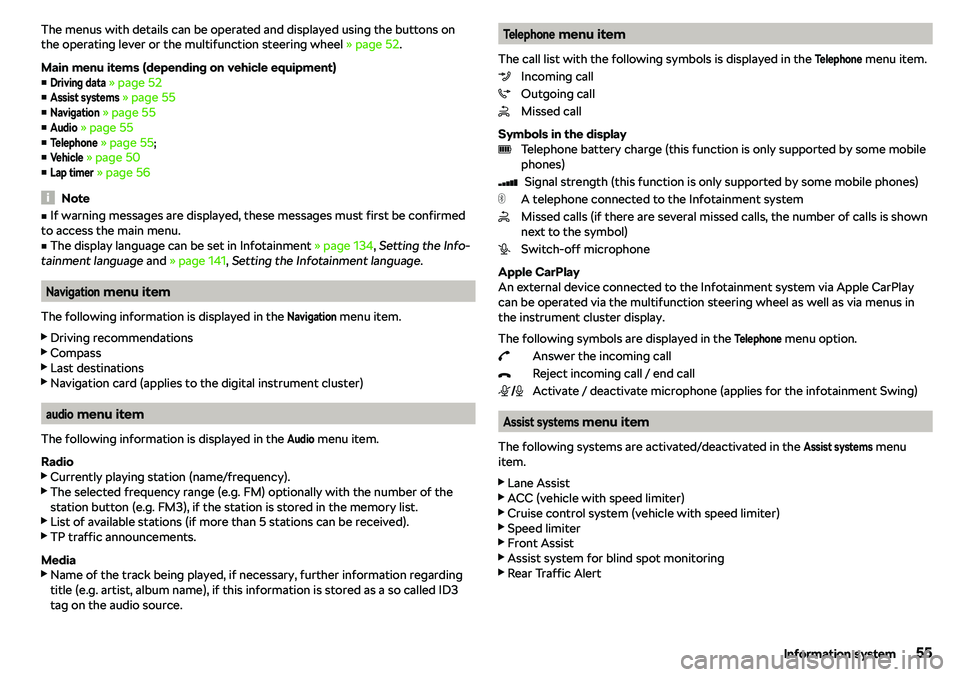
Page 58 of 340
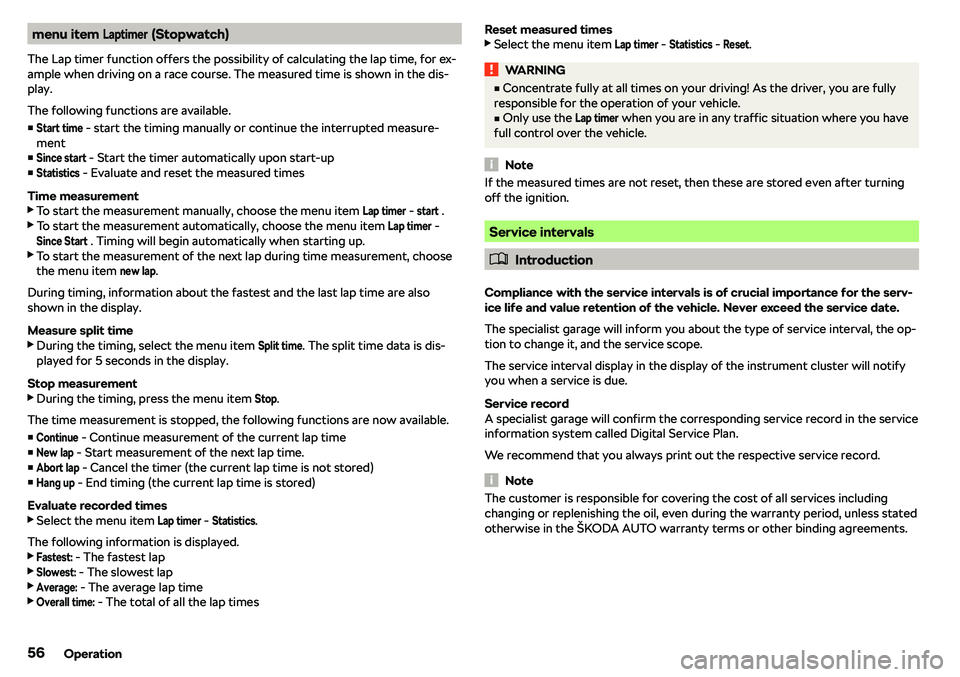
Page 59 of 340
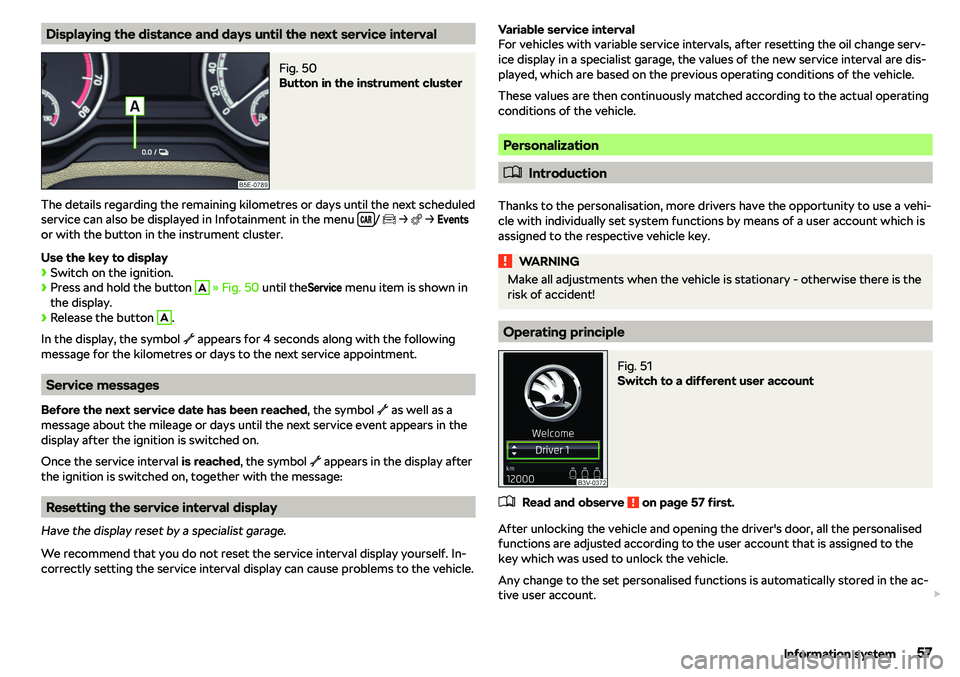
Page 60 of 340
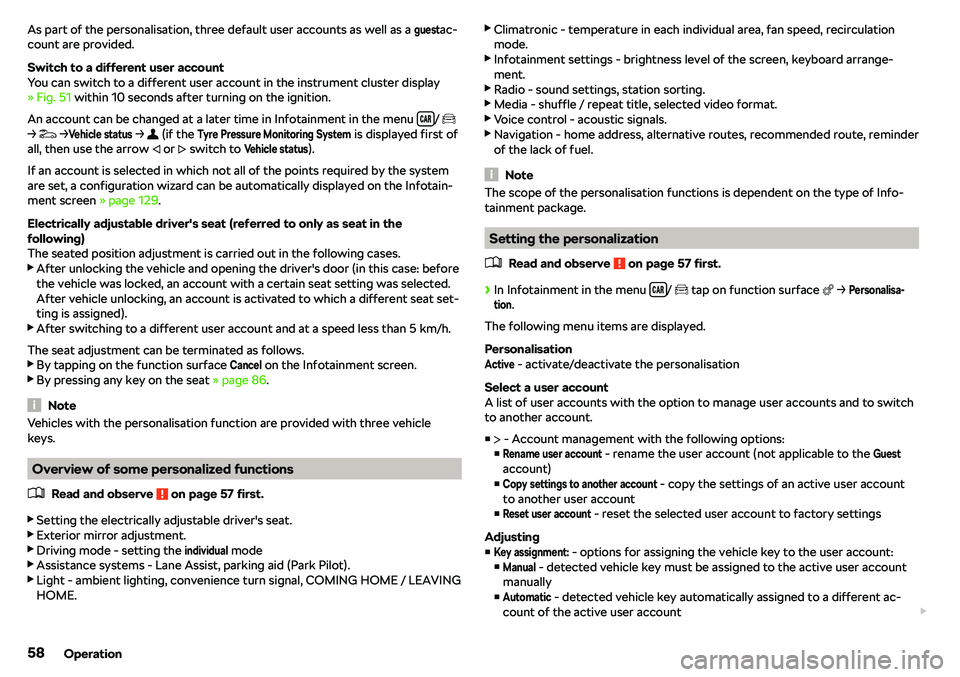
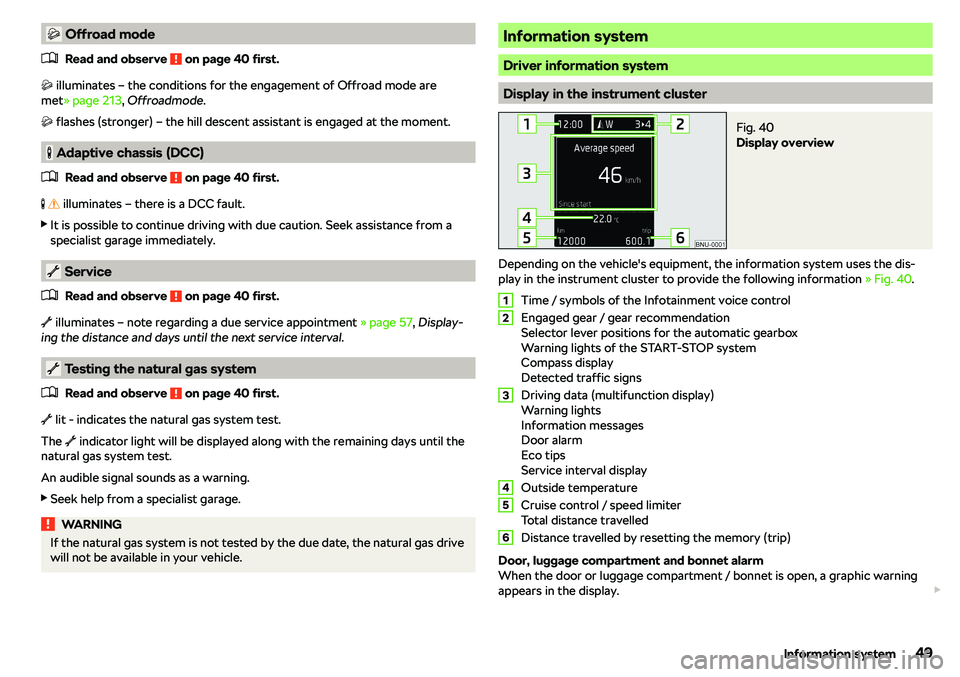
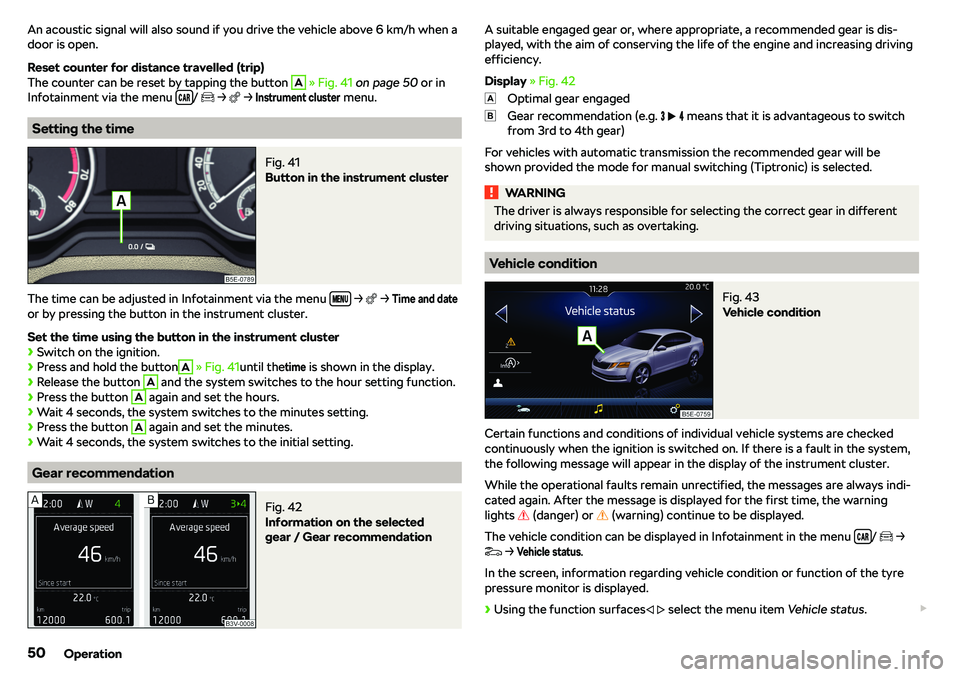
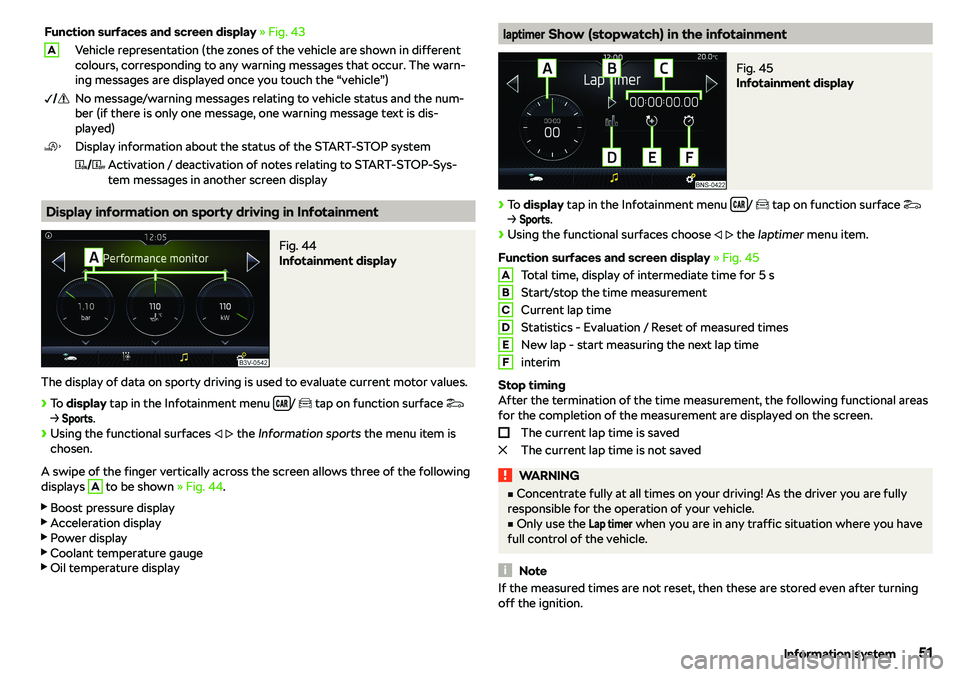
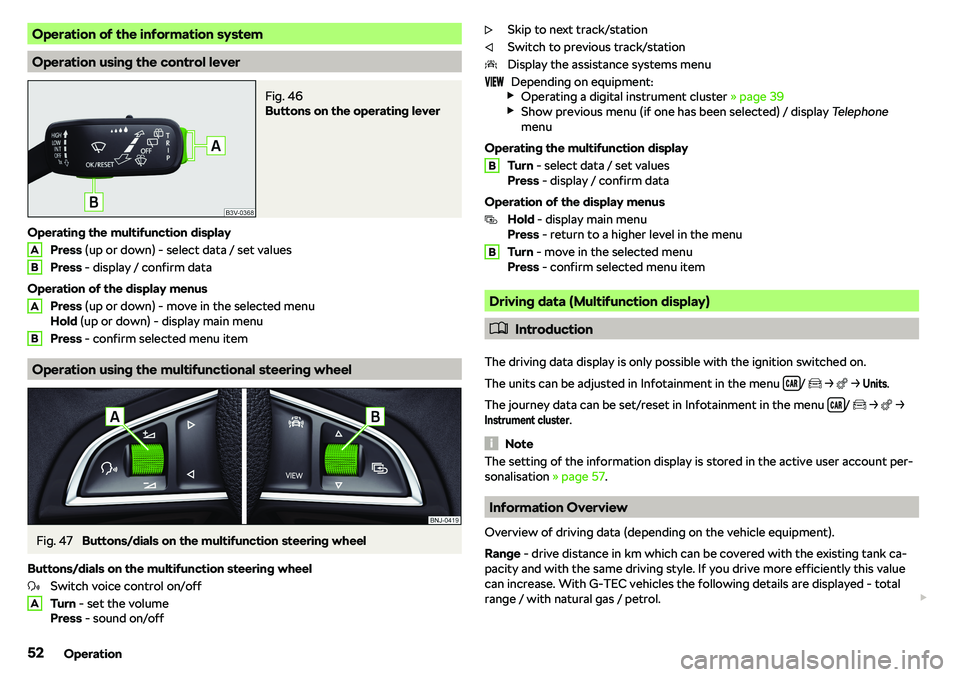
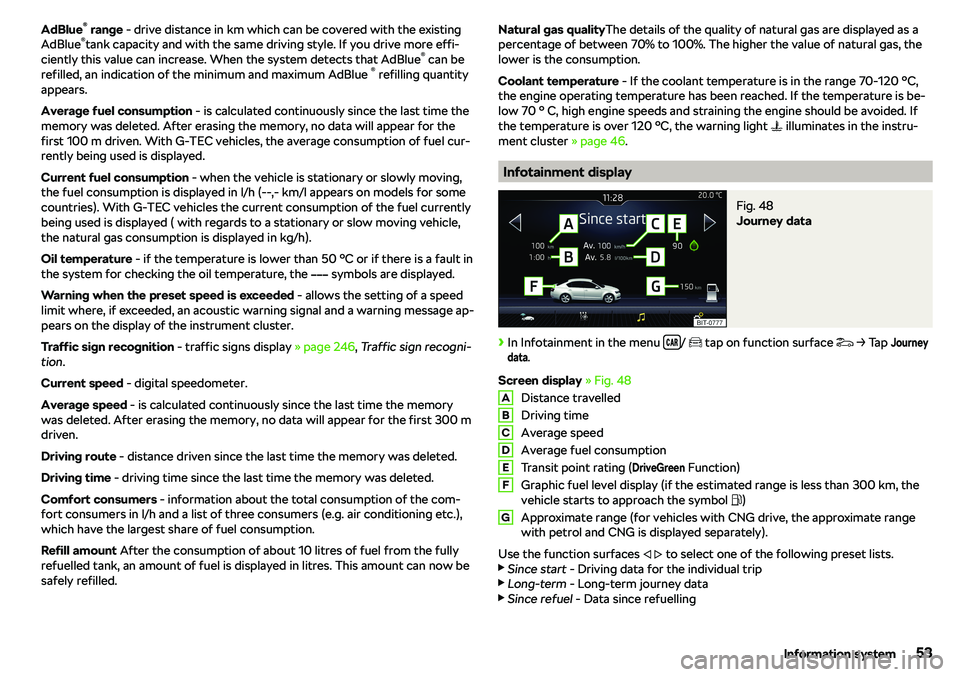
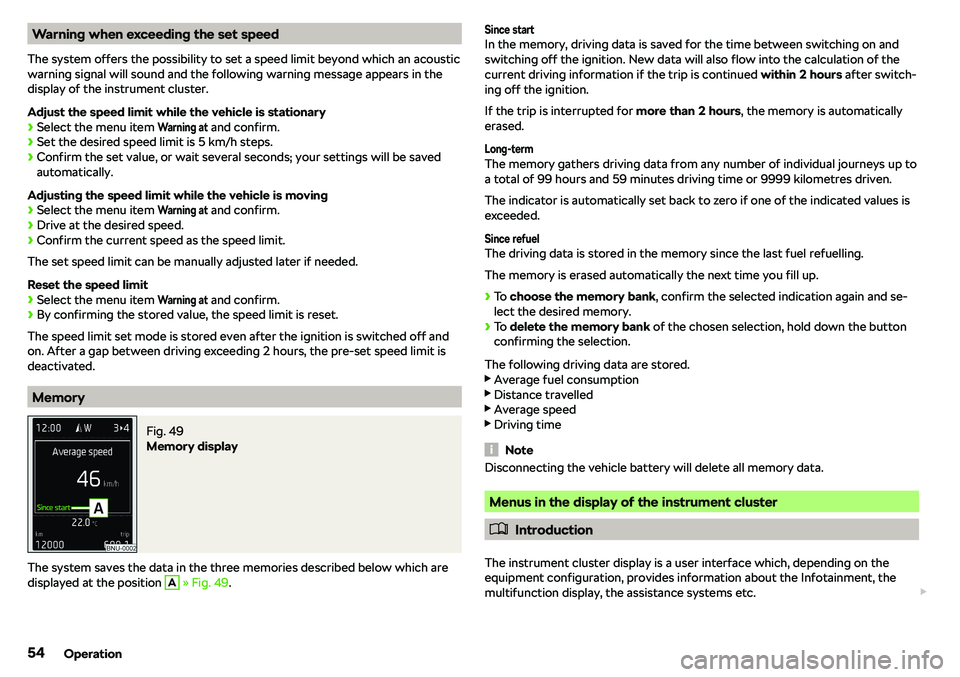
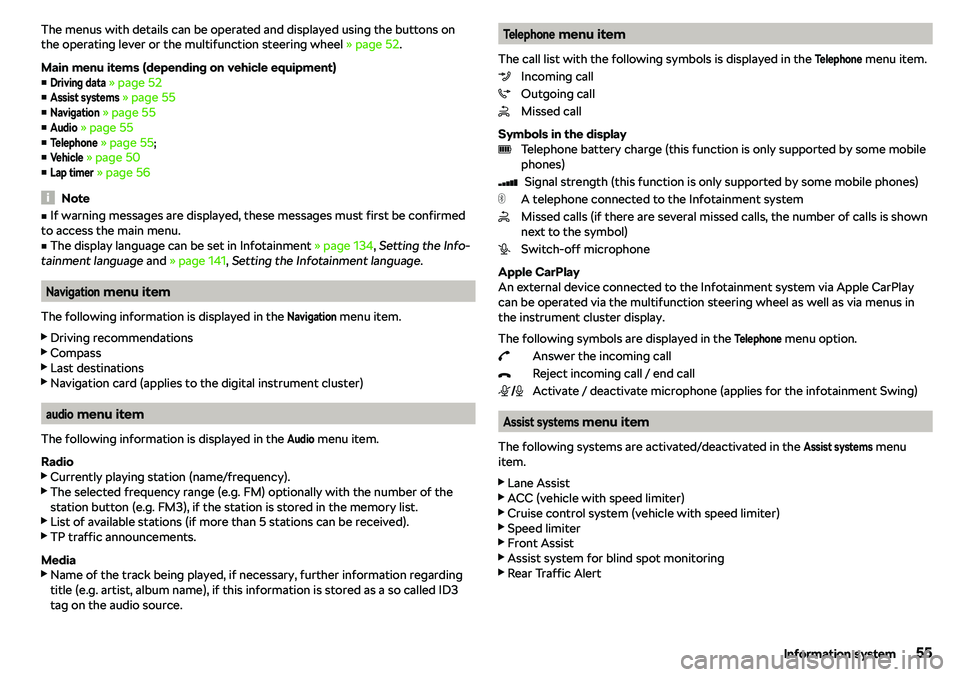
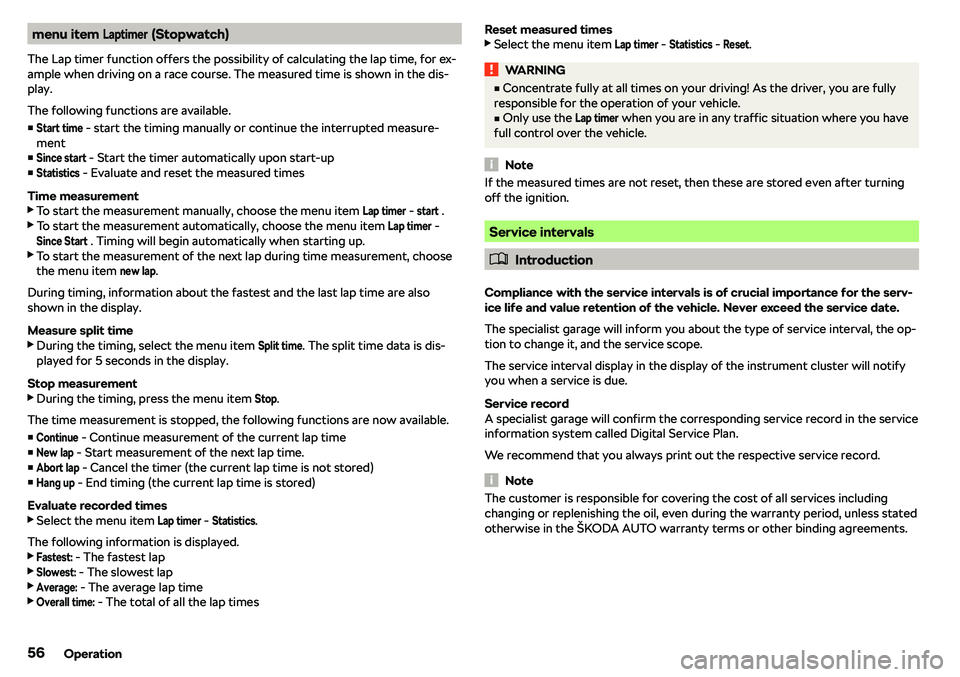
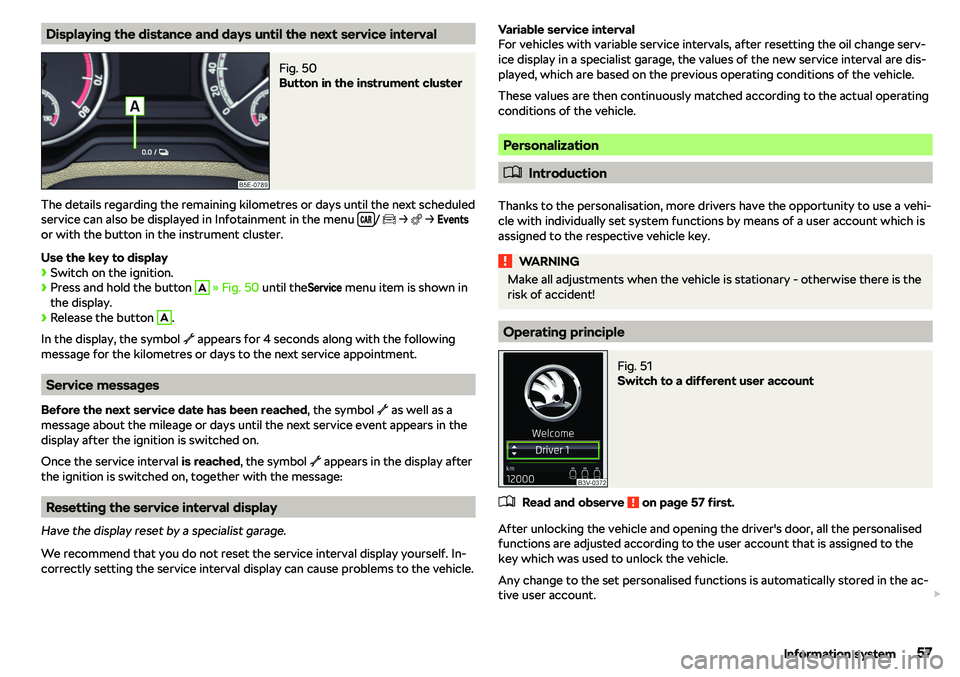
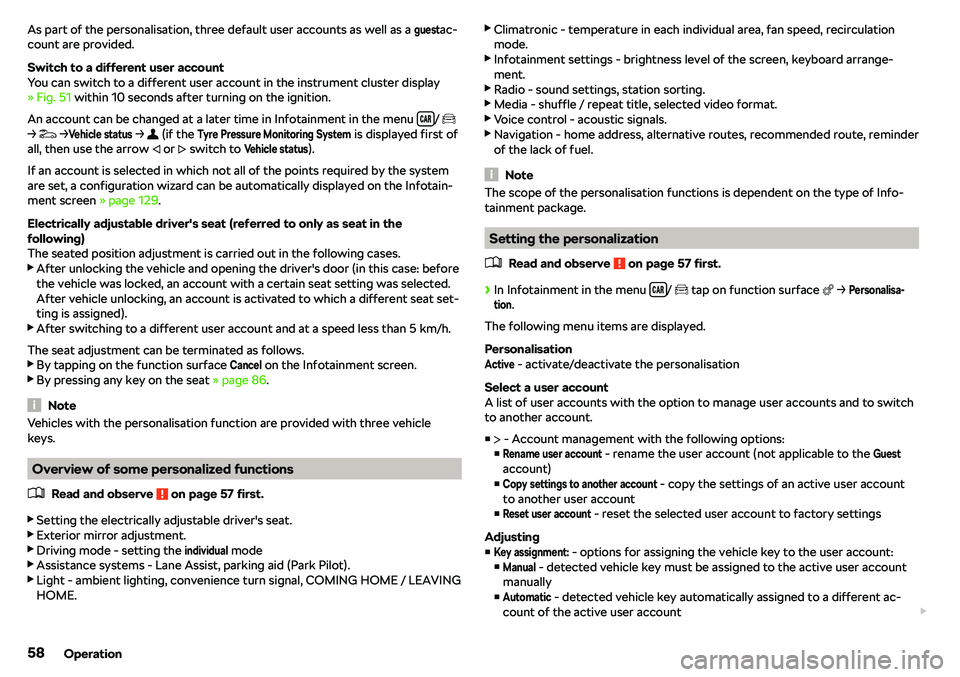
View, print and download for free: SKODA OCTAVIA 2019 Owner´s Manual, 340 Pages, PDF Size: 53.2 MB. Search in SKODA OCTAVIA 2019 Owner´s Manual online. CarManualsOnline.info is the largest online database of car user manuals. SKODA OCTAVIA 2019 Owner´s Manual PDF Download. k Offroad mode
All product names, logos, and brands are property of their respective owners.