maintenance SKODA OCTAVIA TOUR 2010 1.G / (1U) Columbus Navigation System Manual
[x] Cancel search | Manufacturer: SKODA, Model Year: 2010, Model line: OCTAVIA TOUR, Model: SKODA OCTAVIA TOUR 2010 1.G / (1U)Pages: 207, PDF Size: 12.63 MB
Page 20 of 207
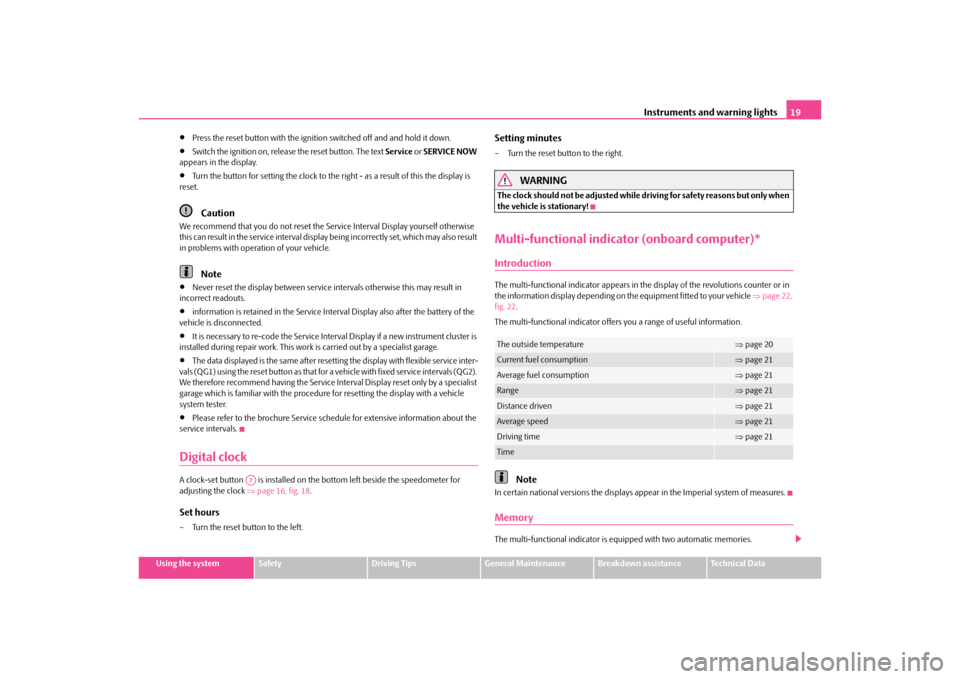
Instruments and warning lights19
Using the system
Safety
Driving Tips
General Maintenance
Breakdown assistance
Technical Data
Press the reset button with the ignition switched off and and hold it down.
Switch the ignition on, release the reset button. The text Service or SERVICE NOW
appears in the display.
Turn the button for setting the clock to the right - as a result of this the display is
reset.Caution
We recommend that you do not reset the Se rvice Interval Display yourself otherwise
this can result in the service interval display being incorrectly set, which may also result
in problems with operation of your vehicle.
Note
Never reset the display between service intervals otherwise this may result in
incorrect readouts.
information is retained in the Service Interval Display also after the battery of the
vehicle is disconnected.
It is necessary to re-code the Service Interval Display if a new instrument cluster is
installed during repair work. This work is carried out by a specialist garage.
The data displayed is the same after resetting the display with flexible service inter-
vals (QG1) using the reset button as that for a vehicle with fixed service intervals (QG2).
We therefore recommend having the Service In terval Display reset only by a specialist
garage which is familiar with the procedure for resetting the display with a vehicle
system tester.
Please refer to the brochure Service schedule for extensive information about the
service intervals.
Digital clockA clock-set button is installed on the bottom left beside the speedometer for
adjusting the clock page 16, fig. 18.Set hours– Turn the reset button to the left.
Setting minutes– Turn the reset button to the right.
WARNING
The clock should not be adjusted while driving for safety reasons but only when
the vehicle is stationary!Multi-functional indica tor (onboard computer)*IntroductionThe multi-functional indicator appears in th e display of the revolutions counter or in
the information display depending on th e equipment fitted to your vehicle page 22,
fig. 22 .
The multi-functional indicator offers you a range of useful information.
Note
In certain national versions the displays a ppear in the Imperial system of measures.MemoryThe multi-functional indicator is equipped with two automatic memories.
A7
The outside temperature
page 20
Current fuel consumption
page 21
Average fuel consumption
page 21
Range
page 21
Distance driven
page 21
Average speed
page 21
Driving time
page 21
Time
s2rc.book Page 19 Thursd ay, April 22, 2010 10:58 AM
Page 22 of 207
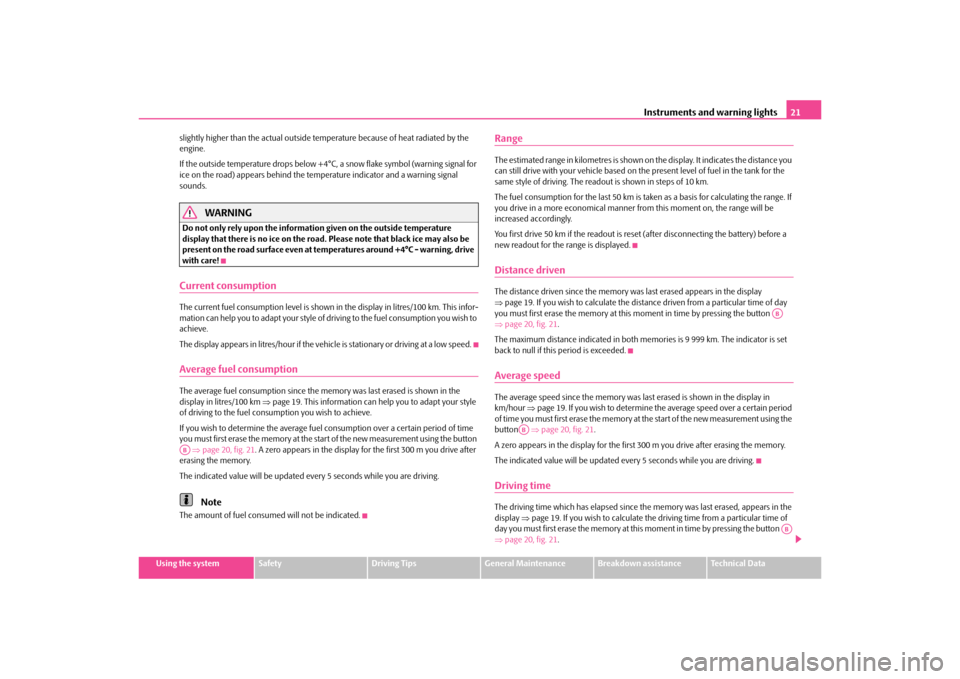
Instruments and warning lights21
Using the system
Safety
Driving Tips
General Maintenance
Breakdown assistance
Technical Data
slightly higher than the actual outside te
mperature because of heat radiated by the
engine.
If the outside temperature drops below +4°C, a snow flake symbol (warning signal for
ice on the road) appears behind the temperature indicator and a warning signal
sounds.
WARNING
Do not only rely upon the information given on the outside temperature
display that there is no ice on the road. Please note that black ice may also be
present on the road surface even at temperatures around +4°C - warning, drive
with care!Current consumptionThe current fuel consumption level is shown in the display in litres/100 km. This infor-
mation can help you to adapt your style of driving to the fuel consumption you wish to
achieve.
The display appears in litres/hour if the vehicle is stationary or driving at a low speed.Average fuel consumptionThe average fuel consumption since the memory was last erased is shown in the
display in litres/100 km page 19. This information can he lp you to adapt your style
of driving to the fuel consumption you wish to achieve.
If you wish to determine the average fuel consumption over a cert ain period of time
you must first erase the memory at the start of the new measurement using the button
page 20, fig. 21 . A zero appears in the display for the first 300 m you drive after
erasing the memory.
The indicated value will be updated every 5 seconds while you are driving.
Note
The amount of fuel consum ed will not be indicated.
RangeThe estimated range in kilometres is shown on the display. It indicates the distance you
can still drive with your vehicle based on th e present level of fuel in the tank for the
same style of driving. The readout is shown in steps of 10 km.
The fuel consumption for the last 50 km is ta ken as a basis for calculating the range. If
you drive in a more economical manner from this moment on, the range will be
increased accordingly.
You first drive 50 km if the readout is reset (after disconnecting the battery) before a
new readout for the range is displayed.Distance drivenThe distance driven since the memory was last erased appears in the display
page 19. If you wish to calcul ate the distance driven from a particular time of day
you must first erase the memory at this moment in time by pressing the button
page 20, fig. 21 .
The maximum distance indicated in both memories is 9 999 km. The indicator is set
back to null if this period is exceeded.Average speedThe average speed since the memory was last erased is shown in the display in
km/hour page 19. If you wish to determine the average speed over a certain period
of time you must first erase the memory at the start of the new measurement using the
button page 20, fig. 21 .
A zero appears in the display for the first 300 m you drive after erasing the memory.
The indicated value will be updated every 5 seconds while you are driving.Driving timeThe driving time which has elapsed since the memory was last erased, appears in the
display page 19. If you wish to calculate the dr iving time from a particular time of
day you must first erase the memory at this moment in time by pressing the button
page 20, fig. 21 .
AB
AB
AB
AB
s2rc.book Page 21 Thursd ay, April 22, 2010 10:58 AM
Page 24 of 207
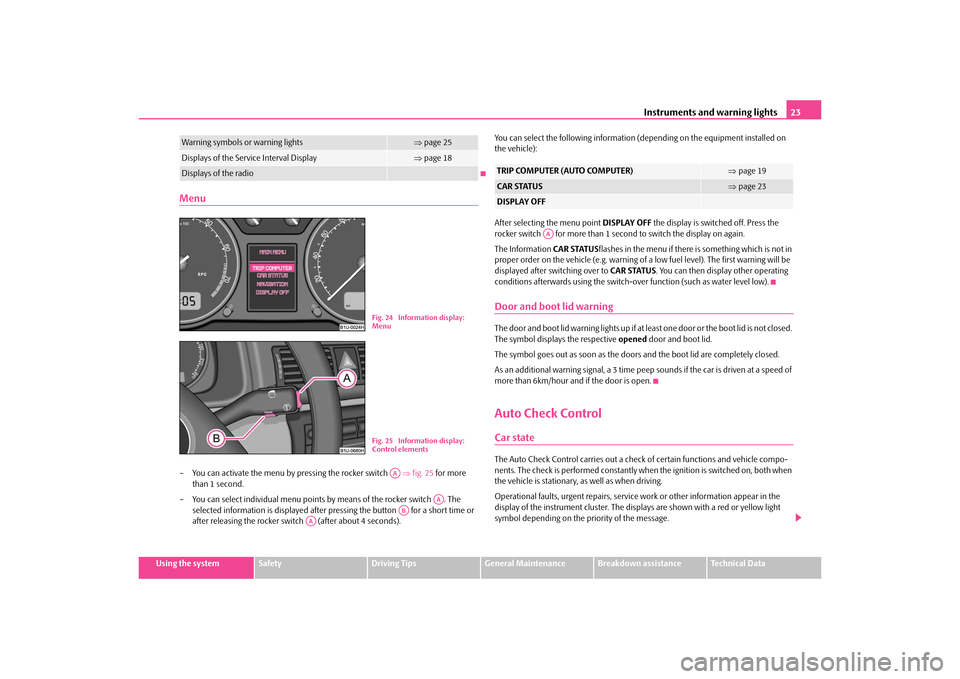
Instruments and warning lights23
Using the system
Safety
Driving Tips
General Maintenance
Breakdown assistance
Technical Data
Menu– You can activate the menu by pressing the rocker switch fig. 25 for more
than 1 second.
– You can select individual menu points by means of the rocker switch . The selected information is displayed after pr essing the button for a short time or
after releasing the rocker swit ch (after about 4 seconds). You can select the following information (d
epending on the equipment installed on
the vehicle):
After selecting the menu point DISPLAY OFF the display is switched off. Press the
rocker switch for more than 1 seco nd to switch the display on again.
The Information CAR STATUSflashes in the menu if there is something which is not in
proper order on the vehicle (e.g. warning of a low fuel level). The first warning will be
displayed after switching over to CAR STATUS. You can then display other operating
conditions afterwards using the switch-o ver function (such as water level low).
Door and boot lid warningThe door and boot lid warning lights up if at least one door or the boot lid is not closed.
The symbol displays the respective opened door and boot lid.
The symbol goes out as soon as the doors and the boot lid are completely closed.
As an additional warning signal, a 3 time peep sounds if the car is driven at a speed of
more than 6km/hour and if the door is open.Auto Check ControlCar stateThe Auto Check Control carries out a chec k of certain functions and vehicle compo-
nents. The check is performed constantly when the ignition is switched on, both when
the vehicle is stationary, as well as when driving.
Operational faults, urgent repairs, service work or other information appear in the
display of the instrument cluster. The disp lays are shown with a red or yellow light
symbol depending on the priority of the message.
Warning symbols or warning lights
page 25
Displays of the Service Interval Display
page 18
Displays of the radio
Fig. 24 Information display:
MenuFig. 25 Information display:
Control elements
AA
AA
AB
AA
TRIP COMPUTER (AUTO COMPUTER)
page 19
CAR STATUS
page 23
DISPLAY OFF
AA
s2rc.book Page 23 Thursd ay, April 22, 2010 10:58 AM
Page 26 of 207

Instruments and warning lights25
Using the system
Safety
Driving Tips
General Maintenance
Breakdown assistance
Technical Data
Warning lightsOverview
The warning lights indicate certain functions or faults.
Fig. 26 Instrument cluster with warning lights
Turn signal lights (to the left)
page 26
Turn signal lights (to the right)
page 26
Turn signal system for vehicles towing a
trailer*
page 26
Main beam light
page 26
Low beam light
page 26
Fog lights*
page 27
Rear fog light
page 27
Electronic immobiliser
page 27
Bulbs*
page 27
Control system for exhaust
page 27
EPC fault light* (petrol engine)
page 27
Glow plug system (diesel engine)
page 27
Airbag system*
page 28
Coolant temperature/coolant level
page 28
s2rc.book Page 25 Thursd ay, April 22, 2010 10:58 AM
Page 28 of 207

Instruments and warning lights27
Using the system
Safety
Driving Tips
General Maintenance
Breakdown assistance
Technical Data
Fog lights
*
The warning light
comes on when the fog lights are operating.
Rear fog light
The warning light
comes on when the rear fog lights are operating page 47.
Electronic immobiliser
Data is compared between the ignition key and the control unit when switching on the
ignition. The indicator light
will light up for a few seconds when ignition key
authorisation is confirmed.
The warning light will start flashing continuous ly if a non-authorised ignition key (for
example the wrong ignition key) has be en used. The engine cannot be started
page 34.
It is only possible to start the engine of the vehicle with a Genuine Škoda key with the
matching code.
The following text will be displayed in the information display*:
IMMOBIL. ACTIVATED
Bulbs
The warning light
comes on if a bulb is faulty:
Brakes applied (brake light);
Switching on the lights (front low beam or rear parking lights).
A peep sounds as an additional warning signal.
Control system for exhaust
The warning light
comes on after the ignition has been switched on.
If the warning light does not go out after star ting the engine or it lights up or flashes
when driving, a fault exists in an exhaust relevant component. The engine manage- ment system selects an emergency programme which enables you to drive to the
nearest specialist garage by adopting a gentle style of driving.
The following text will be displayed in the information display*:
EMISSIONS WORKSHOP!
EPC fault light
(petrol engine)
The
(Electronic Power Control) warning light comes on for a few seconds when the
ignition is switched on.
If the warning light
does not go out or lights up after starting the engine, a fault
exists in the engine control. The engine management system selects an emergency
programme which enables you to drive to the nearest specialist garage by adopting a
gentle style of driving.
The following text will be displayed in the information display*:
ENGINE WORKSHOP!
Glow plug system
(diesel engine)
The warning light
lights up for a cold engine when switching on the ignition (pre-
heat position) 2 page 87. Start the engine just as s oon as the indicator light goes out.
The glow plug indicator light will come on for about 1 second if the engine is at a
normal operating temperature or if the outside temperature is above +5°C. This
means that you can start the engine right away.
There is a fault in the glow plug system if the warning light
does not come on at
all or lights up continuously . Contact a specialist garage as soon as possible to obtain
assistance.
If the warning light
begins to flash while driving, a fault exists in the engine control.
The engine management syst em selects an emergency programme which enables you
to drive to the nearest specialist garage by adopting a gentle style of driving.
The following text will be displayed in the information display*:
ENGINE WORKSHOP!
s2rc.book Page 27 Thursd ay, April 22, 2010 10:58 AM
Page 30 of 207
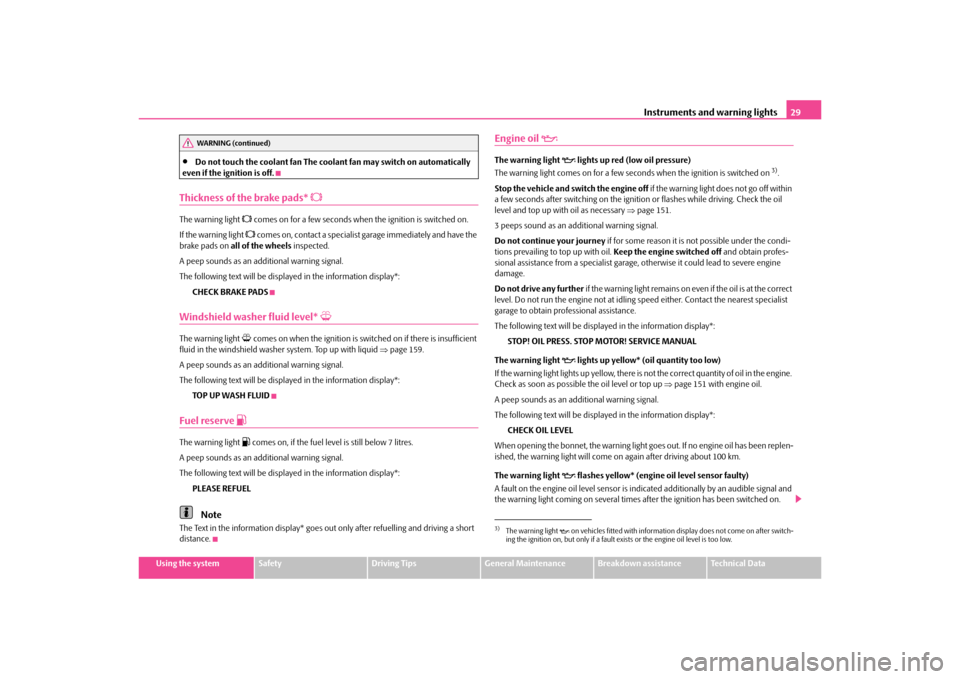
Instruments and warning lights29
Using the system
Safety
Driving Tips
General Maintenance
Breakdown assistance
Technical Data
Do not touch the coolant fan The coolant fan may switch on automatically
even if the ignition is off.
Thickness of the brake pads*
The warning light
comes on for a few seconds when the ignition is switched on.
If the warning light comes on, contact a specialist garage immediately and have the
brake pads on all of the wheels inspected.
A peep sounds as an additional warning signal.
The following text will be displayed in the information display*: CHECK BRAKE PADS
Windshield washer fluid level*
The warning light
comes on when the ignition is swit ched on if there is insufficient
fluid in the windshield washer system. Top up with liquid page 159.
A peep sounds as an additional warning signal.
The following text will be displayed in the information display*: TOP UP WASH FLUID
Fuel reserve
The warning light
comes on, if the fuel level is still below 7 litres.
A peep sounds as an additional warning signal.
The following text will be displayed in the information display*: PLEASE REFUEL
Note
The Text in the information display* goes out only after refuelling and driving a short
distance.
Engine oil
The warning light
lights up red (low oil pressure)
The warning light comes on for a few seco nds when the ignition is switched on
3).
Stop the vehicle and switch the engine off if the warning light does not go off within
a few seconds after switching on the ignition or flashes while driving. Check the oil
level and top up with oil as necessary page 151.
3 peeps sound as an additional warning signal.
Do not continue your journey if for some reason it is not possible under the condi-
tions prevailing to top up with oil. Keep the engine switched off and obtain profes-
sional assistance from a specialist garage, otherwise it could lead to severe engine
damage.
Do not drive any further if the warning light remains on even if the oil is at the correct
level. Do not run the engine not at idling speed either. Contact the nearest specialist
garage to obtain professional assistance.
The following text will be displayed in the information display*:
STOP! OIL PRESS. STOP MOTOR! SERVICE MANUAL
The warning light
lights up yellow* (oil quantity too low)
If the warning light lights up yellow, there is not the correct quantity of oil in the engine.
Check as soon as possible the oil level or top up page 151 with engine oil.
A peep sounds as an additional warning signal.
The following text will be displayed in the information display*: CHECK OIL LEVEL
When opening the bonnet, the warning light goes out. If no engine oil has been replen-
ished, the warning light will come on again after driving about 100 km.
The warning light
flashes yellow* (engine oil level sensor faulty)
A fault on the engine oil level sensor is indicated additionally by an audible signal and
the warning light coming on several times after the ignition has been switched on.
WARNING (continued)
3)The warning light on vehicles fitted with information display does not come on after switch-
ing the ignition on, but only if a fault exists or the engine oil level is too low.
s2rc.book Page 29 Thursd ay, April 22, 2010 10:58 AM
Page 32 of 207

Instruments and warning lights31
Using the system
Safety
Driving Tips
General Maintenance
Breakdown assistance
Technical Data
Traction control system (TCS)*
The warning light
comes on for a few seconds when the ignition is switched on.
The warning light flashes when a control cycle is activated while driving.
The warning light will come on and remains on if the TCS is switched off or if there is a
fault in the system.
The fact that the TCS system operates together with the ABS means that the TCS
warning light will also come on if the ABS system is not operating properly.
If the warning light comes on immediately after starting the engine, the TCS system
can be switched off for technical reasons. In this case, the TCS system can be switched
on again by switching the ignition on and off. If the warning light goes out, the TCS
system is fully functional again.
Further information about the TCS page 125, “Traction control system (TCS)”.
Electronic stability programme (ESP)*
The warning light
comes on for a few seconds when the ignition is switched on.
Components of the ESP system also include the Traction Control System (TCS), the
Electronic Differential Lock (EDL) and the Antilock Brake System (ABS).
The warning light flashes when a control cycle is activated while driving.
The warning light will come on and remains on if the ESP is switched off or if there is a
fault in the system.
The fact that the ESP system operates together with the ABS and the EDL means that
the ESP warning light will also come on if the ABS system is not operating properly.
If the warning light comes on immediately after starting the engine, the ESP system
can be switched off for technical reasons. In this case, the ESP system can be switched
on again by switching the ignition on and off. If the warning light goes out, the ESP
system is fully functional again.
Further information on the ESP page 123, “Electronic stability programme (ESP)*”.
Note
If the battery has been disconnected and reconnected, the warning light
comes on
after switching on the ignition. The warning light must go out after driving a short
distance.
Alternator
The warning light
comes on after the ignition has been switched on. It should go
out after the engine has started.
If the warning light does not go out after the engine has started, or comes on when
driving, drive to the nearest specialist garage. The vehicle battery will be discharged in
this case so switch off all non-essential electrical components.
A peep sounds as an additional warning signal.
Caution
If the warning light
comes on when driving and in addition the warning light
(cooling system fault) also comes on in di splay, you must then stop the car immedi-
ately and switch the engine off - risk of engine damage!
Brake system
The warning light
comes on for several seconds afte r the ignition is switched on.
If the warning light stays on when the ignition is switched on or comes on while
driving, there is a fault in the brake system. Visit the nearest specialist garage immedi-
ately and have the brake system inspected.
The following text will be displayed in the information display*:
STOP BRAKE FLUID SERVICE MANUAL
3 peeps sound as an additional warning signal.
One should get used to high pedal forces, long braking distances and long free play of
the brake pedal when driving to the next specialist garage.
For further information on the brake system page 125, “Brakes”.
s2rc.book Page 31 Thursd ay, April 22, 2010 10:58 AM
Page 34 of 207

Unlocking and locking33
Using the system
Safety
Driving Tips
General Maintenance
Breakdown assistance
Technical Data
Unlocking and lockingKeyTwo keys are provided with the vehicle. Depending on the equipment, your vehicle
can be equipped with keys without radio remote control fig. 27 or with radio
remote control* fig. 28 .
Key ring
A plastic tag fig. 27 is attached to one of the keys wi th the identification of the key.
This identification ca n be used to order replacement keys from specialist garages. Carefully
store the key ring on which there is the number, because a replacement key
can only be ordered with this number in case the key is lost or damaged. You should
also therefore hand over this key ring to the purchaser when selling the vehicle.
WARNING
Always withdraw the key wh enever you leave the vehicle - even if it is only
for a short time. This is particularly important if children are left in the vehicle.
The children might otherwise start the en gine or operate electrical equipment
(e.g. power windows) - risk of injury!
Do not withdraw the ignition key from the ignition lock until the vehicle has
come to a stop. The steering lock might otherwise engage unintentionally - risk
of accident!Caution
Each key contains electronic components; therefore protect them against mois-
ture and severe shocks.
Keep the groove of the keys absolutely clean as impurities (textile fibres, dust etc.)
have a negative effect on the proper operation of the locking cylinder and the ignition
lock.Note
Please approach a specialist garage if you lose a key since he can obtain a new one for
you.
Fig. 27 Set of keys without
remote controlFig. 28 Remote control key
s2rc.book Page 33 Thursd ay, April 22, 2010 10:58 AM
Page 36 of 207

Unlocking and locking35
Using the system
Safety
Driving Tips
General Maintenance
Breakdown assistance
Technical Data
Locking from outside
The securing knob will move upwards or downwards in the door when
unlocking or
locking.
Locking from inside
All closed vehicle doors are locked by pressi ng in the securing knobs from the inside.
The doors cannot be opened from the outs ide when the securing knobs have been
pressed in. The vehicle doors can be opened from the inside as follows:
the door is unlocked by actu ating the door-opening lever;
The door opens upon actuating the door-opening lever again.Note
The opened door cannot be locked with the securing knob. This prevents the
possibility of forgetting the key in the locked vehicle.
The opened side doors at the rear and the front passenger door are locked by
pressing in the securing knob and slamming the door closed.
Please refer to the safety guidelines page 35.
Child safety lockThe child safety lock prevents the re ar door from being opened from the
inside.
The rear doors are equipped with a child safe ty lock. You can switch the child safety
lock on and off using the vehicle key.Switching child safety lock on– Use the vehicle key to turn the slit in the rear door to the left in the direction of the arrow fig. 31 .Switching child safety lock off– Use the vehicle key to turn the slit to the right against the direction of the arrow.
So long as the child safety lock is switched on it is not possible to open the door from
the inside with the door opening lever. In this case the door can be opened only from
the outside.Central locking system*DescriptionUnlocking or locking the vehicle causes all doors to be unlocked or locked at the same
time by the central locking system. The boot lid is unlocked when opening. It can be
opened by pressing the hand grip above the licence plate page 38, fig. 34 .
Operation of the central locking system is possible:
from the outside using the vehicle key page 37,
using the button for the central locking system page 37,
by using the remote control page 39.
with the securing knobs in the doors page 37, fig. 33 - only for vehicles which
are not fitted with electrically operated power windows (only for locking).
Warning light and securing knobs in the doors
All the securing knobs move upwards when unlocking.
The driver door must be closed when locking. Other doors can also be closed after
locking.
Fig. 31 Child safety locks on the
rear doors
s2rc.book Page 35 Thursd ay, April 22, 2010 10:58 AM
Page 38 of 207

Unlocking and locking37
Using the system
Safety
Driving Tips
General Maintenance
Breakdown assistance
Technical Data
Unlocking the vehicle using the key– Turn the key in the locking cylinder of th e driver's door to the left in the unlock
position fig. 32 .
– Pull on the door handle and open the door.
All the doors are unlocked.
The boot lid is then unlocked.
The switched on interior lights come on over the door contact.
The safe securing system is deactivated.
The windows open provided the key is held* in the unlock posi tion. On vehicles
fitted with anti-theft alarm system the wi ndow operation is only possible 45 seconds
after deactivation of the warning system.
The indicator light in the driver's door stop s flashing if the vehicle is not fitted with
an anti-theft alarm system* page 40.Note
If the vehicle is equippe d with an anti-theft alarm system*, you must insert the key into
the ignition lock and switch the ignition on within 15 seconds after unlocking the door
in order to deactivate the anti-theft alarm system. The alarm will be triggered if you
do not switch on the ignition within 15 seconds.
Locking the vehicle with the key– Turn the key in the locking cylinder of the driver's door to the right in the lock posi-
tion fig. 32 .
All the doors and the boot lid are locked.
The switched on interior lights will switch off over the door contact.
The windows and the electric sliding/ti lting roof* close provided the key is held in
the lock position.
The safe securing system is activated immediately.
The indicator light in the dr iver door begins flashing.Note
The opened driver door cannot be locked. It must be locked separately after closing
it.Button for the central locking systemIf the vehicle is not locked from outside, you can unlock an d lock the vehicle with the
button in the driver door.Locking all doors and the boot lid– Press button fig. 33 . The symbol
in the button comes on.
Fig. 32 Turning the key for
unlocking and locking the
vehicle
AA
AB
Fig. 33 Button for the central
locking system
A1
s2rc.book Page 37 Thursd ay, April 22, 2010 10:58 AM