set clock SKODA RAPID 2015 1.G Owner's Manual
[x] Cancel search | Manufacturer: SKODA, Model Year: 2015, Model line: RAPID, Model: SKODA RAPID 2015 1.GPages: 204, PDF Size: 27.52 MB
Page 11 of 204
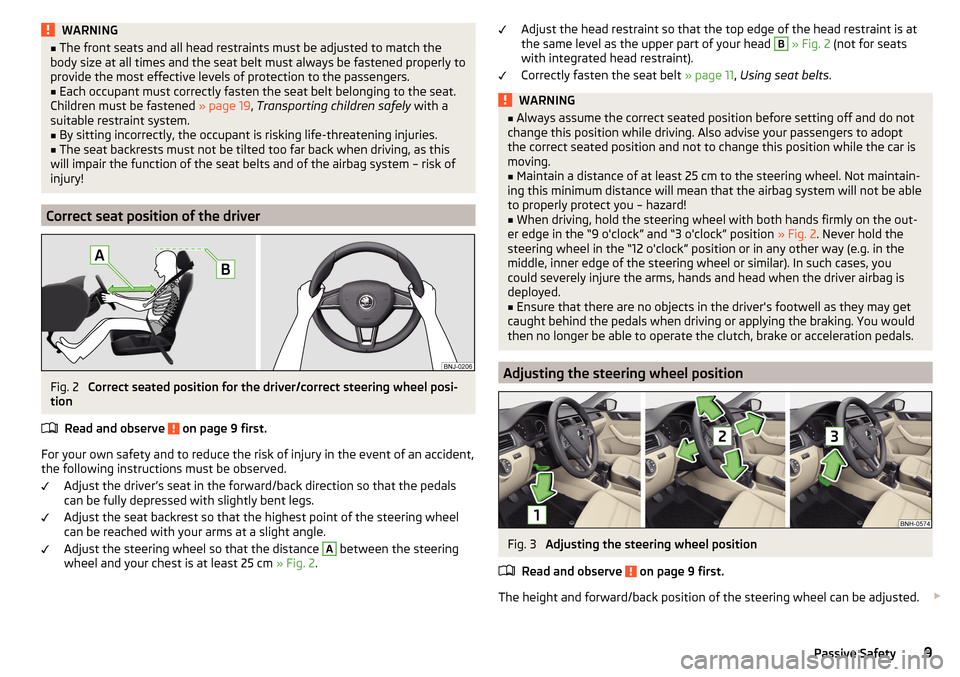
WARNING■The front seats and all head restraints must be adjusted to match the
body size at all times and the seat belt must always be fastened properly to
provide the most effective levels of protection to the passengers.■
Each occupant must correctly fasten the seat belt belonging to the seat.
Children must be fastened » page 19, Transporting children safely with a
suitable restraint system.
■
By sitting incorrectly, the occupant is risking life-threatening injuries.
■
The seat backrests must not be tilted too far back when driving, as this
will impair the function of the seat belts and of the airbag system – risk of
injury!
Correct seat position of the driver
Fig. 2
Correct seated position for the driver/correct steering wheel posi-
tion
Read and observe
on page 9 first.
For your own safety and to reduce the risk of injury in the event of an accident,
the following instructions must be observed.
Adjust the driver’s seat in the forward/back direction so that the pedals
can be fully depressed with slightly bent legs.
Adjust the seat backrest so that the highest point of the steering wheel
can be reached with your arms at a slight angle.
Adjust the steering wheel so that the distance
A
between the steering
wheel and your chest is at least 25 cm » Fig. 2.
Adjust the head restraint so that the top edge of the head restraint is at
the same level as the upper part of your head B » Fig. 2 (not for seats
with integrated head restraint).
Correctly fasten the seat belt » page 11, Using seat belts .WARNING■
Always assume the correct seated position before setting off and do not
change this position while driving. Also advise your passengers to adopt
the correct seated position and not to change this position while the car is
moving.■
Maintain a distance of at least 25 cm to the steering wheel. Not maintain-
ing this minimum distance will mean that the airbag system will not be able
to properly protect you – hazard!
■
When driving, hold the steering wheel with both hands firmly on the out-
er edge in the “9 o'clock” and “3 o'clock” position » Fig. 2. Never hold the
steering wheel in the “12 o'clock” position or in any other way (e.g. in the
middle, inner edge of the steering wheel or similar). In such cases, you
could severely injure the arms, hands and head when the driver airbag is
deployed.
■
Ensure that there are no objects in the driver's footwell as they may get
caught behind the pedals when driving or applying the braking. You would
then no longer be able to operate the clutch, brake or acceleration pedals.
Adjusting the steering wheel position
Fig. 3
Adjusting the steering wheel position
Read and observe
on page 9 first.
The height and forward/back position of the steering wheel can be adjusted.
9Passive Safety
Page 30 of 204
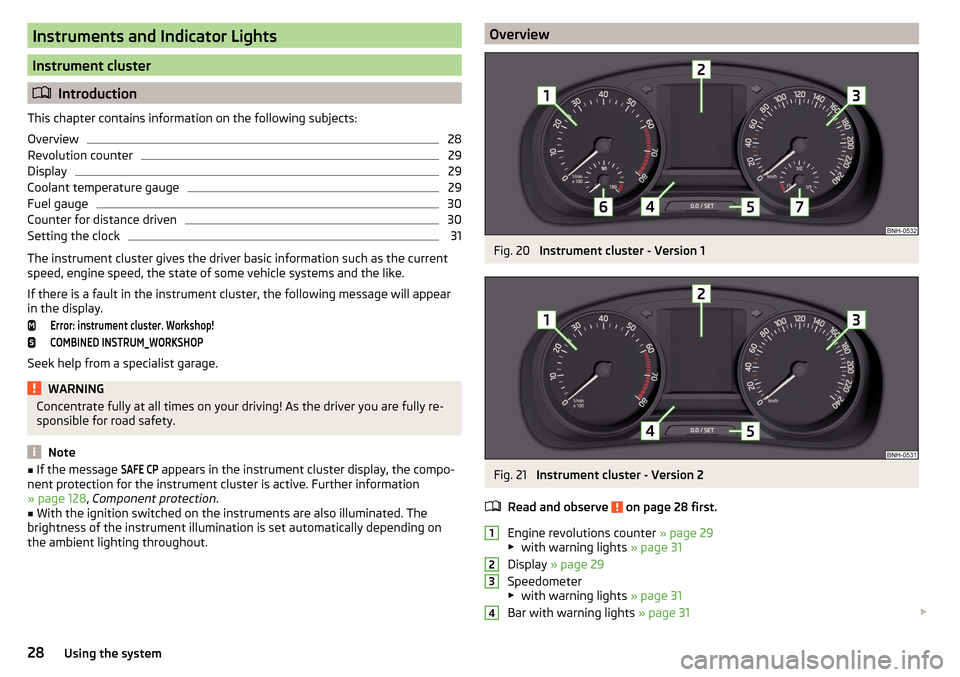
Instruments and Indicator Lights
Instrument cluster
Introduction
This chapter contains information on the following subjects:
Overview
28
Revolution counter
29
Display
29
Coolant temperature gauge
29
Fuel gauge
30
Counter for distance driven
30
Setting the clock
31
The instrument cluster gives the driver basic information such as the current
speed, engine speed, the state of some vehicle systems and the like.
If there is a fault in the instrument cluster, the following message will appear
in the display.
Error: instrument cluster. Workshop!COMBINED INSTRUM_WORKSHOP
Seek help from a specialist garage.
WARNINGConcentrate fully at all times on your driving! As the driver you are fully re-
sponsible for road safety.
Note
■ If the message SAFE CP appears in the instrument cluster display, the compo-
nent protection for the instrument cluster is active. Further information
» page 128 , Component protection .■
With the ignition switched on the instruments are also illuminated. The
brightness of the instrument illumination is set automatically depending on
the ambient lighting throughout.
OverviewFig. 20
Instrument cluster - Version 1
Fig. 21
Instrument cluster - Version 2
Read and observe
on page 28 first.
Engine revolutions counter » page 29
▶ with warning lights » page 31
Display » page 29
Speedometer
▶ with warning lights » page 31
Bar with warning lights » page 31
123428Using the system
Page 33 of 204
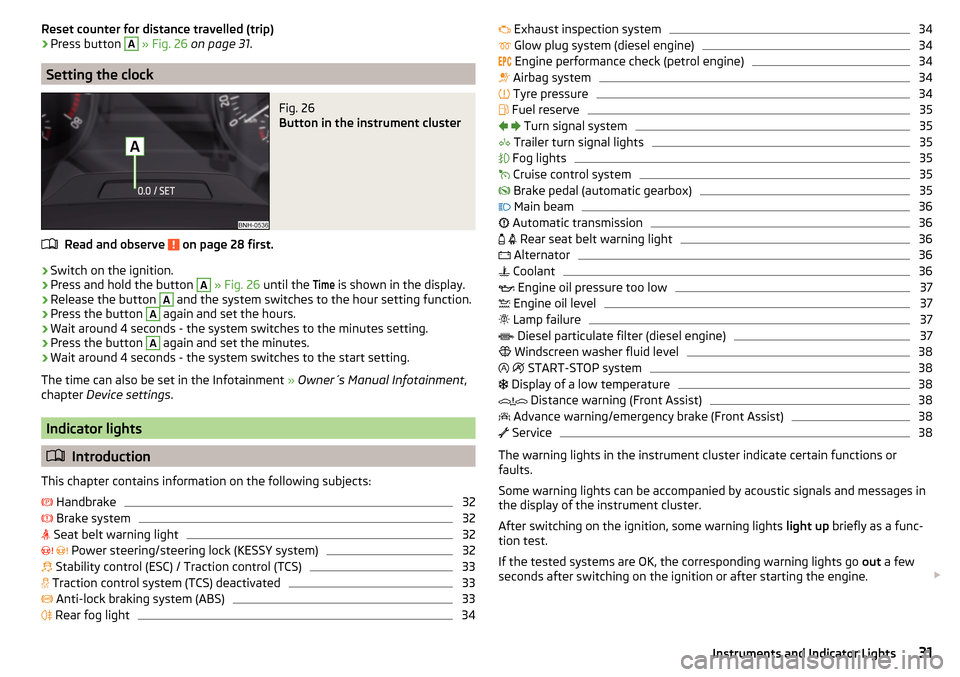
Reset counter for distance travelled (trip)›Press button A » Fig. 26 on page 31 .
Setting the clock
Fig. 26
Button in the instrument cluster
Read and observe on page 28 first.
›
Switch on the ignition.
›
Press and hold the button
A
» Fig. 26 until the
Time
is shown in the display.
›
Release the button
A
and the system switches to the hour setting function.
›
Press the button
A
again and set the hours.
›
Wait around 4 seconds - the system switches to the minutes setting.
›
Press the button
A
again and set the minutes.
›
Wait around 4 seconds - the system switches to the start setting.
The time can also be set in the Infotainment » Owner´s Manual Infotainment ,
chapter Device settings .
Indicator lights
Introduction
This chapter contains information on the following subjects:
Handbrake
32
Brake system
32
Seat belt warning light
32
Power steering/steering lock (KESSY system)
32
Stability control (ESC) / Traction control (TCS)
33
Traction control system (TCS) deactivated
33
Anti-lock braking system (ABS)
33
Rear fog light
34
Exhaust inspection system34 Glow plug system (diesel engine)34
Engine performance check (petrol engine)
34
Airbag system
34
Tyre pressure
34
Fuel reserve
35
Turn signal system
35
Trailer turn signal lights
35
Fog lights
35
Cruise control system
35
Brake pedal (automatic gearbox)
35
Main beam
36
Automatic transmission
36
Rear seat belt warning light
36
Alternator
36
Coolant
36
Engine oil pressure too low
37
Engine oil level
37
Lamp failure
37
Diesel particulate filter (diesel engine)
37
Windscreen washer fluid level
38
START-STOP system
38
Display of a low temperature
38
Distance warning (Front Assist)
38
Advance warning/emergency brake (Front Assist)
38
Service
38
The warning lights in the instrument cluster indicate certain functions or
faults.
Some warning lights can be accompanied by acoustic signals and messages in
the display of the instrument cluster.
After switching on the ignition, some warning lights light up briefly as a func-
tion test.
If the tested systems are OK, the corresponding warning lights go out a few
seconds after switching on the ignition or after starting the engine.
31Instruments and Indicator Lights
Page 195 of 204
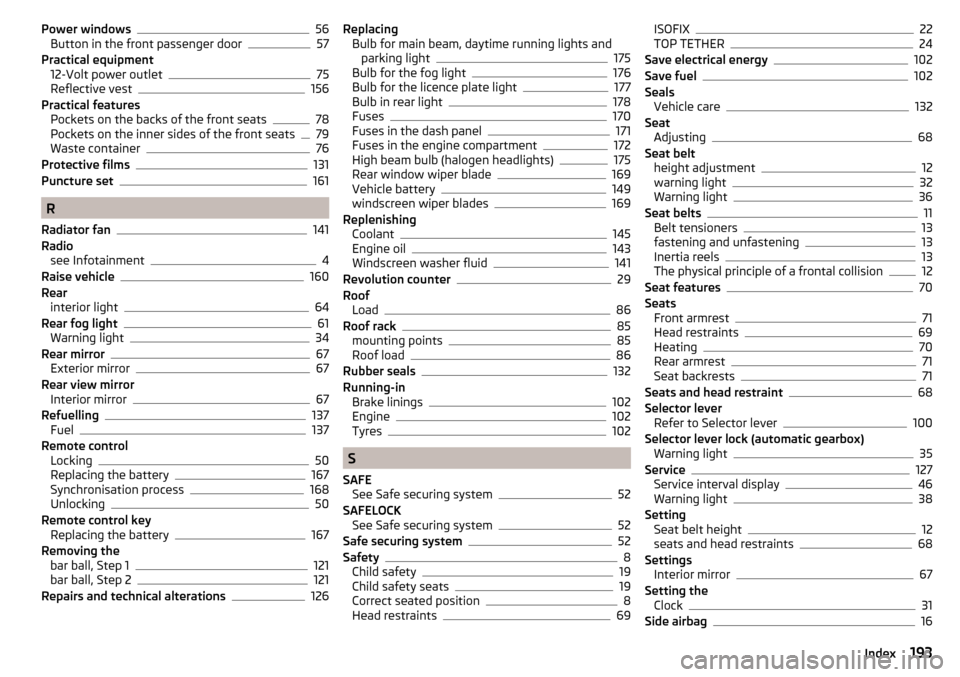
Power windows56
Button in the front passenger door57
Practical equipment 12-Volt power outlet
75
Reflective vest156
Practical features Pockets on the backs of the front seats
78
Pockets on the inner sides of the front seats79
Waste container76
Protective films131
Puncture set161
R
Radiator fan
141
Radio see Infotainment
4
Raise vehicle160
Rear interior light
64
Rear fog light61
Warning light34
Rear mirror67
Exterior mirror67
Rear view mirror Interior mirror
67
Refuelling137
Fuel137
Remote control Locking
50
Replacing the battery167
Synchronisation process168
Unlocking50
Remote control key Replacing the battery
167
Removing the bar ball, Step 1
121
bar ball, Step 2121
Repairs and technical alterations126
Replacing Bulb for main beam, daytime running lights andparking light
175
Bulb for the fog light176
Bulb for the licence plate light177
Bulb in rear light178
Fuses170
Fuses in the dash panel171
Fuses in the engine compartment172
High beam bulb (halogen headlights)175
Rear window wiper blade169
Vehicle battery149
windscreen wiper blades169
Replenishing Coolant
145
Engine oil143
Windscreen washer fluid141
Revolution counter29
Roof Load
86
Roof rack85
mounting points85
Roof load86
Rubber seals132
Running-in Brake linings
102
Engine102
Tyres102
S
SAFE See Safe securing system
52
SAFELOCK See Safe securing system
52
Safe securing system52
Safety8
Child safety19
Child safety seats19
Correct seated position8
Head restraints69
ISOFIX22
TOP TETHER24
Save electrical energy102
Save fuel102
Seals Vehicle care
132
Seat Adjusting
68
Seat belt height adjustment
12
warning light32
Warning light36
Seat belts11
Belt tensioners13
fastening and unfastening13
Inertia reels13
The physical principle of a frontal collision12
Seat features70
Seats Front armrest
71
Head restraints69
Heating70
Rear armrest71
Seat backrests71
Seats and head restraint68
Selector lever Refer to Selector lever
100
Selector lever lock (automatic gearbox) Warning light
35
Service127
Service interval display46
Warning light38
Setting Seat belt height
12
seats and head restraints68
Settings Interior mirror
67
Setting the Clock
31
Side airbag16
193Index