key SKODA RAPID SPACEBACK 2013 1.G User Guide
[x] Cancel search | Manufacturer: SKODA, Model Year: 2013, Model line: RAPID SPACEBACK, Model: SKODA RAPID SPACEBACK 2013 1.GPages: 193, PDF Size: 14.8 MB
Page 44 of 193
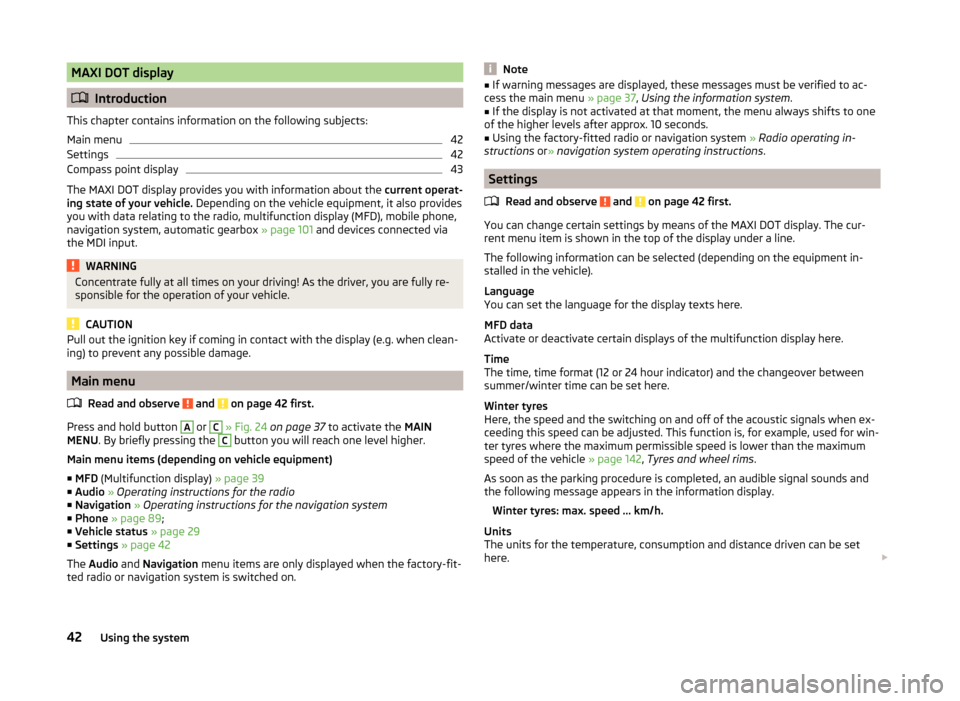
MAXI DOT display
Introduction
This chapter contains information on the following subjects:
Main menu
42
Settings
42
Compass point display
43
The MAXI DOT display provides you with information about the current operat-
ing state of your vehicle. Depending on the vehicle equipment, it also provides
you with data relating to the radio, multifunction display (MFD), mobile phone,
navigation system, automatic gearbox » page 101 and devices connected via
the MDI input.
WARNINGConcentrate fully at all times on your driving! As the driver, you are fully re-
sponsible for the operation of your vehicle.
CAUTION
Pull out the ignition key if coming in contact with the display (e.g. when clean-
ing) to prevent any possible damage.
Main menu
Read and observe
and on page 42 first.
Press and hold button
A
or
C
» Fig. 24 on page 37 to activate the MAIN
MENU . By briefly pressing the
C
button you will reach one level higher.
Main menu items (depending on vehicle equipment) ■ MFD (Multifunction display) » page 39
■ Audio » Operating instructions for the radio
■ Navigation » Operating instructions for the navigation system
■ Phone » page 89 ;
■ Vehicle status » page 29
■ Settings » page 42
The Audio and Navigation menu items are only displayed when the factory-fit-
ted radio or navigation system is switched on.
Note■ If warning messages are displayed, these messages must be verified to ac-
cess the main menu » page 37, Using the information system .■
If the display is not activated at that moment, the menu always shifts to one
of the higher levels after approx. 10 seconds.
■
Using the factory-fitted radio or navigation system » Radio operating in-
structions or» navigation system operating instructions .
Settings
Read and observe
and on page 42 first.
You can change certain settings by means of the MAXI DOT display. The cur-
rent menu item is shown in the top of the display under a line.
The following information can be selected (depending on the equipment in- stalled in the vehicle).
Language
You can set the language for the display texts here.
MFD data
Activate or deactivate certain displays of the multifunction display here.
Time
The time, time format (12 or 24 hour indicator) and the changeover between
summer/winter time can be set here.
Winter tyres
Here, the speed and the switching on and off of the acoustic signals when ex-
ceeding this speed can be adjusted. This function is, for example, used for win-
ter tyres where the maximum permissible speed is lower than the maximum
speed of the vehicle » page 142, Tyres and wheel rims .
As soon as the parking procedure is completed, an audible signal sounds and
the following message appears in the information display.
Winter tyres: max. speed ... km/h.
Units
The units for the temperature, consumption and distance driven can be set
here.
42Using the system
Page 47 of 193
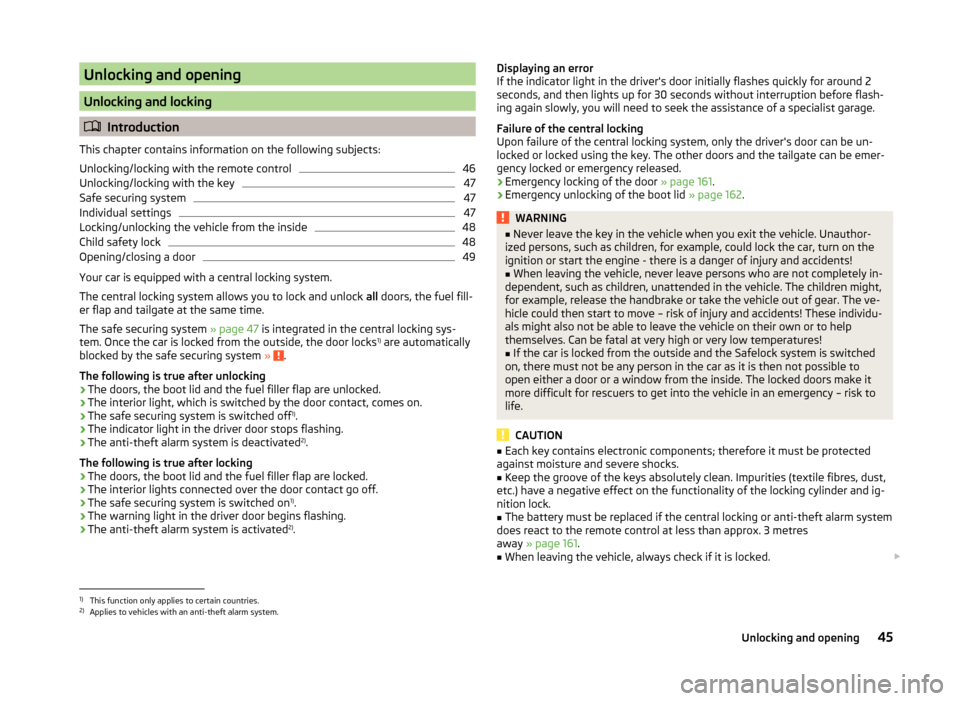
Unlocking and opening
Unlocking and locking
Introduction
This chapter contains information on the following subjects:
Unlocking/locking with the remote control
46
Unlocking/locking with the key
47
Safe securing system
47
Individual settings
47
Locking/unlocking the vehicle from the inside
48
Child safety lock
48
Opening/closing a door
49
Your car is equipped with a central locking system.
The central locking system allows you to lock and unlock all doors, the fuel fill-
er flap and tailgate at the same time.
The safe securing system » page 47 is integrated in the central locking sys-
tem. Once the car is locked from the outside, the door locks 1)
are automatically
blocked by the safe securing system »
.
The following is true after unlocking
› The doors, the boot lid and the fuel filler flap are unlocked.
› The interior light, which is switched by the door contact, comes on.
› The safe securing system is switched off 1)
.
› The indicator light in the driver door stops flashing.
› The anti-theft alarm system is deactivated 2)
.
The following is true after locking
› The doors, the boot lid and the fuel filler flap are locked.
› The interior lights connected over the door contact go off.
› The safe securing system is switched on 1)
.
› The warning light in the driver door begins flashing.
› The anti-theft alarm system is activated 2)
.
Displaying an error
If the indicator light in the driver's door initially flashes quickly for around 2
seconds, and then lights up for 30 seconds without interruption before flash-
ing again slowly, you will need to seek the assistance of a specialist garage.
Failure of the central locking
Upon failure of the central locking system, only the driver's door can be un-
locked or locked using the key. The other doors and the tailgate can be emer-
gency locked or emergency released.
› Emergency locking of the door
» page 161.
› Emergency unlocking of the boot lid
» page 162.WARNING■
Never leave the key in the vehicle when you exit the vehicle. Unauthor-
ized persons, such as children, for example, could lock the car, turn on the
ignition or start the engine - there is a danger of injury and accidents!■
When leaving the vehicle, never leave persons who are not completely in-
dependent, such as children, unattended in the vehicle. The children might,
for example, release the handbrake or take the vehicle out of gear. The ve-
hicle could then start to move – risk of injury and accidents! These individu- als might also not be able to leave the vehicle on their own or to help
themselves. Can be fatal at very high or very low temperatures!
■
If the car is locked from the outside and the Safelock system is switched
on, there must not be any person in the car as it is then not possible to
open either a door or a window from the inside. The locked doors make it
more difficult for rescuers to get into the vehicle in an emergency – risk to
life.
CAUTION
■ Each key contains electronic components; therefore it must be protected
against moisture and severe shocks.■
Keep the groove of the keys absolutely clean. Impurities (textile fibres, dust,
etc.) have a negative effect on the functionality of the locking cylinder and ig-
nition lock.
■
The battery must be replaced if the central locking or anti-theft alarm system
does react to the remote control at less than approx. 3 metres
away » page 161 .
■
When leaving the vehicle, always check if it is locked.
1)
This function only applies to certain countries.
2)
Applies to vehicles with an anti-theft alarm system.
45Unlocking and opening
Page 48 of 193
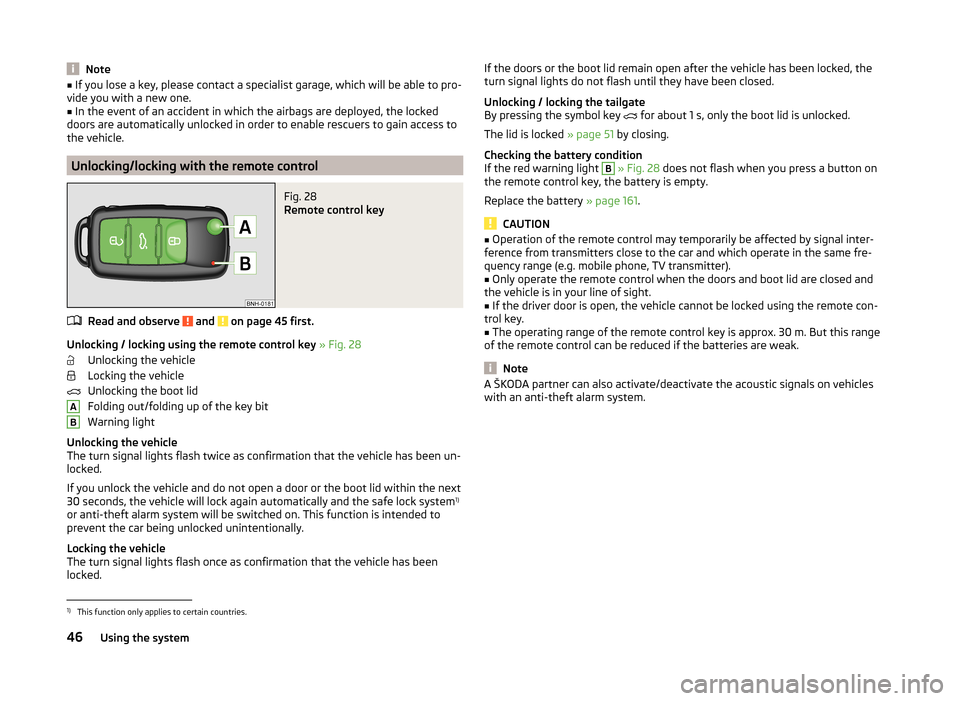
Note■If you lose a key, please contact a specialist garage, which will be able to pro-
vide you with a new one.■
In the event of an accident in which the airbags are deployed, the locked
doors are automatically unlocked in order to enable rescuers to gain access to
the vehicle.
Unlocking/locking with the remote control
Fig. 28
Remote control key
Read and observe and on page 45 first.
Unlocking / locking using the remote control key » Fig. 28
Unlocking the vehicle
Locking the vehicle
Unlocking the boot lid
Folding out/folding up of the key bit
Warning light
Unlocking the vehicle
The turn signal lights flash twice as confirmation that the vehicle has been un-
locked.
If you unlock the vehicle and do not open a door or the boot lid within the next
30 seconds, the vehicle will lock again automatically and the safe lock system 1)
or anti-theft alarm system will be switched on. This function is intended to prevent the car being unlocked unintentionally.
Locking the vehicle
The turn signal lights flash once as confirmation that the vehicle has been
locked.
ABIf the doors or the boot lid remain open after the vehicle has been locked, the
turn signal lights do not flash until they have been closed.
Unlocking / locking the tailgate
By pressing the symbol key
for about 1 s, only the boot lid is unlocked.
The lid is locked » page 51 by closing.
Checking the battery condition
If the red warning light B
» Fig. 28 does not flash when you press a button on
the remote control key, the battery is empty.
Replace the battery » page 161.
CAUTION
■
Operation of the remote control may temporarily be affected by signal inter-
ference from transmitters close to the car and which operate in the same fre-
quency range (e.g. mobile phone, TV transmitter).■
Only operate the remote control when the doors and boot lid are closed and
the vehicle is in your line of sight.
■
If the driver door is open, the vehicle cannot be locked using the remote con-
trol key.
■
The operating range of the remote control key is approx. 30 m. But this range
of the remote control can be reduced if the batteries are weak.
Note
A ŠKODA partner can also activate/deactivate the acoustic signals on vehicles
with an anti-theft alarm system.1)
This function only applies to certain countries.
46Using the system
Page 49 of 193

Unlocking/locking with the keyFig. 29
Left side of the vehicle: Turning
the key for unlocking and locking
the vehicle
Read and observe and on page 45 first.
The key allows you to unlock and lock the vehicle via the lock cylinder in the
driver's door.
Unlocking / locking the vehicle with the key » Fig. 29
Unlocking
Locking
CAUTION
If at least one door has been opened, the vehicle cannot be locked.
Safe securing system
Read and observe
and on page 45 first.
The door locks are blocked automatically if the vehicle is locked from the out-
side. The vehicle cannot be opened from the inside any more.
This fact is pointed out by the following message on the display of the instru-
ment cluster after switching off the ignition.
Check SAFELOCK! Log book!
CHECK DEADLOCK
Switching off
The safe lock can be switched off in one of the following ways.
›
By locking twice within 2 seconds.
›
By disabling the interior monitoring » page 50, Interior monitor and towing
protection .
If the vehicle is locked and the safe securing system is switched off, the door
can be opened separately from the inside by a single pull on opening lever.
Switching on
The Safelock switches on automatically the next time the vehicle is locked and
unlocked.
Switch-off display
The indicator light in the driver door flashes for about 2 seconds fast, goes out
and starts to flash at longer intervals after about 30 seconds.
Switch-on display
The warning light flashes for around 2 seconds in quick succession, afterwards it begins to flash evenly at longer intervals.WARNINGIf the car is locked and the safe securing system activated, no people must
remain in the car as it will then not be possible to either unlock a door or
open a window from the inside. The locked doors make it more difficult for
rescuers to get into the vehicle in an emergency – risk to life!
Note
This function only applies to certain countries.
Individual settings
Read and observe
and on page 45 first.
Opening a single door
This function makes it possible to only unlock the driver's door. The other
doors remain locked and are only unlocked when the command is repeated.
Automatic locking/unlocking
All doors are locked from a speed of around 15 km/h. The button in the handle
of the boot lid is deactivated.
If the ignition key is withdrawn, the car is then automatically unlocked again.
In addition, it is possible for the driver or front passenger to unlock the car by
pressing the central locking button
.
Locked doors prevent unwanted entry into the vehicle.
The vehicle doors can be unlocked and opened at any time by pulling once on
the door opening lever.
47Unlocking and opening
Page 50 of 193

NoteIndividual settings can be carried out in a specialist workshop.
Locking/unlocking the vehicle from the inside
Fig. 30
Central locking button
Read and observe and on page 45 first.
If the vehicle has not been locked from outside, the » Fig. 30 button can be
used to unlock or lock the vehicle.
Unlocking/locking » Fig. 30
If the icon in the button
is lit, the vehicle is locked.
The central locking system also operates if the ignition is switched off.
The following applies if your vehicle has been locked using the central locking button.
› Opening the doors and the boot lid from the outside is not possible.
› The doors can be unlocked and opened from the inside by a single pull on the
opening lever of the respective door.
› In the event of an accident in which the airbags are deployed, the locked
doors are automatically unlocked in order to enable rescuers to gain access
to the vehicle.
WARNING■ Doors locked from the inside make it difficult for rescuers to get into the
vehicle in an emergency – risk to life!■
If the Safelock system is switched on » page 47, the door opening levers
and the central locking buttons do not operate.
CAUTION
If at least one door has been opened, the vehicle cannot be locked.Child safety lockFig. 31
Back door: left/right
Read and observe
and on page 45 first.
The child safety lock prevents the rear door from being opened from the in-
side. The door can only be opened from the outside.
Switching the cooling system on and off » Fig. 31
Switching on
Switching off
You can switch the child safety lock on and off using the vehicle key.
48Using the system
Page 51 of 193
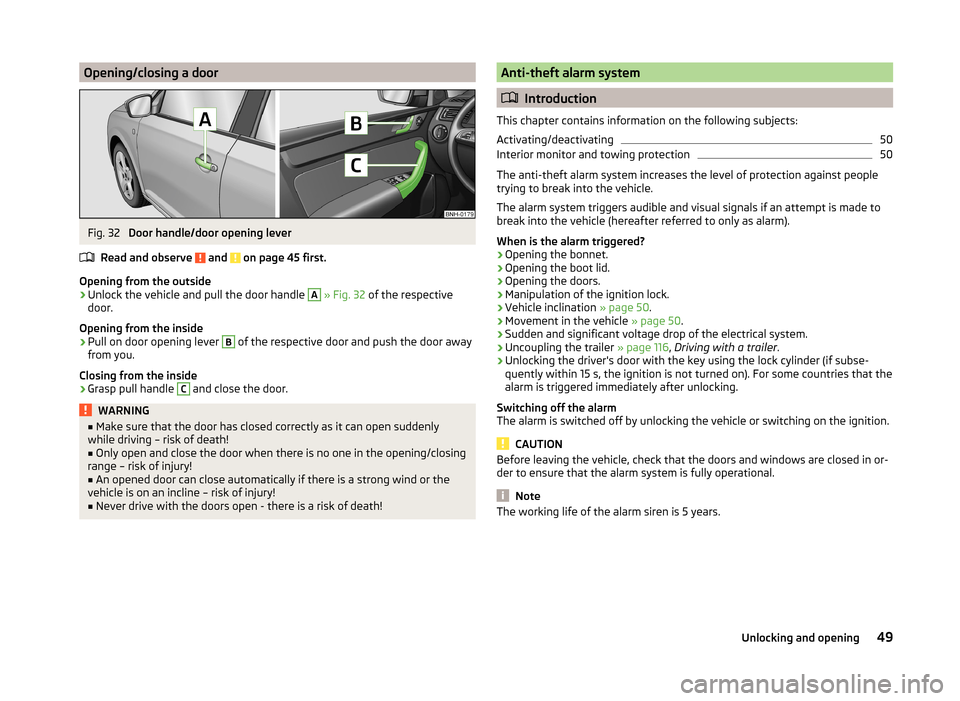
Opening/closing a doorFig. 32
Door handle/door opening lever
Read and observe
and on page 45 first.
Opening from the outside
›
Unlock the vehicle and pull the door handle
A
» Fig. 32 of the respective
door.
Opening from the inside
›
Pull on door opening lever
B
of the respective door and push the door away
from you.
Closing from the inside
›
Grasp pull handle
C
and close the door.
WARNING■ Make sure that the door has closed correctly as it can open suddenly
while driving – risk of death!■
Only open and close the door when there is no one in the opening/closing
range – risk of injury!
■
An opened door can close automatically if there is a strong wind or the
vehicle is on an incline – risk of injury!
■
Never drive with the doors open - there is a risk of death!
Anti-theft alarm system
Introduction
This chapter contains information on the following subjects:
Activating/deactivating
50
Interior monitor and towing protection
50
The anti-theft alarm system increases the level of protection against people
trying to break into the vehicle.
The alarm system triggers audible and visual signals if an attempt is made to
break into the vehicle (hereafter referred to only as alarm).
When is the alarm triggered? › Opening the bonnet.
› Opening the boot lid.
› Opening the doors.
› Manipulation of the ignition lock.
› Vehicle inclination
» page 50.
› Movement in the vehicle
» page 50.
› Sudden and significant voltage drop of the electrical system.
› Uncoupling the trailer
» page 116, Driving with a trailer .
› Unlocking the driver's door with the key using the lock cylinder (if subse-
quently within 15 s, the ignition is not turned on). For some countries that the
alarm is triggered immediately after unlocking.
Switching off the alarm
The alarm is switched off by unlocking the vehicle or switching on the ignition.
CAUTION
Before leaving the vehicle, check that the doors and windows are closed in or-
der to ensure that the alarm system is fully operational.
Note
The working life of the alarm siren is 5 years.49Unlocking and opening
Page 53 of 193
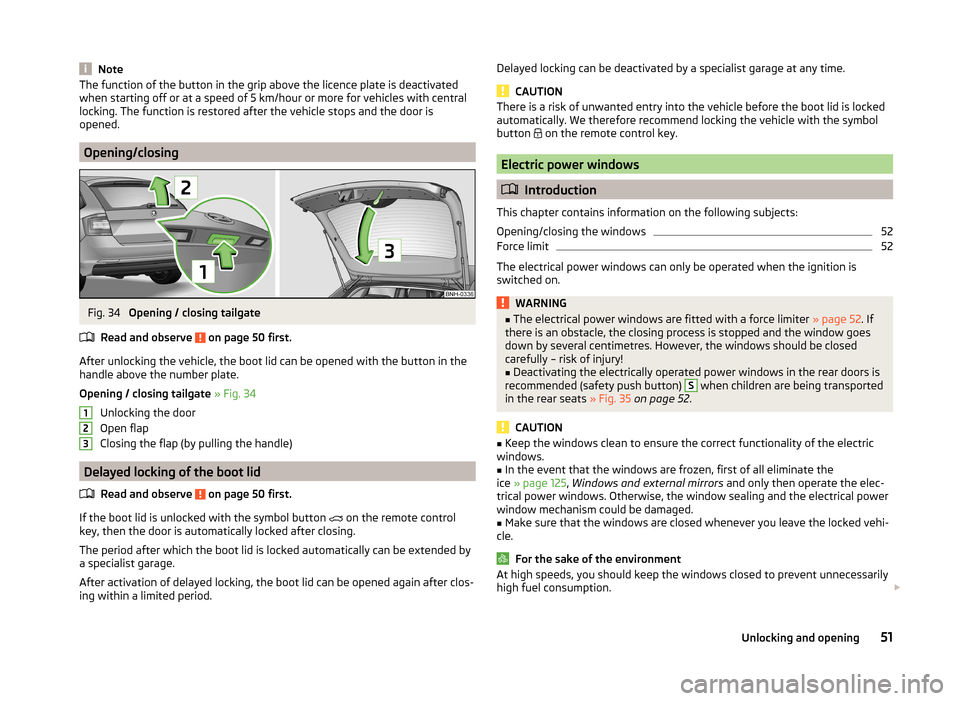
NoteThe function of the button in the grip above the licence plate is deactivated
when starting off or at a speed of 5 km/hour or more for vehicles with central
locking. The function is restored after the vehicle stops and the door is
opened.
Opening/closing
Fig. 34
Opening / closing tailgate
Read and observe
on page 50 first.
After unlocking the vehicle, the boot lid can be opened with the button in the
handle above the number plate.
Opening / closing tailgate » Fig. 34
Unlocking the door
Open flap
Closing the flap (by pulling the handle)
Delayed locking of the boot lid
Read and observe
on page 50 first.
If the boot lid is unlocked with the symbol button on the remote control
key, then the door is automatically locked after closing.
The period after which the boot lid is locked automatically can be extended by a specialist garage.
After activation of delayed locking, the boot lid can be opened again after clos-
ing within a limited period.
123Delayed locking can be deactivated by a specialist garage at any time.
CAUTION
There is a risk of unwanted entry into the vehicle before the boot lid is locked
automatically. We therefore recommend locking the vehicle with the symbol
button
on the remote control key.
Electric power windows
Introduction
This chapter contains information on the following subjects:
Opening/closing the windows
52
Force limit
52
The electrical power windows can only be operated when the ignition is
switched on.
WARNING■ The electrical power windows are fitted with a force limiter » page 52. If
there is an obstacle, the closing process is stopped and the window goes
down by several centimetres. However, the windows should be closed
carefully – risk of injury!■
Deactivating the electrically operated power windows in the rear doors is
recommended (safety push button)
S
when children are being transported
in the rear seats » Fig. 35 on page 52 .
CAUTION
■
Keep the windows clean to ensure the correct functionality of the electric
windows.■
In the event that the windows are frozen, first of all eliminate the
ice » page 125 , Windows and external mirrors and only then operate the elec-
trical power windows. Otherwise, the window sealing and the electrical power
window mechanism could be damaged.
■
Make sure that the windows are closed whenever you leave the locked vehi-
cle.
For the sake of the environment
At high speeds, you should keep the windows closed to prevent unnecessarily high fuel consumption. 51Unlocking and opening
Page 56 of 193

Light switch positions - pulling the switch A
Switch on the front fog lamp » page 56
Switching on the rear fog light » page 56
Headlight range control - knob
B
Turning the rotary switch from the position
in
gradually adjusts the head-
light range control and thereby shortens the light cone.
The positions of the width of illumination correspond approximately to the fol-
lowing car load.
Front seats occupied, boot empty
All seats occupied, boot empty
All seats occupied, boot loaded
Driver seat occupied, boot loaded
We recommend you adjust the headlight beam when the low beam is switched
on.
WARNINGAlways adjust the headlight beam to meet the following conditions.■The vehicle does not dazzle other road users, especially oncoming vehi-
cles.■
The beam range is sufficient for safe driving.
Note
■ An audible warning signal will sound if the light switch is in the or posi-
tion, the ignition key is removed and the driver's door is opened. The audible
warning signal is switched off after a few seconds or as a result of door con-
tact when the driver's door is closed. However, the side lights remain on to illu-
minate the parked vehicle if necessary.■
If leaving the vehicle without needing the parking lights on, always turn
the light switch to position
.
Daytime running lights(DAY LIGHT)
Read and observe
on page 53 first.
The daytime running lights (the only function) provides the lighting of the frontvehicle range.
The daytime running lights are switched on automatically if the following
conditions are met.
The light switch is in the position
or
» Fig. 36 on page 53 .
The ignition is switched on.
The parking aid is activated.
Deactivating the function›
Switch off the ignition.
›
Remove the fuse for the daytime running lights » page 164, Fuses in the
dash panel .
Activating the function
›
Switch off the ignition.
›
Use a fuse of appropriate amperage for the daytime running
lights » page 164 , Fuses in the dash panel .
Disable function on vehicles with the START-STOP system or with the
automatic driving light control
›
Switch off the ignition.
›
Slide the turn signal light lever ( » Fig. 37 on page 55 ) downwards and hold
it in this position.
›
Switch on the ignition – wait until the left-turn signal light flashes 4x.
›
Switch off the ignition – an audible signal sounds which confirms the deacti-
vation of the function.
›
Release the turn signal stalk.
Function on vehicles with the START-STOP system or with the automatic
driving light control
›
Switch off the ignition.
›
Slide the turn signal light lever ( » Fig. 37 on page 55 ) upwards and hold it in
this position.
›
Switch on the ignition – wait until the right-turn signal light flashes 4x.
›
Switch off the ignition – an audible signal sounds which confirms the activa-
tion of the function.
›
Release the turn signal stalk.
WARNINGWhen the daytime running light is switched on, the side lights (neither at
the front nor the rear) and the number plate lights are not lit. Therefore al-
ways switch on the low beam when the visibility is poor.54Using the system
Page 60 of 193

WARNINGSwitch on the hazard warning light system if, for example, the following oc-
curs.■
You encounter a traffic congestion.
■
The vehicle has broken down.
Parking light
Read and observe
on page 53 first.
The parking light is provided for a temporary lighting of the parked vehicle.
Parking light switching on
›
Switch off the ignition.
›
Place the control lever into position
A
or
B
as far as it can go
» Fig. 37 on
page 55 - the parking light on the right/left-hand side of the vehicle is
switched on.
If the right or left turn signal light has been switched on and the ignition is
switched off, the parking light is not automatically switched on.
Switching on the side light on both sides
›
Turn the light switch
A
to position
» Fig. 36 on page 53 and lock the vehi-
cle.
On vehicles with a MAXI DOT display, the symbol in the light switch also
lights up when the two-sided parking light is switched on.
CAUTION
Turning on the parking light means the battery is heavily loaded, especially
over short distances.
Driving abroad
Read and observe
on page 53 first.
The low beam is set asymmetrically. It illuminates the side of the road on
which the vehicle is being driven to a greater extent.
When driving in countries with opposing traffic system (traffic on the left/
right), asymmetric headlight adjustment can dazzle oncoming traffic. In order
to avoid this, the headlights must be adjusted at a specialist garage.
NoteYou can find out more information on adjusting the headlights at a specialist
garage.
Interior lighting
Front interior light
Fig. 41
Front interior light - Version 1 / Version 2
Positions of sliding switch
A
» Fig. 41
Switching on
Switching off
Operating with the door contact switch
Switch for reading light
B
» Fig. 41
Switching left reading lamp on/off
Switching right reading lamp on/off
Conditions for the lighting operation with the door contact switch
The system is turned on when any of the following is present.
› The vehicle is unlocked.
› One of the doors is opened.
› The ignition key is removed.
The system is turned off when any of the following is present.
› The vehicle is locked.
› The ignition is switched on.
› About 30 seconds after all the doors have been closed.
58Using the system
Page 73 of 193

WARNING■Take care when using the cigarette lighter! Improper usage can cause
burns.■
The cigarette lighter also operates when the ignition is switched off or
the ignition key withdrawn. Therefore, when leaving the vehicle, never
leave people who are not completely independent, such as children, unat-
tended in the vehicle. These could operate the lighter and get burned, start
a fire or damage the interior.
Note
■ The cigarette lighter socket can also be used as a 12-Volt socket for electrical
appliances » page 71, 12-Volt power outlet .■
Further information » page 119, Service work, adjustments and technical al-
terations .
Ashtray
Fig. 64
Ashtray: front / rear
Read and observe
on page 68 first.
The ashtray can be used for discarding ash, cigarettes, cigars and the like » .
Removing
›
Remove the ashtray » Fig. 64 by pulling upwards.
Installing
›
Insert the ashtray vertically.
WARNINGNever place flammable objects in the ashtray – risk of fire!CAUTIONWhen removing, do not hold the ashtray at the cover – risk of breakage.
12-Volt power outlet
Fig. 65
12-Volt power socket
Read and observe on page 68 first.
The 12-volt electrical outlet (hereinafter referred to only as socket) in the front center console » Fig. 65.
Use
›
Remove the power socket cover or the cigarette lighter.
›
Connect the plug for the electrical appliance to the socket.
The power socket and any connected appliances can also be operated when
the ignition is switched off or the ignition key is withdrawn »
.
WARNING■
Improper use of the power sockets and the electrical accessories can
cause fires, burns and other serious injuries. Therefore, when leaving the
vehicle, never leave people who are not completely independent, such as
children, unattended in the vehicle.■
If the connected electric device becomes too hot, switch it off and discon-
nect it from the power supply immediately.
CAUTION
■ The power socket can only be used for connecting approved electrical acces-
sories with a total power uptake of up to 120 watt.■
Never exceed the maximum power consumption, otherwise the vehicle's
electrical system can be damaged.
■
Connecting appliances when the engine is not running will drain the battery
of the vehicle!
71Transporting and practical equipment