change time SKODA RAPID SPACEBACK 2016 1.G Blues Infotainment System Navigation Manual
[x] Cancel search | Manufacturer: SKODA, Model Year: 2016, Model line: RAPID SPACEBACK, Model: SKODA RAPID SPACEBACK 2016 1.GPages: 24, PDF Size: 1.71 MB
Page 5 of 24
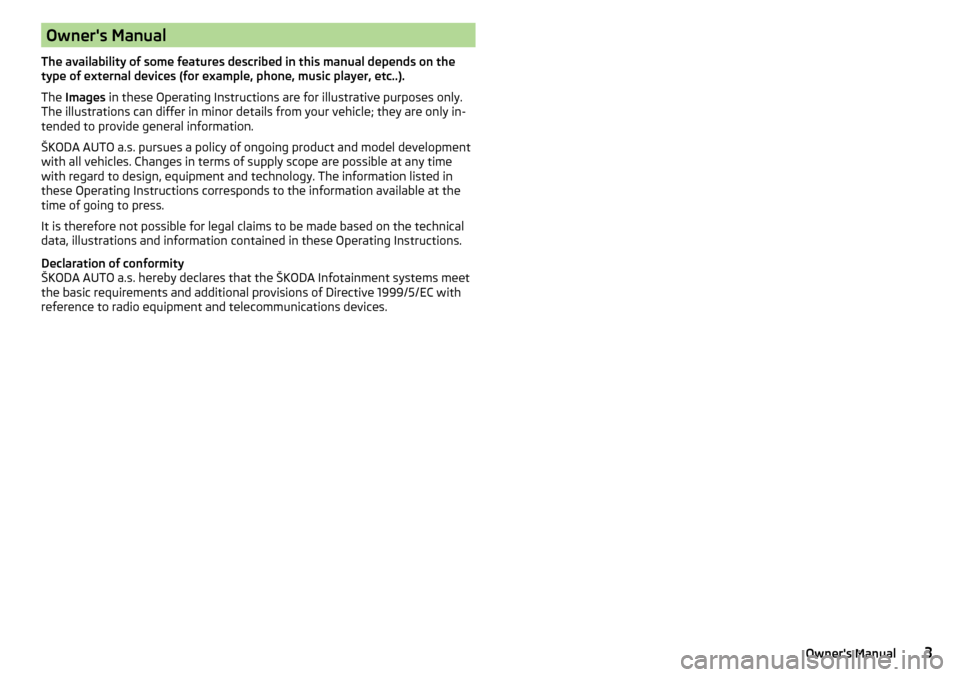
Owner's Manual
The availability of some features described in this manual depends on the type of external devices (for example, phone, music player, etc..).
The Images in these Operating Instructions are for illustrative purposes only.
The illustrations can differ in minor details from your vehicle; they are only in-
tended to provide general information.
ŠKODA AUTO a.s. pursues a policy of ongoing product and model development
with all vehicles. Changes in terms of supply scope are possible at any time
with regard to design, equipment and technology. The information listed in
these Operating Instructions corresponds to the information available at the
time of going to press.
It is therefore not possible for legal claims to be made based on the technical
data, illustrations and information contained in these Operating Instructions.
Declaration of conformity
ŠKODA AUTO a.s. hereby declares that the ŠKODA Infotainment systems meet
the basic requirements and additional provisions of Directive 1999/5/EC with
reference to radio equipment and telecommunications devices.3Owner's Manual
Page 9 of 24
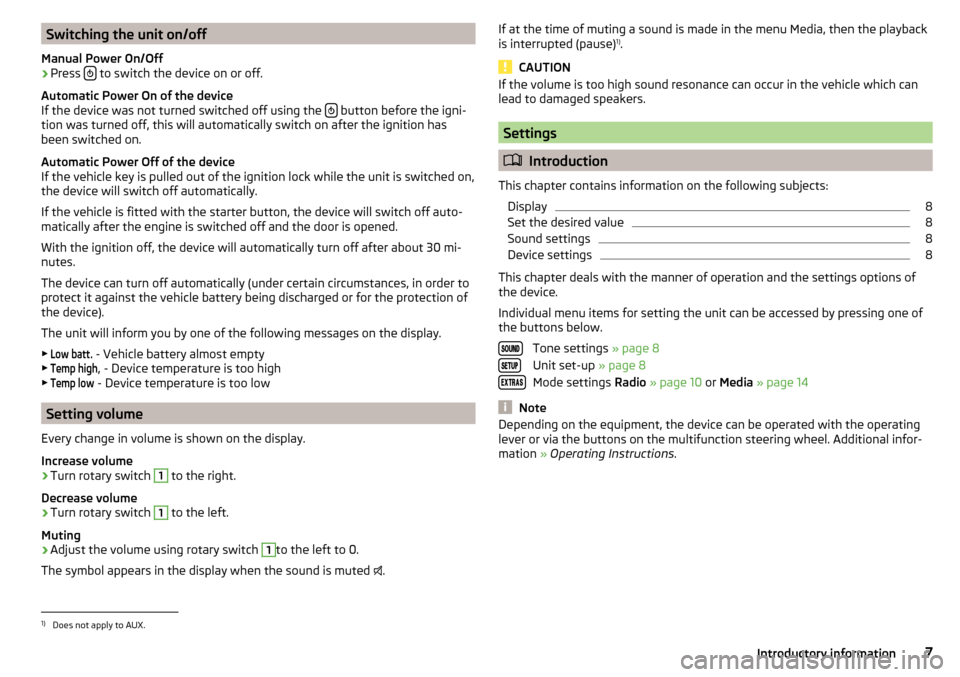
Switching the unit on/off
Manual Power On/Off›
Press to switch the device on or off.
Automatic Power On of the device
If the device was not turned switched off using the
button before the igni-
tion was turned off, this will automatically switch on after the ignition has
been switched on.
Automatic Power Off of the device
If the vehicle key is pulled out of the ignition lock while the unit is switched on,
the device will switch off automatically.
If the vehicle is fitted with the starter button, the device will switch off auto-
matically after the engine is switched off and the door is opened.
With the ignition off, the device will automatically turn off after about 30 mi-
nutes.
The device can turn off automatically (under certain circumstances, in order to
protect it against the vehicle battery being discharged or for the protection of
the device).
The unit will inform you by one of the following messages on the display. ▶
Low batt.
- Vehicle battery almost empty
▶
Temp high
, - Device temperature is too high
▶
Temp low
- Device temperature is too low
Setting volume
Every change in volume is shown on the display.
Increase volume
›
Turn rotary switch
1
to the right.
Decrease volume
›
Turn rotary switch
1
to the left.
Muting
›
Adjust the volume using rotary switch
1
to the left to 0.
The symbol appears in the display when the sound is muted .
If at the time of muting a sound is made in the menu Media, then the playback
is interrupted (pause) 1)
.
CAUTION
If the volume is too high sound resonance can occur in the vehicle which can
lead to damaged speakers.
Settings
Introduction
This chapter contains information on the following subjects: Display
8
Set the desired value
8
Sound settings
8
Device settings
8
This chapter deals with the manner of operation and the settings options of
the device.
Individual menu items for setting the unit can be accessed by pressing one of
the buttons below.
Tone settings » page 8
Unit set-up » page 8
Mode settings Radio » page 10 or Media » page 14
Note
Depending on the equipment, the device can be operated with the operating
lever or via the buttons on the multifunction steering wheel. Additional infor-
mation » Operating Instructions .1)
Does not apply to AUX.
7Introductory information