warning SKODA RAPID SPACEBACK 2016 1.G Blues Infotainment System Navigation Manual
[x] Cancel search | Manufacturer: SKODA, Model Year: 2016, Model line: RAPID SPACEBACK, Model: SKODA RAPID SPACEBACK 2016 1.GPages: 24, PDF Size: 1.71 MB
Page 6 of 24
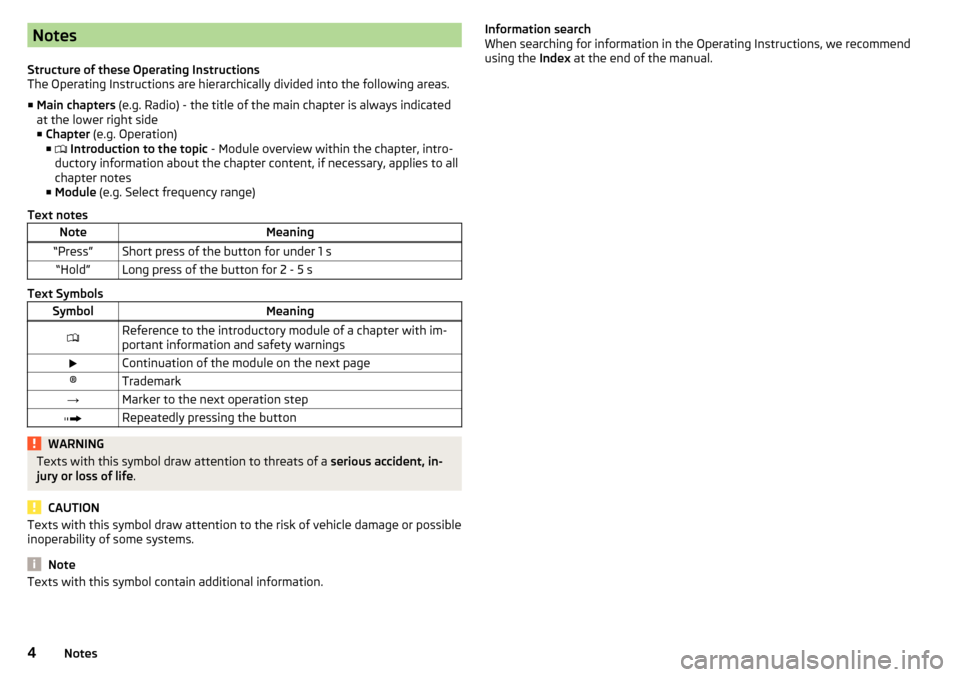
Notes
Structure of these Operating Instructions
The Operating Instructions are hierarchically divided into the following areas.
■ Main chapters (e.g. Radio) - the title of the main chapter is always indicated
at the lower right side ■ Chapter (e.g. Operation)
■ Introduction to the topic - Module overview within the chapter, intro-
ductory information about the chapter content, if necessary, applies to all
chapter notes
■ Module (e.g. Select frequency range)
Text notesNoteMeaning“Press”Short press of the button for under 1 s“Hold”Long press of the button for 2 - 5 s
Text Symbols
SymbolMeaningReference to the introductory module of a chapter with im-
portant information and safety warningsContinuation of the module on the next page®Trademark→Marker to the next operation stepRepeatedly pressing the buttonWARNINGTexts with this symbol draw attention to threats of a serious accident, in-
jury or loss of life .
CAUTION
Texts with this symbol draw attention to the risk of vehicle damage or possible
inoperability of some systems.
Note
Texts with this symbol contain additional information.Information search
When searching for information in the Operating Instructions, we recommend
using the Index at the end of the manual.4Notes
Page 8 of 24
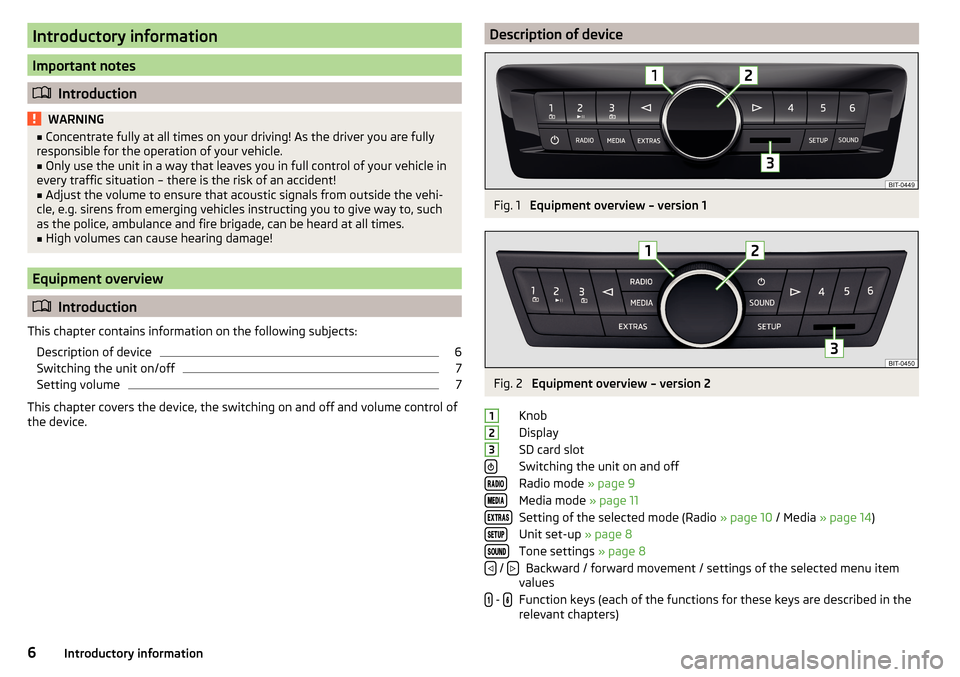
Introductory information
Important notes
Introduction
WARNING■
Concentrate fully at all times on your driving! As the driver you are fully
responsible for the operation of your vehicle.■
Only use the unit in a way that leaves you in full control of your vehicle in
every traffic situation – there is the risk of an accident!
■
Adjust the volume to ensure that acoustic signals from outside the vehi-
cle, e.g. sirens from emerging vehicles instructing you to give way to, such
as the police, ambulance and fire brigade, can be heard at all times.
■
High volumes can cause hearing damage!
Equipment overview
Introduction
This chapter contains information on the following subjects: Description of device
6
Switching the unit on/off
7
Setting volume
7
This chapter covers the device, the switching on and off and volume control of
the device.
Description of deviceFig. 1
Equipment overview – version 1
Fig. 2
Equipment overview – version 2
Knob
Display
SD card slot
Switching the unit on and off
Radio mode » page 9
Media mode » page 11
Setting of the selected mode (Radio » page 10 / Media » page 14 )
Unit set-up » page 8
Tone settings » page 8
Backward / forward movement / settings of the selected menu item
values
Function keys (each of the functions for these keys are described in the relevant chapters)
123 / - 6Introductory information
Page 14 of 24
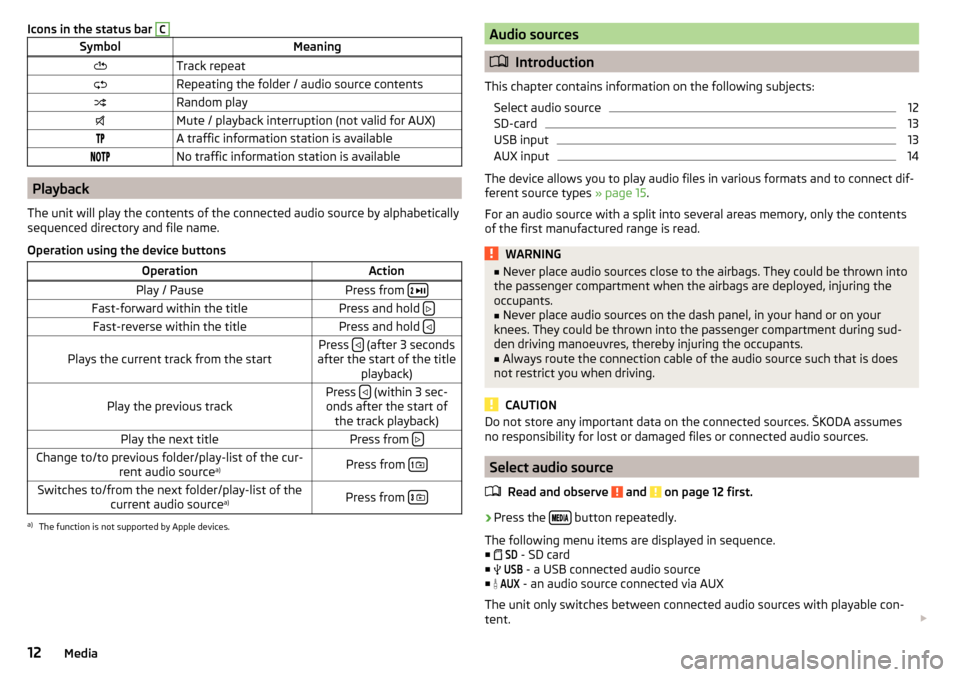
Icons in the status bar CSymbolMeaningTrack repeatRepeating the folder / audio source contentsRandom playMute / playback interruption (not valid for AUX)A traffic information station is availableNo traffic information station is available
Playback
The unit will play the contents of the connected audio source by alphabetically
sequenced directory and file name.
Operation using the device buttons
OperationActionPlay / PausePress from
Fast-forward within the titlePress and hold Fast-reverse within the titlePress and hold Plays the current track from the startPress (after 3 seconds
after the start of the title playback)Play the previous trackPress (within 3 sec-
onds after the start of the track playback)Play the next titlePress from Change to/to previous folder/play-list of the cur-
rent audio source a)Press from
Switches to/from the next folder/play-list of the
current audio source a)Press from
a)
The function is not supported by Apple devices.
Audio sources
Introduction
This chapter contains information on the following subjects: Select audio source
12
SD-card
13
USB input
13
AUX input
14
The device allows you to play audio files in various formats and to connect dif-
ferent source types » page 15.
For an audio source with a split into several areas memory, only the contents
of the first manufactured range is read.
WARNING■ Never place audio sources close to the airbags. They could be thrown into
the passenger compartment when the airbags are deployed, injuring the
occupants.■
Never place audio sources on the dash panel, in your hand or on your
knees. They could be thrown into the passenger compartment during sud-
den driving manoeuvres, thereby injuring the occupants.
■
Always route the connection cable of the audio source such that is does
not restrict you when driving.
CAUTION
Do not store any important data on the connected sources. ŠKODA assumes
no responsibility for lost or damaged files or connected audio sources.
Select audio source
Read and observe
and on page 12 first.
›
Press the button repeatedly.
The following menu items are displayed in sequence. ■
SD
- SD card
■
USB
- a USB connected audio source
■
AUX
- an audio source connected via AUX
The unit only switches between connected audio sources with playable con-
tent.
12Media