boot SKODA RAPID SPACEBACK 2016 1.G Owner's Guide
[x] Cancel search | Manufacturer: SKODA, Model Year: 2016, Model line: RAPID SPACEBACK, Model: SKODA RAPID SPACEBACK 2016 1.GPages: 184, PDF Size: 28.1 MB
Page 152 of 184
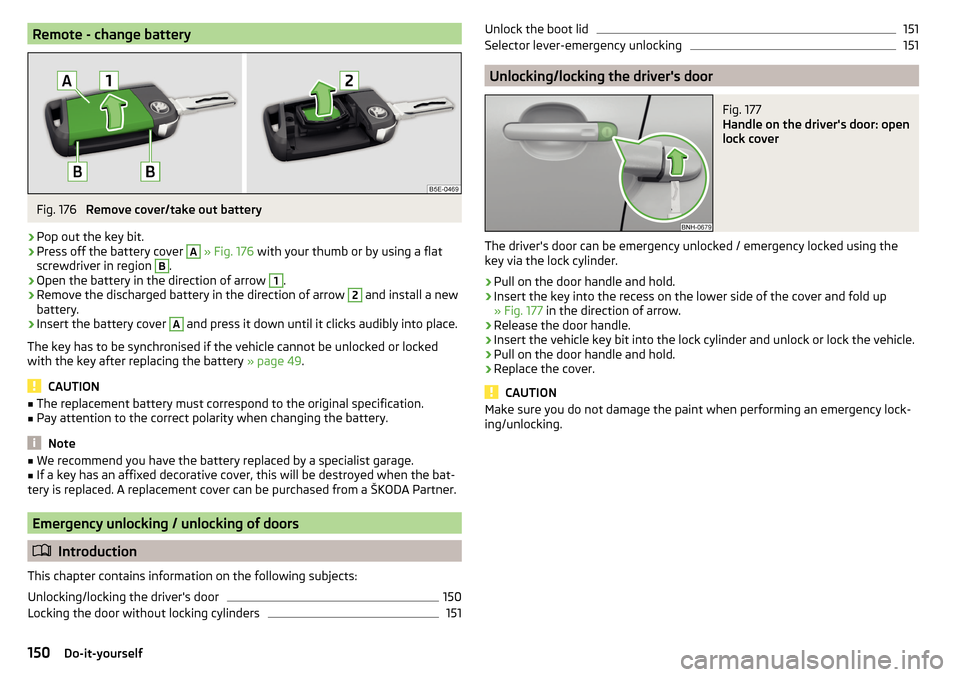
Remote - change batteryFig. 176
Remove cover/take out battery
›
Pop out the key bit.
›
Press off the battery cover
A
» Fig. 176 with your thumb or by using a flat
screwdriver in region
B
.
›
Open the battery in the direction of arrow
1
.
›
Remove the discharged battery in the direction of arrow
2
and install a new
battery.
›
Insert the battery cover
A
and press it down until it clicks audibly into place.
The key has to be synchronised if the vehicle cannot be unlocked or locked
with the key after replacing the battery » page 49.
CAUTION
■
The replacement battery must correspond to the original specification.■Pay attention to the correct polarity when changing the battery.
Note
■We recommend you have the battery replaced by a specialist garage.■If a key has an affixed decorative cover, this will be destroyed when the bat-
tery is replaced. A replacement cover can be purchased from a ŠKODA Partner.
Emergency unlocking / unlocking of doors
Introduction
This chapter contains information on the following subjects:
Unlocking/locking the driver's door
150
Locking the door without locking cylinders
151Unlock the boot lid151Selector lever-emergency unlocking151
Unlocking/locking the driver's door
Fig. 177
Handle on the driver's door: open
lock cover
The driver's door can be emergency unlocked / emergency locked using the
key via the lock cylinder.
›
Pull on the door handle and hold.
›
Insert the key into the recess on the lower side of the cover and fold up
» Fig. 177 in the direction of arrow.
›
Release the door handle.
›
Insert the vehicle key bit into the lock cylinder and unlock or lock the vehicle.
›
Pull on the door handle and hold.
›
Replace the cover.
CAUTION
Make sure you do not damage the paint when performing an emergency lock-
ing/unlocking.150Do-it-yourself
Page 153 of 184

Locking the door without locking cylindersFig. 178
Emergency locking: Left/right rear door
›
Open the corresponding back door remove the trim
A
» Fig. 178 .
›
Insert the key into the slot and turn in the direction of the arrow (spring-loa-
ded position).
›
Replace the cover
A
.
After closing, the door is locked.
Unlock the boot lid
Fig. 179
Unlocking the door
The boot lid can be unlocked manually from inside the vehicle.
›
Insert a screwdriver or similar tool into the recess in the trim » Fig. 179 as far
as the stop.
›
Unlock the lid by moving it in the direction of the arrow.
Selector lever-emergency unlockingFig. 180
Remove / release the selector lever
›
Firmly apply the handbrake.
›
With one hand on the edge of the cover, push in direction of arrow
1
» Fig. 180 .
›
At the same time lift the cover on the selector lever gaiter with the other
hand in direction of arrow
2
.
›
Press on the yellow plastic part in the direction of arrow
3
, simultaneously
press the lock button in the selector lever handle and put the lever in posi-
tion N.
If the selector lever is moved again to position P, it is once again blocked.
CAUTION
Make sure when lifting not to damage cover parts by the screwdriver in the
shift lever environment.
Replacing windscreen wiper blades
Introduction
This chapter contains information on the following subjects:
Replacing the windscreen wiper blades
152
Replacing the rear window wiper blade
152WARNINGReplace the windscreen wiper blades once or twice a year for safety rea-
sons.151Emergency equipment and self-help
Page 162 of 184

Removing/installing taillightsFig. 197
Remove light / pull out connector
Read and observe
and on page 156 first.
Removing
›
Open the boot lid.
›
Insert the clamps for removing the full wheel trims into opening
A
» Fig. 197 .
›
Remove the cover by pulling the hook in the direction of arrow
1
.
›
Unscrew the screws
B
with the key from the tool kit.
›
Grasp the lamp and carefully remove in the direction of arrow
2
.
›
Press the latch on the connector in the direction of arrow
3
.
›
Carefully remove the connector from the tail lamp assembly in the direction
of the arrow
4
.
Fitting
›
Insert the connector into the light and lock it securely.
›
Insert the lamp with the pin
B
» Fig. 198 on page 160 into the recesses
C
» Fig. 197 in the body.
›
Carefully push the cover in » .
›
Screw the tail lamp into place and install the cover. The cover must engage
securely.
› Close the boot lid.
CAUTION
■
Ensure that the cable bundle does not become pinched between the body
and the lamp when it is being refitted – risk of damage to the electrical instal-
lation and risk of water ingress.■
If you are not sure whether the cable bundle has become pinched, we recom-
mend that you have the light connection checked by a specialist garage.
■
Ensure that the vehicle paintwork and the tail lamp are not damaged when
removing and installing the tail lamp.
Replacing the bulbs in the taillight assembly
Fig. 198
Outer part of the lamp/inner part of the lamp
Read and observe
and on page 156 first.
Outer part of the lamp
›
Turn the holder with the bulb
A
in the direction of the arrow
1
» Fig. 198 .
›
Remove the holder with the bulb from the light housing in the direction of
the arrow
2
and replace the bulb.
›
Reinsert the holder with the bulb into the lamp housing and turn in the op-
posite direction of the arrow
1
to the stop.
Inner parts of the lamp
›
Unlock the bulb holder using the marked area with arrows » Fig. 198 and re-
move the bulb holder from the light.
›
Turn the respective light bulb counter-clockwise to the stop and remove it
from the bulb holder.
›
Insert a new bulb into the holder and turn in a clockwise direction to the
stop.
›
Insert the bulb holder in the tail lamp assembly.
160Do-it-yourself
Page 171 of 184
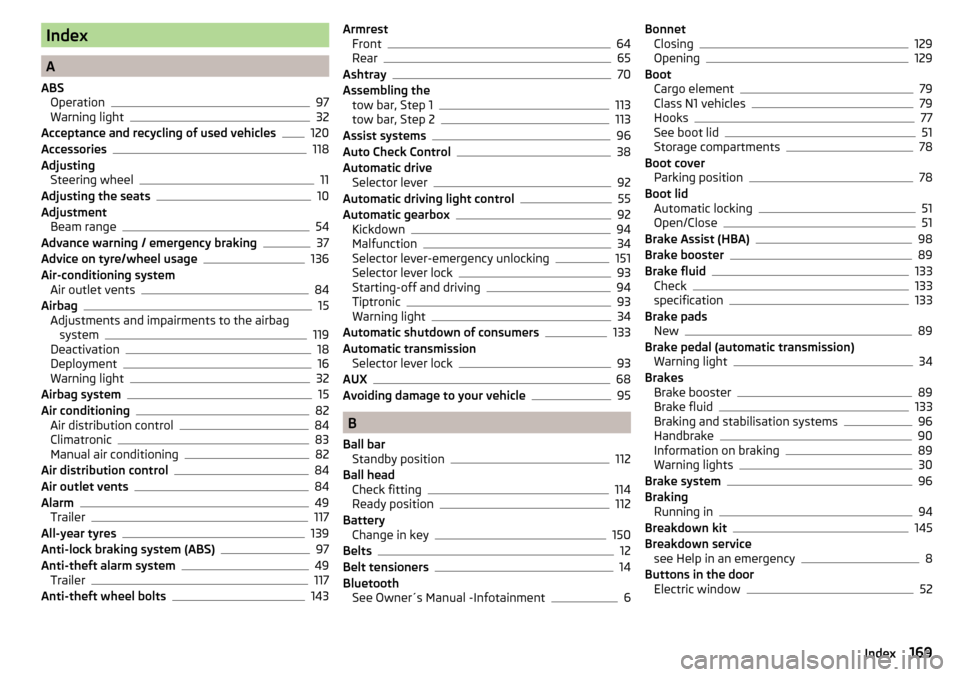
Index
A
ABS Operation
97
Warning light32
Acceptance and recycling of used vehicles
120
Accessories118
Adjusting Steering wheel
11
Adjusting the seats10
Adjustment Beam range
54
Advance warning / emergency braking37
Advice on tyre/wheel usage136
Air-conditioning system Air outlet vents
84
Airbag15
Adjustments and impairments to the airbag system
119
Deactivation18
Deployment16
Warning light32
Airbag system15
Air conditioning82
Air distribution control84
Climatronic83
Manual air conditioning82
Air distribution control84
Air outlet vents84
Alarm49
Trailer117
All-year tyres139
Anti-lock braking system (ABS)97
Anti-theft alarm system49
Trailer117
Anti-theft wheel bolts143
Armrest Front64
Rear65
Ashtray70
Assembling the tow bar, Step 1
113
tow bar, Step 2113
Assist systems96
Auto Check Control38
Automatic drive Selector lever
92
Automatic driving light control55
Automatic gearbox92
Kickdown94
Malfunction34
Selector lever-emergency unlocking151
Selector lever lock93
Starting-off and driving94
Tiptronic93
Warning light34
Automatic shutdown of consumers133
Automatic transmission Selector lever lock
93
AUX68
Avoiding damage to your vehicle95
B
Ball bar Standby position
112
Ball head Check fitting
114
Ready position112
Battery Change in key
150
Belts12
Belt tensioners14
Bluetooth See Owner´s Manual -Infotainment
6
Bonnet Closing129
Opening129
Boot Cargo element
79
Class N1 vehicles79
Hooks77
See boot lid51
Storage compartments78
Boot cover Parking position
78
Boot lid Automatic locking
51
Open/Close51
Brake Assist (HBA)98
Brake booster89
Brake fluid133
Check133
specification133
Brake pads New
89
Brake pedal (automatic transmission) Warning light
34
Brakes Brake booster
89
Brake fluid133
Braking and stabilisation systems96
Handbrake90
Information on braking89
Warning lights30
Brake system96
Braking Running in
94
Breakdown kit145
Breakdown service see Help in an emergency
8
Buttons in the door Electric window
52
169Index
Page 172 of 184
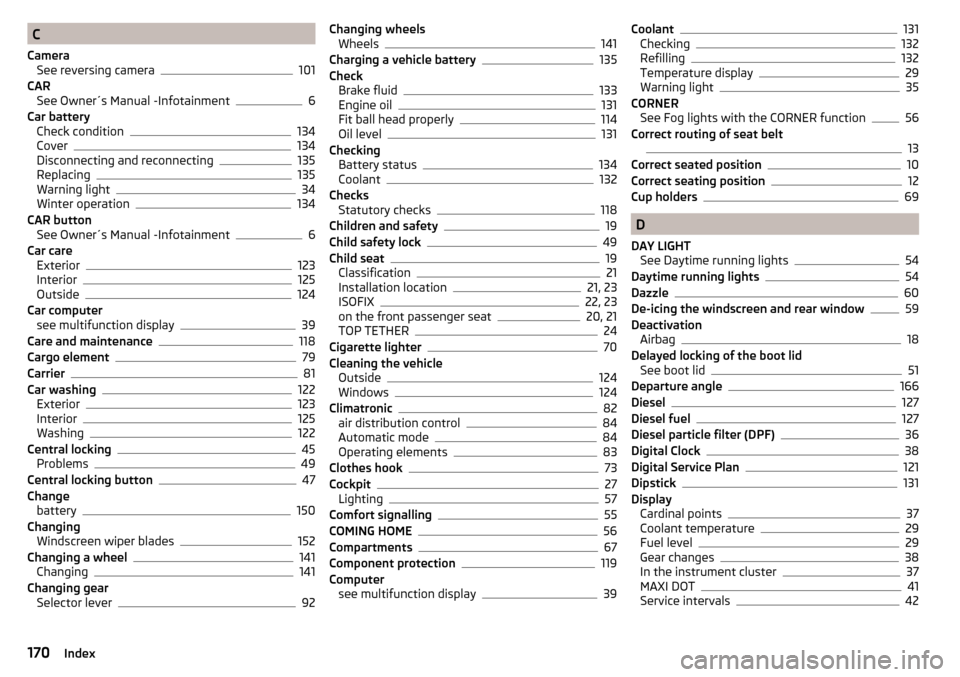
C
Camera See reversing camera
101
CAR See Owner´s Manual -Infotainment
6
Car battery Check condition
134
Cover134
Disconnecting and reconnecting135
Replacing135
Warning light34
Winter operation134
CAR button See Owner´s Manual -Infotainment
6
Car care Exterior
123
Interior125
Outside124
Car computer see multifunction display
39
Care and maintenance118
Cargo element79
Carrier81
Car washing122
Exterior123
Interior125
Washing122
Central locking45
Problems49
Central locking button47
Change battery
150
Changing Windscreen wiper blades
152
Changing a wheel141
Changing141
Changing gear Selector lever
92
Changing wheelsWheels141
Charging a vehicle battery135
Check Brake fluid
133
Engine oil131
Fit ball head properly114
Oil level131
Checking Battery status
134
Coolant132
Checks Statutory checks
118
Children and safety19
Child safety lock49
Child seat19
Classification21
Installation location21, 23
ISOFIX22, 23
on the front passenger seat20, 21
TOP TETHER24
Cigarette lighter70
Cleaning the vehicle Outside
124
Windows124
Climatronic82
air distribution control84
Automatic mode84
Operating elements83
Clothes hook73
Cockpit27
Lighting57
Comfort signalling55
COMING HOME56
Compartments67
Component protection119
Computer see multifunction display
39
Coolant131
Checking132
Refilling132
Temperature display29
Warning light35
CORNER See Fog lights with the CORNER function
56
Correct routing of seat belt
13
Correct seated position10
Correct seating position12
Cup holders69
D
DAY LIGHT See Daytime running lights
54
Daytime running lights54
Dazzle60
De-icing the windscreen and rear window59
Deactivation Airbag
18
Delayed locking of the boot lid See boot lid
51
Departure angle166
Diesel127
Diesel fuel127
Diesel particle filter (DPF)36
Digital Clock38
Digital Service Plan121
Dipstick131
Display Cardinal points
37
Coolant temperature29
Fuel level29
Gear changes38
In the instrument cluster37
MAXI DOT41
Service intervals42
170Index
Page 175 of 184
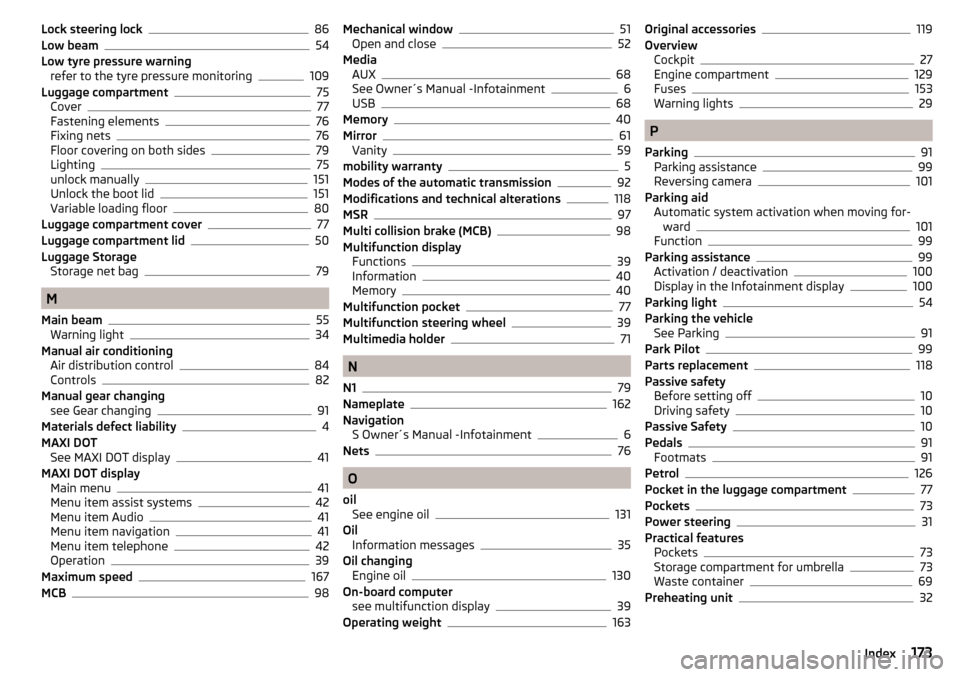
Lock steering lock86
Low beam54
Low tyre pressure warning refer to the tyre pressure monitoring
109
Luggage compartment75
Cover77
Fastening elements76
Fixing nets76
Floor covering on both sides79
Lighting75
unlock manually151
Unlock the boot lid151
Variable loading floor80
Luggage compartment cover77
Luggage compartment lid50
Luggage Storage Storage net bag
79
M
Main beam
55
Warning light34
Manual air conditioning Air distribution control
84
Controls82
Manual gear changing see Gear changing
91
Materials defect liability4
MAXI DOT See MAXI DOT display
41
MAXI DOT display Main menu
41
Menu item assist systems42
Menu item Audio41
Menu item navigation41
Menu item telephone42
Operation39
Maximum speed167
MCB98
Mechanical window51
Open and close52
Media AUX
68
See Owner´s Manual -Infotainment6
USB68
Memory40
Mirror61
Vanity59
mobility warranty5
Modes of the automatic transmission92
Modifications and technical alterations118
MSR97
Multi collision brake (MCB)98
Multifunction display Functions
39
Information40
Memory40
Multifunction pocket77
Multifunction steering wheel39
Multimedia holder71
N
N1
79
Nameplate162
Navigation S Owner´s Manual -Infotainment
6
Nets76
O
oil See engine oil
131
Oil Information messages
35
Oil changing Engine oil
130
On-board computer see multifunction display
39
Operating weight163
Original accessories119
Overview Cockpit
27
Engine compartment129
Fuses153
Warning lights29
P
Parking
91
Parking assistance99
Reversing camera101
Parking aid Automatic system activation when moving for-ward
101
Function99
Parking assistance99
Activation / deactivation100
Display in the Infotainment display100
Parking light54
Parking the vehicle See Parking
91
Park Pilot99
Parts replacement118
Passive safety Before setting off
10
Driving safety10
Passive Safety10
Pedals91
Footmats91
Petrol126
Pocket in the luggage compartment77
Pockets73
Power steering31
Practical features Pockets
73
Storage compartment for umbrella73
Waste container69
Preheating unit32
173Index
Page 177 of 184
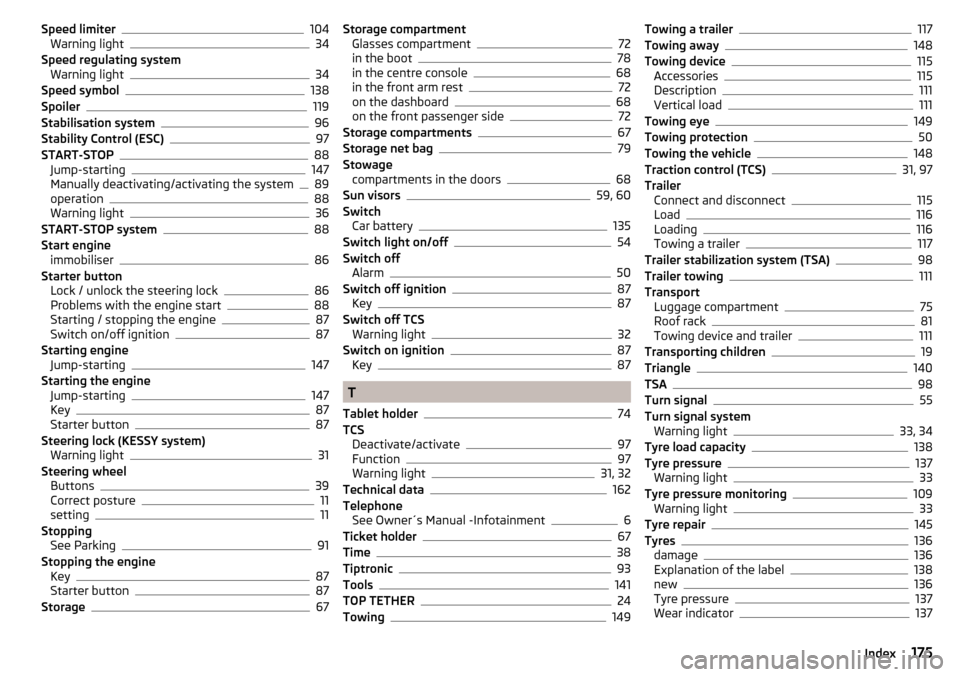
Speed limiter104
Warning light34
Speed regulating system Warning light
34
Speed symbol138
Spoiler119
Stabilisation system96
Stability Control (ESC)97
START-STOP88
Jump-starting147
Manually deactivating/activating the system89
operation88
Warning light36
START-STOP system88
Start engine immobiliser
86
Starter button Lock / unlock the steering lock
86
Problems with the engine start88
Starting / stopping the engine87
Switch on/off ignition87
Starting engine Jump-starting
147
Starting the engine Jump-starting
147
Key87
Starter button87
Steering lock (KESSY system) Warning light
31
Steering wheel Buttons
39
Correct posture11
setting11
Stopping See Parking
91
Stopping the engine Key
87
Starter button87
Storage67
Storage compartment Glasses compartment72
in the boot78
in the centre console68
in the front arm rest72
on the dashboard68
on the front passenger side72
Storage compartments67
Storage net bag79
Stowage compartments in the doors
68
Sun visors59, 60
Switch Car battery
135
Switch light on/off54
Switch off Alarm
50
Switch off ignition87
Key87
Switch off TCS Warning light
32
Switch on ignition87
Key87
T
Tablet holder
74
TCS Deactivate/activate
97
Function97
Warning light31, 32
Technical data162
Telephone See Owner´s Manual -Infotainment
6
Ticket holder67
Time38
Tiptronic93
Tools141
TOP TETHER24
Towing149
Towing a trailer117
Towing away148
Towing device115
Accessories115
Description111
Vertical load111
Towing eye149
Towing protection50
Towing the vehicle148
Traction control (TCS)31, 97
Trailer Connect and disconnect
115
Load116
Loading116
Towing a trailer117
Trailer stabilization system (TSA)98
Trailer towing111
Transport Luggage compartment
75
Roof rack81
Towing device and trailer111
Transporting children19
Triangle140
TSA98
Turn signal55
Turn signal system Warning light
33, 34
Tyre load capacity138
Tyre pressure137
Warning light33
Tyre pressure monitoring109
Warning light33
Tyre repair145
Tyres136
damage136
Explanation of the label138
new136
Tyre pressure137
Wear indicator137
175Index