ECO mode SKODA ROOMSTER 2007 1.G User Guide
[x] Cancel search | Manufacturer: SKODA, Model Year: 2007, Model line: ROOMSTER, Model: SKODA ROOMSTER 2007 1.GPages: 248, PDF Size: 46.44 MB
Page 84 of 248
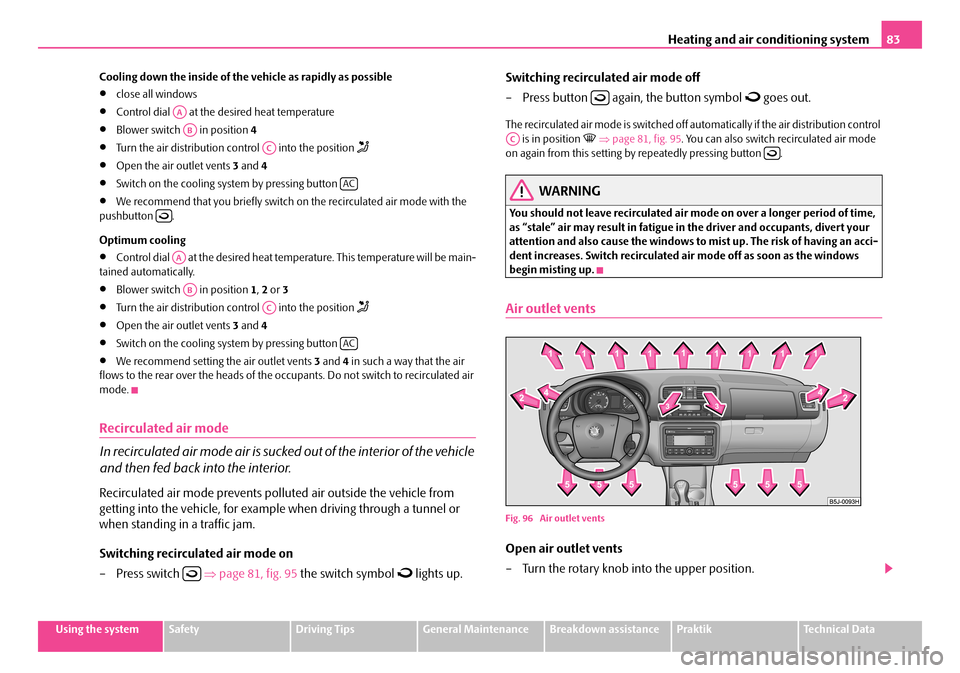
Heating and air conditioning system83
Using the systemSafetyDriving TipsGeneral MaintenanceBreakdown assistancePraktikTechnical Data
Cooling down the inside of the vehicle as rapidly as possible
•close all windows
•Control dial at the desired heat temperature
•Blower switch in position 4
•Turn the air distribution control into the position
•Open the air outlet vents 3 and 4
•Switch on the cooling system by pressing button
•We recommend that you briefly switch on the recirculated air mode with the pushbutton .
Optimum cooling
•Control dial at the desired heat temperature. This temperature will be main- tained automatically.
•Blower switch in position 1, 2 or 3
•Turn the air distribution control into the position
•Open the air outlet vents 3 and 4
•Switch on the cooling system by pressing button
•We recommend setting the air outlet vents 3 and 4 in such a way that the air flows to the rear over the heads of the occu pants. Do not switch to recirculated air mode.
Recirculated air mode
In recirculated air mode air is sucked out of the interior of the vehicle
and then fed back into the interior.
Recirculated air mode prevents polluted air outside the vehicle from
getting into the vehicle, for example when driving through a tunnel or
when standing in a traffic jam.
Switching recirculated air mode on
– Press switch ⇒page 81, fig. 95 the switch symbol lights up.
Switching recirculated air mode off
– Press button again, the button symbol goes out.
The recirculated air mode is switched off au tomatically if the air distribution control is in position ⇒page 81, fig. 95. You can also switch recirculated air mode on again from this setting by repeatedly pressing button .
WARNING
You should not leave recirculated air mode on over a longer period of time, as “stale” air may result in fatigue in the driver and occupants, divert your attention and also cause the windows to mist up. The risk of having an acci-dent increases. Switch recirculated air mode off as soon as the windows begin misting up.
Air outlet vents
Fig. 96 Air outlet vents
Open air outlet vents
– Turn the rotary knob into the upper position.
AA
AB
AC
AC
AA
AB
AC
AC
AC
NKO A05R 20 MR08.book Page 83 Wednesday, March 28, 2007 9:42 AM
Page 85 of 248
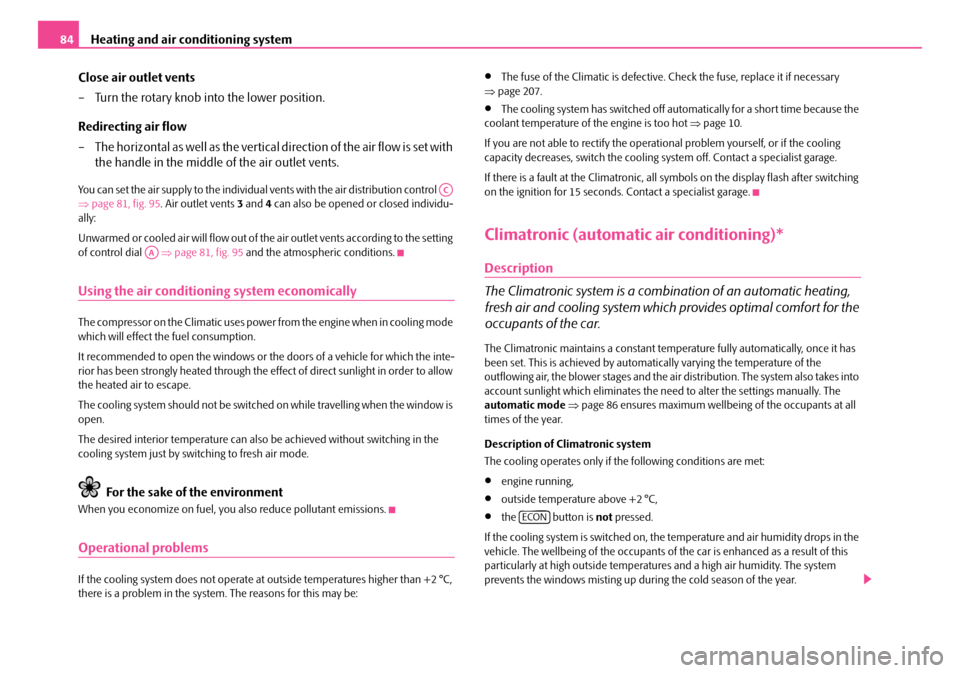
Heating and air conditioning system84
Close air outlet vents
– Turn the rotary knob into the lower position.
Redirecting air flow
– The horizontal as well as the vertical direction of the air flow is set with
the handle in the middle of the air outlet vents.
You can set the air supply to the individual vents with the air distribution control ⇒ page 81, fig. 95. Air outlet vents 3 and 4 can also be opened or closed individu- ally:
Unwarmed or cooled air will flow out of the air outlet vents according to the setting of control dial ⇒page 81, fig. 95 and the atmospheric conditions.
Using the air conditioning system economically
The compressor on the Climatic uses power from the engine when in cooling mode which will effect the fuel consumption.
It recommended to open the windows or th e doors of a vehicle for which the inte- rior has been strongly heated through the ef fect of direct sunlight in order to allow the heated air to escape.
The cooling system should not be switched on while travelling when the window is open.
The desired interior temperature can also be achieved without switching in the cooling system just by switching to fresh air mode.
For the sake of the environment
When you economize on fuel, you also reduce pollutant emissions.
Operational problems
If the cooling system does not operate at outside temperatures higher than +2 °C, there is a problem in the system. The reasons for this may be:
•The fuse of the Climatic is defective. Check the fuse, replace it if necessary ⇒ page 207.
•The cooling system has switched off automatically for a short time because the coolant temperature of the engine is too hot ⇒page 10.
If you are not able to rectify the operat ional problem yourself, or if the cooling capacity decreases, switch the cooling sy stem off. Contact a specialist garage.
If there is a fault at the Climatronic, all symbols on the display flash after switching on the ignition for 15 seconds. Contact a specialist garage.
Climatronic (automatic air conditioning)*
Description
The Climatronic system is a combination of an automatic heating,
fresh air and cooling system which provides optimal comfort for the
occupants of the car.
The Climatronic maintains a constant temper ature fully automatically, once it has been set. This is achieved by automa tically varying the temperature of the outflowing air, the blower stages and the air distribution. The system also takes into account sunlight which eliminates the ne ed to alter the settings manually. The automatic mode ⇒page 86 ensures maximum wellbeing of the occupants at all times of the year.
Description of Climatronic system
The cooling operates only if the following conditions are met:
•engine running,
•outside temperature above +2 °C,
•the button is not pressed.
If the cooling system is switched on, the temperature and air humidity drops in the vehicle. The wellbeing of the occupants of the car is enhanced as a result of this particularly at high outside temperatures and a high air humidity. The system prevents the windows misting up during the cold season of the year.
AC
AA
ECON
NKO A05R 20 MR08.book Page 84 Wednesday, March 28, 2007 9:42 AM
Page 86 of 248
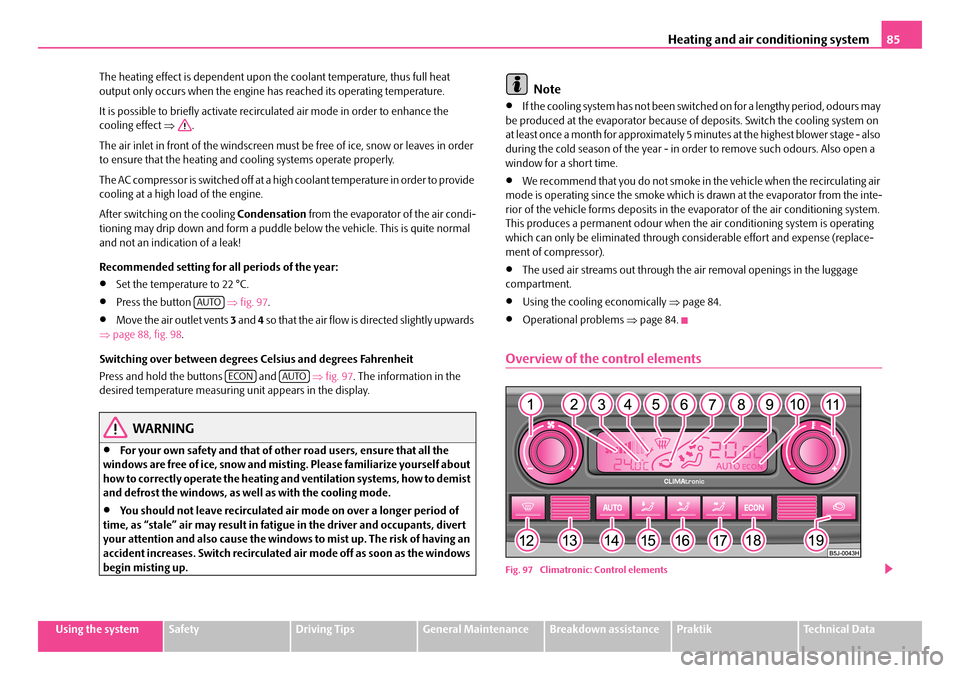
Heating and air conditioning system85
Using the systemSafetyDriving TipsGeneral MaintenanceBreakdown assistancePraktikTechnical Data
The heating effect is dependent upon th e coolant temperature, thus full heat output only occurs when the engine has reached its operating temperature.
It is possible to briefly activate recirc ulated air mode in order to enhance the cooling effect ⇒.
The air inlet in front of the windscreen must be free of ice, snow or leaves in order to ensure that the heating and cooling systems operate properly.
The AC compressor is switched off at a hi gh coolant temperature in order to provide cooling at a high load of the engine.
After switching on the cooling Condensation from the evaporator of the air condi- tioning may drip down and form a puddle below the vehicle. This is quite normal and not an indication of a leak!
Recommended setting for al l periods of the year:
•Set the temperature to 22 °C.
•Press the button ⇒fig. 97.
•Move the air outlet vents 3 and 4 so that the air flow is directed slightly upwards ⇒ page 88, fig. 98.
Switching over between degrees Celsius and degrees Fahrenheit
Press and hold the buttons and ⇒fig. 97. The information in the desired temperature measuring unit appears in the display.
WARNING
•For your own safety and that of other road users, ensure that all the windows are free of ice, snow and mistin g. Please familiarize yourself about how to correctly operate th e heating and ventilation systems, how to demist and defrost the windows, as well as with the cooling mode.
•You should not leave recirculated air mode on over a longer period of time, as “stale” air may result in fatigue in the driver and occupants, divert your attention and also cause the windows to mist up. The risk of having an accident increases. Switch recirculated air mode off as soon as the windows begin misting up.
Note
•If the cooling system has not been switched on for a lengthy period, odours may be produced at the evaporator because of deposits. Switch the cooling system on at least once a month for approximately 5 mi nutes at the highest blower stage - also during the cold season of the year - in order to remove such odours. Also open a window for a short time.
•We recommend that you do not smoke in the vehicle when the recirculating air mode is operating since the smoke which is drawn at the evaporator from the inte- rior of the vehicle forms deposits in the ev aporator of the air conditioning system. This produces a permanent odour when th e air conditioning system is operating which can only be eliminated through co nsiderable effort and expense (replace- ment of compressor).
•The used air streams out through the air removal openings in the luggage compartment.
•Using the cooling economically ⇒page 84.
•Operational problems ⇒page 84.
Overview of the control elements
Fig. 97 Climatronic: Control elements
AUTO
ECONAUTO
NKO A05R 20 MR08.book Page 85 Wednesday, March 28, 2007 9:42 AM
Page 87 of 248
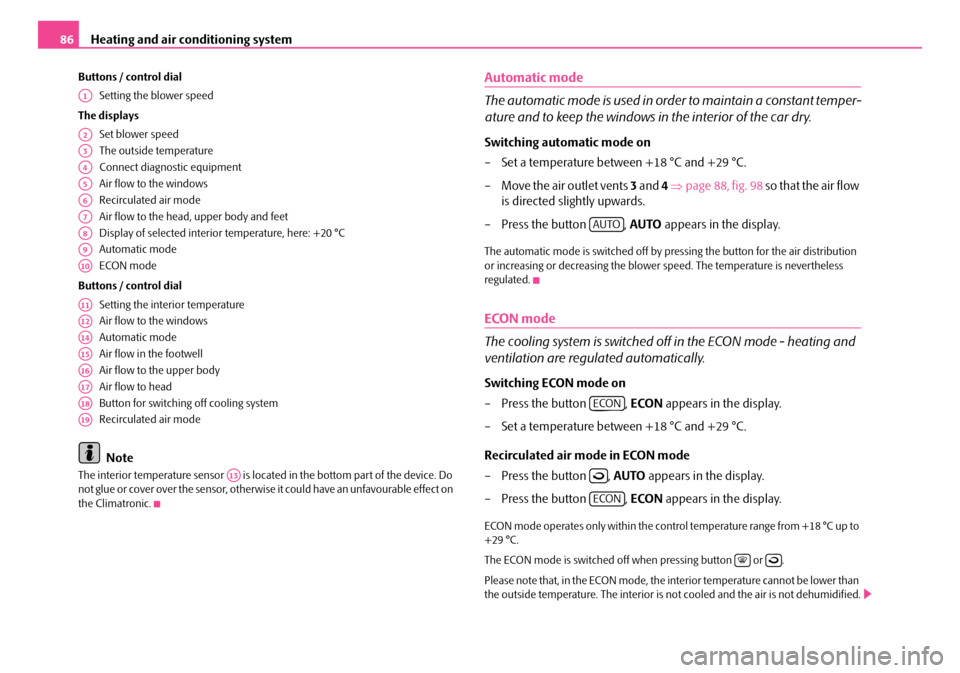
Heating and air conditioning system86
Buttons / control dial
Setting the blower speed
The displays
Set blower speed
The outside temperature
Connect diagnost ic equipment
Air flow to the windows
Recirculated air mode
Air flow to the head, upper body and feet
Display of selected interior temperature, here: +20 °C
Automatic mode
ECON mode
Buttons / control dial
Setting the interior temperature
Air flow to the windows
Automatic mode
Air flow in the footwell
Air flow to the upper body
Air flow to head
Button for switching off cooling system
Recirculated air mode
Note
The interior temperature sensor is locate d in the bottom part of the device. Do not glue or cover over the sensor, otherwise it could have an unfavourable effect on the Climatronic.
Automatic mode
The automatic mode is used in order to maintain a constant temper-
ature and to keep the windows in the interior of the car dry.
Switching automatic mode on
– Set a temperature between +18 °C and +29 °C.
– Move the air outlet vents 3 and 4 ⇒page 88, fig. 98 so that the air flow
is directed slightly upwards.
– Press the button , AUTO appears in the display.
The automatic mode is switched off by pressing the button for the air distribution or increasing or decreasing the blower speed. The temperature is nevertheless regulated.
ECON mode
The cooling system is switched off in the ECON mode - heating and
ventilation are regulated automatically.
Switching ECON mode on
– Press the button , ECON appears in the display.
– Set a temperature between +18 °C and +29 °C.
Recirculated air mode in ECON mode
– Press the button , AUTO appears in the display.
– Press the button , ECON appears in the display.
ECON mode operates only within the control temperature range from +18 °C up to +29 °C.
The ECON mode is switched off when pressing button or .
Please note that, in the ECON mode, the interior temperature cannot be lower than the outside temperature. The interior is no t cooled and the air is not dehumidified.
A1
A2
A3
A4
A5
A6
A7
A8
A9
A10
A11
A12
A14
A15
A16
A17
A18
A19
A13
AUTO
ECON
ECON
NKO A05R 20 MR08.book Page 86 Wednesday, March 28, 2007 9:42 AM
Page 95 of 248
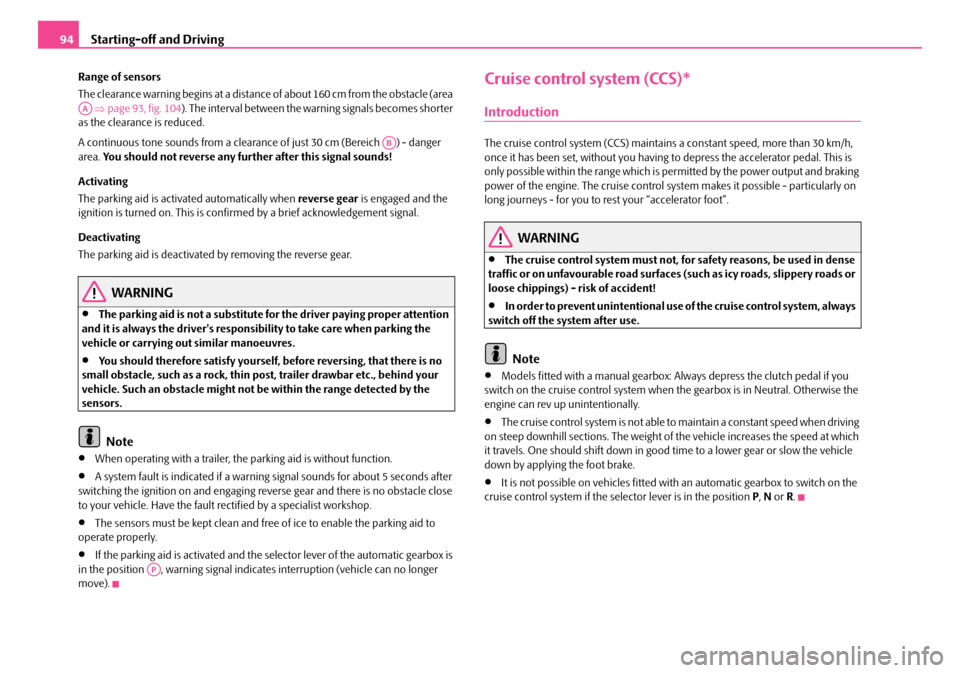
Starting-off and Driving94
Range of sensors
The clearance warning begins at a distance of about 160 cm from the obstacle (area ⇒page 93, fig. 104). The interval between the warning signals becomes shorter as the clearance is reduced.
A continuous tone sounds fr om a clearance of just 30 cm (Bereich ) - danger area. You should not reverse any further after this signal sounds!
Activating
The parking aid is activated automatically when reverse gear is engaged and the ignition is turned on. This is confir med by a brief acknowledgement signal.
Deactivating
The parking aid is deactivated by removing the reverse gear.
WARNING
•The parking aid is not a substitute fo r the driver paying proper attention and it is always the driver's responsibility to take care when parking the vehicle or carrying ou t similar manoeuvres.
•You should therefore satisfy yourself, before reversing, that there is no small obstacle, such as a rock, thin post, trailer drawbar etc., behind your vehicle. Such an obstacle might not be within the range detected by the sensors.
Note
•When operating with a trailer, the parking aid is without function.
•A system fault is indicated if a warning signal sounds for about 5 seconds after switching the ignition on and engaging reve rse gear and there is no obstacle close to your vehicle. Have the fault re ctified by a specialist workshop.
•The sensors must be kept clean and free of ice to enable the parking aid to operate properly.
•If the parking aid is activated and the selector lever of the automatic gearbox is in the position , warning signal indicates interruption (vehicle can no longer move).
Cruise control system (CCS)*
Introduction
The cruise control system (CCS) maintains a constant speed, more than 30 km/h, once it has been set, without you having to depress the accelerator pedal. This is only possible within the range which is permitted by the power output and braking power of the engine. The cruise control syst em makes it possible - particularly on long journeys - for you to rest your “accelerator foot”.
WARNING
•The cruise control system must not, for safety reasons, be used in dense traffic or on unfavourable road surfaces (such as icy roads, slippery roads or loose chippings) - risk of accident!
•In order to prevent unintentional use of the cruise control system, always switch off the system after use.
Note
•Models fitted with a manual gearbox: Always depress the clutch pedal if you switch on the cruise control system when the gearbox is in Neutral. Otherwise the engine can rev up unintentionally.
•The cruise control system is not able to maintain a constant speed when driving on steep downhill sections. The weight of the vehicle increases the speed at which it travels. One should shift down in good time to a lower gear or slow the vehicle down by applying the foot brake.
•It is not possible on vehicl es fitted with an automatic gearbox to switch on the cruise control system if the selector lever is in the position P, N or R.
AA
AB
AP
NKO A05R 20 MR08.book Page 94 Wednesday, March 28, 2007 9:42 AM
Page 98 of 248
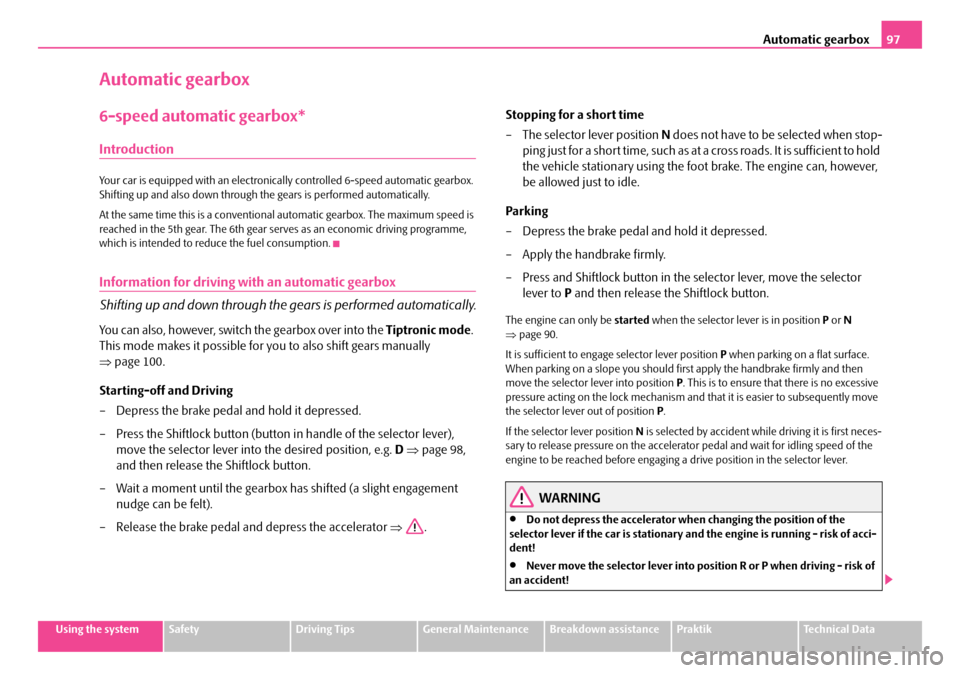
Automatic gearbox97
Using the systemSafetyDriving TipsGeneral MaintenanceBreakdown assistancePraktikTechnical Data
Automatic gearbox
6-speed automatic gearbox*
Introduction
Your car is equipped with an electronically controlled 6-speed automatic gearbox. Shifting up and also down through the gears is performed automatically.
At the same time this is a conventional automatic gearbox. The maximum speed is reached in the 5th gear. The 6th gear serves as an economic driving programme, which is intended to reduce the fuel consumption.
Information for driving with an automatic gearbox
Shifting up and down through the gears is performed automatically.
You can also, however, switch the gearbox over into the Tiptronic mode.
This mode makes it possible for you to also shift gears manually
⇒ page 100.
Starting-off and Driving
– Depress the brake pedal and hold it depressed.
– Press the Shiftlock button (button in handle of the selector lever),
move the selector lever into the desired position, e.g. D ⇒page 98,
and then release the Shiftlock button.
– Wait a moment until the gearbox ha s shifted (a slight engagement
nudge can be felt).
– Release the brake pedal and depress the accelerator ⇒.
Stopping for a short time
– The selector lever position N does not have to be selected when stop-
ping just for a short time, such as at a cross roads. It is sufficient to hold
the vehicle stationary using the foot brake. The engine can, however,
be allowed just to idle.
Parking
– Depress the brake pedal and hold it depressed.
– Apply the handbrake firmly.
– Press and Shiftlock button in the selector lever, move the selector
lever to P and then release the Shiftlock button.
The engine can only be started when the selector lever is in position P or N ⇒ page 90.
It is sufficient to engage selector lever position P when parking on a flat surface. When parking on a slope you should first apply the handbrake firmly and then move the selector lever into position P. This is to ensure that there is no excessive pressure acting on the lock mechanism and that it is easier to subsequently move the selector lever out of position P.
If the selector lever position N is selected by accident while driving it is first neces- sary to release pressure on the accelerato r pedal and wait for idling speed of the engine to be reached before engaging a drive position in the selector lever.
WARNING
•Do not depress the accelerator when changing the position of the selector lever if the car is stationary an d the engine is running - risk of acci- dent!
•Never move the selector lever into position R or P when driving - risk of an accident!
NKO A05R 20 MR08.book Page 97 Wednesday, March 28, 2007 9:42 AM
Page 101 of 248
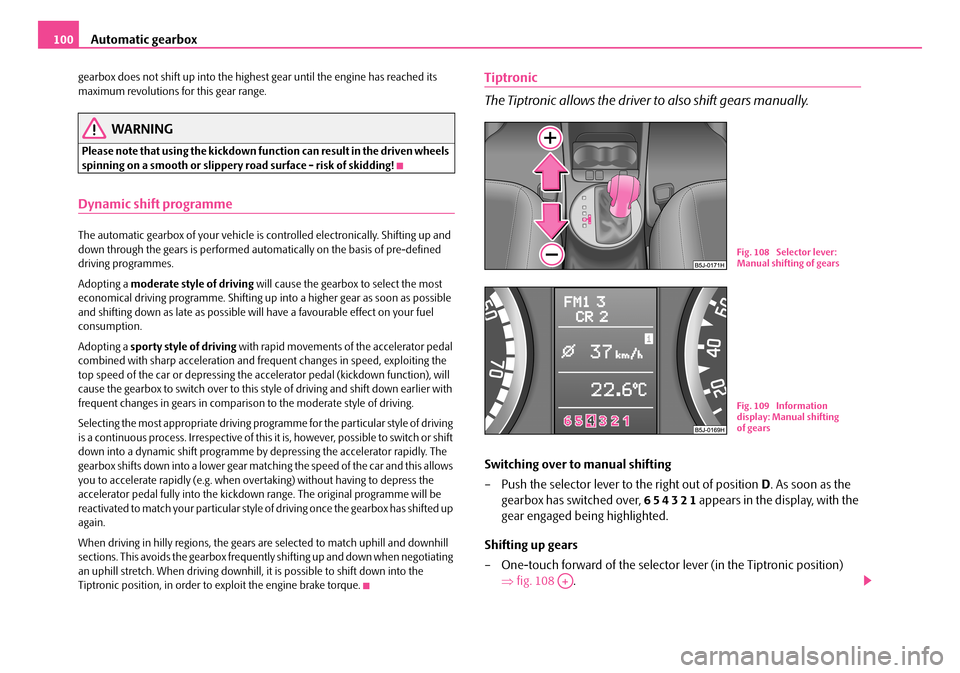
Automatic gearbox100
gearbox does not shift up into the highest gear until the engine has reached its maximum revolutions for this gear range.
WARNING
Please note that using the kickdown fu nction can result in the driven wheels spinning on a smooth or slippery road surface - risk of skidding!
Dynamic shift programme
The automatic gearbox of your vehicle is controlled electronically. Shifting up and down through the gears is performed auto matically on the basis of pre-defined driving programmes.
Adopting a moderate style of driving will cause the gearbox to select the most economical driving programme. Shifting up into a higher gear as soon as possible and shifting down as late as possible will have a favourable effect on your fuel consumption.
Adopting a sporty style of driving with rapid movements of the accelerator pedal combined with sharp acceleration and frequent changes in speed, exploiting the top speed of the car or depressing the a ccelerator pedal (kickdown function), will cause the gearbox to switch over to this style of driving and shift down earlier with frequent changes in gears in comparison to the moderate style of driving.
Selecting the most appropriate driving programme for the particular style of driving is a continuous process. Irrespective of this it is, however, possible to switch or shift down into a dynamic shift programme by depressing the accelerator rapidly. The gearbox shifts down into a lower gear matc hing the speed of the car and this allows you to accelerate rapidly (e.g. when ov ertaking) without having to depress the accelerator pedal fully into the kickdown range. The original programme will be reactivated to match your part icular style of driving once the gearbox has shifted up again.
When driving in hilly regions, the gears are selected to match uphill and downhill sections. This avoids the ge arbox frequently shifting up and down when negotiating an uphill stretch. When driving downhill, it is possible to shift down into the Tiptronic position, in order to exploit the engine brake torque.
Tiptronic
The Tiptronic allows the driver to also shift gears manually.
Switching over to manual shifting
– Push the selector lever to the right out of position D. As soon as the
gearbox has switched over, 6 5 4 3 2 1 appears in the display, with the
gear engaged being highlighted.
Shifting up gears
– One-touch forward of the selector lever (in the Tiptronic position)
⇒ fig. 108 .
Fig. 108 Selector lever: Manual shifting of gears
Fig. 109 Information display: Manual shifting of gears
A+
NKO A05R 20 MR08.book Page 100 Wednesday, March 28, 2007 9:42 AM
Page 104 of 248
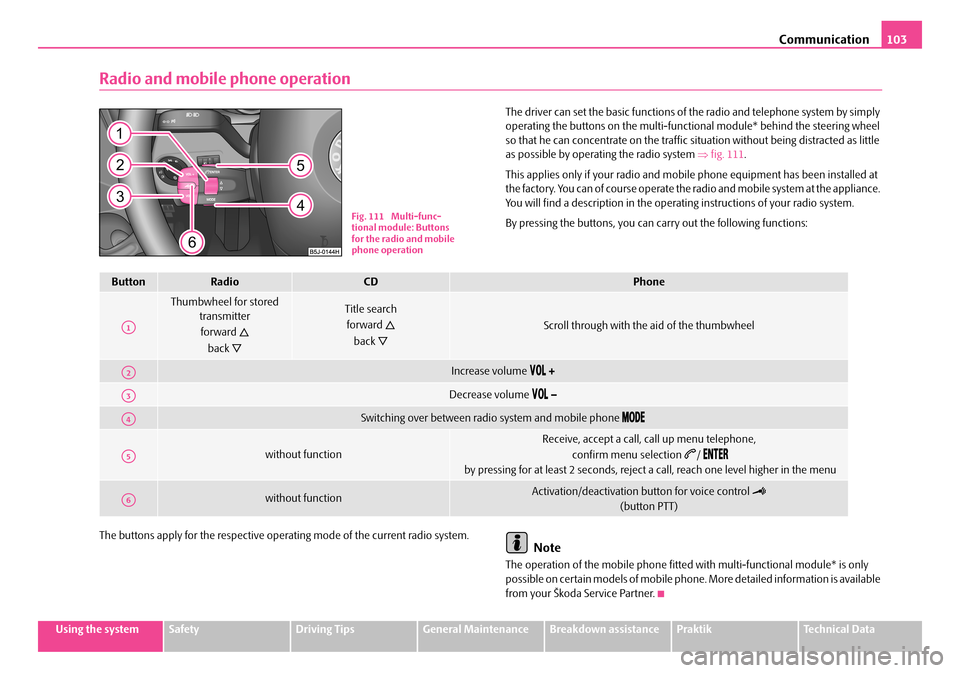
Communication103
Using the systemSafetyDriving TipsGeneral MaintenanceBreakdown assistancePraktikTechnical Data
Radio and mobile phone operation
The driver can set the basic functions of the radio and telephone system by simply operating the buttons on the multi-functi onal module* behind the steering wheel so that he can concentrate on the traffic si tuation without being distracted as little as possible by operating the radio system ⇒fig. 111.
This applies only if your radio and mobi le phone equipment has been installed at the factory. You can of course operate the radio and mobile system at the appliance. You will find a description in the operating instructions of your radio system.
By pressing the buttons, you can carry out the following functions:
The buttons apply for the respective operating mode of the current radio system.Note
The operation of the mobile phone fitted with multi-functional module* is only possible on certain models of mobile phone. More detailed information is available from your Škoda Service Partner.
Fig. 111 Multi-func- tional module: Buttons for the radio and mobile phone operation
ButtonRadioCDPhone
Thumbwheel for stored transmitter
forward
back
Title search
forward
back
Scroll through with the aid of the thumbwheel
Increase volume
Decrease volume
Switching over between radio system and mobile phone
without function
Receive, accept a call, call up menu telephone,
confirm menu selection /
by pressing for at least 2 seconds, reject a call, reach one level higher in the menu
without functionActivation/deactivation button for voice control
(button PTT)
A1
A2
A3
A4
A5
A6
NKO A05R 20 MR08.book Page 103 Wednesday, March 28, 2007 9:42 AM
Page 113 of 248
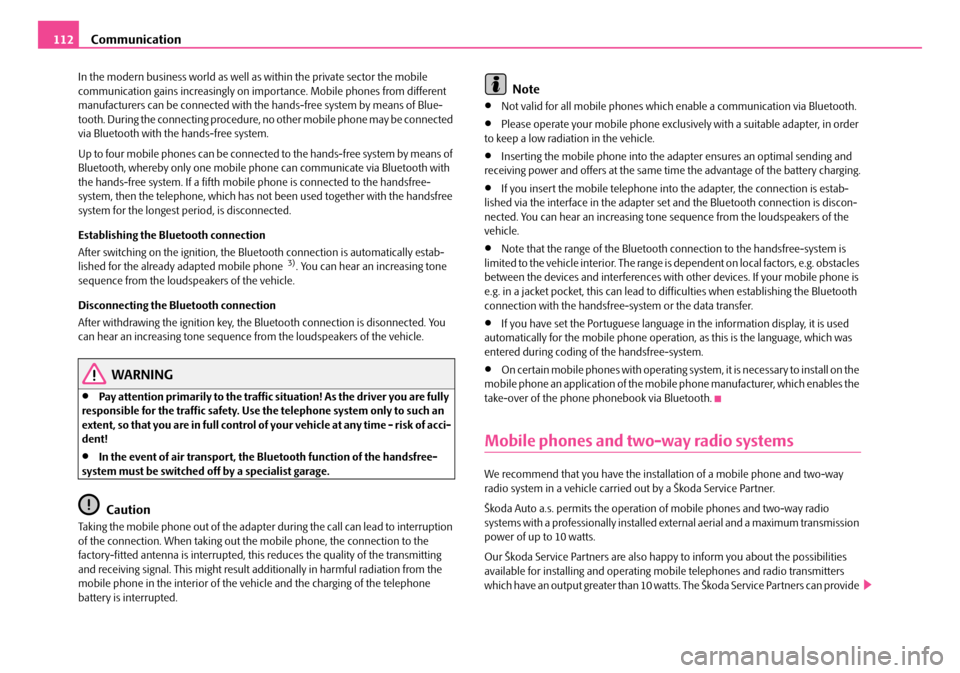
Communication112
In the modern business world as well as within the private sector the mobile communication gains increasi ngly on importance. Mobile phones from different manufacturers can be connected with the hands-free system by means of Blue- tooth. During the connecting procedure, no other mobile phone may be connected via Bluetooth with the hands-free system.
Up to four mobile phones can be connected to the hands-free system by means of Bluetooth, whereby only one mobile ph one can communicate via Bluetooth with the hands-free system. If a fifth mobile phone is connected to the handsfree- system, then the telephone, which has not been used together with the handsfree system for the longest period, is disconnected.
Establishing the Bluetooth connection
After switching on the ignition, the Blue tooth connection is automatically estab- lished for the already adapted mobile phone 3). You can hear an increasing tone sequence from the loudspeakers of the vehicle.
Disconnecting the Bluetooth connection
After withdrawing the ignition key, the Bluetooth connection is disonnected. You can hear an increasing tone sequence from the loudspeakers of the vehicle.
WARNING
•Pay attention primarily to the traffic situation! As the driver you are fully responsible for the traffic safety. Use the telephone system only to such an extent, so that you are in full control of your vehicle at any time - risk of acci- dent!
•In the event of air transport, the Bluetooth function of the handsfree- system must be switched off by a specialist garage.
Caution
Taking the mobile phone out of the adapter during the call can lead to interruption of the connection. When taking out th e mobile phone, the connection to the factory-fitted antenna is interrupted, this reduces the quality of the transmitting and receiving signal. This might result additionally in harmful radiation from the mobile phone in the interior of the ve hicle and the charging of the telephone battery is interrupted.
Note
•Not valid for all mobile phones which enable a communication via Bluetooth.
•Please operate your mobile phone exclusively with a suitable adapter, in order to keep a low radiation in the vehicle.
•Inserting the mobile phone into the adapter ensures an optimal sending and receiving power and offers at the same time the advantage of the battery charging.
•If you insert the mobile telephone in to the adapter, the connection is estab- lished via the interface in the adapter set and the Bluetooth connection is discon-nected. You can hear an incr easing tone sequence from the loudspeakers of the vehicle.
•Note that the range of the Bluetooth connection to the handsfree-system is limited to the vehicle interior. The range is dependent on local factors, e.g. obstacles between the devices and interferences with other devices. If your mobile phone is e.g. in a jacket pocket, this can lead to difficulties when establishing the Bluetooth connection with the handsfree-sy stem or the data transfer.
•If you have set the Portuguese language in the information display, it is used automatically for the mobile phone operat ion, as this is the language, which was entered during coding of the handsfree-system.
•On certain mobile phones with operating system, it is necessary to install on the mobile phone an application of the mobi le phone manufacturer, which enables the take-over of the phone phonebook via Bluetooth.
Mobile phones and tw o-way radio systems
We recommend that you have the installation of a mobile phone and two-way radio system in a vehicle carried out by a Škoda Service Partner.
Škoda Auto a.s. permits the operation of mobile phones and two-way radio systems with a professionally installed external aerial and a maximum transmission power of up to 10 watts.
Our Škoda Service Partners are also happy to inform you about the possibilities available for installing and operating mo bile telephones and radio transmitters which have an output greater than 10 watt s. The Škoda Service Partners can provide
NKO A05R 20 MR08.book Page 112 Wednesday, March 28, 2007 9:42 AM
Page 148 of 248
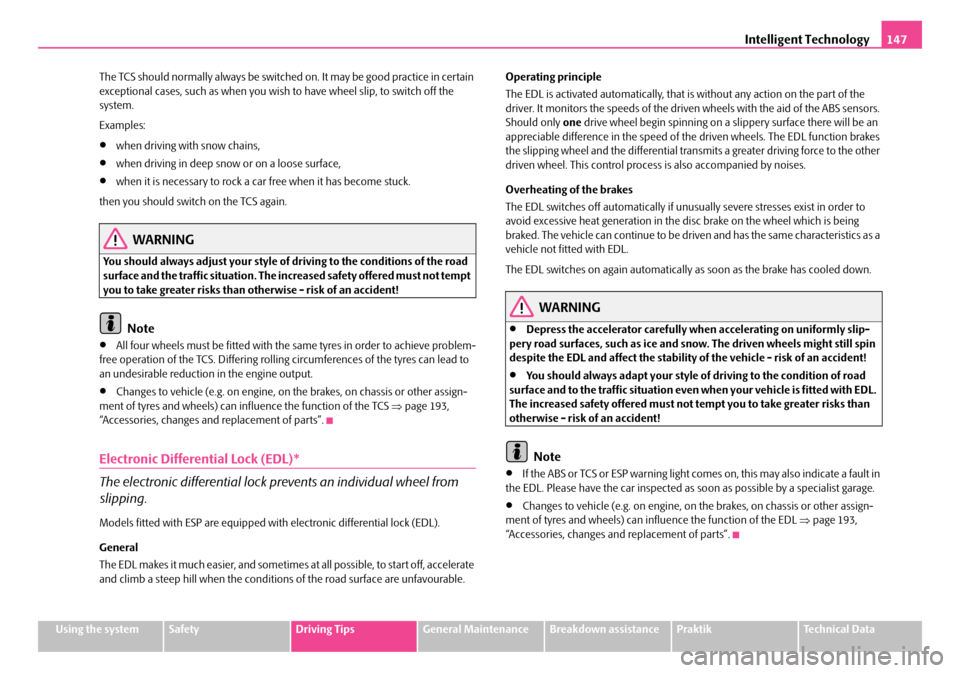
Intelligent Technology147
Using the systemSafetyDriving TipsGeneral MaintenanceBreakdown assistancePraktikTechnical Data
The TCS should normally always be switched on. It may be good practice in certain exceptional cases, such as when you wish to have wheel slip, to switch off the system.
Examples:
•when driving with snow chains,
•when driving in deep snow or on a loose surface,
•when it is necessary to rock a car free when it has become stuck.
then you should switch on the TCS again.
WARNING
You should always adjust your style of driving to the conditions of the road surface and the traffic situation. The increased safety offered must not tempt you to take greater risks than otherwise - risk of an accident!
Note
•All four wheels must be fitted with the same tyres in order to achieve problem- free operation of the TCS. Differing rollin g circumferences of the tyres can lead to an undesirable reduction in the engine output.
•Changes to vehicle (e.g. on engine, on the brakes, on chassis or other assign- ment of tyres and wheels) can in fluence the function of the TCS ⇒page 193, “Accessories, changes and replacement of parts”.
Electronic Differential Lock (EDL)*
The electronic differential lock pr events an individual wheel from
slipping.
Models fitted with ESP are equipped with electronic differential lock (EDL).
General
The EDL makes it much easier, and sometimes at all possible, to start off, accelerate and climb a steep hill when the conditio ns of the road surface are unfavourable.
Operating principle
The EDL is activated automatically, that is without any action on the part of the driver. It monitors the speeds of the driven wheels with the aid of the ABS sensors. Should only one drive wheel begin spinning on a slippery surface there will be an appreciable difference in the speed of the driven wheels. The EDL function brakes the slipping wheel and the differential transmits a greater driving force to the other driven wheel. This control proce ss is also accompanied by noises.
Overheating of the brakes
The EDL switches off automatically if unus ually severe stresses exist in order to avoid excessive heat generation in the disc brake on the wheel which is being braked. The vehicle can continue to be driven and has the same characteristics as a vehicle not fitted with EDL.
The EDL switches on again automatically as soon as the brake has cooled down.
WARNING
•Depress the accelerator carefully when accelerating on uniformly slip- pery road surfaces, such as ice and sn ow. The driven wheels might still spin despite the EDL and affect the stability of the vehicle - risk of an accident!
•You should always adapt your style of driving to the condition of road surface and to the traffic situation even when your vehicle is fitted with EDL. The increased safety offered must not tempt you to take greater risks than otherwise - risk of an accident!
Note
•If the ABS or TCS or ESP warning light comes on, this may also indicate a fault in the EDL. Please have the car inspected as soon as possible by a specialist garage.
•Changes to vehicle (e.g. on engine, on the brakes, on chassis or other assign- ment of tyres and wheels) can in fluence the function of the EDL ⇒page 193, “Accessories, changes and replacement of parts”.
NKO A05R 20 MR08.book Page 147 Wednesday, March 28, 2007 9:42 AM