low beam SKODA ROOMSTER 2009 1.G Owner's Manual
[x] Cancel search | Manufacturer: SKODA, Model Year: 2009, Model line: ROOMSTER, Model: SKODA ROOMSTER 2009 1.GPages: 263, PDF Size: 32.25 MB
Page 15 of 263
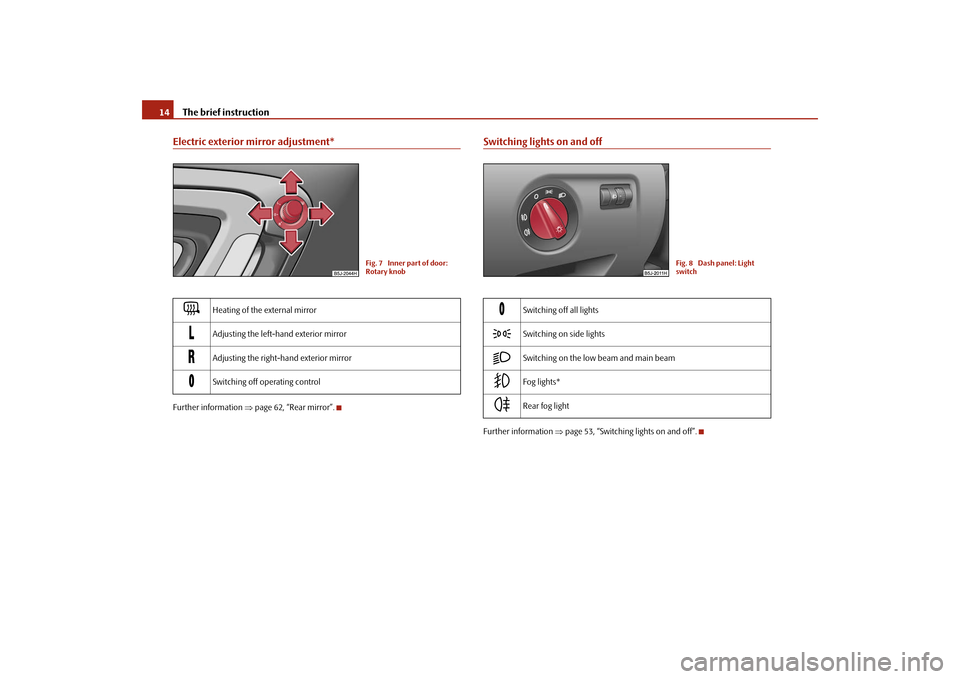
The brief instruction 14Electric exterior mirror adjustment*Further information Ôçĺpage 62, ÔÇťRear mirrorÔÇŁ.
Switching lights on and offFurther information Ôçĺpage 53, ÔÇťSwitching lights on and offÔÇŁ.
´üč
Heating of the external mirror
´üî
Adjusting the left-hand exterior mirror
´üĺ
Adjusting the right-hand exterior mirror
´Ç░
Switching off operating control
Fig. 7 Inner part of door:
Rotary knob
´Ç░
Switching off all lights
´ÇĘ
Switching on side lights
´Çą
Switching on the low beam and main beam
´Çę
Fog lights*
´Ç¬
Rear fog light
Fig. 8 Dash panel: Light
switch
s29g.4.book Page 14 Wednesday, June 17, 2009 9:54 AM
Page 16 of 263
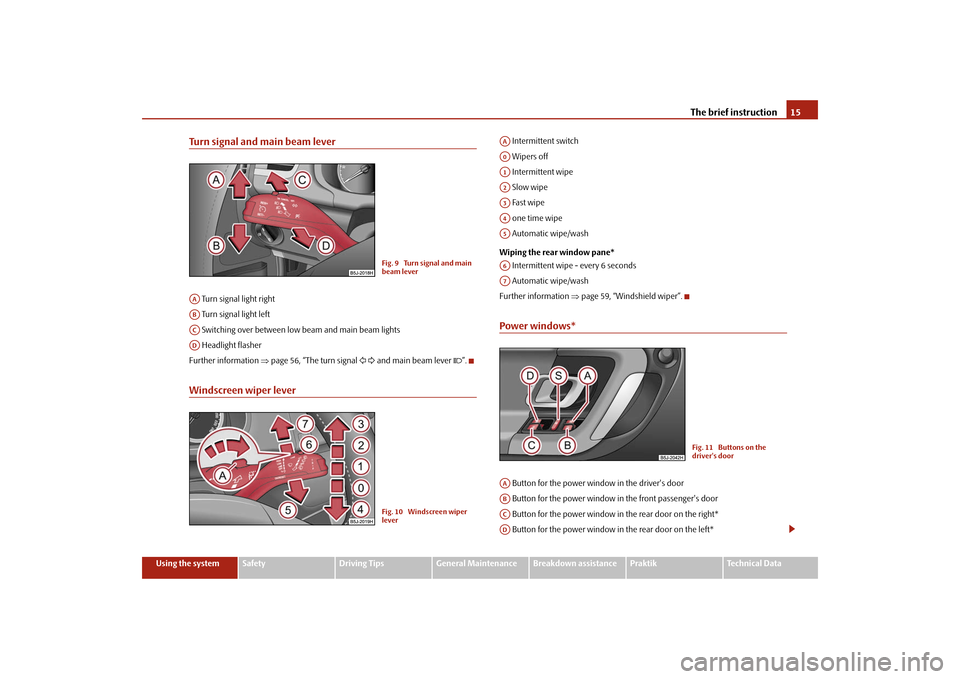
The brief instruction15
Using the system
Safety
Driving Tips
General Maintenance
Breakdown assistance
Praktik
Technical Data
Turn signal and main beam lever Turn signal light right
Turn signal light left
Switching over between low beam and main beam lights
Headlight flasher
Further information Ôçĺpage 56, ÔÇťThe turn signal ´ÇČ ´Çş and main beam lever ´ÇĄÔÇŁ.Windscreen wiper lever
Intermittent switch
Wipers off
Intermittent wipe
Slow wipe
Fast wipe
one time wipe
Automatic wipe/wash
Wiping the rear window pane*
Intermittent wipe - every 6 seconds
Automatic wipe/wash
Further information Ôçĺpage 59, ÔÇťWindshield wiperÔÇŁ.Power windows* Button for the power window in the driver's door
Button for the power window in the front passenger's door
Button for the power window in the rear door on the right*
Button for the power window in the rear door on the left*
Fig. 9 Turn signal and main
beam lever
AAABACAD
Fig. 10 Windscreen wiper
lever
AAA0A1A2A3A4A5A6A7
Fig. 11 Buttons on the
driver's door
AAABACAD
s29g.4.book Page 15 Wednesday, June 17, 2009 9:54 AM
Page 30 of 263
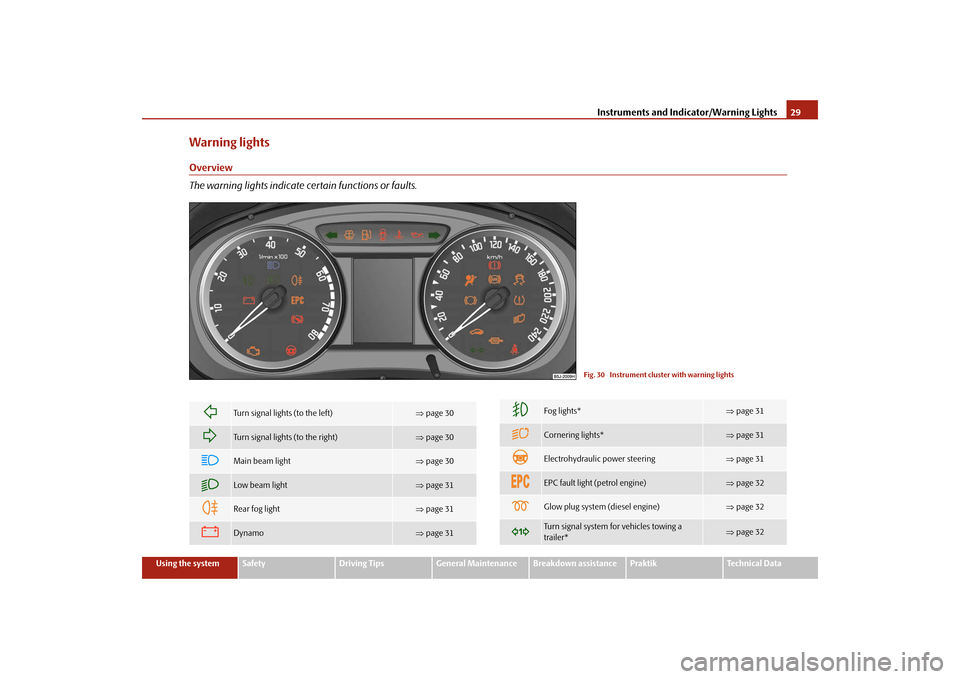
Instruments and Indicator/Warning Lights29
Using the system
Safety
Driving Tips
General Maintenance
Breakdown assistance
Praktik
Technical Data
Warning lightsOverview
The warning lights indicate certain functions or faults.
Fig. 30 Instrument cluster with warning lights
´ÇČ
Turn signal lights (to the left)
Ôçĺpage 30
´Çş
Turn signal lights (to the right)
Ôçĺpage 30
´ÇĄ
Main beam light
Ôçĺpage 30
´Çą
Low beam light
Ôçĺpage 31
´Ç¬
Rear fog light
Ôçĺpage 31
´üŽ
Dynamo
Ôçĺpage 31
´Çę
Fog lights*
Ôçĺpage 31
´ÇŽ
Cornering lights*
Ôçĺpage 31
´ü║
Electrohydraulic power steering
Ôçĺpage 31
´üů´üÉ´üâ
EPC fault light (petrol engine)
Ôçĺpage 32
´üĄ
Glow plug system (diesel engine)
Ôçĺpage 32
´Ç»
Turn signal system for vehicles towing a
trailer*
Ôçĺpage 32
s29g.4.book Page 29 Wednesday, June 17, 2009 9:54 AM
Page 31 of 263
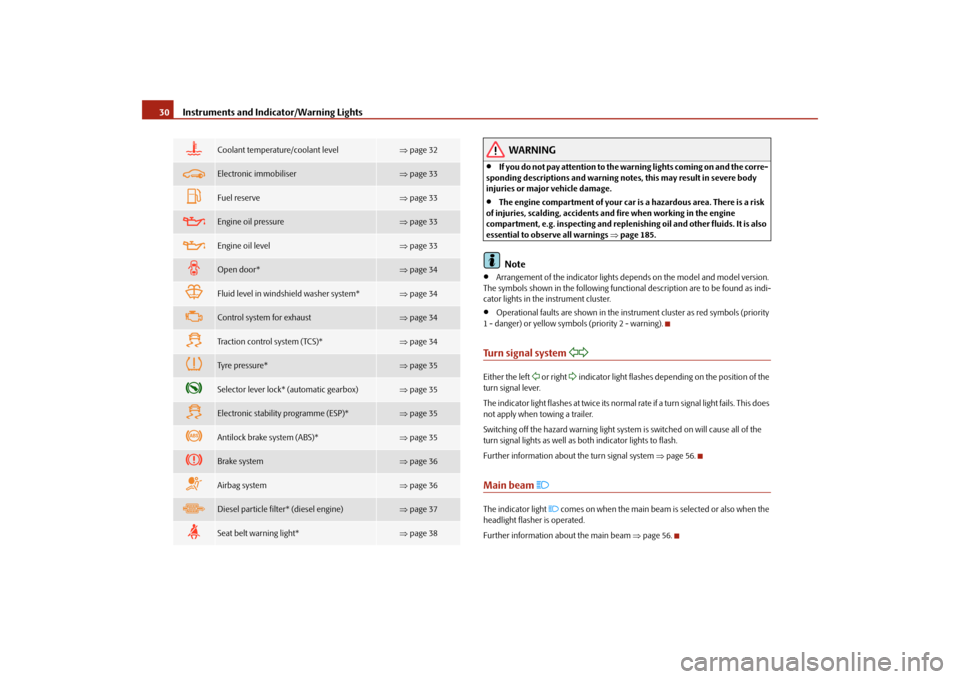
Instruments and Indicator/Warning Lights 30
WARNING
ÔÇó
If you do not pay attention to the warning lights coming on and the corre-
sponding descriptions and warning notes, this may result in severe body
injuries or major vehicle damage.
ÔÇó
The engine compartment of your car is a hazardous area. There is a risk
of injuries, scalding, accidents and fire when working in the engine
compartment, e.g. inspecting and replenishing oil and other fluids. It is also
essential to observe all warnings Ôçĺpage 185.Note
ÔÇó
Arrangement of the indicator lights depends on the model and model version.
The symbols shown in the following functional description are to be found as indi-
cator lights in the instrument cluster.
ÔÇó
Operational faults are shown in the instrument cluster as red symbols (priority
1 - danger) or yellow symbols (priority 2 - warning).
Turn signal system
´ÇČ´Çş
Either the left
´ÇČ or right
´Çş indicator light flashes depending on the position of the
turn signal lever.
The indicator light flashes at twice its normal rate if a turn signal light fails. This does
not apply when towing a trailer.
Switching off the hazard warning light system is switched on will cause all of the
turn signal lights as well as both indicator lights to flash.
Further information about the turn signal system Ôçĺpage 56.
Main beam
´ÇĄ
The indicator light
´ÇĄ comes on when the main beam is selected or also when the
headlight flasher is operated.
Further information about the main beam Ôçĺpage 56.
´Ç»
Coolant temperature/coolant level
Ôçĺpage 32
´Çú
Electronic immobiliser
Ôçĺpage 33
´üë
Fuel reserve
Ôçĺpage 33
´üą
Engine oil pressure
Ôçĺpage 33
´üą
Engine oil level
Ôçĺpage 33
´Ç«
Open door*
Ôçĺpage 34
´Ç╗
Fluid level in windshield washer system*
Ôçĺpage 34
´üŞ
Control system for exhaust
Ôçĺpage 34
´Çó
Traction control system (TCS)*
Ôçĺpage 34
´âç
Tyre pressure*
Ôçĺpage 35
´üź
Selector lever lock* (automatic gearbox)
Ôçĺpage 35
´Çó
Electronic stability programme (ESP)*
Ôçĺpage 35
´ü¬
Antilock brake system (ABS)*
Ôçĺpage 35
´üĘ
Brake system
Ôçĺpage 36
´ü┤
Airbag system
Ôçĺpage 36
´âĚ
Diesel particle filter* (diesel engine)
Ôçĺpage 37
´é¬
Seat belt warning light*
Ôçĺpage 38
s29g.4.book Page 30 Wednesday, June 17, 2009 9:54 AM
Page 32 of 263
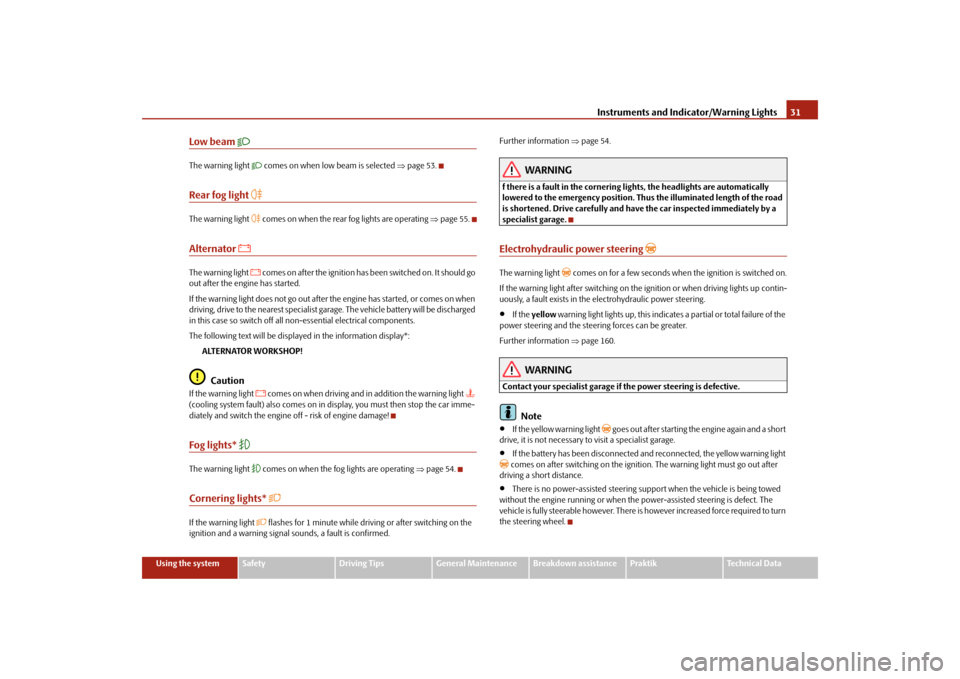
Instruments and Indicator/Warning Lights31
Using the system
Safety
Driving Tips
General Maintenance
Breakdown assistance
Praktik
Technical Data
Low beam
´Çą
The warning light
´Çą comes on when low beam is selected Ôçĺpage 53.
Rear fog light
´Ç¬
The warning light
´Ç¬ comes on when the rear fog lights are operating Ôçĺpage 55.
Alternator
´üŽ
The warning light
´üŽ comes on after the ignition has been switched on. It should go
out after the engine has started.
If the warning light does not go out after the engine has started, or comes on when
driving, drive to the nearest specialist garage. The vehicle battery will be discharged
in this case so switch off all non-essential electrical components.
The following text will be displayed in the information display*:
ALTERNATOR WORKSHOP!
Caution
If the warning light
´üŽ comes on when driving and in addition the warning light
´Ç»
(cooling system fault) also comes on in display, you must then stop the car imme-
diately and switch the engine off - risk of engine damage!
Fog lights*
´Çę
The warning light
´Çę comes on when the fog lights are operating Ôçĺpage 54.
Cornering lights*
´ÇŽ
If the warning light
´ÇŽ flashes for 1 minute while driving or after switching on the
ignition and a warning signal sounds, a fault is confirmed.Further information Ôçĺpage 54.
WARNING
f there is a fault in the cornering lights, the headlights are automatically
lowered to the emergency position. Thus the illuminated length of the road
is shortened. Drive carefully and have the car inspected immediately by a
specialist garage.Electrohydraulic power steering
´ü║
The warning light
´ü║ comes on for a few seconds when the ignition is switched on.
If the warning light after switching on the ignition or when driving lights up contin-
uously, a fault exists in the electrohydraulic power steering.
ÔÇó
If the yellow warning light lights up, this indicates a partial or total failure of the
power steering and the steering forces can be greater.
Further information Ôçĺpage 160.
WARNING
Contact your specialist garage if the power steering is defective.
Note
ÔÇó
If the yellow warning light
´ü║ goes out after starting the engine again and a short
drive, it is not necessary to visit a specialist garage.
ÔÇó
If the battery has been disconnected and reconnected, the yellow warning light
´ü║ comes on after switching on the ignition. The warning light must go out after
driving a short distance.ÔÇó
There is no power-assisted steering support when the vehicle is being towed
without the engine running or when the power-assisted steering is defect. The
vehicle is fully steerable however. There is however increased force required to turn
the steering wheel.
s29g.4.book Page 31 Wednesday, June 17, 2009 9:54 AM
Page 54 of 263
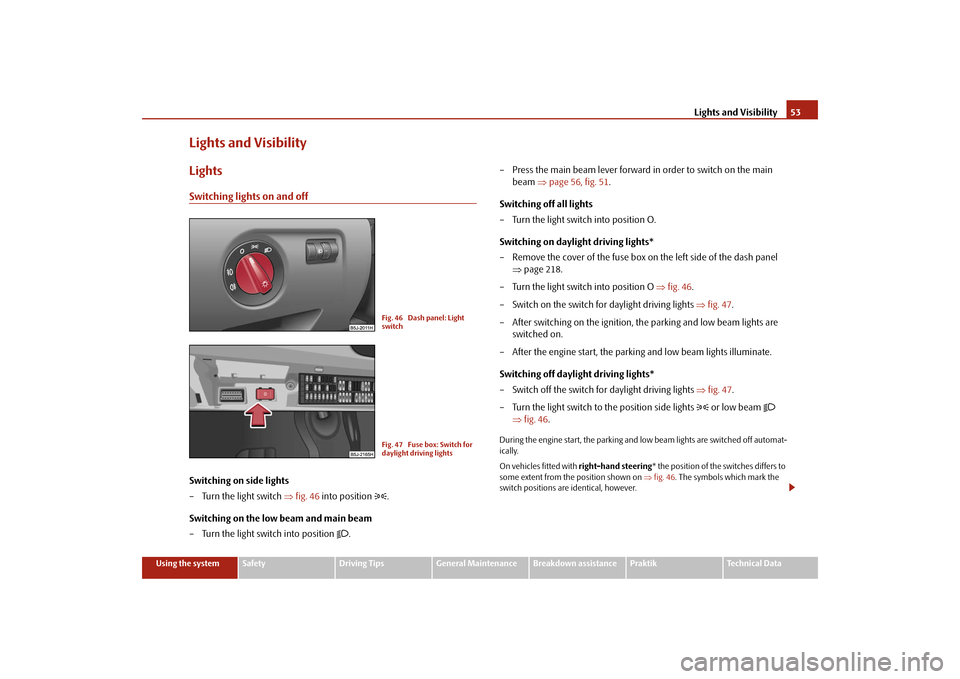
Lights and Visibility53
Using the system
Safety
Driving Tips
General Maintenance
Breakdown assistance
Praktik
Technical Data
Lights and VisibilityLightsSwitching lights on and offSwitching on side lights
ÔÇô Turn the light switch Ôçĺfig. 46 into position
´ÇĘ
.
Switching on the low beam and main beam
ÔÇô Turn the light switch into position
´Çą
.ÔÇô Press the main beam lever forward in order to switch on the main
beam Ôçĺpage 56, fig. 51.
Switching off all lights
ÔÇô Turn the light switch into position O.
Switching on daylight driving lights*
ÔÇô Remove the cover of the fuse box on the left side of the dash panel
Ôçĺpage 218.
ÔÇô Turn the light switch into position O Ôçĺfig. 46.
ÔÇô Switch on the switch for daylight driving lights Ôçĺfig. 47.
ÔÇô After switching on the ignition, the parking and low beam lights are
switched on.
ÔÇô After the engine start, the parking and low beam lights illuminate.
Switching off daylight driving lights*
ÔÇô Switch off the switch for daylight driving lights Ôçĺfig. 47.
ÔÇô Turn the light switch to the position side lights
´ÇĘ
or low beam
´Çą
Ôçĺfig. 46.
During the engine start, the parking and low beam lights are switched off automat-
ically.
On vehicles fitted with right-hand steering* the position of the switches differs to
some extent from the position shown on Ôçĺfig. 46. The symbols which mark the
switch positions are identical, however.
Fig. 46 Dash panel: Light
switchFig. 47 Fuse box: Switch for
daylight driving lights
s29g.4.book Page 53 Wednesday, June 17, 2009 9:54 AM
Page 55 of 263
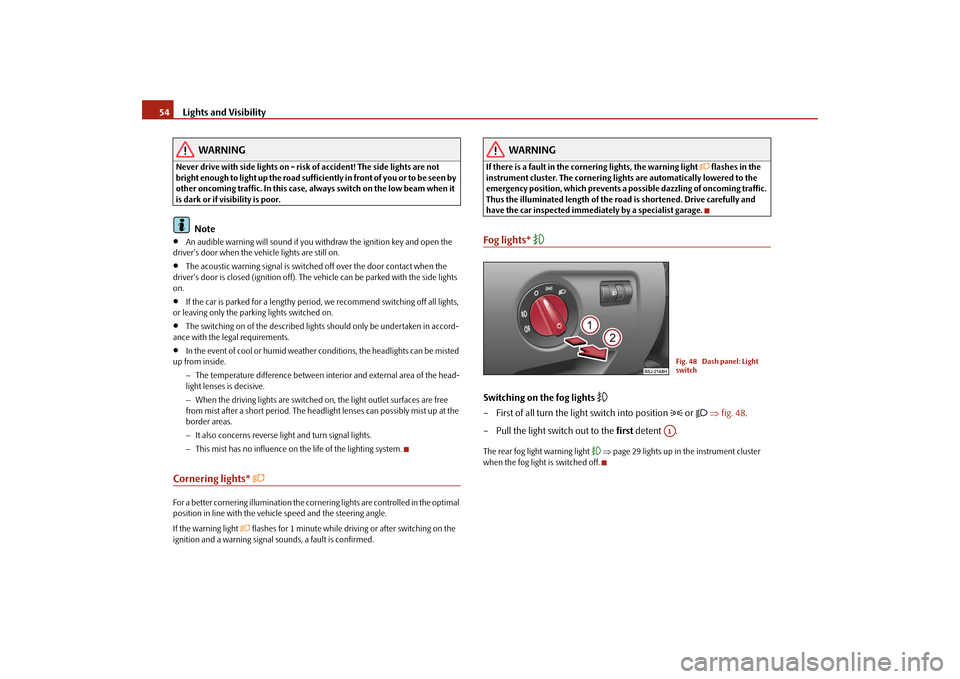
Lights and Visibility 54
WARNING
Never drive with side lights on - risk of accident! The side lights are not
bright enough to light up the road sufficiently in front of you or to be seen by
other oncoming traffic. In this case, always switch on the low beam when it
is dark or if visibility is poor.
Note
ÔÇó
An audible warning will sound if you withdraw the ignition key and open the
driver's door when the vehicle lights are still on.
ÔÇó
The acoustic warning signal is switched off over the door contact when the
driver's door is closed (ignition off). The vehicle can be parked with the side lights
on.
ÔÇó
If the car is parked for a lengthy period, we recommend switching off all lights,
or leaving only the parking lights switched on.
ÔÇó
The switching on of the described lights should only be undertaken in accord-
ance with the legal requirements.
ÔÇó
In the event of cool or humid weather conditions, the headlights can be misted
up from inside.
ÔłĺThe temperature difference between interior and external area of the head-
light lenses is decisive.
ÔłĺWhen the driving lights are switched on, the light outlet surfaces are free
from mist after a short period. The headlight lenses can possibly mist up at the
border areas.
ÔłĺIt also concerns reverse light and turn signal lights.
ÔłĺThis mist has no influence on the life of the lighting system.
Cornering lights*
´ÇŽ
For a better cornering illumination the cornering lights are controlled in the optimal
position in line with the vehicle speed and the steering angle.
If the warning light
´ÇŽ flashes for 1 minute while driving or after switching on the
ignition and a warning signal sounds, a fault is confirmed.
WARNING
If there is a fault in the cornering lights, the warning light
´ÇŽ flashes in the
instrument cluster. The cornering lights are automatically lowered to the
emergency position, which prevents a possible dazzling of oncoming traffic.
Thus the illuminated length of the road is shortened. Drive carefully and
have the car inspected immediately by a specialist garage.
Fog lights*
´Çę
Switching on the fog lights
´Çę
ÔÇô First of all turn the light switch into position
´ÇĘ
or
´Çą
Ôçĺfig. 48.
ÔÇô Pull the light switch out to the first detent .
The rear fog light warning light
´Çę Ôçĺpage 29 lights up in the instrument cluster
when the fog light is switched off.
Fig. 48 Dash panel: Light
switch
A1
s29g.4.book Page 54 Wednesday, June 17, 2009 9:54 AM
Page 56 of 263
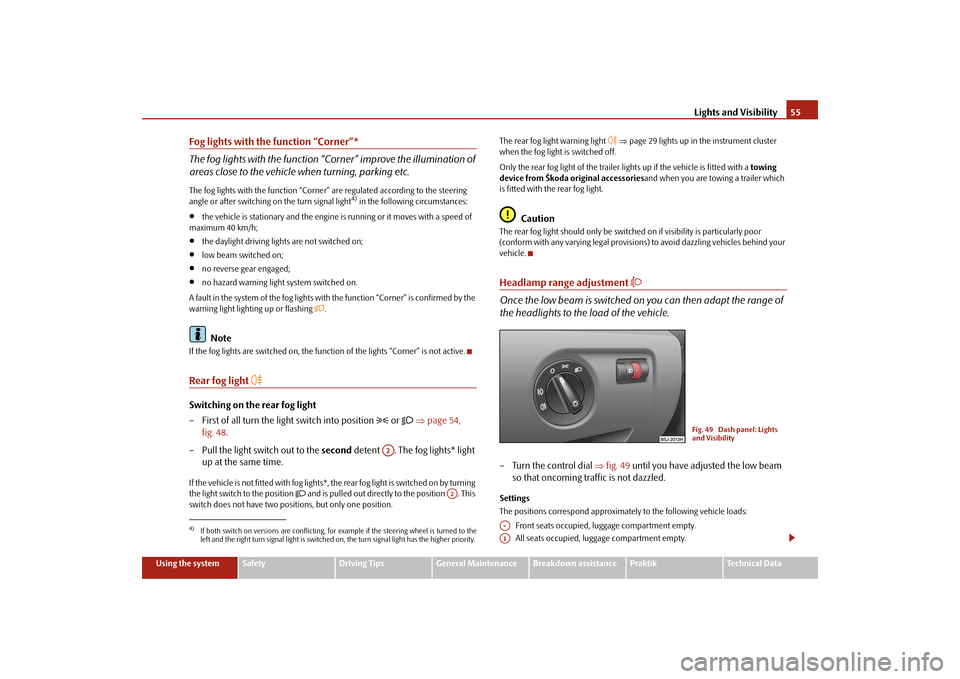
Lights and Visibility55
Using the system
Safety
Driving Tips
General Maintenance
Breakdown assistance
Praktik
Technical Data
Fog lights with the function ÔÇťCornerÔÇŁ*
The fog lights with the function ÔÇťCornerÔÇŁ improve the illumination of
areas close to the vehicle when turning, parking etc.The fog lights with the function ÔÇťCornerÔÇŁ are regulated according to the steering
angle or after switching on the turn signal light
4) in the following circumstances:
ÔÇó
the vehicle is stationary and the engine is running or it moves with a speed of
maximum 40 km/h;
ÔÇó
the daylight driving lights are not switched on;
ÔÇó
low beam switched on;
ÔÇó
no reverse gear engaged;
ÔÇó
no hazard warning light system switched on.
A fault in the system of the fog lights with the function ÔÇťCornerÔÇŁ is confirmed by the
warning light lighting up or flashing
´ÇŽ.
Note
If the fog lights are switched on, the function of the lights ÔÇťCornerÔÇŁ is not active.Rear fog light
´Ç¬
Switching on the rear fog light
ÔÇô First of all turn the light switch into position
´ÇĘ
or
´Çą
Ôçĺpage 54,
fig. 48.
ÔÇô Pull the light switch out to the second detent . The fog lights* light
up at the same time.
If the vehicle is not fitted with fog lights*, the rear fog light is switched on by turning
the light switch to the position
´Çą and is pulled out directly to the position . This
switch does not have two positions, but only one position.The rear fog light warning light
´Ç¬ Ôçĺpage 29 lights up in the instrument cluster
when the fog light is switched off.
Only the rear fog light of the trailer lights up if the vehicle is fitted with a towing
device from Škoda original accessoriesand when you are towing a trailer which
is fitted with the rear fog light.
Caution
The rear fog light should only be switched on if visibility is particularly poor
(conform with any varying legal provisions) to avoid dazzling vehicles behind your
vehicle.Headlamp range adjustment
´ÇŽ
Once the low beam is switched on you can then adapt the range of
the headlights to the load of the vehicle.ÔÇô Turn the control dial Ôçĺfig. 49 until you have adjusted the low beam
so that oncoming traffic is not dazzled.Settings
The positions correspond approximately to the following vehicle loads:
Front seats occupied, luggage compartment empty.
All seats occupied, luggage compartment empty.
4)If both switch on versions are conflicting, for example if the steering wheel is turned to the
left and the right turn signal light is switched on, the turn signal light has the higher priority.
A2
A2
Fig. 49 Dash panel: Lights
and Visibility
A-A1
s29g.4.book Page 55 Wednesday, June 17, 2009 9:54 AM
Page 57 of 263
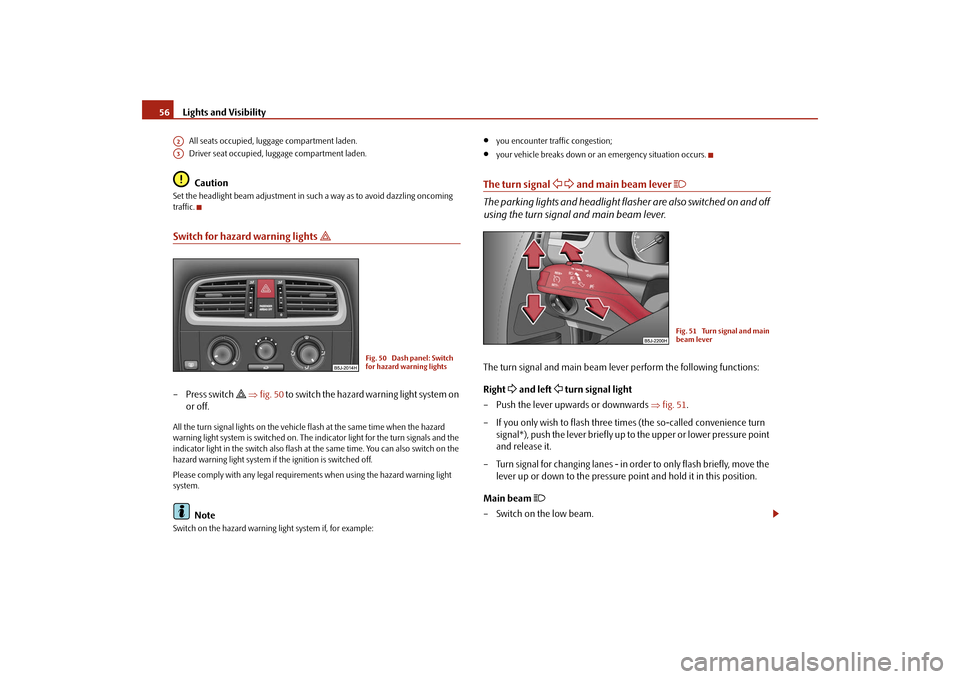
Lights and Visibility 56All seats occupied, luggage compartment laden.
Driver seat occupied, luggage compartment laden.Caution
Set the headlight beam adjustment in such a way as to avoid dazzling oncoming
traffic.Switch for hazard warning lights
´Çż
ÔÇô Press switch
´Çż Ôçĺfig. 50 to switch the hazard warning light system on
or off.
All the turn signal lights on the vehicle flash at the same time when the hazard
warning light system is switched on. The indicator light for the turn signals and the
indicator light in the switch also flash at the same time. You can also switch on the
hazard warning light system if the ignition is switched off.
Please comply with any legal requirements when using the hazard warning light
system.
Note
Switch on the hazard warning light system if, for example:
ÔÇó
you encounter traffic congestion;
ÔÇó
your vehicle breaks down or an emergency situation occurs.
The turn signal
´ÇČ ´Çş and main beam lever
´ÇĄ
The parking lights and headlight flasher are also switched on and off
using the turn signal and main beam lever.The turn signal and main beam lever perform the following functions:
Right
´Çş and left
´ÇČ turn signal light
ÔÇô Push the lever upwards or downwards Ôçĺfig. 51.
ÔÇô If you only wish to flash three times (the so-called convenience turn
signal*), push the lever briefly up to the upper or lower pressure point
and release it.
ÔÇô Turn signal for changing lanes - in order to only flash briefly, move the
lever up or down to the pressure point and hold it in this position.
Main beam
´ÇĄ
ÔÇô Switch on the low beam.
A2A3
Fig. 50 Dash panel: Switch
for hazard warning lights
Fig. 51 Turn signal and main
beam lever
s29g.4.book Page 56 Wednesday, June 17, 2009 9:54 AM
Page 61 of 263
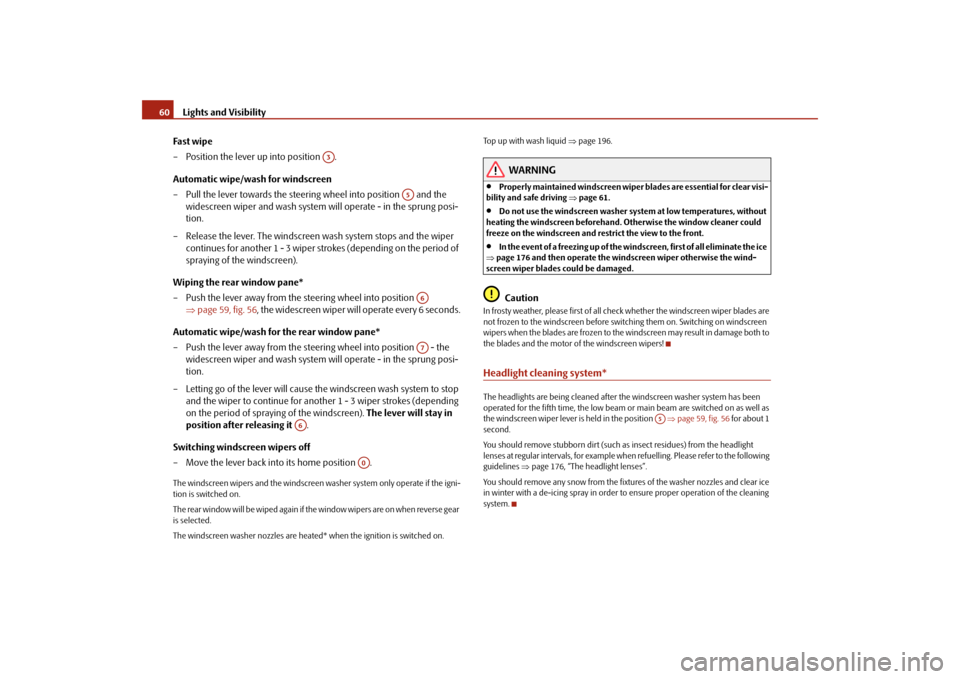
Lights and Visibility 60
Fast wipe
ÔÇô Position the lever up into position .
Automatic wipe/wash for windscreen
ÔÇô Pull the lever towards the steering wheel into position and the
widescreen wiper and wash system will operate - in the sprung posi-
tion.
ÔÇô Release the lever. The windscreen wash system stops and the wiper
continues for another 1 - 3 wiper strokes (depending on the period of
spraying of the windscreen).
Wiping the rear window pane*
ÔÇô Push the lever away from the steering wheel into position
Ôçĺpage 59, fig. 56, the widescreen wiper will operate every 6 seconds.
Automatic wipe/wash for the rear window pane*
ÔÇô Push the lever away from the steering wheel into position - the
widescreen wiper and wash system will operate - in the sprung posi-
tion.
ÔÇô Letting go of the lever will cause the windscreen wash system to stop
and the wiper to continue for another 1 - 3 wiper strokes (depending
on the period of spraying of the windscreen). The lever will stay in
position after releasing it .
Switching windscreen wipers off
ÔÇô Move the lever back into its home position .The windscreen wipers and the windscreen washer system only operate if the igni-
tion is switched on.
The rear window will be wiped again if the window wipers are on when reverse gear
is selected.
The windscreen washer nozzles are heated* when the ignition is switched on.Top up with wash liquid Ôçĺpage 196.
WARNING
ÔÇó
Properly maintained windscreen wiper blades are essential for clear visi-
bility and safe driving Ôçĺpage 61.
ÔÇó
Do not use the windscreen washer system at low temperatures, without
heating the windscreen beforehand. Otherwise the window cleaner could
freeze on the windscreen and restrict the view to the front.
ÔÇó
In the event of a freezing up of the windscreen, first of all eliminate the ice
Ôçĺpage 176 and then operate the windscreen wiper otherwise the wind-
screen wiper blades could be damaged.Caution
In frosty weather, please first of all check whether the windscreen wiper blades are
not frozen to the windscreen before switching them on. Switching on windscreen
wipers when the blades are frozen to the windscreen may result in damage both to
the blades and the motor of the windscreen wipers!Headlight cleaning system*The headlights are being cleaned after the windscreen washer system has been
operated for the fifth time, the low beam or main beam are switched on as well as
the windscreen wiper lever is held in the position Ôçĺpage 59, fig. 56 for about 1
second.
You should remove stubborn dirt (such as insect residues) from the headlight
lenses at regular intervals, for example when refuelling. Please refer to the following
guidelines Ôçĺpage 176, ÔÇťThe headlight lensesÔÇŁ.
You should remove any snow from the fixtures of the washer nozzles and clear ice
in winter with a de-icing spray in order to ensure proper operation of the cleaning
system.
A3
A5A6A7
A6
A0
A5
s29g.4.book Page 60 Wednesday, June 17, 2009 9:54 AM