display SKODA ROOMSTER 2011 1.G Owner's Guide
[x] Cancel search | Manufacturer: SKODA, Model Year: 2011, Model line: ROOMSTER, Model: SKODA ROOMSTER 2011 1.GPages: 212, PDF Size: 3.3 MB
Page 78 of 212

Air flow to the windshield, head, upper body and feet
Recirculated air mode
Air conditioning system switched on
Set blower speed
Buttons/control dial Setting the blower speed
Interior temperature sensor
Automatic mode
De-mist or de-ice the windshield
Air flow to the windows
Air flow to head
Air flow in the footwell
Recirculated air mode
Air conditioning system switched on Note
The interior temperature sensor 11 is located in the bottom part of the device. Do
not glue or cover over the sensor, otherwise it could have an unfavourable effect
on the Climatronic.
Automatic mode The automatic mode is used in order to maintain a constant tem-
perature and to demist the windows in the interior of the car.
Switching automatic mode on
– Set a temperature between +18 ℃ (64 °F) and +29 ℃ (86 °F).
– Move the air outlet vents 3 and 4, so that the air flow is directed slightly up-
wards.
– Press the button AUTO ,
AUTO appears in the display.
The automatic mode is switched off by pressing the button for the air distribution
or increasing or decreasing the blower speed. The temperature is nevertheless
regulated.
6 7
8
9
10
11
12
13
14
15
16
17
18 Defrosting windshield
Defrosting windshield - switching on
–
Press the button ⇒ fig. 76
.
Defrosting windshield - switching off
– Once again press the button or the button
AUTO .
The temperature control is controlled automatically. More air flows out of the air
outlet vents 1 and 2.
Setting temperature –
You can set the desired interior temperature after switching on the ignition
with the control dial 1 .
You can set the interior temperature between +18 ℃ (64
°F) and +29 ℃ (86 °F).
The interior temperature is regulated automatically within this range. If you select
the temperature below +18 ℃ (86 °F), “LO” appears in the display. If you select the
temperature higher than +29 ℃ (86 °F), “HI” appears in the display. In both limit
positions the Climatronic operates at maximum cooling or heating capacity, re-
spectively. The temperature is not controlled in this case.
Lengthy and uneven distribution of the air flow out of the vents (in particular at
the leg area) and large differences in temperature, for example when getting out
of the vehicle, can result in chills in sensitive persons.
Controlling blower There are a total of seven blower stages available.
The Climatronic system controls the blower stages automatically in line with the
interior temperature. You can also, however, adapt the blower stages manually to
suit your particular needs.
–
Turn the control dial 10
⇒
fig. 76 to the left (reduce blower speed) or right (in-
crease blower speed).
If you switch off the blower, the Climatronic is switched off. £76
Heating and air conditioning system
Page 79 of 212
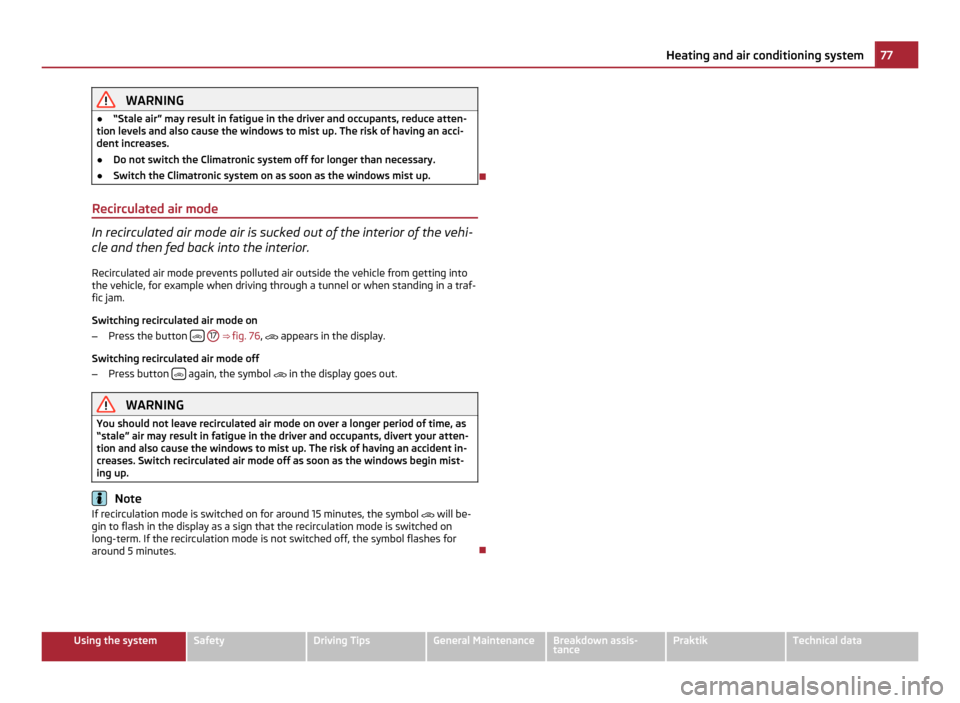
WARNING
● “Stale air ” may result in fatigue in the driver and occupants, reduce atten-
tion levels and also cause the windows to mist up. The risk of having an acci-
dent increases.
● Do not switch the Climatronic system off for longer than necessary.
● Switch the Climatronic system on as soon as the windows mist up.
Recirculated air mode In recirculated air mode air is sucked out of the interior of the vehi-
cle and then fed back into the interior.
Recirculated air mode prevents polluted air outside the vehicle from getting into
the vehicle, for example when driving through a tunnel or when standing in a traf-
fic jam.
Switching recirculated air mode on
– Press the button
17
⇒ fig. 76
, appears in the display.
Switching recirculated air mode off
– Press button again, the symbol
in the display goes out. WARNING
You should not leave recirculated air mode on over a longer period of time, as
“stale
” air may result in fatigue in the driver and occupants, divert your atten-
tion and also cause the windows to mist up. The risk of having an accident in-
creases. Switch recirculated air mode off as soon as the windows begin mist-
ing up. Note
If recirculation mode is switched on for around 15 minutes, the symbol will be-
gin to flash in the display as a sign that the recirculation mode is switched on
long-term. If the recirculation mode is not switched off, the symbol flashes for
around 5 minutes. 77
Heating and air conditioning system Using the system Safety Driving Tips General Maintenance Breakdown assis-
tance Praktik Technical data
Page 84 of 212

The handbrake warning light
lights up when the handbrake is applied, provided
the ignition is on.
A warning signal sounds and the following text appears in the Information display
if you have inadvertently driven off with the handbrake applied:
Release parking brake!
The handbrake warning is activated if you drive at a speed of more than 6 km/h
for more than 3 seconds. WARNING
● Please note that the handbrake must be fully released. A handbrake which
is only partially released can result in the rear brakes overheating which will
have a negative effect on the operation of the brake system - risk of accident!
In addition this can result in premature wear of the rear brake pads.
● Never leave children unattended in the vehicle. The children might, for ex-
ample, release the handbrake or take the vehicle out of gear. The vehicle
might then move off - risk of accident! CAUTION
After the car has come to a stop, always first of all apply the handbrake firmly be-
fore then additionally engaging a gear (manual gearbox) or moving the selector
lever into position P (automatic gearbox).
Parking aid The parking aid provides a warning of obstacles behind the vehicle.
Fig. 81 Parking aid: Range of sensorsThe audible parking aid determines the distance from the rear bumper to an ob-
stacle behind the car with the aid of ultrasound sensors. The sensors are integra-
ted in the rear bumper.
Range of sensors
The clearance warning begins at a distance of about 160 cm from the obstacle
(area
A ⇒
fig. 81 ). The interval between the warning signals becomes shorter as
the clearance is reduced.
A continuous tone sounds from a distance of approx. 30 cm (area B ) - danger
area. You should not reverse any further after this signal sounds! If the vehicle is
equipped with a factory-fitted towing device, the indication threshold of the dan-
ger area starts -
continuous tone - 5 cm further behind the vehicle. The vehicle
can be extended through an installed detachable towing device.
On factory-fitted radio navigation systems and car stereos, the distance to the ob-
struction can also be shown graphically in the display. On vehicles with a factory-
fitted towing device, the rear sensors are deactivated when towing a trailer. The
driver is informed about this by a graphic display (vehicle towing a trailer) in the
radio or the radio navigation display. The factory-fitted radio or navigation system
can be set so that the play function volume decreases when activating the park-
ing aid, see Owner's Manual radio or radio navigation system. As a result, the sig-
nal tones from the parking aid can be better recognised.
Activating
The parking aid is activated automatically when reverse gear is engaged and the
ignition is turned on. This is confirmed by a brief audible signal.
Deactivating
The parking aid is deactivated by disengaging the reverse gear or by switching the
ignition off. £82
Starting-off and Driving
Page 87 of 212
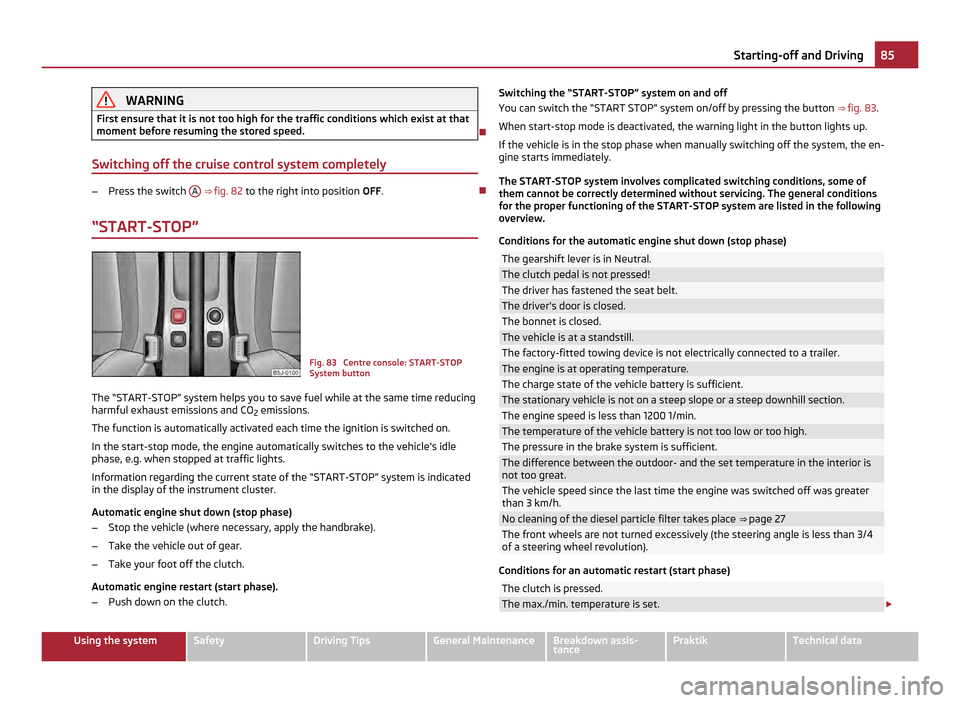
WARNING
First ensure that it is not too high for the traffic conditions which exist at that
moment before resuming the stored speed.
Switching off the cruise control system completely –
Press the switch A
⇒ fig. 82 to the right into position OFF.
“START-STOP” Fig. 83 Centre console: START-STOP
System button
The “START-STOP” system helps you to save fuel while at the same time reducing
harmful exhaust emissions and CO 2 emissions.
The function is automatically activated each time the ignition is switched on.
In the start-stop mode, the engine automatically switches to the vehicle's idle
phase, e.g. when stopped at traffic lights.
Information regarding the current state of the
“START-STOP” system is indicated
in the display of the instrument cluster.
Automatic engine shut down (stop phase)
– Stop the vehicle (where necessary, apply the handbrake).
– Take the vehicle out of gear.
– Take your foot off the clutch.
Automatic engine restart (start phase).
– Push down on the clutch. Switching the “START-STOP” system on and off
You can switch the
“START STOP” system on/off by pressing the button ⇒ fig. 83.
When start-stop mode is deactivated, the warning light in the button lights up.
If the vehicle is in the stop phase when manually switching off the system, the en-
gine starts immediately.
The START-STOP system involves complicated switching conditions, some of
them cannot be correctly determined without servicing. The general conditions
for the proper functioning of the START-STOP system are listed in the following
overview.
Conditions for the automatic engine shut down (stop phase) The gearshift lever is in Neutral.
The clutch pedal is not pressed!
The driver has fastened the seat belt.
The driver's door is closed.
The bonnet is closed.
The vehicle is at a standstill.
The factory-fitted towing device is not electrically connected to a trailer.
The engine is at operating temperature.
The charge state of the vehicle battery is sufficient.
The stationary vehicle is not on a steep slope or a steep downhill section.
The engine speed is less than 1200 1/min.
The temperature of the vehicle battery is not too low or too high.
The pressure in the brake system is sufficient.
The difference between the outdoor- and the set temperature in the interior is
not too great.
The vehicle speed since the last time the engine was switched off was greater
than 3 km/h.
No cleaning of the diesel particle filter takes place
⇒ page 27 The front wheels are not turned excessively (the steering angle is less than 3/4
of a steering wheel revolution). Conditions for an automatic restart (start phase)
The clutch is pressed.
The max./min. temperature is set.
£ 85
Starting-off and Driving Using the system Safety Driving Tips General Maintenance Breakdown assis-
tance Praktik Technical data
Page 88 of 212
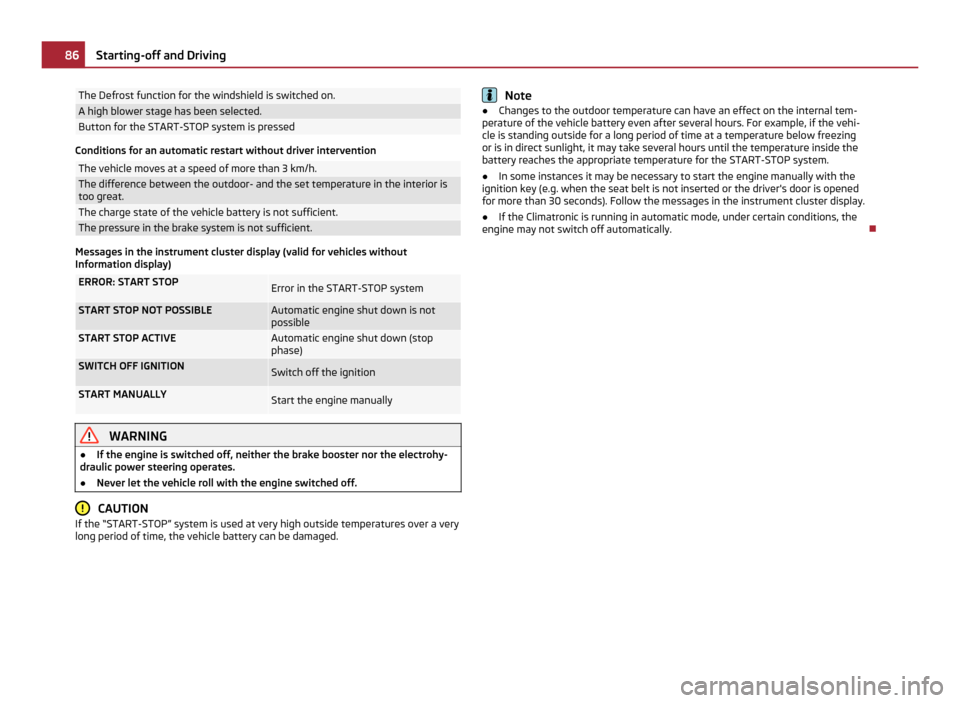
The Defrost function for the windshield is switched on.
A high blower stage has been selected.
Button for the START-STOP system is pressed
Conditions for an automatic restart without driver intervention
The vehicle moves at a speed of more than 3 km/h.
The difference between the outdoor- and the set temperature in the interior is
too great.
The charge state of the vehicle battery is not sufficient.
The pressure in the brake system is not sufficient.
Messages in the instrument cluster display (valid for vehicles without
Information display) ERROR: START STOP
Error in the START-STOP system
START STOP NOT POSSIBLE Automatic engine shut down is not
possible
START STOP ACTIVE Automatic engine shut down (stop
phase)
SWITCH OFF IGNITION
Switch off the ignition
START MANUALLY
Start the engine manually
WARNING
● If the engine is switched off, neither the brake booster nor the electrohy-
draulic power steering operates.
● Never let the vehicle roll with the engine switched off. CAUTION
If the “START-STOP” system is used at very high outside temperatures over a very
long period of time, the vehicle battery can be damaged. Note
● Changes to the outdoor temperature can have an effect on the internal tem-
perature of the vehicle battery even after several hours. For example, if the vehi-
cle is standing outside for a long period of time at a temperature below freezing
or is in direct sunlight, it may take several hours until the temperature inside the
battery reaches the appropriate temperature for the START-STOP system.
● In some instances it may be necessary to start the engine manually with the
ignition key (e.g. when the seat belt is not inserted or the driver's door is opened
for more than 30 seconds). Follow the messages in the instrument cluster display.
● If the Climatronic is running in automatic mode, under certain conditions, the
engine may not switch off automatically. 86
Starting-off and Driving
Page 89 of 212
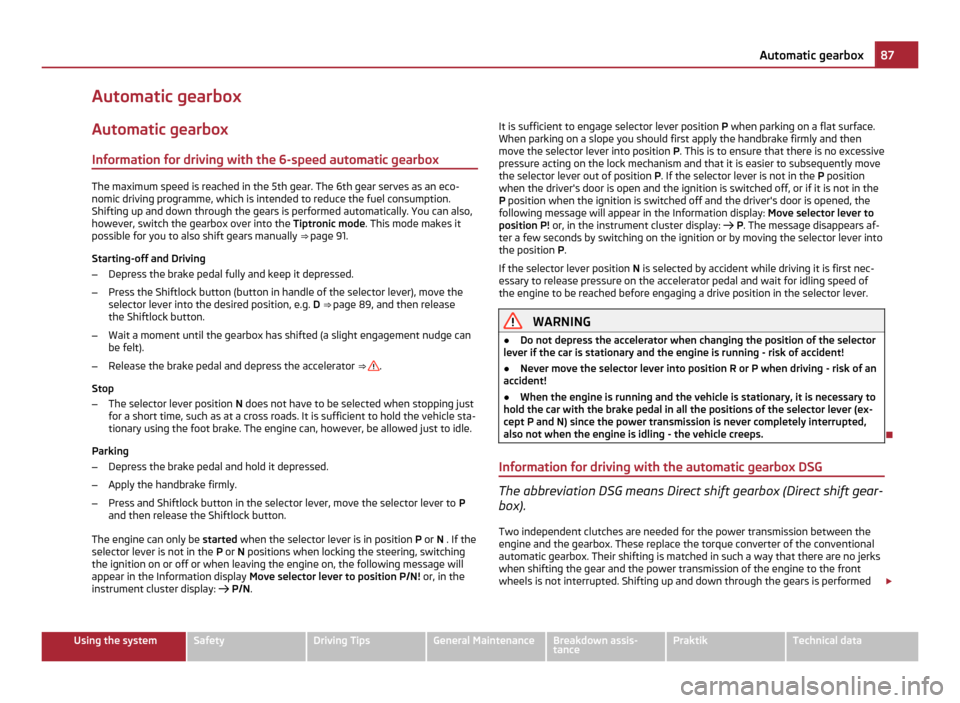
Automatic gearbox
Automatic gearbox Information for driving with the 6-speed automatic gearbox The maximum speed is reached in the 5th gear. The 6th gear serves as an eco-
nomic driving programme, which is intended to reduce the fuel consumption.
Shifting up and down through the gears is performed automatically. You can also,
however, switch the gearbox over into the Tiptronic mode. This mode makes it
possible for you to also shift gears manually ⇒ page 91
.
Starting-off and Driving
– Depress the brake pedal fully and keep it depressed.
– Press the Shiftlock button (button in handle of the selector lever), move the
selector lever into the desired position, e.g. D ⇒ page 89
, and then release
the Shiftlock button.
– Wait a moment until the gearbox has shifted (a slight engagement nudge can
be felt).
– Release the brake pedal and depress the accelerator ⇒ .
Stop
– The selector lever position N does not have to be selected when stopping just
for a short time, such as at a cross roads. It is sufficient to hold the vehicle sta-
tionary using the foot brake. The engine can, however, be allowed just to idle.
Parking
– Depress the brake pedal and hold it depressed.
– Apply the handbrake firmly.
– Press and Shiftlock button in the selector lever, move the selector lever to P
and then release the Shiftlock button.
The engine can only be started when the selector lever is in position P or N . If the
selector lever is not in the P or N positions when locking the steering, switching
the ignition on or off or when leaving the engine on, the following message will
appear in the Information display Move selector lever to position P/N! or, in the
instrument cluster display: P/N. It is sufficient to engage selector lever position
P when parking on a flat surface.
When parking on a slope you should first apply the handbrake firmly and then
move the selector lever into position P. This is to ensure that there is no excessive
pressure acting on the lock mechanism and that it is easier to subsequently move
the selector lever out of position P. If the selector lever is not in the P position
when the driver's door is open and the ignition is switched off, or if it is not in the
P position when the ignition is switched off and the driver's door is opened, the
following message will appear in the Information display: Move selector lever to
position P! or, in the instrument cluster display: P. The message disappears af-
ter a few seconds by switching on the ignition or by moving the selector lever into
the position P .
If the selector lever position N is selected by accident while driving it is first nec-
essary to release pressure on the accelerator pedal and wait for idling speed of
the engine to be reached before engaging a drive position in the selector lever. WARNING
● Do not depress the accelerator when changing the position of the selector
lever if the car is stationary and the engine is running - risk of accident!
● Never move the selector lever into position R or P when driving - risk of an
accident!
● When the engine is running and the vehicle is stationary, it is necessary to
hold the car with the brake pedal in all the positions of the selector lever (ex-
cept P and N) since the power transmission is never completely interrupted,
also not when the engine is idling - the vehicle creeps.
Information for driving with the automatic gearbox DSG The abbreviation DSG means Direct shift gearbox (Direct shift gear-
box).
Two independent clutches are needed for the power transmission between the
engine and the gearbox. These replace the torque converter of the conventional
automatic gearbox. Their shifting is matched in such a way that there are no jerks
when shifting the gear and the power transmission of the engine to the front
wheels is not interrupted. Shifting up and down through the gears is performed £ 87
Automatic gearbox Using the system Safety Driving Tips General Maintenance Breakdown assis-
tance Praktik Technical data
Page 90 of 212
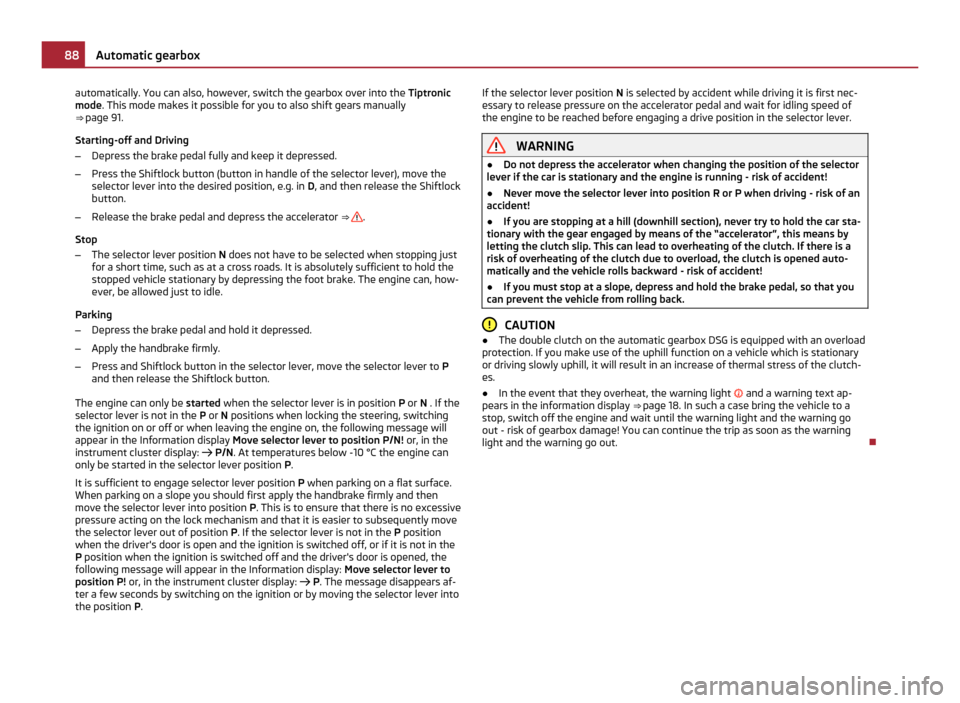
automatically. You can also, however, switch the gearbox over into the
Tiptronic
mode. This mode makes it possible for you to also shift gears manually
⇒ page 91.
Starting-off and Driving
– Depress the brake pedal fully and keep it depressed.
– Press the Shiftlock button (button in handle of the selector lever), move the
selector lever into the desired position, e.g. in D, and then release the Shiftlock
button.
– Release the brake pedal and depress the accelerator ⇒ .
Stop
– The selector lever position N does not have to be selected when stopping just
for a short time, such as at a cross roads. It is absolutely sufficient to hold the
stopped vehicle stationary by depressing the foot brake. The engine can, how-
ever, be allowed just to idle.
Parking
– Depress the brake pedal and hold it depressed.
– Apply the handbrake firmly.
– Press and Shiftlock button in the selector lever, move the selector lever to P
and then release the Shiftlock button.
The engine can only be started when the selector lever is in position P or N . If the
selector lever is not in the P or N positions when locking the steering, switching
the ignition on or off or when leaving the engine on, the following message will
appear in the Information display Move selector lever to position P/N! or, in the
instrument cluster display: P/N. At temperatures below -10 °C the engine can
only be started in the selector lever position P.
It is sufficient to engage selector lever position P when parking on a flat surface.
When parking on a slope you should first apply the handbrake firmly and then
move the selector lever into position P. This is to ensure that there is no excessive
pressure acting on the lock mechanism and that it is easier to subsequently move
the selector lever out of position P. If the selector lever is not in the P position
when the driver's door is open and the ignition is switched off, or if it is not in the
P position when the ignition is switched off and the driver's door is opened, the
following message will appear in the Information display: Move selector lever to
position P! or, in the instrument cluster display: P. The message disappears af-
ter a few seconds by switching on the ignition or by moving the selector lever into
the position P . If the selector lever position
N is selected by accident while driving it is first nec-
essary to release pressure on the accelerator pedal and wait for idling speed of
the engine to be reached before engaging a drive position in the selector lever. WARNING
● Do not depress the accelerator when changing the position of the selector
lever if the car is stationary and the engine is running - risk of accident!
● Never move the selector lever into position R or P when driving - risk of an
accident!
● If you are stopping at a hill (downhill section), never try to hold the car sta-
tionary with the gear engaged by means of the “accelerator”, this means by
letting the clutch slip. This can lead to overheating of the clutch. If there is a
risk of overheating of the clutch due to overload, the clutch is opened auto-
matically and the vehicle rolls backward - risk of accident!
● If you must stop at a slope, depress and hold the brake pedal, so that you
can prevent the vehicle from rolling back. CAUTION
● The double clutch on the automatic gearbox DSG is equipped with an overload
protection. If you make use of the uphill function on a vehicle which is stationary
or driving slowly uphill, it will result in an increase of thermal stress of the clutch-
es.
● In the event that they overheat, the warning light and a warning text ap-
pears in the information display ⇒ page 18. In such a case bring the vehicle to a
stop, switch off the engine and wait until the warning light and the warning go
out - risk of gearbox damage! You can continue the trip as soon as the warning
light and the warning go out. 88
Automatic gearbox
Page 91 of 212
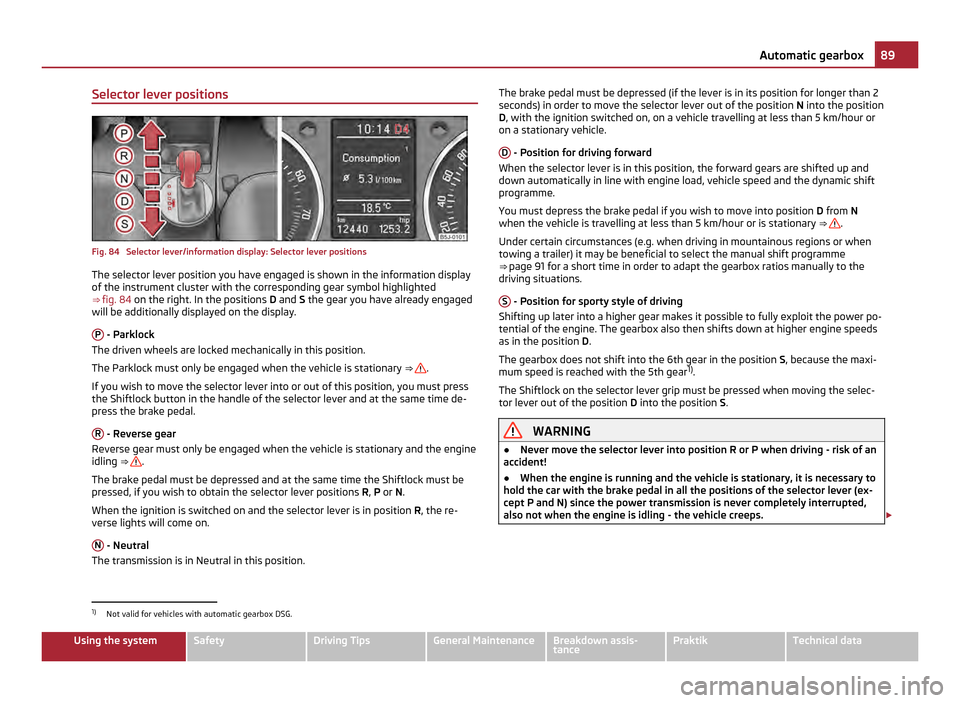
Selector lever positions
Fig. 84 Selector lever/information display: Selector lever positions
The selector lever position you have engaged is shown in the information display
of the instrument cluster with the corresponding gear symbol highlighted
⇒ fig. 84 on the right. In the positions D and S the gear you have already engaged
will be additionally displayed on the display.
P - Parklock
The driven wheels are locked mechanically in this position.
The Parklock must only be engaged when the vehicle is stationary ⇒ .
If you wish to move the selector lever into or out of this position, you must press
the Shiftlock button in the handle of the selector lever and at the same time de-
press the brake pedal.
R - Reverse gear
Reverse gear must only be engaged when the vehicle is stationary and the engine
idling ⇒ .
The brake pedal must be depressed and at the same time the Shiftlock must be
pressed, if you wish to obtain the selector lever positions R, P or N.
When the ignition is switched on and the selector lever is in position R, the re-
verse lights will come on.
N - Neutral
The transmission is in Neutral in this position. The brake pedal must be depressed (if the lever is in its position for longer than 2
seconds) in order to move the selector lever out of the position
N into the position
D, with the ignition switched on, on a vehicle travelling at less than 5 km/hour or
on a stationary vehicle.
D - Position for driving forward
When the selector lever is in this position, the forward gears are shifted up and
down automatically in line with engine load, vehicle speed and the dynamic shift
programme.
You must depress the brake pedal if you wish to move into position D from N
when the vehicle is travelling at less than 5
km/hour or is stationary ⇒ .
Under certain circumstances (e.g. when driving in mountainous regions or when
towing a trailer) it may be beneficial to select the manual shift programme
⇒ page 91 for a short time in order to adapt the gearbox ratios manually to the
driving situations.
S - Position for sporty style of driving
Shifting up later into a higher gear makes it possible to fully exploit the power po-
tential of the engine. The gearbox also then shifts down at higher engine speeds
as in the position D .
The gearbox does not shift into the 6th gear in the position S, because the maxi-
mum speed is reached with the 5th gear 1)
.
The Shiftlock on the selector lever grip must be pressed when moving the selec-
tor lever out of the position D into the position S. WARNING
● Never move the selector lever into position
R or P when driving - risk of an
accident!
● When the engine is running and the vehicle is stationary, it is necessary to
hold the car with the brake pedal in all the positions of the selector lever (ex-
cept P and N) since the power transmission is never completely interrupted,
also not when the engine is idling - the vehicle creeps. £1)
Not valid for vehicles with automatic gearbox DSG. 89
Automatic gearbox Using the system Safety Driving Tips General Maintenance Breakdown assis-
tance Praktik Technical data
Page 93 of 212
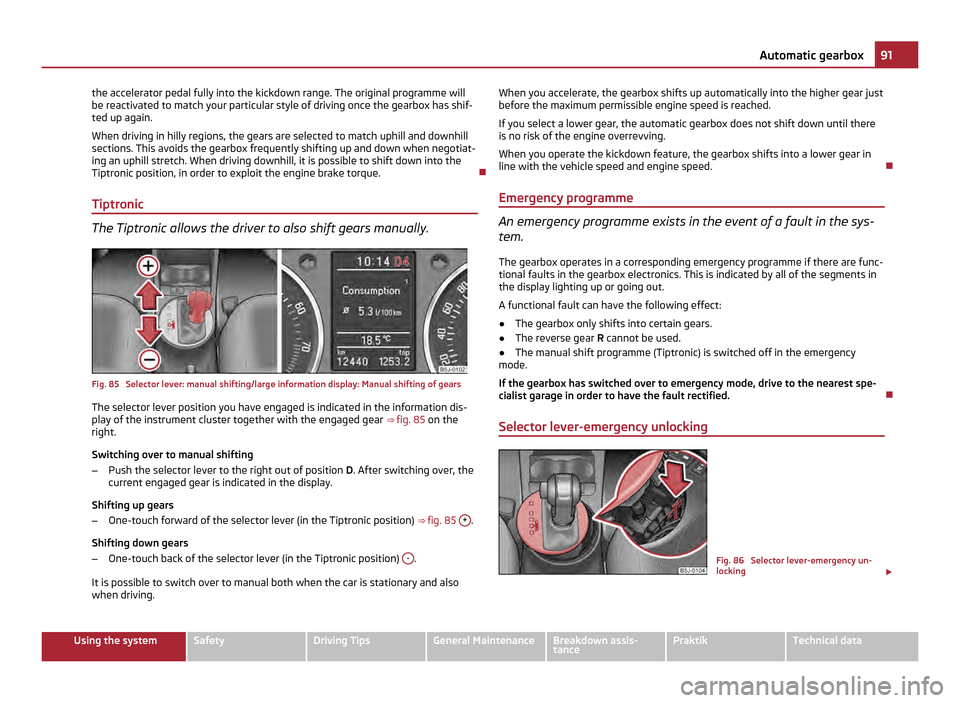
the accelerator pedal fully into the kickdown range. The original programme will
be reactivated to match your particular style of driving once the gearbox has shif-
ted up again.
When driving in hilly regions, the gears are selected to match uphill and downhill
sections. This avoids the gearbox frequently shifting up and down when negotiat-
ing an uphill stretch. When driving downhill, it is possible to shift down into the
Tiptronic position, in order to exploit the engine brake torque.
Tiptronic The Tiptronic allows the driver to also shift gears manually.
Fig. 85 Selector lever: manual shifting/large information display: Manual shifting of gears
The selector lever position you have engaged is indicated in the information dis-
play of the instrument cluster together with the engaged gear
⇒ fig. 85 on the
right.
Switching over to manual shifting
– Push the selector lever to the right out of position D. After switching over, the
current engaged gear is indicated in the display.
Shifting up gears
– One-touch forward of the selector lever (in the Tiptronic position) ⇒ fig. 85 + .
Shifting down gears
– One-touch back of the selector lever (in the Tiptronic position) - .
It is possible to switch over to manual both when the car is stationary and also
when driving. When you accelerate, the gearbox shifts up automatically into the higher gear just
before the maximum permissible engine speed is reached.
If you select a lower gear, the automatic gearbox does not shift down until there
is no risk of the engine overrevving.
When you operate the kickdown feature, the gearbox shifts into a lower gear in
line with the vehicle speed and engine speed.
Emergency programme An emergency programme exists in the event of a fault in the sys-
tem.
The gearbox operates in a corresponding emergency programme if there are func-
tional faults in the gearbox electronics. This is indicated by all of the segments in
the display lighting up or going out.
A functional fault can have the following effect:
● The gearbox only shifts into certain gears.
● The reverse gear R cannot be used.
● The manual shift programme (Tiptronic) is switched off in the emergency
mode.
If the gearbox has switched over to emergency mode, drive to the nearest spe-
cialist garage in order to have the fault rectified.
Selector lever-emergency unlocking Fig. 86 Selector lever-emergency un-
locking
£ 91
Automatic gearbox Using the system Safety Driving Tips General Maintenance Breakdown assis-
tance Praktik Technical data
Page 97 of 212
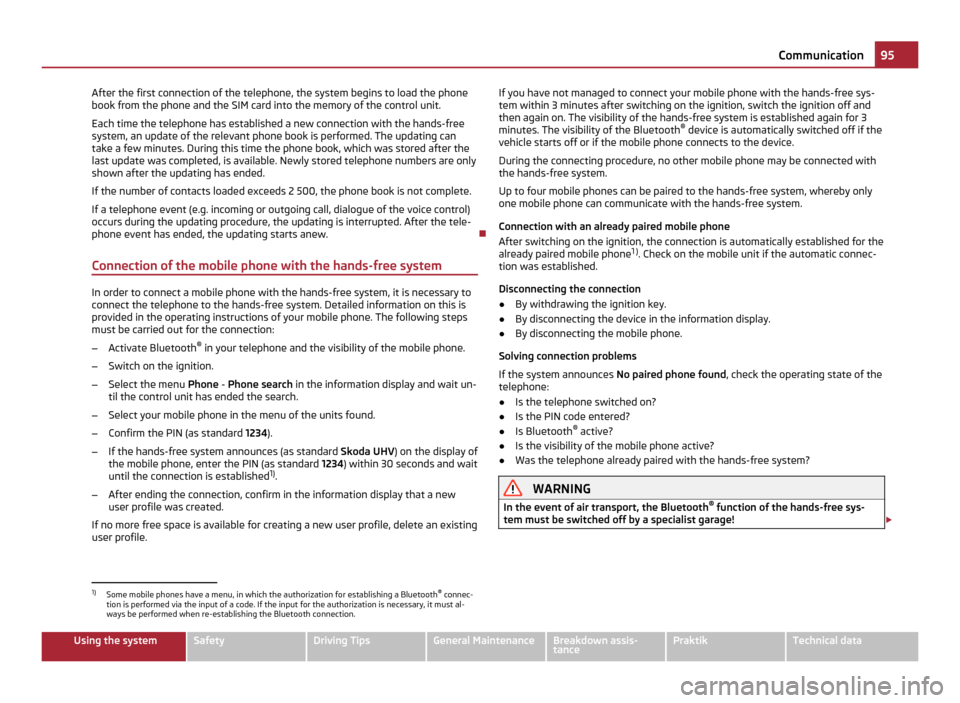
After the first connection of the telephone, the system begins to load the phone
book from the phone and the SIM card into the memory of the control unit.
Each time the telephone has established a new connection with the hands-free
system, an update of the relevant phone book is performed. The updating can
take a few minutes. During this time the phone book, which was stored after the
last update was completed, is available. Newly stored telephone numbers are only
shown after the updating has ended.
If the number of contacts loaded exceeds 2 500, the phone book is not complete.
If a telephone event (e.g. incoming or outgoing call, dialogue of the voice control)
occurs during the updating procedure, the updating is interrupted. After the tele-
phone event has ended, the updating starts anew.
Connection of the mobile phone with the hands-free system In order to connect a mobile phone with the hands-free system, it is necessary to
connect the telephone to the hands-free system. Detailed information on this is
provided in the operating instructions of your mobile phone. The following steps
must be carried out for the connection:
–
Activate Bluetooth ®
in your telephone and the visibility of the mobile phone.
– Switch on the ignition.
– Select the menu Phone - Phone search in the information display and wait un-
til the control unit has ended the search.
– Select your mobile phone in the menu of the units found.
– Confirm the PIN (as standard 1234).
– If the hands-free system announces (as standard Skoda UHV) on the display of
the mobile phone, enter the PIN (as standard 1234) within 30 seconds and wait
until the connection is established 1)
.
– After ending the connection, confirm in the information display that a new
user profile was created.
If no more free space is available for creating a new user profile, delete an existing
user profile. If you have not managed to connect your mobile phone with the hands-free sys-
tem within 3 minutes after switching on the ignition, switch the ignition off and
then again on. The visibility of the hands-free system is established again for 3
minutes. The visibility of the Bluetooth ®
device is automatically switched off if the
vehicle starts off or if the mobile phone connects to the device.
During the connecting procedure, no other mobile phone may be connected with
the hands-free system.
Up to four mobile phones can be paired to the hands-free system, whereby only
one mobile phone can communicate with the hands-free system.
Connection with an already paired mobile phone
After switching on the ignition, the connection is automatically established for the
already paired mobile phone 1
). Check on the mobile unit if the automatic connec-
tion was established.
Disconnecting the connection
● By withdrawing the ignition key.
● By disconnecting the device in the information display.
● By disconnecting the mobile phone.
Solving connection problems
If the system announces No paired phone found, check the operating state of the
telephone:
● Is the telephone switched on?
● Is the PIN code entered?
● Is Bluetooth ®
active?
● Is the visibility of the mobile phone active?
● Was the telephone already paired with the hands-free system? WARNING
In the event of air transport, the Bluetooth ®
function of the hands-free sys-
tem must be switched off by a specialist garage! £1)
Some mobile phones have a menu, in which the authorization for establishing a Bluetooth ®
connec-
tion is performed via the input of a code. If the input for the authorization is necessary, it must al-
ways be performed when re-establishing the Bluetooth connection. 95
Communication Using the system Safety Driving Tips General Maintenance Breakdown assis-
tance Praktik Technical data