tow SKODA ROOMSTER 2013 1.G Owner's Manual
[x] Cancel search | Manufacturer: SKODA, Model Year: 2013, Model line: ROOMSTER, Model: SKODA ROOMSTER 2013 1.GPages: 219, PDF Size: 13.83 MB
Page 6 of 219
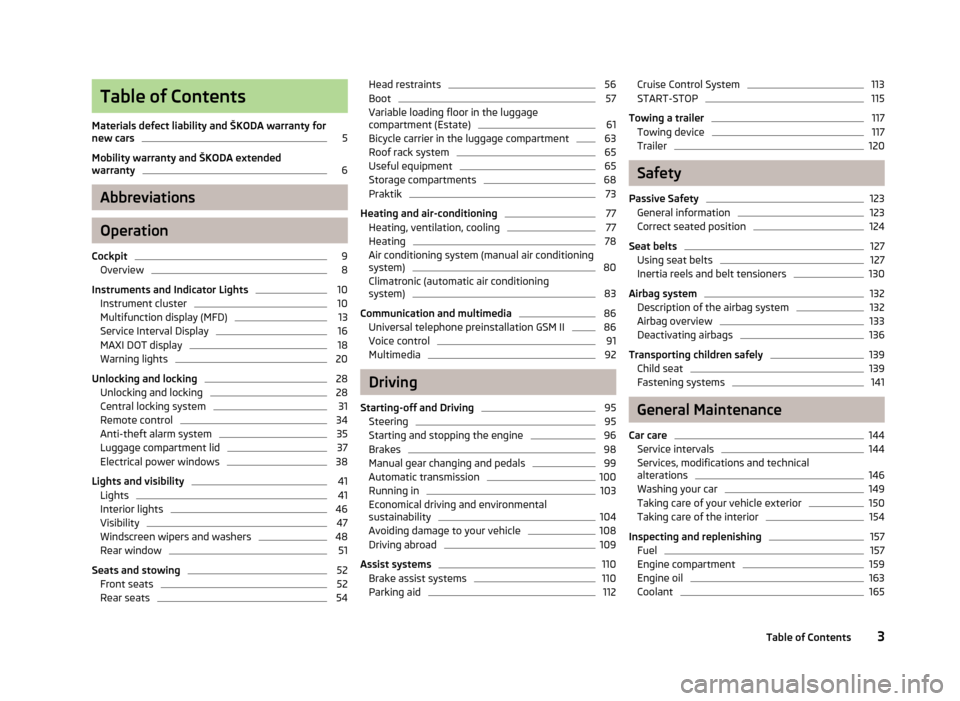
Table of Contents
Materials defect liability and ŠKODA warranty for
new cars5
Mobility warranty and ŠKODA extended
warranty
6
Abbreviations
Operation
Cockpit
9
Overview
8
Instruments and Indicator Lights
10
Instrument cluster
10
Multifunction display (MFD)
13
Service Interval Display
16
MAXI DOT display
18
Warning lights
20
Unlocking and locking
28
Unlocking and locking
28
Central locking system
31
Remote control
34
Anti-theft alarm system
35
Luggage compartment lid
37
Electrical power windows
38
Lights and visibility
41
Lights
41
Interior lights
46
Visibility
47
Windscreen wipers and washers
48
Rear window
51
Seats and stowing
52
Front seats
52
Rear seats
54Head restraints56Boot57
Variable loading floor in the luggage
compartment (Estate)
61
Bicycle carrier in the luggage compartment
63
Roof rack system
65
Useful equipment
65
Storage compartments
68
Praktik
73
Heating and air-conditioning
77
Heating, ventilation, cooling
77
Heating
78
Air conditioning system (manual air conditioning system)
80
Climatronic (automatic air conditioningsystem)
83
Communication and multimedia
86
Universal telephone preinstallation GSM II
86
Voice control
91
Multimedia
92
Driving
Starting-off and Driving
95
Steering
95
Starting and stopping the engine
96
Brakes
98
Manual gear changing and pedals
99
Automatic transmission
100
Running in
103
Economical driving and environmental
sustainability
104
Avoiding damage to your vehicle
108
Driving abroad
109
Assist systems
110
Brake assist systems
110
Parking aid
112Cruise Control System113START-STOP115
Towing a trailer
117
Towing device
117
Trailer
120
Safety
Passive Safety
123
General information
123
Correct seated position
124
Seat belts
127
Using seat belts
127
Inertia reels and belt tensioners
130
Airbag system
132
Description of the airbag system
132
Airbag overview
133
Deactivating airbags
136
Transporting children safely
139
Child seat
139
Fastening systems
141
General Maintenance
Car care
144
Service intervals
144
Services, modifications and technical
alterations
146
Washing your car
149
Taking care of your vehicle exterior
150
Taking care of the interior
154
Inspecting and replenishing
157
Fuel
157
Engine compartment
159
Engine oil
163
Coolant
1653Table of Contents
Page 7 of 219
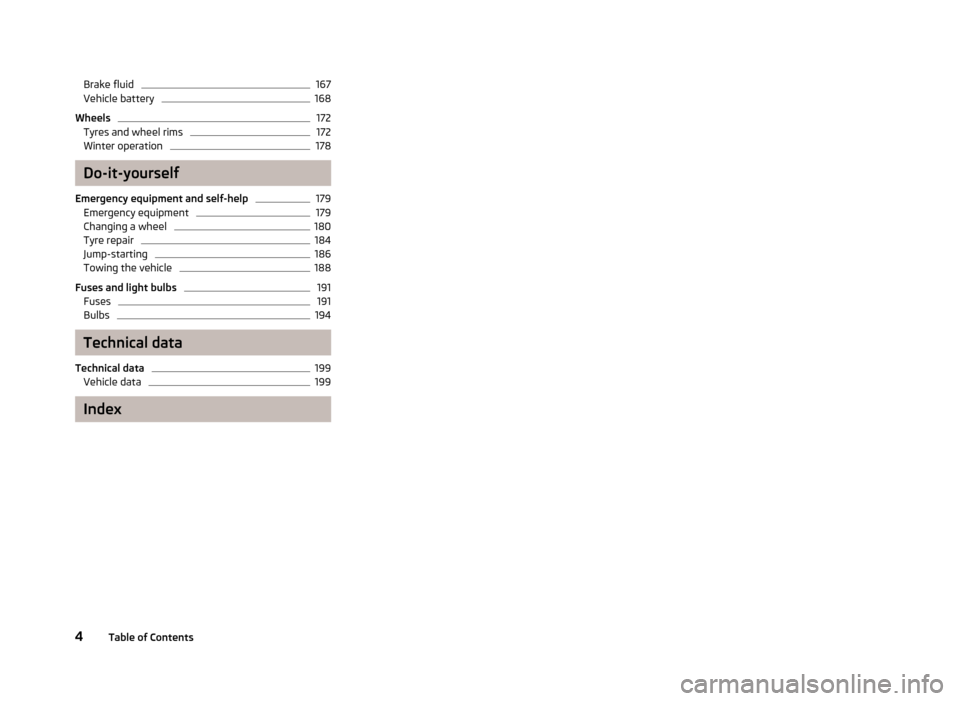
Brake fluid167Vehicle battery168
Wheels
172
Tyres and wheel rims
172
Winter operation
178
Do-it-yourself
Emergency equipment and self-help
179
Emergency equipment
179
Changing a wheel
180
Tyre repair
184
Jump-starting
186
Towing the vehicle
188
Fuses and light bulbs
191
Fuses
191
Bulbs
194
Technical data
Technical data
199
Vehicle data
199
Index
4Table of Contents
Page 9 of 219
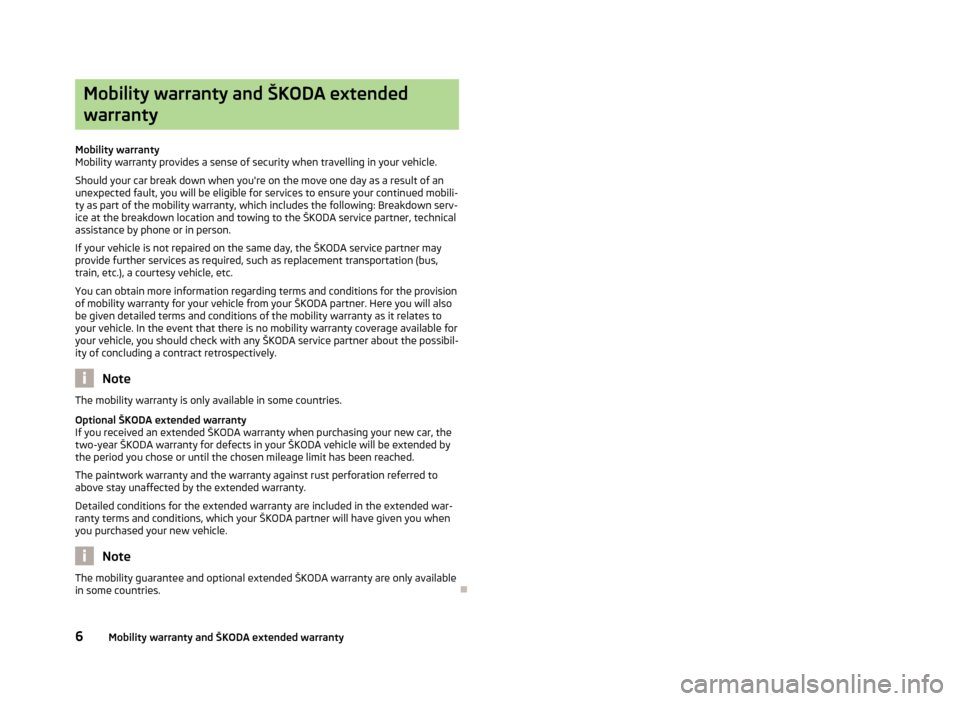
Mobility warranty and ŠKODA extendedwarranty
Mobility warranty
Mobility warranty provides a sense of security when travelling in your vehicle.
Should your car break down when you're on the move one day as a result of an
unexpected fault, you will be eligible for services to ensure your continued mobili-
ty as part of the mobility warranty, which includes the following: Breakdown serv-ice at the breakdown location and towing to the ŠKODA service partner, technical
assistance by phone or in person.
If your vehicle is not repaired on the same day, the ŠKODA service partner may
provide further services as required, such as replacement transportation (bus,
train, etc.), a courtesy vehicle, etc.
You can obtain more information regarding terms and conditions for the provision of mobility warranty for your vehicle from your ŠKODA partner. Here you will also
be given detailed terms and conditions of the mobility warranty as it relates to
your vehicle. In the event that there is no mobility warranty coverage available for
your vehicle, you should check with any ŠKODA service partner about the possibil-
ity of concluding a contract retrospectively.
Note
The mobility warranty is only available in some countries.
Optional ŠKODA extended warranty
If you received an extended ŠKODA warranty when purchasing your new car, the
two-year ŠKODA warranty for defects in your ŠKODA vehicle will be extended by
the period you chose or until the chosen mileage limit has been reached.
The paintwork warranty and the warranty against rust perforation referred to
above stay unaffected by the extended warranty.
Detailed conditions for the extended warranty are included in the extended war-ranty terms and conditions, which your ŠKODA partner will have given you when
you purchased your new vehicle.
Note
The mobility guarantee and optional extended ŠKODA warranty are only available
in some countries.
6Mobility warranty and ŠKODA extended warranty
Page 26 of 219
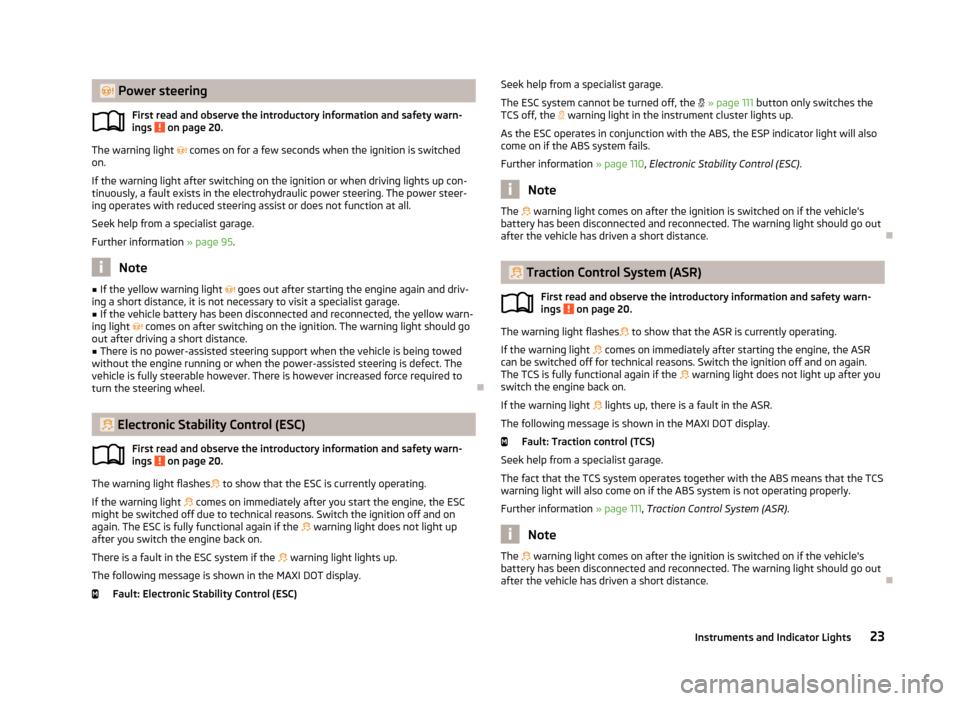
Power steeringFirst read and observe the introductory information and safety warn-
ings
on page 20.
The warning light comes on for a few seconds when the ignition is switched
on.
If the warning light after switching on the ignition or when driving lights up con-
tinuously, a fault exists in the electrohydraulic power steering. The power steer-
ing operates with reduced steering assist or does not function at all.
Seek help from a specialist garage.
Further information » page 95.
Note
■
If the yellow warning light goes out after starting the engine again and driv-
ing a short distance, it is not necessary to visit a specialist garage.■
If the vehicle battery has been disconnected and reconnected, the yellow warn-
ing light comes on after switching on the ignition. The warning light should go
out after driving a short distance.
■
There is no power-assisted steering support when the vehicle is being towed
without the engine running or when the power-assisted steering is defect. The vehicle is fully steerable however. There is however increased force required to
turn the steering wheel.
Electronic Stability Control (ESC)
First read and observe the introductory information and safety warn-
ings
on page 20.
The warning light flashes
to show that the ESC is currently operating.
If the warning light
comes on immediately after you start the engine, the ESC
might be switched off due to technical reasons. Switch the ignition off and on
again. The ESC is fully functional again if the
warning light does not light up
after you switch the engine back on.
There is a fault in the ESC system if the
warning light lights up.
The following message is shown in the MAXI DOT display.
Fault: Electronic Stability Control (ESC)
Seek help from a specialist garage.
The ESC system cannot be turned off, the » page 111 button only switches the
TCS off, the warning light in the instrument cluster lights up.
As the ESC operates in conjunction with the ABS, the ESP indicator light will also come on if the ABS system fails.
Further information » page 110, Electronic Stability Control (ESC) .
Note
The warning light comes on after the ignition is switched on if the vehicle's
battery has been disconnected and reconnected. The warning light should go out
after the vehicle has driven a short distance.
Traction Control System (ASR)
First read and observe the introductory information and safety warn-
ings
on page 20.
The warning light flashes
to show that the ASR is currently operating.
If the warning light
comes on immediately after starting the engine, the ASR
can be switched off for technical reasons. Switch the ignition off and on again.
The TCS is fully functional again if the
warning light does not light up after you
switch the engine back on.
If the warning light
lights up, there is a fault in the ASR.
The following message is shown in the MAXI DOT display. Fault: Traction control (TCS)
Seek help from a specialist garage.
The fact that the TCS system operates together with the ABS means that the TCS warning light will also come on if the ABS system is not operating properly.
Further information » page 111, Traction Control System (ASR) .
Note
The
warning light comes on after the ignition is switched on if the vehicle's
battery has been disconnected and reconnected. The warning light should go out
after the vehicle has driven a short distance.
23Instruments and Indicator Lights
Page 34 of 219
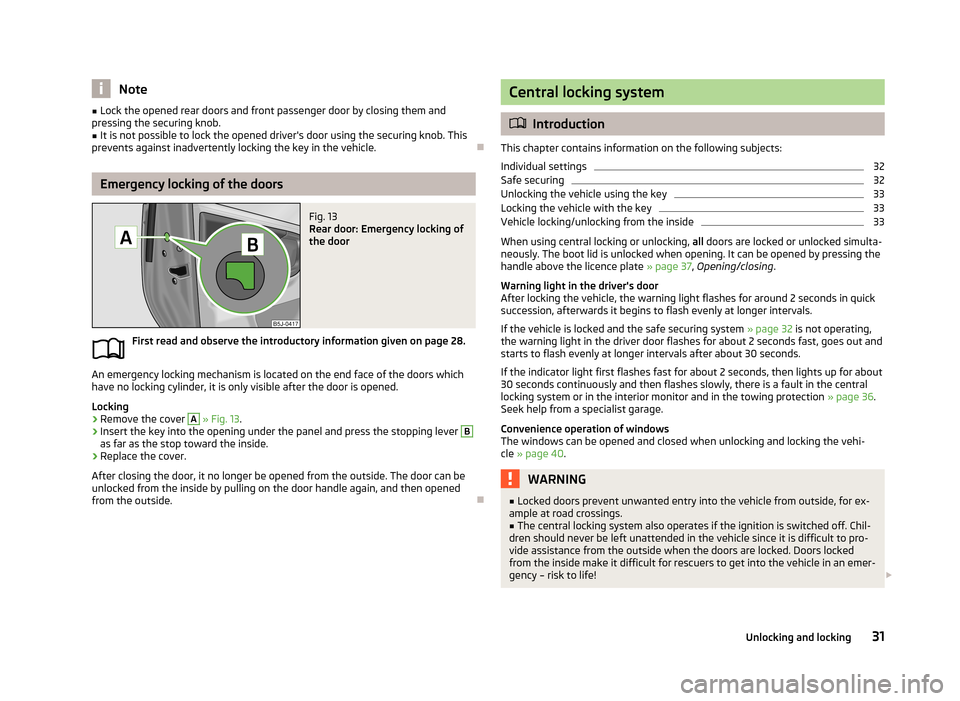
Note■Lock the opened rear doors and front passenger door by closing them and
pressing the securing knob.■
It is not possible to lock the opened driver's door using the securing knob. This
prevents against inadvertently locking the key in the vehicle.
Emergency locking of the doors
Fig. 13
Rear door: Emergency locking of
the door
First read and observe the introductory information given on page 28.
An emergency locking mechanism is located on the end face of the doors which
have no locking cylinder, it is only visible after the door is opened.
Locking
›
Remove the cover
A
» Fig. 13 .
›
Insert the key into the opening under the panel and press the stopping lever
B
as far as the stop toward the inside.
›
Replace the cover.
After closing the door, it no longer be opened from the outside. The door can be
unlocked from the inside by pulling on the door handle again, and then opened
from the outside.
Central locking system
Introduction
This chapter contains information on the following subjects:
Individual settings
32
Safe securing
32
Unlocking the vehicle using the key
33
Locking the vehicle with the key
33
Vehicle locking/unlocking from the inside
33
When using central locking or unlocking, all doors are locked or unlocked simulta-
neously. The boot lid is unlocked when opening. It can be opened by pressing the
handle above the licence plate » page 37, Opening/closing .
Warning light in the driver's door
After locking the vehicle, the warning light flashes for around 2 seconds in quick
succession, afterwards it begins to flash evenly at longer intervals.
If the vehicle is locked and the safe securing system » page 32 is not operating,
the warning light in the driver door flashes for about 2 seconds fast, goes out and
starts to flash evenly at longer intervals after about 30 seconds.
If the indicator light first flashes fast for about 2 seconds, then lights up for about
30 seconds continuously and then flashes slowly, there is a fault in the central
locking system or in the interior monitor and in the towing protection » page 36.
Seek help from a specialist garage.
Convenience operation of windows
The windows can be opened and closed when unlocking and locking the vehi-
cle » page 40 .
WARNING■
Locked doors prevent unwanted entry into the vehicle from outside, for ex-
ample at road crossings.■
The central locking system also operates if the ignition is switched off. Chil-
dren should never be left unattended in the vehicle since it is difficult to pro-
vide assistance from the outside when the doors are locked. Doors locked
from the inside make it difficult for rescuers to get into the vehicle in an emer-
gency – risk to life!
31Unlocking and locking
Page 38 of 219
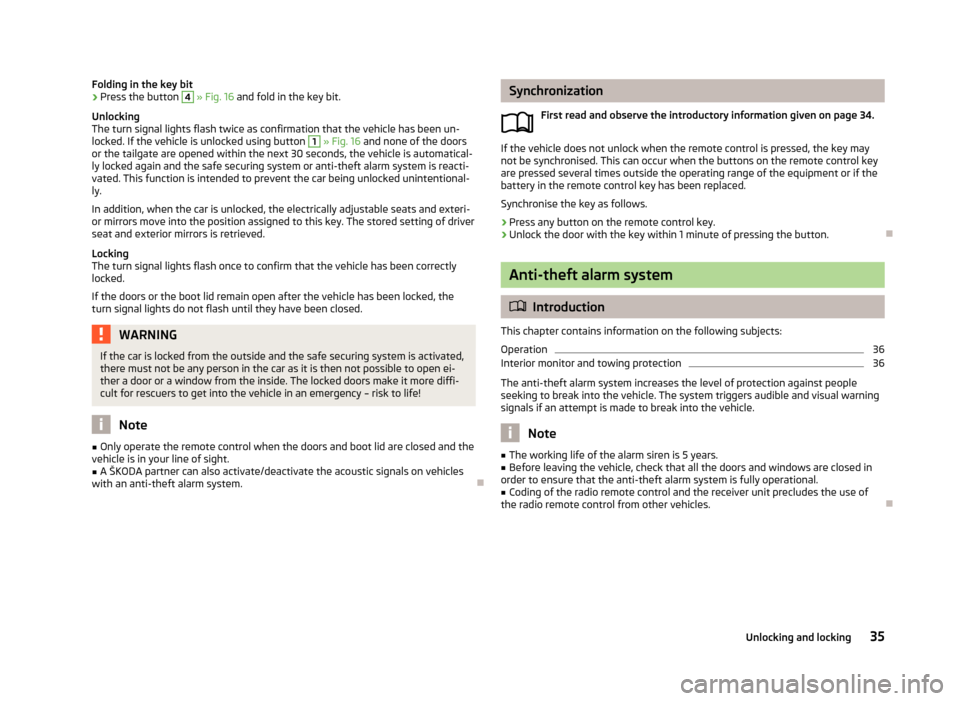
Folding in the key bit›Press the button 4 » Fig. 16 and fold in the key bit.
Unlocking
The turn signal lights flash twice as confirmation that the vehicle has been un-
locked. If the vehicle is unlocked using button 1
» Fig. 16 and none of the doors
or the tailgate are opened within the next 30 seconds, the vehicle is automatical-
ly locked again and the safe securing system or anti-theft alarm system is reacti- vated. This function is intended to prevent the car being unlocked unintentional-ly.
In addition, when the car is unlocked, the electrically adjustable seats and exteri-
or mirrors move into the position assigned to this key. The stored setting of driver
seat and exterior mirrors is retrieved.
Locking
The turn signal lights flash once to confirm that the vehicle has been correctly
locked.
If the doors or the boot lid remain open after the vehicle has been locked, the
turn signal lights do not flash until they have been closed.
WARNINGIf the car is locked from the outside and the safe securing system is activated,
there must not be any person in the car as it is then not possible to open ei-
ther a door or a window from the inside. The locked doors make it more diffi-
cult for rescuers to get into the vehicle in an emergency – risk to life!
Note
■ Only operate the remote control when the doors and boot lid are closed and the
vehicle is in your line of sight.■
A ŠKODA partner can also activate/deactivate the acoustic signals on vehicles
with an anti-theft alarm system.
Synchronization
First read and observe the introductory information given on page 34.
If the vehicle does not unlock when the remote control is pressed, the key may
not be synchronised. This can occur when the buttons on the remote control key are pressed several times outside the operating range of the equipment or if the
battery in the remote control key has been replaced.
Synchronise the key as follows.
›
Press any button on the remote control key.
›
Unlock the door with the key within 1 minute of pressing the button.
Anti-theft alarm system
Introduction
This chapter contains information on the following subjects:
Operation
36
Interior monitor and towing protection
36
The anti-theft alarm system increases the level of protection against people
seeking to break into the vehicle. The system triggers audible and visual warning
signals if an attempt is made to break into the vehicle.
Note
■ The working life of the alarm siren is 5 years.■Before leaving the vehicle, check that all the doors and windows are closed in
order to ensure that the anti-theft alarm system is fully operational.■
Coding of the radio remote control and the receiver unit precludes the use of
the radio remote control from other vehicles.
35Unlocking and locking
Page 39 of 219
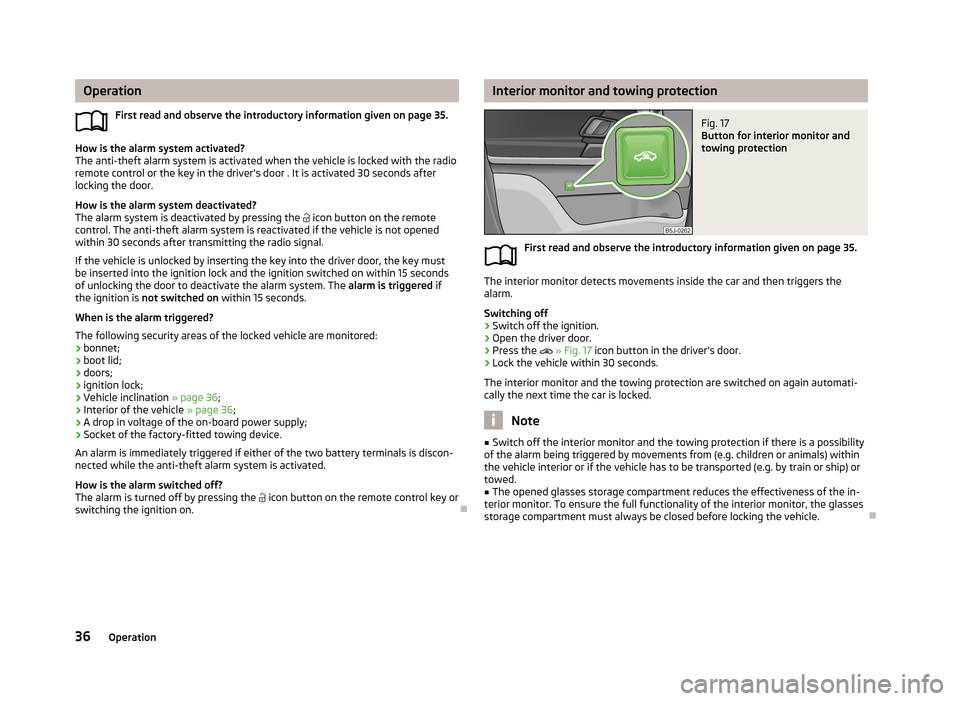
OperationFirst read and observe the introductory information given on page 35.
How is the alarm system activated?
The anti-theft alarm system is activated when the vehicle is locked with the radio remote control or the key in the driver's door . It is activated 30 seconds after
locking the door.
How is the alarm system deactivated?
The alarm system is deactivated by pressing the icon button on the remote
control. The anti-theft alarm system is reactivated if the vehicle is not opened
within 30 seconds after transmitting the radio signal.
If the vehicle is unlocked by inserting the key into the driver door, the key must be inserted into the ignition lock and the ignition switched on within 15 seconds
of unlocking the door to deactivate the alarm system. The alarm is triggered if
the ignition is not switched on within 15 seconds.
When is the alarm triggered?
The following security areas of the locked vehicle are monitored:
› bonnet;
› boot lid;
› doors;
› ignition lock;
› Vehicle inclination
» page 36;
› Interior of the vehicle
» page 36;
› A drop in voltage of the on-board power supply;
› Socket of the factory-fitted towing device.
An alarm is immediately triggered if either of the two battery terminals is discon- nected while the anti-theft alarm system is activated.
How is the alarm switched off?
The alarm is turned off by pressing the
icon button on the remote control key or
switching the ignition on.
Interior monitor and towing protectionFig. 17
Button for interior monitor and
towing protection
First read and observe the introductory information given on page 35.
The interior monitor detects movements inside the car and then triggers the
alarm.
Switching off
›
Switch off the ignition.
›
Open the driver door.
›
Press the
» Fig. 17 icon button in the driver's door.
›
Lock the vehicle within 30 seconds.
The interior monitor and the towing protection are switched on again automati- cally the next time the car is locked.
Note
■ Switch off the interior monitor and the towing protection if there is a possibility
of the alarm being triggered by movements from (e.g. children or animals) within
the vehicle interior or if the vehicle has to be transported (e.g. by train or ship) or towed.■
The opened glasses storage compartment reduces the effectiveness of the in-
terior monitor. To ensure the full functionality of the interior monitor, the glasses
storage compartment must always be closed before locking the vehicle.
36Operation
Page 45 of 219
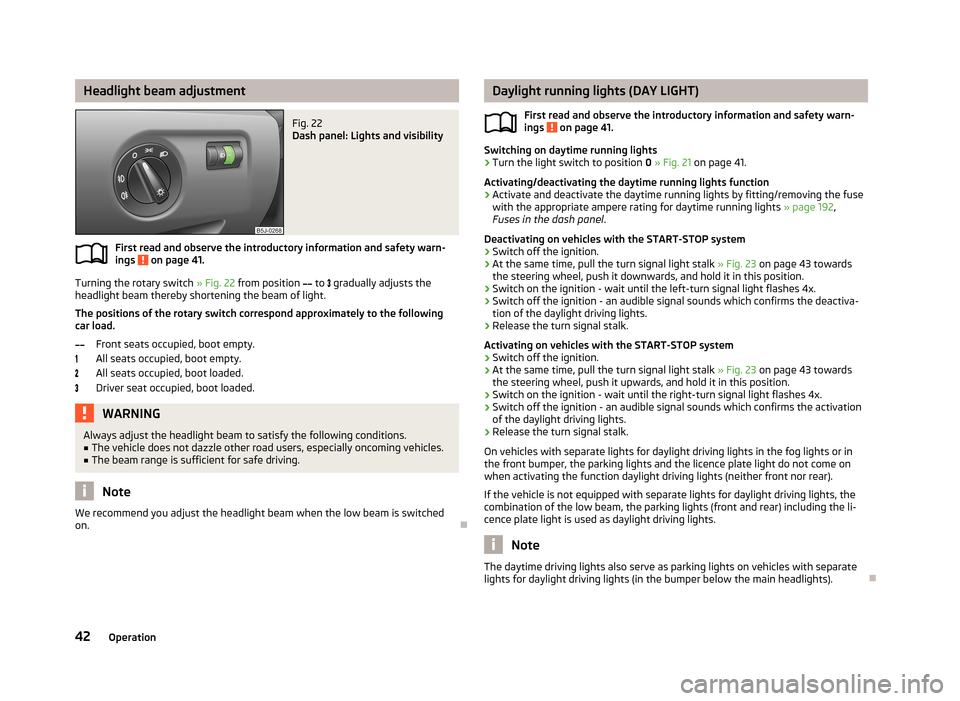
Headlight beam adjustmentFig. 22
Dash panel: Lights and visibility
First read and observe the introductory information and safety warn-
ings on page 41.
Turning the rotary switch » Fig. 22 from position
to
gradually adjusts the
headlight beam thereby shortening the beam of light.
The positions of the rotary switch correspond approximately to the following
car load.
Front seats occupied, boot empty.
All seats occupied, boot empty.
All seats occupied, boot loaded.
Driver seat occupied, boot loaded.
WARNINGAlways adjust the headlight beam to satisfy the following conditions.■The vehicle does not dazzle other road users, especially oncoming vehicles.■
The beam range is sufficient for safe driving.
Note
We recommend you adjust the headlight beam when the low beam is switched
on.
Daylight running lights (DAY LIGHT)
First read and observe the introductory information and safety warn-
ings
on page 41.
Switching on daytime running lights
›
Turn the light switch to position 0 » Fig. 21 on page 41.
Activating/deactivating the daytime running lights function
›
Activate and deactivate the daytime running lights by fitting/removing the fuse
with the appropriate ampere rating for daytime running lights » page 192,
Fuses in the dash panel .
Deactivating on vehicles with the START-STOP system
›
Switch off the ignition.
›
At the same time, pull the turn signal light stalk » Fig. 23 on page 43 towards
the steering wheel, push it downwards, and hold it in this position.
›
Switch on the ignition - wait until the left-turn signal light flashes 4x.
›
Switch off the ignition - an audible signal sounds which confirms the deactiva- tion of the daylight driving lights.
›
Release the turn signal stalk.
Activating on vehicles with the START-STOP system
›
Switch off the ignition.
›
At the same time, pull the turn signal light stalk » Fig. 23 on page 43 towards
the steering wheel, push it upwards, and hold it in this position.
›
Switch on the ignition - wait until the right-turn signal light flashes 4x.
›
Switch off the ignition - an audible signal sounds which confirms the activation
of the daylight driving lights.
›
Release the turn signal stalk.
On vehicles with separate lights for daylight driving lights in the fog lights or in
the front bumper, the parking lights and the licence plate light do not come on
when activating the function daylight driving lights (neither front nor rear).
If the vehicle is not equipped with separate lights for daylight driving lights, the
combination of the low beam, the parking lights (front and rear) including the li-
cence plate light is used as daylight driving lights.
Note
The daytime driving lights also serve as parking lights on vehicles with separate
lights for daylight driving lights (in the bumper below the main headlights).
42Operation
Page 47 of 219
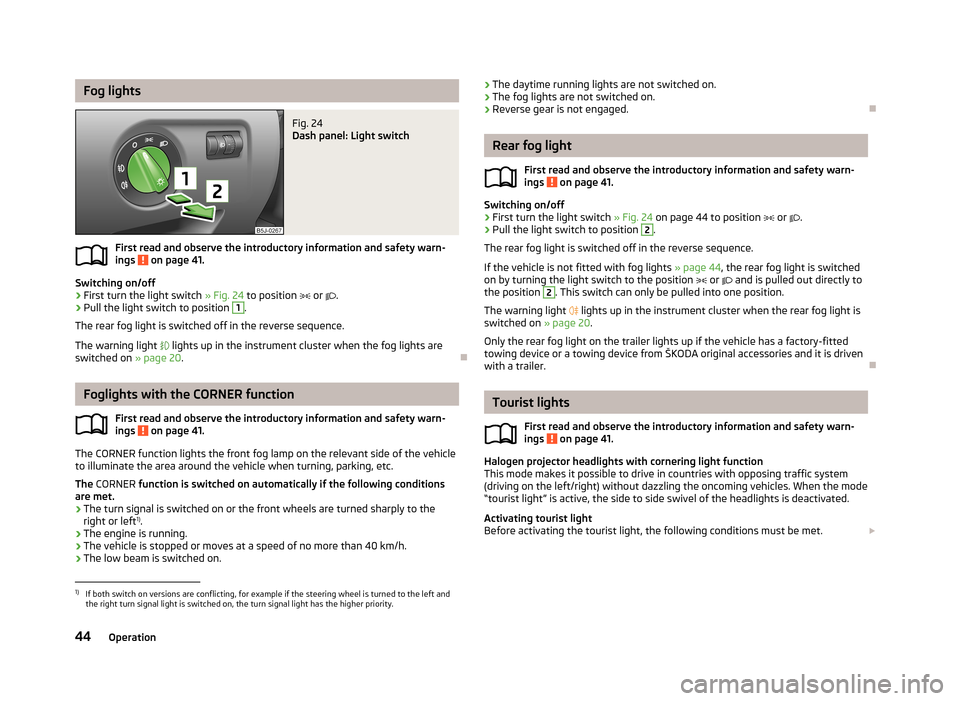
Fog lightsFig. 24
Dash panel: Light switch
First read and observe the introductory information and safety warn-ings on page 41.
Switching on/off
›
First turn the light switch » Fig. 24 to position
or
.
›
Pull the light switch to position
1
.
The rear fog light is switched off in the reverse sequence.
The warning light
lights up in the instrument cluster when the fog lights are
switched on » page 20.
Foglights with the CORNER function
First read and observe the introductory information and safety warn-ings
on page 41.
The CORNER function lights the front fog lamp on the relevant side of the vehicle
to illuminate the area around the vehicle when turning, parking, etc.
The CORNER function is switched on automatically if the following conditions
are met.
› The turn signal is switched on or the front wheels are turned sharply to the
right or left 1)
.
› The engine is running.
› The vehicle is stopped or moves at a speed of no more than 40 km/h.
› The low beam is switched on.
›
The daytime running lights are not switched on.
› The fog lights are not switched on.
› Reverse gear is not engaged.
Rear fog light
First read and observe the introductory information and safety warn-
ings
on page 41.
Switching on/off
›
First turn the light switch » Fig. 24 on page 44 to position or .
›
Pull the light switch to position
2
.
The rear fog light is switched off in the reverse sequence.
If the vehicle is not fitted with fog lights » page 44, the rear fog light is switched
on by turning the light switch to the position
or
and is pulled out directly to
the position
2
. This switch can only be pulled into one position.
The warning light
lights up in the instrument cluster when the rear fog light is
switched on » page 20.
Only the rear fog light on the trailer lights up if the vehicle has a factory-fitted
towing device or a towing device from ŠKODA original accessories and it is driven
with a trailer.
Tourist lights
First read and observe the introductory information and safety warn-ings
on page 41.
Halogen projector headlights with cornering light function
This mode makes it possible to drive in countries with opposing traffic system
(driving on the left/right) without dazzling the oncoming vehicles. When the mode
“tourist light” is active, the side to side swivel of the headlights is deactivated.
Activating tourist light
Before activating the tourist light, the following conditions must be met.
1)
If both switch on versions are conflicting, for example if the steering wheel is turned to the left and
the right turn signal light is switched on, the turn signal light has the higher priority.
44Operation
Page 51 of 219
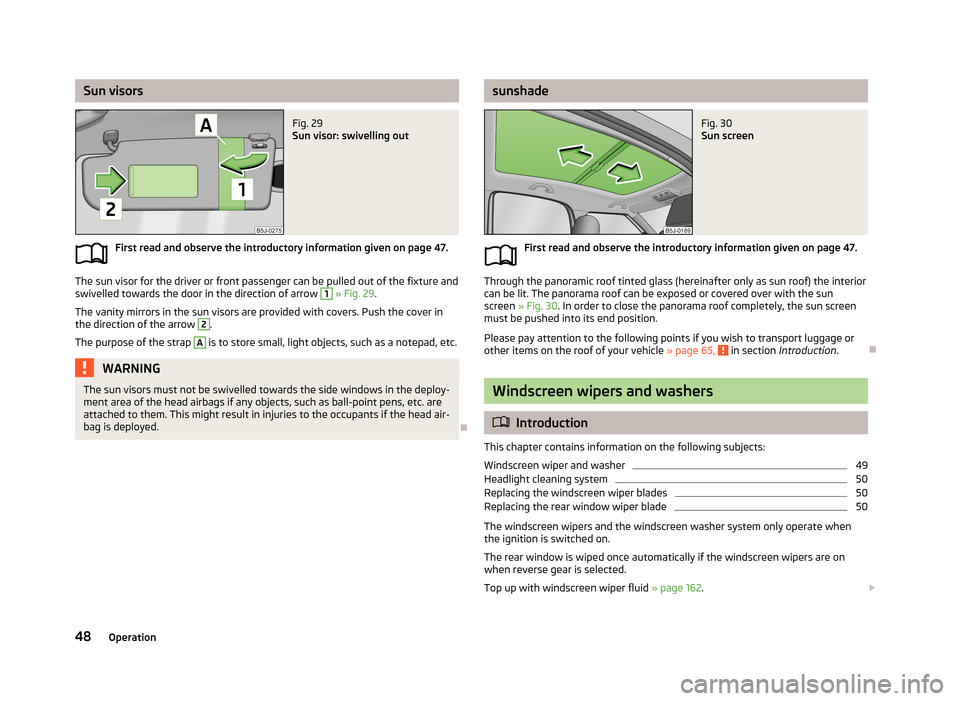
Sun visorsFig. 29
Sun visor: swivelling out
First read and observe the introductory information given on page 47.
The sun visor for the driver or front passenger can be pulled out of the fixture and
swivelled towards the door in the direction of arrow
1
» Fig. 29 .
The vanity mirrors in the sun visors are provided with covers. Push the cover in the direction of the arrow
2
.
The purpose of the strap
A
is to store small, light objects, such as a notepad, etc.
WARNINGThe sun visors must not be swivelled towards the side windows in the deploy-
ment area of the head airbags if any objects, such as ball-point pens, etc. are attached to them. This might result in injuries to the occupants if the head air-
bag is deployed.
sunshadeFig. 30
Sun screen
First read and observe the introductory information given on page 47.
Through the panoramic roof tinted glass (hereinafter only as sun roof) the interior can be lit. The panorama roof can be exposed or covered over with the sun
screen » Fig. 30 . In order to close the panorama roof completely, the sun screen
must be pushed into its end position.
Please pay attention to the following points if you wish to transport luggage or other items on the roof of your vehicle » page 65,
in section Introduction .
Windscreen wipers and washers
Introduction
This chapter contains information on the following subjects:
Windscreen wiper and washer
49
Headlight cleaning system
50
Replacing the windscreen wiper blades
50
Replacing the rear window wiper blade
50
The windscreen wipers and the windscreen washer system only operate when
the ignition is switched on.
The rear window is wiped once automatically if the windscreen wipers are on when reverse gear is selected.
Top up with windscreen wiper fluid » page 162.
48Operation