keyless SKODA SCALA 2019 Owner´s Manual
[x] Cancel search | Manufacturer: SKODA, Model Year: 2019, Model line: SCALA, Model: SKODA SCALA 2019Pages: 186, PDF Size: 24.95 MB
Page 145 of 186
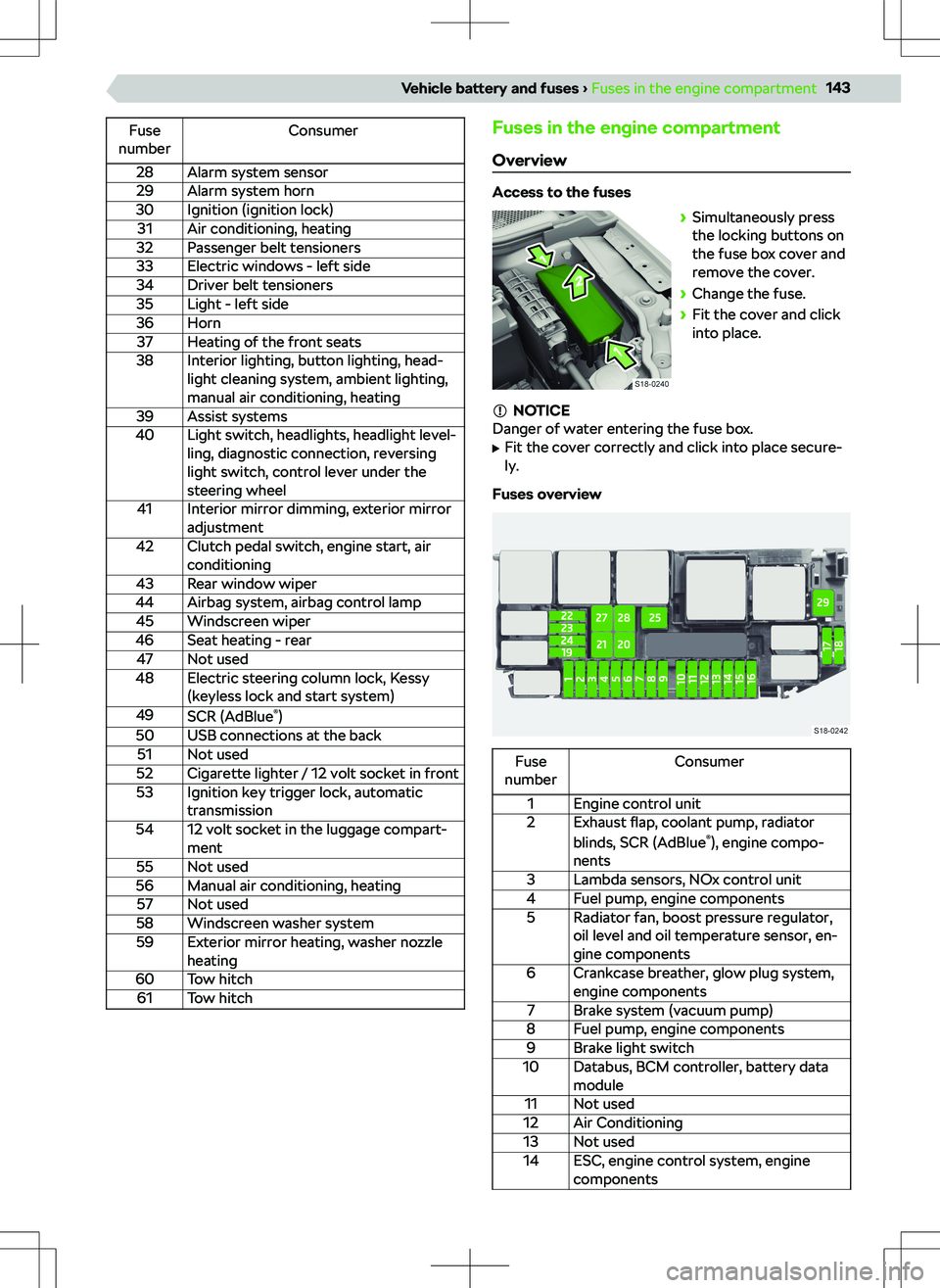
Fuse
numberConsumer28Alarm system sensor29Alarm system horn30Ignition (ignition lock)31Air conditioning, heating32Passenger belt tensioners33Electric windows - left side34Driver belt tensioners35Light - left side36Horn37Heating of the front seats38Interior lighting, button lighting, head-
light cleaning system, ambient lighting,
manual air conditioning, heating39Assist systems40Light switch, headlights, headlight level-
ling, diagnostic connection, reversing
light switch, control lever under the
steering wheel41Interior mirror dimming, exterior mirror
adjustment42Clutch pedal switch, engine start, air
conditioning43Rear window wiper44Airbag system, airbag control lamp45Windscreen wiper46Seat heating - rear47Not used48Electric steering column lock, Kessy
(keyless lock and start system)49SCR (AdBlue
Page 177 of 186
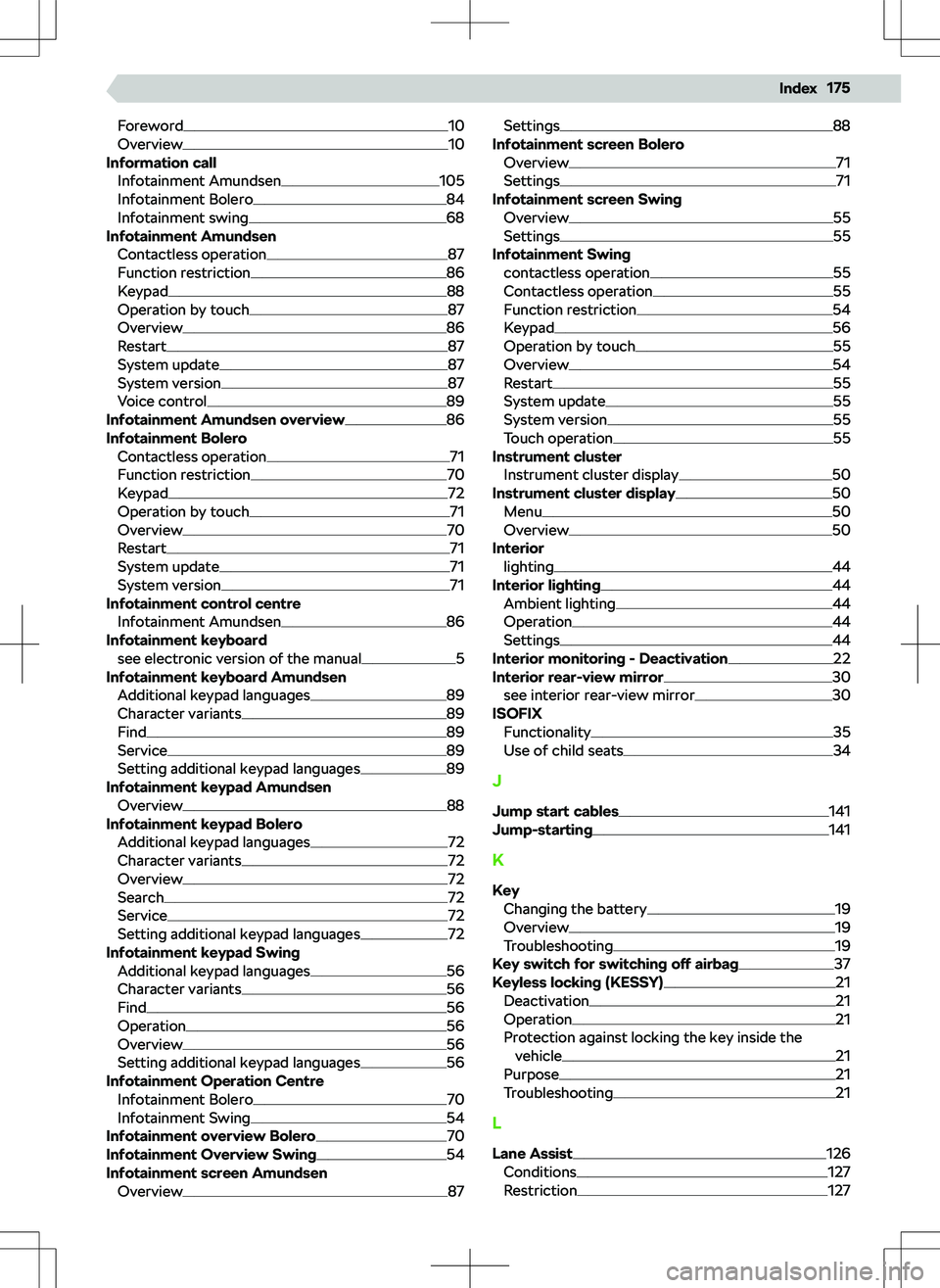
Foreword10
Overview10
Information call Infotainment Amundsen
105
Infotainment Bolero84
Infotainment swing68
Infotainment Amundsen
Contactless operation
87
Function restriction86
Keypad88
Operation by touch87
Overview86
Restart87
System update87
System version87
Voice control89
Infotainment Amundsen overview86
Infotainment Bolero Contactless operation
71
Function restriction70
Keypad72
Operation by touch71
Overview70
Restart71
System update71
System version71
Infotainment control centre Infotainment Amundsen
86
Infotainment keyboard see electronic version of the manual
5
Infotainment keyboard Amundsen Additional keypad languages
89
Character variants89
Find89
Service89
Setting additional keypad languages89
Infotainment keypad Amundsen Overview
88
Infotainment keypad Bolero Additional keypad languages
72
Character variants72
Overview72
Search72
Service72
Setting additional keypad languages72
Infotainment keypad Swing Additional keypad languages
56
Character variants56
Find56
Operation56
Overview56
Setting additional keypad languages56
Infotainment Operation Centre Infotainment Bolero
70
Infotainment Swing54
Infotainment overview Bolero70
Infotainment Overview Swing54
Infotainment screen Amundsen Overview
87
Settings88
Infotainment screen Bolero Overview
71
Settings71
Infotainment screen Swing Overview
55
Settings55
Infotainment Swing contactless operation
55
Contactless operation55
Function restriction54
Keypad56
Operation by touch55
Overview54
Restart55
System update55
System version55
Touch operation55
Instrument cluster Instrument cluster display
50
Instrument cluster display50
Menu50
Overview50
Interior lighting
44
Interior lighting44
Ambient lighting44
Operation44
Settings44
Interior monitoring - Deactivation22
Interior rear-view mirror30
see interior rear-view mirror30
ISOFIX Functionality
35
Use of child seats34
J Jump start cables
141
Jump-starting141
K Key Changing the battery
19
Overview19
Troubleshooting19
Key switch for switching off airbag37
Keyless locking (KESSY)21
Deactivation21
Operation21
Protection against locking the key inside the vehicle
21
Purpose21
Troubleshooting21
L Lane Assist
126
Conditions127
Restriction127
175Index
Page 185 of 186

Windscreen washer fluid45
Tow hitch159
Towing a trailer117
Towing eye118
Towing the vehicle Tow rope
118
Towing118
Traffic accident
Data recorder
168
Emergency call17
Trailer117
Coupling and uncoupling160
Distribution of load117
Driving with a trailer117
Safe driving16
Swing out the tow bar and back in159
Trailer attachment Vertical load
160
Trailer coupling indicator light
160
Troubleshooting160
What you should be mindful of159
Trailer Stability Assist121
Trailers Permissible load
117
Transport Transporting objects safely
16
Transporting
tow hitch
159
Transporting a trailer
117
Transporting the roof rack
159
TSA see Trailer Stability Assist
121
Turn signal39
Type plate165
Tyre pressure monitor Indicator light
150
Restriction150
Saving tyre pressure values150
Troubleshooting150
Tyre pressure change150
Tyre pressure monitoring system150
Tyres All-season or winter tyres
145
Overview of the labelling144
Pressure149
Snow chains146
Tyre pressure monitoring system150
What you should be mindful of144
U
Umbrella
156
Units
Infotainment Amundsen
86
Infotainment Bolero70
Infotainment Swing54
Unlock Setting20
Unlocking Central locking button
20
Emergency unlocking20
functionality19
Keyless21
the boot lid27
Updating the infotainment system see electronic version of the manual
5
USB155, 156
see electronic version of the manual5
User account see electronic version of the manual
5
User management
see electronic version of the manual
5
User Management - Infotainment Amundsen Functionality
97
Management97
Registration97
V
Variable loading floor in the boot
155
Variable loading floor in the luggage compartment
Removal and insertion
155
Vehicle battery140
Charging140
Checking the condition140
Discharge protection140
Disconnecting and connecting140
Indicator light140
Safety14
Troubleshooting140
Vehicle cleaning interior space
162, 163
What you should be mindful of162, 163
Vehicle condition53
Vehicle dimensions166
Vehicle driving mode116
Driving mode selection116
Eco116
Individual116
Normal116
Overview116
Sport116
Troubleshooting116
Usage116
Vehicle height166
Vehicle Identi