SKODA SCALA 2020 Owner´s Manual
Page 111 of 194

Page 112 of 194

Page 113 of 194

Page 114 of 194

Page 115 of 194
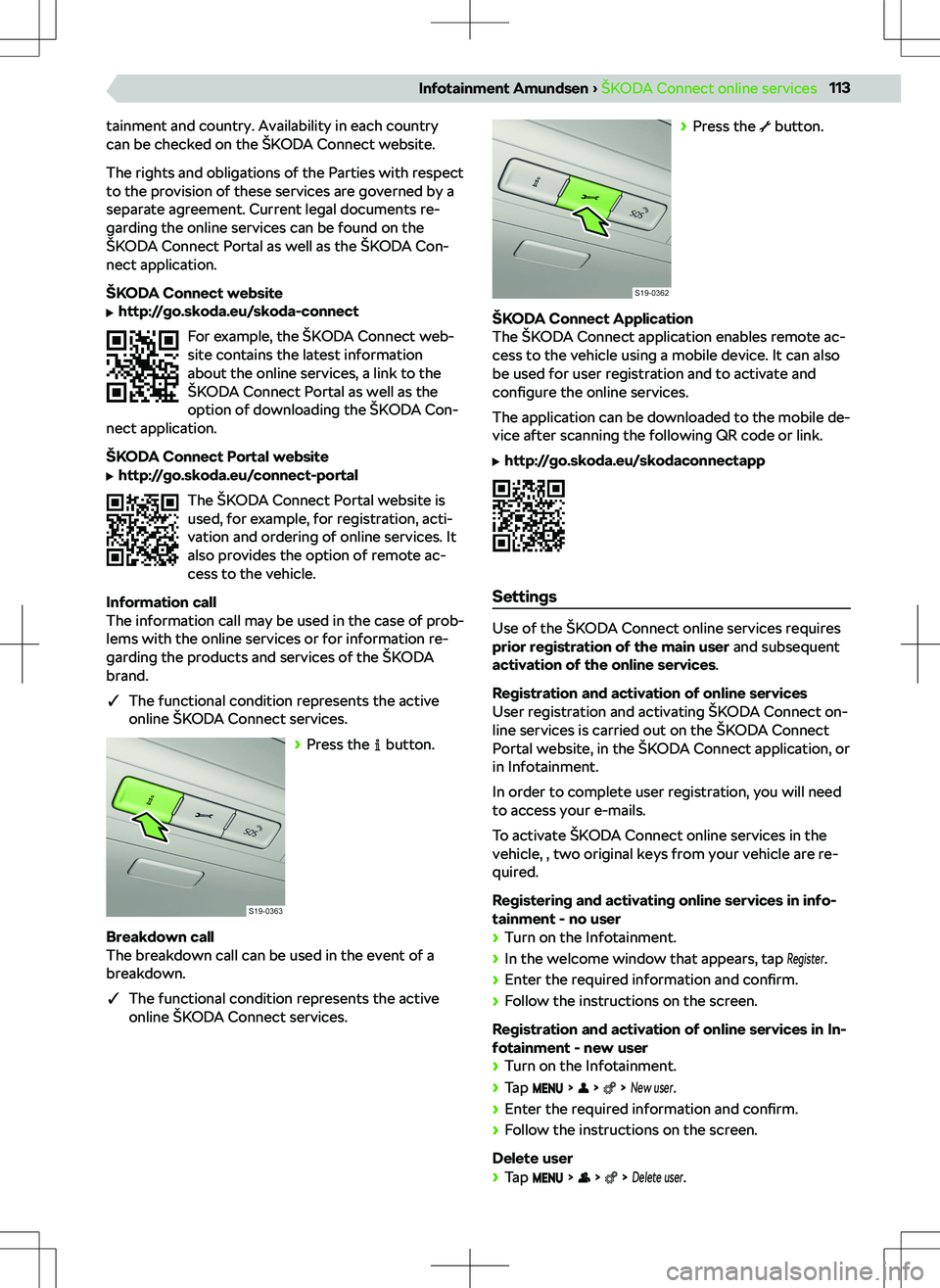
Page 116 of 194
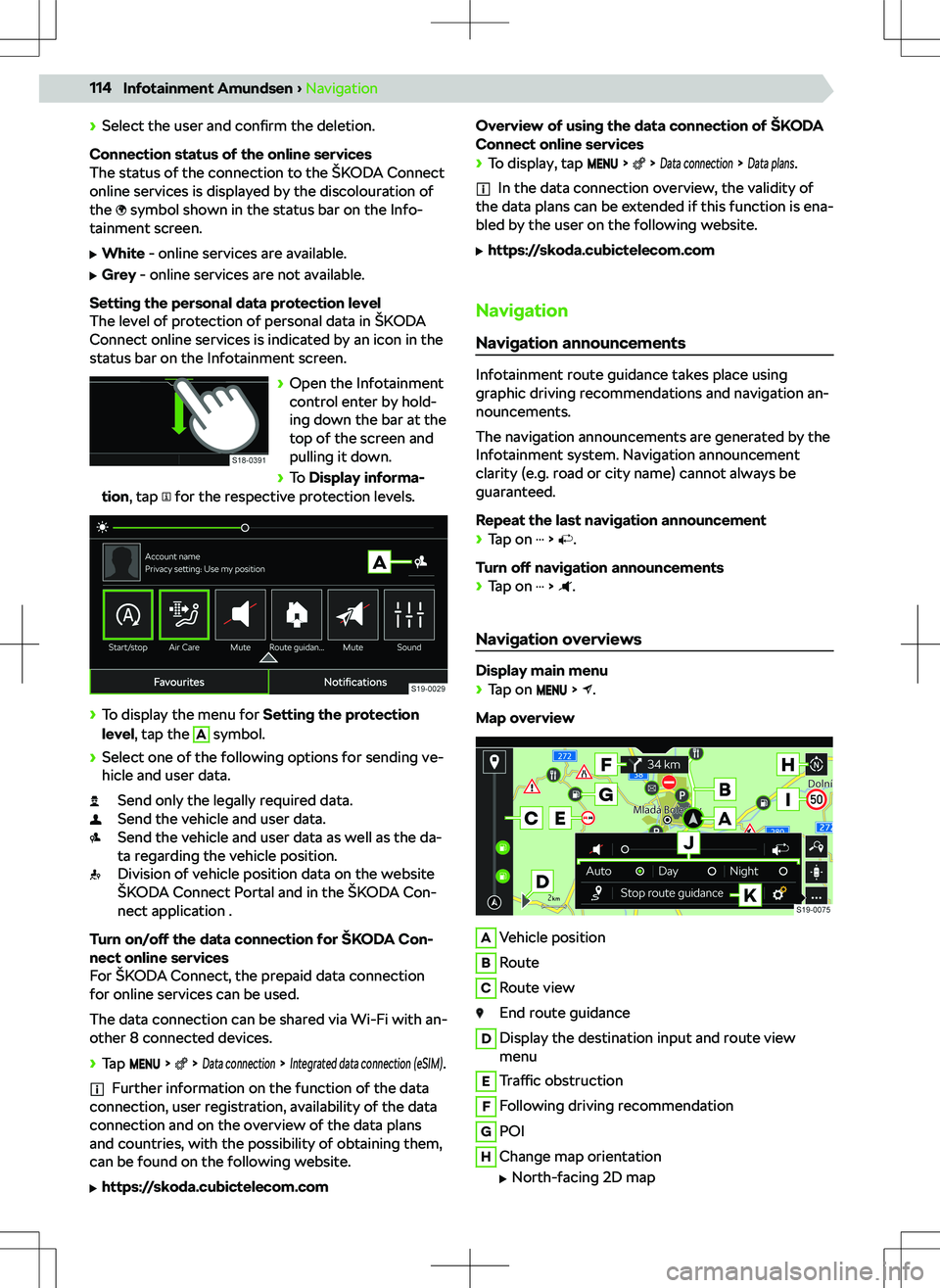
Page 117 of 194
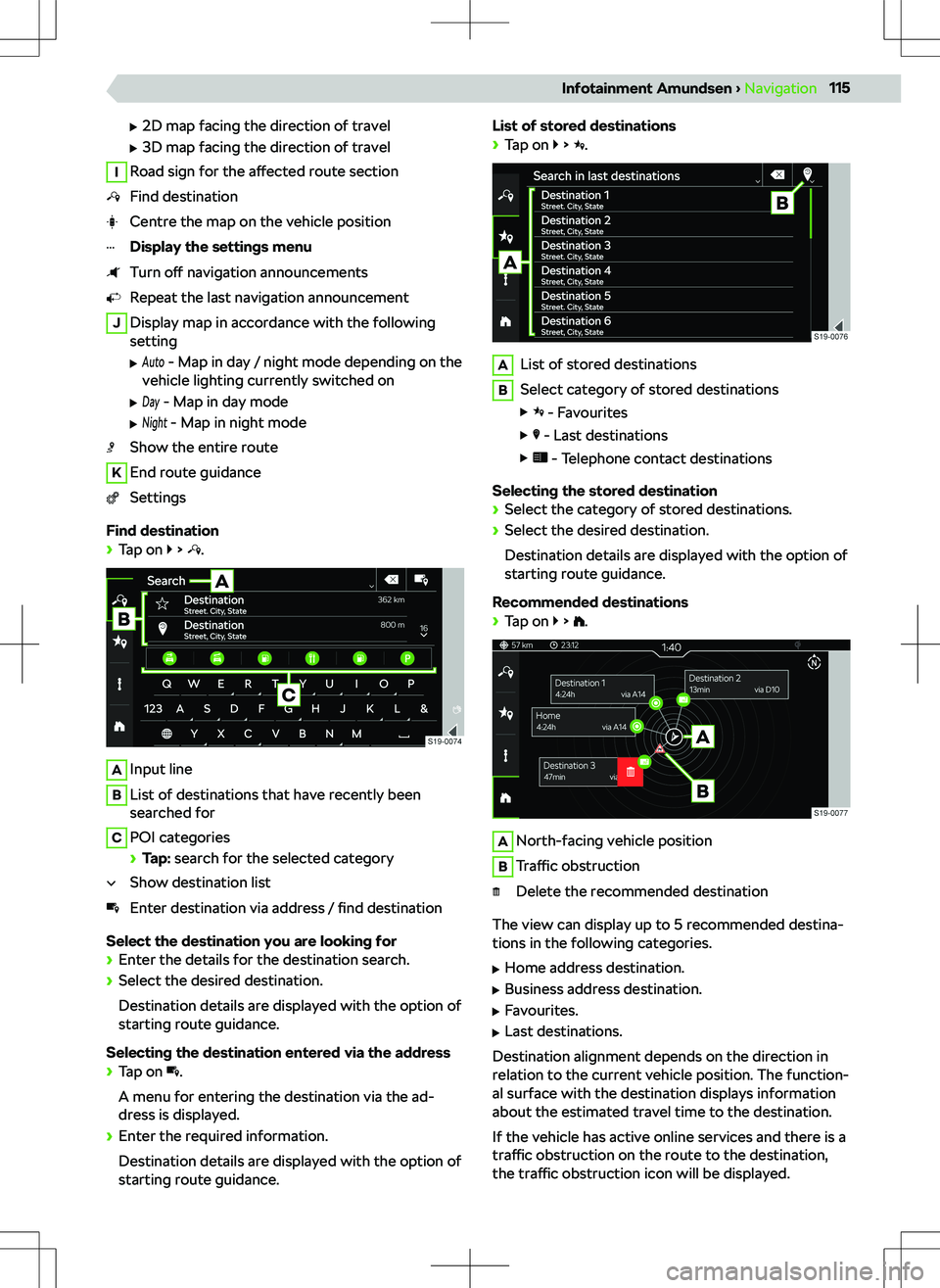
Page 118 of 194
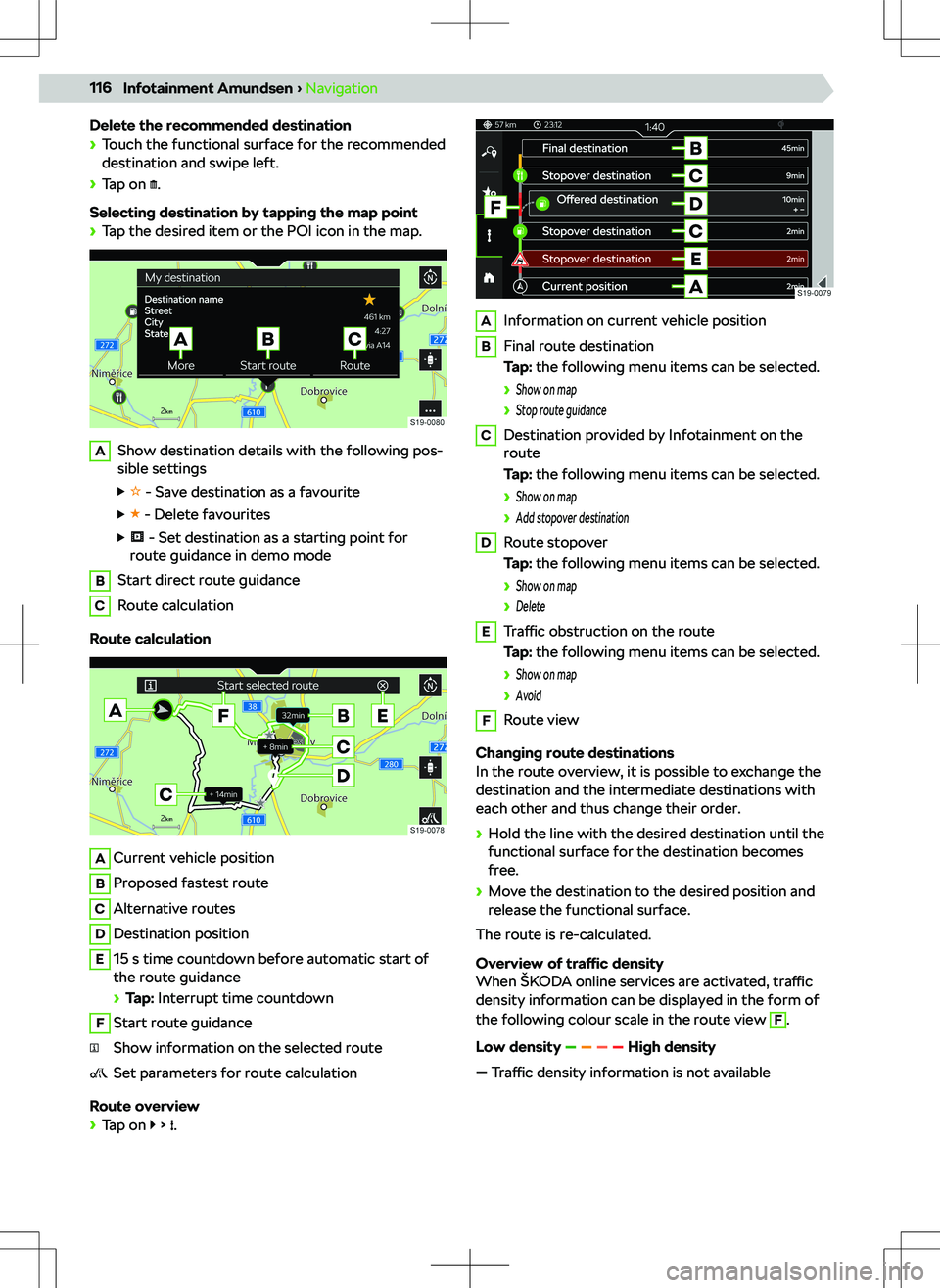
Page 119 of 194
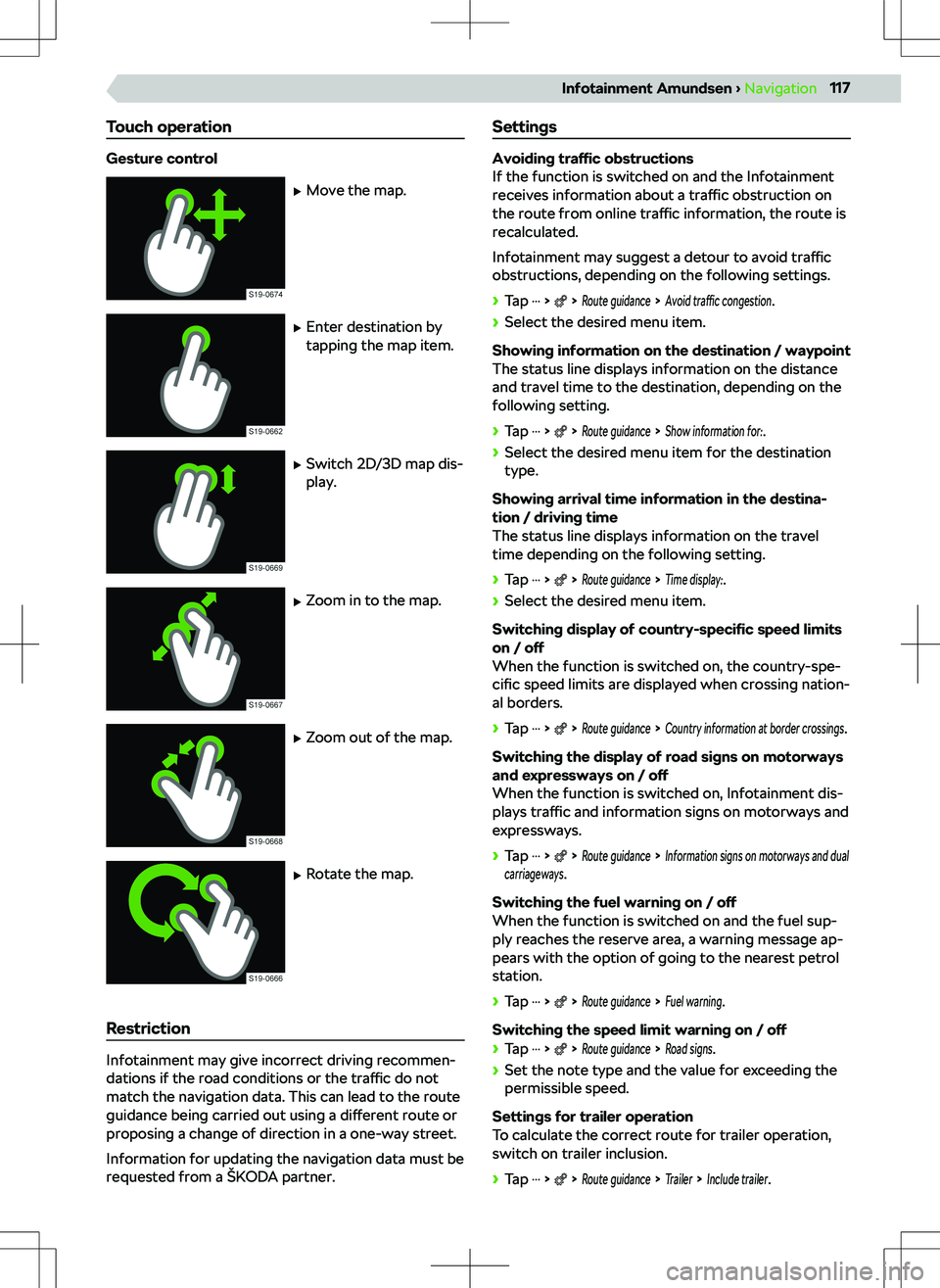
Page 120 of 194
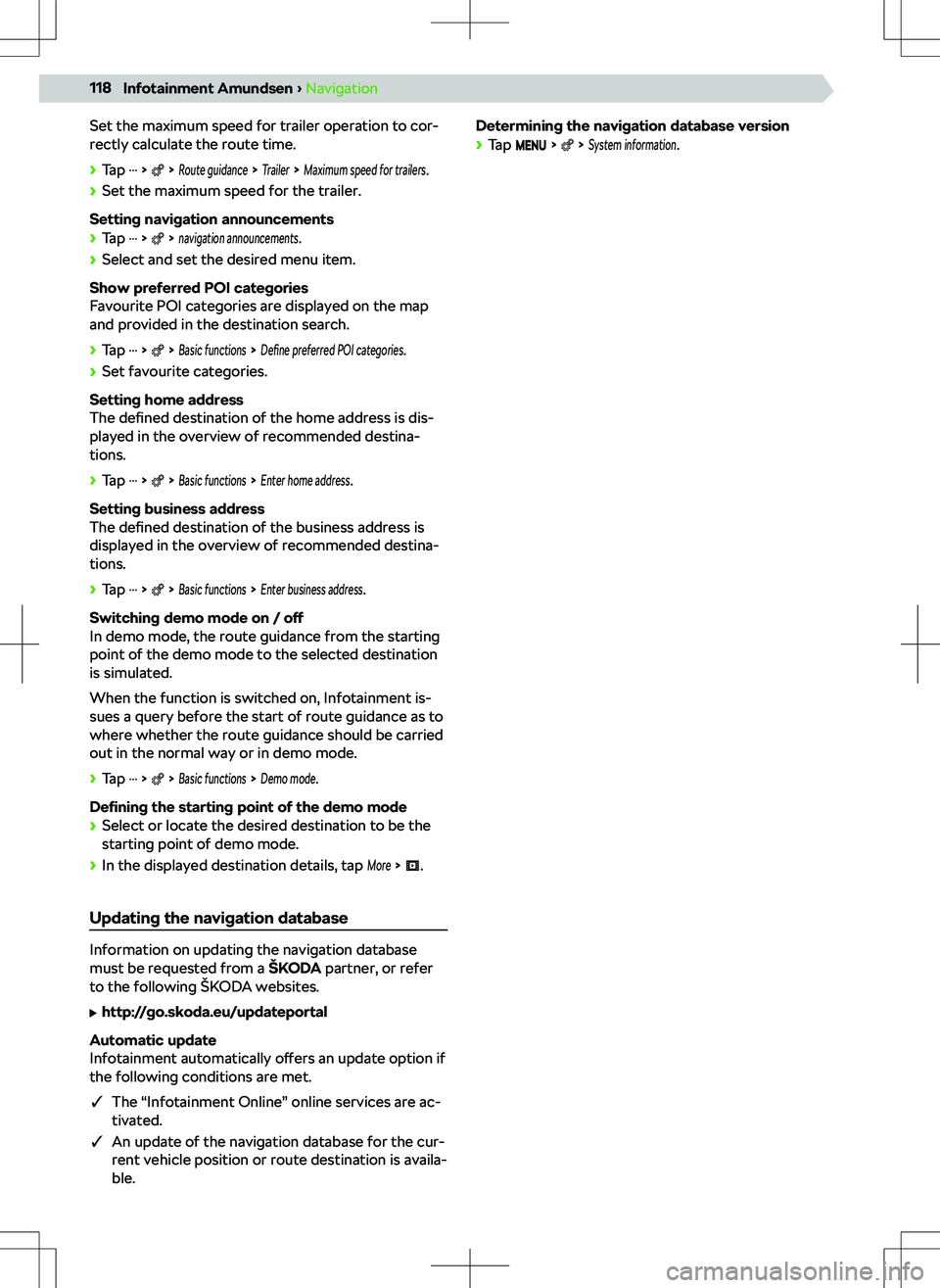
Page:
< prev 1-10 ... 71-80 81-90 91-100 101-110 111-120 121-130 131-140 141-150 151-160 ... 200 next >
Trending: check engine, lock, steering, seats, seat adjustment, park assist, instrument cluster