wheel SKODA SUPERB 2003 1.G / (B5/3U) User Guide
[x] Cancel search | Manufacturer: SKODA, Model Year: 2003, Model line: SUPERB, Model: SKODA SUPERB 2003 1.G / (B5/3U)Pages: 259
Page 96 of 259
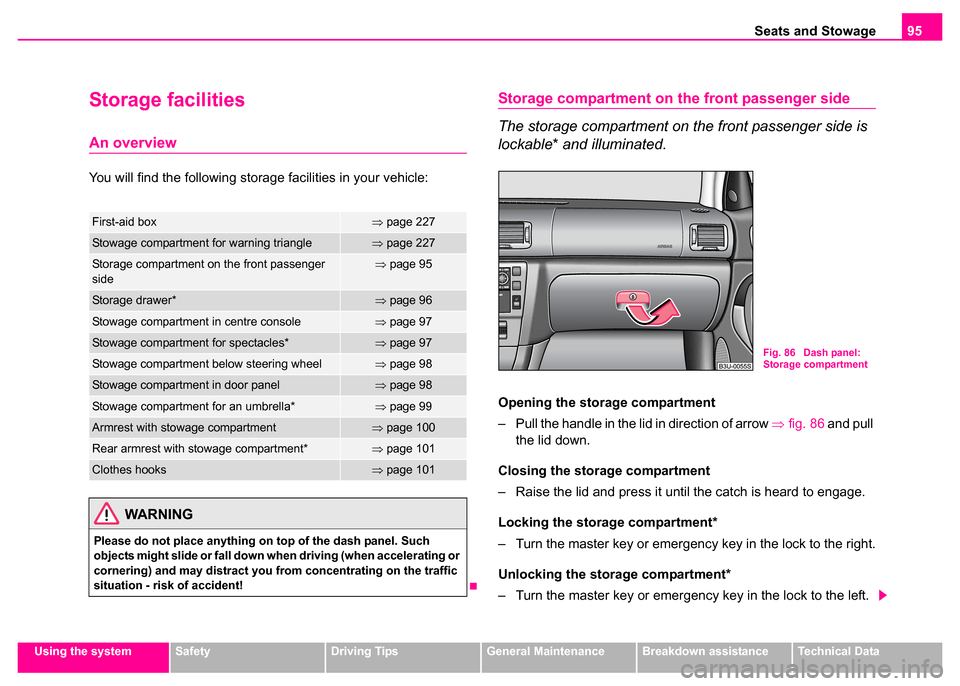
Seats and Stowage95
Using the systemSafetyDriving TipsGeneral MaintenanceBreakdown assistanceTechnical Data
Storage facilities
An overview
You will find the following storage facilities in your vehicle:
Storage compartment on the front passenger side
The storage compartment on the front passenger side is
lockable* and illuminated.
Opening the storage compartment
– Pull the handle in the lid in direction of arrow ⇒fig. 86 and pull
the lid down.
Closing the stor age compartment
– Raise the lid and press it until the catch is heard to engage.
Locking the storage compartment*
– Turn the master key or emergency key in the lock to the right.
Unlocking the stor age compartment*
– Turn the master key or emergency key in the lock to the left.
First-aid box⇒ page 227
Stowage compartment for warning triangle⇒page 227
Storage compartment on the front passenger
side⇒page 95
Storage drawer*⇒page 96
Stowage compartment in centre console⇒page 97
Stowage compartment for spectacles*⇒page 97
Stowage compartment below steering wheel⇒page 98
Stowage compartment in door panel⇒page 98
Stowage compartment for an umbrella*⇒page 99
Armrest with stowage compartment⇒page 100
Rear armrest with stowage compartment*⇒page 101
Clothes hooks⇒page 101
WARNING
Please do not place anything on top of the dash panel. Such
objects might slide or fall down when driving (when accelerating or
cornering) and may distract you from concentrating on the traffic
situation - risk of accident!
Fig. 86 Dash panel:
Storage compartment
Page 99 of 259
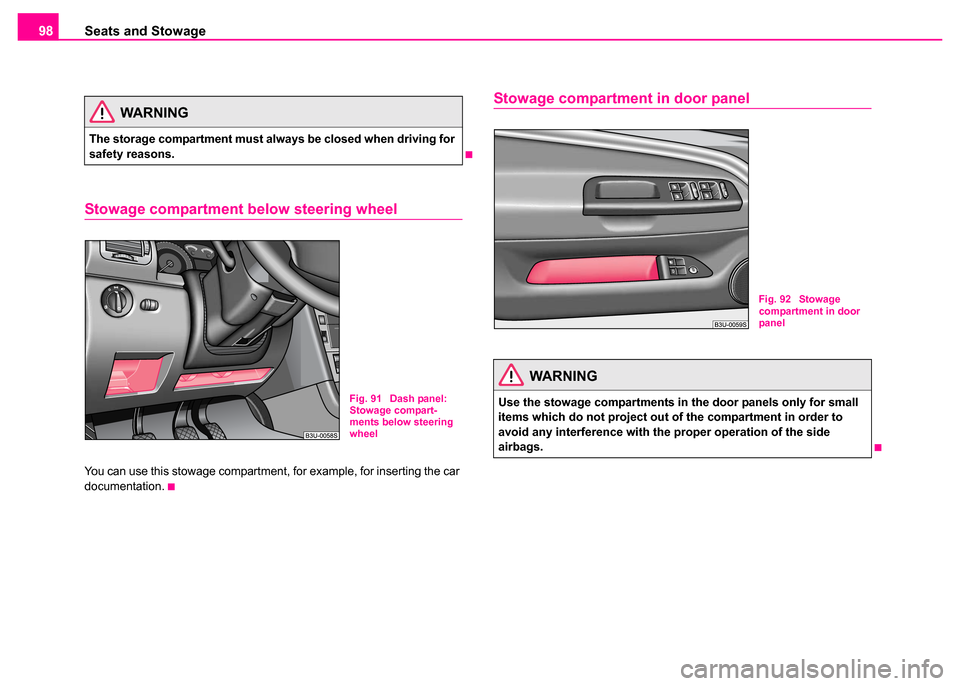
Seats and Stowage
98
Stowage compartment below steering wheel
You can use this stowage compartment, for example, for inserting the car
documentation.
Stowage compartment in door panelWARNING
The storage compartment must always be closed when driving for
safety reasons.
Fig. 91 Dash panel:
Stowage compart-
ments below steering
wheel
WARNING
Use the stowage compartments in the door panels only for small
items which do not project out of the compartment in order to
avoid any interference with the proper operation of the side
airbags.
Fig. 92 Stowage
compartment in door
panel
Page 107 of 259
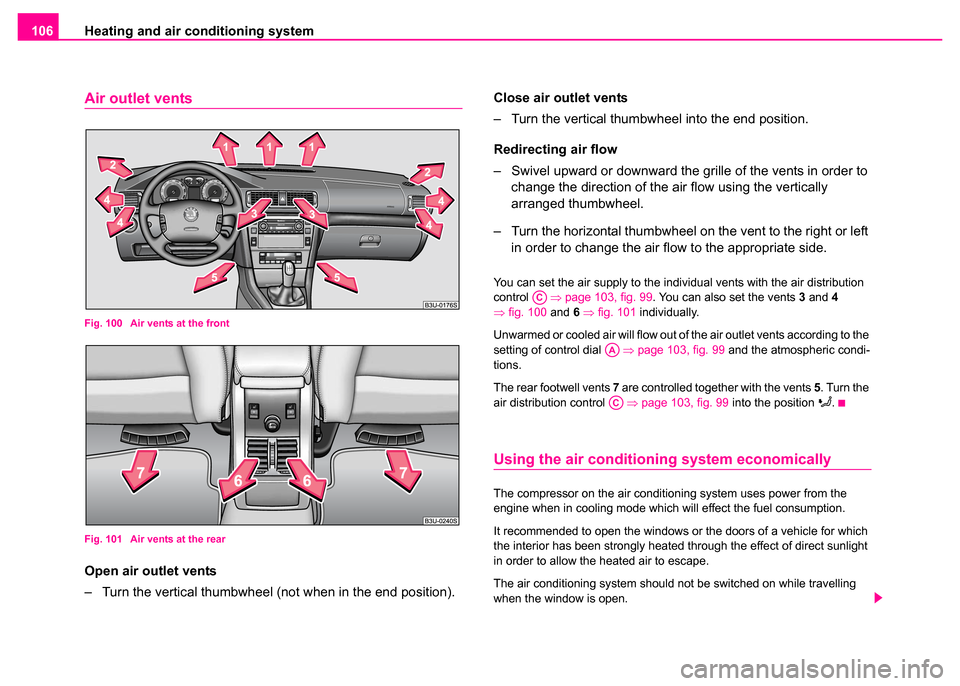
Heating and air conditioning system
106
Air outlet vents
Fig. 100 Air vents at the front
Fig. 101 Air vents at the rear
Open air outlet vents
– Turn the vertical thumbwheel (not when in the end position). Close air outlet vents
– Turn the vertical thumbwheel into the end position.
Redirecting air flow
– Swivel upward or downward the gr
ille of the vents in order to
change the direction of the air flow using the vertically
arranged thumbwheel.
– Turn the horizontal thumbwheel on the vent to the right or left in order to change the air flow to the appropriate side.
You can set the air supply to the individual vents with the air distribution
control ⇒page 103, fig. 99 . You can also set the vents 3 and 4
⇒ fig. 100 and 6 ⇒ fig. 101 individually.
Unwarmed or cooled air will flow out of the air outlet vents according to the
setting of control dial ⇒page 103, fig. 99 and the atmospheric condi-
tions.
The rear footwell vents 7 are controlled together with the vents 5. Turn the
air distribution control ⇒page 103, fig. 99 into the position
.
Using the air conditioning system economically
The compressor on the air conditioning system uses power from the
engine when in cooling mode which will effect the fuel consumption.
It recommended to open the windows or the doors of a vehicle for which
the interior has been strongly heated through the effect of direct sunlight
in order to allow the heated air to escape.
The air conditioning system should not be switched on while travelling
when the window is open.
AC
AA
AC
Page 113 of 259
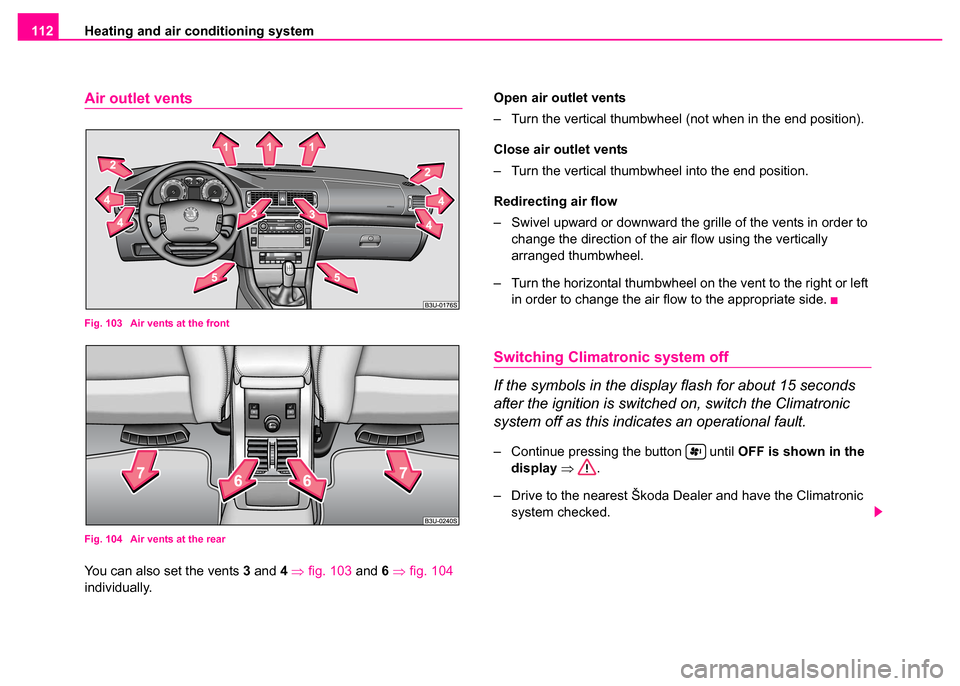
Heating and air conditioning system
112
Air outlet vents
Fig. 103 Air vents at the front
Fig. 104 Air vents at the rear
You can also set the vents 3 and 4 ⇒ fig. 103 and 6 ⇒ fig. 104
individually. Open air outlet vents
– Turn the vertical thumbwheel (not when in the end position).
Close air outlet vents
– Turn the vertical thumbwheel into the end position.
Redirecting air flow
– Swivel upward or downward the gr
ille of the vents in order to
change the direction of the air flow using the vertically
arranged thumbwheel.
– Turn the horizontal thumbwheel on the vent to the right or left in order to change the air flow to the appropriate side.
Switching Climatronic system off
If the symbols in the display flash for about 15 seconds
after the ignition is switched on, switch the Climatronic
system off as this indicates an operational fault.
– Continue pressing the button until OFF is shown in the
display ⇒ .
– Drive to the nearest Škoda Dealer and have the Climatronic system checked.
Page 115 of 259
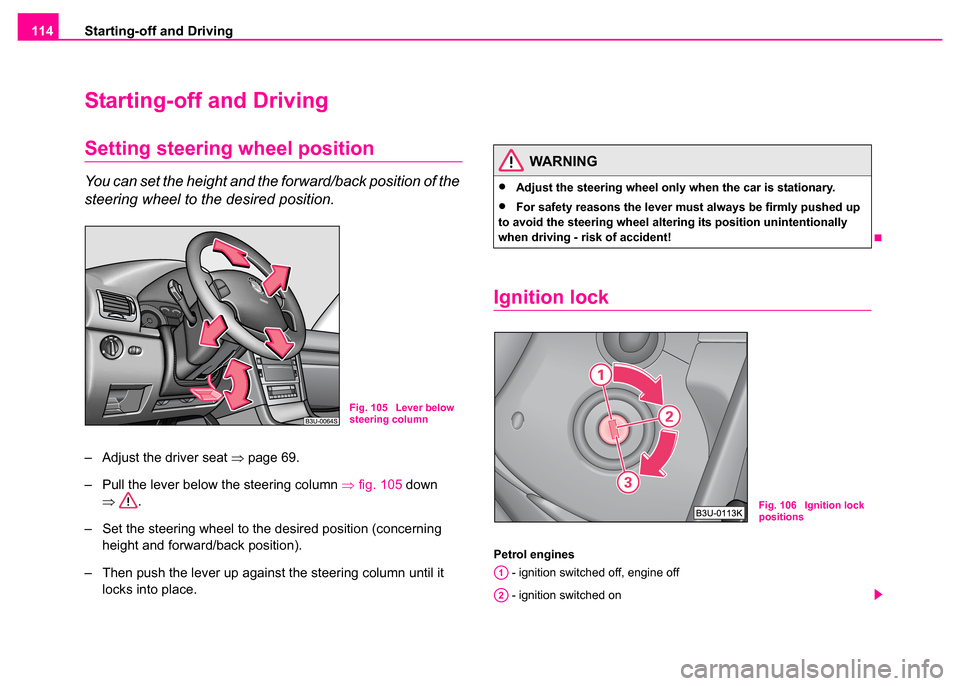
Starting-off and Driving
114
Starting-off and Driving
Setting steering wheel position
You can set the height and the forward/back position of the
steering wheel to the desired position.
– Adjust the driver seat ⇒page 69.
– Pull the lever below the steering column ⇒fig. 105 down
⇒ .
– Set the steering wheel to the desired position (concerning height and forward/back position).
– Then push the lever up against the steering column until it locks into place.
Ignition lock
Petrol engines
- ignition switched off, engine off
- ignition switched on
Fig. 105 Lever below
steering column
WARNING
•Adjust the steering wheel only when the car is stationary.
•For safety reasons the lever must always be firmly pushed up
to avoid the steering wheel alte ring its position unintentionally
when driving - risk of accident!
Fig. 106 Ignition lock
positions
A1
A2
Page 116 of 259
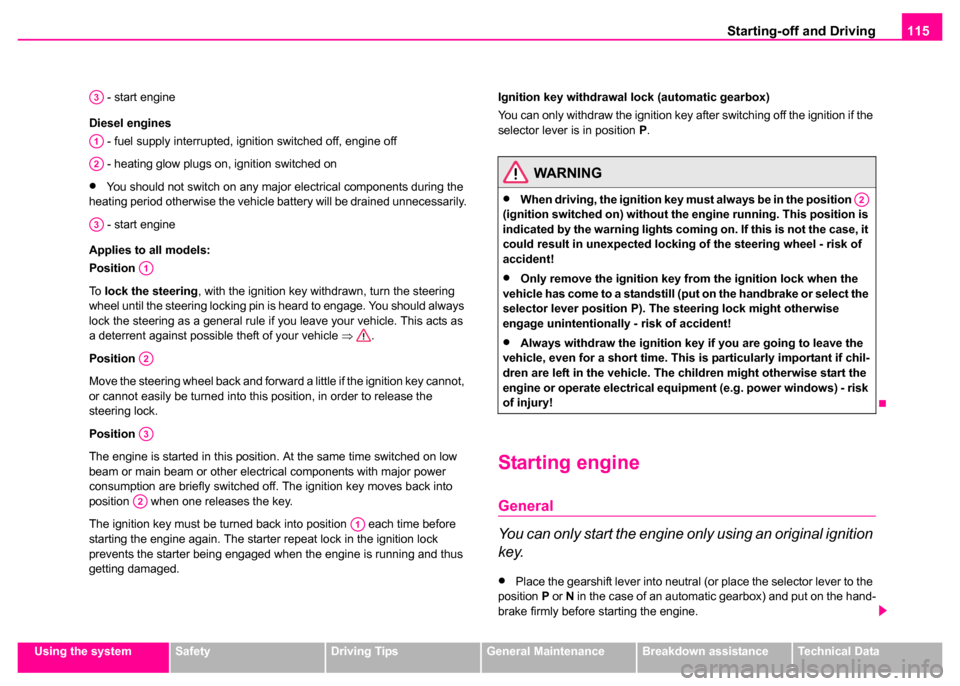
Starting-off and Driving115
Using the systemSafetyDriving TipsGeneral MaintenanceBreakdown assistanceTechnical Data
- start engine
Diesel engines - fuel supply interrupted, ignition switched off, engine off
- heating glow plugs on, ignition switched on
•You should not switch on any major electrical components during the
heating period otherwise the vehicle battery will be drained unnecessarily.
- start engine
Applies to all models:
Position
To lock the steering , with the ignition key withdrawn, turn the steering
wheel until the steering locking pin is heard to engage. You should always
lock the steering as a general rule if you leave your vehicle. This acts as
a deterrent against possible theft of your vehicle ⇒.
Position
Move the steering wheel back and forward a little if the ignition key cannot,
or cannot easily be turned into this position, in order to release the
steering lock.
Position
The engine is started in this position. At the same time switched on low
beam or main beam or other electrical components with major power
consumption are briefly switched off. The ignition key moves back into
position when one releases the key.
The ignition key must be turned back into position each time before
starting the engine again. The starter repeat lock in the ignition lock
prevents the starter being engaged when the engine is running and thus
getting damaged. Ignition key withdrawal lock (automatic gearbox)
You can only withdraw the ignition key after switching off the ignition if the
selector lever is in position
P.
Starting engine
General
You can only start the engine only using an original ignition
key.
•Place the gearshift lever into neutral (or place the selector lever to the
position P or N in the case of an automatic gearbox) and put on the hand-
brake firmly before starting the engine.
A3
A1
A2
A3
A1
A2
A3
A2
A1
WARNING
•When driving, the ignition key must always be in the position
(ignition switched on) without the engine running. This position is
indicated by the warning lights coming on. If this is not the case, it
could result in unexpected locking of the steering wheel - risk of
accident!
•Only remove the ignition key fr om the ignition lock when the
vehicle has come to a standstill (put on the handbrake or select the
selector lever position P). The steering lock might otherwise
engage unintentionally - risk of accident!
•Always withdraw the ignition key if you are going to leave the
vehicle, even for a short time. This is particularly important if chil-
dren are left in the vehicle. The children might otherwise start the
engine or operate electrical equipment (e.g. power windows) - risk
of injury!
A2
Page 125 of 259

Automatic gearbox*
124
Selector lever positions
The selector lever position you have engaged is shown in the information
display of the instrument cluster with the corresponding gear symbol high-
lighted ⇒ fig. 112.
P - Parklock
The driven wheels are locked mechanically in this position.
The Parklock must only be engaged when the vehicle is stationary ⇒.
If you wish to move the selector lever into or out of this position, you must
press the Shiftlock button in the handle of the selector lever and at the
same time depress the brake pedal.
R - Reverse
Reverse gear must only be engaged when the vehicle is stationary and
the engine idling ⇒.
The brake pedal must be depressed and at the same time the Shiftlock
must be pressed, if you wish to obtain the selector lever positions R, P or
N .
WARNING (continued)
•When the engine is running and the vehicle is stationary, it is
necessary to hold the car with the brake pedal in all the positions
of the selector lever (except P and N) since the power transmission
is never completely interrupted, also not when the engine is idling
- the vehicle "creeps".
Fig. 111 Selector lever
Fig. 112 Information
display: Selector lever
positions
Page 128 of 259
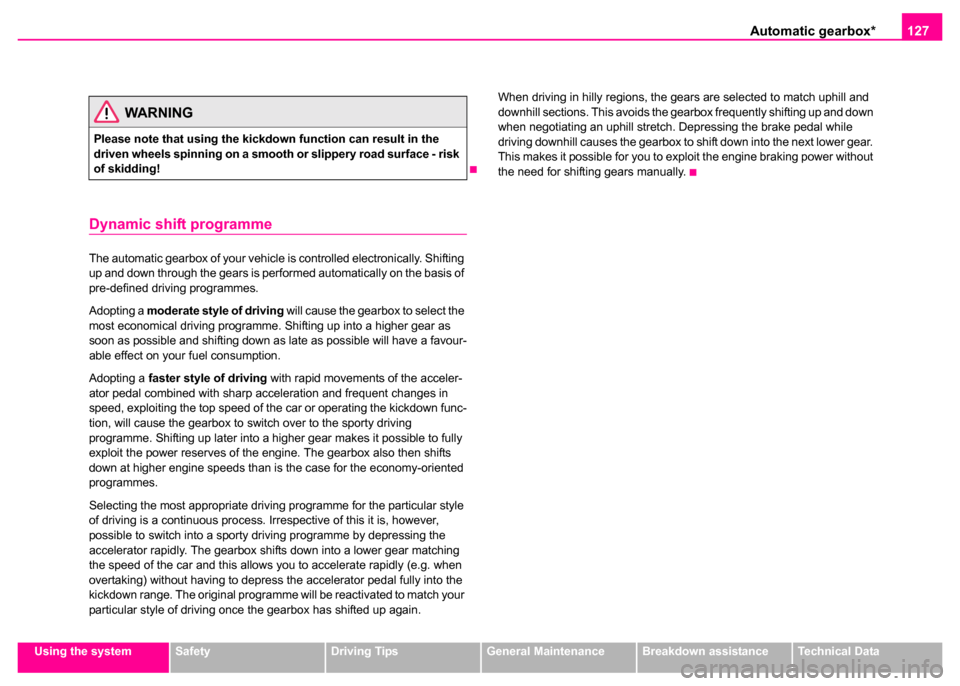
Automatic gearbox*127
Using the systemSafetyDriving TipsGeneral MaintenanceBreakdown assistanceTechnical Data
Dynamic shift programme
The automatic gearbox of your vehicle is controlled electronically. Shifting
up and down through the gears is performed automatically on the basis of
pre-defined driving programmes.
Adopting a moderate style of driving will cause the gearbox to select the
most economical driving programme. Shifting up into a higher gear as
soon as possible and shifting down as late as possible will have a favour-
able effect on your fuel consumption.
Adopting a faster style of driving with rapid movements of the acceler-
ator pedal combined with sharp acceleration and frequent changes in
speed, exploiting the top speed of the car or operating the kickdown func-
tion, will cause the gearbox to switch over to the sporty driving
programme. Shifting up later into a higher gear makes it possible to fully
exploit the power reserves of the engine. The gearbox also then shifts
down at higher engine speeds than is the case for the economy-oriented
programmes.
Selecting the most appropriate driving programme for the particular style
of driving is a continuous process. Irrespective of this it is, however,
possible to switch into a sporty driving programme by depressing the
accelerator rapidly. The gearbox shifts down into a lower gear matching
the speed of the car and this allows you to accelerate rapidly (e.g. when
overtaking) without having to depress the accelerator pedal fully into the
kickdown range. The original programme will be reactivated to match your
particular style of driving once the gearbox has shifted up again. When driving in hilly regions, the gears are selected to match uphill and
downhill sections. This avoids the gearbox frequently shifting up and down
when negotiating an uphill stretch. Depressing the brake pedal while
driving downhill causes the gearbox to shift down into the next lower gear.
This makes it possible for you to exploit the engine braking power without
the need for shifting gears manually.
WARNING
Please note that using the kickdown function can result in the
driven wheels spinning on a smooth
or slippery road surface - risk
of skidding!
Page 131 of 259
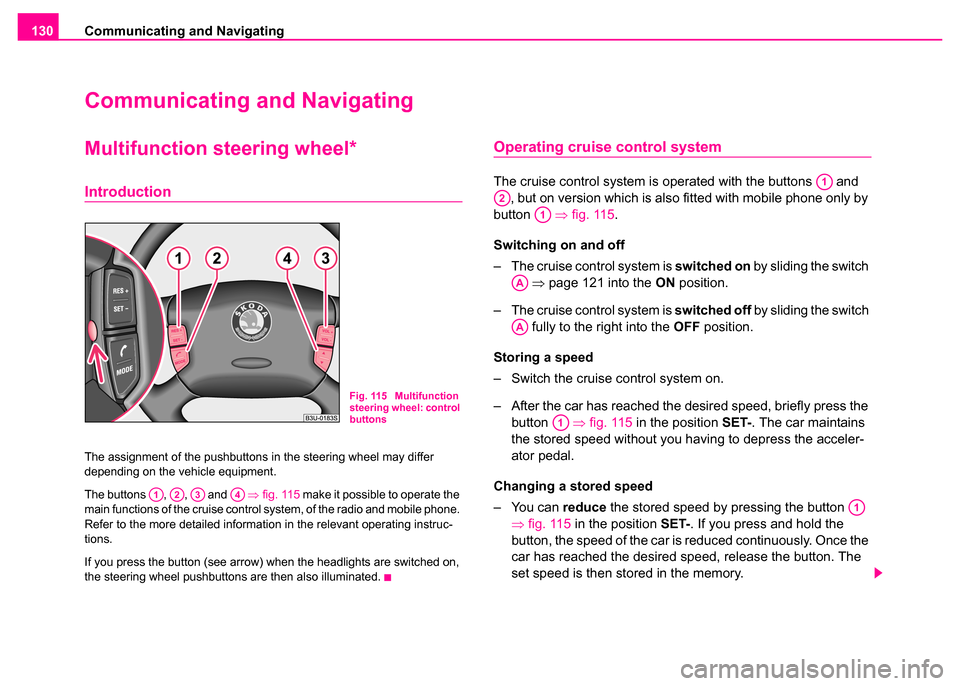
Communicating and Navigating
130
Communicating and Navigating
Multifunction steering wheel*
Introduction
The assignment of the pushbuttons in the steering wheel may differ
depending on the vehicle equipment.
The buttons , , and ⇒fig. 115 make it possible to operate the
main functions of the cruise control system, of the radio and mobile phone.
Refer to the more detailed information in the relevant operating instruc-
tions.
If you press the button (see arrow) when the headlights are switched on,
the steering wheel pushbuttons are then also illuminated.
Operating cruise control system
The cruise control system is operated with the buttons and , but on version which is also fitted with mobile phone only by
button ⇒fig. 115 .
Switching on and off
– The cruise control system is switched on by sliding the switch
⇒ page 121 into the ON position.
– The cruise control system is switched off by sliding the switch
fully to the right into the OFF position.
Storing a speed
– Switch the cruise control system on.
– After the car has reached the desired speed, briefly press the button ⇒fig. 115 in the position SET-. The car maintains
the stored speed without you having to depress the acceler-
ator pedal.
Changing a stored speed
– You can reduce the stored speed by pressing the button
⇒ fig. 115 in the position SET- . If you press and hold the
button, the speed of the car is reduced continuously. Once the
car has reached the desired speed, release the button. The
set speed is then stored in the memory.
Fig. 115 Multifunction
steering wheel: control
buttons
A1A2A3A4
A1
A2
A1
AA
AA
A1
A1
Page 132 of 259
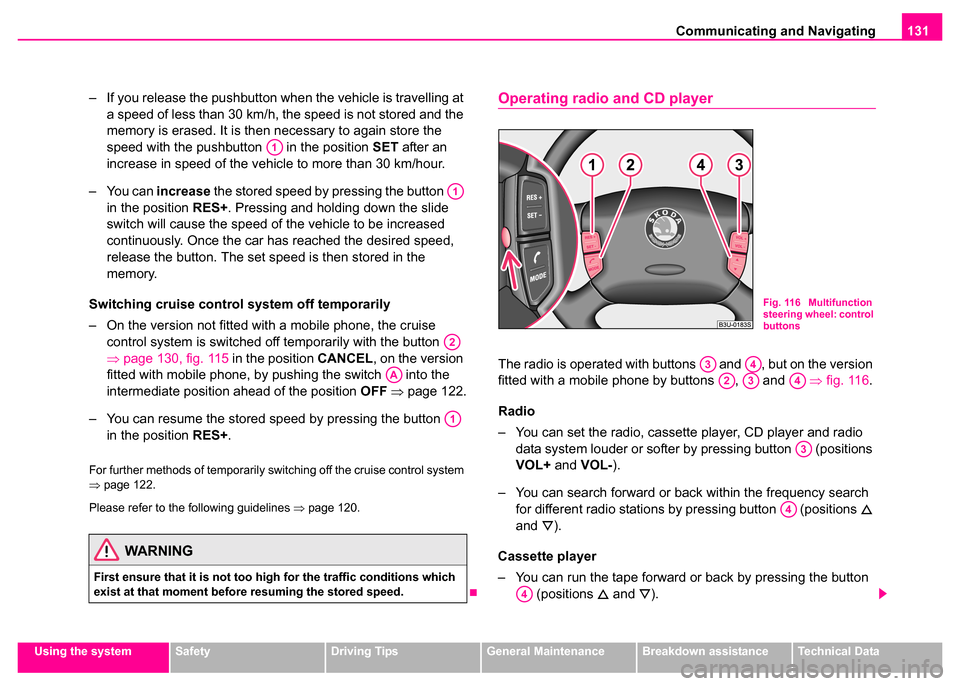
Communicating and Navigating131
Using the systemSafetyDriving TipsGeneral MaintenanceBreakdown assistanceTechnical Data
– If you release the pushbutton when the vehicle is travelling at
a speed of less than 30 km/h, the speed is not stored and the
memory is erased. It is then necessary to again store the
speed with the pushbutton in the position SET after an
increase in speed of the vehicle to more than 30 km/hour.
– You can increase the stored speed by pressing the button in the position RES+. Pressing and holding down the slide
switch will cause the speed of the vehicle to be increased
continuously. Once the car has reached the desired speed,
release the button. The set speed is then stored in the
memory.
Switching cruise control system off temporarily
– On the version not fitted with a mobile phone, the cruise control system is switched off temporarily with the button
⇒page 130, fig. 115 in the position CANCEL, on the version
fitted with mobile phone, by pushing the switch into the
intermediate position ahead of the position OFF ⇒ page 122.
– You can resume the stored speed by pressing the button in the position RES+.
For further methods of temporarily switching off the cruise control system
⇒page 122.
Please refer to the following guidelines ⇒page 120.
Operating radio and CD player
The radio is operated with buttons and , but on the version
fitted with a mobile phone by buttons , and ⇒fig. 116 .
Radio
– You can set the radio, cassette player, CD player and radio data system louder or softer by pressing button (positions
VOL+ and VOL- ).
– You can search forward or back within the frequency search for different radio stations by pressing button (positions
and
).
Cassette player
– You can run the tape forward or back by pressing the button (positions
and ).
WARNING
First ensure that it is not too high for the traffic conditions which
exist at that moment before resuming the stored speed.
A1
A1
A2
AA
A1
Fig. 116 Multifunction
steering wheel: control
buttons
A3A4
A2A3A4
A3
A4
A4