ECO mode SKODA SUPERB 2005 1.G / (B5/3U) DX Navigation System Manual
[x] Cancel search | Manufacturer: SKODA, Model Year: 2005, Model line: SUPERB, Model: SKODA SUPERB 2005 1.G / (B5/3U)Pages: 75, PDF Size: 3.09 MB
Page 3 of 75
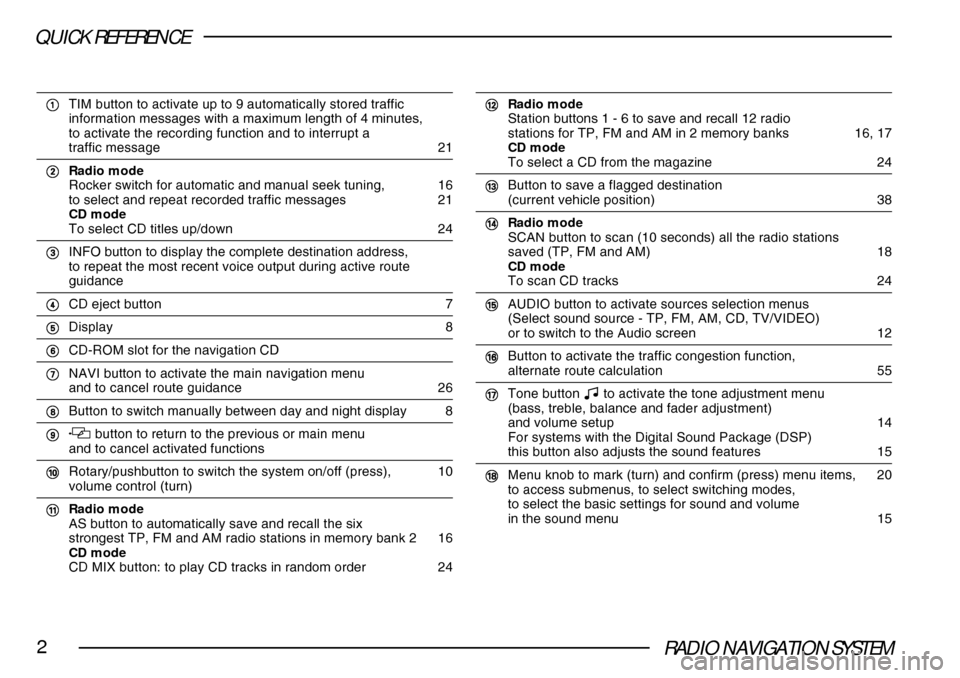
RADIO NAVIGATION SYSTEM2
QUICK REFERENCE
11 11
1 TIM button to activate up to 9 automatically stored traffic
information messages with a maximum length of 4 minutes,
to activate the recording function and to interrupt a
traffic message 21
22 22
2 Radio mode
Rocker switch for automatic and manual seek tuning, 16
to select and repeat recorded traffic messages 21
CD mode
To select CD titles up/down 24
33 33
3 INFO button to display the complete destination address,
to repeat the most recent voice output during active route
guidance
44 44
4 CD eject button 7
55
55
5 Display 8
66
66
6 CD-ROM slot for the navigation CD
77
77
7 NAVI button to activate the main navigation menu
and to cancel route guidance 26
88 88
8 Button to switch manually between day and night display 8
99
99
9 button to return to the previous or main menu
and to cancel activated functions
00
00
0 Rotary/pushbutton to switch the system on/off (press), 10
volume control (turn)
!! !!
! Radio mode
AS button to automatically save and recall the six
strongest TP, FM and AM radio stations in memory bank 2 16
CD mode
CD MIX button: to play CD tracks in random order 24
@@ @@
@ Radio mode
Station buttons 1 - 6 to save and recall 12 radio
stations for TP, FM and AM in 2 memory banks 16, 17
CD mode
To select a CD from the magazine 24
## ##
# Button to save a flagged destination
(current vehicle position) 38
$$ $$
$ Radio mode
SCAN button to scan (10 seconds) all the radio stations
saved (TP, FM and AM) 18
CD mode
To scan CD tracks 24
%% %%
% AUDIO button to activate sources selection menus
(Select sound source - TP, FM, AM, CD, TV/VIDEO)
or to switch to the Audio screen 12
^^ ^^
^ Button to activate the traffic congestion function,
alternate route calculation 55
&& &&
& Tone button to activate the tone adjustment menu
(bass, treble, balance and fader adjustment)
and volume setup 14
For systems with the Digital Sound Package (DSP)
this button also adjusts the sound features 15
** **
* Menu knob to mark (turn) and confirm (press) menu items, 20
to access submenus, to select switching modes,
to select the basic settings for sound and volume
in the sound menu 15
Page 7 of 75
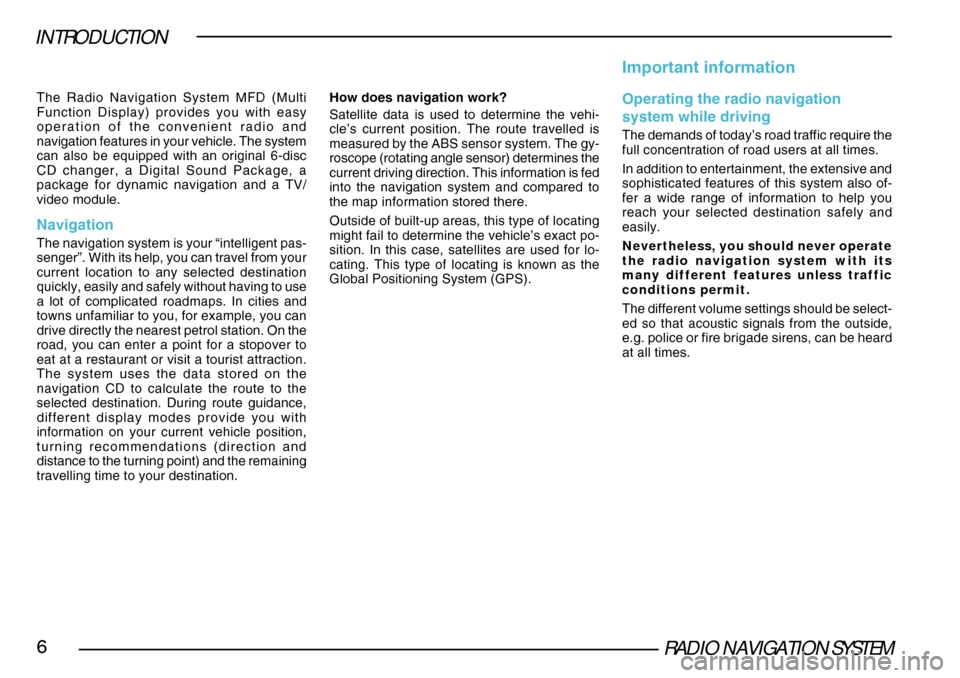
RADIO NAVIGATION SYSTEM6
INTRODUCTION
The Radio Navigation System MFD (Multi
Function Display) provides you with easy
operation of the convenient radio and
navigation features in your vehicle. The system
can also be equipped with an original 6-disc
CD changer, a Digital Sound Package, a
package for dynamic navigation and a TV/
video module.
Navigation
The navigation system is your “intelligent pas-
senger”. With its help, you can travel from your
current location to any selected destination
quickly, easily and safely without having to use
a lot of complicated roadmaps. In cities and
towns unfamiliar to you, for example, you can
drive directly the nearest petrol station. On the
road, you can enter a point for a stopover to
eat at a restaurant or visit a tourist attraction.
The system uses the data stored on the
navigation CD to calculate the route to the
selected destination. During route guidance,
different display modes provide you with
information on your current vehicle position,
turning recommendations (direction and
distance to the turning point) and the remaining
travelling time to your destination.How does navigation work?
Satellite data is used to determine the vehi-
cle’s current position. The route travelled is
measured by the ABS sensor system. The gy-
roscope (rotating angle sensor) determines the
current driving direction. This information is fed
into the navigation system and compared to
the map information stored there.
Outside of built-up areas, this type of locating
might fail to determine the vehicle’s exact po-
sition. In this case, satellites are used for lo-
cating. This type of locating is known as the
Global Positioning System (GPS).
Important information
Operating the radio navigation
system while driving
The demands of today’s road traffic require the
full concentration of road users at all times.
In addition to entertainment, the extensive and
sophisticated features of this system also of-
fer a wide range of information to help you
reach your selected destination safely and
easily.
Nevertheless, you should never operate
the radio navigation system with its
many different features unless traffic
conditions permit.
The different volume settings should be select-
ed so that acoustic signals from the outside,
e.g. police or fire brigade sirens, can be heard
at all times.
Page 17 of 75
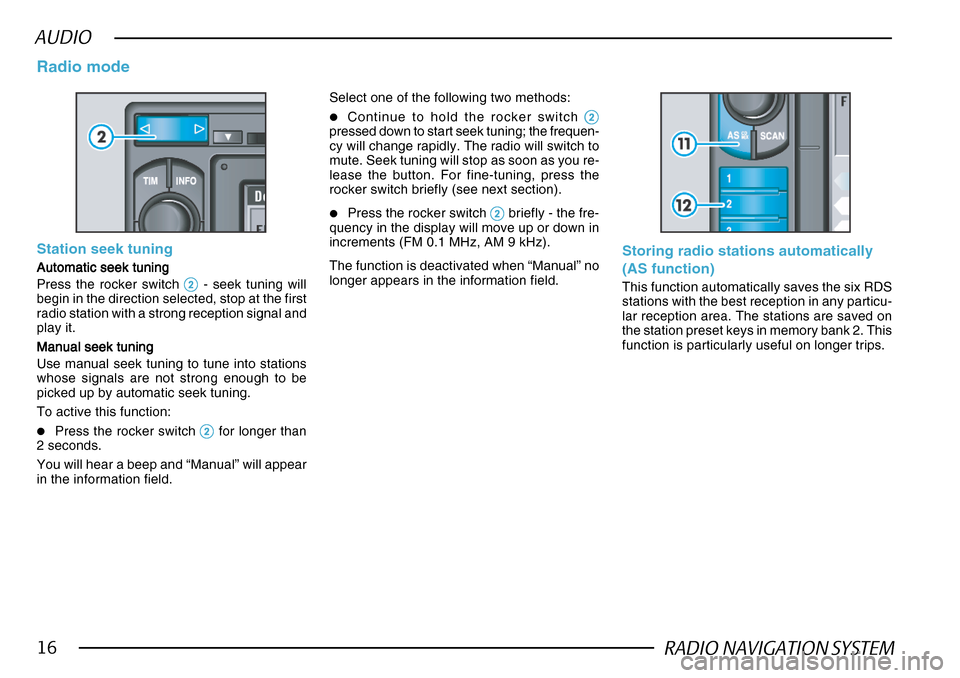
RADIO NAVIGATION SYSTEM16
AUDIO
Station seek tuning
Automatic seek tuning
Automatic seek tuning Automatic seek tuning
Automatic seek tuning
Automatic seek tuning
Press the rocker switch
22 22
2 - seek tuning will
begin in the direction selected, stop at the first
radio station with a strong reception signal and
play it.
Manual seek tuning
Manual seek tuning Manual seek tuning
Manual seek tuning
Manual seek tuning
Use manual seek tuning to tune into stations
whose signals are not strong enough to be
picked up by automatic seek tuning.
To active this function:
•Press the rocker switch 22 22
2 for longer than
2 seconds.
You will hear a beep and “Manual” will appear
in the information field.
Radio mode
Select one of the following two methods:
•Continue to hold the rocker switch 22 22
2pressed down to start seek tuning; the frequen-
cy will change rapidly. The radio will switch to
mute. Seek tuning will stop as soon as you re-
lease the button. For fine-tuning, press the
rocker switch briefly (see next section).
•Press the rocker switch 22 22
2 briefly - the fre-
quency in the display will move up or down in
increments (FM 0.1 MHz, AM 9 kHz).
The function is deactivated when “Manual” no
longer appears in the information field.
Storing radio stations automatically
(AS function)
This function automatically saves the six RDS
stations with the best reception in any particu-
lar reception area. The stations are saved on
the station preset keys in memory bank 2. This
function is particularly useful on longer trips.
Page 19 of 75
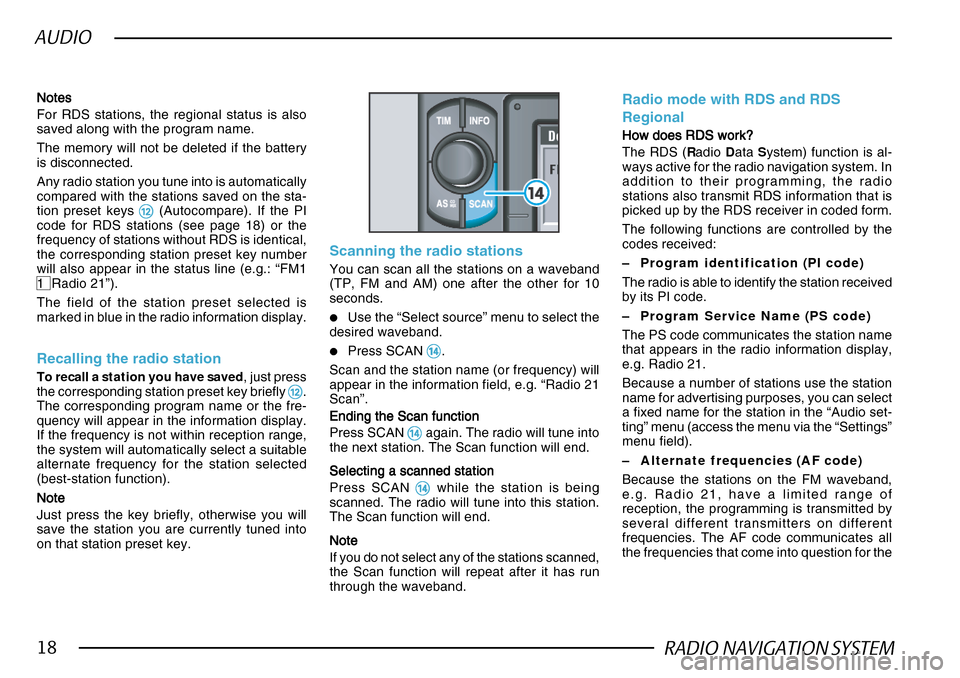
RADIO NAVIGATION SYSTEM18
AUDIO
NotesNotes NotesNotes
Notes
For RDS stations, the regional status is also
saved along with the program name.
The memory will not be deleted if the battery
is disconnected.
Any radio station you tune into is automatically
compared with the stations saved on the sta-
tion preset keys
@@ @@
@ (Autocompare). If the PI
code for RDS stations (see page 18) or the
frequency of stations without RDS is identical,
the corresponding station preset key number
will also appear in the status line (e.g.: “FM1
1 Radio 21”).
The field of the station preset selected is
marked in blue in the radio information display.
Recalling the radio station
To recall a station you have saved , just press
the corresponding station preset key briefly @@ @@
@.
The corresponding program name or the fre-
quency will appear in the information display.
If the frequency is not within reception range,
the system will automatically select a suitable
alternate frequency for the station selected
(best-station function).
NoteNote NoteNote
Note
Just press the key briefly, otherwise you will
save the station you are currently tuned into
on that station preset key.
Scanning the radio stations
You can scan all the stations on a waveband
(TP, FM and AM) one after the other for 10
seconds.
•Use the “Select source” menu to select the
desired waveband.
•Press SCAN $$ $$
$.
Scan and the station name (or frequency) will
appear in the information field, e.g. “Radio 21
Scan”.
Ending the Scan function
Ending the Scan function Ending the Scan function
Ending the Scan function
Ending the Scan function
Press SCAN
$$ $$
$ again. The radio will tune into
the next station. The Scan function will end.
Selecting a scanned station
Selecting a scanned station Selecting a scanned station
Selecting a scanned station
Selecting a scanned station
Press SCAN
$$ $$
$ while the station is being
scanned. The radio will tune into this station.
The Scan function will end.
NoteNote NoteNote
Note
If you do not select any of the stations scanned,
the Scan function will repeat after it has run
through the waveband.
Radio mode with RDS and RDS
Regional
How does RDS work?
How does RDS work? How does RDS work?
How does RDS work?
How does RDS work?
The RDS ( Radio Data System) function is al-
ways active for the radio navigation system. In
addition to their programming, the radio
stations also transmit RDS information that is
picked up by the RDS receiver in coded form.
The following functions are controlled by the
codes received:
– Program identification (PI code)
The radio is able to identify the station received
by its PI code.
– Program Service Name (PS code)
The PS code communicates the station name
that appears in the radio information display,
e.g. Radio 21.
Because a number of stations use the station
name for advertising purposes, you can select
a fixed name for the station in the “Audio set-
ting” menu (access the menu via the “Settings”
menu field).
– Alternate frequencies (AF code)
Because the stations on the FM waveband,
e.g. Radio 21, have a limited range of
reception, the programming is transmitted by
several different transmitters on different
frequencies. The AF code communicates all
the frequencies that come into question for the
Page 25 of 75
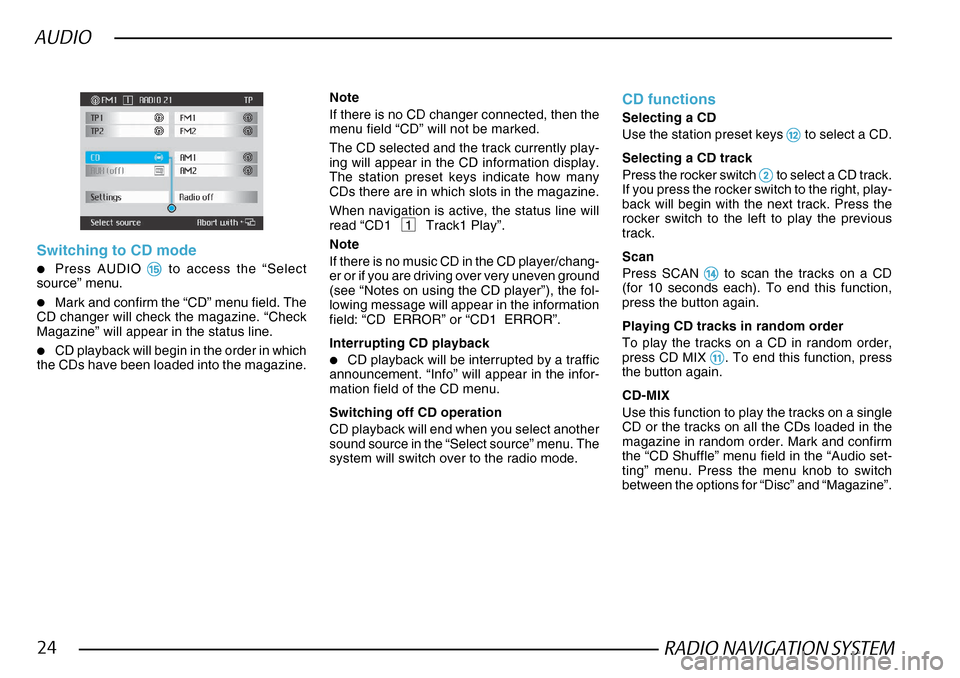
RADIO NAVIGATION SYSTEM24
AUDIO
Switching to CD mode
•Press AUDIO %% %%
% to access the “Select
source” menu.
•Mark and confirm the “CD” menu field. The
CD changer will check the magazine. “Check
Magazine” will appear in the status line.
•CD playback will begin in the order in which
the CDs have been loaded into the magazine.
Note
If there is no CD changer connected, then the
menu field “CD” will not be marked.
The CD selected and the track currently play-
ing will appear in the CD information display.
The station preset keys indicate how many
CDs there are in which slots in the magazine.
When navigation is active, the status line will
read “CD1 1 Track1 Play”.
Note
If there is no music CD in the CD player/chang-
er or if you are driving over very uneven ground
(see “Notes on using the CD player”), the fol-
lowing message will appear in the information
field: “CD ERROR” or “CD1 ERROR”.
Interrupting CD playback
•CD playback will be interrupted by a traffic
announcement. “Info” will appear in the infor-
mation field of the CD menu.
Switching off CD operation
CD playback will end when you select another
sound source in the “Select source” menu. The
system will switch over to the radio mode.
CD functions
Selecting a CD
Use the station preset keys
@@ @@
@ to select a CD.
Selecting a CD track
Press the rocker switch
22 22
2 to select a CD track.
If you press the rocker switch to the right, play-
back will begin with the next track. Press the
rocker switch to the left to play the previous
track.
Scan
Press SCAN
$$ $$
$ to scan the tracks on a CD
(for 10 seconds each). To end this function,
press the button again.
Playing CD tracks in random order
To play the tracks on a CD in random order,
press CD MIX
!! !!
!. To end this function, press
the button again.
CD-MIX
Use this function to play the tracks on a single
CD or the tracks on all the CDs loaded in the
magazine in random order. Mark and confirm
the “CD Shuffle” menu field in the “Audio set-
ting” menu. Press the menu knob to switch
between the options for “Disc” and “Magazine”.