light SKODA SUPERB 2005 1.G / (B5/3U) DX Navigation System Manual
[x] Cancel search | Manufacturer: SKODA, Model Year: 2005, Model line: SUPERB, Model: SKODA SUPERB 2005 1.G / (B5/3U)Pages: 75, PDF Size: 3.09 MB
Page 8 of 75
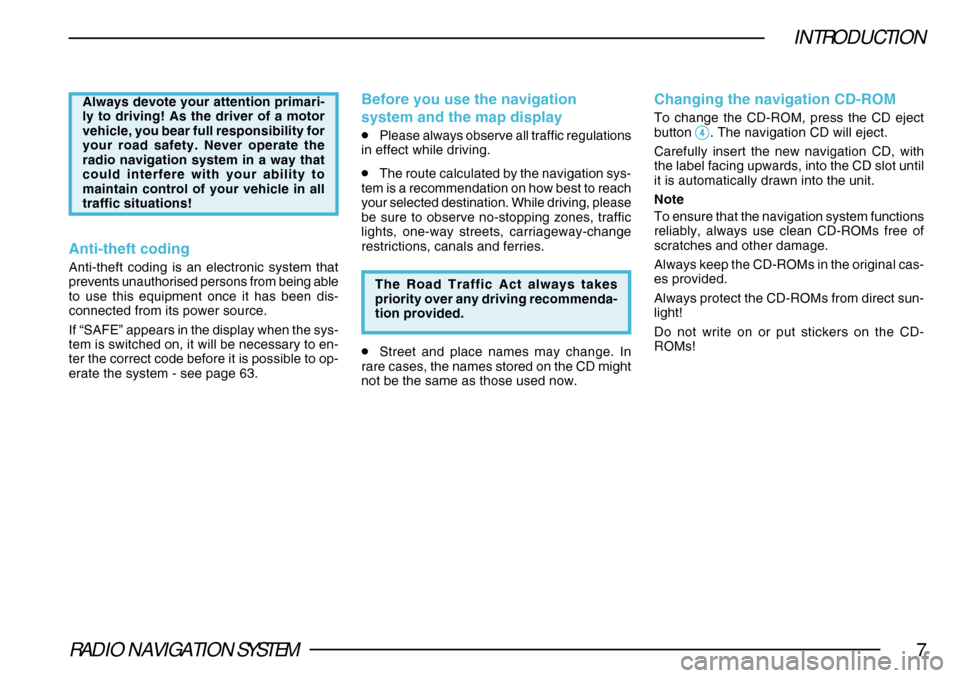
RADIO NAVIGATION SYSTEM7
INTRODUCTION
Always devote your attention primari-
ly to driving! As the driver of a motor
vehicle, you bear full responsibility for
your road safety. Never operate the
radio navigation system in a way that
could interfere with your ability to
maintain control of your vehicle in all
traffic situations!
Anti-theft coding
Anti-theft coding is an electronic system that
prevents unauthorised persons from being able
to use this equipment once it has been dis-
connected from its power source.
If “SAFE” appears in the display when the sys-
tem is switched on, it will be necessary to en-
ter the correct code before it is possible to op-
erate the system - see page 63.
Before you use the navigation
system and the map display
•Please always observe all traffic regulations
in effect while driving.
•The route calculated by the navigation sys-
tem is a recommendation on how best to reach
your selected destination. While driving, please
be sure to observe no-stopping zones, traffic
lights, one-way streets, carriageway-change
restrictions, canals and ferries.
The Road Traffic Act always takes
priority over any driving recommenda-
tion provided.
•Street and place names may change. In
rare cases, the names stored on the CD might
not be the same as those used now.
Changing the navigation CD-ROM
To change the CD-ROM, press the CD eject
button 44 44
4. The navigation CD will eject.
Carefully insert the new navigation CD, with
the label facing upwards, into the CD slot until
it is automatically drawn into the unit.
Note
To ensure that the navigation system functions
reliably, always use clean CD-ROMs free of
scratches and other damage.
Always keep the CD-ROMs in the original cas-
es provided.
Always protect the CD-ROMs from direct sun-
light!
Do not write on or put stickers on the CD-
ROMs!
Page 9 of 75
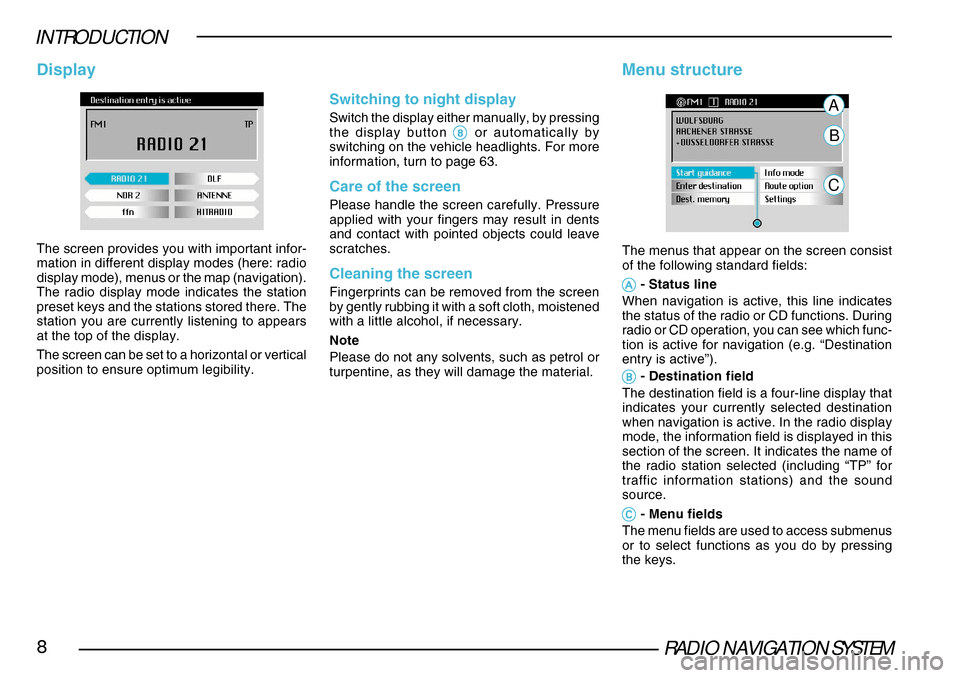
RADIO NAVIGATION SYSTEM8
INTRODUCTION
The screen provides you with important infor-
mation in different display modes (here: radio
display mode), menus or the map (navigation).
The radio display mode indicates the station
preset keys and the stations stored there. The
station you are currently listening to appears
at the top of the display.
The screen can be set to a horizontal or vertical
position to ensure optimum legibility.
Switching to night display
Switch the display either manually, by pressing
the display button 88 88
8 or automatically by
switching on the vehicle headlights. For more
information, turn to page 63.
Care of the screen
Please handle the screen carefully. Pressure
applied with your fingers may result in dents
and contact with pointed objects could leave
scratches.
Cleaning the screen
Fingerprints can be removed from the screen
by gently rubbing it with a soft cloth, moistened
with a little alcohol, if necessary.
Note
Please do not any solvents, such as petrol or
turpentine, as they will damage the material.
Menu structure
The menus that appear on the screen consist
of the following standard fields:
AA AA
A - Status line
When navigation is active, this line indicates
the status of the radio or CD functions. During
radio or CD operation, you can see which func-
tion is active for navigation (e.g. “Destination
entry is active”).
A
B
C
BB BB
B - Destination field
The destination field is a four-line display that
indicates your currently selected destination
when navigation is active. In the radio display
mode, the information field is displayed in this
section of the screen. It indicates the name of
the radio station selected (including “TP” for
traffic information stations) and the sound
source.
CC CC
C - Menu fields
The menu fields are used to access submenus
or to select functions as you do by pressing
the keys.
Display
Page 26 of 75
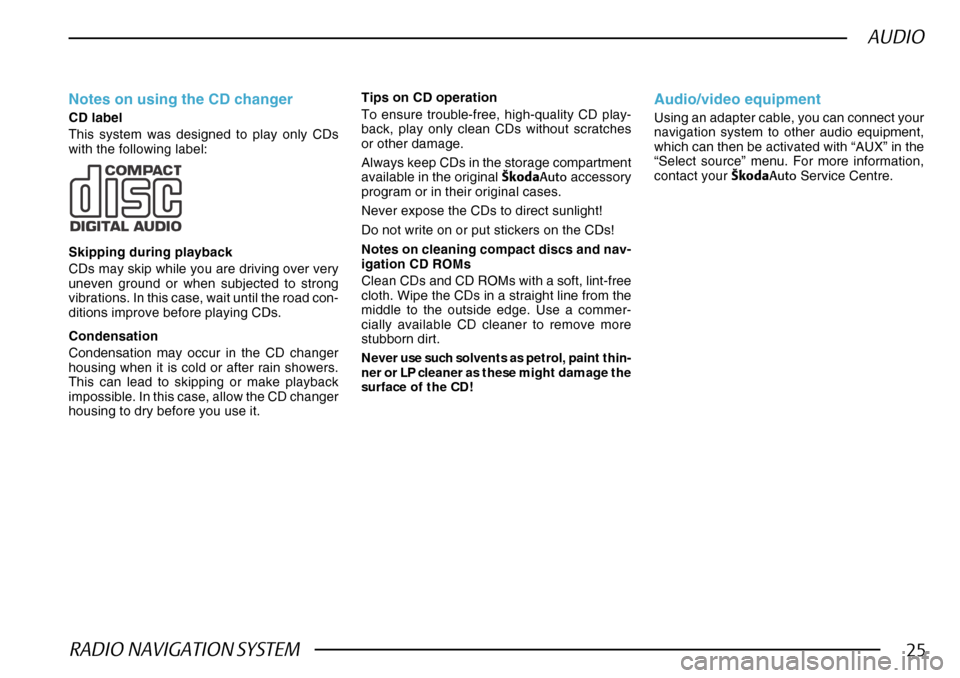
RADIO NAVIGATION SYSTEM25
AUDIO
Notes on using the CD changer
CD label
This system was designed to play only CDs
with the following label:
Skipping during playback
CDs may skip while you are driving over very
uneven ground or when subjected to strong
vibrations. In this case, wait until the road con-
ditions improve before playing CDs.
Condensation
Condensation may occur in the CD changer
housing when it is cold or after rain showers.
This can lead to skipping or make playback
impossible. In this case, allow the CD changer
housing to dry before you use it.Notes on cleaning compact discs and nav-
igation CD ROMs
Clean CDs and CD ROMs with a soft, lint-free
cloth. Wipe the CDs in a straight line from the
middle to the outside edge. Use a commer-
cially available CD cleaner to remove more
stubborn dirt.
Never use such solvents as petrol, paint thin-
ner or LP cleaner as these might damage the
surface of the CD!
Audio/video equipment
Using an adapter cable, you can connect your
navigation system to other audio equipment,
which can then be activated with “AUX” in the
“Select source” menu. For more information,
contact your
·kodaAuto Service Centre.
Tips on CD operation
To ensure trouble-free, high-quality CD play-
back, play only clean CDs without scratches
or other damage.
Always keep CDs in the storage compartment
available in the original
·kodaAuto accessory
program or in their original cases.
Never expose the CDs to direct sunlight!
Do not write on or put stickers on the CDs!
Page 30 of 75
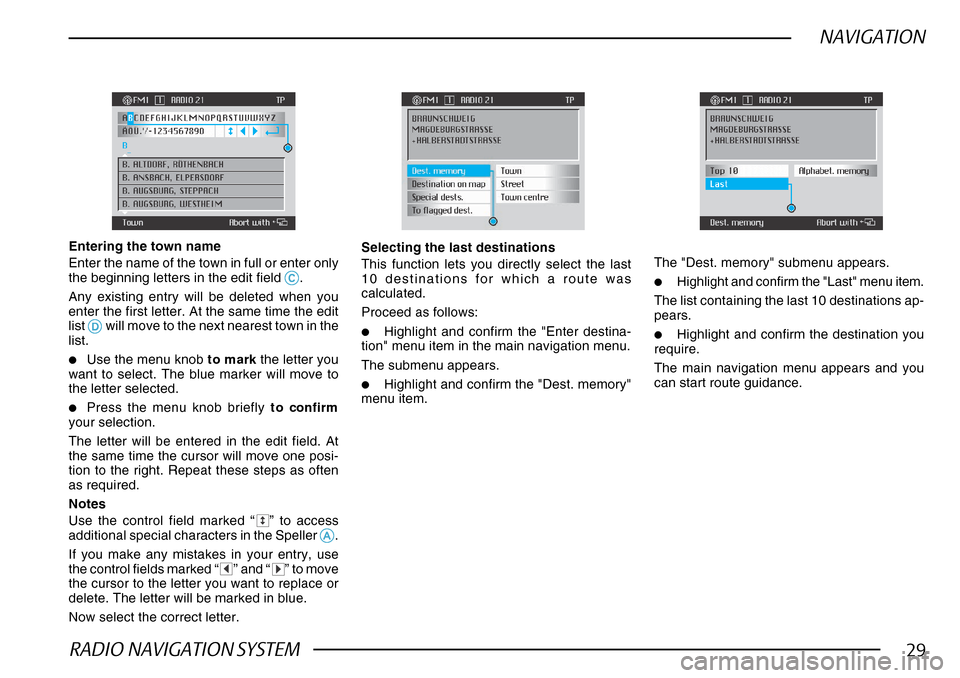
RADIO NAVIGATION SYSTEM29
NAVIGATION
Entering the town name
Enter the name of the town in full or enter only
the beginning letters in the edit field
CC CC
C.
Any existing entry will be deleted when you
enter the first letter. At the same time the edit
list
DD DD
D will move to the next nearest town in the
list.
•Use the menu knob to mark the letter you
want to select. The blue marker will move to
the letter selected.
•Press the menu knob briefly to confirm
your selection.
The letter will be entered in the edit field. At
the same time the cursor will move one posi-
tion to the right. Repeat these steps as often
as required.
Notes
Use the control field marked “
” to access
additional special characters in the Speller AA AA
A.
If you make any mistakes in your entry, use
the control fields marked “
” and “” to move
the cursor to the letter you want to replace or
delete. The letter will be marked in blue.
Now select the correct letter.
Selecting the last destinations
This function lets you directly select the last
10 destinations for which a route was
calculated.
Proceed as follows:
•Highlight and confirm the "Enter destina-
tion" menu item in the main navigation menu.
The submenu appears.
•Highlight and confirm the "Dest. memory"
menu item. The "Dest. memory" submenu appears.
•Highlight and confirm the "Last" menu item.
The list containing the last 10 destinations ap-
pears.
•Highlight and confirm the destination you
require.
The main navigation menu appears and you
can start route guidance.
Page 63 of 75
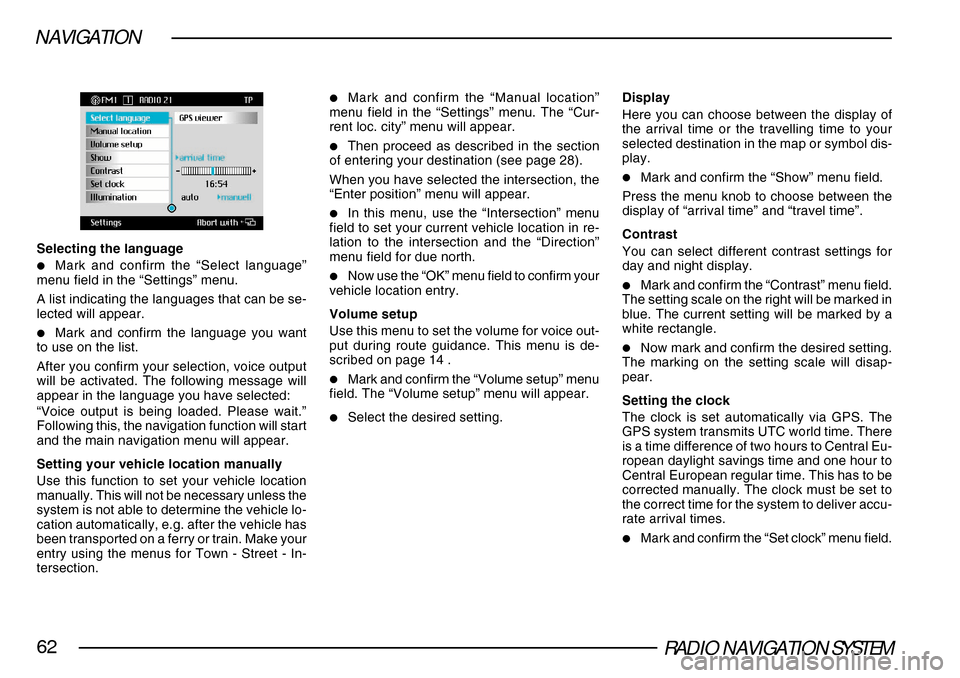
RADIO NAVIGATION SYSTEM62
NAVIGATION
Selecting the language
•Mark and confirm the “Select language”
menu field in the “Settings” menu.
A list indicating the languages that can be se-
lected will appear.
•Mark and confirm the language you want
to use on the list.
After you confirm your selection, voice output
will be activated. The following message will
appear in the language you have selected:
“Voice output is being loaded. Please wait.”
Following this, the navigation function will start
and the main navigation menu will appear.
Setting your vehicle location manually
Use this function to set your vehicle location
manually. This will not be necessary unless the
system is not able to determine the vehicle lo-
cation automatically, e.g. after the vehicle has
been transported on a ferry or train. Make your
entry using the menus for Town - Street - In-
tersection.
•Mark and confirm the “Manual location”
menu field in the “Settings” menu. The “Cur-
rent loc. city” menu will appear.
•Then proceed as described in the section
of entering your destination (see page 28).
When you have selected the intersection, the
“Enter position” menu will appear.
•In this menu, use the “Intersection” menu
field to set your current vehicle location in re-
lation to the intersection and the “Direction”
menu field for due north.
•Now use the “OK” menu field to confirm your
vehicle location entry.
Volume setup
Use this menu to set the volume for voice out-
put during route guidance. This menu is de-
scribed on page 14 .
•Mark and confirm the “Volume setup” menu
field. The “Volume setup” menu will appear.
•Select the desired setting. Display
Here you can choose between the display of
the arrival time or the travelling time to your
selected destination in the map or symbol dis-
play.
•Mark and confirm the “Show” menu field.
Press the menu knob to choose between the
display of “arrival time” and “travel time”.
Contrast
You can select different contrast settings for
day and night display.
•Mark and confirm the “Contrast” menu field.
The setting scale on the right will be marked in
blue. The current setting will be marked by a
white rectangle.
•Now mark and confirm the desired setting.
The marking on the setting scale will disap-
pear.
Setting the clock
The clock is set automatically via GPS. The
GPS system transmits UTC world time. There
is a time difference of two hours to Central Eu-
ropean daylight savings time and one hour to
Central European regular time. This has to be
corrected manually. The clock must be set to
the correct time for the system to deliver accu-
rate arrival times.
•Mark and confirm the “Set clock” menu field.
Page 64 of 75
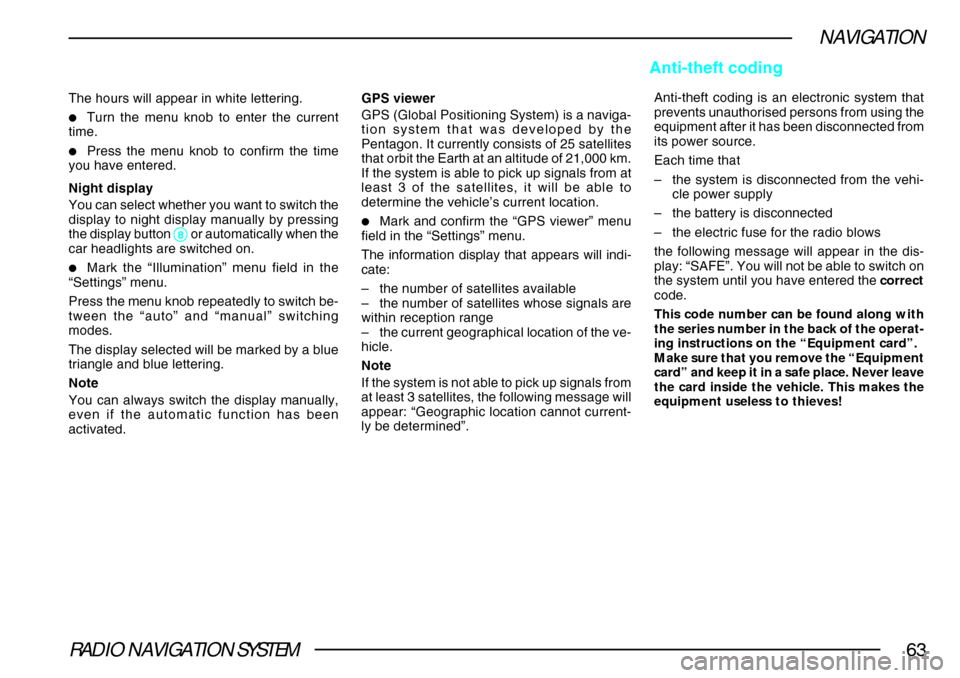
RADIO NAVIGATION SYSTEM63
NAVIGATION
The hours will appear in white lettering.
•Turn the menu knob to enter the current
time.
•Press the menu knob to confirm the time
you have entered.
Night display
You can select whether you want to switch the
display to night display manually by pressing
the display button
88 88
8 or automatically when the
car headlights are switched on.
•Mark the “Illumination” menu field in the
“Settings” menu.
Press the menu knob repeatedly to switch be-
tween the “auto” and “manual” switching
modes.
The display selected will be marked by a blue
triangle and blue lettering.
Note
You can always switch the display manually,
even if the automatic function has been
activated. GPS viewer
GPS (Global Positioning System) is a naviga-
tion system that was developed by the
Pentagon. It currently consists of 25 satellites
that orbit the Earth at an altitude of 21,000 km.
If the system is able to pick up signals from at
least 3 of the satellites, it will be able to
determine the vehicle’s current location.
•Mark and confirm the “GPS viewer” menu
field in the “Settings” menu.
The information display that appears will indi-
cate:
– the number of satellites available
– the number of satellites whose signals are
within reception range
– the current geographical location of the ve-
hicle.
Note
If the system is not able to pick up signals from
at least 3 satellites, the following message will
appear: “Geographic location cannot current-
ly be determined”. Anti-theft coding is an electronic system that
prevents unauthorised persons from using the
equipment after it has been disconnected from
its power source.
Each time that
–
the system is disconnected from the vehi-
cle power supply
– the battery is disconnected
– the electric fuse for the radio blows
the following message will appear in the dis-
play: “SAFE”. You will not be able to switch on
the system until you have entered the correct
code.
This code number can be found along with
the series number in the back of the operat-
ing instructions on the “Equipment card”.
Make sure that you remove the “Equipment
card” and keep it in a safe place. Never leave
the card inside the vehicle. This makes the
equipment useless to thieves!
Anti-theft coding