radio SKODA SUPERB 2006 1.G / (B5/3U) User Guide
[x] Cancel search | Manufacturer: SKODA, Model Year: 2006, Model line: SUPERB, Model: SKODA SUPERB 2006 1.G / (B5/3U)Pages: 281, PDF Size: 12.67 MB
Page 48 of 281
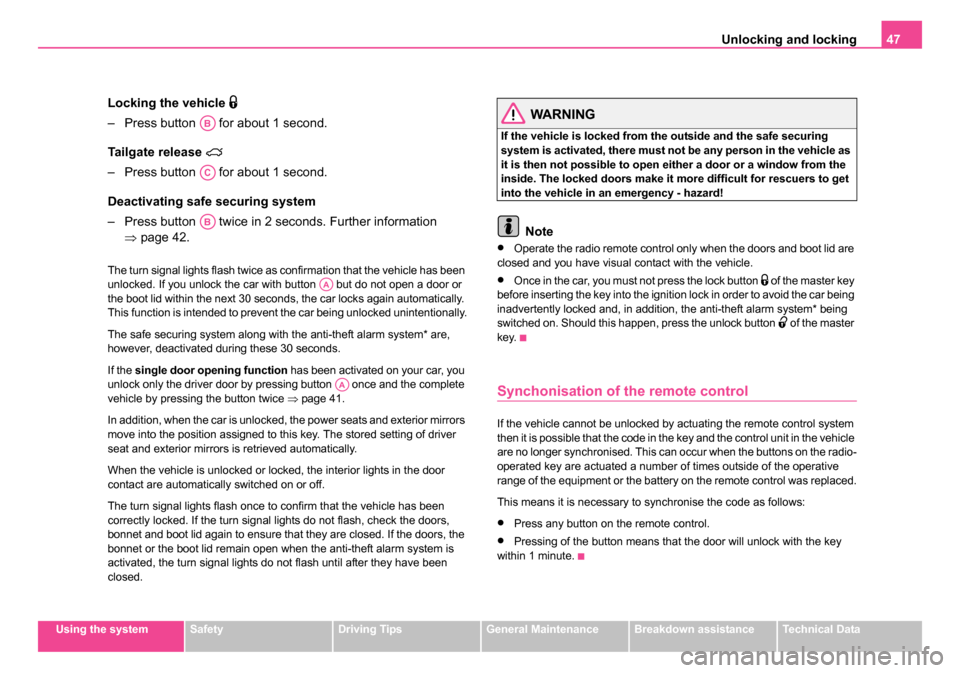
Unlocking and locking47
Using the systemSafetyDriving TipsGeneral MaintenanceBreakdown assistanceTechnical Data
Locking the vehicle
– Press button for about 1 second.
Tailgate release
– Press button for about 1 second.
Deactivating safe securing system
– Press button twice in 2 seconds. Further information
⇒page 42.
The turn signal lights flash twice as confirmation that the vehicle has been
unlocked. If you unlock the car with button but do not open a door or
the boot lid within the next 30 seconds, the car locks again automatically.
This function is intended to prevent the car being unlocked unintentionally.
The safe securing system along with the anti-theft alarm system* are,
however, deactivated during these 30 seconds.
If the single door opening function has been activated on your car, you
unlock only the driver door by pressing button once and the complete
vehicle by pressing the button twice ⇒page 41.
In addition, when the car is unlocked, the power seats and exterior mirrors
move into the position assigned to this key. The stored setting of driver
seat and exterior mirrors is retrieved automatically.
When the vehicle is unlocked or locked, the interior lights in the door
contact are automatically switched on or off.
The turn signal lights flash once to confirm that the vehicle has been
correctly locked. If the turn signal lights do not flash, check the doors,
bonnet and boot lid again to ensure that they are closed. If the doors, the
bonnet or the boot lid remain open when the anti-theft alarm system is
activated, the turn signal lights do not flash until after they have been
closed.
WARNING
If the vehicle is locked from the outside and the safe securing
system is activated, there must not be any person in the vehicle as
it is then not possible to open either a door or a window from the
inside. The locked doors make it more difficult for rescuers to get
into the vehicle in an emergency - hazard!
Note
•Operate the radio remote control only when the doors and boot lid are
closed and you have visual contact with the vehicle.
•Once in the car, you must not press the lock button of the master key
before inserting the key into the ignition lock in order to avoid the car being
inadvertently locked and, in addition, the anti-theft alarm system* being
switched on. Should this happen, press the unlock button
of the master
key.
Synchonisation of the remote control
If the vehicle cannot be unlocked by actuating the remote control system
then it is possible that the code in the key and the control unit in the vehicle
are no longer synchronised. This can occur when the buttons on the radio-
operated key are actuated a number of times outside of the operative
range of the equipment or the battery on the remote control was replaced.
This means it is necessary to synchronise the code as follows:
•Press any button on the remote control.
•Pressing of the button means that the door will unlock with the key
within 1 minute.
AB
AC
AB
AA
AA
NKO B5 20.book Page 47 Monday, July 3, 2006 2:09 PM
Page 49 of 281
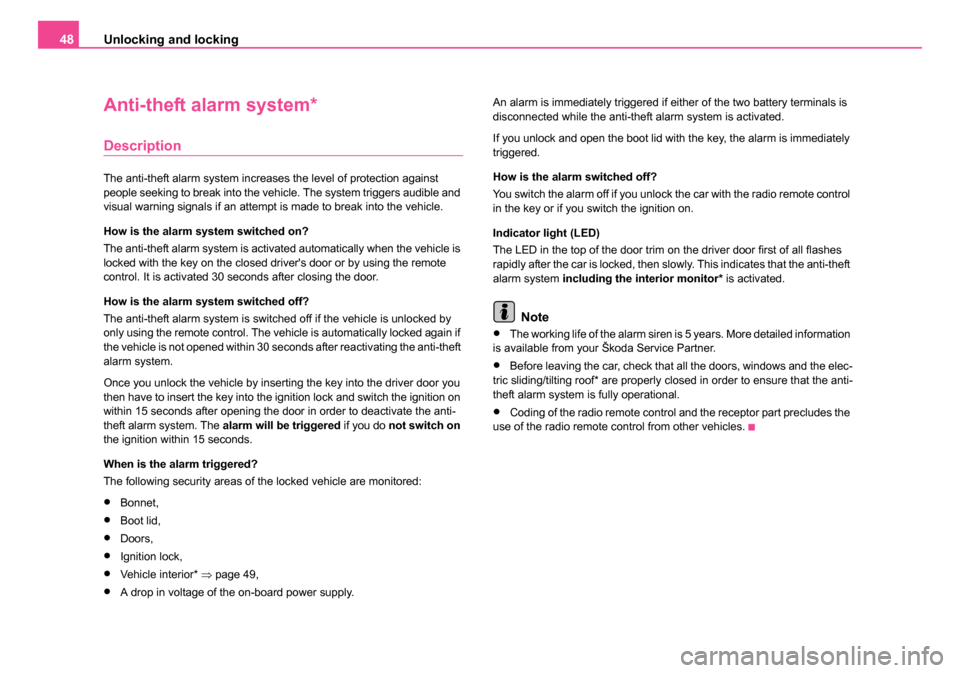
Unlocking and locking
48
Anti-theft alarm system*
Description
The anti-theft alarm system increases the level of protection against
people seeking to break into the vehicle. The system triggers audible and
visual warning signals if an attempt is made to break into the vehicle.
How is the alarm system switched on?
The anti-theft alarm system is activated automatically when the vehicle is
locked with the key on the closed driver's door or by using the remote
control. It is activated 30 seconds after closing the door.
How is the alarm system switched off?
The anti-theft alarm system is switched off if the vehicle is unlocked by
only using the remote control. The vehicle is automatically locked again if
the vehicle is not opened within 30 seconds after reactivating the anti-theft
alarm system.
Once you unlock the vehicle by inserting the key into the driver door you
then have to insert the key into the ignition lock and switch the ignition on
within 15 seconds after opening the door in order to deactivate the anti-
theft alarm system. The alarm will be triggered if you do not switch on
the ignition within 15 seconds.
When is the alarm triggered?
The following security areas of the locked vehicle are monitored:
•Bonnet,
•Boot lid,
•Doors,
•Ignition lock,
•Vehicle interior* ⇒page 49,
•A drop in voltage of the on-board power supply. An alarm is immediately triggered if either of the two battery terminals is
disconnected while the anti-theft alarm system is activated.
If you unlock and open the boot lid with the key, the alarm is immediately
triggered.
How is the alarm switched off?
You switch the alarm off if you unlock the car with the radio remote control
in the key or if you switch the ignition on.
Indicator light (LED)
The LED in the top of the door trim on the driver door first of all flashes
rapidly after the car is locked, then slowly. This indicates that the anti-theft
alarm system
including the interior monitor* is activated.
Note
•The working life of the alarm siren is 5 years. More detailed information
is available from your Škoda Service Partner.
•Before leaving the car, check that all the doors, windows and the elec-
tric sliding/tilting roof* are properly closed in order to ensure that the anti-
theft alarm system is fully operational.
•Coding of the radio remote control and the receptor part precludes the
use of the radio remote control from other vehicles.
NKO B5 20.book Page 48 Monday, July 3, 2006 2:09 PM
Page 52 of 281

Unlocking and locking51
Using the systemSafetyDriving TipsGeneral MaintenanceBreakdown assistanceTechnical Data
Button in front passenger door and in rear doors
A button for the relevant window is provided in these doors.
Opening a window
– Press the appropriate button down and hold it until the
window has moved into the desired position.
Closing a window
– Press the appropriate button up and hold it until the window
has moved into the desired position.
WARNING
The system is fitted with a force limiter. The closing process will be
stop if an obstruction is detected and the window will open again.
You should then take particular care when closing the windows!
You may otherwise suffer severe injuries as a result of getting an
arm, for example, jammed in the window!
Note
After switching the ignition off, it is still possible to open or close the
windows for a further 10 minutes. The automatic closing and opening
functions will not operate during this time. The power windows are
switched off completely once you open the driver or front passenger
door.
Window convenience operation
You can open and close the electrically powered windows as
follows when unlocking and locking the vehicle (just closing of the
sliding roof).
Opening windows with the key
– Turn the key in the lock of the driver door into the opening position or press the opening button of the radio remote
control until all the windows are open.
Closing windows with the key
– Turn the key in the lock of the driver door into the closing posi- tion or press the closing button of the remote control until all
the windows are closed ⇒.
Fig. 31 Position of
button in front
passenger door
NKO B5 20.book Page 51 Monday, July 3, 2006 2:09 PM
Page 76 of 281
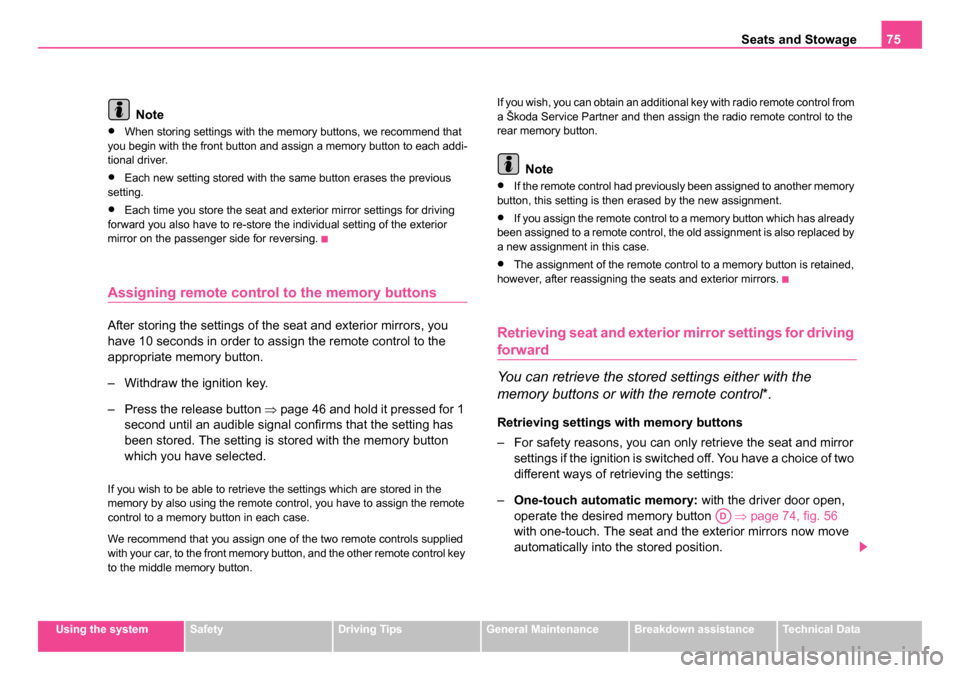
Seats and Stowage75
Using the systemSafetyDriving TipsGeneral MaintenanceBreakdown assistanceTechnical Data
Note
•When storing settings with the memory buttons, we recommend that
you begin with the front button and assign a memory button to each addi-
tional driver.
•Each new setting stored with the same button erases the previous
setting.
•Each time you store the seat and exterior mirror settings for driving
forward you also have to re-store the individual setting of the exterior
mirror on the passenger side for reversing.
Assigning remote control to the memory buttons
After storing the settings of the seat and exterior mirrors, you
have 10 seconds in order to assign the remote control to the
appropriate memory button.
– Withdraw the ignition key.
– Press the release button ⇒page 46 and hold it pressed for 1
second until an audible signal confirms that the setting has
been stored. The setting is stored with the memory button
which you have selected.
If you wish to be able to retrieve the settings which are stored in the
memory by also using the remote control, you have to assign the remote
control to a memory button in each case.
We recommend that you assign one of the two remote controls supplied
with your car, to the front memory button, and the other remote control key
to the middle memory button. If you wish, you can obtain an additional key with radio remote control from
a Škoda Service Partner and then assign the radio remote control to the
rear memory button.
Note
•If the remote control had previously been assigned to another memory
button, this setting is then erased by the new assignment.
•If you assign the remote control to a memory button which has already
been assigned to a remote control, the old assignment is also replaced by
a new assignment in this case.
•The assignment of the remote control to a memory button is retained,
however, after reassigning the seats and exterior mirrors.
Retrieving seat and exterior mirror settings for driving
forward
You can retrieve the stored settings either with the
memory buttons or with the remote control*.
Retrieving settings with memory buttons
– For safety reasons, you can only retrieve the seat and mirror
settings if the ignition is switched off. You have a choice of two
different ways of retrieving the settings:
– One-touch automatic memory: with the driver door open,
operate the desired memory button ⇒page 74, fig. 56
with one-touch. The seat and the exterior mirrors now move
automatically into the stored position.
AD
NKO B5 20.book Page 75 Monday, July 3, 2006 2:09 PM
Page 138 of 281

Communicating and Navigating137
Using the systemSafetyDriving TipsGeneral MaintenanceBreakdown assistanceTechnical Data
Communicating and Navigating
Multifunction steering wheel*
Introduction
The assignment of the pushbuttons in the steering wheel may differ
depending on the vehicle equipment.
The buttons , , and ⇒fig. 127 make it possible to operate the
main functions of the cruise control system, of the radio and mobile phone.
Refer to the more detailed information in the relevant operating instruc-
tions.
f the headlights are switched on, the buttons in the steering wheel come
on.
Operating cruise control system
The cruise control system is operated with the buttons and , but on version which is also fitted with mobile phone only by
button ⇒fig. 127 .
Switching on and off
– The cruise control system is switched on by sliding the switch
⇒ page 129 into the ON position.
– The cruise control system is switched off by sliding the switch
fully to the right into the OFF position.
Storing a speed
– Switch the cruise control system on.
– After the car has reached the desired speed, briefly press the button ⇒fig. 127 in the position SET-. The car maintains
the stored speed without you having to depress the acceler-
ator pedal.
Changing a stored speed
– You can reduce the stored speed by pressing the button
⇒ fig. 127 in the position SET-. If you press and hold the
button, the speed of the car is reduced continuously. Once the
car has reached the desired speed, release the button. The
set speed is then stored in the memory.
Fig. 127 Multifunction
steering wheel: control
buttons
A1A2A3A4
A1
A2
A1
AA
AA
A1
A1
NKO B5 20.book Page 137 Monday, July 3, 2006 2:09 PM
Page 139 of 281

Communicating and Navigating
138
– If you release the button when the car is travelling at a speed of less than 30 km/h, the speed is not stored, the memory is
erased. It is then necessary to again store the speed with the
button in the position SET
after an increase in speed of
the vehicle to more than 30 km/hour.
– You can increase the stored speed by pressing the button
in the position RES+. Pressing and holding down the slide
switch will cause the speed of the vehicle to be increased
continuously. Once the car has reached the desired speed,
release the button. The set speed is then stored in the
memory.
Switching off the cruise co ntrol system temporarily
– On the version not fitted with a mobile phone, the cruise control system is switched off temporarily with the button
⇒ page 137, fig. 127 in the position CANCEL, on the version
fitted with mobile phone, by pushing the switch into the
intermediate position ahead of the position OFF ⇒ page 130.
– You can resume the stored speed by pressing the button in the position RES+.
For further methods of temporarily switching off the cruise control system
⇒page 130.
Please refer to the following guidelines ⇒page 128.
WARNING
First ensure that it is not too high for the traffic conditions which
exist at that moment before resuming the stored speed.
Operating radio and CD player
The radio is operated with buttons and , but on the version
fitted with a mobile phone by buttons , and ⇒page 137,
fig. 127 .
Radio
– You can set the radio, cassette player, CD player and radio data system louder or softer by pressing button (positions
and .
– You can search forward or back within the frequency search for different radio stations by pressing button (positions
and
).
Cassette player
– You can run the tape forward or back by pressing the button (positions
and ).
CD-player
– You can select the titles forward or back by pressing the button (positions
and ).
Radio data system (RDS)*
You can select the recorded radio traffic messages by moving forward or
back in stages by pressing the button (positions
and ).
On the version fitted with mobile phone, you must press button in the
position MODE in order to switch over to the radio mode.
A1
A1
A2
AA
A1
A3A4
A2A3A4
A3
A4
A4
A4
A4
A2
NKO B5 20.book Page 138 Monday, July 3, 2006 2:09 PM
Page 140 of 281

Communicating and Navigating139
Using the systemSafetyDriving TipsGeneral MaintenanceBreakdown assistanceTechnical Data
Operating mobile phone
– You can operate the mobile phone with buttons , and
⇒fig. 128 .
– You can switch over from the radio mode to the phone mode (or back again) by pressing the button in the position
MODE .
– You can accept or end a telephone call or select from the phonebook by briefly pressing the button in the position
.
– You can refuse a telephone call by pressing the button in the position
for more than 2 seconds.
– You can make the volume of the telephone call louder or softer by pressing the button in the position
or
– You call scroll through the telephone memory for names by briefly pressing the button in the position
or . – You can scroll alphabetically upwa
rd (A to Z) or downward (Z
to A) within the telephone memory by pressing for some
considerable time the button in the position
and .
If you switch over with the button MODE on the multifunction steering
wheel ⇒fig. 128 to phone mode and the mobile phone is not in the
adapter, INSERT PHONE appears in the display. After inserting the
mobile phone, PHONE IN appears on the display.
Afterwards PHONE STARTUP appears on the display and the system
transmits the data from the mobile phone to the information display. The
following is shown one after the other on the display:
•DIALED CALLS LOADING: xxx
•RCVD CALLS LOADING: xxx
•MISSED CALLS LOADING: xxx
•PHONEBOOK LOADING
One cannot scroll through the phonebook during data transfer out of the
mobile phone. After the data transfer has ended, the first name out of the
phonebook is shown on the display
You can scroll through the individual menus by pressing the button in
the position
or ⇒ fig. 128 .
Select the entry you want by pressing the button in the position
.
You will reach one level higher in the menu by pressing the button in
the position MODE.
In the main menu you can select the following entries:
•PHONEBOOK
•SETUP
•LAST CALLS
•RECEIVED CALLS
•MISSED CALLS
Fig. 128 Multifunction
steering wheel: control
buttons
A2A3A4
A2
A2
A2
A3
A4
A4
A4
A2
A2
NKO B5 20.book Page 139 Monday, July 3, 2006 2:09 PM
Page 141 of 281

Communicating and Navigating
140
In the menu SETUP you can select the following entries:
•LANGUAGE - Here you can set in which language the messages
should be displayed. You can select one of the following languages:
Czech, English, German, Italian, French, Spanish. The set language is
displayed inversely.
•MEMORY - Here you can set which telephone memory should be
transmitted into the information display after inserting the mobile phone in
the adapter. You can choose between the phonebook PHONE
PHONEBOOK and the memory of the SIM card SIM PHONEBOOK The
set memory is displayed inversely.
•Certain mobile phones do not have any phone phonebook, but only a
phonebook in the memory of the SIM card.
•Overview of the next possible functions and read outs:
Note
•If the setting of the memory is changed, you must take the mobile
phone out of the adapter and insert it again in order to transmit the data
from the newly set memory into the information display.
•If you do not operate the mobile phone (do not scroll in the memory, do
no call, etc.) it switches automatically over to radio mode after 60 seconds.
•If you switch the ignition off and leave the mobile phone inserted in the
adapter, the system switches off automatically the mobile phone after 30
minutes.
•If you have stored in the phonebook names with special characters
(ticks, lines etc.), the special characters will not always be correctly
displayed on the information display.
•The function of the convenience operating feature with the buttons on
the multifunction steering wheel is not available on all mobile phones and
adapters. Please contact your Škoda Service Partner, who will tell you
which adapter and which mobile phone you can use.
ActivityRead out in display
Selected call numberCALLING name
or
CALLING number
accepted callCALL name or
CALL number or
CALL
Call rejectedCALL REJECTED
Call terminatedEND OF CALL
Number engagedLINE ENGAGED
No service foundNO SERVICE
Enter PIN codeENTER PIN CODE
NKO B5 20.book Page 140 Monday, July 3, 2006 2:09 PM
Page 142 of 281

Communicating and Navigating141
Using the systemSafetyDriving TipsGeneral MaintenanceBreakdown assistanceTechnical Data
CD changer*
Take out and insert CD magazine
The CD changer for the radio and navigation system is located in
the left side compartment of the luggage compartment.
Take magazine out of the changer
– Open safety stop ⇒fig. 129 fully.
– Press button . The magazine is automatically ejected.
– Take out the magazine.
Insert magazine into the changer
– Insert the magazine with the arrow of the illustration upwards up to the stop ⇒page 142, fig. 130 . The tip of the arrow on the
magazine must point at the same time to the magazine box. – Slide safety stop closed.
After inserting the magazine, it is analysed how many CDs are in the
magazine.
If there is no magazine in the changer,
NO CD MAGAZINE is displayed in
the CD-mode on the display of the radio.
You can also take out the magazine when the radio is switched off.
Caution
Always close the safety cover after inserting the magazine. The safety
cover protects the CD-changer from dirt and dust particles penetrating into
the CD-changer, in order to avoid operational faults.
Note
•Described in this Owner's Manual are only the steps required for the
operation of the CD-changer.
•You will find further information for this setting menu in the Radio
Owner's Manual.
•Only Use CD-magazines from Škoda Original Accessories.
Fig. 129 The CD
changer
A1
A3A2
NKO B5 20.book Page 141 Monday, July 3, 2006 2:09 PM
Page 143 of 281
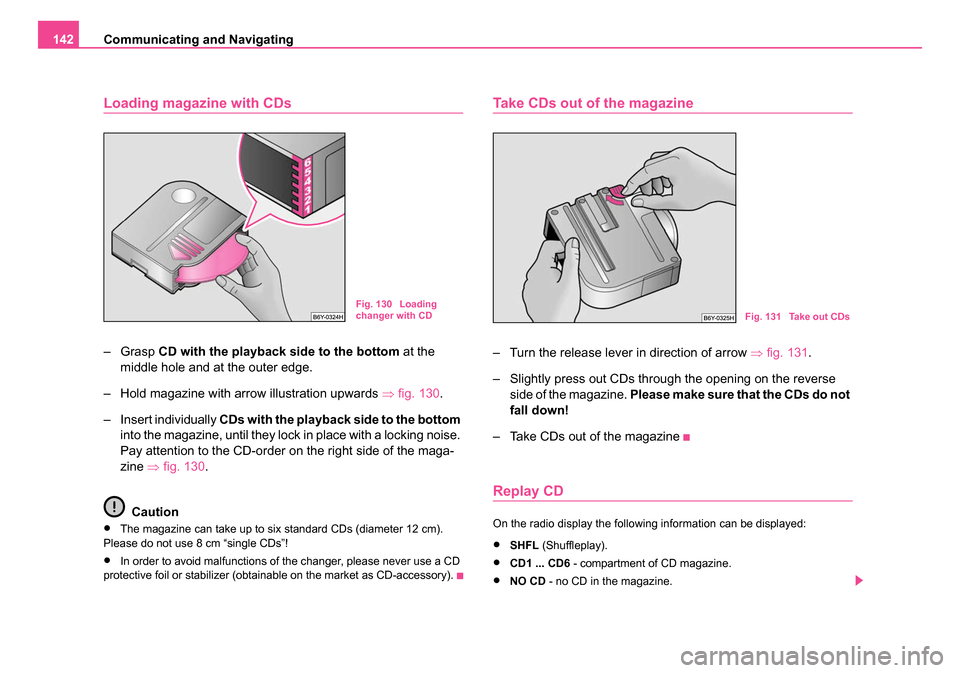
Communicating and Navigating
142
Loading magazine with CDs
–Grasp CD with the playback side to the bottom at the
middle hole and at the outer edge.
– Hold magazine with arrow illustration upwards ⇒fig. 130 .
– Insert individually CDs with the playback side to the bottom
into the magazine, until they lock in place with a locking noise.
Pay attention to the CD-order on the right side of the maga-
zine ⇒fig. 130.
Caution
•The magazine can take up to six standard CDs (diameter 12 cm).
Please do not use 8 cm “single CDs”!
•In order to avoid malfunctions of the changer, please never use a CD
protective foil or stabilizer (obtainable on the market as CD-accessory).
Take CDs out of the magazine
– Turn the release lever in direction of arrow ⇒fig. 131.
– Slightly press out CDs through the opening on the reverse side of the magazine. Please make sure that the CDs do not
fall down!
– Take CDs out of the magazine
Replay CD
On the radio display the following information can be displayed:
•SHFL (Shuffleplay).
•CD1 ... CD6 - compartment of CD magazine.
•NO CD - no CD in the magazine.
Fig. 130 Loading
changer with CDFig. 131 Take out CDs
NKO B5 20.book Page 142 Monday, July 3, 2006 2:09 PM