change wheel SKODA SUPERB 2006 1.G / (B5/3U) Owner's Manual
[x] Cancel search | Manufacturer: SKODA, Model Year: 2006, Model line: SUPERB, Model: SKODA SUPERB 2006 1.G / (B5/3U)Pages: 281, PDF Size: 12.67 MB
Page 6 of 281
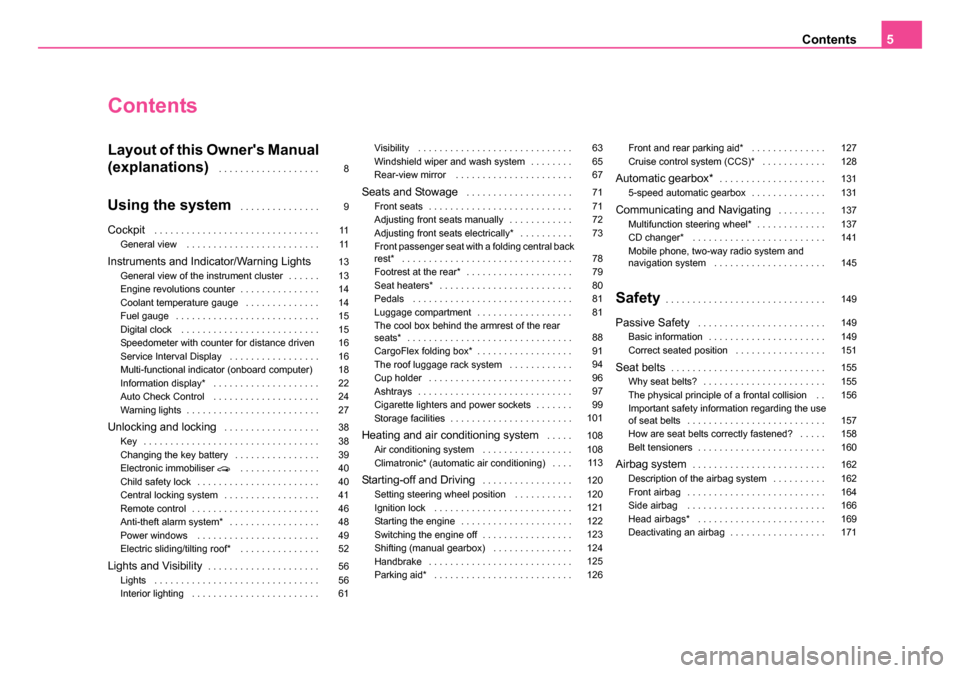
Contents5
Contents
Layout of this Owner's Manual
(explanations)
. . . . . . . . . . . . . . . . . . .
Using the system . . . . . . . . . . . . . . .
Cockpit . . . . . . . . . . . . . . . . . . . . . . . . . . . . . . .
General view . . . . . . . . . . . . . . . . . . . . . . . . .
Instruments and Indicator/Warning LightsGeneral view of the instrument cluster . . . . . .
Engine revolutions counter . . . . . . . . . . . . . . .
Coolant temperature gauge . . . . . . . . . . . . . .
Fuel gauge . . . . . . . . . . . . . . . . . . . . . . . . . . .
Digital clock . . . . . . . . . . . . . . . . . . . . . . . . . .
Speedometer with counter for distance driven
Service Interval Display . . . . . . . . . . . . . . . . .
Multi-functional indicator (onboard computer)
Information display* . . . . . . . . . . . . . . . . . . . .
Auto Check Control . . . . . . . . . . . . . . . . . . . .
Warning lights . . . . . . . . . . . . . . . . . . . . . . . . .
Unlocking and locking . . . . . . . . . . . . . . . . . .
Key . . . . . . . . . . . . . . . . . . . . . . . . . . . . . . . . .
Changing the key battery . . . . . . . . . . . . . . . .
Electronic immobiliser . . . . . . . . . . . . . . .
Child safety lock . . . . . . . . . . . . . . . . . . . . . . .
Central locking system . . . . . . . . . . . . . . . . . .
Remote control . . . . . . . . . . . . . . . . . . . . . . . .
Anti-theft alarm system* . . . . . . . . . . . . . . . . .
Power windows . . . . . . . . . . . . . . . . . . . . . . .
Electric sliding/tilting roof* . . . . . . . . . . . . . . .
Lights and Visibility. . . . . . . . . . . . . . . . . . . . .
Lights . . . . . . . . . . . . . . . . . . . . . . . . . . . . . . .
Interior lighting . . . . . . . . . . . . . . . . . . . . . . . . Visibility . . . . . . . . . . . . . . . . . . . . . . . . . . . . .
Windshield wiper and wash system . . . . . . . .
Rear-view mirror . . . . . . . . . . . . . . . . . . . . . .
Seats and Stowage . . . . . . . . . . . . . . . . . . . .
Front seats . . . . . . . . . . . . . . . . . . . . . . . . . . .
Adjusting front seats manually . . . . . . . . . . . .
Adjusting front seats electrically* . . . . . . . . . .
Front passenger seat with a folding central back
rest* . . . . . . . . . . . . . . . . . . . . . . . . . . . . . . . .
Footrest at the rear* . . . . . . . . . . . . . . . . . . . .
Seat heaters* . . . . . . . . . . . . . . . . . . . . . . . . .
Pedals . . . . . . . . . . . . . . . . . . . . . . . . . . . . . .
Luggage compartment . . . . . . . . . . . . . . . . . .
The cool box behind the armrest of the rear
seats* . . . . . . . . . . . . . . . . . . . . . . . . . . . . . . .
CargoFlex folding box* . . . . . . . . . . . . . . . . . .
The roof luggage rack system . . . . . . . . . . . .
Cup holder . . . . . . . . . . . . . . . . . . . . . . . . . . .
Ashtrays . . . . . . . . . . . . . . . . . . . . . . . . . . . . .
Cigarette lighters and power sockets . . . . . . .
Storage facilities . . . . . . . . . . . . . . . . . . . . . . .
Heating and air conditioning system . . . . .
Air conditioning system . . . . . . . . . . . . . . . . .
Climatronic* (automatic air conditioning) . . . .
Starting-off and Driving. . . . . . . . . . . . . . . . .
Setting steering wheel position . . . . . . . . . . .
Ignition lock . . . . . . . . . . . . . . . . . . . . . . . . . .
Starting the engine . . . . . . . . . . . . . . . . . . . . .
Switching the engine off . . . . . . . . . . . . . . . . .
Shifting (manual gearbox) . . . . . . . . . . . . . . .
Handbrake . . . . . . . . . . . . . . . . . . . . . . . . . . .
Parking aid* . . . . . . . . . . . . . . . . . . . . . . . . . . Front and rear parking aid* . . . . . . . . . . . . . .
Cruise control system (CCS)* . . . . . . . . . . . .
Automatic gearbox*. . . . . . . . . . . . . . . . . . . .
5-speed automatic gearbox . . . . . . . . . . . . . .
Communicating and Navigating . . . . . . . . .
Multifunction steering wheel* . . . . . . . . . . . . .
CD changer* . . . . . . . . . . . . . . . . . . . . . . . . .
Mobile phone, two-way radio system and
navigation system . . . . . . . . . . . . . . . . . . . . .
Safety. . . . . . . . . . . . . . . . . . . . . . . . . . . . . .
Passive Safety . . . . . . . . . . . . . . . . . . . . . . . .
Basic information . . . . . . . . . . . . . . . . . . . . . .
Correct seated position . . . . . . . . . . . . . . . . .
Seat belts. . . . . . . . . . . . . . . . . . . . . . . . . . . . .
Why seat belts? . . . . . . . . . . . . . . . . . . . . . . .
The physical principle of a frontal collision . .
Important safety information regarding the use
of seat belts . . . . . . . . . . . . . . . . . . . . . . . . . .
How are seat belts correctly fastened? . . . . .
Belt tensioners . . . . . . . . . . . . . . . . . . . . . . . .
Airbag system. . . . . . . . . . . . . . . . . . . . . . . . .
Description of the airbag system . . . . . . . . . .
Front airbag . . . . . . . . . . . . . . . . . . . . . . . . . .
Side airbag . . . . . . . . . . . . . . . . . . . . . . . . . .
Head airbags* . . . . . . . . . . . . . . . . . . . . . . . .
Deactivating an airbag . . . . . . . . . . . . . . . . . .
8
9
11
11
13
13
14
14
15
15
16
16
18
22
24
27
38
38
39
40
40
41
46
48
49
52
56
56
61 63
65
67
71
71
72
73
78
79
80
81
81
88
91
94
96
97
99
101
108
108 11 3
120
120
121
122
123
124
125
126 127
128
131
131
137
137
141
145
149
149
149
151
155
155
156
157
158
160
162
162
164
166
169
171
NKO B5 20.book Page 5 Monday, July 3, 2006 2:09 PM
Page 7 of 281
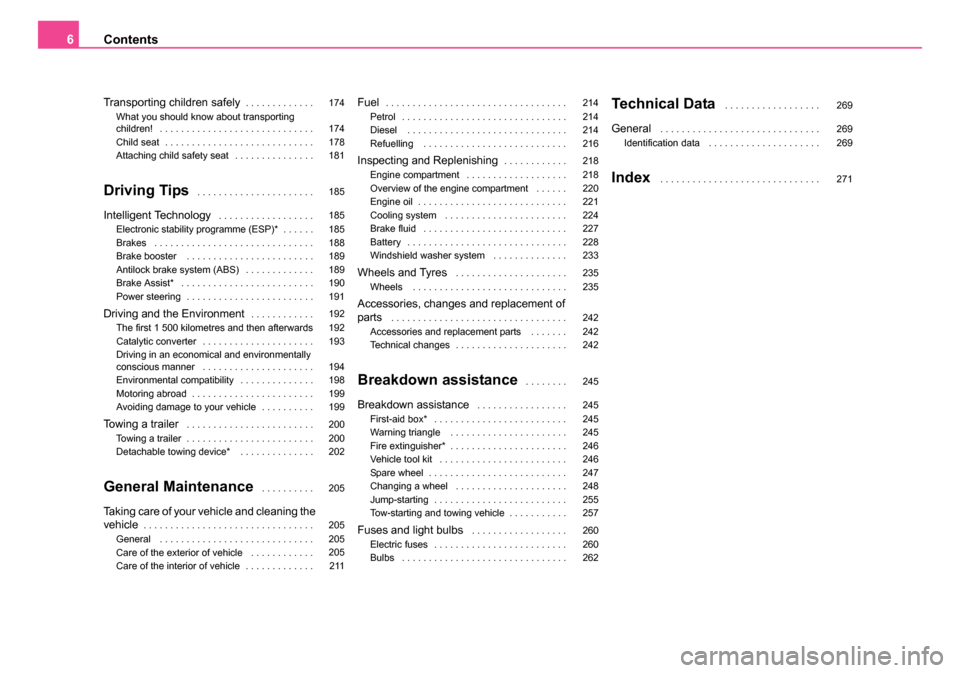
Contents
6
Transporting children safely. . . . . . . . . . . . .
What you should know about transporting
children! . . . . . . . . . . . . . . . . . . . . . . . . . . . . .
Child seat . . . . . . . . . . . . . . . . . . . . . . . . . . . .
Attaching child safety seat . . . . . . . . . . . . . . .
Driving Tips . . . . . . . . . . . . . . . . . . . . . .
Intelligent Technology . . . . . . . . . . . . . . . . . .
Electronic stability programme (ESP)* . . . . . .
Brakes . . . . . . . . . . . . . . . . . . . . . . . . . . . . . .
Brake booster . . . . . . . . . . . . . . . . . . . . . . . .
Antilock brake system (ABS) . . . . . . . . . . . . .
Brake Assist* . . . . . . . . . . . . . . . . . . . . . . . . .
Power steering . . . . . . . . . . . . . . . . . . . . . . . .
Driving and the Environment. . . . . . . . . . . .
The first 1 500 kilometres and then afterwards
Catalytic converter . . . . . . . . . . . . . . . . . . . . .
Driving in an economical and environmentally
conscious manner . . . . . . . . . . . . . . . . . . . . .
Environmental compatibility . . . . . . . . . . . . . .
Motoring abroad . . . . . . . . . . . . . . . . . . . . . . .
Avoiding damage to your vehicle . . . . . . . . . .
Towing a trailer . . . . . . . . . . . . . . . . . . . . . . . .
Towing a trailer . . . . . . . . . . . . . . . . . . . . . . . .
Detachable towing device* . . . . . . . . . . . . . .
General Maintenance . . . . . . . . . .
Taking care of your vehicle and cleaning the
vehicle. . . . . . . . . . . . . . . . . . . . . . . . . . . . . . . .
General . . . . . . . . . . . . . . . . . . . . . . . . . . . . .
Care of the exterior of vehicle . . . . . . . . . . . .
Care of the interior of vehicle . . . . . . . . . . . . .
Fuel. . . . . . . . . . . . . . . . . . . . . . . . . . . . . . . . . .
Petrol . . . . . . . . . . . . . . . . . . . . . . . . . . . . . . .
Diesel . . . . . . . . . . . . . . . . . . . . . . . . . . . . . .
Refuelling . . . . . . . . . . . . . . . . . . . . . . . . . . .
Inspecting and Replenishing. . . . . . . . . . . .
Engine compartment . . . . . . . . . . . . . . . . . . .
Overview of the engine compartment . . . . . .
Engine oil . . . . . . . . . . . . . . . . . . . . . . . . . . . .
Cooling system . . . . . . . . . . . . . . . . . . . . . . .
Brake fluid . . . . . . . . . . . . . . . . . . . . . . . . . . .
Battery . . . . . . . . . . . . . . . . . . . . . . . . . . . . . .
Windshield washer system . . . . . . . . . . . . . .
Wheels and Tyres . . . . . . . . . . . . . . . . . . . . .
Wheels . . . . . . . . . . . . . . . . . . . . . . . . . . . . .
Accessories, changes and replacement of
parts . . . . . . . . . . . . . . . . . . . . . . . . . . . . . . . . .
Accessories and replacement parts . . . . . . .
Technical changes . . . . . . . . . . . . . . . . . . . . .
Breakdown assistance . . . . . . . .
Breakdown assistance . . . . . . . . . . . . . . . . .
First-aid box* . . . . . . . . . . . . . . . . . . . . . . . . .
Warning triangle . . . . . . . . . . . . . . . . . . . . . .
Fire extinguisher* . . . . . . . . . . . . . . . . . . . . . .
Vehicle tool kit . . . . . . . . . . . . . . . . . . . . . . . .
Spare wheel . . . . . . . . . . . . . . . . . . . . . . . . . .
Changing a wheel . . . . . . . . . . . . . . . . . . . . .
Jump-starting . . . . . . . . . . . . . . . . . . . . . . . . .
Tow-starting and towing vehicle . . . . . . . . . . .
Fuses and light bulbs . . . . . . . . . . . . . . . . . .
Electric fuses . . . . . . . . . . . . . . . . . . . . . . . . .
Bulbs . . . . . . . . . . . . . . . . . . . . . . . . . . . . . . .
Te c h n i c a l D a ta . . . . . . . . . . . . . . . . . .
General . . . . . . . . . . . . . . . . . . . . . . . . . . . . . .
Identification data . . . . . . . . . . . . . . . . . . . . .
Index . . . . . . . . . . . . . . . . . . . . . . . . . . . . . .
174
174
178
181
185
185
185
188
189
189
190
191
192
192
193
194
198
199
199
200
200
202
205
205
205
205
211 214
214
214
216
218
218
220
221
224
227
228
233
235
235
242
242
242
245
245
245
245
246
246
247
248
255
257
260
260
262
269
269
269
271
NKO B5 20.book Page 6 Monday, July 3, 2006 2:09 PM
Page 113 of 281
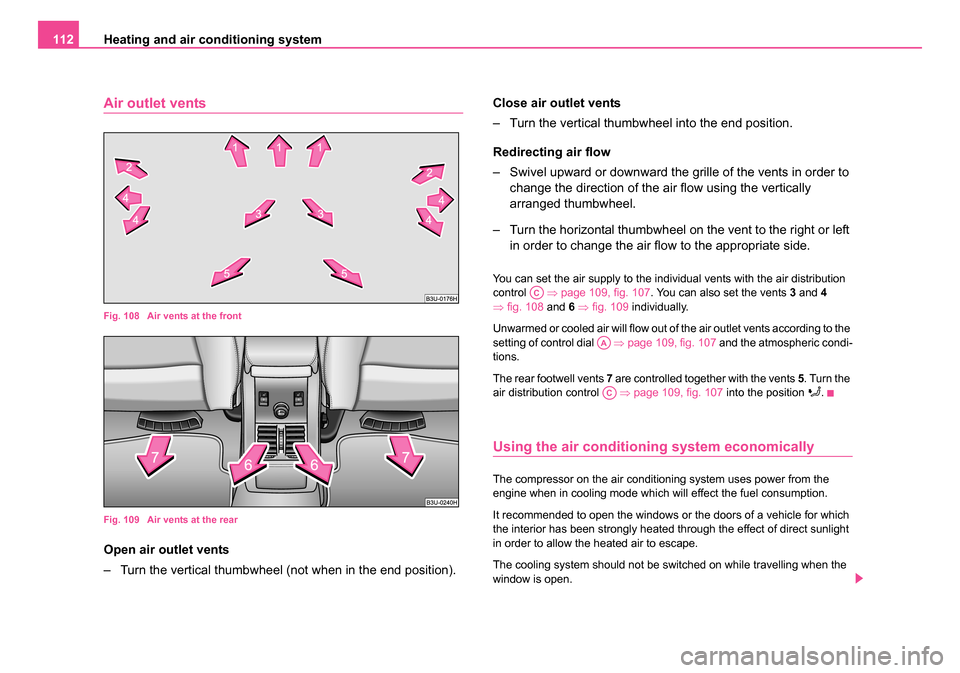
Heating and air conditioning system
112
Air outlet vents
Fig. 108 Air vents at the front
Fig. 109 Air vents at the rear
Open air outlet vents
– Turn the vertical thumbwheel (not when in the end position). Close air outlet vents
– Turn the vertical thumbwheel into the end position.
Redirecting air flow
– Swivel upward or downward the gr
ille of the vents in order to
change the direction of the air flow using the vertically
arranged thumbwheel.
– Turn the horizontal thumbwheel on the vent to the right or left in order to change the air flow to the appropriate side.
You can set the air supply to the individual vents with the air distribution
control ⇒page 109, fig. 107 . You can also set the vents 3 and 4
⇒ fig. 108 and 6 ⇒ fig. 109 individually.
Unwarmed or cooled air will flow out of the air outlet vents according to the
setting of control dial ⇒page 109, fig. 107 and the atmospheric condi-
tions.
The rear footwell vents 7 are controlled together with the vents 5. Turn the
air distribution control ⇒page 109, fig. 107 into the position
.
Using the air conditioning system economically
The compressor on the air conditioning system uses power from the
engine when in cooling mode which will effect the fuel consumption.
It recommended to open the windows or the doors of a vehicle for which
the interior has been strongly heated through the effect of direct sunlight
in order to allow the heated air to escape.
The cooling system should not be switched on while travelling when the
window is open.
AC
AA
AC
NKO B5 20.book Page 112 Monday, July 3, 2006 2:09 PM
Page 119 of 281

Heating and air conditioning system
118
Air outlet vents
Fig. 111 Air vents at the front
Fig. 112 Air vents at the rear
You can also set the vents 3 and 4 ⇒ fig. 111 and 6 ⇒ fig. 112
individually. Open air outlet vents
– Turn the vertical thumbwheel (not when in the end position).
Close air outlet vents
– Turn the vertical thumbwheel into the end position.
Redirecting air flow
– Swivel upward or downward the gr
ille of the vents in order to
change the direction of the air flow using the vertically
arranged thumbwheel.
– Turn the horizontal thumbwheel on the vent to the right or left in order to change the air flow to the appropriate side.
Switching Climatronic system off
If the symbols in the display flash for about 15 seconds
after the ignition is switched on, switch the Climatronic
system off as this indicates an operational fault.
– Continue pressing the button until OFF is shown in the
display ⇒ .
– Drive to the nearest Škoda Service Partner and have the Climatronic system checked.
WARNING
•If the Climatronic system is switched off (OFF), there is no
supply of fresh air from the outside. “Stale air” may result in fatigue
NKO B5 20.book Page 118 Monday, July 3, 2006 2:09 PM
Page 141 of 281

Communicating and Navigating
140
In the menu SETUP you can select the following entries:
•LANGUAGE - Here you can set in which language the messages
should be displayed. You can select one of the following languages:
Czech, English, German, Italian, French, Spanish. The set language is
displayed inversely.
•MEMORY - Here you can set which telephone memory should be
transmitted into the information display after inserting the mobile phone in
the adapter. You can choose between the phonebook PHONE
PHONEBOOK and the memory of the SIM card SIM PHONEBOOK The
set memory is displayed inversely.
•Certain mobile phones do not have any phone phonebook, but only a
phonebook in the memory of the SIM card.
•Overview of the next possible functions and read outs:
Note
•If the setting of the memory is changed, you must take the mobile
phone out of the adapter and insert it again in order to transmit the data
from the newly set memory into the information display.
•If you do not operate the mobile phone (do not scroll in the memory, do
no call, etc.) it switches automatically over to radio mode after 60 seconds.
•If you switch the ignition off and leave the mobile phone inserted in the
adapter, the system switches off automatically the mobile phone after 30
minutes.
•If you have stored in the phonebook names with special characters
(ticks, lines etc.), the special characters will not always be correctly
displayed on the information display.
•The function of the convenience operating feature with the buttons on
the multifunction steering wheel is not available on all mobile phones and
adapters. Please contact your Škoda Service Partner, who will tell you
which adapter and which mobile phone you can use.
ActivityRead out in display
Selected call numberCALLING name
or
CALLING number
accepted callCALL name or
CALL number or
CALL
Call rejectedCALL REJECTED
Call terminatedEND OF CALL
Number engagedLINE ENGAGED
No service foundNO SERVICE
Enter PIN codeENTER PIN CODE
NKO B5 20.book Page 140 Monday, July 3, 2006 2:09 PM
Page 167 of 281

Airbag system
166
WARNING
•Never transport children on the front seat of a vehicle without
using a proper restraint system. If airbags are deployed in the event
of an accident, the child might suff er severe or even fatal injuries!
•For the driver and front passenger it is important to maintain a
distance of at least 25 cm from the steering wheel or dash panel
⇒ page 165, fig. 148 . Not maintaining this minimum distance will
mean that the airbag sy stem will not be able to properly protect you
- hazard! The front seats and the head restraints must always also
be correctly adjusted to match the body size of the occupant.
•It is essential to always switch off ⇒page 171, “Deactivating an
airbag” the front passenger airbag when attaching a child safety
seat on the front passenger seat where the child is seated with its
back facing in direction of travel (in some countries also when the
child is facing the direction of travel). If this is not done, there is a
risk of the child suffering severe or even fatal injuries if the front
passenger airbag is deployed. In certain countries national legal
provisions also require that the side or head passenger airbags be
deactivated. When transporting a child on the front passenger seat,
please comply with the appropriate national regulations regarding
the use of child safety seats.
•There must not by any further persons, animals or objects posi-
tioned between the front seated occupants and the deployment
area of the airbag.
•The steering wheel and the surface of the airbag module in the
dash panel on the passenger side must not be stuck onto, covered
or modified in any other way. These parts should only be cleaned
with a dry cloth or a cloth moistened with water. No objects such as
cup holders, mobile phone mounts, etc. may be attached to the
covers of the airbag modules or be located within the immediate
area.
•No modifications of any kind may be made to parts of the airbag
system. Any work on the airbag system including installing and removing system components because of other repair work (e.g.
removing the steering wheel) must only be carried out by a
specialist garage.
•Never carry out changes on the front bumper or on the body.
•Never place any objects on the surface of the front passenger
airbag in the dash panel.
Side airbag
Description of side airbags
The side airbag together with the head airbag offers
enhanced occupant protection in the event of a side colli-
sion.
WARNING (continued)
Fig. 149 Installation
position of side airbag
in driver seat
NKO B5 20.book Page 166 Monday, July 3, 2006 2:09 PM
Page 187 of 281

Intelligent Technology
186
The ESP warning light ⇒page 34 lights up in the instrument cluster when
there is a fault on the ESP.
Switching off
You can switch the ESP off and on again as you wish, by pressing the
button ⇒page 185, fig. 164 . The ESP warning light ⇒ page 34 lights up
in the instrument cluster when the ESP is switched off.
The ESP should normally always be switched on. It may be good practice
to switch the system off only in particular exceptional situations if you
desire wheel slip.
Examples:
•when driving with snow chains,
•when driving in deep snow or on a loose surface,
•when it is necessary to rock a car free when it has become stuck.
then you should switch on the ESP again.
WARNING
It is also not possible for the E SP to overcome the physical limits
of the vehicle. Even if a vehicle fitted with ESP you should still
always adapt your style of driving to the condition of the road
surface and the traffic situation. This particularly applies when
driving on slippery and wet roads. The increased safety offered
must not tempt you to take greater risks than otherwise - risk of an
accident!
Note
•All four wheels must be fitted with the same tyres in order to achieve
problem-free operation of the ESP. Differing rolling circumferences of the
tyres can lead to an undesirable reduction in the engine output.
•Changes to vehicle (e.g. on engine, on the brakes, on chassis or other
assignment of tyres and wheels) can influence the function of the ESP
⇒ page 242.
Traction control system (TCS)*
The traction control system prevents the driven wheels
from spinning when accelerating.
General
The TCS makes it much easier, and sometimes at all possible, to start off,
accelerate and climb a steep hill when the conditions of the road surface
are unfavourable.
Operating principle
The TCS switches on automatically when the engine is started and then
conducts a self-test. The system monitors the speeds of the driven wheels
with the aid of the ABS sensors. If the wheels are spinning, the force trans-
Fig. 165 TCS switch
NKO B5 20.book Page 186 Monday, July 3, 2006 2:09 PM
Page 188 of 281
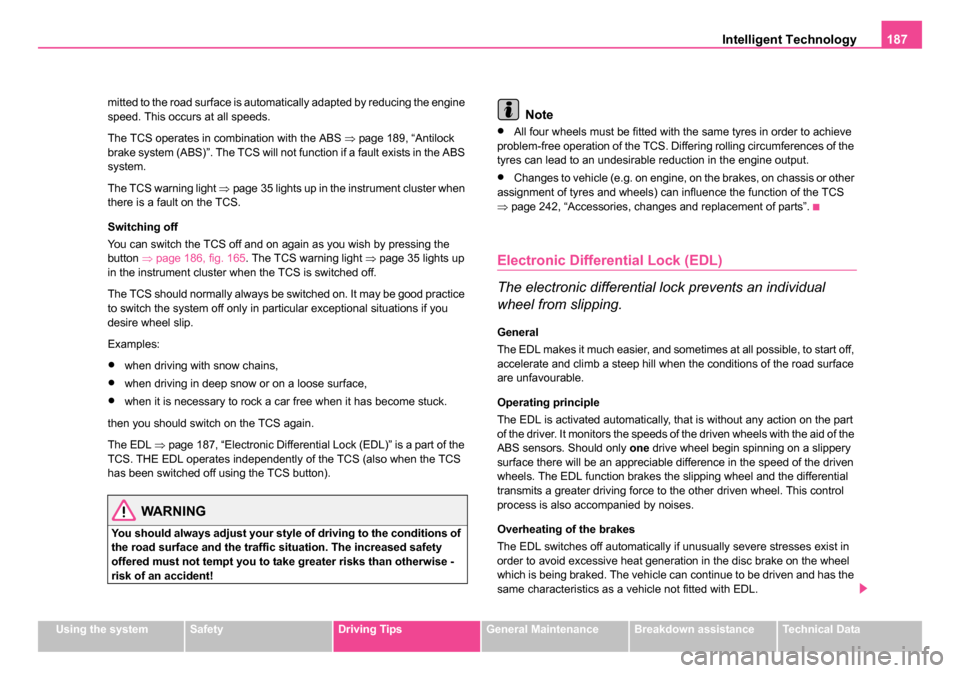
Intelligent Technology187
Using the systemSafetyDriving TipsGeneral MaintenanceBreakdown assistanceTechnical Data
mitted to the road surface is automatically adapted by reducing the engine
speed. This occurs at all speeds.
The TCS operates in combination with the ABS
⇒page 189, “Antilock
brake system (ABS)”. The TCS will not function if a fault exists in the ABS
system.
The TCS warning light ⇒page 35 lights up in the instrument cluster when
there is a fault on the TCS.
Switching off
You can switch the TCS off and on again as you wish by pressing the
button ⇒page 186, fig. 165 . The TCS warning light ⇒page 35 lights up
in the instrument cluster when the TCS is switched off.
The TCS should normally always be switched on. It may be good practice
to switch the system off only in particular exceptional situations if you
desire wheel slip.
Examples:
•when driving with snow chains,
•when driving in deep snow or on a loose surface,
•when it is necessary to rock a car free when it has become stuck.
then you should switch on the TCS again.
The EDL ⇒page 187, “Electronic Differential Lock (EDL)” is a part of the
TCS. THE EDL operates independently of the TCS (also when the TCS
has been switched off using the TCS button).
WARNING
You should always adjust your style of driving to the conditions of
the road surface and the traffic situation. The increased safety
offered must not tempt you to take greater risks than otherwise -
risk of an accident!
Note
•All four wheels must be fitted with the same tyres in order to achieve
problem-free operation of the TCS. Differing rolling circumferences of the
tyres can lead to an undesirable reduction in the engine output.
•Changes to vehicle (e.g. on engine, on the brakes, on chassis or other
assignment of tyres and wheels) can influence the function of the TCS
⇒ page 242, “Accessories, changes and replacement of parts”.
Electronic Differential Lock (EDL)
The electronic differential lock prevents an individual
wheel from slipping.
General
The EDL makes it much easier, and sometimes at all possible, to start off,
accelerate and climb a steep hill when the conditions of the road surface
are unfavourable.
Operating principle
The EDL is activated automatically, that is without any action on the part
of the driver. It monitors the speeds of the driven wheels with the aid of the
ABS sensors. Should only one drive wheel begin spinning on a slippery
surface there will be an appreciable difference in the speed of the driven
wheels. The EDL function brakes the slipping wheel and the differential
transmits a greater driving force to the other driven wheel. This control
process is also accompanied by noises.
Overheating of the brakes
The EDL switches off automatically if unusually severe stresses exist in
order to avoid excessive heat generation in the disc brake on the wheel
which is being braked. The vehicle can continue to be driven and has the
same characteristics as a vehicle not fitted with EDL.
NKO B5 20.book Page 187 Monday, July 3, 2006 2:09 PM
Page 189 of 281

Intelligent Technology
188
The EDL switches on again automatically as soon as the brake has cooled
down.
WARNING
•Depress the accelerator carefully when accelerating on
uniformly slippery road surfaces, such as ice and snow. The driven
wheels might still spin despite the EDL and affect the stability of the
vehicle - risk of an accident!
•You should always adapt your style of driving to the condition
of road surface and to the traffic situation even when your vehicle
is fitted with EDL. The increased safety offered must not tempt you
to take greater risks than otherwise - risk of an accident!
Note
•If the ABS warning light comes on, this may also indicate a fault in the
EDL. Please have the car inspected as soon as possible by a specialist
garage.
•Changes to vehicle (e.g. on engine, on the brakes, on chassis or other
assignment of tyres and wheels) can influence the function of the EDL
⇒ page 242, “Accessories, changes and replacement of parts”.
Brakes
What has a negative effect on braking efficiency?
Wear-and-tear
Wear-and-tear to the brake pads is greatly dependent on the operating
conditions of the vehicle and your style of driving. Particularly if you drive
a great deal in towns and over short distances or if you adopt a sporty style of driving, it may be necessary to have the thickness of the brake pads
inspected at a specialist garage between the service inspections.
Wet roads or road salt
There may be a certain delay before the brakes take full effect under
certain conditions such as when driving through water, during heavy rain
showers or after the vehicle has been washed in an automatic vehicle
wash, since the brake discs and brake pads may be moist or even have a
coating of ice on them in winter. You should dry the brakes as soon as
possible (by applying and releasing the brakes several times, if the road
conditions and the traffic situation allows it).
There also may be a certain delay before the full braking efficiency is avail-
able when driving on roads which have been treated with road salt if you
have not used the brakes for some considerable time beforehand. The
layer of salt on the brake discs and brake pads must first be rubbed off
when you apply the brakes.
Corrosion
Corrosion on the brake discs and dirt on the bake pads occur if the vehicle
has been parked for a long period and if you do not make much use of the
braking system.
We recommend cleaning the brake discs by firmly applying the brakes at
a fairly high speed if you do not make much use of the braking system or
if surface corrosion is present
⇒.
Faults in the brake surface
If you notice that the braking distance has suddenly become longer and
that the brake pedal can be depressed further, it is possible that a brake
circuit of the dual-circuit brake system has failed. Drive, in such cases, to
the nearest specialist garage without delay in order to have the problem
rectified. Drive at a reduced speed while on your way to the dealer and
adapt your style of driving to the higher brake pedal pressure required.
NKO B5 20.book Page 188 Monday, July 3, 2006 2:09 PM
Page 191 of 281
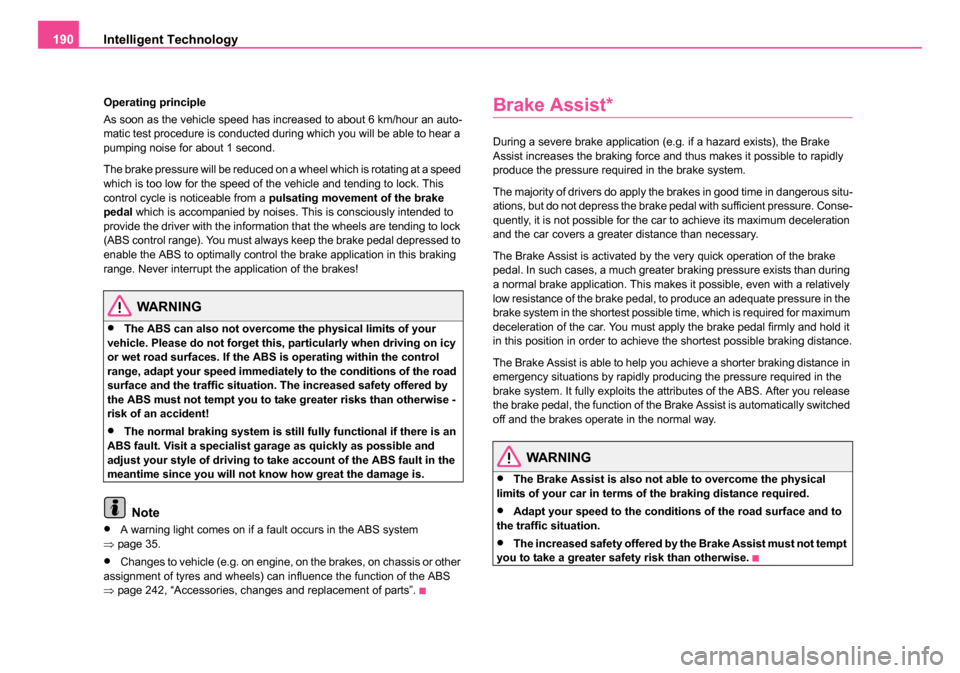
Intelligent Technology
190
Operating principle
As soon as the vehicle speed has increased to about 6 km/hour an auto-
matic test procedure is conducted during which you will be able to hear a
pumping noise for about 1 second.
The brake pressure will be reduced on a wheel which is rotating at a speed
which is too low for the speed of the vehicle and tending to lock. This
control cycle is noticeable from a pulsating movement of the brake
pedal which is accompanied by noises. This is consciously intended to
provide the driver with the information that the wheels are tending to lock
(ABS control range). You must always keep the brake pedal depressed to
enable the ABS to optimally control the brake application in this braking
range. Never interrupt the application of the brakes!
WARNING
•The ABS can also not overcome the physical limits of your
vehicle. Please do not forget this, particularly when driving on icy
or wet road surfaces. If the ABS is operating within the control
range, adapt your speed immediately to the conditions of the road
surface and the traffic situation. The increased safety offered by
the ABS must not tempt you to take greater risks than otherwise -
risk of an accident!
•The normal braking system is still fully functional if there is an
ABS fault. Visit a specialist garage as quickly as possible and
adjust your style of driving to ta ke account of the ABS fault in the
meantime since you will not know how great the damage is.
Note
•A warning light comes on if a fault occurs in the ABS system
⇒ page 35.
•Changes to vehicle (e.g. on engine, on the brakes, on chassis or other
assignment of tyres and wheels) can influence the function of the ABS
⇒ page 242, “Accessories, changes and replacement of parts”.
Brake Assist*
During a severe brake application (e.g. if a hazard exists), the Brake
Assist increases the braking force and thus makes it possible to rapidly
produce the pressure required in the brake system.
The majority of drivers do apply the brakes in good time in dangerous situ-
ations, but do not depress the brake pedal with sufficient pressure. Conse-
quently, it is not possible for the car to achieve its maximum deceleration
and the car covers a greater distance than necessary.
The Brake Assist is activated by the very quick operation of the brake
pedal. In such cases, a much greater braking pressure exists than during
a normal brake application. This makes it possible, even with a relatively
low resistance of the brake pedal, to produce an adequate pressure in the
brake system in the shortest possible time, which is required for maximum
deceleration of the car. You must apply the brake pedal firmly and hold it
in this position in order to achieve the shortest possible braking distance.
The Brake Assist is able to help you achieve a shorter braking distance in
emergency situations by rapidly producing the pressure required in the
brake system. It fully exploits the attributes of the ABS. After you release
the brake pedal, the function of the Brake Assist is automatically switched
off and the brakes operate in the normal way.
WARNING
•The Brake Assist is also not able to overcome the physical
limits of your car in terms of the braking distance required.
•Adapt your speed to the conditions of the road surface and to
the traffic situation.
•The increased safety offered by the Brake Assist must not tempt
you to take a greater safety risk than otherwise.
NKO B5 20.book Page 190 Monday, July 3, 2006 2:09 PM