transmission SKODA SUPERB 2006 1.G / (B5/3U) Owner's Manual
[x] Cancel search | Manufacturer: SKODA, Model Year: 2006, Model line: SUPERB, Model: SKODA SUPERB 2006 1.G / (B5/3U)Pages: 281, PDF Size: 12.67 MB
Page 132 of 281

Automatic gearbox*131
Using the systemSafetyDriving TipsGeneral MaintenanceBreakdown assistanceTechnical Data
Automatic gearbox*
5-speed automatic gearbox
Information for driving wi th an automatic gearbox
Shifting up and down through the gears is performed auto-
matically.
You can also, however, switch the gearbox over into the
Tiptronic mode . This mode makes it possible for you to also shift
gears manually ⇒ page 135.
Starting-off and Driving
– Depress the brake pedal and hold it depressed.
– Press the Shiftlock button (button in handle of the selector lever), move the selector lever into the desired position, e.g. D
⇒ page 132, and then release the Shiftlock button.
– Wait a moment until the gearbox has shifted (a slight engage- ment nudge can be felt).
– Release the brake pedal and depress the accelerator ⇒.
Stopping for a short time
– The selector lever position N does not have to be selected
when stopping just for a short time, such as at a cross roads.
It is sufficient to hold the vehicle stationary using the foot
brake. The engine can, however, be allowed just to idle. Parking
– Depress the brake pedal and hold it depressed.
– Apply the handbrake firmly.
– Press and Shiftlock button in the selector lever, move the
selector lever to P and then release the Shiftlock button.The engine can only be started when the selector lever is in position P or
N ⇒ page 122.
It is sufficient to engage selector lever position P when parking on a flat
surface. When parking on a slope you should first apply the handbrake
firmly and then move the selector lever into position P. This is to ensure
that there is no excessive pressure acting on the lock mechanism and that
it is easier to subsequently move the selector lever out of position P.
If the selector lever position N is selected by accident while driving it is first
necessary to release pressure on the accelerator pedal and wait for idling
speed of the engine to be reached before engaging a drive position in the
selector lever.
WARNING
•Do not depress the accelerator when changing the position of
the selector lever if the car is stationary and the engine is running
- risk of accident!
•Never move the selector lever into position R or P when driving
- risk of an accident!
•When the engine is running and the vehicle is stationary, it is
necessary to hold the car with the brake pedal in all the positions
of the selector lever (except P and N) since the power transmission
NKO B5 20.book Page 131 Monday, July 3, 2006 2:09 PM
Page 134 of 281

Automatic gearbox*133
Using the systemSafetyDriving TipsGeneral MaintenanceBreakdown assistanceTechnical Data
The reversing lights come on when the selector lever is moved into posi-
tion
R when the ignition is also on.
N - Neutral
The transmission is in Neutral in this position.
The brake pedal must be depressed (if the lever is in its position for longer
than 2 seconds) in order to move the selector lever out of the position N
into another position, with the ignition switched on, on a vehicle travelling
at less than 5 km/hour or on a stationary vehicle.
D - Drive, position for driving forward
When the selector lever is in this position, the forward gears are shifted up
and down automatically in line with engine load, vehicle speed and the
dynamic shift programme (DSP).
You must depress the brake pedal ⇒ if you wish to move the selector
lever into position D from N when the vehicle is travelling at less than
5 km/hour or is stationary.
In certain circumstances (e.g. when driving in mountainous regions or
when towing a trailer) it may be beneficial to select the manual shift
programme ⇒page 135 for a short time in order to adapt the gearbox
ratios manually to the driving situations.
4 - Position when driving in hilly areas
We recommend this position if driving with the selector lever in position D
would, in certain circumstances, result in the gearbox frequently shifting
between fourth and fifth gears.
The gearbox then shifts up and down automatically into the first, second,
third and fourth gears in line with engine load and vehicle speed. Fifth gear
is not engaged in this case. This makes it possible to exploit greater
engine braking power when the accelerator is released ⇒.
The Shiftlock on the selector lever grip must be pressed when moving out
of position 4 into position D. 3 - Position when drivin
g in mountainous regions
This position of the selector lever is suitable for long sloping sections.
The gearbox shifts up and down automatically into first, second and third
gear in line with engine load and vehicle speed. The fourth and fifth gears
remain locked out in order to avoid unnecessary gear changes. Enhanced
engine braking power is thus available.
The Shiftlock on the selector lever grip must not be pressed when moving
out of position 3 into position 4.
2 - Position for extreme mountainous sections
This position of selector lever is suitable for very steep downhill sections.
The gearbox shifts up and down automatically into first and second gear
in line with engine load and vehicle speed. Third, fourth and fifth gears are
not engaged. This position offers you the maximum possible engine
braking power.
The Shiftlock on the selector lever grip must be pressed when moving out
of position 3 into position 2.
The cruise control system is locked in position 2.
WARNING
•Never move the selector lever into position R or P when driving
- risk of an accident!
•When the engine is running and the vehicle is stationary, it is
necessary to hold the car with the brake pedal in all the positions
of the selector lever (except P and N) since the power transmission
is never completely interrupted, also not when the engine is idling
- the vehicle "creeps".
•You must on no account unintentionally operate the throttle
(e.g. by hand from the engine compartment) if a drive position is
engaged when the car is stationary. The vehicle would otherwise
NKO B5 20.book Page 133 Monday, July 3, 2006 2:09 PM
Page 146 of 281

Communicating and Navigating145
Using the systemSafetyDriving TipsGeneral MaintenanceBreakdown assistanceTechnical Data
Mobile phone, two-way radio system and
navigation system
Universal telephone connection at the front* (GSM II)
A telephone mount is factory-fitted. The mount is attached to the
centre console. Adapter (Cullmann) and mobile phone are not
factory-fitted by Škoda Auto.
Initialisation
– Withdraw the ignition key.
– First insert the adapter without the mobile phone into the
mount in the direction of arrow ⇒fig. 133 until the
adapter is touching the stop. Press the adapter slightly in the
direction of arrow until it locks into position. – Plug the adapter cable into the mobile phone socket. The
socket is located on the mobile phone mount below.
– Switch on the ignition.
– Wait approximately 20 seconds, switch off the ignition and pull the ignition key out of the ignition lock.
– Insert the mobile phone into the adapter (as specified in manufacturer's instructions) and switch on the ignition.
Removing the mobile phone and adapter
– Press the button and remove the mobile telephone.
An initialisation must be carried out:
•after the first connection of the adapter,
•after reconnecting the battery,
•after pulling out the adapter cable from the power socket for the mobile
phone.
This enables you to make full use of the advantages of a normal carphone
(“handsfree system” using a microphone integrated in the vehicle, optimal
transmission of signals using an external aerial etc.). The battery of the
mobile phone is also constantly charged.
Please contact your Škoda Service Partner if there are any points which
are not clear.
Please also refer to the additional instructions ⇒page 147, “Mobile
phones and two-way radio systems”.Fig. 133 Universal
telephone connection
at the front
ABA1
A2
AA
AC
NKO B5 20.book Page 145 Monday, July 3, 2006 2:09 PM
Page 147 of 281
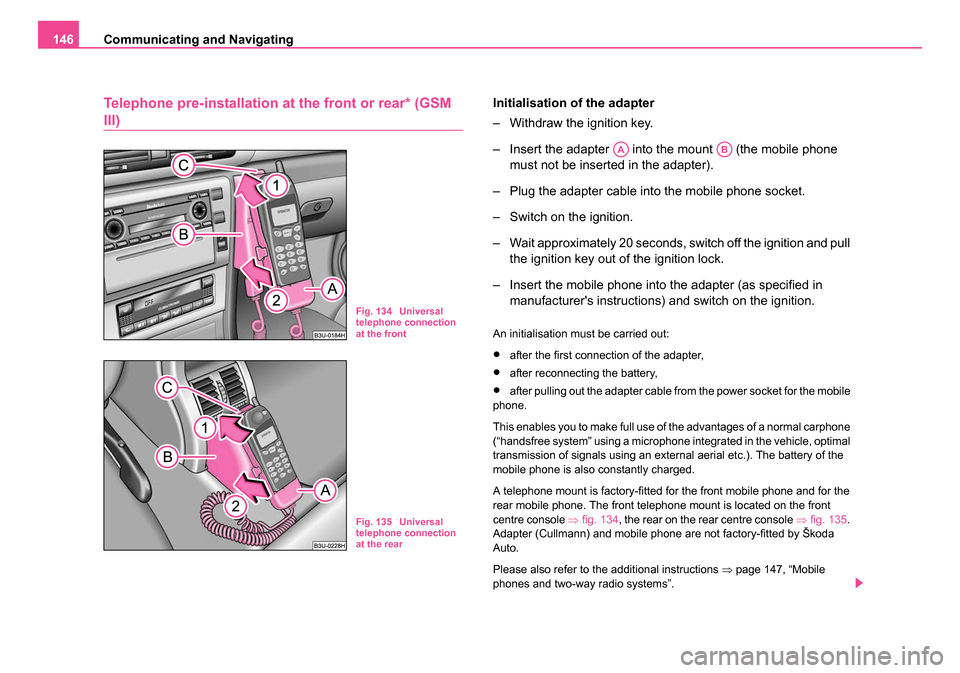
Communicating and Navigating
146
Telephone pre-installation at the front or rear* (GSM
III)
Initialisation of the adapter
– Withdraw the ignition key.
– Insert the adapter into the mount (the mobile phone
must not be inserted in the adapter).
– Plug the adapter cable into the mobile phone socket.
– Switch on the ignition.
– Wait approximately 20 seconds, switch off the ignition and pull the ignition key out of the ignition lock.
– Insert the mobile phone into the adapter (as specified in manufacturer's instructions) and switch on the ignition.
An initialisation must be carried out:
•after the first connection of the adapter,
•after reconnecting the battery,
•after pulling out the adapter cable from the power socket for the mobile
phone.
This enables you to make full use of the advantages of a normal carphone
(“handsfree system” using a microphone integrated in the vehicle, optimal
transmission of signals using an external aerial etc.). The battery of the
mobile phone is also constantly charged.
A telephone mount is factory-fitted for the front mobile phone and for the
rear mobile phone. The front telephone mount is located on the front
centre console ⇒fig. 134 , the rear on the rear centre console ⇒fig. 135 .
Adapter (Cullmann) and mobile phone are not factory-fitted by Škoda
Auto.
Please also refer to the additional instructions ⇒page 147, “Mobile
phones and two-way radio systems”.
Fig. 134 Universal
telephone connection
at the front
Fig. 135 Universal
telephone connection
at the rear
AAAB
NKO B5 20.book Page 146 Monday, July 3, 2006 2:09 PM
Page 148 of 281

Communicating and Navigating147
Using the systemSafetyDriving TipsGeneral MaintenanceBreakdown assistanceTechnical Data
Note
For technical reasons it is not possible to use simultaneously the front and
rear mobile phone. Ensure that the adapter is always inserted only in
the bracket .
Mobile phones and two-way radio systems
The installation of a mobile phone and two-way radio system in a vehicle
should only be carried out by a Škoda Dealer.
Škoda Auto a.s. permits the operation of mobile phones and two-way
radio systems with a professionally installed external aerial and a
maximum transmission power of up to 10 watts.
Our specialist garage is also happy to inform you about the possibilities
available for installing and operating mobile telephones and radio trans-
mitters which have an output greater than 10 watts. The Škoda Service
Partners can provide you with details about the technical possibilities for
retrofitting of mobile telephones and radio transmitters.
The operation of commercially available mobile phones or two-way radio
systems may cause operational problems in the electronic systems of
your car. The reasons for this may be:
•no external aerial,
•external aerial incorrectly installed,
•transmission power greater than 10 watts.
You should therefore not operate a mobile phone or two-way radio
system inside the vehicle without the use of an external aerial, or with
an external aerial which has been incorrectly installed.
You should also be aware of the fact that only an external aerial makes it
possible to achieve the optimal range of such equipment.
WARNING
•If a mobile phone or two-way radio system is operated inside the
vehicle without using an external aerial, or with an external aerial
which has been incorrectly installed, the result can be excessive
electromagnetic fields which may cause harm to your health.
•Please always pay full attention to the traffic situation around
you!
•You must not install two-way radio systems, mobile phones or
mounts on the covers of the airbags or within the immediate
deployment range of airbags. This might result in injuries to the
occupants in the event of an accident!
Note
Please also refer to the operating instructions of the mobile phones and
two-way radio systems.
Navigation system*
The controls for the navigation system, radio, CD player are located in the
centre console on both sides of the monitor screen. Navigation data is
also shown in the information display.
Please refer to the relevant operating instructions for a detailed descrip-
tion of the navigation system.
AAAB
NKO B5 20.book Page 147 Monday, July 3, 2006 2:09 PM