ESP SKODA SUPERB 2007 1.G / (B5/3U) User Guide
[x] Cancel search | Manufacturer: SKODA, Model Year: 2007, Model line: SUPERB, Model: SKODA SUPERB 2007 1.G / (B5/3U)Pages: 259, PDF Size: 14.71 MB
Page 55 of 259
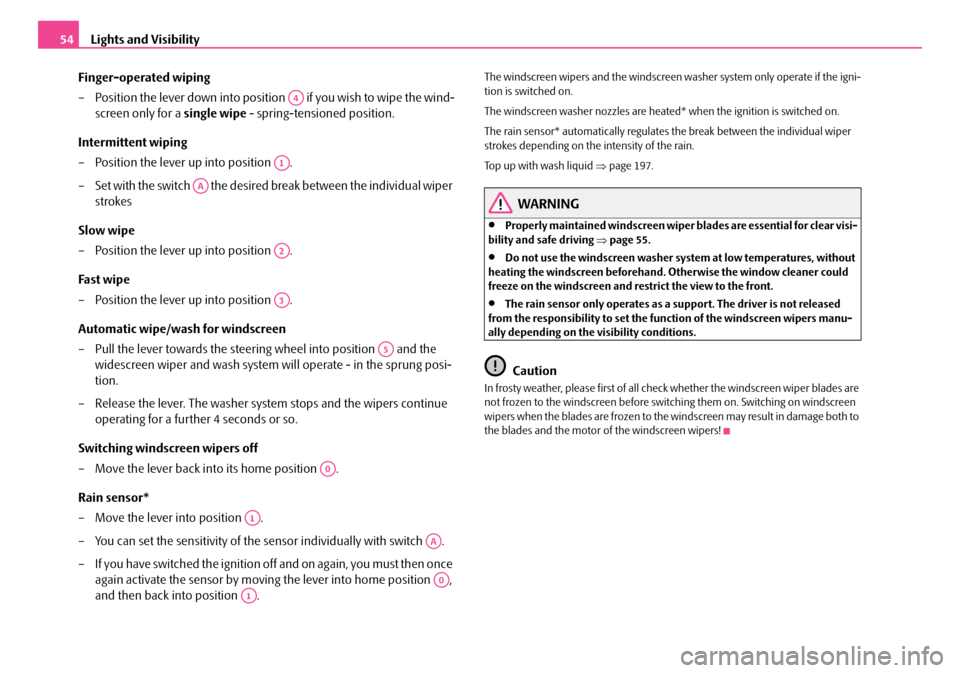
Lights and Visibility
54
Finger-operated wiping
– Position the lever down into position if you wish to wipe the wind-screen only for a single wipe - spring-tensioned position.
Intermittent wiping
– Position the lever up into position .
– Set with the switch the desired break between the individual wiper strokes
Slow wipe
– Position the lever up into position .
Fast wipe
– Position the lever up into position .
Automatic wipe/wash for windscreen
– Pull the lever towards the steering wheel into position and the widescreen wiper and wash system will operate - in the sprung posi-
tion.
– Release the lever. The washer system stops and the wipers continue
operating for a further 4 seconds or so.
Switching windscreen wipers off
– Move the lever back into its home position .
Rain sensor*
– Move the lever into position .
– You can set the sensitivity of the sensor individually with switch .
– If you have switched the ignition o ff and on again, you must then once
again activate the sensor by moving the lever into home position ,
and then back into position .
The windscreen wipers and the windscreen washer system only operate if the igni-
tion is switched on.
The windscreen washer nozzles are heated* when the ignition is switched on.
The rain sensor* automatically regulates the break between the individual wiper
strokes depending on the intensity of the rain.
Top up with wash liquid ⇒page 197.
WARNING
•Properly maintained windscreen wiper blades are essential for clear visi-
bility and safe driving ⇒page 55.
•Do not use the windscreen washer system at low temperatures, without
heating the windscreen beforehand. Otherwise the window cleaner could
freeze on the windscreen and re strict the view to the front.
•The rain sensor only operates as a support. The driver is not released
from the responsibility to set the function of the windscreen wipers manu-
ally depending on the visibility conditions.
Caution
In frosty weather, please first of all check whether the windscreen wiper blades are
not frozen to the windscreen before switching them on. Switching on windscreen
wipers when the blades are frozen to the windscreen may result in damage both to
the blades and the motor of the windscreen wipers!
A4
A1
AA
A2
A3
A5
A0
A1
AA
A0
A1
NKO B5 20.book Page 54 Friday, March 2, 2007 1:46 PM
Page 67 of 259

Seats and Stowage
66
Seat heaters*
You can heat the surfaces of the seats and of the backrests of the front
seats and the two outer rear seats.
Front seats
– You can switch on and adjust the heaters of the driver and front
passenger seats by turning the rotary controls and ⇒fig. 62 ,
respectively. Rear seats
– You can switch on and adjust the heat
ers of the left and right rear seats
by turning the rotary controls and ⇒fig. 63 , respectively.
If the rotary controls are in the 0 position, the seat heater is switched off. When the
seat heater is switched on, the numerical marking of the rotary control is illumi-
nated. The control range extends from 1 to 5.
Caution
•You should not kneel on the seats or otherwise apply pressure at specific points
in order to avoid damaging the heating elements of the seat heaters.
•Do not clean the seats moist ⇒page 178.
•If you have a subdued pain and/or temperature sensitivity, e.g. through medi-
cation, paralysis or because of chronic i llness (e.g. diabetes), we recommend not
to use the seat heating. Th is can lead to burns on the back, the posterior and the
legs which are difficult to heal. If the se at heating is used, we recommend to make
regular breaks in your journey when driving long distances, so that in specific cases
as mentioned above the body can recuperate from the stress of the journey. Please
consult your doctor, who can eval uate your specific condition.
Note
The seat heating should only be switched on when the engine is running. This has
a significant effect of savi ng on the battery capacity.
Pedals
You should use only footmats which do not obstruct the movement of the pedals
and have an anti-slip protection.
Operation of the pedals must not be hindered!
Fig. 62 Dash panel:
Control dial for heating
the front seats
Fig. 63 Centre console at
rear: Rotary controls for
heaters of rear seats
A1A2
AAAB
NKO B5 20.book Page 66 Friday, March 2, 2007 1:46 PM
Page 68 of 259
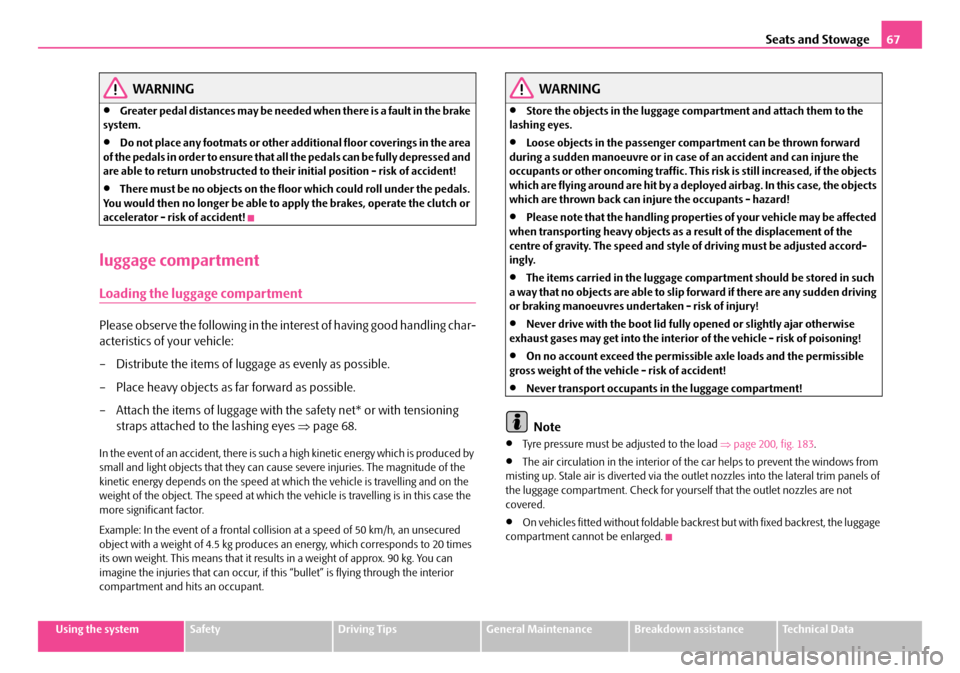
Seats and Stowage67
Using the systemSafetyDriving TipsGeneral MaintenanceBreakdown assistanceTechnical Data
WARNING
•Greater pedal distances may be needed when there is a fault in the brake
system.
•Do not place any footmats or other additional floor coverings in the area
of the pedals in order to ensure that all the pedals can be fully depressed and
are able to return unobstructed to their initial position - risk of accident!
•There must be no objects on the floor which could roll under the pedals.
You would then no longer be able to apply the brakes, operate the clutch or
accelerator - risk of accident!
luggage compartment
Loading the luggage compartment
Please observe the following in the inte rest of having good handling char-
acteristics of your vehicle:
– Distribute the items of luggage as evenly as possible.
– Place heavy objects as far forward as possible.
– Attach the items of luggage with th e safety net* or with tensioning
straps attached to the lashing eyes ⇒page 68.
In the event of an accident, there is such a high kinetic energy which is produced by
small and light objects that they can caus e severe injuries. The magnitude of the
kinetic energy depends on the speed at wh ich the vehicle is travelling and on the
weight of the object. The speed at which the vehicle is travelling is in this case the
more significant factor.
Example: In the event of a frontal collis ion at a speed of 50 km/h, an unsecured
object with a weight of 4.5 kg produces an energy, which corresponds to 20 times
its own weight. This means that it results in a weight of approx. 90 kg. You can
imagine the injuries that can occur, if this “bullet” is flying through the interior
compartment and hits an occupant.
WARNING
•Store the objects in the luggage compartment and attach them to the
lashing eyes.
•Loose objects in the passenger co mpartment can be thrown forward
during a sudden manoeuvre or in case of an accident and can injure the
occupants or other oncoming traffic. This risk is still increased, if the objects
which are flying around are hit by a deployed airbag. In this case, the objects
which are thrown back can injure the occupants - hazard!
•Please note that the handling properties of your vehicle may be affected
when transporting heavy objects as a result of the displacement of the
centre of gravity. The speed and style of driving must be adjusted accord-
ingly.
•The items carried in the luggage compartment should be stored in such
a way that no objects are able to slip forward if there are any sudden driving
or braking manoeuvres under taken - risk of injury!
•Never drive with the boot lid fully opened or slightly ajar otherwise
exhaust gases may get into the interior of the vehicle - risk of poisoning!
•On no account exceed the permissible axle loads and the permissible
gross weight of the vehicle - risk of accident!
•Never transport occupants in the luggage compartment!
Note
•Tyre pressure must be adjusted to the load ⇒page 200, fig. 183 .
•The air circulation in the interior of th e car helps to prevent the windows from
misting up. Stale air is diverted via the outlet nozzles into the lateral trim panels of
the luggage compartment. Check for yourself that the outlet nozzles are not
covered.
•On vehicles fitted without foldable back rest but with fixed backrest, the luggage
compartment cannot be enlarged.
NKO B5 20.book Page 67 Friday, March 2, 2007 1:46 PM
Page 96 of 259

Heating and air conditioning system95
Using the systemSafetyDriving TipsGeneral MaintenanceBreakdown assistanceTechnical Data
Recirculated air mode
Direction of air flow
Display of selected inside temperature, here:
+22 °C
Display for:
− Automatic mode ( AUTO) or
− Cooling system switched off ( ECON) or
− Climatronic switched off ( OFF)
The buttons Automatic mode
Recirculated air mode
Button for:
−Reducing blower speed or
− Switching off Climatronic (OFF )
Increasing blower speed button or switching Climatronic on
Air flow button to chest (ventilation mode)
Air flow button to footwell at front and rear (heating mode)
Button for decreasi ng temperature
Button for increasing temperature
Button for switching off cooling system
The sensor Interior temperature sensor
Buttons , and can also be pressed in combination.
Automatic mode
The automatic mode is used in orde r to maintain a constant temper-
ature and to demist the windows in the interior of the car.
Switching automatic mode on
– Set a temperature between + 18°C (64°F) and +29°C (86°F).
– Move the air outlet vents 3 and 4 ⇒ page 97, fig. 110 upwards –Press the button .
When the automatic mode is operating,
AUTO appears in the display. Automatic
mode operates only within the control temperature range from +18°C (64°F) up to
29°C (86°F). If you select the temperature below +18°C (64°F), LO appears in the
display. If you select a temperature higher than + 29°C (86°F), HI appears in the
display. In both limit positions the Clim atronic operates at maximum cooling or
heating capacity, respectively. The temper ature is not controlled in this case.
If you press when the automatic mode is operating a desi red button (except
buttons 15 and 16), the automatic mode is switched off.
ECON mode
The cooling system is switched o ff in the ECON mode - heating and
ventilation are regulated automatically.
Switching ECON mode on
–Press the button .
– Set a temperature between +18° C (64°F) and +29 °C (86 °F).
Recirculated air mode in ECON mode
–Press the button .
– After this, press the button .
When the ECON mode is operating, ECON appears in the display. ECON mode
operates only within the control temperature range from +18 °C (64 °F) up to +29
°C (86 °F).
Once a temperature has been set, it is main tained constant fully automatically. This
is achieved by auto matically varying the temperature of the outflowing air, the
blower stages and the air distribution. Th e system also takes into account bright
sunlight which eliminates the need to alter the settings manually.
The ECON mode is switched off when pressing button , or .
A5
A6
A7
A8
A9AUTO
A10
A11
A12
A13
A14
A15
A16
A17ECON
A18
A1A13A14
AUTO
ECON
ECON
AUTO
NKO B5 20.book Page 95 Friday, March 2, 2007 1:46 PM
Page 97 of 259

Heating and air conditioning system
96
Please note that, in the ECON mode, the interior temperature cannot be lower than
the outside temperature. The interior is not cooled and the air is not dehumidified.
If you select the temperature below +18 °C (64 °F), LO appears in the display. If you
select a temperature higher than + 29 °C (86 °F), HI appears in the display. In the
position LO the recirculated air is not warmed up. In the HI position, the system
operates continuously with maximum heating capacity.
Please refer to the information regarding recirculated air mode ⇒page 96.
Recirculated air mode
In recirculated air mode air is sucked out of the interior of the vehicle
and then fed back into the interior.
Recirculated air mode prevents polluted air outside the vehicle from
getting into the vehicle, for example when driving through a tunnel or
when standing in a traffic jam.
Switching recirculated air mode on
– Press button , the symbol
lights up on the display.
Switching recirculated air mode off
– Once again press the button or the button , the symbol
goes out on the display.
WARNING
You should not leave recirculated air mode on over a longer period of time,
as “stale” air may result in fatigue in the driver and occupants, divert your
attention and also cause the windows to mist up. The risk of having an acci-
dent increases. Switch recirculated air mode off as soon as the windows
begin misting up.
Note
If the windscreen is misted up, first of all press the button and then the
button . After the windscreen has been demisted, once again press the button
.
Setting temperature
– Press the button or ⇒page 94, fig. 109 and continue pressing
until the desired temperature is set.
You can set the interior temperature betw een +18°C (64°F) and +29°C (86°F). The
interior temperature is regulated automatically within this range. If you select the
temperature below 18°C (64°F), “LO” appear s in the display. If you select the
temperature higher than 29 °C (86 °F), “HI” appears in the display. In both limit posi-
tions the Climatronic operates at maximu m cooling or heating capacity, respec-
tively. The temperature is no t controlled in this case.
Lengthy and uneven distribution of the air flow out of the vents (in particular at the
leg area) and large differences in temperature, for example when getting out of the
vehicle, can result in chills in sensitive persons.
Controlling blower
There are a total of seven blower stages available.
The Climatronic system controls the bl ower stages automatically in line
with the interior temperature. You can also, however, adapt the blower
stages manually to suit your particular needs.
Setting blower stages
– Press the button or the button to set the blower stage.
The number of dashes in the display ⇒page 94, fig. 109 indicates the blower
stage.
AUTO
AUTOAUTO
A15A16
A2
NKO B5 20.book Page 96 Friday, March 2, 2007 1:46 PM
Page 106 of 259
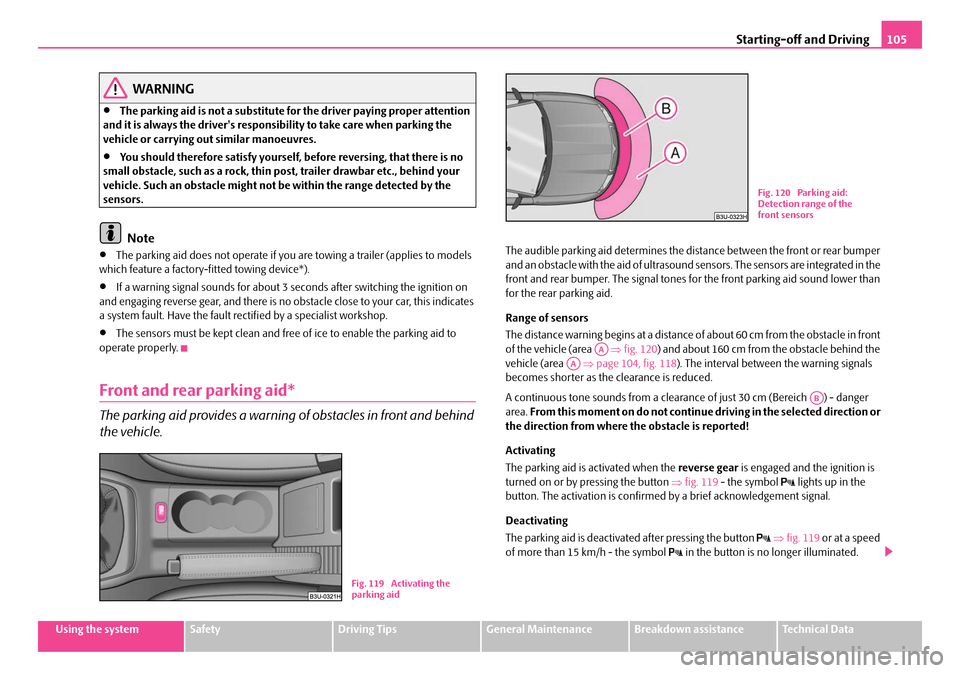
Starting-off and Driving105
Using the systemSafetyDriving TipsGeneral MaintenanceBreakdown assistanceTechnical Data
WARNING
•The parking aid is not a substitute fo r the driver paying proper attention
and it is always the driver's responsibility to take care when parking the
vehicle or carrying out similar manoeuvres.
•You should therefore satisfy yourself, before reversing, that there is no
small obstacle, such as a rock, thin po st, trailer drawbar etc., behind your
vehicle. Such an obstacle might not be within the range detected by the
sensors.
Note
•The parking aid does not operate if you are towing a trailer (applies to models
which feature a factory-fitted towing device*).
•If a warning signal sounds for about 3 se conds after switching the ignition on
and engaging reverse gear, and there is no obstacle close to your car, this indicates
a system fault. Have the fault rectified by a specialist workshop.
•The sensors must be kept clean and free of ice to enable the parking aid to
operate properly.
Front and rear parking aid*
The parking aid provides a warning of obstacles in front and behind
the vehicle.
The audible parking aid determines the dist ance between the front or rear bumper
and an obstacle with the aid of ultrasound sensors. The sensors are integrated in the
front and rear bumper. The signal tones for the front parking aid sound lower than
for the rear parking aid.
Range of sensors
The distance warning begins at a distance of about 60 cm from the obstacle in front
of the vehicle (area ⇒fig. 120 ) and about 160 cm from the obstacle behind the
vehicle (area ⇒page 104, fig. 118 ). The interval between the warning signals
becomes shorter as the clearance is reduced.
A continuous tone sounds from a cleara nce of just 30 cm (Bereich ) - danger
area. From this moment on do not continue driving in the selected direction or
the direction from where the obstacle is reported!
Activating
The parking aid is activated when the reverse gear is engaged and the ignition is
turned on or by pressing the button ⇒fig. 119 - the symbol
lights up in the
button. The activation is confirmed by a brief acknowledgement signal.
Deactivating
The parking aid is deactivated after pressing the button
⇒ fig. 119 or at a speed
of more than 15 km/h - the symbol in the button is no longer illuminated.
B1Z-0042HB1Z-0042HFig. 119 Activating the
parking aid
B1Z-0042HB1Z-0042H
Fig. 120 Parking aid:
Detection range of the
front sensors
AAAA
AB
NKO B5 20.book Page 105 Friday, March 2, 2007 1:46 PM
Page 107 of 259
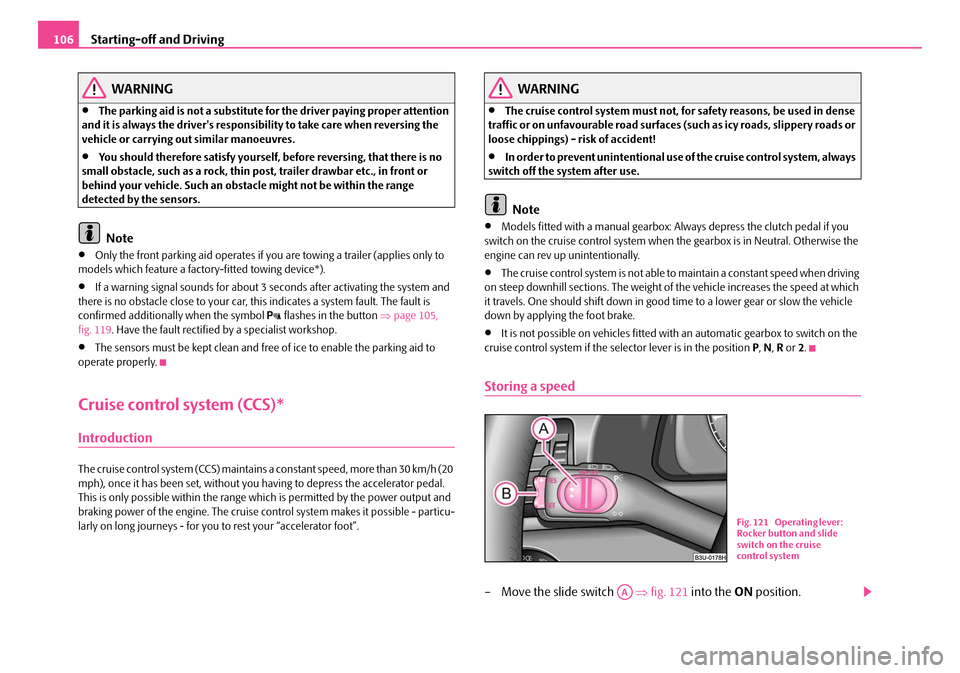
Starting-off and Driving
106
WARNING
•The parking aid is not a substitute fo r the driver paying proper attention
and it is always the driver's responsibility to take care when reversing the
vehicle or carrying out similar manoeuvres.
•You should therefore satisfy yourself, before reversing, that there is no
small obstacle, such as a rock, thin post, trailer drawbar etc., in front or
behind your vehicle. Such an obstacle might not be within the range
detected by the sensors.
Note
•Only the front parking aid operates if yo u are towing a trailer (applies only to
models which feature a factor y-fitted towing device*).
•If a warning signal sounds for about 3 seconds after activating the system and
there is no obstacle close to your car, th is indicates a system fault. The fault is
confirmed additionally when the symbol
flashes in the button ⇒page 105,
fig. 119 . Have the fault rectified by a specialist workshop.
•The sensors must be kept clean and free of ice to enable the parking aid to
operate properly.
Cruise control system (CCS)*
Introduction
The cruise control system (CCS) maintains a constant speed, more than 30 km/h (20
mph), once it has been set, without you having to depress th e accelerator pedal.
This is only possible within the range which is permitted by the power output and
braking power of the engine. The cruise control system makes it possible - particu-
larly on long journeys - for you to rest your “accelerator foot”.
WARNING
•The cruise control system must not, for safety reasons, be used in dense
traffic or on unfavourable road surfaces (such as icy roads, slippery roads or
loose chippings) - risk of accident!
•In order to prevent unintentional use of the cruise control system, always
switch off the system after use.
Note
•Models fitted with a manual gearbox: Always depress the clutch pedal if you
switch on the cruise control system when the gearbox is in Neutral. Otherwise the
engine can rev up unintentionally.
•The cruise control system is not able to maintain a constant speed when driving
on steep downhill sections. The weight of the vehicle increases the speed at which
it travels. One should shift down in good time to a lower gear or slow the vehicle
down by applying the foot brake.
•It is not possible on vehicl es fitted with an automatic gearbox to switch on the
cruise control system if the selector lever is in the position P, N , R or 2.
Storing a speed
– Move the slide switch ⇒fig. 121 into the ON position.
B1Z-0042HB1Z-0042H
Fig. 121 Operating lever:
Rocker button and slide
switch on the cruise
control system
AA
NKO B5 20.book Page 106 Friday, March 2, 2007 1:46 PM
Page 111 of 259
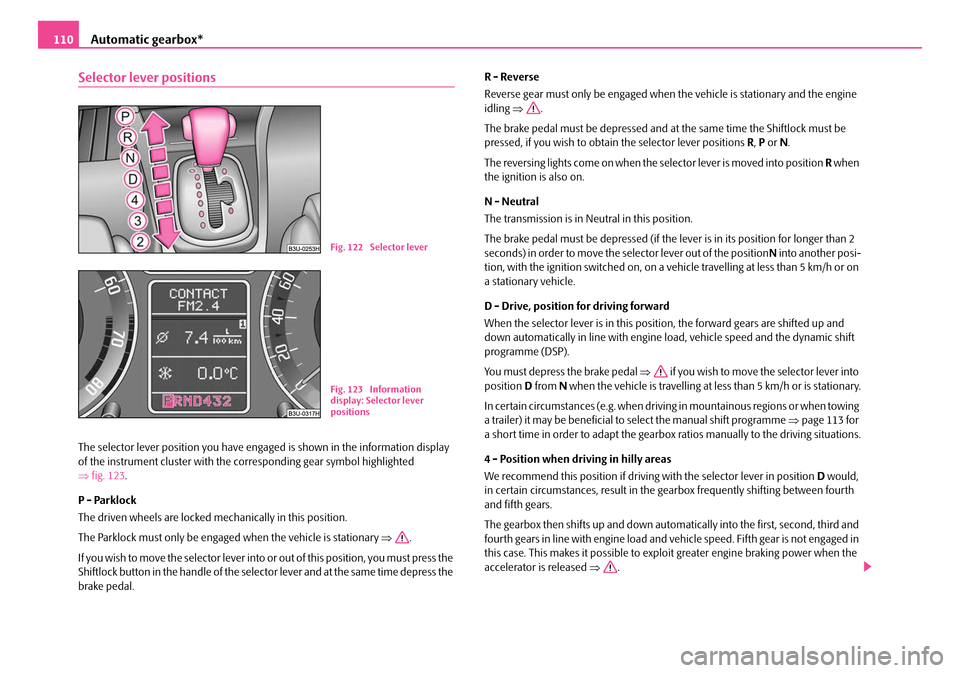
Automatic gearbox*
110
Selector lever positions
The selector lever position you have engaged is shown in the information display
of the instrument cluster with the co rresponding gear symbol highlighted
⇒ fig. 123 .
P - Parklock
The driven wheels are locked mechanically in this position.
The Parklock must only be engaged when the vehicle is stationary ⇒.
If you wish to move the select or lever into or out of this position, you must press the
Shiftlock button in the handle of the select or lever and at the same time depress the
brake pedal. R - Reverse
Reverse gear must only be engaged when
the vehicle is stationary and the engine
idling ⇒ .
The brake pedal must be depressed and at the same time the Shiftlock must be
pressed, if you wish to obtain the selector lever positions R, P or N.
The reversing lights come on when the selector lever is moved into position R when
the ignition is also on.
N - Neutral
The transmission is in Neutral in this position.
The brake pedal must be depressed (if the lever is in its position for longer than 2
seconds) in order to move the selector lever out of the position N into another posi-
tion, with the ignition switched on, on a vehicle travelling at less than 5 km/h or on
a stationary vehicle.
D - Drive, position for driving forward
When the selector lever is in this position, the forward gears are shifted up and
down automatically in line with engine load, vehicle speed and the dynamic shift
programme (DSP).
You must depress the brake pedal ⇒ if you wish to move the selector lever into
position D from N when the vehicle is travelling at less than 5 km/h or is stationary.
In certain circumstances (e.g. when driving in mountainous regions or when towing
a trailer) it may be beneficial to select the manual shift programme ⇒page 113 for
a short time in order to adapt the gearbox ratios manually to the driving situations.
4 - Position when driving in hilly areas
We recommend this position if driving with the selector lever in position D would,
in certain circumstances, result in the gearbox frequently shifting between fourth
and fifth gears.
The gearbox then shifts up and down automa tically into the first, second, third and
fourth gears in line with engine load and vehicle speed. Fifth gear is not engaged in
this case. This makes it possible to expl oit greater engine braking power when the
accelerator is released ⇒.
Fig. 122 Selector lever
Fig. 123 Information
display: Selector lever
positions
NKO B5 20.book Page 110 Friday, March 2, 2007 1:46 PM
Page 113 of 259
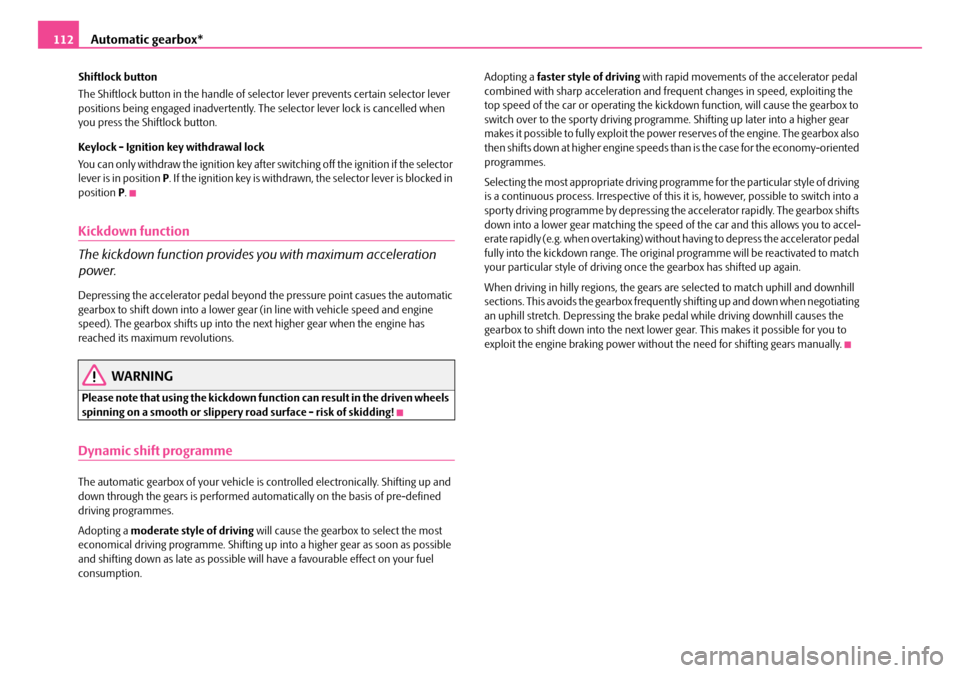
Automatic gearbox*
112
Shiftlock button
The Shiftlock button in the handle of select or lever prevents certain selector lever
positions being engaged inadvertently. The selector lever lock is cancelled when
you press the Shiftlock button.
Keylock - Ignition key withdrawal lock
You can only withdraw the ignition key after switching off the ignition if the selector
lever is in position P. If the ignition key is withdrawn, the selector lever is blocked in
position P.
Kickdown function
The kickdown function provides you with maximum acceleration
power.
Depressing the accelerator pedal beyond the pressure point casues the automatic
gearbox to shift down into a lower gear (in line with vehicle speed and engine
speed). The gearbox shifts up into the next higher gear when the engine has
reached its maximum revolutions.
WARNING
Please note that using the kickdown fu nction can result in the driven wheels
spinning on a smooth or slippery road surface - risk of skidding!
Dynamic shift programme
The automatic gearbox of your vehicle is controlled electronically. Shifting up and
down through the gears is performed auto matically on the basis of pre-defined
driving programmes.
Adopting a moderate style of driving will cause the gearbox to select the most
economical driving programme. Shifting up into a higher gear as soon as possible
and shifting down as late as possible will have a favourable effect on your fuel
consumption. Adopting a
faster style of driving with rapid movements of the accelerator pedal
combined with sharp acceleration and freq uent changes in speed, exploiting the
top speed of the car or operating the kick down function, will cause the gearbox to
switch over to the sporty driving programme. Shifting up later into a higher gear
makes it possible to fully exploit the powe r reserves of the engine. The gearbox also
then shifts down at higher engine speeds than is the case for the economy-oriented
programmes.
Selecting the most appropriate driving programme for the particular style of driving
is a continuous process. Irrespective of this it is, however, possible to switch into a
sporty driving programme by depressing the accelerator rapidly. The gearbox shifts
down into a lower gear matching the speed of the car and this allows you to accel-
erate rapidly (e.g. when overtaking) without having to depress the accelerator pedal
fully into the kickdown range. The original programme will be reactivated to match
your particular style of driving once the gearbox has shifted up again.
When driving in hilly regions, the gears are selected to match uphill and downhill
sections. This avoids the gearbox frequently shifting up and down when negotiating
an uphill stretch. Depressing the brake pedal while driving downhill causes the
gearbox to shift down into the next lower gear. This makes it possible for you to
exploit the engine braking power withou t the need for shifting gears manually.
NKO B5 20.book Page 112 Friday, March 2, 2007 1:46 PM
Page 114 of 259
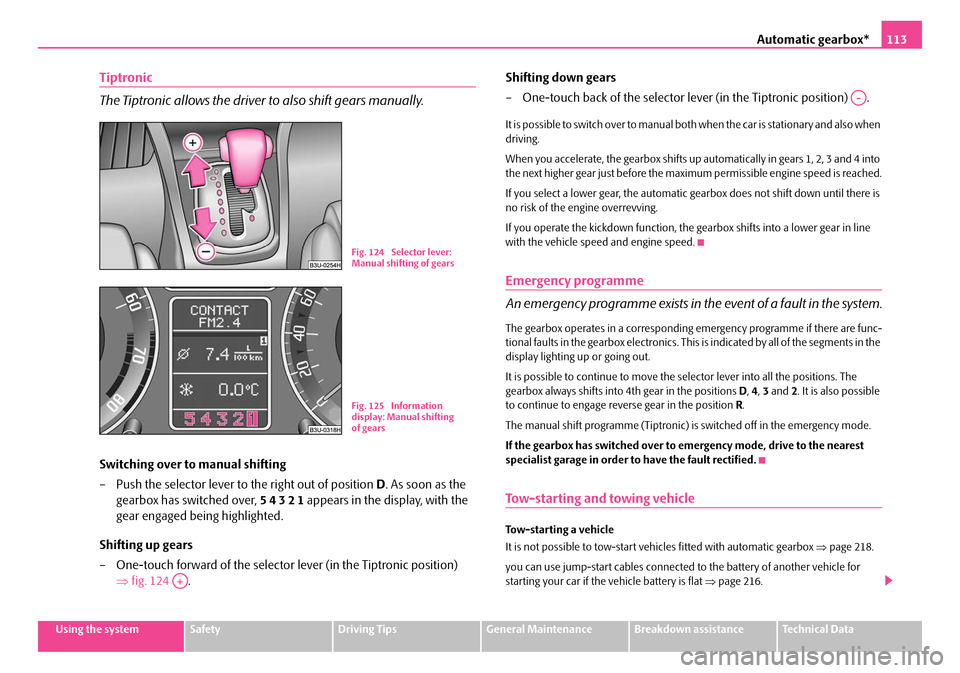
Automatic gearbox*113
Using the systemSafetyDriving TipsGeneral MaintenanceBreakdown assistanceTechnical Data
Tiptronic
The Tiptronic allows the driver to also shift gears manually.
Switching over to manual shifting
– Push the selector lever to the right out of position D. As soon as the
gearbox has switched over, 5 4 3 2 1 appears in the display, with the
gear engaged being highlighted.
Shifting up gears
– One-touch forward of the selector lever (in the Tiptronic position) ⇒fig. 124 . Shifting down gears
– One-touch back of the selector lever (in the Tiptronic position) .
It is possible to switch over to manual both when the car is stationary and also when
driving.
When you accelerate, the gearbox shifts up
automatically in gears 1, 2, 3 and 4 into
the next higher gear just before the maximum permissible engine speed is reached.
If you select a lower gear, the automatic ge arbox does not shift down until there is
no risk of the engine overrevving.
If you operate the kickdown function, the gearbox shifts into a lower gear in line
with the vehicle speed and engine speed.
Emergency programme
An emergency programme exists in th e event of a fault in the system.
The gearbox operates in a corresponding emergency programme if there are func-
tional faults in the gearbox electronics. This is indicated by all of the segments in the
display lighting up or going out.
It is possible to continue to move the selector lever into all the positions. The
gearbox always shifts into 4th gear in the positions D, 4 , 3 and 2. It is also possible
to continue to engage reverse gear in the position R.
The manual shift programme (Tiptronic) is switched off in the emergency mode.
If the gearbox has switched over to emergency mode, drive to the nearest
specialist garage in order to have the fault rectified.
Tow-starting and towing vehicle
Tow-starting a vehicle
It is not possible to tow-start vehi cles fitted with automatic gearbox ⇒page 218.
you can use jump-start cables connected to the battery of another vehicle for
starting your car if the vehicle battery is flat ⇒page 216.
Fig. 124 Selector lever:
Manual shifting of gears
Fig. 125 Information
display: Manual shifting
of gears
A+
A-
NKO B5 20.book Page 113 Friday, March 2, 2007 1:46 PM