Radio SKODA SUPERB 2007 1.G / (B5/3U) User Guide
[x] Cancel search | Manufacturer: SKODA, Model Year: 2007, Model line: SUPERB, Model: SKODA SUPERB 2007 1.G / (B5/3U)Pages: 259, PDF Size: 14.71 MB
Page 41 of 259

Unlocking and locking
40
How is the alarm switched off?
You switch the alarm off if you unlock the car with the radio remote control in the
key or if you switch the ignition on.
Indicator light (LED)
The LED in the top of the door trim on the driver door first of all flashes rapidly after
the car is locked, then slowly. This indi cates that the anti-theft alarm system
including the interior monitor* is activated.
Note
•The working life of the alarm siren is 5 years. More detailed information is avail-
able from your Škoda Service Partner.
•Before leaving the car, check that al l the doors, windows and the electric
sliding/tilting roof* are properly closed in order to ensure that the anti-theft alarm
system is fully operational.
•Coding of the radio remote control and the receptor part precludes the use of
the radio remote control from other vehicles.
Interior monitor*
The interior monitor detects moveme nts inside the car and then trig-
gers the alarm.
You can switch the interior monitor off if, for example, an animal or other
moving objects inside the car might trigger the alarm.
Deactivation of interior monitor
– Press the button
on the center column at the driver's side
⇒ fig. 28 .
– Lock the car.
The interior monitor is switched on agai n automatically the next time the car is
locked.
Note
You can switch off the interior mo nitor only after opening the door.
Power windows
Buttons on the driver's door
The power windows operate only when ignition is switched on.B1Z-0042HB1Z-0042HFig. 28 Interior monitor
pushbutton
B1Z-0042HB1Z-0042H
Fig. 29 Armrest on the
driver's door: Control
elements
NKO B5 20.book Page 40 Friday, March 2, 2007 1:46 PM
Page 43 of 259
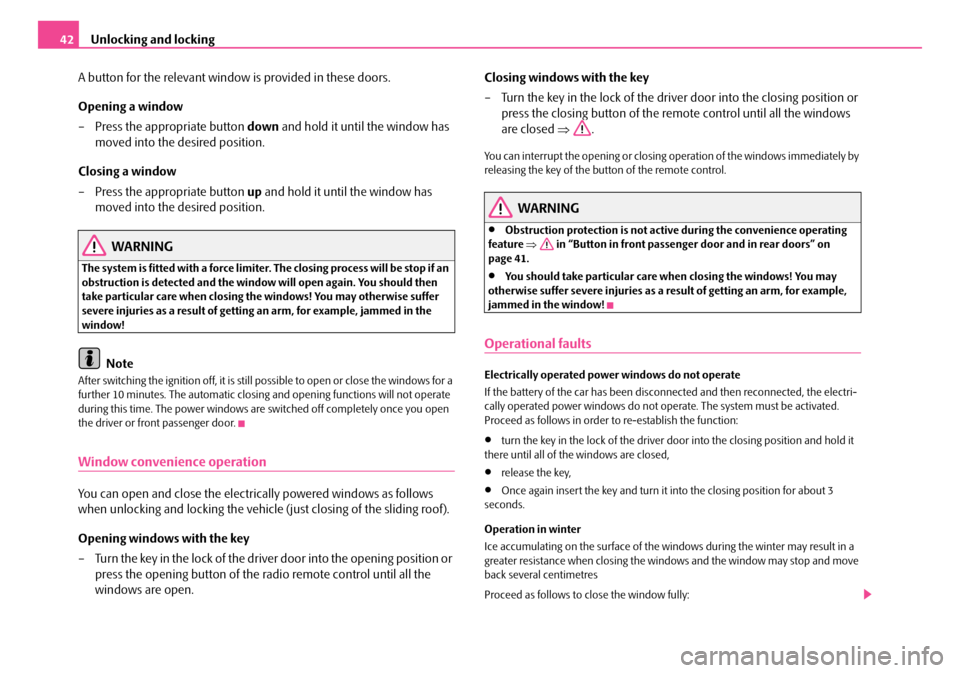
Unlocking and locking
42
A button for the relevant window is provided in these doors.
Opening a window
– Press the appropriate button down and hold it until the window has
moved into the desired position.
Closing a window
– Press the appropriate button up and hold it until the window has
moved into the desired position.
WARNING
The system is fitted with a force limiter. The closing process will be stop if an
obstruction is detected and the window will open again. You should then
take particular care when closing the windows! You may otherwise suffer
severe injuries as a result of getting an arm, for example, jammed in the
window!
Note
After switching the ignition off, it is still possible to open or close the windows for a
further 10 minutes. The automatic closing and opening functions will not operate
during this time. The power windows are switched off completely once you open
the driver or front passenger door.
Window convenience operation
You can open and close the electric ally powered windows as follows
when unlocking and locking the vehicle (just closing of the sliding roof).
Opening windows with the key
– Turn the key in the lock of the driver door into the opening position or
press the opening button of the radio remote control until all the
windows are open. Closing windows with the key
– Turn the key in the lock of the driver door into the closing position or
press the closing button of the remote control until all the windows
are closed ⇒.
You can interrupt the opening or closing operation of the windows immediately by
releasing the key of the button of the remote control.
WARNING
•Obstruction protection is not active during the convenience operating
feature ⇒ in “Button in front passenger door and in rear doors” on
page 41.
•You should take particular care when closing the windows! You may
otherwise suffer severe injuries as a re sult of getting an arm, for example,
jammed in the window!
Operational faults
Electrically operated power windows do not operate
If the battery of the car has been disco nnected and then reconnected, the electri-
cally operated power windows do not oper ate. The system must be activated.
Proceed as follows in order to re-establish the function:
•turn the key in the lock of the driver d oor into the closing position and hold it
there until all of the windows are closed,
•release the key,
•Once again insert the key and turn it into the closing position for about 3
seconds.
Operation in winter
Ice accumulating on the surface of the windows during the winter may result in a
greater resistance when closing the windows and the window may stop and move
back several centimetres
Proceed as follows to close the window fully:
NKO B5 20.book Page 42 Friday, March 2, 2007 1:46 PM
Page 63 of 259

Seats and Stowage
62
Note
•When storing settings with the memory buttons, we recommend that you begin
with the front button and assign a memory button to each additional driver.
•Each new setting stored with the same button erases the previous setting.
•Each time you store the seat and exterior mirror settings for driving forward you
also have to re-store the individual settin g of the exterior mirror on the passenger
side for reversing.
Assigning remote control to the memory buttons
After storing the settings of the seat and exterior mirrors, you have 10
seconds in order to assign the remote control to the appropriate memory
button.
– Withdraw the ignition key.
– Press the release button ⇒page 38 and hold it pressed for 1 second
until an audible signal confirms th at the setting has been stored. The
setting is stored with the memory button which you have selected.
If you wish to be able to retrieve the settings which are stored in the memory by also
using the remote control, you have to assign the remote control to a memory
button in each case.
We recommend that you assign one of the two remote controls supplied with your
car, to the front memory button, and the other remote control key to the middle
memory button.
If you wish, you can obtain an additional key with radio remote control from a
Škoda Service Partner and then assign the radio remote control to the rear memory
button.
Note
•If the remote control had previously been assigned to another memory button,
this setting is then erased by the new assignment.
•If you assign the remote control to a memory button which has already been
assigned to a remote control, the old assignment is also replaced by a new assign-
ment in this case.
•The assignment of the remote control to a memory button is retained, however,
after reassigning the seats and exterior mirrors.
Retrieving seat and exterior mirror settings for driving forward
You can retrieve the stored settings either with the memory buttons
or with the remote control*.
Retrieving settings with memory buttons
– For safety reasons, you can only retr ieve the seat and mirror settings if
the ignition is switched off. You have a choice of two different ways of
retrieving the settings:
– One-touch automatic memory: with the driver door open, operate
the desired memory button ⇒page 61, fig. 55 with one-touch.
The seat and the exterior mirrors now move automatically into the
stored position.
– Memory keying: with the driver door open or closed, press and hold
the desired memory button until the seat and the exterior mirrors
have moved into the stored position.
Retrieving settings with remote control
– If the driver door is closed and the ignition is switched off, briefly press the unlock button of the remote control ⇒page 38 and then open the
door.
– The seat and exterior mirrors now move automatically into the stored
positions.
AD
AD
NKO B5 20.book Page 62 Friday, March 2, 2007 1:46 PM
Page 116 of 259

Communicating and Navigating115
Using the systemSafetyDriving TipsGeneral MaintenanceBreakdown assistanceTechnical Data
Communicating and Navigating
Multifunction steering wheel*
Introduction
The assignment of the pushbuttons in the steering wheel may differ depending on
the vehicle equipment.
The buttons , , and ⇒fig. 126 make it possible to operate the main
functions of the cruise control system, of the radio and mobile phone. Refer to the
more detailed information in the relevant operating instructions.
f the headlights are switched on, the bu ttons in the steering wheel come on.
Operating cruise control system
The cruise control system is operated with the buttons and , but on
version which is also fitted with mobile phone only by button
⇒fig. 126 . Switching on and off
– The cruise control system is
switched on by sliding the switch
⇒ page 106 into the ON position.
– The cruise control system is switched off by sliding the switch fully
to the right into the OFF position.
Storing a speed
– Switch the cruise control system on.
– After the car has reached the desired speed, briefly press the button ⇒ fig. 126 in the position SET-. The car maintains the stored speed
without you having to depress the accelerator pedal.
Changing a stored speed
– You can reduce the stored speed by pressing the button ⇒fig. 126
in the position SET-. If you press and hold the button, the speed of the
car is reduced continuously. Once the car has reached the desired
speed, release the rocker button. The set speed is then stored in the
memory.
– If you release the rocker button when the car is travelling at a speed of
less than 30 km/h, the speed is not stored, the memory is erased. It is
then necessary to again store the speed with the button in the
position SET
after an increase in speed of the vehicle to more than
30 km/h.
–You can increase the stored speed by pressing the button in the
position RES+. Pressing and holding down the slide switch will cause
the speed of the vehicle to be increased continuously. Once the car
has reached the desired speed, release the rocker button. The set
speed is then stored in the memory.
Fig. 126 Multifunction
steering wheel: control
buttons
A1A2A3A4
A1A2
A1
AA
AA
A1
A1
A1
A1
NKO B5 20.book Page 115 Friday, March 2, 2007 1:46 PM
Page 117 of 259

Communicating and Navigating
116
Switching off the cruise control system temporarily
– On the version not fitted with a mobile phone, the cruise control system is switched off temporarily with the button ⇒page 115,
fig. 126 in the position CANCEL, on the version fitted with mobile
phone, by pushing the switch into the intermediate position ahead
of the position OFF ⇒ page 107.
– You can resume the stored speed by pressing the button in the position RES+.
For further methods of temporarily swit ching off the cruise control system
⇒ page 107.
Please refer to the following guidelines ⇒ page 106.
WARNING
First ensure that it is not too high for the traffic conditions which exist at that
moment before resuming the stored speed.
Operating radio and CD player
The radio is operated with buttons and , but on the version fitted
with a mobile phone by buttons , and ⇒page 115, fig. 126 .
Radio
– You can set the radio, cassette player, CD player and radio data system louder or softer by pressing button (positions
and .
– You can search forward or back within the frequency search for different radio stations by pressing button (positions
and ).
Cassette player
– You can run the tape forward or back by pressing the button (posi- tions
and ). CD-player
– You can select the titles forward or back by pressing the button
(positions
and ).
Radio data system (RDS)*
You can select the recorded radio traffic messages by moving forward or back in
stages by pressing th e button (positions
and ).
On the version fitted with mobile phone, you must press button in the position
MODE in order to switch over to the radio mode.
Operating mobile phone
– You can operate the mobile phone with buttons , and
⇒fig. 127 .
– You can switch over from the radio mode to the phone mode (or back again) by pressing the bu tton in the position MODE.
– You can accept or end a telephone call or select from the phonebook
by briefly pressing the button in the position
.
– You can refuse a telephone call by pressing the button in the posi- tion
for more than 2 seconds.
A2
AA
A1
A3A4
A2A3A4
A3
A4
A4
A4
A4
A2
Fig. 127 Multifunction
steering wheel: control
buttons
A2A3A4
A2
A2
A2
NKO B5 20.book Page 116 Friday, March 2, 2007 1:46 PM
Page 119 of 259
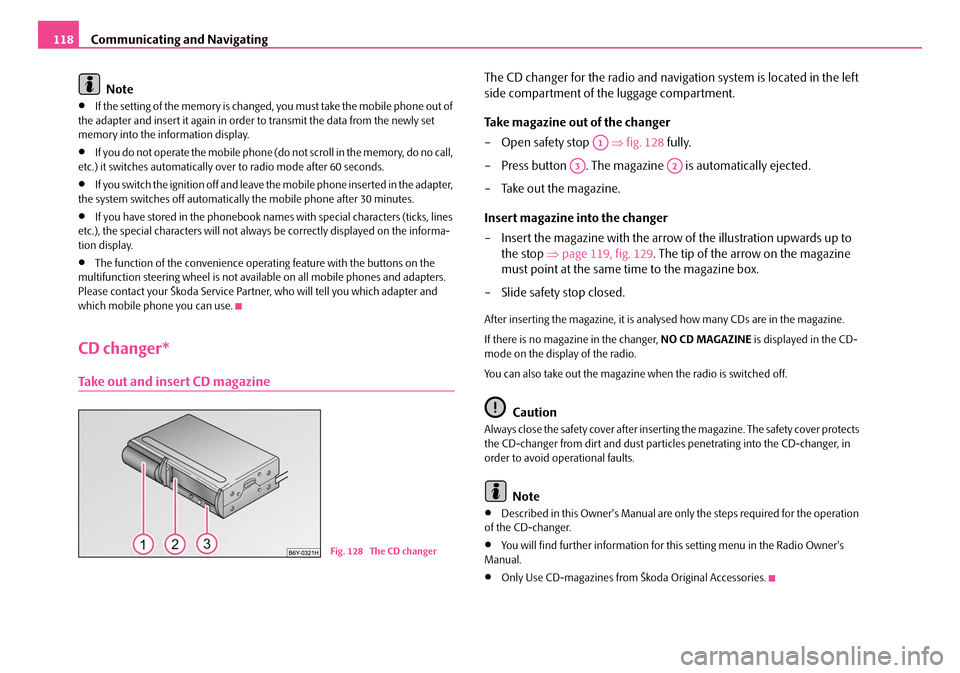
Communicating and Navigating
118
Note
•If the setting of the memory is changed, you must take the mobile phone out of
the adapter and insert it again in order to transmit the data from the newly set
memory into the information display.
•If you do not operate the mobile phone (do not scroll in the memory, do no call,
etc.) it switches automatically ov er to radio mode after 60 seconds.
•If you switch the ignition off and leave the mobile phone inserted in the adapter,
the system switches off automaticall y the mobile phone after 30 minutes.
•If you have stored in the phonebook name s with special characters (ticks, lines
etc.), the special characters will not alwa ys be correctly displayed on the informa-
tion display.
•The function of the convenience operating feature with the buttons on the
multifunction steering wheel is not available on all mobile phones and adapters.
Please contact your Škoda Service Partner, who will tell you which adapter and
which mobile phone you can use.
CD changer*
Take out and insert CD magazine
The CD changer for the radio and navigation system is located in the left
side compartment of the luggage compartment.
Take magazine out of the changer
– Open safety stop ⇒fig. 128 fully.
– Press button . The magazine is automatically ejected.
– Take out the magazine.
Insert magazine into the changer
– Insert the magazine with the arrow of the illustration upwards up to the stop ⇒page 119, fig. 129 . The tip of the arrow on the magazine
must point at the same time to the magazine box.
– Slide safety stop closed.
After inserting the magazine, it is analysed how many CDs are in the magazine.
If there is no magazine in the changer, NO CD MAGAZINE is displayed in the CD-
mode on the display of the radio.
You can also take out the magazine when the radio is switched off.
Caution
Always close the safety cover after insertin g the magazine. The safety cover protects
the CD-changer from dirt and dust partic les penetrating into the CD-changer, in
order to avoid operational faults.
Note
•Described in this Owner's Manual are only the steps required for the operation
of the CD-changer.
•You will find further information for this setting menu in the Radio Owner's
Manual.
•Only Use CD-magazines from Škoda Original Accessories.
Fig. 128 The CD changer
A1
A3A2
NKO B5 20.book Page 118 Friday, March 2, 2007 1:46 PM
Page 120 of 259

Communicating and Navigating119
Using the systemSafetyDriving TipsGeneral MaintenanceBreakdown assistanceTechnical Data
Loading magazine with CDs
–Grasp CD with the playback side to the bottom at the middle hole
and at the outer edge.
– Hold magazine with arrow illustration upwards ⇒fig. 129 .
– Insert individually CDs with the playback side to the bottom into
the magazine, until they lock in pl ace with a locking noise. Pay atten-
tion to the CD-order on the right side of the magazine ⇒fig. 129 .
Caution
•The magazine can take up to six standard CDs (diameter 12 cm). Please do not
use 8 cm “single CDs”!
•In order to avoid malfunctions of the chan ger, please never use a CD protective
foil or stabilizer (obtainable on the market as CD-accessory).
Take CDs out of the magazine
– Turn the release lever in direction of arrow ⇒fig. 130 .
– Slightly press out CDs through the opening on the reverse side of the magazine. Please make sure that the CDs do not fall down!
– Take CDs out of the magazine
Replay CD
On the radio display the following information can be displayed:
•SHFL (Shuffleplay).
•CD1 ... CD6 - compartment of CD magazine.
•NO CD - no CD in the magazine.
•TR01, TR02 etc. - title of the selected CD.
Note
For more details see Radio Owners Manual.
Fig. 129 Loading
changer with CDFig. 130 Take out CDs
NKO B5 20.book Page 119 Friday, March 2, 2007 1:46 PM
Page 121 of 259

Communicating and Navigating
120
Fa u lt d i sp la y s
On the radio display the following fault displays can be displayed:
•NO CD CHANGER - CD-changer is not co nnected to the magazine.
•NO CD MAGAZINE - no magazine in the CD-changer.
•NO CD - the selected compartment in the magazine of the CD-changer is
empty.
•SURFACE - in the selected compartment the CD with playback side is inserted
upwards.
Tips for operating the CD-changer
Please pay attention to the following notes for operating the CD-changer.
•Only clean CDs without scratches and damages should be used, in order to
guarantee a proper, high-quality CD-playback.
•Affix no labels to the CDs.
•Always store non-used CDs in the CD-s torage from the Škoda genuine accesso-
ries provided for this as well as in the original folding box.
•Never expose CDs to direct sun rays.
•Use a soft, non-fluffy cloth to clean the CDs. Wipe the CD straight-lined from
the middle to the outside. Strong dirt mu st be eliminated with usual CD-cleaner.
•Please never use liquids such as gasoline , paint thinner or disk cleaner, other-
wise the surface of the CD could get damaged.
Precaution measures for laser equipment
Laser equipment is classifi ed according to DIN IEC 76 (CO) 6/VDE 0837 in the
safety categories 1 - 4.
The Škoda CD-changer correspond s to the safety category 1. The laser used for equipment of category 1 is to such an extent energy-poor and/or
shielded that there is no risk of danger
when used in accordance with the regula-
tion.
WARNING
Please always pay full attention to the traffic situation around you!
Note
Do not remove the equipment cover. The equipment does not contain any parts,
which can be serviced by the user.
Warranty
The same guarantee conditions apply for our factory-fitted radio system as for new
vehicles.
Note
A damage in the sense of the warranty must not be the result from improper
handling of the system or from unprofes sional repair attempts. In addition, no
external damage must be present.
NKO B5 20.book Page 120 Friday, March 2, 2007 1:46 PM
Page 123 of 259

Communicating and Navigating
122
– First insert the adapter without the mobile phone into the mount in the direction of arrow ⇒page 121, fig. 132 until the adapter is
touching the stop. Press the adapter slightly in the direction of arrow until it locks into position.
– Plug the adapter cable into the mobile phone socket. The socket is located on the mobile phone mount below.
– Switch on the ignition.
– Wait approximately 20 seconds, switch off the ignition and pull the ignition key out of the ignition lock.
– Insert the mobile phone into the adapter (as specified in manufac- turer's instructions) and switch on the ignition.
Removing the mobile phone and adapter
– Press the button and remove the mobile telephone.
An initialisation mu st be carried out:
•after the first connection of the adapter,
•after reconnecting the battery,
•after pulling out the adapter cable from the power socket for the mobile phone.
This enables you to make full use of the ad vantages of a normal carphone (“hands-
free system” using a microphone integrated in the vehicle, optimal transmission of
signals using an external aerial etc.). The battery of the mobile phone is also
constantly charged.
Please contact your Škoda Service Partner if there are any points which are not
clear.
Please also refer to the additional instructions ⇒page 123, “Mobile phones and
two-way radio systems”.
Telephone pre-installation at the front or rear* (GSM III)
Initialisation of the adapter
– Withdraw the ignition key.
– Insert the adapter into the mount (the mobile phone must not be inserted in the adapter).
– Plug the adapter cable into the mobile phone socket.
– Switch on the ignition.
AB
A1
A2
AA
AC
Fig. 133 Universal tele-
phone connection at the
front
B1Z-0042HB1Z-0042H
Fig. 134 Universal tele-
phone connection at the
rear
AAAB
NKO B5 20.book Page 122 Friday, March 2, 2007 1:46 PM
Page 124 of 259
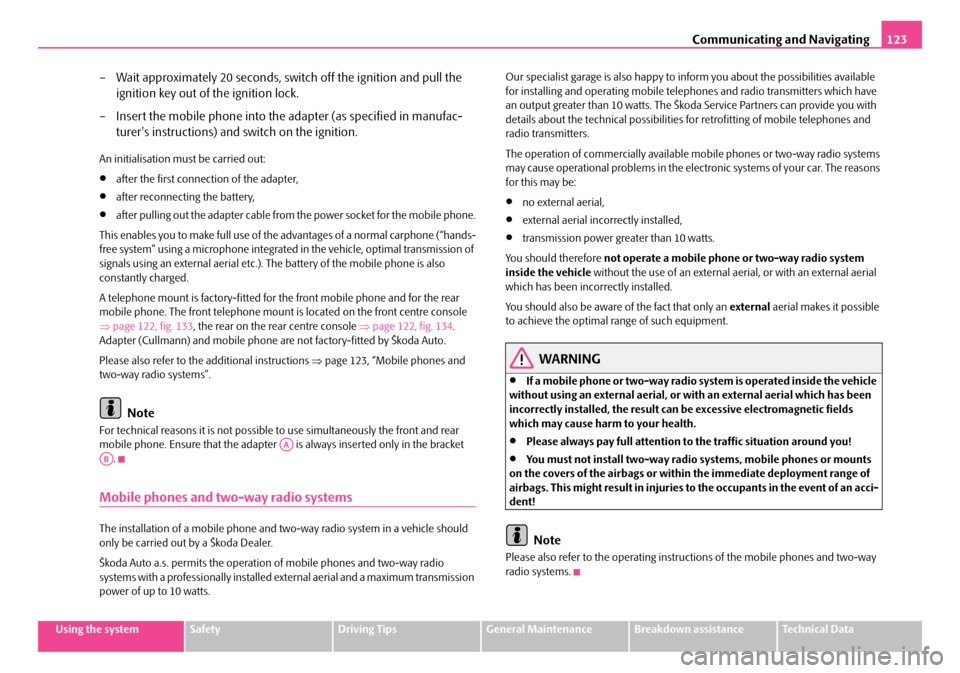
Communicating and Navigating123
Using the systemSafetyDriving TipsGeneral MaintenanceBreakdown assistanceTechnical Data
– Wait approximately 20 seconds, switch off the ignition and pull the
ignition key out of the ignition lock.
– Insert the mobile phone into the adapter (as specified in manufac- turer's instructions) and switch on the ignition.
An initialisation must be carried out:
•after the first connection of the adapter,
•after reconnecting the battery,
•after pulling out the adapter cable from the power socket for the mobile phone.
This enables you to make full use of the advantages of a normal carphone (“hands-
free system” using a microphone integrated in the vehicle, optimal transmission of
signals using an external aerial etc.). The battery of the mobile phone is also
constantly charged.
A telephone mount is factory-fitted for the front mobile phone and for the rear
mobile phone. The front telephone mount is located on the front centre console
⇒ page 122, fig. 133 , the rear on the rear centre console ⇒page 122, fig. 134 .
Adapter (Cullmann) and mobile phone are not factory-fitted by Škoda Auto.
Please also refer to the additional instructions ⇒page 123, “Mobile phones and
two-way radio systems”.
Note
For technical reasons it is not possible to use simultaneously the front and rear
mobile phone. Ensure that the adapter is always inserted only in the bracket
.
Mobile phones and two-way radio systems
The installation of a mobile phone and tw o-way radio system in a vehicle should
only be carried out by a Škoda Dealer.
Škoda Auto a.s. permits the operation of mobile phones and two-way radio
systems with a professionally installed external aerial and a maximum transmission
power of up to 10 watts. Our specialist garage is also happy to inform you about the possibilities available
for installing and operating mobile telephones and radio transmitters which have
an output greater than 10 watts. The Škoda Service Partners can provide you with
details about the technical possibilities for retrofitting of mobile telephones and
radio transmitters.
The operation of commercially available mo
bile phones or two-way radio systems
may cause operational problems in the electronic systems of your car. The reasons
for this may be:
•no external aerial,
•external aerial incorrectly installed,
•transmission power gr eater than 10 watts.
You should therefore not operate a mobile phone or two-way radio system
inside the vehicle without the use of an external aerial, or with an external aerial
which has been incorrectly installed.
You should also be aware of the fact that only an external aerial makes it possible
to achieve the optimal range of such equipment.
WARNING
•If a mobile phone or two-way radio sy stem is operated inside the vehicle
without using an external aerial, or wi th an external aerial which has been
incorrectly installed, the result can be excessive electromagnetic fields
which may cause harm to your health.
•Please always pay full attention to the traffic situation around you!
•You must not install two-way radio systems, mobile phones or mounts
on the covers of the airbags or within the immediate deployment range of
airbags. This might result in injuries to the occupants in the event of an acci-
dent!
Note
Please also refer to the operating instructions of the mobile phones and two-way
radio systems.
AAAB
NKO B5 20.book Page 123 Friday, March 2, 2007 1:46 PM