tow SKODA SUPERB 2007 1.G / (B5/3U) Service Manual
[x] Cancel search | Manufacturer: SKODA, Model Year: 2007, Model line: SUPERB, Model: SKODA SUPERB 2007 1.G / (B5/3U)Pages: 259, PDF Size: 14.71 MB
Page 92 of 259

Heating and air conditioning system91
Using the systemSafetyDriving TipsGeneral MaintenanceBreakdown assistanceTechnical Data
•Close the air outlet vents 3,
•Open air outlet vents 4 and point towards the side window,
•Switch on the cooling system by pressing button .
Warming up the inside of the vehicle as rapidly as possible
•Turn control dial to the right up to the stop,
•Blower switch in position 3 or 4,
•Turn the air distribution control into the position ,
•Open the air outlet vents 3 and 4,
•We recommend that you briefly switch on the recirculated air mode with the
pushbutton . The windows can steam up in this position however.
Heating the vehicle to a comfortable temperature
We recommend the following setting once the windows are no longer misted up
and the desired temperature has been reached:
•Control dial at the desired heat output,
•Blower switch in position 1 or 2,
•Turn the air distribution control into the position ,
•Close the air outlet vents 3,
•Open the air outlet vents 4,
•Set the air distribution regulator between positions and , if the wind-
screen gets misted up again, as required.
Cooling down the inside of the vehicle as rapidly as possible
•close all windows and the sliding/tilting roof,
•Turn the control dial to the left up to the stop
•Blower switch in position 4,
•Turn the air distribution control into the position ,
•Open the air outlet vents 3 and 4,
•Switch on the cooling system by pressing button ,
•We recommend that you briefly switch on the recirculated air mode with the
pushbutton . Optimum cooling
•Turn the control dial to the left up to the stop and the temperature can then
be increased by turning the regulator to th e right according to the prevailing condi-
tions,
•Blower switch in position 1, 2 , or 3;
•Turn the air distribution control into the position ,
•Open the air outlet vents 3 and 4,
•Switch on the cooling system by pressing button ,
•We recommend setting the air outlet vents 3 and 4 in such a way that the air
flows to the rear over the heads of the occupants. Do not press button - recir-
culated air mode.
Fresh air mode - ventilation
•Turn the control dial ⇒page 90, fig. 106 to the left up to the stop,
•Blower switch in the desired position,
•Turn the air distribution control into the position ,
•Open air outlet vents 3 and 4 ⇒ page 92, fig. 107 ,
•Switch off the cooling by pressing button ,
•Switch off the recirculated ai r mode by pressing button .
Fresh air is also supplied to the rear footwell if you select air outlet vents 5 with the
aid of the air dist ribution control .
Recirculated air mode
In recirculated air mode air is sucked out of the interior of the vehicle
and then fed back into the interior.
Recirculated air mode prevents polluted air outside the vehicle from
getting into the vehicle, for example when driving through a tunnel or
when standing in a traffic jam.
Switching recirculated air mode on
– Press switch ⇒page 90, fig. 106 the switch symbol
lights up.
AE
AA
AB
AC
AD
AA
AB
AC
AC
AA
AB
AC
AE
AD
AA
AB
AC
AE
AD
AA
AB
AC
AE
AD
AC
NKO B5 20.book Page 91 Friday, March 2, 2007 1:46 PM
Page 100 of 259
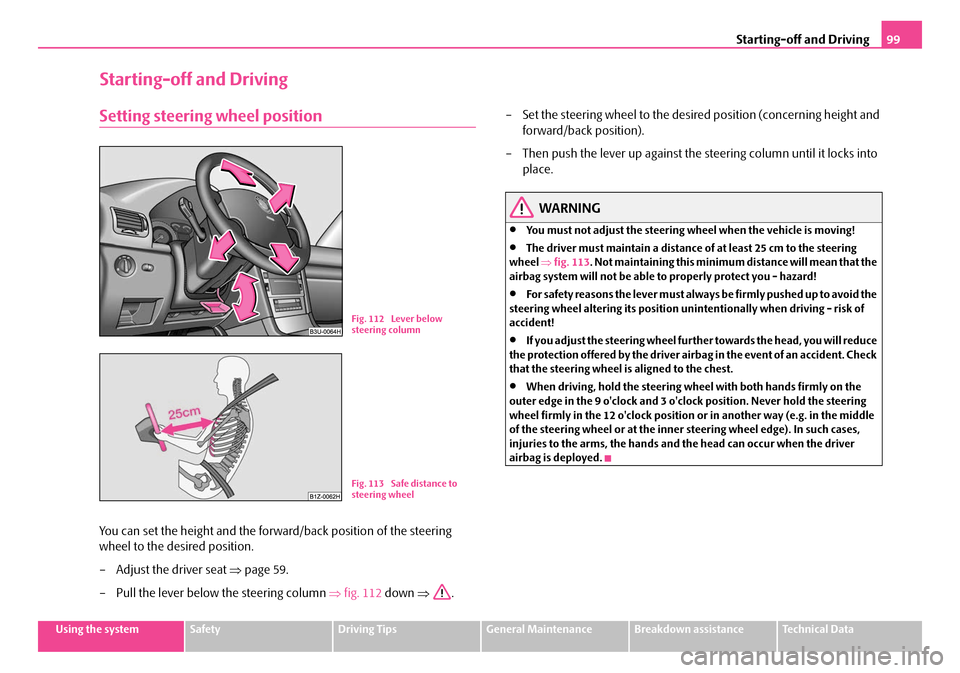
Starting-off and Driving99
Using the systemSafetyDriving TipsGeneral MaintenanceBreakdown assistanceTechnical Data
Starting-off and Driving
Setting steering wheel position
You can set the height and the forw ard/back position of the steering
wheel to the desired position.
– Adjust the driver seat ⇒page 59.
– Pull the lever below the steering column ⇒fig. 112 down ⇒. – Set the steering wheel to the desired position (concerning height and
forward/back position).
– Then push the lever up against the steering column until it locks into place.
WARNING
•You must not adjust the steering wh eel when the vehicle is moving!
•The driver must maintain a distance of at least 25 cm to the steering
wheel ⇒fig. 113 . Not maintaining this minimum distance will mean that the
airbag system will not be able to properly protect you - hazard!
•For s a fe t y re a s ons the le v e r m ust a lwa y s b e fi rm l y pus he d up t o a vo id the
steering wheel altering its position unintentionally when driving - risk of
accident!
•If you adjust the steering wheel furthe r towards the head, you will reduce
the protection offered by the driver airb ag in the event of an accident. Check
that the steering wheel is aligned to the chest.
•When driving, hold the steering wheel with both hands firmly on the
outer edge in the 9 o'clock and 3 o'clock position. Never hold the steering
wheel firmly in the 12 o'clock position or in another way (e.g. in the middle
of the steering wheel or at the inner steering wheel edge). In such cases,
injuries to the arms, the hands and the head can occur when the driver
airbag is deployed.
Fig. 112 Lever below
steering column
Fig. 113 Safe distance to
steering wheel
NKO B5 20.book Page 99 Friday, March 2, 2007 1:46 PM
Page 102 of 259
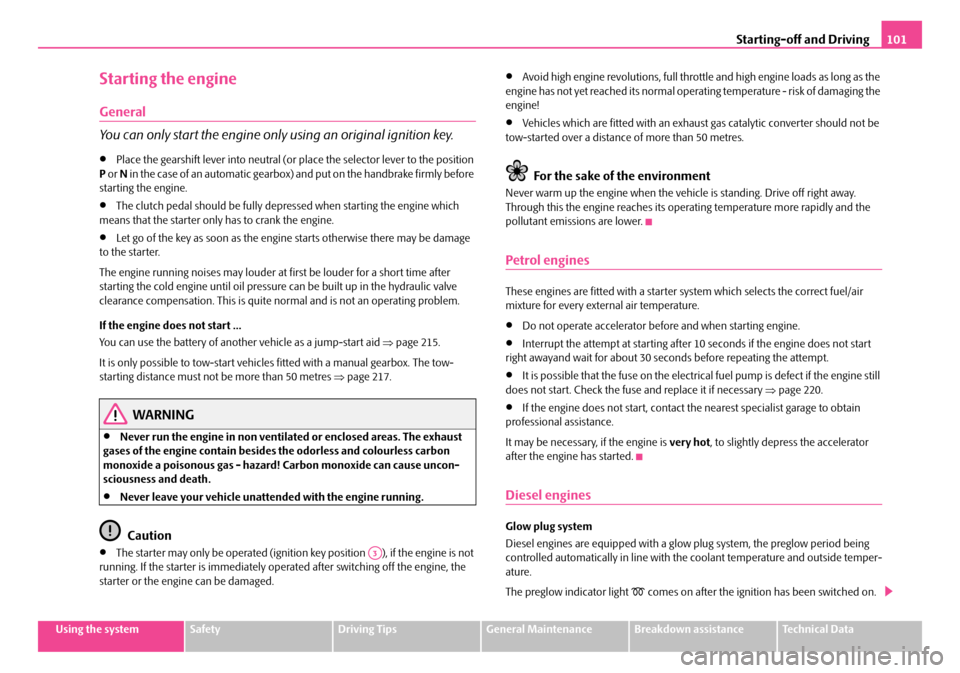
Starting-off and Driving101
Using the systemSafetyDriving TipsGeneral MaintenanceBreakdown assistanceTechnical Data
Starting the engine
General
You can only start the engine only using an original ignition key.
•Place the gearshift lever into neutral (or place the selector lever to the position
P or N in the case of an automatic gearbox) and put on the handbrake firmly before
starting the engine.
•The clutch pedal should be fully depressed when starting the engine which
means that the starter only has to crank the engine.
•Let go of the key as soon as the engine starts otherwise there may be damage
to the starter.
The engine running noises may louder at first be louder for a short time after
starting the cold engine until oil pressure can be built up in the hydraulic valve
clearance compensation. This is quite normal and is not an operating problem.
If the engine does not start ...
You can use the battery of anothe r vehicle as a jump-start aid ⇒page 215.
It is only possible to tow-start vehicl es fitted with a manual gearbox. The tow-
starting distance must not be more than 50 metres ⇒page 217.
WARNING
•Never run the engine in non ventilat ed or enclosed areas. The exhaust
gases of the engine contain besides the odorless and colourless carbon
monoxide a poisonous gas - hazard! Carbon monoxide can cause uncon-
sciousness and death.
•Never leave your vehicle unattended with the engine running.
Caution
•The starter may only be operated (ignition key position ), if the engine is not
running. If the starter is immediately oper ated after switching off the engine, the
starter or the engine can be damaged.
•Avoid high engine revolutions, full throttle and high engine loads as long as the
engine has not yet reached it s normal operating temperature - risk of damaging the
engine!
•Vehicles which are fitted wi th an exhaust gas catalytic converter should not be
tow-started over a distance of more than 50 metres.
For the sake of the environment
Never warm up the engine when the vehicle is standing. Drive off right away.
Through this the engine reaches its operating temperature more rapidly and the
pollutant emissions are lower.
Petrol engines
These engines are fitted with a starter system which selects the correct fuel/air
mixture for every external air temperature.
•Do not operate accelerator before and when starting engine.
•Interrupt the attempt at starting after 10 seconds if the engine does not start
right awayand wait for about 30 seconds before repeating the attempt.
•It is possible that the fuse on the electric al fuel pump is defect if the engine still
does not start. Check the fuse and replace it if necessary ⇒page 220.
•If the engine does not start, contact th e nearest specialist garage to obtain
professional assistance.
It may be necessary, if the engine is very hot, to slightly depress the accelerator
after the engine has started.
Diesel engines
Glow plug system
Diesel engines are equipped with a glow plug system, the preglow period being
controlled automatically in line with the coolant temperature and outside temper-
ature.
The preglow indicator light
comes on after the ignition has been switched on.
A3
NKO B5 20.book Page 101 Friday, March 2, 2007 1:46 PM
Page 106 of 259
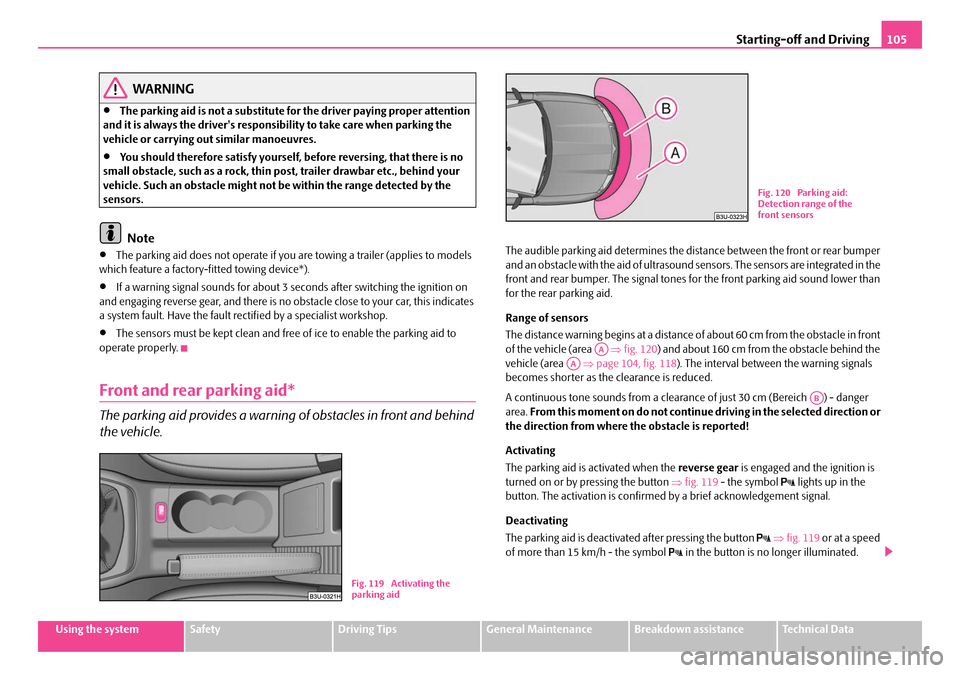
Starting-off and Driving105
Using the systemSafetyDriving TipsGeneral MaintenanceBreakdown assistanceTechnical Data
WARNING
•The parking aid is not a substitute fo r the driver paying proper attention
and it is always the driver's responsibility to take care when parking the
vehicle or carrying out similar manoeuvres.
•You should therefore satisfy yourself, before reversing, that there is no
small obstacle, such as a rock, thin po st, trailer drawbar etc., behind your
vehicle. Such an obstacle might not be within the range detected by the
sensors.
Note
•The parking aid does not operate if you are towing a trailer (applies to models
which feature a factory-fitted towing device*).
•If a warning signal sounds for about 3 se conds after switching the ignition on
and engaging reverse gear, and there is no obstacle close to your car, this indicates
a system fault. Have the fault rectified by a specialist workshop.
•The sensors must be kept clean and free of ice to enable the parking aid to
operate properly.
Front and rear parking aid*
The parking aid provides a warning of obstacles in front and behind
the vehicle.
The audible parking aid determines the dist ance between the front or rear bumper
and an obstacle with the aid of ultrasound sensors. The sensors are integrated in the
front and rear bumper. The signal tones for the front parking aid sound lower than
for the rear parking aid.
Range of sensors
The distance warning begins at a distance of about 60 cm from the obstacle in front
of the vehicle (area ⇒fig. 120 ) and about 160 cm from the obstacle behind the
vehicle (area ⇒page 104, fig. 118 ). The interval between the warning signals
becomes shorter as the clearance is reduced.
A continuous tone sounds from a cleara nce of just 30 cm (Bereich ) - danger
area. From this moment on do not continue driving in the selected direction or
the direction from where the obstacle is reported!
Activating
The parking aid is activated when the reverse gear is engaged and the ignition is
turned on or by pressing the button ⇒fig. 119 - the symbol
lights up in the
button. The activation is confirmed by a brief acknowledgement signal.
Deactivating
The parking aid is deactivated after pressing the button
⇒ fig. 119 or at a speed
of more than 15 km/h - the symbol in the button is no longer illuminated.
B1Z-0042HB1Z-0042HFig. 119 Activating the
parking aid
B1Z-0042HB1Z-0042H
Fig. 120 Parking aid:
Detection range of the
front sensors
AAAA
AB
NKO B5 20.book Page 105 Friday, March 2, 2007 1:46 PM
Page 107 of 259
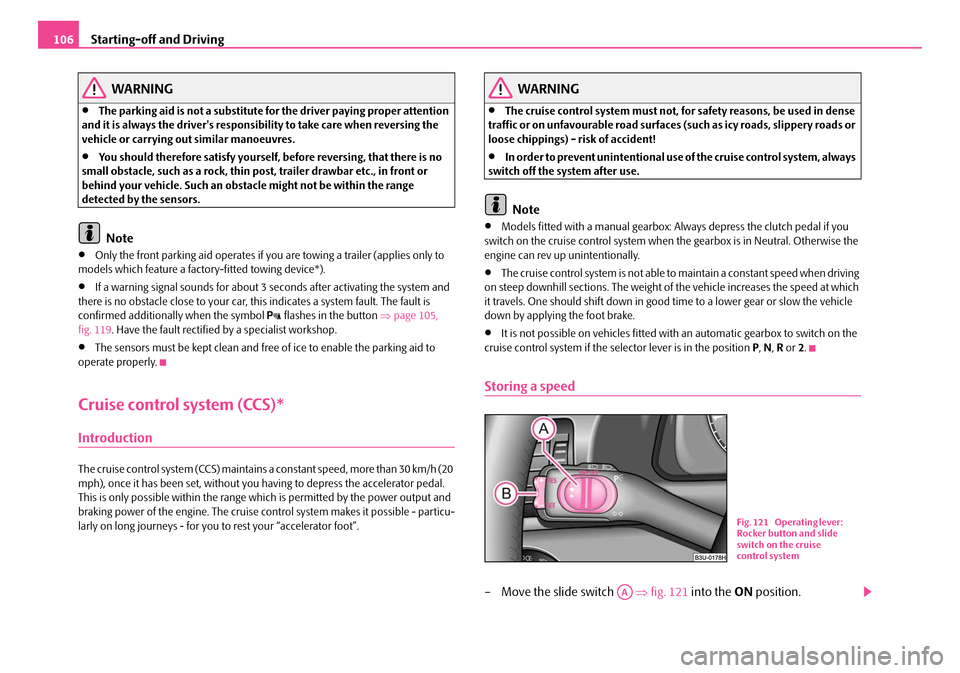
Starting-off and Driving
106
WARNING
•The parking aid is not a substitute fo r the driver paying proper attention
and it is always the driver's responsibility to take care when reversing the
vehicle or carrying out similar manoeuvres.
•You should therefore satisfy yourself, before reversing, that there is no
small obstacle, such as a rock, thin post, trailer drawbar etc., in front or
behind your vehicle. Such an obstacle might not be within the range
detected by the sensors.
Note
•Only the front parking aid operates if yo u are towing a trailer (applies only to
models which feature a factor y-fitted towing device*).
•If a warning signal sounds for about 3 seconds after activating the system and
there is no obstacle close to your car, th is indicates a system fault. The fault is
confirmed additionally when the symbol
flashes in the button ⇒page 105,
fig. 119 . Have the fault rectified by a specialist workshop.
•The sensors must be kept clean and free of ice to enable the parking aid to
operate properly.
Cruise control system (CCS)*
Introduction
The cruise control system (CCS) maintains a constant speed, more than 30 km/h (20
mph), once it has been set, without you having to depress th e accelerator pedal.
This is only possible within the range which is permitted by the power output and
braking power of the engine. The cruise control system makes it possible - particu-
larly on long journeys - for you to rest your “accelerator foot”.
WARNING
•The cruise control system must not, for safety reasons, be used in dense
traffic or on unfavourable road surfaces (such as icy roads, slippery roads or
loose chippings) - risk of accident!
•In order to prevent unintentional use of the cruise control system, always
switch off the system after use.
Note
•Models fitted with a manual gearbox: Always depress the clutch pedal if you
switch on the cruise control system when the gearbox is in Neutral. Otherwise the
engine can rev up unintentionally.
•The cruise control system is not able to maintain a constant speed when driving
on steep downhill sections. The weight of the vehicle increases the speed at which
it travels. One should shift down in good time to a lower gear or slow the vehicle
down by applying the foot brake.
•It is not possible on vehicl es fitted with an automatic gearbox to switch on the
cruise control system if the selector lever is in the position P, N , R or 2.
Storing a speed
– Move the slide switch ⇒fig. 121 into the ON position.
B1Z-0042HB1Z-0042H
Fig. 121 Operating lever:
Rocker button and slide
switch on the cruise
control system
AA
NKO B5 20.book Page 106 Friday, March 2, 2007 1:46 PM
Page 111 of 259
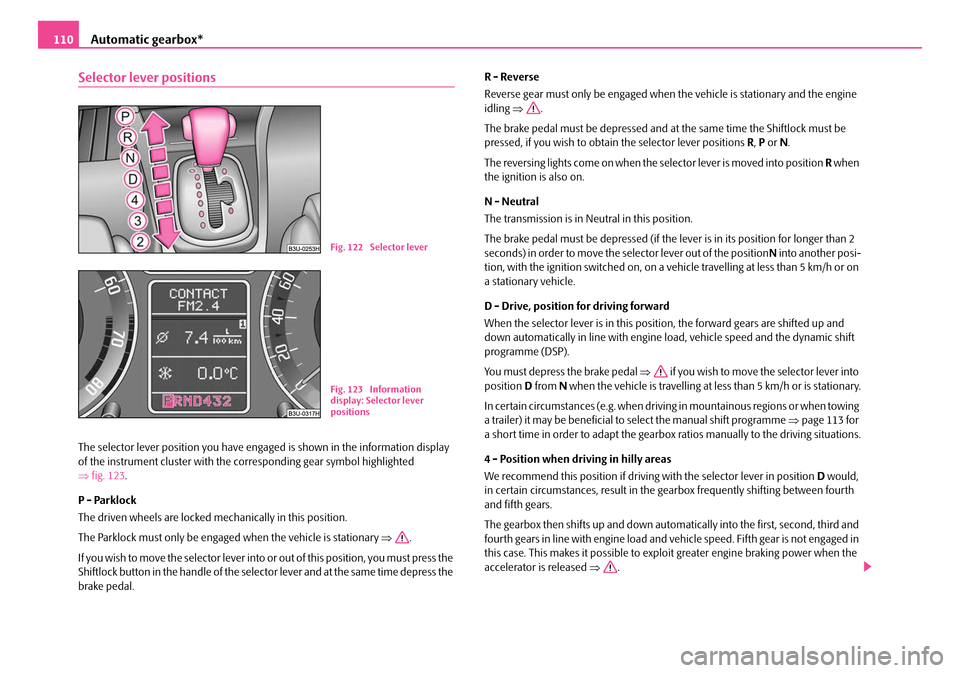
Automatic gearbox*
110
Selector lever positions
The selector lever position you have engaged is shown in the information display
of the instrument cluster with the co rresponding gear symbol highlighted
⇒ fig. 123 .
P - Parklock
The driven wheels are locked mechanically in this position.
The Parklock must only be engaged when the vehicle is stationary ⇒.
If you wish to move the select or lever into or out of this position, you must press the
Shiftlock button in the handle of the select or lever and at the same time depress the
brake pedal. R - Reverse
Reverse gear must only be engaged when
the vehicle is stationary and the engine
idling ⇒ .
The brake pedal must be depressed and at the same time the Shiftlock must be
pressed, if you wish to obtain the selector lever positions R, P or N.
The reversing lights come on when the selector lever is moved into position R when
the ignition is also on.
N - Neutral
The transmission is in Neutral in this position.
The brake pedal must be depressed (if the lever is in its position for longer than 2
seconds) in order to move the selector lever out of the position N into another posi-
tion, with the ignition switched on, on a vehicle travelling at less than 5 km/h or on
a stationary vehicle.
D - Drive, position for driving forward
When the selector lever is in this position, the forward gears are shifted up and
down automatically in line with engine load, vehicle speed and the dynamic shift
programme (DSP).
You must depress the brake pedal ⇒ if you wish to move the selector lever into
position D from N when the vehicle is travelling at less than 5 km/h or is stationary.
In certain circumstances (e.g. when driving in mountainous regions or when towing
a trailer) it may be beneficial to select the manual shift programme ⇒page 113 for
a short time in order to adapt the gearbox ratios manually to the driving situations.
4 - Position when driving in hilly areas
We recommend this position if driving with the selector lever in position D would,
in certain circumstances, result in the gearbox frequently shifting between fourth
and fifth gears.
The gearbox then shifts up and down automa tically into the first, second, third and
fourth gears in line with engine load and vehicle speed. Fifth gear is not engaged in
this case. This makes it possible to expl oit greater engine braking power when the
accelerator is released ⇒.
Fig. 122 Selector lever
Fig. 123 Information
display: Selector lever
positions
NKO B5 20.book Page 110 Friday, March 2, 2007 1:46 PM
Page 114 of 259
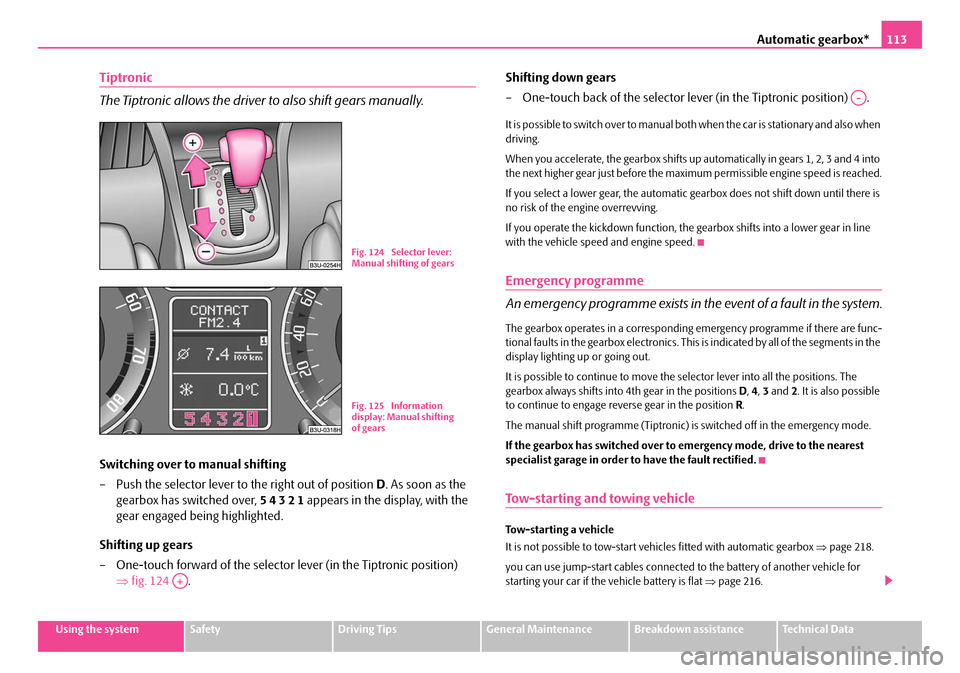
Automatic gearbox*113
Using the systemSafetyDriving TipsGeneral MaintenanceBreakdown assistanceTechnical Data
Tiptronic
The Tiptronic allows the driver to also shift gears manually.
Switching over to manual shifting
– Push the selector lever to the right out of position D. As soon as the
gearbox has switched over, 5 4 3 2 1 appears in the display, with the
gear engaged being highlighted.
Shifting up gears
– One-touch forward of the selector lever (in the Tiptronic position) ⇒fig. 124 . Shifting down gears
– One-touch back of the selector lever (in the Tiptronic position) .
It is possible to switch over to manual both when the car is stationary and also when
driving.
When you accelerate, the gearbox shifts up
automatically in gears 1, 2, 3 and 4 into
the next higher gear just before the maximum permissible engine speed is reached.
If you select a lower gear, the automatic ge arbox does not shift down until there is
no risk of the engine overrevving.
If you operate the kickdown function, the gearbox shifts into a lower gear in line
with the vehicle speed and engine speed.
Emergency programme
An emergency programme exists in th e event of a fault in the system.
The gearbox operates in a corresponding emergency programme if there are func-
tional faults in the gearbox electronics. This is indicated by all of the segments in the
display lighting up or going out.
It is possible to continue to move the selector lever into all the positions. The
gearbox always shifts into 4th gear in the positions D, 4 , 3 and 2. It is also possible
to continue to engage reverse gear in the position R.
The manual shift programme (Tiptronic) is switched off in the emergency mode.
If the gearbox has switched over to emergency mode, drive to the nearest
specialist garage in order to have the fault rectified.
Tow-starting and towing vehicle
Tow-starting a vehicle
It is not possible to tow-start vehi cles fitted with automatic gearbox ⇒page 218.
you can use jump-start cables connected to the battery of another vehicle for
starting your car if the vehicle battery is flat ⇒page 216.
Fig. 124 Selector lever:
Manual shifting of gears
Fig. 125 Information
display: Manual shifting
of gears
A+
A-
NKO B5 20.book Page 113 Friday, March 2, 2007 1:46 PM
Page 115 of 259

Automatic gearbox*
114
Towing a vehicle
Please pay attention to the following information if it comes necessary to tow-in
your car ⇒page 217.
NKO B5 20.book Page 114 Friday, March 2, 2007 1:46 PM
Page 131 of 259
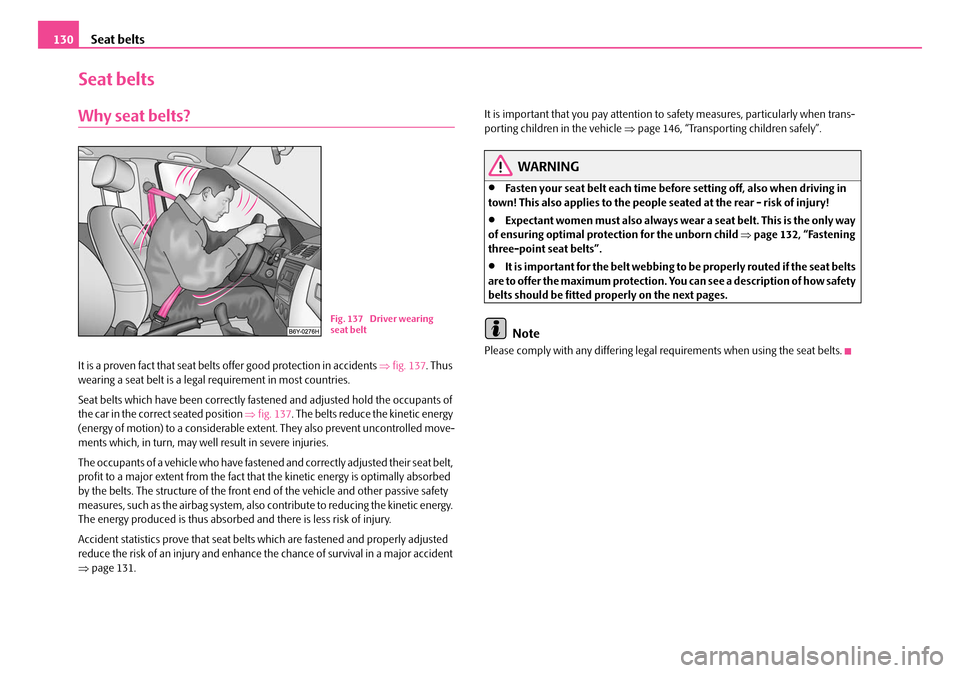
Seat belts
130
Seat belts
Why seat belts?
It is a proven fact that seat belt s offer good protection in accidents ⇒fig. 137 . Thus
wearing a seat belt is a legal requirement in most countries.
Seat belts which have been correctly fastened and adjusted hold the occupants of
the car in the correc t seated position ⇒fig. 137 . The belts reduce the kinetic energy
(energy of motion) to a considerable extent. They also prevent uncontrolled move-
ments which, in turn, may well result in severe injuries.
The occupants of a vehicle who have fastened and correctly adjusted their seat belt,
profit to a major extent from the fact that the kinetic energy is optimally absorbed
by the belts. The structure of the front end of the vehicle and other passive safety
measures, such as the airbag system, also contribute to reducing the kinetic energy.
The energy produced is thus absorbed and there is less risk of injury.
Accident statistics prove that seat belts which are fastened and properly adjusted
reduce the risk of an injury and enhance the chance of survival in a major accident
⇒ page 131. It is important that you pay attention to
safety measures, particularly when trans-
porting children in the vehicle ⇒ page 146, “Transporting children safely”.
WARNING
•Fasten your seat belt each time before setting off, also when driving in
town! This also applies to the people seated at the rear - risk of injury!
•Expectant women must also always wear a seat belt. This is the only way
of ensuring optimal protection for the unborn child ⇒page 132, “Fastening
three-point seat belts”.
•It is important for the belt webbing to be properly routed if the seat belts
are to offer the maximum protection. You can see a description of how safety
belts should be fitted pr operly on the next pages.
Note
Please comply with any differing legal requirements when using the seat belts.
Fig. 137 Driver wearing
seat belt
NKO B5 20.book Page 130 Friday, March 2, 2007 1:46 PM
Page 145 of 259

Airbag system
144
Deactivating an airbag
Deactivating airbags
If any airbags have been deactivated, switch them on again as soon
as possible so that they are able to again provide their proper protec-
tion.
There is the technical means installed within your vehicle to switch off the front,
side or head airbag (take out of commission).
This is why you should have the deactiva tion of the airbags carried out by a
specialist garage.
On vehicles equipped with the switch for deactivation of the airbags, you can deac-
tivate the front and side passenger airbag by means of this switch ⇒page 144.
Deactivation of airbags is envisaged only for particular instances, such as if:
•you must in exceptional cases use a child seat on the front passenger seat
where the child has its back to the directio n of travel of the vehicle (in some coun-
tries this must be in the direction of trav el due to other legal regulations applying)
⇒ page 146, “Important safety information regarding the use of child safety seats”
•you are not able to maintain the distance of at least 25 cm between middle of
steering wheel and chest, despite the driver seat being correctly adjusted,
•special attachments are required in the area of the steering wheel because of a
physical disability,
•you have installed other seats (e.g. orthopaedic seats without side airbags).
Monitoring the airbag system
The functionality of the airbag system is also monitored electronically, when one
airbag has been switched off
If the airbag was switched off using diagnostic equipment:
•The warning light for the airbag system lights up for 3 seconds after switching
on the ignition and then flashes for 12 seconds afterwards in 2 second intervals.
Front passenger airbags sw itched off using the switch for front passenger
airbags* in stowage compartmen t on the front passenger side:
•The airbag warning light comes on in th e instrument cluster for about 3 seconds
each time the ignition is switched on.
•Switching off airbags is indicated in the middle of the dash panel by the lighting
up of the indicator light ⇒ fig. 153 .
Note
Your Škoda Service Partner will be able to advise you whether national legislation in
your country allows airbags in your vehicle to be deactivated, and which ones.
Switch for the front seat passenger airbags*
Fig. 152 Storage
compartment: Switch for
the front seat passenger
airbags
Fig. 153 Indicator light
for a switched off front
seat passenger airbag
NKO B5 20.book Page 144 Friday, March 2, 2007 1:46 PM