light SKODA SUPERB 2007 1.G / (B5/3U) Repair Manual
[x] Cancel search | Manufacturer: SKODA, Model Year: 2007, Model line: SUPERB, Model: SKODA SUPERB 2007 1.G / (B5/3U)Pages: 259, PDF Size: 14.71 MB
Page 106 of 259
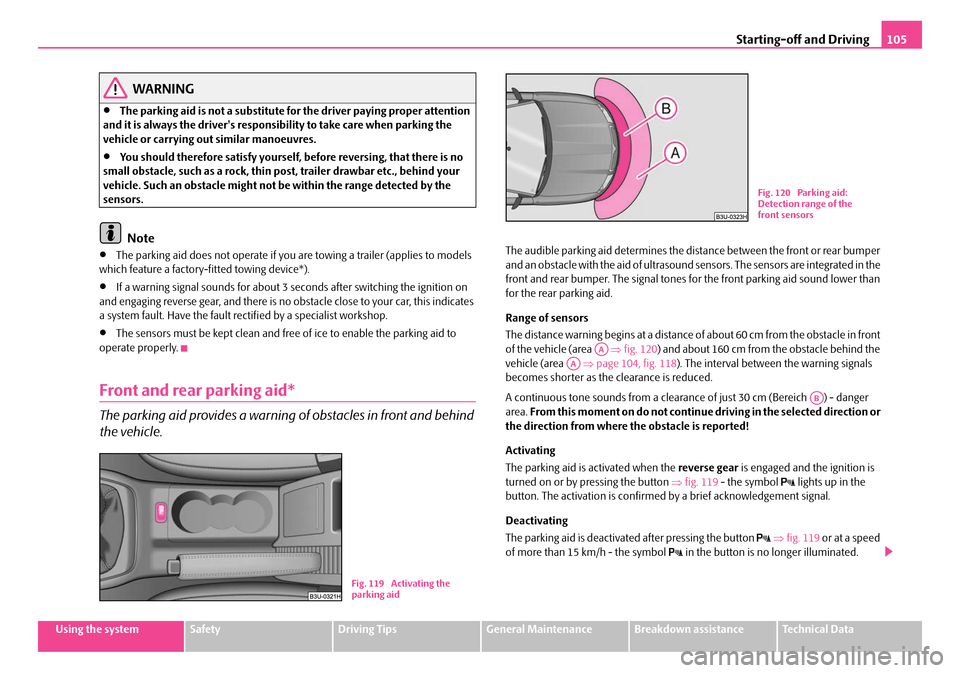
Starting-off and Driving105
Using the systemSafetyDriving TipsGeneral MaintenanceBreakdown assistanceTechnical Data
WARNING
•The parking aid is not a substitute fo r the driver paying proper attention
and it is always the driver's responsibility to take care when parking the
vehicle or carrying out similar manoeuvres.
•You should therefore satisfy yourself, before reversing, that there is no
small obstacle, such as a rock, thin po st, trailer drawbar etc., behind your
vehicle. Such an obstacle might not be within the range detected by the
sensors.
Note
•The parking aid does not operate if you are towing a trailer (applies to models
which feature a factory-fitted towing device*).
•If a warning signal sounds for about 3 se conds after switching the ignition on
and engaging reverse gear, and there is no obstacle close to your car, this indicates
a system fault. Have the fault rectified by a specialist workshop.
•The sensors must be kept clean and free of ice to enable the parking aid to
operate properly.
Front and rear parking aid*
The parking aid provides a warning of obstacles in front and behind
the vehicle.
The audible parking aid determines the dist ance between the front or rear bumper
and an obstacle with the aid of ultrasound sensors. The sensors are integrated in the
front and rear bumper. The signal tones for the front parking aid sound lower than
for the rear parking aid.
Range of sensors
The distance warning begins at a distance of about 60 cm from the obstacle in front
of the vehicle (area ⇒fig. 120 ) and about 160 cm from the obstacle behind the
vehicle (area ⇒page 104, fig. 118 ). The interval between the warning signals
becomes shorter as the clearance is reduced.
A continuous tone sounds from a cleara nce of just 30 cm (Bereich ) - danger
area. From this moment on do not continue driving in the selected direction or
the direction from where the obstacle is reported!
Activating
The parking aid is activated when the reverse gear is engaged and the ignition is
turned on or by pressing the button ⇒fig. 119 - the symbol
lights up in the
button. The activation is confirmed by a brief acknowledgement signal.
Deactivating
The parking aid is deactivated after pressing the button
⇒ fig. 119 or at a speed
of more than 15 km/h - the symbol in the button is no longer illuminated.
B1Z-0042HB1Z-0042HFig. 119 Activating the
parking aid
B1Z-0042HB1Z-0042H
Fig. 120 Parking aid:
Detection range of the
front sensors
AAAA
AB
NKO B5 20.book Page 105 Friday, March 2, 2007 1:46 PM
Page 110 of 259

Automatic gearbox*109
Using the systemSafetyDriving TipsGeneral MaintenanceBreakdown assistanceTechnical Data
Automatic gearbox*
5-speed automatic gearbox
Information for driving with an automatic gearbox
Shifting up and down through the gears is performed automatically.
You can also, however, switch the gearbox over into the Tiptronic mode.
This mode makes it possible for you to also shift gears manually
⇒ page 113.
Starting-off and Driving
– Depress the brake pedal and hold it depressed.
– Press the Shiftlock button (button in handle of the selector lever),
move the selector lever into the desired position, e.g. D ⇒ page 110,
and then release the Shiftlock button.
– Wait a moment until the gearbox ha s shifted (a slight engagement
nudge can be felt).
– Release the brake pedal and depress the accelerator ⇒.
Stopping for a short time
– The selector lever position N does not have to be selected when stop-
p i n g j u s t fo r a s h o r t t im e, s u c h a s a t a cross roads. It is sufficient to hold
the vehicle stationary using the foot brake. The engine can, however,
be allowed just to idle.
Parking
– Depress the brake pedal and hold it depressed.
– Apply the handbrake firmly. – Press and Shiftlock button in the
selector lever, move the selector
lever to P and then release the Shiftlock button.
The engine can only be started when the selector lever is in position P or N
⇒ page 101.
It is sufficient to engage selector lever position P when parking on a flat surface.
When parking on a slope you should first apply the handbrake firmly and then
move the selector lever into position P. This is to ensure that there is no excessive
pressure acting on the lock mechanism and that it is easier to subsequently move
the selector lever out of position P.
If the selector lever position N is selected by accident while driving it is first neces-
sary to release pressure on the accelerato r pedal and wait for idling speed of the
engine to be reached before engaging a drive position in the selector lever.
WARNING
•Do not depress the accelerator when changing the position of the
selector lever if the car is stationary an d the engine is running - risk of acci-
dent!
•Never move the selector lever into position R or P when driving - risk of
an accident!
•When the engine is running and the ve hicle is stationary, it is necessary
to hold the car with the brake pedal in all the positions of the selector lever
(except P and N) since the power transmission is never completely inter-
rupted, also not when the engine is idling - the vehicle "creeps".
NKO B5 20.book Page 109 Friday, March 2, 2007 1:46 PM
Page 111 of 259
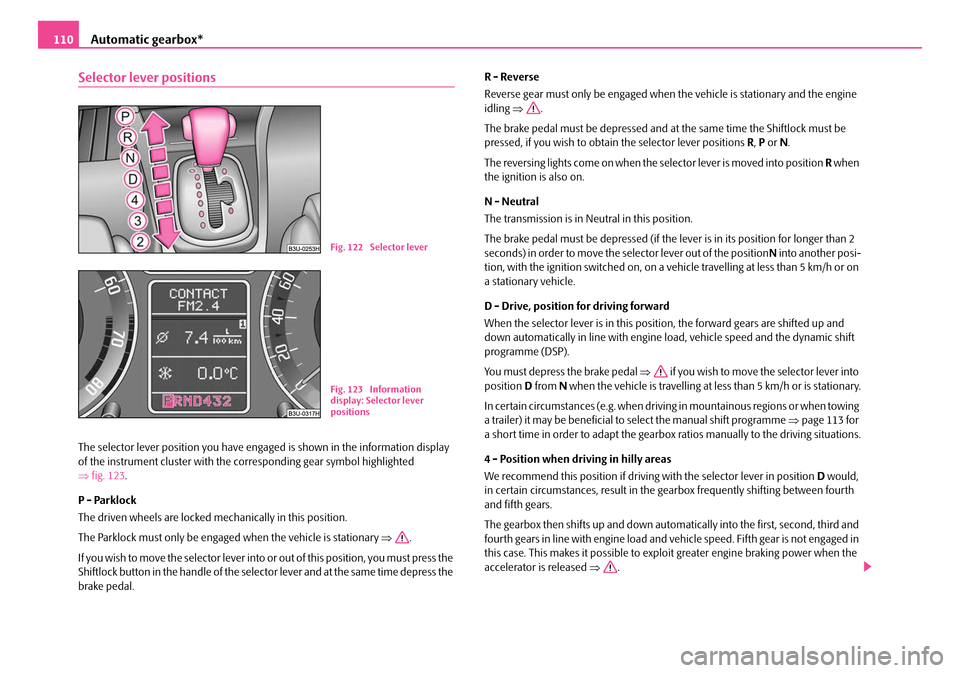
Automatic gearbox*
110
Selector lever positions
The selector lever position you have engaged is shown in the information display
of the instrument cluster with the co rresponding gear symbol highlighted
⇒ fig. 123 .
P - Parklock
The driven wheels are locked mechanically in this position.
The Parklock must only be engaged when the vehicle is stationary ⇒.
If you wish to move the select or lever into or out of this position, you must press the
Shiftlock button in the handle of the select or lever and at the same time depress the
brake pedal. R - Reverse
Reverse gear must only be engaged when
the vehicle is stationary and the engine
idling ⇒ .
The brake pedal must be depressed and at the same time the Shiftlock must be
pressed, if you wish to obtain the selector lever positions R, P or N.
The reversing lights come on when the selector lever is moved into position R when
the ignition is also on.
N - Neutral
The transmission is in Neutral in this position.
The brake pedal must be depressed (if the lever is in its position for longer than 2
seconds) in order to move the selector lever out of the position N into another posi-
tion, with the ignition switched on, on a vehicle travelling at less than 5 km/h or on
a stationary vehicle.
D - Drive, position for driving forward
When the selector lever is in this position, the forward gears are shifted up and
down automatically in line with engine load, vehicle speed and the dynamic shift
programme (DSP).
You must depress the brake pedal ⇒ if you wish to move the selector lever into
position D from N when the vehicle is travelling at less than 5 km/h or is stationary.
In certain circumstances (e.g. when driving in mountainous regions or when towing
a trailer) it may be beneficial to select the manual shift programme ⇒page 113 for
a short time in order to adapt the gearbox ratios manually to the driving situations.
4 - Position when driving in hilly areas
We recommend this position if driving with the selector lever in position D would,
in certain circumstances, result in the gearbox frequently shifting between fourth
and fifth gears.
The gearbox then shifts up and down automa tically into the first, second, third and
fourth gears in line with engine load and vehicle speed. Fifth gear is not engaged in
this case. This makes it possible to expl oit greater engine braking power when the
accelerator is released ⇒.
Fig. 122 Selector lever
Fig. 123 Information
display: Selector lever
positions
NKO B5 20.book Page 110 Friday, March 2, 2007 1:46 PM
Page 112 of 259

Automatic gearbox*111
Using the systemSafetyDriving TipsGeneral MaintenanceBreakdown assistanceTechnical Data
The Shiftlock on the selector lever grip must be pressed when moving out of posi-
tion
4 into position D.
3 - Position when driving in mountainous regions
This position of the selector lever is suitable for long sloping sections.
The gearbox shifts up and down automatically into first, second and third gear in
line with engine load and vehicle speed. The fourth and fifth gears remain locked
out in order to avoid unnecess ary gear changes. Enhanced engine braking power is
thus available.
The Shiftlock on the selector lever grip must not be pressed when moving out of
position 3 into position 4.
2 - Position for extreme mountainous sections
This position of selector lever is suit able for very steep downhill sections.
T h e g e a r b o x s h i f t s u p a n d d o w n a u to m a ti c a l l y i n t o f i rs t a n d s e c o n d g e a r i n l i n e w i th
engine load and vehicle speed. Third, fourth and fifth gears are not engaged. This
position offers you the maximum possible engine braking power.
The Shiftlock on the selector lever grip must be pressed when moving out of posi-
tion 2 into position 3.
The cruise control system is locked in position 2.
WARNING
•Never move the selector lever into position R or P when driving - risk of
an accident!
•When the engine is running and the vehicle is stationary, it is necessary
to hold the car with the brake pedal in all the positions of the selector lever
(except P and N) since the power transmission is never completely inter-
rupted, also not when the engine is idling - the vehicle "creeps".
•You must on no account unintentionally operate the throttle (e.g. by
hand from the engine compartment) if a drive position is engaged when the
car is stationary. The vehicle would ot herwise immediately start off - also
when the handbrake is firmly applied - risk of an accident!
•You must move the selector lever into position P and firmly apply the
handbrake first before you or any othe r person opens the bonnet and starts
working on the engine when it is running - risk of accident! It is also essential
to observe all warnings ⇒page 185, “Working in the engine compartment”.
Note
•Take your foot off the accelerator if you inadvertently shift into N when driving
and wait until the engine speed has dropped to the idling speed range before
shifting into D.
•If you shift gear manually it is possible to select positions 4, 3 and 2, but the
automatic gearbox will not shift down until there is no risk of the engine
overrevving.
Selector lever lock
Automatic selector lever lock
With the ignition on, the selector lever is locked when it is in the positions P and N .
You must depress the brake pedal first and press the Shiftlock button at the same
time in order to move the selector lever out of these positions. The following will be
displayed in the information display*:
"Apply foot brake when selecting gear with vehicle stationary"
Symbol
also lights up in the selector lever cover until the brake pedal is actuated.
A time delay element ensures that the sele ctor lever is not blocked when rapidly
switching over the position N (e.g. from R to D). This does, for example, allow one
to seesaw out a stuck vehicle. The selector lever lock will click into place if the lever
is in the N position for more than 2 seconds without the brake pedal being pressed.
The selector lever lock is only active if th e vehicle is stationary or moving at speed
of less than 5 km/h. The lock is swit ched off automatically into position N when the
car is travelling at a higher speed.
WARNING (continued)
NKO B5 20.book Page 111 Friday, March 2, 2007 1:46 PM
Page 114 of 259
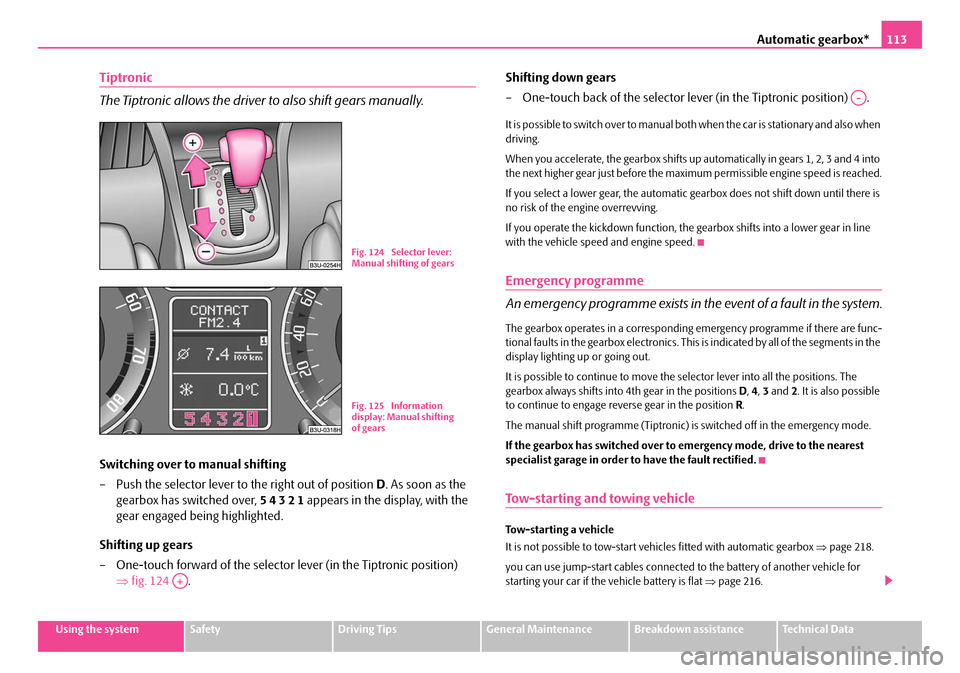
Automatic gearbox*113
Using the systemSafetyDriving TipsGeneral MaintenanceBreakdown assistanceTechnical Data
Tiptronic
The Tiptronic allows the driver to also shift gears manually.
Switching over to manual shifting
– Push the selector lever to the right out of position D. As soon as the
gearbox has switched over, 5 4 3 2 1 appears in the display, with the
gear engaged being highlighted.
Shifting up gears
– One-touch forward of the selector lever (in the Tiptronic position) ⇒fig. 124 . Shifting down gears
– One-touch back of the selector lever (in the Tiptronic position) .
It is possible to switch over to manual both when the car is stationary and also when
driving.
When you accelerate, the gearbox shifts up
automatically in gears 1, 2, 3 and 4 into
the next higher gear just before the maximum permissible engine speed is reached.
If you select a lower gear, the automatic ge arbox does not shift down until there is
no risk of the engine overrevving.
If you operate the kickdown function, the gearbox shifts into a lower gear in line
with the vehicle speed and engine speed.
Emergency programme
An emergency programme exists in th e event of a fault in the system.
The gearbox operates in a corresponding emergency programme if there are func-
tional faults in the gearbox electronics. This is indicated by all of the segments in the
display lighting up or going out.
It is possible to continue to move the selector lever into all the positions. The
gearbox always shifts into 4th gear in the positions D, 4 , 3 and 2. It is also possible
to continue to engage reverse gear in the position R.
The manual shift programme (Tiptronic) is switched off in the emergency mode.
If the gearbox has switched over to emergency mode, drive to the nearest
specialist garage in order to have the fault rectified.
Tow-starting and towing vehicle
Tow-starting a vehicle
It is not possible to tow-start vehi cles fitted with automatic gearbox ⇒page 218.
you can use jump-start cables connected to the battery of another vehicle for
starting your car if the vehicle battery is flat ⇒page 216.
Fig. 124 Selector lever:
Manual shifting of gears
Fig. 125 Information
display: Manual shifting
of gears
A+
A-
NKO B5 20.book Page 113 Friday, March 2, 2007 1:46 PM
Page 116 of 259

Communicating and Navigating115
Using the systemSafetyDriving TipsGeneral MaintenanceBreakdown assistanceTechnical Data
Communicating and Navigating
Multifunction steering wheel*
Introduction
The assignment of the pushbuttons in the steering wheel may differ depending on
the vehicle equipment.
The buttons , , and ⇒fig. 126 make it possible to operate the main
functions of the cruise control system, of the radio and mobile phone. Refer to the
more detailed information in the relevant operating instructions.
f the headlights are switched on, the bu ttons in the steering wheel come on.
Operating cruise control system
The cruise control system is operated with the buttons and , but on
version which is also fitted with mobile phone only by button
⇒fig. 126 . Switching on and off
– The cruise control system is
switched on by sliding the switch
⇒ page 106 into the ON position.
– The cruise control system is switched off by sliding the switch fully
to the right into the OFF position.
Storing a speed
– Switch the cruise control system on.
– After the car has reached the desired speed, briefly press the button ⇒ fig. 126 in the position SET-. The car maintains the stored speed
without you having to depress the accelerator pedal.
Changing a stored speed
– You can reduce the stored speed by pressing the button ⇒fig. 126
in the position SET-. If you press and hold the button, the speed of the
car is reduced continuously. Once the car has reached the desired
speed, release the rocker button. The set speed is then stored in the
memory.
– If you release the rocker button when the car is travelling at a speed of
less than 30 km/h, the speed is not stored, the memory is erased. It is
then necessary to again store the speed with the button in the
position SET
after an increase in speed of the vehicle to more than
30 km/h.
–You can increase the stored speed by pressing the button in the
position RES+. Pressing and holding down the slide switch will cause
the speed of the vehicle to be increased continuously. Once the car
has reached the desired speed, release the rocker button. The set
speed is then stored in the memory.
Fig. 126 Multifunction
steering wheel: control
buttons
A1A2A3A4
A1A2
A1
AA
AA
A1
A1
A1
A1
NKO B5 20.book Page 115 Friday, March 2, 2007 1:46 PM
Page 120 of 259

Communicating and Navigating119
Using the systemSafetyDriving TipsGeneral MaintenanceBreakdown assistanceTechnical Data
Loading magazine with CDs
–Grasp CD with the playback side to the bottom at the middle hole
and at the outer edge.
– Hold magazine with arrow illustration upwards ⇒fig. 129 .
– Insert individually CDs with the playback side to the bottom into
the magazine, until they lock in pl ace with a locking noise. Pay atten-
tion to the CD-order on the right side of the magazine ⇒fig. 129 .
Caution
•The magazine can take up to six standard CDs (diameter 12 cm). Please do not
use 8 cm “single CDs”!
•In order to avoid malfunctions of the chan ger, please never use a CD protective
foil or stabilizer (obtainable on the market as CD-accessory).
Take CDs out of the magazine
– Turn the release lever in direction of arrow ⇒fig. 130 .
– Slightly press out CDs through the opening on the reverse side of the magazine. Please make sure that the CDs do not fall down!
– Take CDs out of the magazine
Replay CD
On the radio display the following information can be displayed:
•SHFL (Shuffleplay).
•CD1 ... CD6 - compartment of CD magazine.
•NO CD - no CD in the magazine.
•TR01, TR02 etc. - title of the selected CD.
Note
For more details see Radio Owners Manual.
Fig. 129 Loading
changer with CDFig. 130 Take out CDs
NKO B5 20.book Page 119 Friday, March 2, 2007 1:46 PM
Page 123 of 259

Communicating and Navigating
122
– First insert the adapter without the mobile phone into the mount in the direction of arrow ⇒page 121, fig. 132 until the adapter is
touching the stop. Press the adapter slightly in the direction of arrow until it locks into position.
– Plug the adapter cable into the mobile phone socket. The socket is located on the mobile phone mount below.
– Switch on the ignition.
– Wait approximately 20 seconds, switch off the ignition and pull the ignition key out of the ignition lock.
– Insert the mobile phone into the adapter (as specified in manufac- turer's instructions) and switch on the ignition.
Removing the mobile phone and adapter
– Press the button and remove the mobile telephone.
An initialisation mu st be carried out:
•after the first connection of the adapter,
•after reconnecting the battery,
•after pulling out the adapter cable from the power socket for the mobile phone.
This enables you to make full use of the ad vantages of a normal carphone (“hands-
free system” using a microphone integrated in the vehicle, optimal transmission of
signals using an external aerial etc.). The battery of the mobile phone is also
constantly charged.
Please contact your Škoda Service Partner if there are any points which are not
clear.
Please also refer to the additional instructions ⇒page 123, “Mobile phones and
two-way radio systems”.
Telephone pre-installation at the front or rear* (GSM III)
Initialisation of the adapter
– Withdraw the ignition key.
– Insert the adapter into the mount (the mobile phone must not be inserted in the adapter).
– Plug the adapter cable into the mobile phone socket.
– Switch on the ignition.
AB
A1
A2
AA
AC
Fig. 133 Universal tele-
phone connection at the
front
B1Z-0042HB1Z-0042H
Fig. 134 Universal tele-
phone connection at the
rear
AAAB
NKO B5 20.book Page 122 Friday, March 2, 2007 1:46 PM
Page 127 of 259
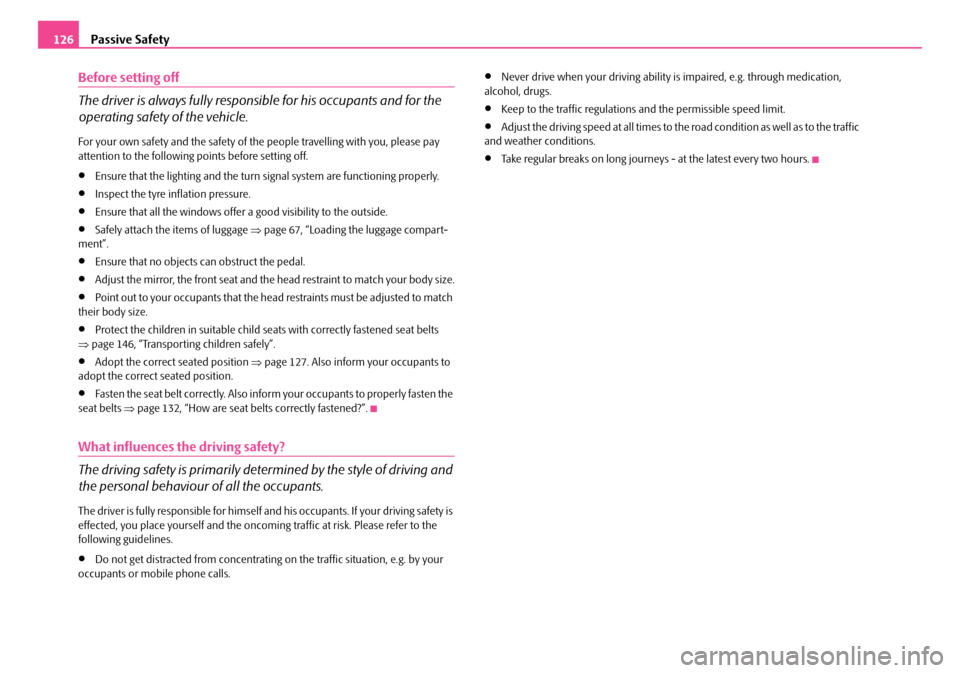
Passive Safety
126
Before setting off
The driver is always fully respon sible for his occupants and for the
operating safety of the vehicle.
For your own safety and the safety of the people travelling with you, please pay
attention to the following points before setting off.
•Ensure that the lighting and the turn signal system are functioning properly.
•Inspect the tyre inflation pressure.
•Ensure that all the windows offer a good visibility to the outside.
•Safely attach the items of luggage ⇒page 67, “Loading the luggage compart-
ment”.
•Ensure that no objects can obstruct the pedal.
•Adjust the mirror, the front seat and the head restraint to match your body size.
•Point out to your occupants that the head restraints must be adjusted to match
their body size.
•Protect the children in suitable child se ats with correctly fastened seat belts
⇒ page 146, “Transporting children safely”.
•Adopt the correct seated position ⇒page 127. Also inform your occupants to
adopt the correct seated position.
•Fasten the seat belt correctly. Also inform your occupants to properly fasten the
seat belts ⇒page 132, “How are seat belts correctly fastened?”.
What influences the driving safety?
The driving safety is primarily dete rmined by the style of driving and
the personal behaviour of all the occupants.
The driver is fully responsible for himself and his occupants. If your driving safety is
effected, you place yourself and the oncomi ng traffic at risk. Please refer to the
following guidelines.
•Do not get distracted from concentrating on the traffic situation, e.g. by your
occupants or mobile phone calls.
•Never drive when your driving ability is impaired, e.g. through medication,
alcohol, drugs.
•Keep to the traffic regulations and the permissible speed limit.
•Adjust the driving speed at all times to the road condition as well as to the traffic
and weather conditions.
•Take regular breaks on long journe ys - at the latest every two hours.
NKO B5 20.book Page 126 Friday, March 2, 2007 1:46 PM
Page 128 of 259
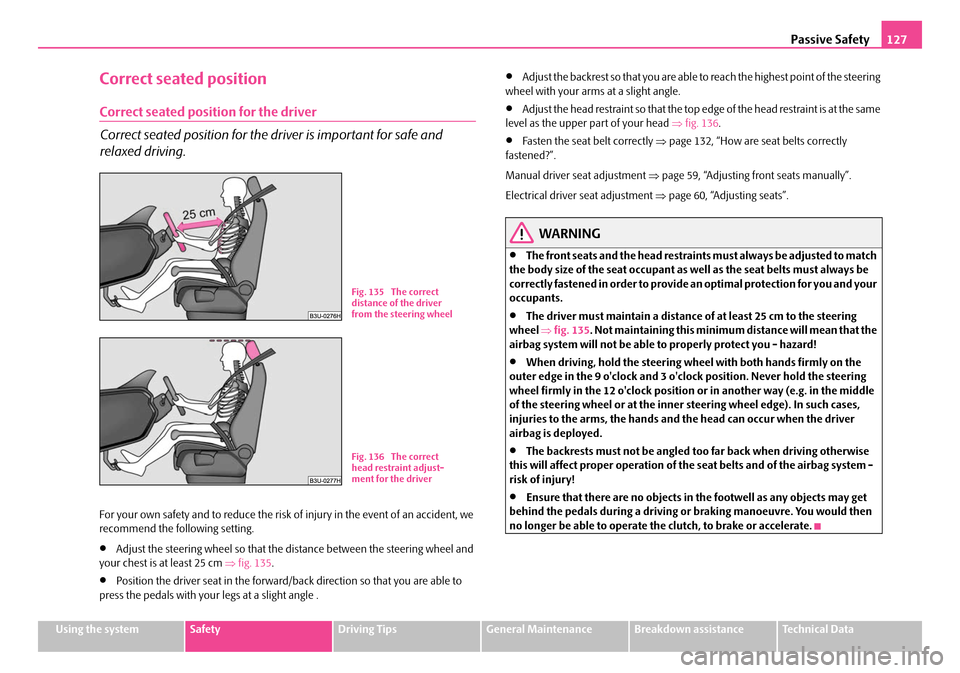
Passive Safety127
Using the systemSafetyDriving TipsGeneral MaintenanceBreakdown assistanceTechnical Data
Correct seated position
Correct seated position for the driver
Correct seated position for the driver is important for safe and
relaxed driving.
For your own safety and to reduce the risk of injury in the event of an accident, we
recommend the following setting.
•Adjust the steering wheel so that the distance between the steering wheel and
your chest is at least 25 cm ⇒fig. 135 .
•Position the driver seat in the forward/back direction so that you are able to
press the pedals with your legs at a slight angle .
•Adjust the backrest so that you are able to reach the highest point of the steering
wheel with your arms at a slight angle.
•Adjust the head restraint so that the top edge of the head restraint is at the same
level as the upper part of your head ⇒ fig. 136.
•Fasten the seat belt correctly ⇒page 132, “How are seat belts correctly
fastened?”.
Manual driver seat adjustment ⇒page 59, “Adjusting front seats manually”.
Electrical driver seat adjustment ⇒ page 60, “Adjusting seats”.
WARNING
•The front seats and the head restraints must always be adjusted to match
the body size of the seat occupant as well as the seat belts must always be
correctly fastened in order to provide an optimal protection for you and your
occupants.
•The driver must maintain a distance of at least 25 cm to the steering
wheel ⇒fig. 135 . Not maintaining this minimum distance will mean that the
airbag system will not be able to properly protect you - hazard!
•When driving, hold the steering wheel with both hands firmly on the
outer edge in the 9 o'clock and 3 o'clock position. Never hold the steering
wheel firmly in the 12 o'clock position or in another way (e.g. in the middle
of the steering wheel or at the inner steering wheel edge). In such cases,
injuries to the arms, the hands and the head can occur when the driver
airbag is deployed.
•The backrests must not be angled to o far back when driving otherwise
this will affect proper operation of the seat belts and of the airbag system -
risk of injury!
•Ensure that there are no objects in the footwell as any objects may get
behind the pedals during a driving or braking manoeuvre. You would then
no longer be able to operate the clutch, to brake or accelerate.
Fig. 135 The correct
distance of the driver
from the steering wheel
Fig. 136 The correct
head restraint adjust-
ment for the driver
NKO B5 20.book Page 127 Friday, March 2, 2007 1:46 PM