seat memory SKODA SUPERB 2007 1.G / (B5/3U) Owner's Manual
[x] Cancel search | Manufacturer: SKODA, Model Year: 2007, Model line: SUPERB, Model: SKODA SUPERB 2007 1.G / (B5/3U)Pages: 259, PDF Size: 14.71 MB
Page 58 of 259
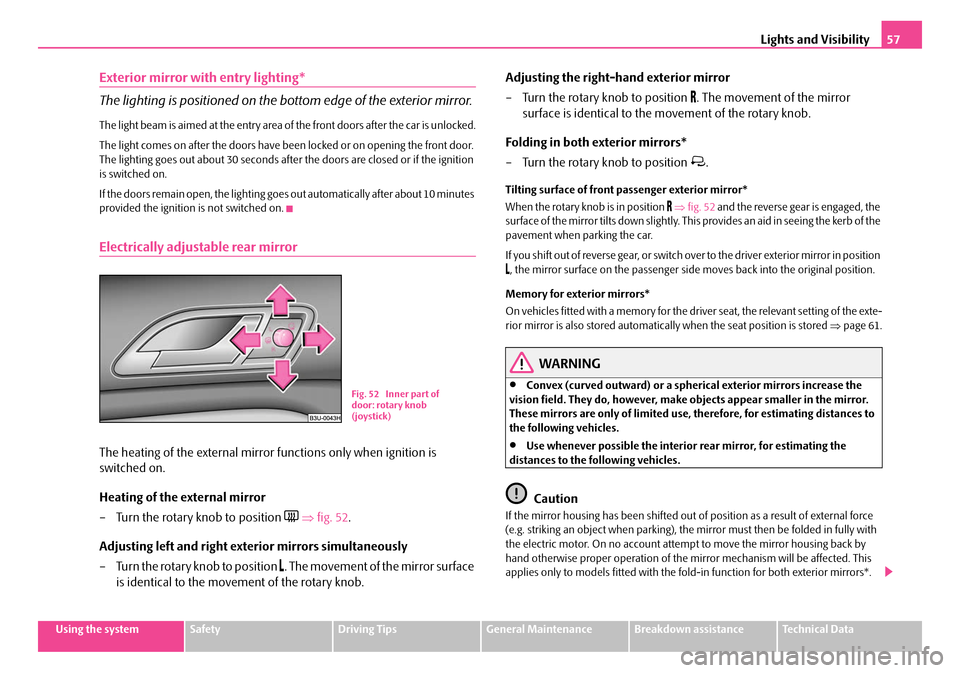
Lights and Visibility57
Using the systemSafetyDriving TipsGeneral MaintenanceBreakdown assistanceTechnical Data
Exterior mirror with entry lighting*
The lighting is positioned on the bottom edge of the exterior mirror.
The light beam is aimed at the entry area of the front doors after the car is unlocked.
The light comes on after the doors have been locked or on opening the front door.
The lighting goes out about 30 seconds after the doors are closed or if the ignition
is switched on.
If the doors remain open, the lighting go es out automatically after about 10 minutes
provided the ignition is not switched on.
Electrically adjustable rear mirror
The heating of the external mirror functions only when ignition is
switched on.
Heating of the external mirror
– Turn the rotary knob to position
⇒ fig. 52 .
Adjusting left and right exterior mirrors simultaneously
– Turn the rotary knob to position
. The movement of the mirror surface
is identical to the movement of the rotary knob. Adjusting the right-hand exterior mirror
– Turn the rotary knob to position
. The movement of the mirror
surface is identical to the movement of the rotary knob.
Folding in both exterior mirrors*
– Turn the rotary knob to position
.
Tilting surface of front pa ssenger exterior mirror*
When the rotary knob is in position
⇒ fig. 52 and the reverse gear is engaged, the
s ur fa ce o f t h e m i rro r t i l ts d o w n s l i g h t l y. T h i s p ro v i d e s a n a i d i n s e e i n g th e ke r b o f t h e
pavement when parking the car.
If you shift out of reverse gear, or switch over to the driver exterior mirror in position
, the mirror surface on the passenger side moves back into the original position.
Memory for exterior mirrors*
On vehicles fitted with a memory for the driver seat, the relevant setting of the exte-
rior mirror is also stored automatica lly when the seat position is stored ⇒page 61.
WARNING
•Convex (curved outward) or a spherical exterior mirrors increase the
vision field. They do, however, make objects appear smaller in the mirror.
These mirrors are only of limited use, therefore, for estimating distances to
the following vehicles.
•Use whenever possible the interior rear mirror, for estimating the
distances to the following vehicles.
Caution
If the mirror housing has been shifted out of position as a result of external force
(e.g. striking an object when parking), the mirror must then be folded in fully with
the electric motor. On no account attemp t to move the mirror housing back by
hand otherwise proper operation of the mirror mechanism will be affected. This
applies only to models fitted with the fold-in function for both exterior mirrors*.
B1Z-0042HB1Z-0042H
Fig. 52 Inner part of
door: rotary knob
(joystick)
NKO B5 20.book Page 57 Friday, March 2, 2007 1:46 PM
Page 62 of 259
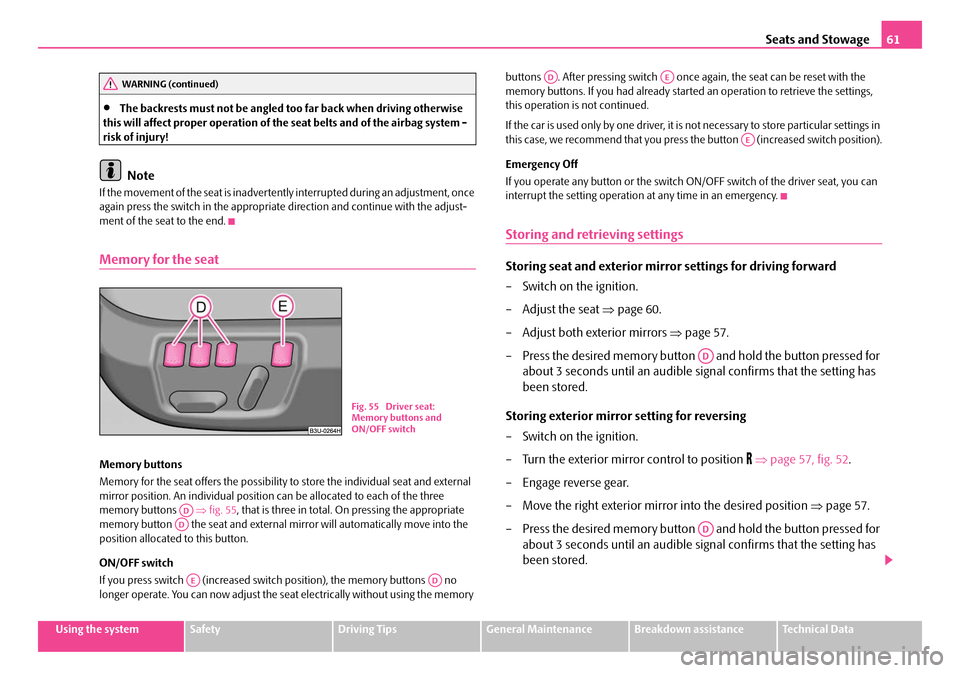
Seats and Stowage61
Using the systemSafetyDriving TipsGeneral MaintenanceBreakdown assistanceTechnical Data
•The backrests must not be angled too far back when driving otherwise
this will affect proper operation of the seat belts and of the airbag system -
risk of injury!
Note
If the movement of the seat is inadvertentl y interrupted during an adjustment, once
again press the switch in the appropriate direction and continue with the adjust-
ment of the seat to the end.
Memory for the seat
Memory buttons
Memory for the seat offers the possibility to store the individual seat and external
mirror position. An individual position can be allocated to each of the three
memory buttons ⇒fig. 55 , that is three in total. On pressing the appropriate
memory button the seat and external mi rror will automatically move into the
position allocated to this button.
ON/OFF switch
If you press switch (increased switch position), the memory buttons no
longer operate. You can now adjust the seat electrically without using the memory buttons . After pressing switch once
again, the seat can be reset with the
memory buttons. If you had al ready started an operation to retrieve the settings,
this operation is not continued.
If the car is used only by one driver, it is not necessary to store particular settings in
this case, we recommend that you press the button (increased switch position).
Emergency Off
If you operate any button or the switch ON /OFF switch of the driver seat, you can
interrupt the setting operation at any time in an emergency.
Storing and retrieving settings
Storing seat and exterior mirror settings for driving forward
– Switch on the ignition.
– Adjust the seat ⇒page 60.
– Adjust both exterior mirrors ⇒page 57.
– Press the desired memory button and hold the button pressed for about 3 seconds until an audible signal confirms that the setting has
been stored.
Storing exterior mirror setting for reversing
– Switch on the ignition.
– Turn the exterior mirror control to position
⇒ page 57, fig. 52 .
– Engage reverse gear.
– Move the right exterior mirror into the desired position ⇒page 57.
– Press the desired memory button and hold the button pressed for about 3 seconds until an audible signal confirms that the setting has
been stored.
WARNING (continued)
Fig. 55 Driver seat:
Memory buttons and
ON/OFF switch
ADAD
AEAD
ADAE
AE
AD
AD
NKO B5 20.book Page 61 Friday, March 2, 2007 1:46 PM
Page 63 of 259

Seats and Stowage
62
Note
•When storing settings with the memory buttons, we recommend that you begin
with the front button and assign a memory button to each additional driver.
•Each new setting stored with the same button erases the previous setting.
•Each time you store the seat and exterior mirror settings for driving forward you
also have to re-store the individual settin g of the exterior mirror on the passenger
side for reversing.
Assigning remote control to the memory buttons
After storing the settings of the seat and exterior mirrors, you have 10
seconds in order to assign the remote control to the appropriate memory
button.
– Withdraw the ignition key.
– Press the release button ⇒page 38 and hold it pressed for 1 second
until an audible signal confirms th at the setting has been stored. The
setting is stored with the memory button which you have selected.
If you wish to be able to retrieve the settings which are stored in the memory by also
using the remote control, you have to assign the remote control to a memory
button in each case.
We recommend that you assign one of the two remote controls supplied with your
car, to the front memory button, and the other remote control key to the middle
memory button.
If you wish, you can obtain an additional key with radio remote control from a
Škoda Service Partner and then assign the radio remote control to the rear memory
button.
Note
•If the remote control had previously been assigned to another memory button,
this setting is then erased by the new assignment.
•If you assign the remote control to a memory button which has already been
assigned to a remote control, the old assignment is also replaced by a new assign-
ment in this case.
•The assignment of the remote control to a memory button is retained, however,
after reassigning the seats and exterior mirrors.
Retrieving seat and exterior mirror settings for driving forward
You can retrieve the stored settings either with the memory buttons
or with the remote control*.
Retrieving settings with memory buttons
– For safety reasons, you can only retr ieve the seat and mirror settings if
the ignition is switched off. You have a choice of two different ways of
retrieving the settings:
– One-touch automatic memory: with the driver door open, operate
the desired memory button ⇒page 61, fig. 55 with one-touch.
The seat and the exterior mirrors now move automatically into the
stored position.
– Memory keying: with the driver door open or closed, press and hold
the desired memory button until the seat and the exterior mirrors
have moved into the stored position.
Retrieving settings with remote control
– If the driver door is closed and the ignition is switched off, briefly press the unlock button of the remote control ⇒page 38 and then open the
door.
– The seat and exterior mirrors now move automatically into the stored
positions.
AD
AD
NKO B5 20.book Page 62 Friday, March 2, 2007 1:46 PM
Page 64 of 259
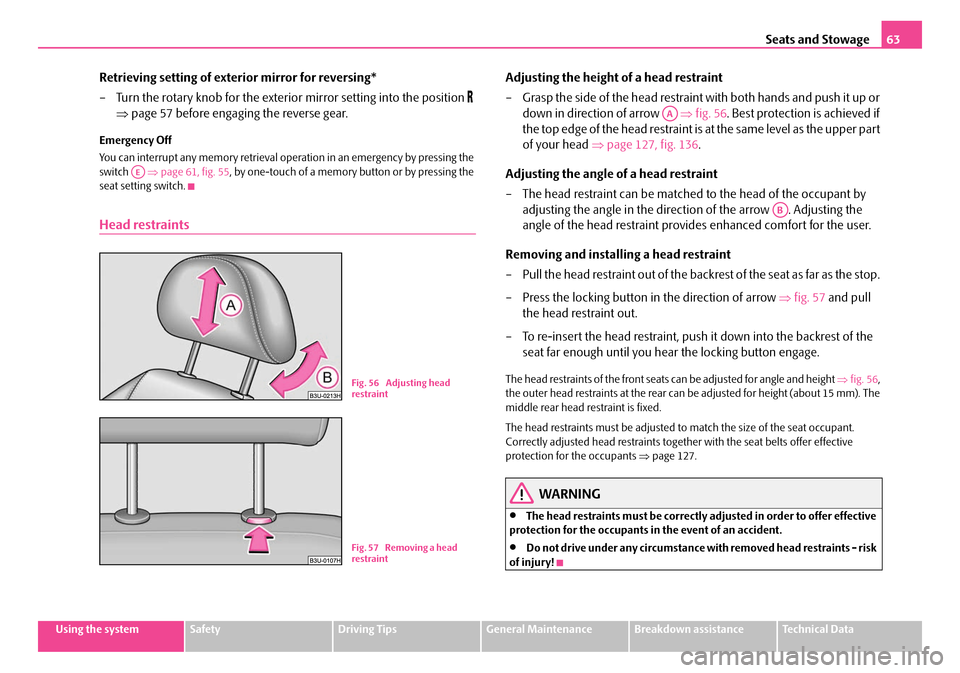
Seats and Stowage63
Using the systemSafetyDriving TipsGeneral MaintenanceBreakdown assistanceTechnical Data
Retrieving setting of exterior mirror for reversing*
– Turn the rotary knob for the exterior mirror setting into the position
⇒ page 57 before engaging the reverse gear.
Emergency Off
You can interrupt any memory retrieval operation in an emergency by pressing the
switch ⇒page 61, fig. 55 , by one-touch of a memory button or by pressing the
seat setting switch.
Head restraints
Adjusting the height of a head restraint
– Grasp the side of the head restraint with both hands and push it up or down in direction of arrow ⇒fig. 56 . Best protection is achieved if
the top edge of the head restraint is at the same level as the upper part
of your head ⇒page 127, fig. 136 .
Adjusting the angle of a head restraint
– The head restraint can be matched to the head of the occupant by
adjusting the angle in the direction of the arrow . Adjusting the
angle of the head restraint provides enhanced comfort for the user.
Removing and installing a head restraint
– Pull the head restraint out of the backrest of the seat as far as the stop.
– Press the locking button in the direction of arrow ⇒fig. 57 and pull
the head restraint out.
– To re-insert the head restraint, push it down into the backrest of the
seat far enough until you hear the locking button engage.
The head restraints of the front seats can be adjusted for angle and height ⇒fig. 56 ,
the outer head restraints at the rear can be adjusted for height (about 15 mm). The
middle rear head restraint is fixed.
The head restraints must be adjusted to match the size of the seat occupant.
Correctly adjusted head restraints together with the seat belts offer effective
protection for the occupants ⇒page 127.
WARNING
•The head restraints must be correctly adjusted in order to offer effective
protection for the occupants in the event of an accident.
•Do not drive under any circumstance with removed head restraints - risk
of injury!
AE
B1Z-0042HB1Z-0042HFig. 56 Adjusting head
restraint
B1Z-0042HB1Z-0042HFig. 57 Removing a head
restraint
AA
AB
NKO B5 20.book Page 63 Friday, March 2, 2007 1:46 PM
Page 222 of 259
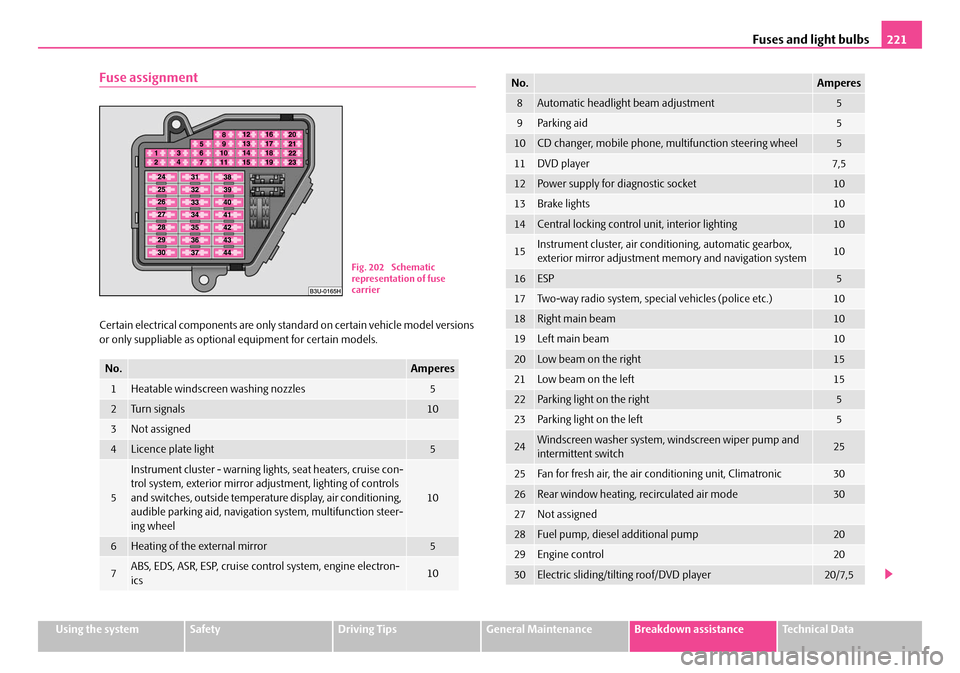
Fuses and light bulbs221
Using the systemSafetyDriving TipsGeneral MaintenanceBreakdown assistanceTechnical Data
Fuse assignment
Certain electrical components are only standard on certain vehicle model versions
or only suppliable as optional equipment for certain models.
No.Amperes
1Heatable windscreen washing nozzles5
2Tu r n s i g n a l s10
3Not assigned
4Licence plate light5
5
Instrument cluster - warning ligh ts, seat heaters, cruise con-
trol system, exterior mirror ad justment, lighting of controls
and switches, outside temperature display, air conditioning,
audible parking aid, navigation system, multifunction steer-
ing wheel
10
6Heating of the external mirror5
7ABS, EDS, ASR, ESP, cruise co ntrol system, engine electron-
ics10
Fig. 202 Schematic
representation of fuse
carrier
8Automatic headlight beam adjustment5
9Parking aid5
10CD changer, mobile phone, multifunction steering wheel5
11DVD player7,5
12Power supply for diagnostic socket10
13Brake lights10
14Central locking control unit, interior lighting10
15Instrument cluster, air cond itioning, automatic gearbox,
exterior mirror adjustment memory and navigation system10
16ESP5
17Two-way radio system, special vehicles (police etc.)10
18Right main beam10
19Left main beam10
20Low beam on the right15
21Low beam on the left15
22Parking light on the right5
23Parking light on the left5
24Windscreen washer system, windscreen wiper pump and
intermittent switch25
25Fan for fresh air, the air co nditioning unit, Climatronic30
26Rear window heating, recirculated air mode30
27Not assigned
28Fuel pump, diesel additional pump20
29Engine control20
30Electric sliding/tilting roof/DVD player20/7,5
No.Amperes
NKO B5 20.book Page 221 Friday, March 2, 2007 1:46 PM