buttons SKODA SUPERB 2008 2.G / (B6/3T) User Guide
[x] Cancel search | Manufacturer: SKODA, Model Year: 2008, Model line: SUPERB, Model: SKODA SUPERB 2008 2.G / (B6/3T)Pages: 272, PDF Size: 18.25 MB
Page 75 of 272

Seats and Stowage
74
•Each time you store the seat and exterior mirror settings for driving forward you
also have to re-store the individual settin g of the exterior mirror on the passenger
side for reversing.
Assigning remote control to the memory buttons
After storing the settings of the seat and exterior mirrors, you have 10
seconds in order to assign the remote control to the appropriate memory
button.
– Withdraw the ignition key.
– Press the unlock button ⇒page 44, after the successful assignment
an audible confirmation will sound. The setting is stored with the
memory button which you have selected.
If you wish to be able to retrieve the settings which are stored in the memory by also
using the remote control, you have to assign the remote control to a memory
button in each case.
If you wish, you can obtain an additional key with radio remote control from a
Škoda dealer and then assign the radio remote control to another memory button.
Note
•If the remote control had previously been assigned to another memory button,
this setting is then erased by the new assignment.
•If you assign the remote control to a memory button which has already been
assigned to a remote control, the old assi gnment is also replaced by a new assign-
ment in this case.
•T h e a s s i g n m e n t o f t h e re m o te c o n tro l t o a m e m o r y b u tt o n i s re t a i n e d , h o w e v e r,
after reassigning the seats and exterior mirrors.
Retrieving settings of the seat and mirrors
You can retrieve the stored settings either with the memory buttons
or with the remote control*.
Retrieving settings with memory buttons
– In order to retrieve the stored setting, you have two possibilities:
– One-touch automatic memory: Briefly press the desired memory
button ⇒page 73, fig. 64 . The seat and exterior mirror are moved
automatically into the stored positions (this applies only if the ignition
is switched on and the speed is less than 5 km/h).
– Memory keying : Press and hold the desired memory button
pressed long enough until the seat and the exterior mirror are moved
into the stored positions.
Retrieving settings with remote control
– If the driver door is closed and the ignition is switched off, briefly press the unlock button of the remote control ⇒page 44 and then open the
driver door.
– The seat and exterior mirrors now move automatically into the stored
positions.
Retrieving setting of exterior mirror for reversing*
– Turn the rotary knob for the exterior mirror setting into the position
⇒ page 69 before engaging the reverse gear.
The mirror returns back into its initial position, after the rotary knob is moved out
of the position and put into another position or if the speed is more than 15 km/h.
Emergency Off
You can interrupt the setting operation at any time, if you operate any button of the
driver seat.
AB
AB
NKO B6 20.book Page 74 Wednesday, March 26, 2008 3:15 PM
Page 103 of 272

The air conditioning system
102
Overview of the control elements
The controls enable a separate setti ng of the temperature for the left
and right side.
Fig. 113 Climatronic: Control elements
The buttons
Defrost windscreen intensively
Air flow to the windows
Air flow to head
Air flow in the footwell
Recirculated air mode with air quality sensor*
Rear window heater
Buttons / control dial
Setting of the temperature for the left side.
Automatic mode
Switching off Climatronic
Setting the blower speed
Button for direct switching on/off of auxiliary heating (auxiliary heating)*
⇒ page 106 Switching on/off of the temperature setting in dual mode
Switching cooling on and off
Setting of the temperature for the right side.
Note
Below the top row of buttons is located the interior temperature sensor. Do not
glue or cover over the sensor, otherwise it
could have an unfavourable effect on the
Climatronic.
Automatic mode
The automatic mode is used in order to maintain a constant temper-
ature and to demist the windows in the interior of the car.
Switching automatic mode on
– Set a temperature between +18 °C and +26 °C.
– Move the air outlet vents 1 and 2 ⇒ page 105, fig. 114 so that the air
flow is directed slightly upwards.
– Press the button . In the right or left top corner a warning light lights up, depending on which unit was last selected.
If the warning light in the top right corner of the button lights up, the
Climatronic operates in “HIGH” mode. The “HIGH” mode is the standard setting of
the Climatronic.
When pressing again the button , th e Climatronic changes into the “LOW”
mode and the warning light in the top left corner lights up. The Climatronic uses
only in this mode the lower blower speed. However taking into account the noise
level, this is more comfortable, yet be aware that the effectiveness of the air condi-
tioning system is reduced particularly if the vehicle is fully occupied.
By pressing again the button , yo u change into the “HIGH” mode.
The automatic mode is switched off by pres sing the button for the air distribution
or increasing or decreasing the blower speed. The temperature is nevertheless
regulated.
A1
A2
A3
A4
A5
A6
A7
A8AUTO
A9OFF
A10
A11
A12DUAL
A13AC
A14
AUTO
AUTO
AUTO
AUTO
NKO B6 20.book Page 102 Wednesday, March 26, 2008 3:15 PM
Page 106 of 272

The air conditioning system105
Using the systemSafetyDriving TipsGeneral MaintenanceBreakdown assistanceTechnical Data
Defrosting windscreen
Defrosting windscreen - switching on
– Press the button ⇒page 102, fig. 113 .
Defrosting windscreen - switching off
– Once again press the button or the button .
The temperature control is controlled automatically. More air flows out of the air
outlet vents 1.
Air outlet vents
Fig. 114 Air vents at the front Fig. 115 Air vents at the rear
Open air outlet vents
– Turn the rotary knob to position
.
Close air outlet vents
– Turn the rotary knob to position 0.
Redirecting air flow
– The horizontal as well as the vertical direction of the air flow is set with the handle in the middle of the air outlet vents.
You can control the air distribution to the air outlet vents via the buttons of the
operating part of the Climatronic ⇒page 102. Air outlet vents 2, 3 ⇒ fig. 114 and 5
⇒ fig. 115 can also be opened or closed individually.
Note
The air outlet vents 1 ensure in the ventilation and cooling mode for a comfortable
(no-draught) ventilation of the interior of the vehicle, also if the air outlet vents 3
are closed.
AUTO
NKO B6 20.book Page 105 Wednesday, March 26, 2008 3:15 PM
Page 131 of 272

Communication
130
Communication
Multifunction steering wheel*
Operate radio und navigation on the multifunction steering wheel
The driver can set the basic functions of the radio and navigation by simply oper-
ating the buttons located on the steering wheel so that he can concentrate on the
traffic situation without being distracted as little as possible by operating the radio
and navigation ⇒fig. 138 .
This applies only if your vehicle has been installed with radio and navigation at the
factory. You can of course operate the ra dio and navigation at the appliance. You
will find a description in the operating instructions of your radio system.
When the headlights are switched on, the steering wheel pushbuttons are then also
illuminated.
The buttons apply for the respective operating mode of the current radio or naviga-
tion.
By pressing the buttons, you can carry out the following functions:
Fig. 138 Multifunction
steering wheel: control
buttons
NKO B6 20.book Page 130 Wednesday, March 26, 2008 3:15 PM
Page 133 of 272

Communication
132
Universal telephone preinstallation GSM II*
Inserting the mobile phone and adapter
Only one telephone mount is factory-fitted. An adapter for the mobile
phone can be purchased from Škoda original accessories.
Inserting the mobile phone and adapter
– First of all push the adapter in the direction of arrow ⇒fig. 139 up
to the stop into the mount. Press the adapter slightly downwards, until
it locks securely into position.
– Insert the mobile phone into the adapter (as specified in manufac- turer's instructions).
Removing the mobile phone and adapter
– Press simultaneouly the side locks of the mount and remove the mobile phone and adapter ⇒fig. 139 .
This enables you to make full use of the ad vantages of a normal carphone (“hands-
free system - Hands Free” using a micropho ne integrated in the vehicle, optimal
transmission of signals using an external aerial, operating via two buttons on the
adapter etc.). The communication between the telephon
e and the handsfree system of your
vehicle is established via Bluetooth
®, the telephone mount serves only for charging
the telephone.
Bluetooth®
The Bluetooth® technology serves as cableless connection of a
mobile phone and multimedia unit, which are equipped with this
technology, to the hands-free system of your vehicle.
In order to connect a mobile phone or multimedia unit with Bluetooth®
to the hands-free system, it is necessary to adapt the phone or multi-
media unit and the hands-free system to each other. Detailed informa-
tion on this is provided in the operating instructions of your mobile
phone or multimedia unit. The following steps must be carried out for the
connection:
– Switch on the ignition.
– Select the menu on the mobile phone or multimedia unit by finding further setups which can be connected via Bluetooth
®.
– If the hands-free system on the display of the mobile phone or multi- media unit announces SKODA_BT, enter the PIN 1234 within 30
seconds and wait, until the connection is established.
12)
– If you want to connect a multimed ia unit of which the PIN cannot be
changed (differing from 1234), do not hesitate to contact your Škoda
Service Partner.
The connection of the mobile phone or mu ltimedia unit and the hands-free system
is only possible 5 minutes after switching on the ignition and up to a speed of 6
km/h. When exceeding these conditions, the connection can be repeated by
continuous pressing of the butt on PTT (button push to talk)
and the button SOS
Fig. 139 Universal prepara-
tion for the mobile phone
AA
AA
12)Some mobile phones have a menu, in which the authorization for establishing a Bluetooth®
connection is performed via the input of a code . If the input for the authorization is neces-
sary, it must always be performed when re-establishing the Bluetooth connection.
NKO B6 20.book Page 132 Wednesday, March 26, 2008 3:15 PM
Page 136 of 272
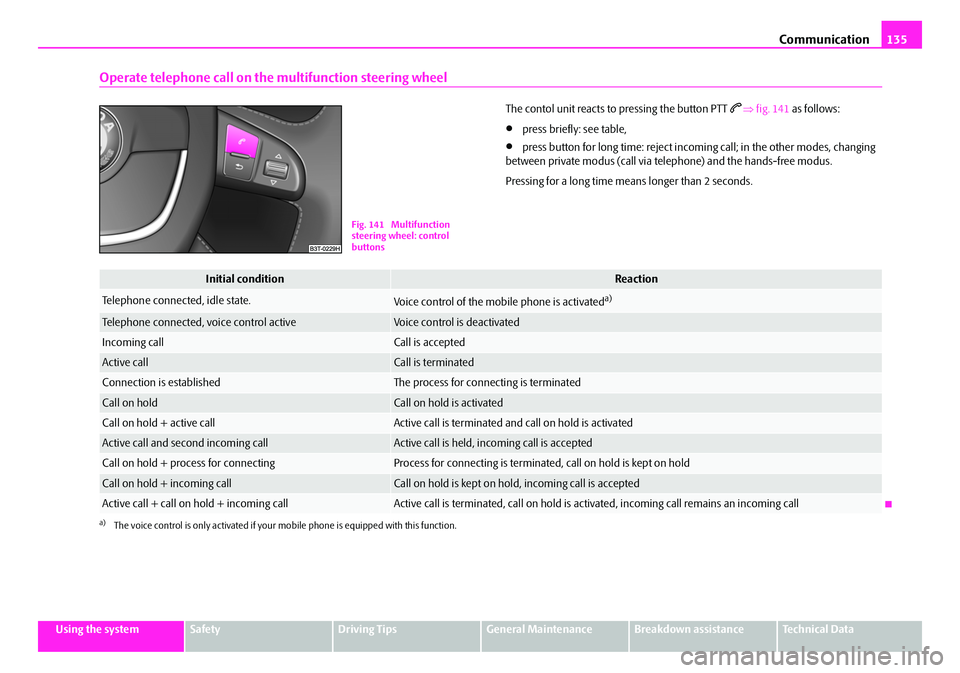
Communication135
Using the systemSafetyDriving TipsGeneral MaintenanceBreakdown assistanceTechnical Data
Operate telephone call on the multifunction steering wheel
The contol unit reacts to pressing the button PTT ⇒ fig. 141 as follows:
•press briefly: see table,
•press button for long time: reject incomi ng call; in the other modes, changing
between private modus (call via telephone) and the hands-free modus.
Pressing for a long time means longer than 2 seconds.
Fig. 141 Multifunction
steering wheel: control
buttons
Initial conditionReaction
Telephone connected, idle state.Voice control of the mobile phone is activateda)
a)The voice control is only activated if your mo bile phone is equipped with this function.
Telephone connected, voice control activeVoice control is deactivated
Incoming callCall is accepted
Active callCall is terminated
Connection is establishedThe process for connecting is terminated
Call on holdCall on hold is activated
Call on hold + active callActive call is terminated and call on hold is activated
Active call and second incoming callActive call is held, incoming call is accepted
Call on hold + process for connectingProcess for connecting is terminated, call on hold is kept on hold
Call on hold + incoming callCall on hold is kept on hold, incoming call is accepted
Active call + call on hold + incoming callActive call is terminated, call on hold is activated, incoming call re mains an incoming call
NKO B6 20.book Page 135 Wednesday, March 26, 2008 3:15 PM
Page 137 of 272

Communication
136
Universal telephone preinstallation GSM III*
Introduction
This enables you to make full use of the ad vantages of a normal carphone (“hands-
free system” using a microphone integrated in the vehicle, optimal transmission of
signals using an external aerial etc.). The equipment includes also the voice control.
The telephone is connected using the rSAP profile - Remote SIM access profile
(telecommunication of the SIM data) by means of Bluetooth
® technology, if your
telephone supports this profile. The equi pment includes the following functions:
•Display of the SMS text in the information display.
•Free talking in the vehicle interior.
•MUTE signal to the radio.
•Voice control (with the set-up possibility for “short and long dialogue”,
depending on the user's knowledge of the operating structure).
•Convenience mode with the multifunction steering wheel and the display in the
information display.
•Handsfree-system.
The voice control of the telephone is acti vated by pressing the button PTT on the
multifunction steering wheel ⇒page 139, fig. 142 .
A phone phonebook is part of the univers al telephone preinstallation GSM III with
voice control. In the phone phonebook there are 1 000 free memory locations
available. This phone phonebook is inde pendent of the appliance used for the
mobile phone.
Furthermore the volume can be changed indi vidually at any time with the button
for setting the radio or on vehicles fitted with multifunction steering wheel* with
function buttons on the steering wheel.
Dialogue
The period, in which the telephone system is ready to receive voice commands and
carry out the voice commands, is called DIALOGUE. The system gives audible feed-
back and guides you if nece ssary through the relevant functions. You can start or
end the dialogue at any time by pressing the PTT button. The dialogue is always automatically ended after carrying out an operation, e.g.
after erasing the name from the phonebook.
The dialogue of the incoming call is i
mmediately interrupted and you can accept
the call by pressing the button
.
If a voice command is not detected, the system answers with “ Sorry?” and a new
entry can be performed. After the 2nd error the system repeats the aid. After the 3rd
error the answer “ Cancel” is given and the dialogue is ended.
Optimum understanding of the voice commands depends on the following
factors:
•Speak with a normal tone of voice wi thout intonation and excessive voice
pauses.
•Avoid insufficient articulation.
•Close the doors, windows and sliding roof, in order to reduce or stop disturbing
exterior noise.
•It is recommended to speak louder at higher speeds, so that the tone of your
voice is louder than the increased surrounding noise.
•During the dialogue avoid additional nois e in the vehicle, e.g. simultaneously
talking occupants.
•Do not speak, if the system makes an announcement.
•The microphone for voice control is in serted in the moulded headliner and
directed to the driver and front passen ger. Therefore the driver and the front
passenger can operate the equipment.
WARNING
Pay attention primarily to the traffic si tuation! As the driver you are fully
responsible for road safety. Use the telephone system only to such an extent,
so that you are in full control of your vehicle at any time.
Note
•Please contact your Škoda Service Partne r if there are any points which are not
clear.
•Please also refer to the additional instructions ⇒page 145.
NKO B6 20.book Page 136 Wednesday, March 26, 2008 3:15 PM
Page 139 of 272
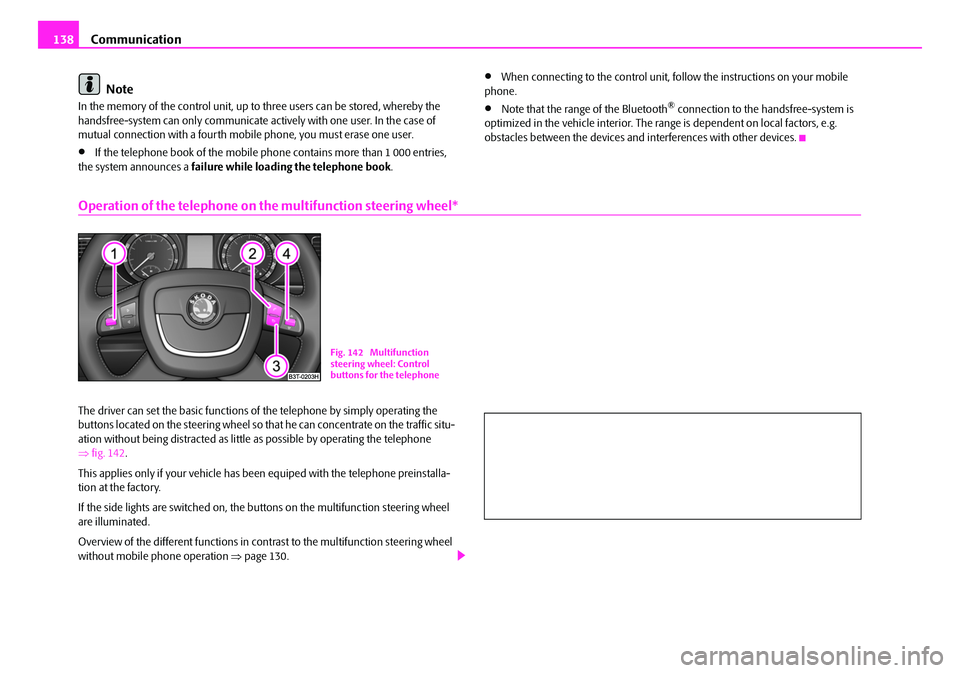
Communication
138
Note
In the memory of the control unit, up to three users can be stored, whereby the
handsfree-system can only communicate actively with one user. In the case of
mutual connection with a fourth mobile phone, you must erase one user.
•If the telephone book of the mobile phone contains more than 1 000 entries,
the system announces a failure while loading the telephone book .
•When connecting to the control unit, follow the instructions on your mobile
phone.
•Note that the range of the Bluetooth® connection to the handsfree-system is
optimized in the vehicle interior. The rang e is dependent on local factors, e.g.
obstacles between the devices and interferences with other devices.
Operation of the telephone on the multifunction steering wheel*
The driver can set the basic functions of the telephone by simply operating the
buttons located on the steering wheel so th at he can concentrate on the traffic situ-
ation without being distracted as little as possible by operating the telephone
⇒ fig. 142 .
This applies only if your vehicle has been equiped with the telephone preinstalla-
tion at the factory.
If the side lights are switched on, the buttons on the multifunction steering wheel
are illuminated.
Overview of the different functions in cont rast to the multifunction steering wheel
without mobile phone operation ⇒page 130.
Fig. 142 Multifunction
steering wheel: Control
buttons for the telephone
NKO B6 20.book Page 138 Wednesday, March 26, 2008 3:15 PM
Page 140 of 272
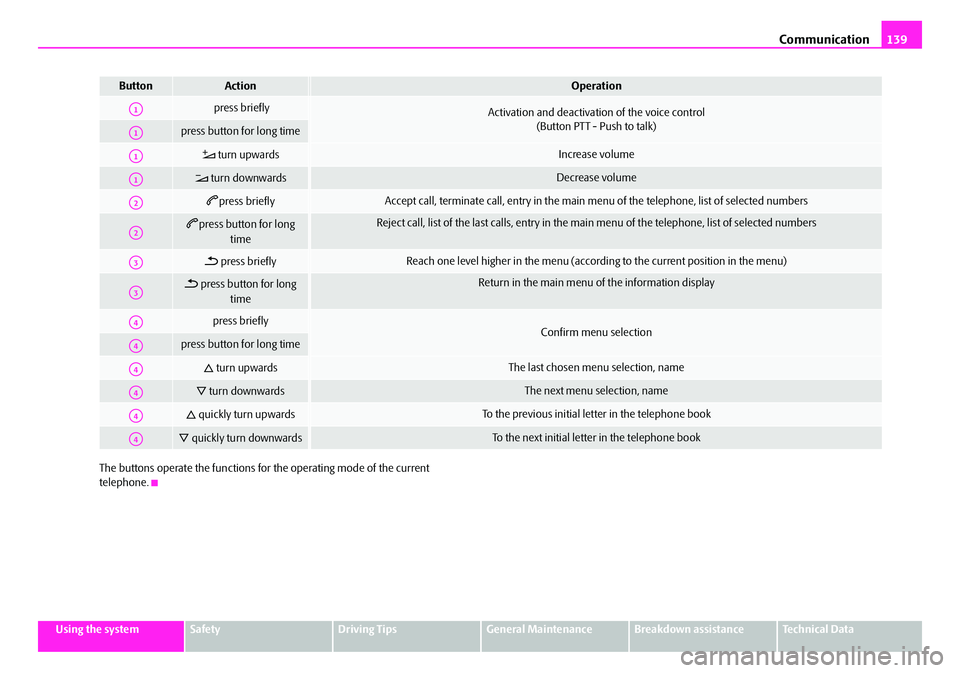
Communication139
Using the systemSafetyDriving TipsGeneral MaintenanceBreakdown assistanceTechnical Data
The buttons operate the functions for
the operating mode of the current
telephone.
ButtonActionOperation
press brieflyActivation and deactivation of the voice control (Button PTT - Push to talk)
press button for long time
turn upwardsIncrease volume
turn downwardsDecrease volume
press brieflyAccept call, terminate call, entry in the main menu of the telephone, list of selected numbers
press button for long
timeReject call, list of the last calls, entry in the main menu of the telephone, list of selected numbers
press brieflyReach one level higher in the menu (according to the current position in the menu)
press button for long timeReturn in the main menu of the information display
press brieflyConfirm menu selection press button for long time
turn upwardsThe last chosen menu selection, name
turn downwardsThe next menu selection, name
quickly turn upwardsTo the previous initial letter in the telephone book
quickly turn downwardsTo the next initial letter in the telephone book
A1
A1
A1
A1
A2
A2
A3
A3
A4
A4
A4
A4
A4
A4
NKO B6 20.book Page 139 Wednesday, March 26, 2008 3:15 PM
Page 146 of 272

Communication145
Using the systemSafetyDriving TipsGeneral MaintenanceBreakdown assistanceTechnical Data
WARNING
•If a mobile phone or two-way radio sy stem is operated inside the vehicle
without using an external aerial, or wi th an external aerial which has been
incorrectly installed, the result can be excessive electromagnetic fields
which may cause harm to your health.
•Please concentrate fully at all times on your driving!
•You must not install two-way radio systems, mobile phones or mounts
on the covers of the airbags or within the immediate deployment range of
airbags. This might result in injuries to the occupants in the event of an acci-
dent.
Note
Please also refer to the operating instructions of the mobile phones and two-way
radio systems.
Input AUX-IN
The input for external audio sources AUX- IN is located below the armrest of the
front seat and is marked with This input serves for connecting external audio
sources (e.g. portable mp3 player) to the your radio system. The equipment AUX-
IN can only be used in combination with a radio or navigation system installed in
the factory. The description on how to oper ate AUX-IN can be found in the relevant
operating instructions of the radio or the navigation system.
Note
•If an external audio source is connected via AUX-IN, which has a separate
power supply, this can lead to an interfer ence of the audio signals. It depends on
the properties of the adapter.
•The loudspeakers in the vehicle are matched to a power output of 30 W.
CD changer*
The CD changer for the radio and navigation system is located in the right
side compartment of the luggage compartment.
Loading a CD
– Touch the button and guide the CD (compact disc) into the CD-
case . The CD is automatically loaded onto the next free position in
the CD-changer. The LED in the corresponding button stops
flashing.
Loading all CDs
– Hold the button pressed and guide all CDs one after the other into the CD-case . The LEDs in the bu ttons are no longer flashing.
Loading a CD to one definite position
– Touch button . The LEDs in the buttons light up at the memory spaces, which are already assigned and flash in the case of free
memory spaces.
– Touch the desired button and guide the CD into the CD-case .
Fig. 144 The CD changer
AC
AB
AD
AC
ABAD
ACAD
ADAB
NKO B6 20.book Page 145 Wednesday, March 26, 2008 3:15 PM