display SKODA SUPERB 2008 2.G / (B6/3T) Technical Change
[x] Cancel search | Manufacturer: SKODA, Model Year: 2008, Model line: SUPERB, Model: SKODA SUPERB 2008 2.G / (B6/3T)Pages: 23, PDF Size: 0.86 MB
Page 2 of 23
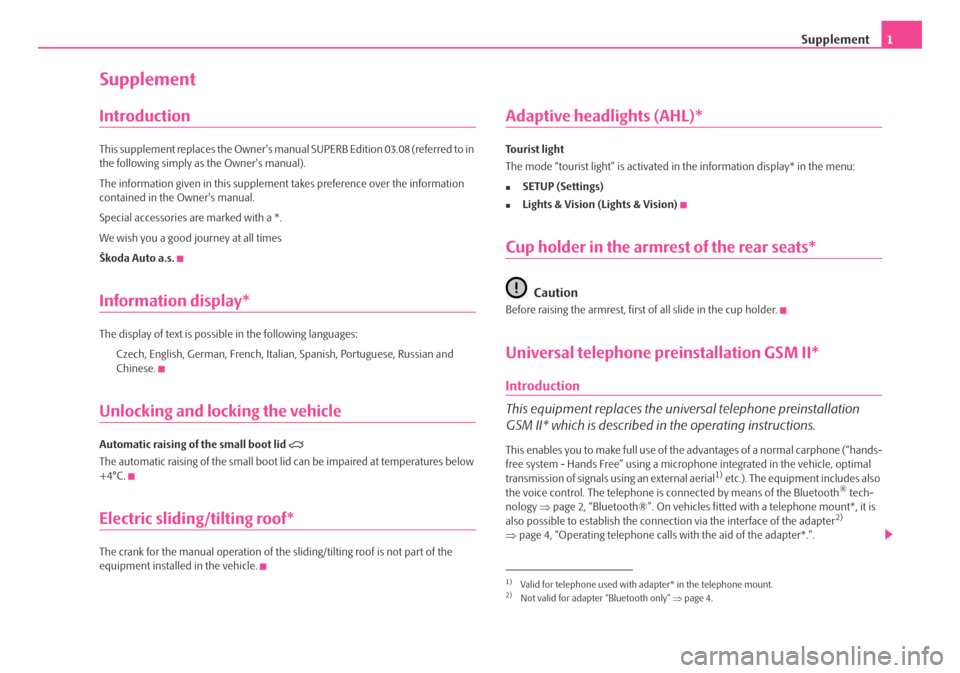
Supplement1
Supplement
Introduction
This supplement replaces the Owner's manual SUPERB Edition 03.08 (referred to in
the following simply as the Owner's manual).
The information given in this supplement takes preference over the information
contained in the Owner's manual.
Special accessories are marked with a *.
We wish you a good journey at all times
Škoda Auto a.s.
Information display*
The display of text is possible in the following languages:
Czech, English, German, French, Italia n, Spanish, Portuguese, Russian and
Chinese.
Unlocking and locking the vehicle
Automatic raising of the small boot lid
The automatic raising of the small boot li d can be impaired at temperatures below
+4°C.
Electric sliding/tilting roof*
The crank for the manual operation of the sliding/tilting roof is not part of the
equipment installed in the vehicle.
Adaptive headlights (AHL)*
Tourist light
The mode “tourist light” is activated in the information display* in the menu:
�„SETUP (Settings)
�„Lights & Vision (Lights & Vision)
Cup holder in the armrest of the rear seats*
Caution
Before raising the armrest, first of all slide in the cup holder.
Universal telephone pr einstallation GSM II*
Introduction
This equipment replaces the univ ersal telephone preinstallation
GSM II* which is described in the operating instructions.
This enables you to make full use of the advantages of a normal carphone (“hands-
free system - Hands Free” using a microphone integrated in the vehicle, optimal
transmission of signals using an external aerial
1) etc.). The equipment includes also
the voice control. The telephone is connected by means of the Bluetooth® tech-
nology ⇒page 2, “Bluetooth®”. On vehicles fitt ed with a telephone mount*, it is
also possible to establish the connection via the interface of the adapter
2)
⇒ page 4, “Operating telephone calls with the aid of the adapter*.”.
1)Valid for telephone used with adapter* in the telephone mount.2)Not valid for adapter “Bluetooth only” ⇒page 4.
Dodatek_TZ_08_45_DE.book Page 1 Tuesday, September 9, 2008 12:07 PM
Page 4 of 23
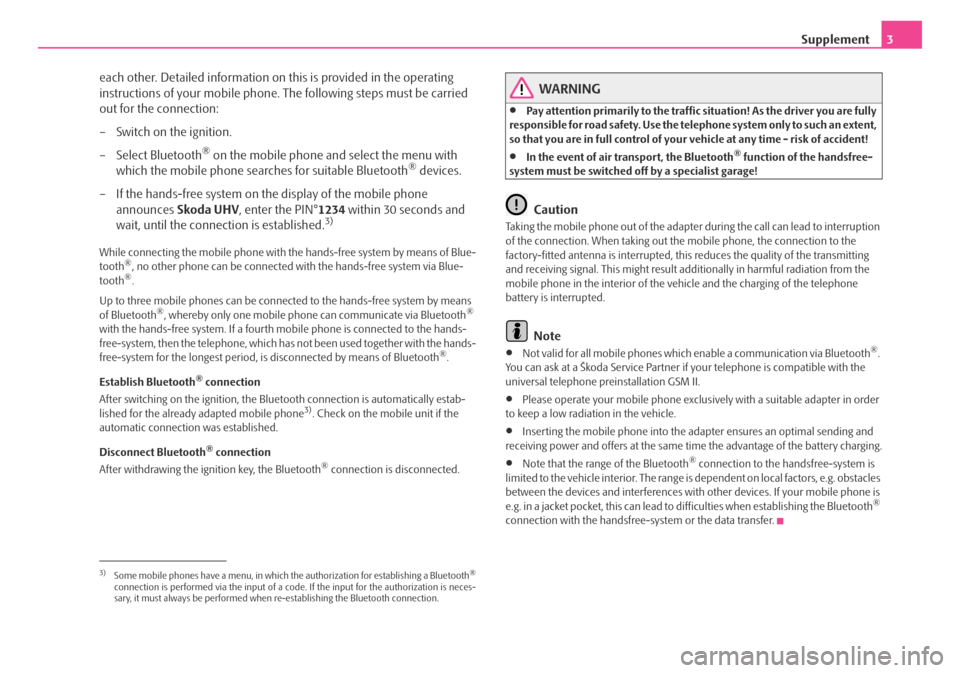
Supplement3
each other. Detailed information on this is provided in the operating
instructions of your mobile phone. The following steps must be carried
out for the connection:
– Switch on the ignition.
– Select Bluetooth
® on the mobile phone and select the menu with
which the mobile phone searches for suitable Bluetooth® devices.
– If the hands-free system on the display of the mobile phone announces Skoda UHV , enter the PIN° 1234 within 30 seconds and
wait, until the connection is established.
3)
While connecting the mobile phone with the hands-free system by means of Blue-
tooth®, no other phone can be connected wi th the hands-free system via Blue-
tooth®.
Up to three mobile phones can be connect ed to the hands-free system by means
of Bluetooth
®, whereby only one mobile phone can communicate via Bluetooth®
with the hands-free system. If a fourth mobile phone is connected to the hands-
free-system, then the telephone, which ha s not been used together with the hands-
free-system for the longest period, is disconnected by means of Bluetooth
®.
Establish Bluetooth
® connection
After switching on the ignition, the Blue tooth connection is automatically estab-
lished for the already adapted mobile phone
3). Check on the mobile unit if the
automatic connection was established.
Disconnect Bluetooth
® connection
After withdrawing the ignition key, the Bluetooth® connection is disconnected.
WARNING
•Pay attention primarily to the traffic situation! As the driver you are fully
responsible for road safety. Use the tele phone system only to such an extent,
so that you are in full control of your vehicle at any time - risk of accident!
•In the event of air transport, the Bluetooth® function of the handsfree-
system must be switched of f by a specialist garage!
Caution
Taking the mobile phone out of the adapter during the call can lead to interruption
of the connection. When taking out the mobile phone, the connection to the
factory-fitted antenna is interrupted, this reduces the quality of the transmitting
and receiving signal. This might result a dditionally in harmful radiation from the
mobile phone in the interior of the vehicle and the charging of the telephone
battery is interrupted.
Note
•Not valid for all mobile phones which enable a communication via Bluetooth®.
You can ask at a Škoda Service Partner if your telephone is compatible with the
universal telephone pr einstallation GSM II.
•Please operate your mobile phone exclus ively with a suitable adapter in order
to keep a low radiation in the vehicle.
•Inserting the mobile phone into the adapter ensures an optimal sending and
receiving power and offers at the same ti me the advantage of the battery charging.
•Note that the range of the Bluetooth® connection to the handsfree-system is
limited to the vehicle interior. The range is dependent on local factors, e.g. obstacles
between the devices and interferences with other devices. If your mobile phone is
e.g. in a jacket pocket, this can lead to difficulties when establishing the Bluetooth
®
connection with the handsfree-sy stem or the data transfer.
3)Some mobile phones have a menu, in which th e authorization for establishing a Bluetooth®
connection is performed via the input of a code. If the input for the authorization is neces-
sary, it must always be performed when re-establishing the Bluetooth connection.
Dodatek_TZ_08_45_DE.book Page 3 Tuesday, September 9, 2008 12:07 PM
Page 7 of 23

Supplement
6
The buttons operate the functions for the operating mode of the current
telephone.
Operate telephone in the information display*
If you select the menu point Te l e p h o n e on the information display with the aid of
the handwheel , you can chan ge to the following menus:
�„Phone book
�„Last calls
�„Received calls
�„Missed calls Phone book
In the menu point Phone book
is the list of the loaded contacts from the telephone
memory and the SIM card of the mobile phone. In the phone phonebook there are
1500 free memory locations available.
ButtonActionOperation
press brieflyActivation and deactivation of the voice control° (Button PTT - Push to talk)
turn upwardsIncrease volume
turn downwardsDecrease volume
press brieflyAccept call, terminate call, entry in the main menu of the telephone, list of selected numbers
press button for a long
timeReject call, entry in the main menu of the telephone, list of selected numbers
press brieflyReach one level higher in the menu (accordi ng to the current position in the menu)
press button for a long
timeReturn in the main menu of the information display
press brieflyConfirm menu selection
press button for a long period of timeConfirming the selected menu point, the fo llowing initial letters in the telephone book
turn upwardsThe last chosen menu selection, name
turn downwardsThe next menu selection, name
A1
A1
A1
A2
A2
A3
A3
A4
A4
A4
A4
A4
Dodatek_TZ_08_45_DE.book Page 6 Tuesday, September 9, 2008 12:07 PM
Page 8 of 23

Supplement7
Voice commands
Voice commands for mobile phone operation
Voice commands for operating the phone phone book Other possible commands
Enter PIN code
A PIN code must be entered before operating the system.
– Press the PTT button.
– Give the command
ENTER PIN/PIN CODE after the signal tone.
After this command the PIN code can be entered.
The entry of the PIN code is only possible if:
•The ignition and
•the mobile phone is in the mount;
Voice commandActivity
ENTER PIN/PIN CODEAfter this command the PIN code of the mobile
phone can be entered ⇒page 7.
DIAL NUMBERAfter this command a telephone number can be
entered which establishe s a connection to the
requested partner ⇒page 8.
REDIALAfter this command the last selected telephone
number is selected again ⇒page 8.
Voice commandActivity (see chapter phone voice phonebook* in
the operating instructions)
SAVE/STORE
NAMES/NAME/NUMBE RAfter this command a name with its telephone
number can be stored in the phone phone book.
SELECT NAMES/NAMEAfter this command a telephone number which was
stored under its given name in the phone phone
book can be selected.
DELETE NAMES/NAMEAfter this command a na me in the phone phone
book can be erased.
LISTEN TO/PLAY PHONEBOOKAfter this command you can listen-in to the phone
phone book.
DELETE PHONEBOOKAfter this command the complete phone book or a
name can be erased.
Voice commandActivity
DIALThe telephone number is selected.
STORE
In addition to the name in the phone book, which is
selected on the information display, a voice recording
is stored to select with the help of the voice com-
mands or the entered PIN code.
REPEATThe entered name or the digits are repeated. Then the
system requests with voice response “ please pro-
ceed ” the entry of further digits or commands.
BACK
The entered name or the last entered order of digits is
erased. Previously entered groups of digits are
repeated. Then the system requests with voice
response “ please proceed ” the entry of further digits
or commands.
DELETE
All entered digits are erased. Then the system
requests with voice response “ The number is
deleted. The number please ” the entry of further
digits or commands.
CANCELThe dialogue is ended.
Dodatek_TZ_08_45_DE.book Page 7 Tuesday, September 9, 2008 12:07 PM
Page 10 of 23

Supplement9
After giving this command, the last number selected via voice input is selected
again.
Example of redial
You can interrupt the dialogue at any time by pressing the PTT button or with the
voice command CANCEL.
Universal telephone preinstallation GSM III*
Bluetooth®
Within 30 seconds enter in your telephone the 16 digit PIN of your control unit,
which is indicated in your information display* and confirm it according to the
instructions on the display of your telephone.
Snow chains
Spare wheel
In the Škoda Superb Greenline, a breakdown set instead of the spare wheel is
located in a well under the carpet of the luggage compartment.
Jump-starting
For vehicles with the 3.6 ltr./191 kW FSI engines, the positive terminal of
the battery supplying the power can only be connected to the jump-
starting point in the engine compar tment of the vehicle which must be
started by means of a jump-starting cable ⇒fig. 5 !
– Open the protective cap of the jump-starting point in direction of arrow.
– Connect the positive terminal of the battery supplying the power with the jump-starting point.
– Attach the negative terminal of th e battery supplying the power to a
solid metal part which is connected fi rmly to the engine block or to the
engine block itself.
– Start the engine, see operating instructions.
– After the engine start, close the protective cap of the jump-starting point.
Further information see Owner's Manual.
Voice commandAnnouncement
REDIAL“The number is being dialed ”.
Wheel sizeDepth (D)Tyre s iz e
7J x 16a)
a)Not valid for vehicles with 3.6°ltr./191°kW FSI engine.
45 mm205/55
6J x 16a)50 mm205/55
6J x 1745 mm205/50
Fig. 5 Detail of the engine
compartment: Jump-starting
point
Dodatek_TZ_08_45_DE.book Page 9 Tuesday, September 9, 2008 12:07 PM