key SKODA SUPERB 2009 2.G / (B6/3T) Amundsen Navigation System Manual
[x] Cancel search | Manufacturer: SKODA, Model Year: 2009, Model line: SUPERB, Model: SKODA SUPERB 2009 2.G / (B6/3T)Pages: 38, PDF Size: 2.52 MB
Page 34 of 38
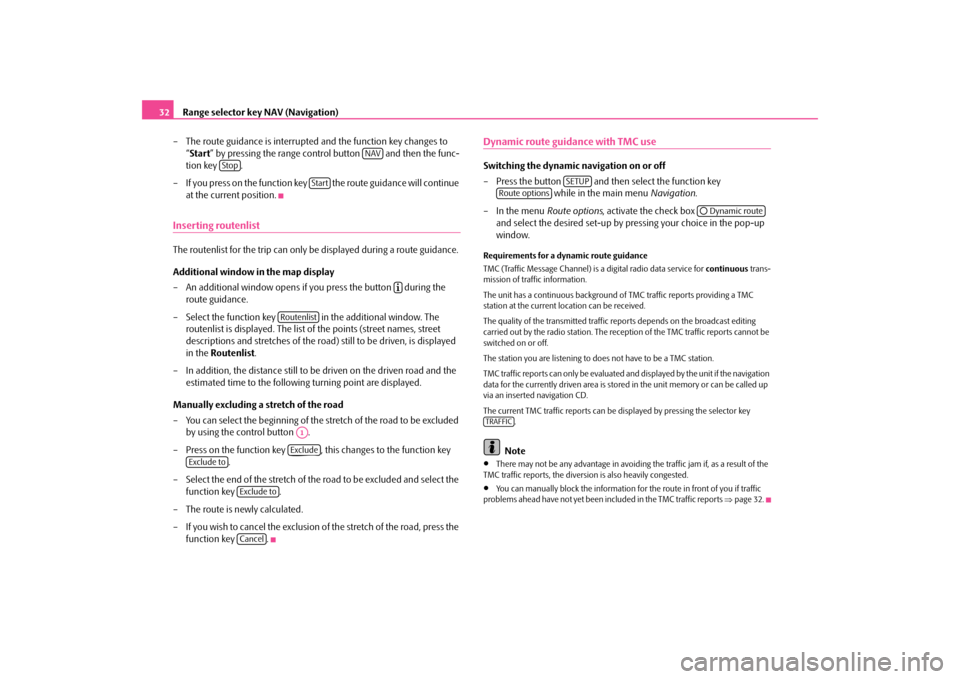
Range selector key NAV (Navigation)
32
– The route guidance is interrupted
and the function key changes to
“ Start
” by pressing the range control button and then the func-
tion key .
– If you press on the function key
the route guidance will continue
at the current position.
Inserting routenlistThe routenlist for the trip can only be displayed during a route guidance. Additional window in the map display – An additional window opens if you press the button during the
route guidance.
– Select the function key in the additional window. The
routenlist is displayed. The list of the points (street names, street descriptions and stretches of the road
) still to be driven, is displayed
in the
Routenlist
.
– In addition, the distance still to be driven on the driven road and the
estimated time to the following turning point are displayed.
Manually excluding a stretch of the road – You can select the beginning of the
stretch of the road to be excluded
by using the control button .
– Press on the function key , this changes to the function key
.
– Select the end of the stretch of the
road to be excluded and select the
function key .
– The route is newly calculated. – If you wish to cancel the exclusion of the stretch of the road, press the
function key .
Dynamic route guidance with TMC use Switching the dynamic navigation on or off – Press the button and then select the function key
while in the main menu
Navigation
.
– In the menu
Route options
, activate the check box
and select the desired set-up by pressing your choice in the pop-up window.
Requirements for a dynamic route guidance TMC (Traffic Message Channel) is a digital radio data service for
continuous
trans-
mission of traffic information. The unit has a continuous background of
TMC traffic reports providing a TMC
station at the current location can be received. The quality of the transmitted traffic reports depends on the broadcast editing carried out by the radio station. The reception of the TMC traffic reports cannot be switched on or off. The station you are listening to do
es not have to be a TMC station.
TMC traffic reports can only be evaluated an
d displayed by the unit if the navigation
data for the currently driven area is stored
in the unit memory or can be called up
via an inserted navigation CD. The current TMC traffic reports can be displayed by pressing the selector key
.Note
•
There may not be any advantage in avoiding the traffic jam if, as a result of the
TMC traffic reports, the divers
ion is also heavily congested.
•
You can manually block the information for the route in front of you if traffic
problems ahead have not yet been in
cluded in the TM
C traffic reports
⇒page 32.
NAV
Stop
Start
�º
Routenlist
A1Exclude
Exclude to
Exclude toCancel
SETUP
Route options
�˜ Dynamic route
TRAFFIC
s36c.b.book Page 32 Thursday, April 9, 2009 2:50 PM
Page 35 of 38
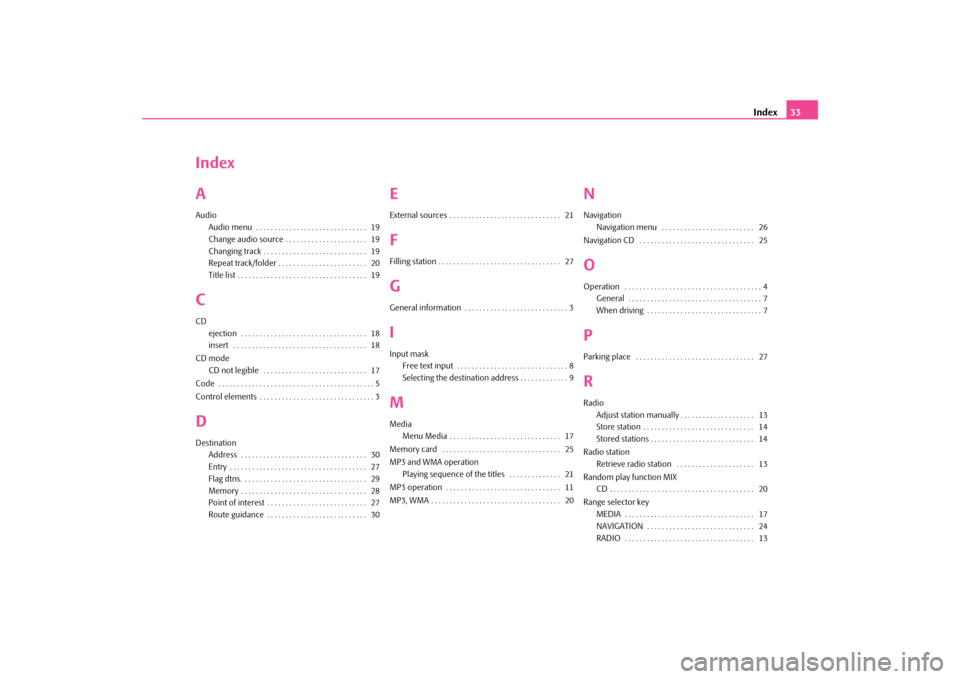
Index
33
Index AAudio
Audio menu . . . . . . . . . . . . . . . . . . . . . . . . . . . . . . 19Change audio source . . . . . . . . . . . . . . . . . . . . . . 19Changing track . . . . . . . . . . . . . . . . . . . . . . . . . . . . 19Repeat track/folder . . . . . . . . . . . . . . . . . . . . . . . . 20Title list . . . . . . . . . . . . . . . . . . . . . . . . . . . . . . . . . . . 19
CCD
ejection . . . . . . . . . . . . . . . . . . . . . . . . . . . . . . . . . . 18insert . . . . . . . . . . . . . . . . . . . . . . . . . . . . . . . . . . . . 18
CD mode
CD not legible . . . . . . . . . . . . . . . . . . . . . . . . . . . . 17
Code . . . . . . . . . . . . . . . . . . . . . . . . . . . . . . . . . . . . . . . . . . 5 Control elements . . . . . . . . . . . . . . . . . . . . . . . . . . . . . . . 3DDestination
Address . . . . . . . . . . . . . . . . . . . . . . . . . . . . . . . . . . 30Entry . . . . . . . . . . . . . . . . . . . . . . . . . . . . . . . . . . . . . 27Flag dtns. . . . . . . . . . . . . . . . . . . . . . . . . . . . . . . . . . 29Memory . . . . . . . . . . . . . . . . . . . . . . . . . . . . . . . . . . 28Point of interest . . . . . . . . . . . . . . . . . . . . . . . . . . . 27Route guidance . . . . . . . . . . . . . . . . . . . . . . . . . . . 30
EExternal sources . . . . . . . . . . . . . . . . . . . . . . . . . . . . . . 21FFilling station . . . . . . . . . . . . . . . . . . . . . . . . . . . . . . . . . 27GGeneral information . . . . . . . . . . . . . . . . . . . . . . . . . . . . 3IInput mask
Free text input . . . . . . . . . . . . . . . . . . . . . . . . . . . . . . 8Selecting the destination address . . . . . . . . . . . . . 9
MMedia
Menu Media . . . . . . . . . . . . . . . . . . . . . . . . . . . . . . 17
Memory card . . . . . . . . . . . . . . . . . . . . . . . . . . . . . . . . 25 MP3 and WMA operation
Playing sequence of the titles . . . . . . . . . . . . . . 21
MP3 operation . . . . . . . . . . . . . . . . . . . . . . . . . . . . . . . 11MP3, WMA . . . . . . . . . . . . . . . . . . . . . . . . . . . . . . . . . . . 20
NNavigation
Navigation menu . . . . . . . . . . . . . . . . . . . . . . . . . 26
Navigation CD . . . . . . . . . . . . . . . . . . . . . . . . . . . . . . . 25OOperation . . . . . . . . . . . . . . . . . . . . . . . . . . . . . . . . . . . . . 4
General . . . . . . . . . . . . . . . . . . . . . . . . . . . . . . . . . . . . 7 When driving . . . . . . . . . . . . . . . . . . . . . . . . . . . . . . . 7
PParking place . . . . . . . . . . . . . . . . . . . . . . . . . . . . . . . . 27RRadio
Adjust station manually . . . . . . . . . . . . . . . . . . . . 13Store station . . . . . . . . . . . . . . . . . . . . . . . . . . . . . . 14Stored stations . . . . . . . . . . . . . . . . . . . . . . . . . . . . 14
Radio station
Retrieve radio station . . . . . . . . . . . . . . . . . . . . . 13
Random play function MIX
CD . . . . . . . . . . . . . . . . . . . . . . . . . . . . . . . . . . . . . . . 20
Range selector key
MEDIA . . . . . . . . . . . . . . . . . . . . . . . . . . . . . . . . . . . 17NAVIGATION . . . . . . . . . . . . . . . . . . . . . . . . . . . . . 24RADIO . . . . . . . . . . . . . . . . . . . . . . . . . . . . . . . . . . . 13
s36c.b.book Page 33 Thursday, April 9, 2009 2:50 PM