seat memory SKODA SUPERB 2009 2.G / (B6/3T) Bolero Car Radio Manual
[x] Cancel search | Manufacturer: SKODA, Model Year: 2009, Model line: SUPERB, Model: SKODA SUPERB 2009 2.G / (B6/3T)Pages: 26, PDF Size: 1.35 MB
Page 15 of 26
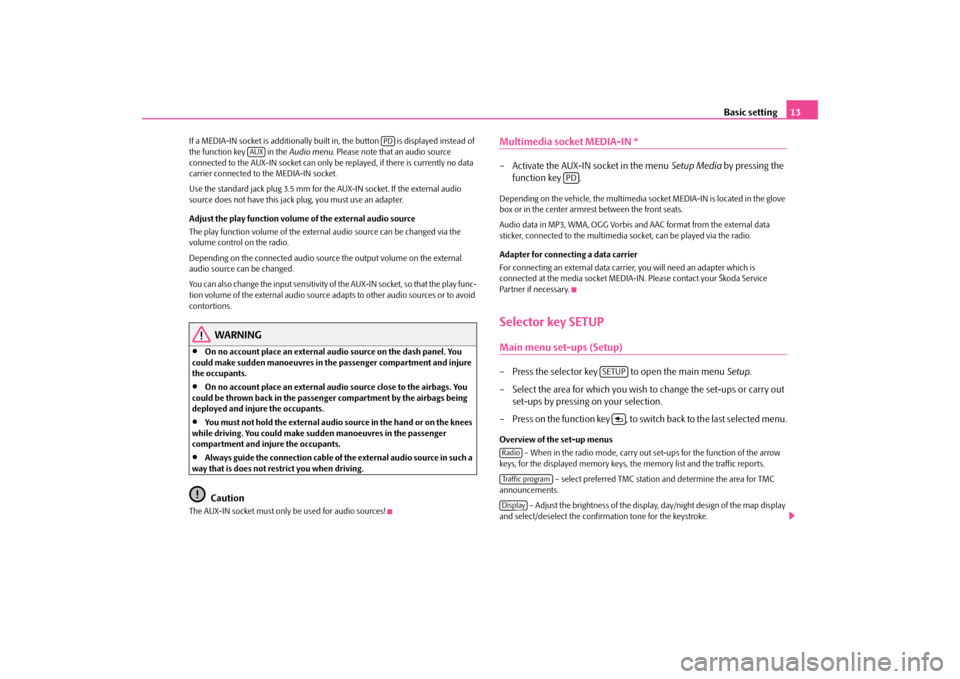
Basic setting
13
If a MEDIA-IN socket is additionally buil
t in, the button is displayed instead of
the function key in the
Audio menu
. Please note that an audio source
connected to the AUX-IN socket can only be
replayed, if there is currently no data
carrier connected to the MEDIA-IN socket. Use the standard jack plug 3.5 mm for th
e AUX-IN socket. If the external audio
source does not have this jack
plug, you must use an adapter.
Adjust the play function volume of the external audio source The play function volume of the external audio source can be changed via the volume control on the radio. Depending on the connected audio source the output volume on the external audio source can be changed. You can also change the input sensitivity of the AUX-IN socket, so that the play func- tion volume of the external audio source
adapts to other audio sources or to avoid
contortions.
WARNING
•
On no account place an external audio source on the dash panel. You
could make sudden manoeuvres in th
e passenger compartment and injure
the occupants.•
On no account place an external audio source close to the airbags. You
could be thrown back in the passen
ger compartment by the airbags being
deployed and injure the occupants.•
You must not hold the external audio source in the hand or on the knees
while driving. You could make sudden manoeuvres in the passenger compartment and injure the occupants.•
Always guide the connection cable of th
e external audio source in such a
way that is does not restrict you when driving.
Caution
The AUX-IN socket must only be used for audio sources!
Multimedia socket MEDIA-IN *– Activate the AUX-IN socket in the menu
Setup Media
by pressing the
function key .
Depending on the vehicle, the multimedia socket MEDIA-IN is located in the glove box or in the center armrest between the front seats. Audio data in MP3, WMA, OGG Vorbis and AAC format from the external data sticker, connected to the multimedia
socket, can be played via the radio.
Adapter for connecting a data carrier For connecting an external data carrie
r, you will need an adapter which is
connected at the media socket MEDIA-IN
. Please contact yo
ur Škoda Service
Partner if necessary.Selector key SETUPMain menu set-ups (Setup)– Press the selector key to open the main menu
Setup
.
– Select the area for which you wish to change the set-ups or carry out
set-ups by pressing on your selection.
– Press on the function key , to switch back to the last selected menu.Overview of the set-up menus
– When in the radio mode, carry out set-ups for the function of the arrow
keys, for the displayed memory keys, the memory list and the traffic reports.
– select preferred TMC station and determine the area for TMC
announcements.
– Adjust the brightness of the display, day/night design of the map display
and select/deselect the confirmation tone for the keystroke.
PD
AUX
PD
SETUP
RadioTraffic programDisplay
s1ok.1a.book Page 13 Monday, March 30, 2009 3:29 PM