turn signal SKODA SUPERB 2009 2.G / (B6/3T) Bolero Car Radio Manual
[x] Cancel search | Manufacturer: SKODA, Model Year: 2009, Model line: SUPERB, Model: SKODA SUPERB 2009 2.G / (B6/3T)Pages: 26, PDF Size: 1.35 MB
Page 8 of 26
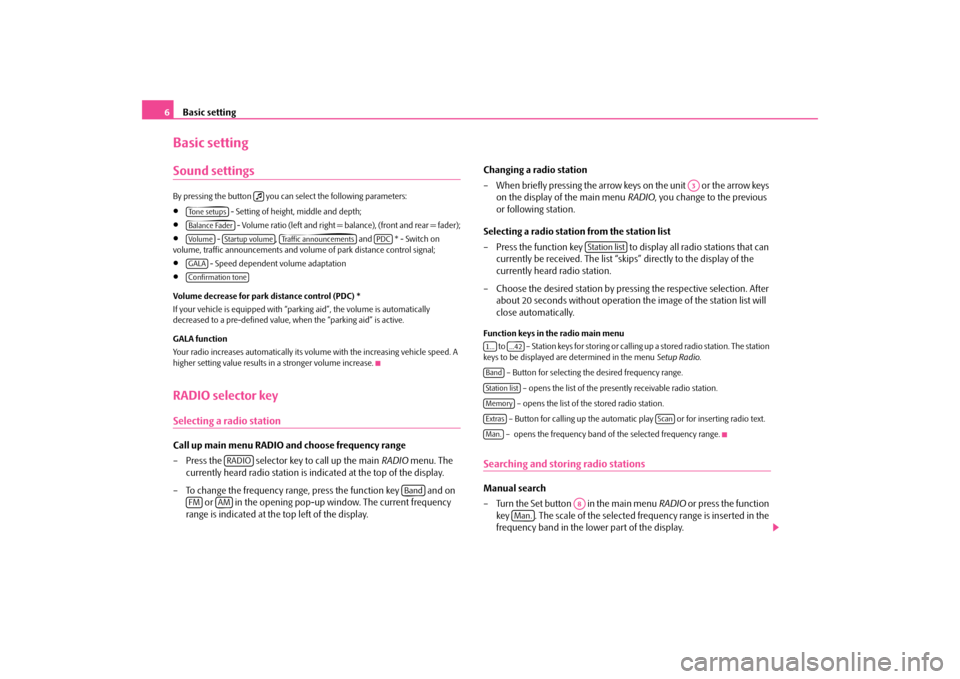
Basic setting
6Basic settingSound settings By pressing the button you can select the following parameters:•
- Setting of height
, middle and depth;
•
- Volume ratio (left and right = balance), (front and rear = fader);
•
- , and * - Switch on
volume, traffic announcements and volume of park distance control signal;•
- Speed dependent volume adaptation
•
Volume decrease for park distance control (PDC) * If your vehicle is
equipped with “parking aid”,
the volume is automatically
decreased to a pre-defined value, wh
en the “parking aid” is active.
GALA function Your radio increases automatically its volu
me with the increasing vehicle speed. A
higher setting value results in a stronger volume increase.RADIO selector keySelecting a radio stationCall up main menu RADIO and choose frequency range – Press the selector key to call up the main
RADIO
menu. The
currently heard radio station is indicated at the top of the display.
– To change the frequency range, press the function key and on
or in the opening pop-up window. The current frequency
range is indicated at the top left of the display.
Changing a radio station – When briefly pressing the arrow keys on the unit or the arrow keys
on the display of the main menu
RADIO
, you change to the previous
or following station.
Selecting a radio station from the station list – Press the function key to display all radio stations that can
currently be received. The list “skips” directly to the display of the currently heard radio station.
– Choose the desired station by pressing the respective selection. After
about 20 seconds without operation the image of the station list will close automatically.
Function keys in the radio main menu
to – Station keys for storing or calling up a stored radio station. The station
keys to be displayed are determined in the menu
Setup Radio
.
– Button for selecting th
e desired frequency range.
– opens the list of the presently receivable radio station. – opens the list of the stored radio station. – Button for calling up the automati
c play or for inserting radio text.
– opens the frequency band of the selected frequency range.
Searching and storing radio stationsManual search – Turn the Set button in the main menu
RADIO
or press the function
key . The scale of the selected frequency range is inserted in the frequency band in the lo
wer part of the display.
Tone setupsBalance FaderVo lume
Startup volume
Traffic announcements
PDC
GALAConfirmation tone
RADIO
Band
FM
AM
A3
Station list
1...
...42
BandStation listMemoryExtras
Scan
Man.
A8
Man.
s1ok.1a.book Page 6 Monday, March 30, 2009 3:29 PM