charging SKODA SUPERB 2009 2.G / (B6/3T) Owner's Manual
[x] Cancel search | Manufacturer: SKODA, Model Year: 2009, Model line: SUPERB, Model: SKODA SUPERB 2009 2.G / (B6/3T)Pages: 294, PDF Size: 21.33 MB
Page 69 of 294
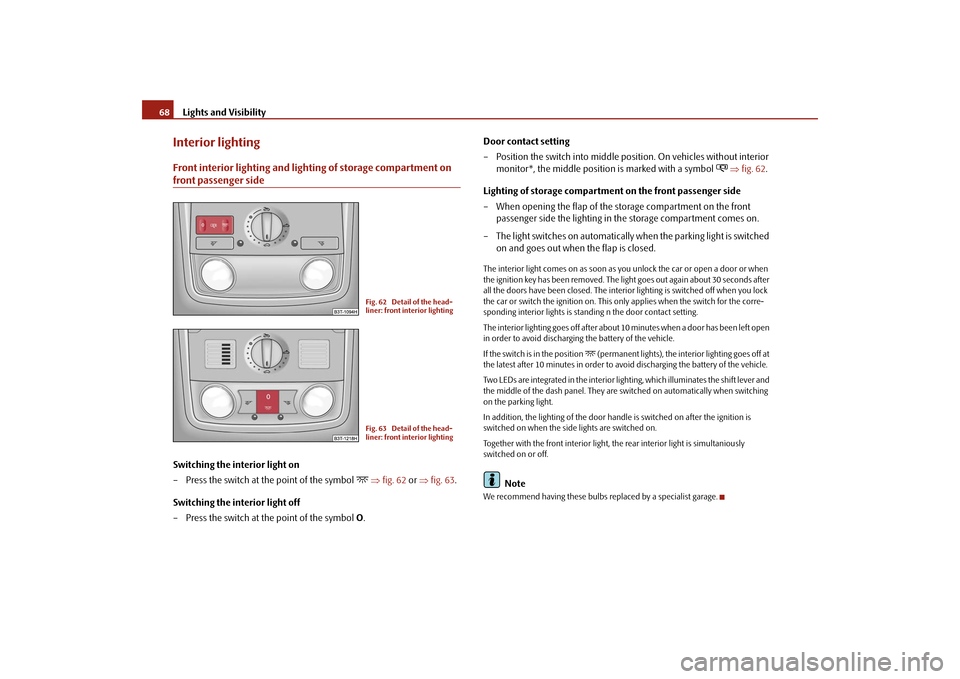
Lights and Visibility
68
Interior lightingFront interior lighting and lighting of storage compartment on front passenger sideSwitching the interior light on – Press the switch at the point of the symbol
⇒
fig. 62
or
⇒
fig. 63
.
Switching the interior light off – Press the switch at the point of the symbol
O.
Door contact setting – Position the switch into middle position. On vehicles without interior
monitor*, the middle position is marked with a symbol
⇒
fig. 62
.
Lighting of storage compartme
nt on the front passenger side
– When opening the flap of the storage compartment on the front
passenger side the lighting in the storage compartment comes on.
– The light switches on automatically
when the parking light is switched
on and goes out when the flap is closed.
The interior light comes on as soon as yo
u unlock the car or open a door or when
the ignition key has been removed. The light goes out again about 30 seconds after all the doors have been closed. The interior
lighting is switched off when you lock
the car or switch the ignition on. This on
ly applies when the
switch for the corre-
sponding interior lights is stan
ding n the door contact setting.
The interior lighting goes off after about
10 minutes when a door has been left open
in order to avoid discharging the battery of the vehicle. If the switch is in the position
(permanent lights), the interior lighting goes off at
the latest after 10 minutes in order to avoid discharging the battery of the vehicle. Two LEDs are integrated in the interior li
ghting, which illuminates the shift lever and
the middle of the dash panel. They are
switched on automatically when switching
on the parking light. In addition, the lighting of
the door handle is switched on after the ignition is
switched on when the side lights are switched on. Together with the front interior light, the rear interior light is simultaniously switched on or off.
Note
We recommend having these bulbs re
placed by a specialist garage.
Fig. 62 Detail of the head- liner: front interior lightingFig. 63 Detail of the head-liner: front interior lighting
s2dk.1.book Page 68 Wednesday, April 8, 2009 12:23 PM
Page 71 of 294

Lights and Visibility
70
The warning light is located in
the door trim panel below
⇒page 69, fig. 67
.
The warning light goes on every time the door is opened. The light goes out about 10 minutes after opening the door in orde
r to avoid discharging the battery of the
vehicle.Luggage compartment lightThe lighting comes on automatically when the boot lid is opened. The luggage compartment lighting will switch off agai
n automatically if the boot lid remains
open for more than about 30 minutes.Entry lighting*The lighting is positioned on the bottom edge of the exterior mirror. The light beam is directed towards
the entry area of the front door.
The light comes on after the doors have been
locked or on opening the boot lid. The
light goes out after switching on the ignition or up to 30 seconds after closing all the doors, the bonnet and the boot lid. If a door, the bonnet or the boot lid remains open, the light goes out within 2 minutes if the ignition is switched off.
WARNING
If the entry light comes on, do not touch its cover - risk of burns!
VisibilityWindscreen and rear window heaterWindscreen heater* – You can switch the windscreen heater on or off by pressing the switch
⇒
fig. 68
- the indicator light in the switch comes on or goes out.
Fig. 68 Switch for wind- screen heaterFig. 69 Switch for rear window heater
s2dk.1.book Page 70 Wednesday, April 8, 2009 12:23 PM
Page 143 of 294

Communication
142
end the dialogue at any time by pres
sing the PTT button on the adapter*
⇒ page 144 or on the multifunction steering wheel*
⇒page 145.
The dialogue is always automatically ended after carrying out an operation, e.g. after erasing the name from the phonebook. When receiving an incoming call, the dial
ogue is immediately
interrupted and you
can accept the call by pressing the button°
on the multifunction steering wheel*
⇒ page 145 or by pressing the button for receiving a call directly on your tele- phone. If a voice command is not detected, the system answers with “
Sorry?
” and a new
entry can be performed. After the 2nd error the system repeats the aid. After the 3rd error the answer “
Cancel
” is given and the dialogue is ended.
Optimum understanding of the voice commands depends on the following factors:•
Speak with a normal tone of voice wi
thout intonation and excessive voice
pauses.•
Avoid insufficient articulation.
•
Close the doors, windows and sliding roof, in order to reduce or stop disturbing
exterior noise.•
It is recommended to speak louder at higher speeds, so that the tone of your
voice is louder than the increased surrounding noise.•
During the dialogue avoid additional nois
e in the vehicle, e.g. simultaneously
talking occupants.•
Do not speak, if the syst
em makes an announcement.
•
The microphone for voice control is directed to the driver and front passenger.
Therefore the driver and the front passenger can operate the equipment.
WARNING
Pay attention primarily to the traffic situation! As the driver you are fully responsible for road safety. Use the tele
phone system only to such an extent,
so that you are in full control
of your vehicle at any time.
Caution
Taking the mobile phone out of the adapter during the call can lead to interruption of the connection. When taking out th
e mobile phone, the connection to the
factory-fitted antenna is interrupted, this
reduces the quality of the transmitting
and receiving signal. The charging of the mobile phone battery is also interrupted.
Note
•
Further information
⇒page 141, “Mobile phones and two-way radio systems”.
•
Should you have any questions, please contact an authorised Škoda Service
Par tner.Bluetooth
®
The Bluetooth
® technology serves as cableless connection of a
mobile phone to a hands-fr
ee system of your vehicle.
In order to connect a mobile phone with Bluetooth
® to the hands-free
system, it is necessary to adapt the phone and the hands-free system to each other. Detailed information on this is provided in the operating instructions of your mobile phone.
The following steps must be carried
out for the connection: – Switch on the ignition. – Select Bluetooth
® on the mobile phone and select the menu with
which the mobile phone searches for suitable Bluetooth
® devices.
– If the hands-free system on the display of the mobile phone
announces
Skoda UHV
, enter the PIN°
1234
within 30 seconds and
wait, until the connection is established.
13)
13)Some mobile phones have a menu, in which the
authorization for establishing a Bluetooth
®
connection is performed via the input of a code. If the input for the authorization is neces- sary, it must always be performed when
re-establishing the Bluetooth connection.
s2dk.1.book Page 142 Wednesday, April 8, 2009 12:23 PM
Page 144 of 294

Communication
143
Using the system
Safety
Driving Tips
General Maintenance
Breakdown assistance
Technical Data
While connecting the mobile phone with the hands-free system by means of Blue- tooth
®, no other phone can be connected wi
th the hands-free system via Blue-
tooth
®.
Up to three mobile phones can be connect
ed to the hands-free system by means
of Bluetooth
®, whereby only one mobile phone can communicate via Bluetooth
®
with the hands-free system. If a fourth
mobile phone is connected to the hands-
free-system, then the telephone, which has not been used together with the hands-free-system for the longest period, is
disconnected by means of Bluetooth
®.
Establish Bluetooth
® connection
After switching on the ignition, the Blue
tooth connection is
automatically estab-
lished for the already adapted mobile phone
13). Check on the mobile unit if the
automatic connection
was established.
Disconnect Bluetooth
® connection
After withdrawing the ignition key, the Bluetooth
® connection is disconnected.
WARNING
•
Pay attention primarily to the traffic si
tuation! As the dr
iver you are fully
responsible for road safety. Use the telephone system only to such an extent, so that you are in full control of your vehicle at any time - risk of accident!•
In the event of air transport, the Bluetooth
® function of the handsfree-
system must be switched
off by a specialist garage!
Caution
Taking the mobile phone out of the adapter
during the call can lead to interruption
of the connection. When taking out the
mobile phone, the connection to the
factory-fitted antenna is interrupted, this
reduces the quality of the transmitting
and receiving signal. The charging of the
mobile phone battery is also interrupted.
Note
•
Not valid for all mobile phones which
enable a communication via Bluetooth
®.
You can ask at an authorised Škoda Service
Partner if your tele
phone is compatible
with the universal telephone preinstallation GSM II.
•
Please operate your mobile phone exclus
ively with a suitable adapter in order
to keep a low radiation in the vehicle.•
Inserting the mobile phone into the adapter ensures an optimal sending and
receiving power and offers at the same ti
me the advantage of the battery charging.
•
Note that the range of the Bluetooth
® connection to the handsfree-system is
limited to the vehicle interior. The range is dependent on local factors, e.g. obstacles between the devices and interferences with
other devices.
If your mobile phone is
e.g. in a jacket pocket, this can lead to
difficulties when establishing the Bluetooth
®
connection with the handsfree-
system or the data transfer.
Inserting the mobile phone with the adapter*Only one telephone mount* is factory-fitted. An adapter for the phone can be purchased from the Škoda original accessories. Inserting the mobile phone with the adapter – First of all push the adapter in the direction of arrow
⇒
fig. 153
up
to the stop into the mount. Press th
e adapter slightly downwards, until
it locks securely into position.
– Insert the mobile phone into the adapter (as specified in manufac-
turer's instructions).
Fig. 153 Universal prepara- tion for the phone
AA
AA
s2dk.1.book Page 143 Wednesday, April 8, 2009 12:23 PM
Page 145 of 294

Communication
144
Removing the mobile phone with the adapter – Press simultaneouly the side lock
s of the mount and remove the
mobile phone and adapter
⇒
page 143, fig. 153
.
Operating telephone calls with the aid of the adapter*.The voice control of the telephone is acti
vated by pressing the button PTT (button
push to talk)
on the adapter
⇒fig. 154
or ⇒fig. 155
.
If you insert the adapter with the telephone in the telephone mount, the handsfree- system connects to the telephone by means of the interface of the adapter. If the
telephone is connected to the handsfree-system via Bluetooth
®, this connection is
interrupted. Adapter “Bluetooth only” For the adapters which are marked with
the “Bluetooth only” logo, the complete
communication between the telephone and the handsfree-system of your vehicle is carried out only with the help of the Bluetooth
® technology. If an adapter marked
in such a way is inserted in the telephon
e mount, it only serves for recharging the
battery of the telephone and for transmi
tting the signal onto the outer vehicle
aerial. Aside from the button PTT, the button
SOS can be found on certain adapters
⇒ fig. 155
. This button is without function.
Note
The adapters illustrated are only prime examples.
Fig. 154 Illustration image: Single-button adapterFig. 155 Illustration image: Two-button adapter
s2dk.1.book Page 144 Wednesday, April 8, 2009 12:23 PM
Page 232 of 294

Inspecting and replenishing
231
Using the system
Safety
Driving Tips
General Maintenance
Breakdown assistance
Technical Data
•
Never charge a frozen or thawed battery - risk of explosion and caustic
burns! Replace a frozen battery.•
Never jump-start the batteries which
have a too low electrolyte level -
risk of explosion and caustic burns!•
Never use a battery which is damaged
- risk of explosion! Immediately
replace a damaged battery.
Caution
•
You must only disconnect the battery if
the ignition is switched off, otherwise
the electrical system (electronic compon
ents) of the vehicle may be damaged.
When disconnecting the battery from the electrical system of the vehicle, first disconnect the negative terminal (-) of
the battery. Then disconnect the positive
terminal (+).•
When reconnecting the battery, first conn
ect the positive terminal (+) and only
then the negative terminal (-) of the ba
ttery. You must on no account connect the
cables wrongly - risk of a cable fire.•
Ensure that battery acid does not come
into contact with the vehicle body
otherwise damage could occur to the paintwork.•
Do not place the battery in direct dayl
ight in order to protect the battery
housing from the effects of ultra-violet light.
For the sake of the environment
A removed battery is a special type of waste which is harmful to the environment - contact your specialist garage regarding disposing of the battery.
Note
Please also refer to the guidelines
⇒page 233, also after connecting the battery.
Battery with two-tone indicatorAn indicator for the electrolyte level, the so-called magic eye
⇒fig. 208
, is located
on the top of the battery. The indicator change
s its colour in line with the electrolyte
level in the battery. Air bubbles can influence the colour of the
indicator. For this reason carefully knock
on the indicator before carrying out the check.•
Black colour - electrolyte level is correct.
•
Colourless or light yellow colour - electr
olyte level too low, the battery must be
replaced. Batteries, which are more than 5 years old, must be replaced. We recommend you have the battery checked or repl
aced by a specialist garage.
Caution
If the vehicle has not been driven for more than 3 to 4 weeks, the battery will discharge because certain electrical components consume electricity (e.g. control units) also in idle state. You can prevent the discharging of the battery by discon- necting the negative terminal or charging
the battery constant
ly with a very low
charging current. Please also refer to
the notes when working on the battery
⇒ page 229, “Working on the battery”.
WARNING (continued)
Fig. 208 The battery: magic eye
s2dk.1.book Page 231 Wednesday, April 8, 2009 12:23 PM
Page 233 of 294

Inspecting and replenishing
232
Note
•
Batteries with two-tone indicator, which are mounted as of factory, are marked
with a code which always begins with
5K0
. The exact marking can be e.g.
5K0 915 105 D
.
•
Replacement batteries with two-tone in
dicator, which were obtained from
Škoda original accessories,
are marked with the code
000 915 105 Dx
, whereby
“x” stands for a variable. The exact marking can be e.g.
000 915 105 DB
.
Battery with three-tone indicatorAn indicator for the electrolyte level and
the charge state, the so-called magic eye
⇒ page 231, fig. 208
, is located on the top of the ba
ttery. The indicator changes its
colour in line with the charge state and the electrolyte level in the battery. Air bubbles can influence the colour of the
indicator. For this reason carefully knock
on the indicator before
carrying out the check.
•
Green colour - the battery is adequately charged.
•
Dark colour - the battery has to be charged
•
Colourless or yellow colour - electrolyte level too low, the battery must be
replaced. Batteries, which are more than 5 years old, must be replaced. We recommend you have the battery checked or repl
aced by a specialist garage.
Caution
If the vehicle has not been driven for more than 3 to 4 weeks, the battery will discharge because certain electrical comp
onents consume electricity (e.g. control
units) also in idle state. You can prevent
the discharging of the battery by discon-
necting the negative terminal or charging
the battery constantly with a very low
charging current. Please also refer to
the notes when working on the battery
⇒ page 229.
Note
•
Batteries with three-tone indicator, which are mounted as of factory, are
marked with a code which always begins with
1J0
, 7N0
or 3B0
. The exact marking
can be e.g.
1J0 915 105 AC
.
•
Replacement batteries with three-tone
indicator, which were obtained from
Škoda original accessories, are marked with the code
000 915 105 Ax
, whereby
“x” stands for a variable. The exact marking can be e.g.
000 915 105 AB
.
Inspecting the electrolyte levelThe battery is practically
maintenance-free
under normal operating conditions.
We do, however, recommend that you have
the electrolyte level inspected from
time to time by a specialist garage when outside temperatures are high or when driving on long trips. You should also have the electrolyte level
⇒page 233
checked each time the battery is charged. The electrolyte level of the battery will al
so be checked as part of the Inspection
Service.Operation in winterThe battery has to provide greater amounts of electricity during the winter. It also has only part of the initial power output at
low temperatures that it has at normal
temperatures. A discharged battery may already freez
e at temperatures just below 0°C.
We therefore recommend that you have
the battery checked by an authorised
Škoda Service Partner before the start of the winter and recharged if necessary.
WARNING
Never charge a frozen or thawed battery - risk of explosion and caustic burns. Replace a frozen battery.
s2dk.1.book Page 232 Wednesday, April 8, 2009 12:23 PM
Page 234 of 294

Inspecting and replenishing
233
Using the system
Safety
Driving Tips
General Maintenance
Breakdown assistance
Technical Data
Charging the battery A properly charged battery is essential for reliably starting the engine.–Read the warning notes
⇒
in “Working on the battery” on
page 229 and
⇒
.
– Switch the ignition and all
electrical components off.
– Only for “quick-charging”: Disconnect
both battery cables (first of all
“negative”, then “positive”).
– Carefully attach the terminal clam
ps of the charger to the battery
terminals (red = “positive”, black = “negative”).
– You can now plug the mains cable of the charger into the power socket
and switch on the charger.
– When charging is completed: switch the charger off and unplug the
mains cable from the power socket.
– Only then should you disconnect the terminal clamps of the charger.– Reconnect the cables to the battery
(first of all “positive”, then “nega-
tive”).
It is not normally necessary
to disconnect the cables of the battery if you recharge
the battery using low ampera
ges (as for example from a
mini-charger
). Please also
refer to the instructions from the charger manufacturer. A charging current of 0.1 of the total batter
y capacity (or lower) is that which should
be used until full charging is achieved. It is, however, necessary to disconnect both
cables before charging the battery with
high amperages, so-called “
quick-charging
”.
“Quick-charging” a battery is
dangerous
⇒
in “Working on the battery” on
page 229. It requires a special charger and appropriate knowledge. We therefore re c o m m e n d t h a t y o u h a v e y o u r b a t t e r y q u i c k - c h a rg e d o n l y b y a n a u t h o ri s e d Š ko d a Service Partner.
A discharged battery may already
freeze
at temperatures just below 0°C
⇒
. We
recommend that you no longer use a ba
ttery which has thawed out because the
casing of the battery may be cracked through the formation of ice and this would allow battery electrolyte to flow out. The vent plugs of the battery shou
ld not be opened for charging.
WARNING
Never charge a frozen or thawed battery - risk of explosion and caustic burns. Replace a frozen battery.Disconnecting and reconnecting the batteryOn disconnecting and reconnecting the battery the following functions are initially deactivated or are no longer able to operate fault-free. We recommend having the vehicle checked by an authorised Škoda Service Partner to ensure full functionality of all electrical systems.Replacing the batteryYou should only replace a battery with a
new battery of the same capacity, voltage
(12 V), amperage and of the same size. The authorised Škoda Service Partners have a range of suitable batteries available. We recommend that you only have an old
battery disposed of by an authorised
Škoda Service Partner since it does require special disposal.Operation
Operating measure
Electrical power window
(operational faults)
⇒page 56
Enter radio code number
see Radio Operating Instructions
Set hours
⇒page 21
Data in the multi-functional indicator* are deleted.
⇒ page 21
s2dk.1.book Page 233 Wednesday, April 8, 2009 12:23 PM
Page 287 of 294
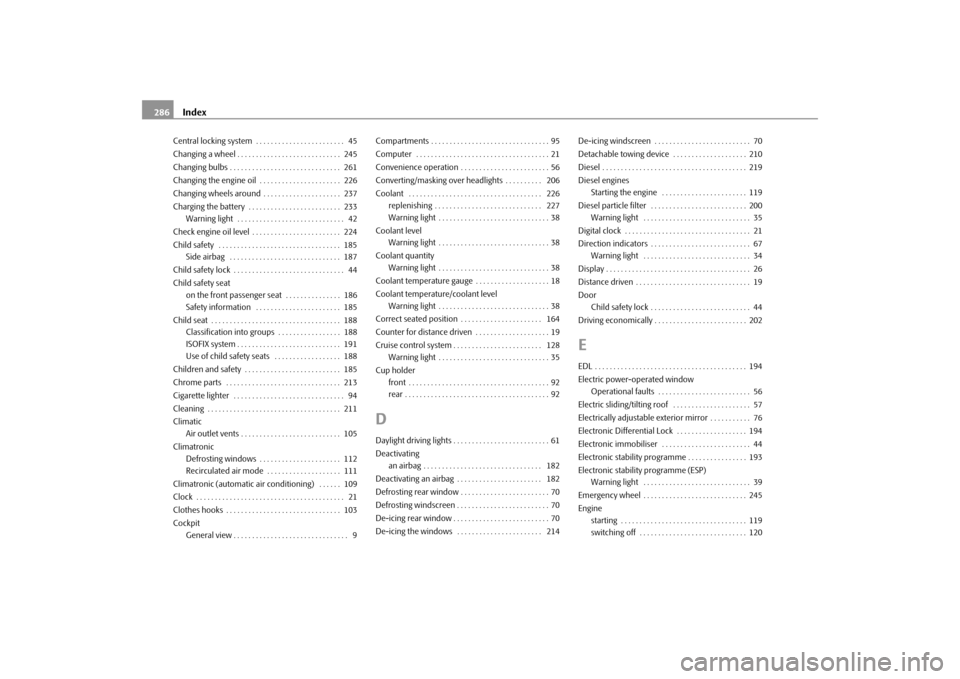
Index 286Central locking system . . . . . . . . . . . . . . . . . . . . . . . . 45
Changing a wheel . . . . . . . . . . . . . . . . . . . . . . . . . . . . 245
Changing bulbs . . . . . . . . . . . . . . . . . . . . . . . . . . . . . . 261
Changing the engine oil . . . . . . . . . . . . . . . . . . . . . . 226
Changing wheels around . . . . . . . . . . . . . . . . . . . . . 237
Charging the battery . . . . . . . . . . . . . . . . . . . . . . . . . 233
Warning light . . . . . . . . . . . . . . . . . . . . . . . . . . . . . 42
Check engine oil level . . . . . . . . . . . . . . . . . . . . . . . . 224
Child safety . . . . . . . . . . . . . . . . . . . . . . . . . . . . . . . . . 185
Side airbag . . . . . . . . . . . . . . . . . . . . . . . . . . . . . . 187
Child safety lock . . . . . . . . . . . . . . . . . . . . . . . . . . . . . . 44
Child safety seat
on the front passenger seat . . . . . . . . . . . . . . . 186
Safety information . . . . . . . . . . . . . . . . . . . . . . . 185
Child seat . . . . . . . . . . . . . . . . . . . . . . . . . . . . . . . . . . . 188
Classification into groups . . . . . . . . . . . . . . . . . 188
ISOFIX system . . . . . . . . . . . . . . . . . . . . . . . . . . . . 191
Use of child safety seats . . . . . . . . . . . . . . . . . . 188
Children and safety . . . . . . . . . . . . . . . . . . . . . . . . . . 185
Chrome parts . . . . . . . . . . . . . . . . . . . . . . . . . . . . . . . 213
Cigarette lighter . . . . . . . . . . . . . . . . . . . . . . . . . . . . . . 94
Cleaning . . . . . . . . . . . . . . . . . . . . . . . . . . . . . . . . . . . . 211
Climatic
Air outlet vents . . . . . . . . . . . . . . . . . . . . . . . . . . . 105
Climatronic
Defrosting windows . . . . . . . . . . . . . . . . . . . . . . 112
Recirculated air mode . . . . . . . . . . . . . . . . . . . . 111
Climatronic (automatic air conditioning) . . . . . . 109
Clock . . . . . . . . . . . . . . . . . . . . . . . . . . . . . . . . . . . . . . . . 21
Clothes hooks . . . . . . . . . . . . . . . . . . . . . . . . . . . . . . . 103
Cockpit
General view . . . . . . . . . . . . . . . . . . . . . . . . . . . . . . . 9Compartments . . . . . . . . . . . . . . . . . . . . . . . . . . . . . . . . 95
Computer . . . . . . . . . . . . . . . . . . . . . . . . . . . . . . . . . . . . 21
Convenience operation . . . . . . . . . . . . . . . . . . . . . . . . 56
Converting/masking over headlights . . . . . . . . . . 206
Coolant . . . . . . . . . . . . . . . . . . . . . . . . . . . . . . . . . . . . 226
replenishing . . . . . . . . . . . . . . . . . . . . . . . . . . . . . 227
Warning light . . . . . . . . . . . . . . . . . . . . . . . . . . . . . . 38
Coolant level
Warning light . . . . . . . . . . . . . . . . . . . . . . . . . . . . . . 38
Coolant quantity
Warning light . . . . . . . . . . . . . . . . . . . . . . . . . . . . . . 38
Coolant temperature gauge . . . . . . . . . . . . . . . . . . . . 18
Coolant temperature/coolant level
Warning light . . . . . . . . . . . . . . . . . . . . . . . . . . . . . . 38
Correct seated position . . . . . . . . . . . . . . . . . . . . . . 164
Counter for distance driven . . . . . . . . . . . . . . . . . . . . 19
Cruise control system . . . . . . . . . . . . . . . . . . . . . . . . 128
Warning light . . . . . . . . . . . . . . . . . . . . . . . . . . . . . . 35
Cup holder
front . . . . . . . . . . . . . . . . . . . . . . . . . . . . . . . . . . . . . . 92
rear . . . . . . . . . . . . . . . . . . . . . . . . . . . . . . . . . . . . . . . 92
DDaylight driving lights . . . . . . . . . . . . . . . . . . . . . . . . . . 61
Deactivating
an airbag . . . . . . . . . . . . . . . . . . . . . . . . . . . . . . . . 182
Deactivating an airbag . . . . . . . . . . . . . . . . . . . . . . . 182
Defrosting rear window . . . . . . . . . . . . . . . . . . . . . . . . 70
Defrosting windscreen . . . . . . . . . . . . . . . . . . . . . . . . . 70
De-icing rear window . . . . . . . . . . . . . . . . . . . . . . . . . . 70
De-icing the windows . . . . . . . . . . . . . . . . . . . . . . . 214De-icing windscreen . . . . . . . . . . . . . . . . . . . . . . . . . . 70
Detachable towing device . . . . . . . . . . . . . . . . . . . . 210
Diesel . . . . . . . . . . . . . . . . . . . . . . . . . . . . . . . . . . . . . . . 219
Diesel engines
Starting the engine . . . . . . . . . . . . . . . . . . . . . . . 119
Diesel particle filter . . . . . . . . . . . . . . . . . . . . . . . . . . 200
Warning light . . . . . . . . . . . . . . . . . . . . . . . . . . . . . 35
Digital clock . . . . . . . . . . . . . . . . . . . . . . . . . . . . . . . . . . 21
Direction indicators . . . . . . . . . . . . . . . . . . . . . . . . . . . 67
Warning light . . . . . . . . . . . . . . . . . . . . . . . . . . . . . 34
Display . . . . . . . . . . . . . . . . . . . . . . . . . . . . . . . . . . . . . . . 26
Distance driven . . . . . . . . . . . . . . . . . . . . . . . . . . . . . . . 19
Door
Child safety lock . . . . . . . . . . . . . . . . . . . . . . . . . . . 44
Driving economically . . . . . . . . . . . . . . . . . . . . . . . . . 202
EEDL . . . . . . . . . . . . . . . . . . . . . . . . . . . . . . . . . . . . . . . . . 194
Electric power-operated window
Operational faults . . . . . . . . . . . . . . . . . . . . . . . . . 56
Electric sliding/tilting roof . . . . . . . . . . . . . . . . . . . . . 57
Electrically adjustable exterior mirror . . . . . . . . . . . 76
Electronic Differential Lock . . . . . . . . . . . . . . . . . . . 194
Electronic immobiliser . . . . . . . . . . . . . . . . . . . . . . . . 44
Electronic stability programme . . . . . . . . . . . . . . . . 193
Electronic stability programme (ESP)
Warning light . . . . . . . . . . . . . . . . . . . . . . . . . . . . . 39
Emergency wheel . . . . . . . . . . . . . . . . . . . . . . . . . . . . 245
Engine
starting . . . . . . . . . . . . . . . . . . . . . . . . . . . . . . . . . . 119
switching off . . . . . . . . . . . . . . . . . . . . . . . . . . . . . 120
s2dk.1.book Page 286 Wednesday, April 8, 2009 12:23 PM