lights SKODA SUPERB 2010 2.G / (B6/3T) Amundsen Navigation System Manual
[x] Cancel search | Manufacturer: SKODA, Model Year: 2010, Model line: SUPERB, Model: SKODA SUPERB 2010 2.G / (B6/3T)Pages: 40, PDF Size: 1.71 MB
Page 6 of 40
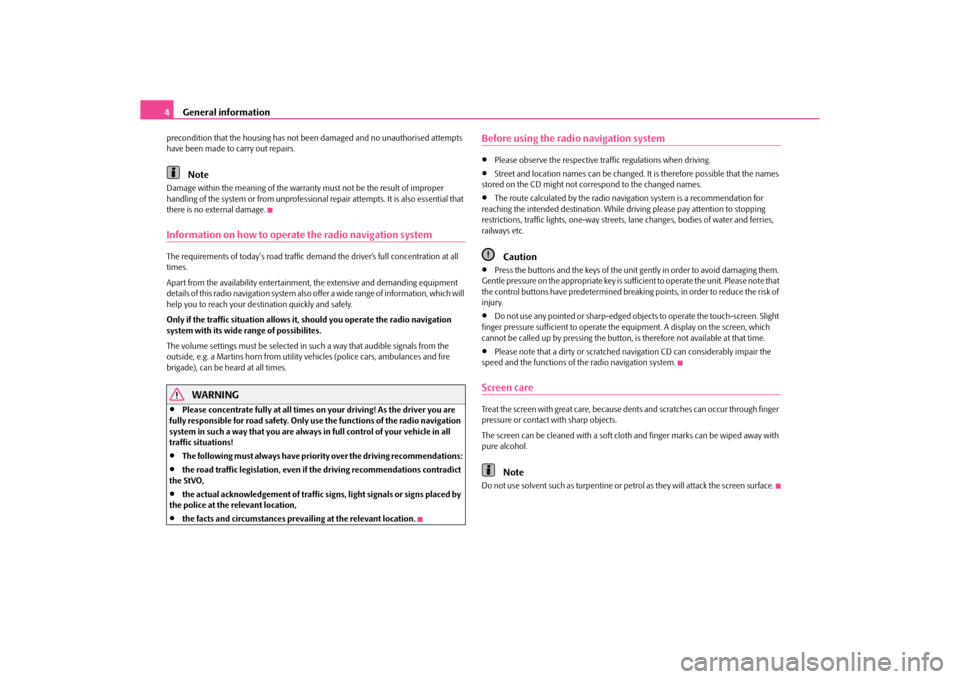
General information
4
precondition that the housing has not be en damaged and no unauthorised attempts
have been made to carry out repairs.
Note
Damage within the meaning of the warranty must not be the result of improper
handling of the system or from unprofessional repair attempts. It is also essential that
there is no external damage.Information on how to operate the radio navigation systemThe requirements of today's road traffic demand the driver’s full concentration at all
times.
Apart from the availability entertainmen t, the extensive and demanding equipment
details of this radio navigation system also offer a wide range of information, which will
help you to reach your destination quickly and safely.
Only if the traffic situation allows it, should you operate the radio navigation
system with its wide range of possibilites.
The volume settings must be selected in such a way that audible signals from the
outside, e.g. a Martins horn from utility vehicles (police cars, ambulances and fire
brigade), can be heard at all times.
WARNING
•
Please concentrate fully at all times on your driving! As the driver you are
fully responsible for road safety. Only use the functions of the radio navigation
system in such a way that you are always in full control of your vehicle in all
traffic situations!
•
The following must always have priority over the driving recommendations:
•
the road traffic legi slation, even if the drivin g recommendations contradict
the StVO,
•
the actual acknowledgement of traffic si gns, light signals or signs placed by
the police at the relevant location,
•
the facts and circumstances prevai ling at the relevant location.
Before using the radio navigation system•
Please observe the respective traffic regulations when driving.
•
Street and location names can be changed. It is therefore possible that the names
stored on the CD might not correspond to the changed names.
•
The route calculated by the radio navi gation system is a recommendation for
reaching the intended destination. While driving please pay attention to stopping
restrictions, traffic lights, one-way streets, lane changes, bodies of water and ferries,
railways etc.Caution
•
Press the buttons and the keys of the unit gently in order to avoid damaging them.
Gentle pressure on the appropriate key is sufficient to operate the unit. Please note that
the control buttons have predetermined breaking points, in order to reduce the risk of
injury.
•
Do not use any pointed or sharp-edged objects to operate the touch-screen. Slight
finger pressure sufficient to operate the equipment. A display on the screen, which
cannot be called up by pressing the button, is therefore not available at that time.
•
Please note that a dirty or scratched navigation CD can considerably impair the
speed and the functions of the radio navigation system.
Screen careTreat the screen with great care, because de nts and scratches can occur through finger
pressure or contact with sharp objects.
The screen can be cleaned with a soft clot h and finger marks can be wiped away with
pure alcohol.
Note
Do not use solvent such as turpentine or petrol as they will attack the screen surface.
s34g.6.book Page 4 Thursday, January 14, 2010 8:48 AM
Page 12 of 40
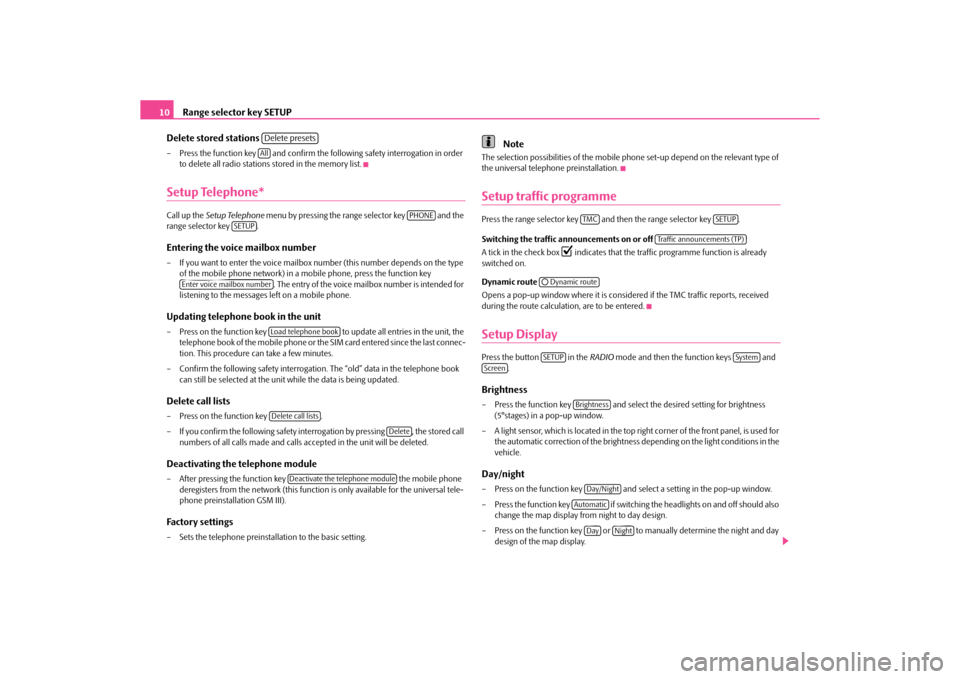
Range selector key SETUP
10
Delete stored stations
– Press the function key and confirm the following safety interrogation in order to delete all radio stations stored in the memory list.Setup Telephone*Call up the Setup Telephone menu by pressing the range selector key and the
range selector key .Entering the voice mailbox number– If you want to enter the voice mailbox number (this number depends on the type
of the mobile phone network) in a mobile phone, press the function key . The entry of the voice mailbox number is intended for
listening to the messages left on a mobile phone.Updating telephone book in the unit– Press on the function key to update all entries in the unit, the
telephone book of the mobile phone or th e SIM card entered since the last connec-
tion. This procedure can take a few minutes.
– Confirm the following safety interrogatio n. The “old” data in the telephone book
can still be selected at the unit while the data is being updated.Delete call lists– Press on the function key .
– If you confirm the following safety interrogation by pressing , the stored call numbers of all calls made and calls accepted in the unit will be deleted.Deactivating the telephone module– After pressing the function key the mobile phone
deregisters from the network (this function is only available for the universal tele-
phone preinstallation GSM III).Factory settings– Sets the telephone preinstallation to the basic setting.
Note
The selection possibilities of the mobile phone set-up depend on the relevant type of
the universal telephone preinstallation.Setup traffic programmePress the range selector key and then the range selector key .
Switching the traffic announcements on or off
A tick in the check box
�=
indicates that the traffic pr ogramme function is already
switched on.
Dynamic route
Opens a pop-up window where it is consider ed if the TMC traffic reports, received
during the route calculation, are to be entered.
Setup DisplayPress the button in the RADIO mode and then the function keys and
.Brightness– Press the function key and select the desired setting for brightness (5°stages) in a pop-up window.
– A light sensor, which is located in the top ri ght corner of the front panel, is used for
the automatic correction of the brightness depending on the light conditions in the
vehicle.Day/night– Press on the function key and sele ct a setting in the pop-up window.
– Press the function key if switching the headlights on and off should also change the map display from night to day design.
– Press on the function key or to manually determine the night and day design of the map display.
Delete presetsAll
PHONE
SETUP
Enter voice mailbox number
Load telephone bookDelete call lists
Delete
Deactivate the telephone module
TMC
SETUP
Traffic announcements (TP)
�˜Dynamic routeSETUP
System
Screen
BrightnessDay/Night
Automatic
Day
Night
s34g.6.book Page 10 Thursday, January 14, 2010 8:48 AM
Page 25 of 40
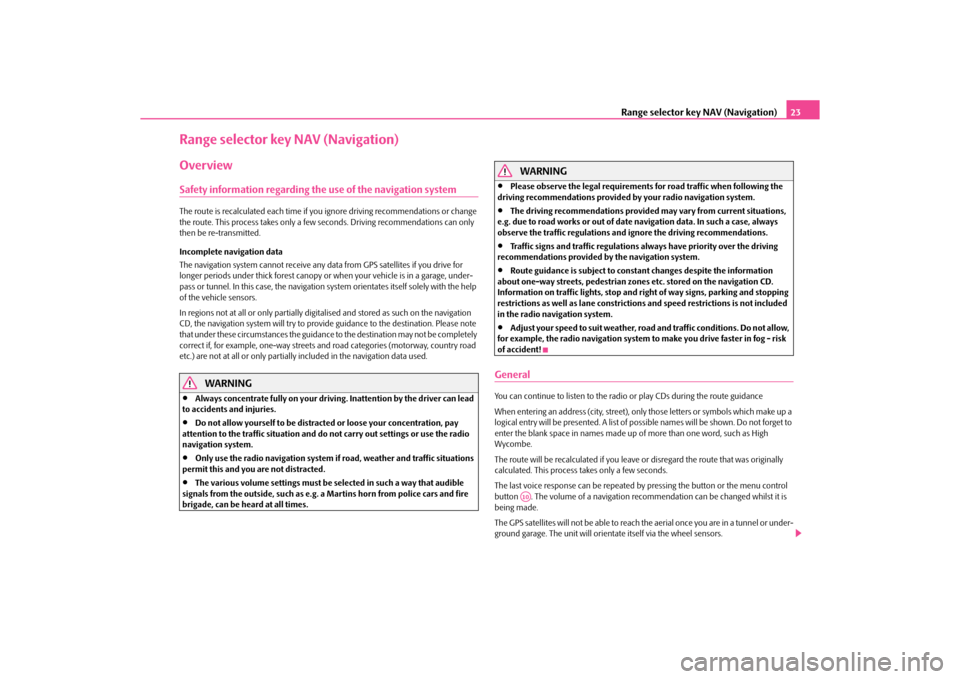
Range selector key NAV (Navigation)23
Range selector key NAV (Navigation)OverviewSafety information regarding the use of the navigation systemThe route is recalculated each time if you ignore driving recommendations or change
the route. This process takes only a few seconds. Driving recommendations can only
then be re-transmitted.
Incomplete navigation data
The navigation system cannot receive any data from GPS satellites if you drive for
longer periods under thick forest canopy or when your vehicle is in a garage, under-
pass or tunnel. In this case, the navigation system orientates itself solely with the help
of the vehicle sensors.
In regions not at all or only partially digitalised and stored as such on the navigation
CD, the navigation system will try to provide guidance to the destination. Please note
that under these circumstance s the guidance to the destination may not be completely
correct if, for example, one-way streets and road categories (motorway, country road
etc.) are not at all or only partially included in the navigation data used.
WARNING
•
Always concentrate fully on your drivin g. Inattention by the driver can lead
to accidents and injuries.
•
Do not allow yourself to be distracted or loose your concentration, pay
attention to the traffic situation and do not carry out settings or use the radio
navigation system.
•
Only use the radio navigation system if road, weather and traffic situations
permit this and you are not distracted.
•
The various volume settings must be selected in such a way that audible
signals from the outside, such as e.g. a Martins horn from police cars and fire
brigade, can be heard at all times.
WARNING
•
Please observe the legal requirements for road traffic when following the
driving recommendations provided by your radio navigation system.
•
The driving recommendations provided may vary from current situations,
e.g. due to road works or out of date navigation data. In such a case, always
observe the traffic regulations and ignore the driving recommendations.
•
Traffic signs and traffic regulations always have priority over the driving
recommendations provided by the navigation system.
•
Route guidance is subject to consta nt changes despite the information
about one-way streets, pedestrian zone s etc. stored on the navigation CD.
Information on traffic lights, stop and right of way signs, parking and stopping
restrictions as well as lane constrictions and speed restrictions is not included
in the radio navigation system.
•
Adjust your speed to suit weather, road and traffic conditions. Do not allow,
for example, the radio navigation system to make you drive faster in fog - risk
of accident!
GeneralYou can continue to listen to the radio or play CDs during the route guidance
When entering an address (city, street), on ly those letters or symbols which make up a
logical entry will be presented. A list of poss ible names will be shown. Do not forget to
enter the blank space in names made up of more than one word, such as High
Wycombe.
The route will be recalculated if you leave or disregard the route that was originally
calculated. This process takes only a few seconds.
The last voice response can be repeated by pressing the button or the menu control
button . The volume of a navigation reco mmendation can be changed whilst it is
being made.
The GPS satellites will not be able to reach the aerial once you are in a tunnel or under-
ground garage. The unit will orientate itself via the wheel sensors.
A10
s34g.6.book Page 23 Thursday, January 14, 2010 8:48 AM