brakes SKODA SUPERB 2010 2.G / (B6/3T) User Guide
[x] Cancel search | Manufacturer: SKODA, Model Year: 2010, Model line: SUPERB, Model: SKODA SUPERB 2010 2.G / (B6/3T)Pages: 287, PDF Size: 16.59 MB
Page 196 of 287
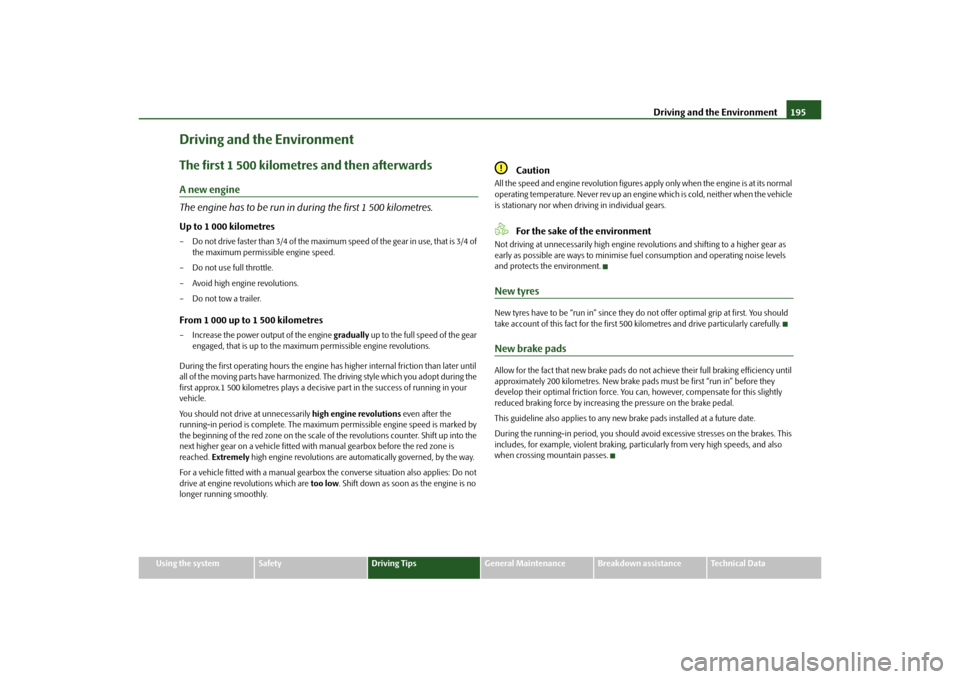
Driving and the Environment195
Using the system
Safety
Driving Tips
General Maintenance
Breakdown assistance
Technical Data
Driving and the EnvironmentThe first 1 500 kilometres and then afterwardsA new engine
The engine has to be run in during the first 1 500 kilometres.Up to 1 000 kilometres– Do not drive faster than 3/4 of the maximum speed of the gear in use, that is 3/4 of
the maximum permissi ble engine speed.
– Do not use full throttle.
– Avoid high engine revolutions.
– Do not tow a trailer.From 1 000 up to 1 500 kilometres– Increase the power output of the engine gradually up to the full speed of the gear
engaged, that is up to the maxi mum permissible engine revolutions.
During the first operating hours the engine ha s higher internal friction than later until
all of the moving parts have harmonized. Th e driving style which you adopt during the
first approx.1 500 kilometres plays a decisive part in the success of running in your
vehicle.
You should not drive at unnecessarily high engine revolutions even after the
running-in period is complete . The maximum permissible en gine speed is marked by
the beginning of the red zone on the scale of the revolutions counter. Shift up into the
next higher gear on a vehi cle fitted with manual gear box before the red zone is
reached. Extremely high engine revolutions are automatically governed, by the way.
For a vehicle fitted with a manual gearbox the converse situation also applies: Do not
drive at engine revolutions which are too low. Shift down as soon as the engine is no
longer running smoothly.
Caution
All the speed and engine revolution figures ap ply only when the engine is at its normal
operating temperature. Never rev up an engine which is cold, neither when the vehicle
is stationary nor when driving in individual gears.
For the sake of the environment
Not driving at unnecessari ly high engine revolutions and shifting to a higher gear as
early as possible are ways to minimise fu el consumption and operating noise levels
and protects the environment.New tyresNew tyres have to be “run in” since they do not offer optimal grip at first. You should
take account of this fact for the first 500 kilometres and drive particularly carefully.New brake padsAllow for the fact that new brake pads do no t achieve their full braking efficiency until
approximately 200 kilometres. New brake pads must be first “run in” before they
develop their optimal friction force. You ca n, however, compensate for this slightly
reduced braking force by increasing the pressure on the brake pedal.
This guideline also applies to any new brake pads installed at a future date.
During the running-in pe riod, you should avoid excessive stresses on the brakes. This
includes, for example, violent braking, part icularly from very high speeds, and also
when crossing mountain passes.
s3fg.2.book Page 195 Friday, April 30, 2010 12:17 PM
Page 197 of 287

Driving and the Environment
196
Catalytic converterProper operation of the emission cont rol system (catalytic converter) is
of major significance for driving your vehicle in an environmentally
conscious way.Please refer to the following guidelines.
– For vehicles with petrol engine only refuel with unleaded petrol page 212.
– Never run the fuel tank completely empty.
– Do not switch off the ignition while you are driving the vehicle.
– Do not pour too much oil into the engine page 218, “Replenishing engine oil”.
– Do not tow-start the vehicle over a distance of more than 50 metres page 242,
“Tow-starting and towing vehicle”.
If you drive your vehicle in a country in which unleaded petrol is not available, you
must have the catalytic converter replaced la ter when driving the vehicle into a country
in which use of a catalyti c converter is mandatory.
WARNING
In view of the high temperatures which may be produced in the catalytic
converter, one should always park a vehicle in such a way that the catalytic
converter cannot come into contact with easily flammable materials below the
vehicle - a risk of fire!
Never use additional underbody protection or corrosion-protection agents
for the exhaust pipes, catalytic converters or heat shields. Such substances
might ignite when driving - risk of fire!Caution
On vehicles fitted with a catalytic converte r, never let the fuel tank run completely
empty. An irregular fuel supply can result in poor ignition or misfiring. Unburnt fuel
may get into the exhaust system an d damage the catalytic converter.
Filling the tank even only once with le aded petrol will result in the catalytic
converter being destroyed.
If you detect a power reduct ion or irregular engine runni ng when driving, reduce
your speed immediately and have the vehicle inspected by the nearest specialist
garage. The symptoms described may be caus ed by a fault in the ignition system.
Unburnt fuel may get into the exhaust sy stem and damage the catalytic converter.For the sake of the environment
Even if the exhaust system is operating pr operly, a sulphur-like exhaust odour may be
produced under certain oper ating conditions of the engine. This depends on the
sulphur content of the fuel. It is often sufficient to refuel with unleaded premium-grade
petrol of a different brand or at a different filling station.Driving in an economical and environmentally
conscious mannerGeneral
Your personal style of driving is a major factor.Your fuel consumption, any pollution of the environmental and the wear-and-tear to
the engine, brakes and tyres, depend essentially on three factors:
your personal style of driving,
the conditions under which your vehicle is operated,
technical aspects.
You can easily improve your fuel economy by 10 - 15 percent by driving in an econom-
ical way with foresight. This section is intended to provide you with a number of tips on
how to protect the environment and at the same time save money.
The fuel consumption can naturally also be influenced by factors which are beyond the
driver's control. It is, for example, normal for the fuel consumption to increase in
winter and under worsened cond itions such as poor road conditions, towing a trailer,
etc.
The technical requirements for low fuel usage and economic efficiency of the vehicle
have already been built into the vehicle at the works. Special attention has been given
to minimising negative effects on the environment. It is necessary to take note of the
s3fg.2.book Page 196 Friday, April 30, 2010 12:17 PM
Page 202 of 287

Driving and the Environment201
Using the system
Safety
Driving Tips
General Maintenance
Breakdown assistance
Technical Data
Driving through bodies of water on roadsIn order to avoid damage to the vehicle wh en driving through bodies of water (e.g.
flooded roads), observe the following:
Determine the depth of the water when driv ing through bodies of water. The water
can reach at the maximum the web on the lower sill of the vehicle fig. 177 .
Drive no more than at walking speed. At a higher speed, a water wave can form in
front of the vehicle which can cause water to penetrate into the air induction system of
the engine or into other parts of the vehicle.
Never let the vehicle stand in the water, never drive backwards and do not switch
off the engine.
WARNING
Driving through water, mud, sludge etc. can reduce the braking power and
extend the braking distance - risk of accident!
Avoid sudden and severe braking manoeuvres immediately after driving
through bodies of water.
After driving through bodies of water, the brakes must be cleaned and dried
as soon as possible by intermittent braking. Only apply the brakes for the
purpose of drying and cleaning the brake discs if the traffic conditions permit
this. Do not place any other road users in jeopardy.
Caution
When driving through bodies of water, pa rts of the vehicle such as the engine,
gearbox, catalytic converter, chassis or electrics can be severely damaged.
Oncoming vehicles can generate water waves which can exceed the permissible
water level for your vehicle.
Potholes, mud or rocks can be hidden under the water making it difficult or impos-
sible to drive through the body of water.
Do not drive through salt water. The salt can lead to corrosion. Immediately rinse
all the parts of the vehicle, which came into contact with the salt water, with fresh
water.Note
After driving through a body of water, we recommend that the vehicle is checked by a
specialist garage.
Fig. 177 Web on the lower sill of the
vehicle
s3fg.2.book Page 201 Friday, April 30, 2010 12:17 PM
Page 204 of 287
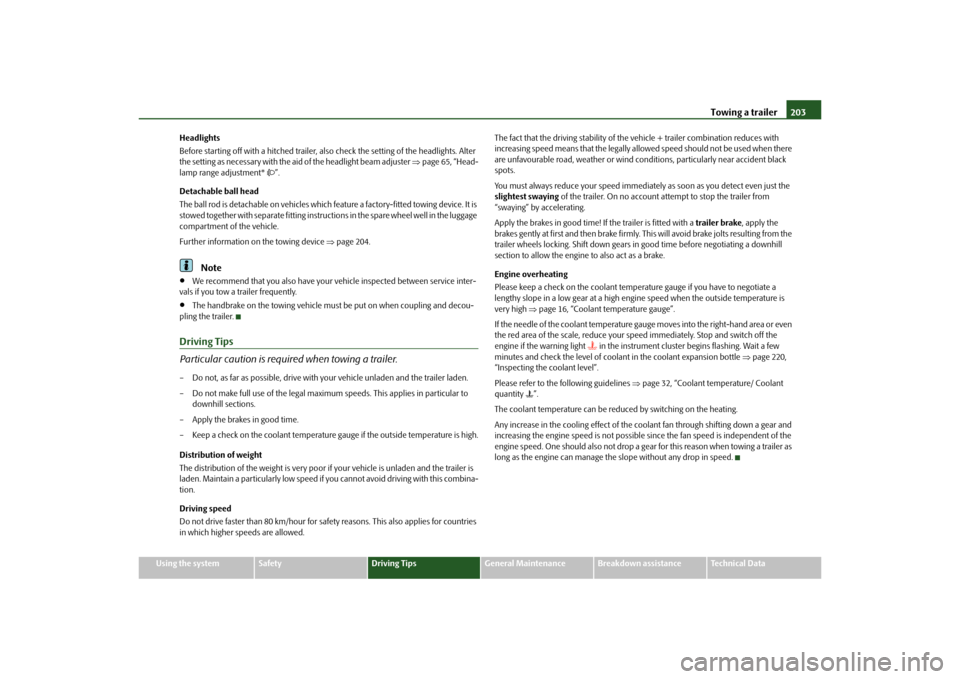
Towing a trailer203
Using the system
Safety
Driving Tips
General Maintenance
Breakdown assistance
Technical Data
Headlights
Before starting off with a hitched trailer, also check the setting of the headlights. Alter
the setting as necessary with the aid of the headlight beam adjuster
page 65, “Head-
lamp range adjustment* ”.
Detachable ball head
The ball rod is detachable on vehicles which feature a factory-fitted towing device. It is
stowed together with separate fitting instru ctions in the spare wheel well in the luggage
compartment of the vehicle.
Further information on the towing device page 204.
Note
We recommend that you also have your vehicle inspected between service inter-
vals if you tow a trailer frequently.
The handbrake on the towing vehicle must be put on when coupling and decou-
pling the trailer.
Driving Tips
Particular caution is required when towing a trailer.– Do not, as far as possible, drive with your vehicle unladen and the trailer laden.
– Do not make full use of the legal maximum speeds. This applies in particular to downhill sections.
– Apply the brakes in good time.
– Keep a check on the coolant temperature gauge if the outside temperature is high.
Distribution of weight
The distribution of the weight is very poor if your vehicle is unladen and the trailer is
laden. Maintain a particularly low speed if you cannot avoid driving with this combina-
tion.
Driving speed
Do not drive faster than 80 km/hour for safety reasons. This also applies for countries
in which higher speeds are allowed. The fact that the driving stability of the vehicle + trailer combination reduces with
increasing speed means that the legally allowed speed should not be used when there
are unfavourable road, weather or wind cond
itions, particularly near accident black
spots.
You must always reduce your speed immediat ely as soon as you detect even just the
slightest swaying of the trailer. On no account attempt to stop the trailer from
“swaying” by accelerating.
Apply the brakes in good time! If the trailer is fitted with a trailer brake, apply the
brakes gently at first and then brake firmly. This will avoid brake jolts resulting from the
trailer wheels locking. Shift down gears in good time before negotiating a downhill
section to allow the engine to also act as a brake.
Engine overheating
Please keep a check on the coolant temperature gauge if you have to negotiate a
lengthy slope in a low gear at a high engi ne speed when the outside temperature is
very high page 16, “Coolant temperature gauge”.
If the needle of the coolant temperature gauge moves into the right-hand area or even
the red area of the scale, reduce your speed immediately. Stop and switch off the
engine if the warning light
in the instrument cluster begins flashing. Wait a few
minutes and check the level of coolant in the coolant expansion bottle page 220,
“Inspecting the coolant level”.
Please refer to the following guidelines page 32, “Coolant temperature/ Coolant
quantity ”.
The coolant temperature can be reduced by switching on the heating.
Any increase in the cooling effect of the coolant fan through shifting down a gear and
increasing the engine speed is not possible since the fan speed is independent of the
engine speed. One should also not drop a gear for this reason when towing a trailer as
long as the engine can manage th e slope without any drop in speed.
s3fg.2.book Page 203 Friday, April 30, 2010 12:17 PM
Page 223 of 287
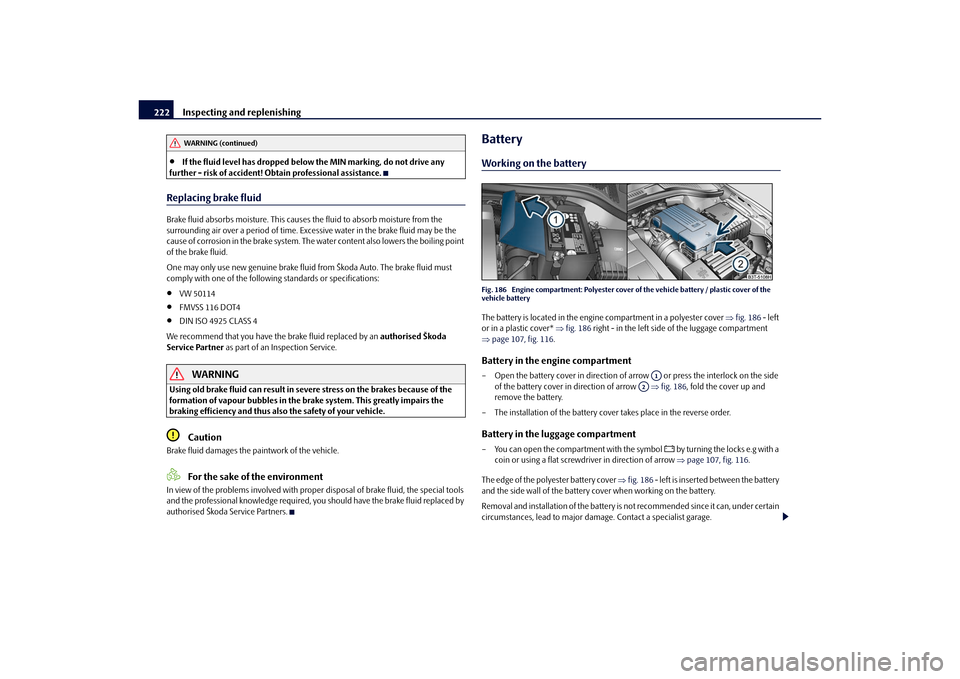
Inspecting and replenishing
222
If the fluid level has dropped below the MIN marking, do not drive any
further - risk of accident! Obtain professional assistance.
Replacing brake fluidBrake fluid absorbs moisture. This causes the fluid to absorb moisture from the
surrounding air over a period of time. Excessive water in the brake fluid may be the
cause of corrosion in the brake system. The water content also lowers the boiling point
of the brake fluid.
One may only use new genuine brake fluid from Škoda Auto. The brake fluid must
comply with one of the following standards or specifications:
VW 50114
FMVSS 116 DOT4
DIN ISO 4925 CLASS 4
We recommend that you have the brake fluid replaced by an authorised Škoda
Service Partner as part of an Inspection Service.
WARNING
Using old brake fluid can result in severe stress on the brakes because of the
formation of vapour bubbles in the br ake system. This greatly impairs the
braking efficiency and thus also the safety of your vehicle.
Caution
Brake fluid damages the paintwork of the vehicle.
For the sake of the environment
In view of the problems involved with proper disposal of brake fluid, the special tools
and the professional knowledge required, you should have the brake fluid replaced by
authorised Škoda Service Partners.
BatteryWorking on the batteryFig. 186 Engine compartment: Polyester cover of the vehicle battery / plastic cover of the
vehicle batteryThe battery is located in the engine compartment in a polyester cover fig. 186 - left
or in a plastic cover* fig. 186 right - in the left side of the luggage compartment
page 107, fig. 116.Battery in the engine compartment– Open the battery cover in direction of arrow or press the interlock on the side
of the battery cover in direction of arrow fig. 186 , fold the cover up and
remove the battery.
– The installation of the battery co ver takes place in the reverse order.Battery in the luggage compartment– You can open the compartment with the symbol
by turning the locks e.g with a
coin or using a flat screwdriver in direction of arrow page 107, fig. 116 .
The edge of the polyester battery cover fig. 186 - left is inserted between the battery
and the side wall of the battery cover when working on the battery.
Removal and installation of the battery is not recommended since it can, under certain
circumstances, lead to major dama ge. Contact a specialist garage.
WARNING (continued)
A1
A2
s3fg.2.book Page 222 Friday, April 30, 2010 12:17 PM
Page 278 of 287
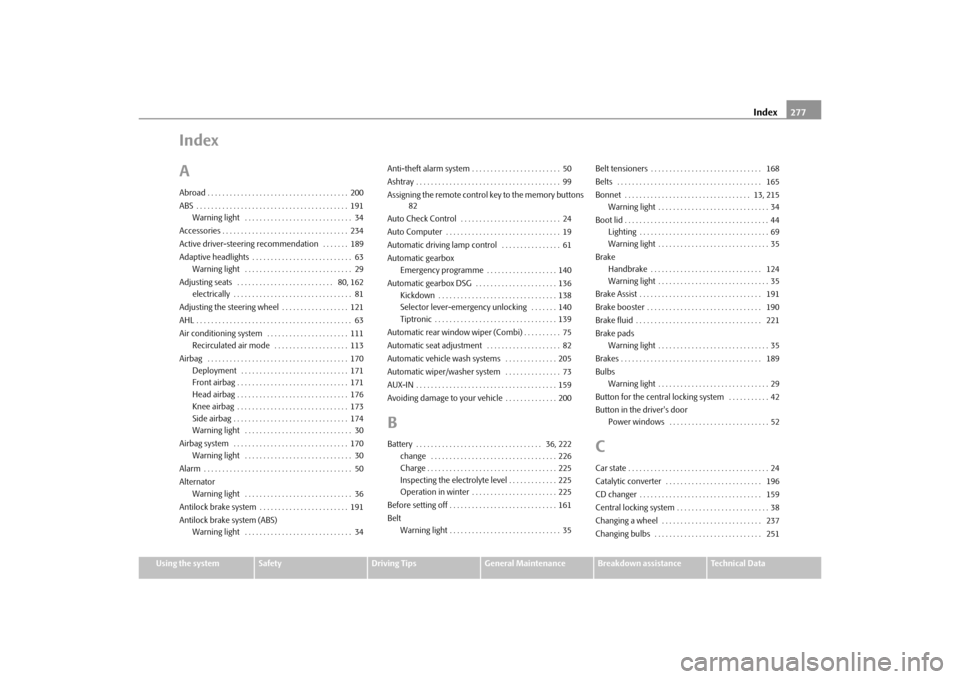
Index277
Using the system
Safety
Driving Tips
General Maintenance
Breakdown assistance
Technical Data
Index
AAbroad . . . . . . . . . . . . . . . . . . . . . . . . . . . . . . . . . . . . . . 200
ABS . . . . . . . . . . . . . . . . . . . . . . . . . . . . . . . . . . . . . . . . . 191
Warning light . . . . . . . . . . . . . . . . . . . . . . . . . . . . . 34
Accessories . . . . . . . . . . . . . . . . . . . . . . . . . . . . . . . . . . 234
Active driver-steering recommendation . . . . . . . 189
Adaptive headlights . . . . . . . . . . . . . . . . . . . . . . . . . . . 63 Warning light . . . . . . . . . . . . . . . . . . . . . . . . . . . . . 29
Adjusting seats . . . . . . . . . . . . . . . . . . . . . . . . . . 80, 162 electrically . . . . . . . . . . . . . . . . . . . . . . . . . . . . . . . . 81
Adjusting the steering wheel . . . . . . . . . . . . . . . . . . 121
AHL . . . . . . . . . . . . . . . . . . . . . . . . . . . . . . . . . . . . . . . . . . 63
Air conditioning system . . . . . . . . . . . . . . . . . . . . . . 111 Recirculated air mode . . . . . . . . . . . . . . . . . . . . 113
Airbag . . . . . . . . . . . . . . . . . . . . . . . . . . . . . . . . . . . . . . 170 Deployment . . . . . . . . . . . . . . . . . . . . . . . . . . . . . 171
Front airbag . . . . . . . . . . . . . . . . . . . . . . . . . . . . . . 171
Head airbag . . . . . . . . . . . . . . . . . . . . . . . . . . . . . . 176
Knee airbag . . . . . . . . . . . . . . . . . . . . . . . . . . . . . . 173
Side airbag . . . . . . . . . . . . . . . . . . . . . . . . . . . . . . . 174
Warning light . . . . . . . . . . . . . . . . . . . . . . . . . . . . . 30
Airbag system . . . . . . . . . . . . . . . . . . . . . . . . . . . . . . . 170 Warning light . . . . . . . . . . . . . . . . . . . . . . . . . . . . . 30
Alarm . . . . . . . . . . . . . . . . . . . . . . . . . . . . . . . . . . . . . . . . 50
Alternator Warning light . . . . . . . . . . . . . . . . . . . . . . . . . . . . . 36
Antilock brake system . . . . . . . . . . . . . . . . . . . . . . . . 191
Antilock brake system (ABS) Warning light . . . . . . . . . . . . . . . . . . . . . . . . . . . . . 34 Anti-theft alarm system . . . . . . . . . . . . . . . . . . . . . . . . 50
Ashtray . . . . . . . . . . . . . . . . . . . . . . . . . . . . . . . . . . . . . . . 99
Assigning the remote control key to the memory buttons
82
Auto Check Control . . . . . . . . . . . . . . . . . . . . . . . . . . . 24
Auto Computer . . . . . . . . . . . . . . . . . . . . . . . . . . . . . . . 19
Automatic driving lamp control . . . . . . . . . . . . . . . . 61
Automatic gearbox Emergency programme . . . . . . . . . . . . . . . . . . . 140
Automatic gearbox DSG . . . . . . . . . . . . . . . . . . . . . . 136 Kickdown . . . . . . . . . . . . . . . . . . . . . . . . . . . . . . . . 138
Selector lever-emergency unlocking . . . . . . . 140
Tiptronic . . . . . . . . . . . . . . . . . . . . . . . . . . . . . . . . . 139
Automatic rear window wiper (Combi) . . . . . . . . . . 75
Automatic seat adjustment . . . . . . . . . . . . . . . . . . . . 82
Automatic vehicle wash systems . . . . . . . . . . . . . . 205
Automatic wiper/washer system . . . . . . . . . . . . . . . 73
AUX-IN . . . . . . . . . . . . . . . . . . . . . . . . . . . . . . . . . . . . . . 159
Avoiding damage to your vehicle . . . . . . . . . . . . . . 200
BBattery . . . . . . . . . . . . . . . . . . . . . . . . . . . . . . . . . . 36, 222 change . . . . . . . . . . . . . . . . . . . . . . . . . . . . . . . . . . 226
Charge . . . . . . . . . . . . . . . . . . . . . . . . . . . . . . . . . . . 225
Inspecting the electrolyte level . . . . . . . . . . . . . 225
Operation in winter . . . . . . . . . . . . . . . . . . . . . . . 225
Before setting off . . . . . . . . . . . . . . . . . . . . . . . . . . . . . 161
Belt Warning light . . . . . . . . . . . . . . . . . . . . . . . . . . . . . . 35 Belt tensioners . . . . . . . . . . . . . . . . . . . . . . . . . . . . . . 168
Belts . . . . . . . . . . . . . . . . . . . . . . . . . . . . . . . . . . . . . . . 165
Bonnet . . . . . . . . . . . . . . . . . . . . . . . . . . . . . . . . . . 13, 215
Warning light . . . . . . . . . . . . . . . . . . . . . . . . . . . . . . 34
Boot lid . . . . . . . . . . . . . . . . . . . . . . . . . . . . . . . . . . . . . . . 44 Lighting . . . . . . . . . . . . . . . . . . . . . . . . . . . . . . . . . . . 69
Warning light . . . . . . . . . . . . . . . . . . . . . . . . . . . . . . 35
Brake Handbrake . . . . . . . . . . . . . . . . . . . . . . . . . . . . . . 124
Warning light . . . . . . . . . . . . . . . . . . . . . . . . . . . . . . 35
Brake Assist . . . . . . . . . . . . . . . . . . . . . . . . . . . . . . . . . 191
Brake booster . . . . . . . . . . . . . . . . . . . . . . . . . . . . . . . 190
Brake fluid . . . . . . . . . . . . . . . . . . . . . . . . . . . . . . . . . . 221
Brake pads Warning light . . . . . . . . . . . . . . . . . . . . . . . . . . . . . . 35
Brakes . . . . . . . . . . . . . . . . . . . . . . . . . . . . . . . . . . . . . . 189
Bulbs Warning light . . . . . . . . . . . . . . . . . . . . . . . . . . . . . . 29
Button for the central locking system . . . . . . . . . . . 42
Button in the driver's door Power windows . . . . . . . . . . . . . . . . . . . . . . . . . . . 52
CCar state . . . . . . . . . . . . . . . . . . . . . . . . . . . . . . . . . . . . . . 24
Catalytic converter . . . . . . . . . . . . . . . . . . . . . . . . . . 196
CD changer . . . . . . . . . . . . . . . . . . . . . . . . . . . . . . . . . 159
Central locking system . . . . . . . . . . . . . . . . . . . . . . . . . 38
Changing a wheel . . . . . . . . . . . . . . . . . . . . . . . . . . . 237
Changing bulbs . . . . . . . . . . . . . . . . . . . . . . . . . . . . . 251
s3fg.2.book Page 277 Friday, April 30, 2010 12:17 PM