buttons SKODA SUPERB 2010 2.G / (B6/3T) Owner's Guide
[x] Cancel search | Manufacturer: SKODA, Model Year: 2010, Model line: SUPERB, Model: SKODA SUPERB 2010 2.G / (B6/3T)Pages: 287, PDF Size: 16.59 MB
Page 156 of 287

Communication155
Using the system
Safety
Driving Tips
General Maintenance
Breakdown assistance
Technical Data
The buttons operate the functions for the operating mode of the current telephone.
Button
Action
Operation
press briefly
Activation and deactivation of the voice control (Button PTT - Push to talk)
Cancelation of the replayed message
turn upwards
Increase volume
turn downwards
Decrease volume
press briefly
Accept call, terminate call, entry in the main menu of the telephone, list of selected numbers
press button for a long
time
Reject call, list of the last calls, entry in the main menu of the telephone, list of dialed numbers
press briefly
Reach one level higher in the menu (accordin g to the current position in the menu)
press button for a long
time
Return in the main menu of the information display
press briefly
Confirm menu selection
press button for a long period of time
turn upwards
The last chosen menu selection, name
turn downwards
The next menu selection, name
quickly turn upwards
To the previous initial letter in the telephone book
quickly turn downwards
To the next initial letter in the telephone book
A1A1A1A2A2A3A3A4A4A4A4A4A4
s3fg.2.book Page 155 Friday, April 30, 2010 12:17 PM
Page 158 of 287

Communication157
Using the system
Safety
Driving Tips
General Maintenance
Breakdown assistance
Technical Data
Volume
Phone settings
Select operator
Automatic
Manual
Network mode
Off time
SIM mode - applies to telephones with the rSAP profile in which two SIM cards
can be inserted - there is the possibility to select which SIM card may be connected
with the hands-free system and the possibility to select the name for the SIM card
SIM mode 1
SIM mode 2
GPRS - You can ask a network provider about the settings of the access point for an
internet connection
Switch off ph. - switching off the telephone unit (telephone remains connected)
Back
Return in the main menu of the information display.
Voice controlDialogueThe period, in which the telephone system is ready to receive voice commands and
carry out the voice commands, is called DI ALOGUE. The system gives audible feedback
and guides you if necessary through the relevant functions.
The volume can be changed at any time with the control button of the radio* or the
navigation system* or with the buttons on the multifunction steering wheel*.
Switch on voice control (dialogue)
You can start the dialogue at any time by pressing the PTT button
on the multifunc-
tion steering wheel* page 154. If the system does not recognise your command, it repeats the first part of the aid and
thus a new entry is possible. After the 2nd error the system repeats the second part of
the aid. After the 3rd error the answer “
Cancel” is given and the dialogue is ended.
Switching off voice control (dialogue)
You can end the dialogue at any time by pr essing the PTT button on the multifunction
steering wheel* page 154 or with the voice command CANCEL.
Only the message just repeated can be ended by briefly pressing the PTT button
during the message.
The dialogue of the incoming call is immediately interrupted and you can accept the
call by pressing the button
on the multifunction steering wheel*.
Optimum understanding of the voice commands depends on the following
factors:
Speak with a normal tone of voice withou t intonation and excessive voice pauses.
Avoid insufficient articulation.
Close the doors, windows and sliding roof, in order to reduce or stop disturbing
exterior noise.
It is recommended to speak louder at higher speeds, so that the tone of your voice
is louder than the increased surrounding noise.
During the dialogue avoid additional noise in the vehicle, e.g. simultaneously
talking occupants.
Do not speak, if the system makes an announcement.
The microphone for voice control is inserted in the moulded headliner and
directed to the driver and front passenger. Therefore the driver and the front passenger
can operate the equipment.
Voice commandsThe voice control is possible in the following languages:
German, English, French, Italian, Spanish, Portuguese and Czech.
s3fg.2.book Page 157 Friday, April 30, 2010 12:17 PM
Page 160 of 287

Communication159
Using the system
Safety
Driving Tips
General Maintenance
Breakdown assistance
Technical Data
In order to enable the music playback via Bluetooth
®, it is necessary to first connect
the device to be connected with the hands-free system in the menu Phone -
Bluetooth - Media player .
The music playback process is performed on the connected device.
Note
The device to be connected must support the Bluetooth
® profile A2DP, see Owner's
manual of the device to be connected.
MultimediaInputs AUX-IN* and MDI*The input AUX-IN is located below the armrest* of the front seats and is marked with
.
The input MDI is located in the storage compartment on the front passenger side.
The inputs AUX-IN and MDI connect the ex ternal audio sources (e.g. iPod or MP3
player) and play back music fr om these devices via your radio* or navigation system*
installed in the factory.
The description of the operation can be found in the relevant Owner's Manual of your
radio* or your navigation*.Note
The loudspeakers in the vehicle are matched to a power output of the radio and
navigation system of 4x 20°W.
For the equipment sound system*, the loudspeakers are matched to a power
output of the amplifier of 4x40°W + 6x20 W.
CD changer*The CD changer for the radio and navigation system is located in the right side
compartment of the luggage compartment.Loading a CD– Touch the button fig. 146 and guide the CD (compact disc) into the CD-case
. The CD is automatically loaded onto the next free position in the CD-changer.
The LED in the correspondin g button stops flashing.Loading all CDs– Hold the button pressed and guide all CDs one after the other into the CD-case
. The LEDs in the buttons are no longer flashing.Loading a CD to one definite position– Briefly touch the button . The LEDs in the buttons light up at the memory spaces, which are already assigned and flash in the case of free memory spaces.
– Touch the desired button and guide the CD into the CD-case .Ejecting a CD– Briefly touch the button , in order to eject a CD. For assigned memory spaces, now the LEDs light up in the buttons .
– Touch the corresponding button . The CD is ejected.
Fig. 146 The CD changer
AC
AB
AD
AC
AB
AD
AC
AD
AD
AB
AA
AD
AD
s3fg.2.book Page 159 Friday, April 30, 2010 12:17 PM
Page 278 of 287
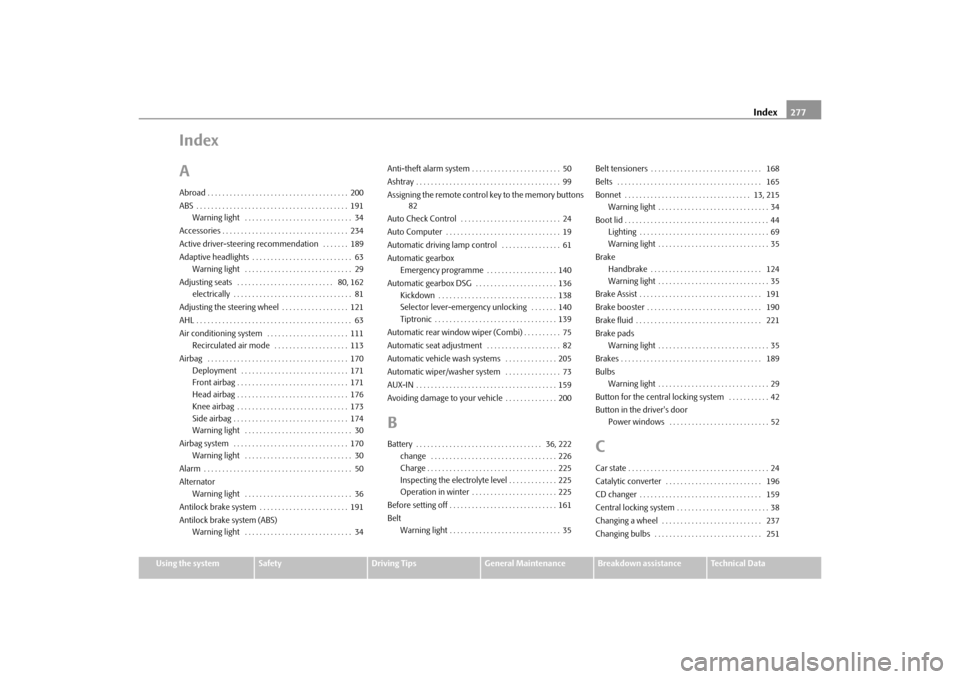
Index277
Using the system
Safety
Driving Tips
General Maintenance
Breakdown assistance
Technical Data
Index
AAbroad . . . . . . . . . . . . . . . . . . . . . . . . . . . . . . . . . . . . . . 200
ABS . . . . . . . . . . . . . . . . . . . . . . . . . . . . . . . . . . . . . . . . . 191
Warning light . . . . . . . . . . . . . . . . . . . . . . . . . . . . . 34
Accessories . . . . . . . . . . . . . . . . . . . . . . . . . . . . . . . . . . 234
Active driver-steering recommendation . . . . . . . 189
Adaptive headlights . . . . . . . . . . . . . . . . . . . . . . . . . . . 63 Warning light . . . . . . . . . . . . . . . . . . . . . . . . . . . . . 29
Adjusting seats . . . . . . . . . . . . . . . . . . . . . . . . . . 80, 162 electrically . . . . . . . . . . . . . . . . . . . . . . . . . . . . . . . . 81
Adjusting the steering wheel . . . . . . . . . . . . . . . . . . 121
AHL . . . . . . . . . . . . . . . . . . . . . . . . . . . . . . . . . . . . . . . . . . 63
Air conditioning system . . . . . . . . . . . . . . . . . . . . . . 111 Recirculated air mode . . . . . . . . . . . . . . . . . . . . 113
Airbag . . . . . . . . . . . . . . . . . . . . . . . . . . . . . . . . . . . . . . 170 Deployment . . . . . . . . . . . . . . . . . . . . . . . . . . . . . 171
Front airbag . . . . . . . . . . . . . . . . . . . . . . . . . . . . . . 171
Head airbag . . . . . . . . . . . . . . . . . . . . . . . . . . . . . . 176
Knee airbag . . . . . . . . . . . . . . . . . . . . . . . . . . . . . . 173
Side airbag . . . . . . . . . . . . . . . . . . . . . . . . . . . . . . . 174
Warning light . . . . . . . . . . . . . . . . . . . . . . . . . . . . . 30
Airbag system . . . . . . . . . . . . . . . . . . . . . . . . . . . . . . . 170 Warning light . . . . . . . . . . . . . . . . . . . . . . . . . . . . . 30
Alarm . . . . . . . . . . . . . . . . . . . . . . . . . . . . . . . . . . . . . . . . 50
Alternator Warning light . . . . . . . . . . . . . . . . . . . . . . . . . . . . . 36
Antilock brake system . . . . . . . . . . . . . . . . . . . . . . . . 191
Antilock brake system (ABS) Warning light . . . . . . . . . . . . . . . . . . . . . . . . . . . . . 34 Anti-theft alarm system . . . . . . . . . . . . . . . . . . . . . . . . 50
Ashtray . . . . . . . . . . . . . . . . . . . . . . . . . . . . . . . . . . . . . . . 99
Assigning the remote control key to the memory buttons
82
Auto Check Control . . . . . . . . . . . . . . . . . . . . . . . . . . . 24
Auto Computer . . . . . . . . . . . . . . . . . . . . . . . . . . . . . . . 19
Automatic driving lamp control . . . . . . . . . . . . . . . . 61
Automatic gearbox Emergency programme . . . . . . . . . . . . . . . . . . . 140
Automatic gearbox DSG . . . . . . . . . . . . . . . . . . . . . . 136 Kickdown . . . . . . . . . . . . . . . . . . . . . . . . . . . . . . . . 138
Selector lever-emergency unlocking . . . . . . . 140
Tiptronic . . . . . . . . . . . . . . . . . . . . . . . . . . . . . . . . . 139
Automatic rear window wiper (Combi) . . . . . . . . . . 75
Automatic seat adjustment . . . . . . . . . . . . . . . . . . . . 82
Automatic vehicle wash systems . . . . . . . . . . . . . . 205
Automatic wiper/washer system . . . . . . . . . . . . . . . 73
AUX-IN . . . . . . . . . . . . . . . . . . . . . . . . . . . . . . . . . . . . . . 159
Avoiding damage to your vehicle . . . . . . . . . . . . . . 200
BBattery . . . . . . . . . . . . . . . . . . . . . . . . . . . . . . . . . . 36, 222 change . . . . . . . . . . . . . . . . . . . . . . . . . . . . . . . . . . 226
Charge . . . . . . . . . . . . . . . . . . . . . . . . . . . . . . . . . . . 225
Inspecting the electrolyte level . . . . . . . . . . . . . 225
Operation in winter . . . . . . . . . . . . . . . . . . . . . . . 225
Before setting off . . . . . . . . . . . . . . . . . . . . . . . . . . . . . 161
Belt Warning light . . . . . . . . . . . . . . . . . . . . . . . . . . . . . . 35 Belt tensioners . . . . . . . . . . . . . . . . . . . . . . . . . . . . . . 168
Belts . . . . . . . . . . . . . . . . . . . . . . . . . . . . . . . . . . . . . . . 165
Bonnet . . . . . . . . . . . . . . . . . . . . . . . . . . . . . . . . . . 13, 215
Warning light . . . . . . . . . . . . . . . . . . . . . . . . . . . . . . 34
Boot lid . . . . . . . . . . . . . . . . . . . . . . . . . . . . . . . . . . . . . . . 44 Lighting . . . . . . . . . . . . . . . . . . . . . . . . . . . . . . . . . . . 69
Warning light . . . . . . . . . . . . . . . . . . . . . . . . . . . . . . 35
Brake Handbrake . . . . . . . . . . . . . . . . . . . . . . . . . . . . . . 124
Warning light . . . . . . . . . . . . . . . . . . . . . . . . . . . . . . 35
Brake Assist . . . . . . . . . . . . . . . . . . . . . . . . . . . . . . . . . 191
Brake booster . . . . . . . . . . . . . . . . . . . . . . . . . . . . . . . 190
Brake fluid . . . . . . . . . . . . . . . . . . . . . . . . . . . . . . . . . . 221
Brake pads Warning light . . . . . . . . . . . . . . . . . . . . . . . . . . . . . . 35
Brakes . . . . . . . . . . . . . . . . . . . . . . . . . . . . . . . . . . . . . . 189
Bulbs Warning light . . . . . . . . . . . . . . . . . . . . . . . . . . . . . . 29
Button for the central locking system . . . . . . . . . . . 42
Button in the driver's door Power windows . . . . . . . . . . . . . . . . . . . . . . . . . . . 52
CCar state . . . . . . . . . . . . . . . . . . . . . . . . . . . . . . . . . . . . . . 24
Catalytic converter . . . . . . . . . . . . . . . . . . . . . . . . . . 196
CD changer . . . . . . . . . . . . . . . . . . . . . . . . . . . . . . . . . 159
Central locking system . . . . . . . . . . . . . . . . . . . . . . . . . 38
Changing a wheel . . . . . . . . . . . . . . . . . . . . . . . . . . . 237
Changing bulbs . . . . . . . . . . . . . . . . . . . . . . . . . . . . . 251
s3fg.2.book Page 277 Friday, April 30, 2010 12:17 PM