service reset SKODA SUPERB 2013 2.G / (B6/3T) Amundsen Navigation System Manual
[x] Cancel search | Manufacturer: SKODA, Model Year: 2013, Model line: SUPERB, Model: SKODA SUPERB 2013 2.G / (B6/3T)Pages: 30, PDF Size: 2.46 MB
Page 10 of 30
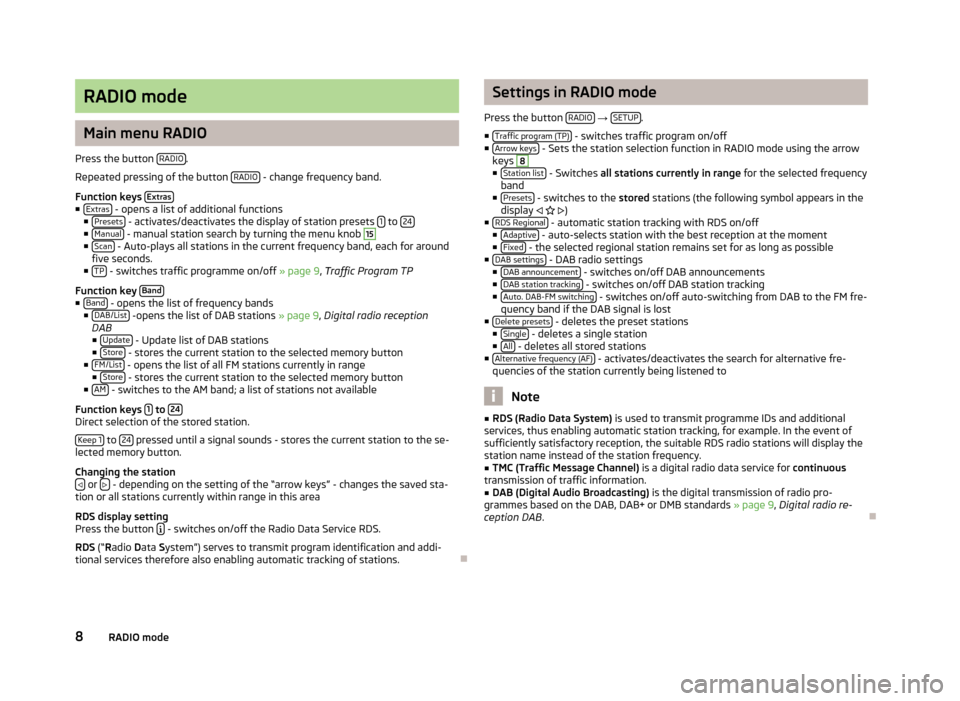
RADIO mode
Main menu RADIO
Press the button RADIO
.
Repeated pressing of the button RADIO
- change frequency band.
Function keys Extras
■
Extras - opens a list of additional functions
■ Presets - activates/deactivates the display of station presets 1 to 24■
Manual - manual station search by turning the menu knob
15
■ Scan - Auto-plays all stations in the current frequency band, each for around
five seconds.
■ TP
- switches traffic programme on/off » page 9, Traffic Program TP
Function key Band
■
Band - opens the list of frequency bands
■ DAB/List -opens the list of DAB stations » page 9, Digital radio reception
DAB
■ Update
- Update list of DAB stations
■ Store - stores the current station to the selected memory button
■ FM/List - opens the list of all FM stations currently in range
■ Store - stores the current station to the selected memory button
■ AM - switches to the AM band; a list of stations not available
Function keys 1
to 24Direct selection of the stored station.
Keep 1
to 24 pressed until a signal sounds - stores the current station to the se-
lected memory button.
Changing the station
or - depending on the setting of the “arrow keys” - changes the saved sta-
tion or all stations currently within range in this area
RDS display setting
Press the button
- switches on/off the Radio Data Service RDS.
RDS (“Radio Data System”) serves to transmit program identification and addi-
tional services therefore also enabling automatic tracking of stations.
Settings in RADIO mode
Press the button RADIO
→ SETUP.
■ Traffic program (TP)
- switches traffic program on/off
■ Arrow keys - Sets the station selection function in RADIO mode using the arrow
keys
8
■ Station list - Switches all stations currently in range for the selected frequency
band
■ Presets
- switches to the stored stations (the following symbol appears in the
display )
■ RDS Regional
- automatic station tracking with RDS on/off
■ Adaptive - auto-selects station with the best reception at the moment
■ Fixed - the selected regional station remains set for as long as possible
■ DAB settings - DAB radio settings
■ DAB announcement - switches on/off DAB announcements
■ DAB station tracking - switches on/off DAB station tracking
■ Auto. DAB-FM switching - switches on/off auto-switching from DAB to the FM fre-
quency band if the DAB signal is lost
■ Delete presets
- deletes the preset stations
■ Single - deletes a single station
■ All - deletes all stored stations
■ Alternative frequency (AF) - activates/deactivates the search for alternative fre-
quencies of the station currently being listened to
Note
■ RDS (Radio Data System) is used to transmit programme IDs and additional
services, thus enabling automatic station tracking, for example. In the event of
sufficiently satisfactory reception, the suitable RDS radio stations will display the
station name instead of the station frequency.■
TMC (Traffic Message Channel) is a digital radio data service for continuous
transmission of traffic information.
■
DAB (Digital Audio Broadcasting) is the digital transmission of radio pro-
grammes based on the DAB, DAB+ or DMB standards » page 9, Digital radio re-
ception DAB .
8RADIO mode