battery SKODA SUPERB 2013 2.G / (B6/3T) Columbus Navigation System Manual
[x] Cancel search | Manufacturer: SKODA, Model Year: 2013, Model line: SUPERB, Model: SKODA SUPERB 2013 2.G / (B6/3T)Pages: 45, PDF Size: 2.91 MB
Page 4 of 45
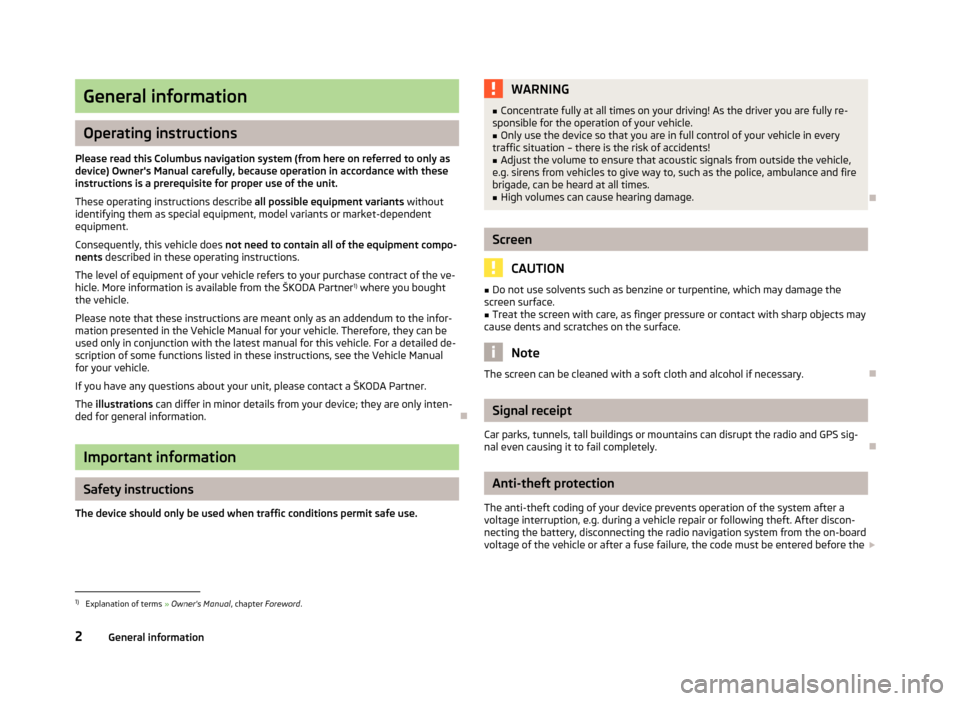
General information
Operating instructions
Please read this Columbus navigation system (from here on referred to only as device) Owner's Manual carefully, because operation in accordance with these
instructions is a prerequisite for proper use of the unit.
These operating instructions describe all possible equipment variants without
identifying them as special equipment, model variants or market-dependent
equipment.
Consequently, this vehicle does not need to contain all of the equipment compo-
nents described in these operating instructions.
The level of equipment of your vehicle refers to your purchase contract of the ve- hicle. More information is available from the ŠKODA Partner 1)
where you bought
the vehicle.
Please note that these instructions are meant only as an addendum to the infor-
mation presented in the Vehicle Manual for your vehicle. Therefore, they can be
used only in conjunction with the latest manual for this vehicle. For a detailed de-
scription of some functions listed in these instructions, see the Vehicle Manual
for your vehicle.
If you have any questions about your unit, please contact a ŠKODA Partner. The illustrations can differ in minor details from your device; they are only inten-
ded for general information.
Important information
Safety instructions
The device should only be used when traffic conditions permit safe use.
WARNING■ Concentrate fully at all times on your driving! As the driver you are fully re-
sponsible for the operation of your vehicle.■
Only use the device so that you are in full control of your vehicle in every
traffic situation – there is the risk of accidents!
■
Adjust the volume to ensure that acoustic signals from outside the vehicle,
e.g. sirens from vehicles to give way to, such as the police, ambulance and fire
brigade, can be heard at all times.
■
High volumes can cause hearing damage.
Screen
CAUTION
■ Do not use solvents such as benzine or turpentine, which may damage the
screen surface.■
Treat the screen with care, as finger pressure or contact with sharp objects may
cause dents and scratches on the surface.
Note
The screen can be cleaned with a soft cloth and alcohol if necessary.
Signal receipt
Car parks, tunnels, tall buildings or mountains can disrupt the radio and GPS sig-
nal even causing it to fail completely.
Anti-theft protection
The anti-theft coding of your device prevents operation of the system after a voltage interruption, e.g. during a vehicle repair or following theft. After discon-
necting the battery, disconnecting the radio navigation system from the on-board voltage of the vehicle or after a fuse failure, the code must be entered before the
1)
Explanation of terms
» Owner's Manual , chapter Foreword .
2General information
Page 6 of 45
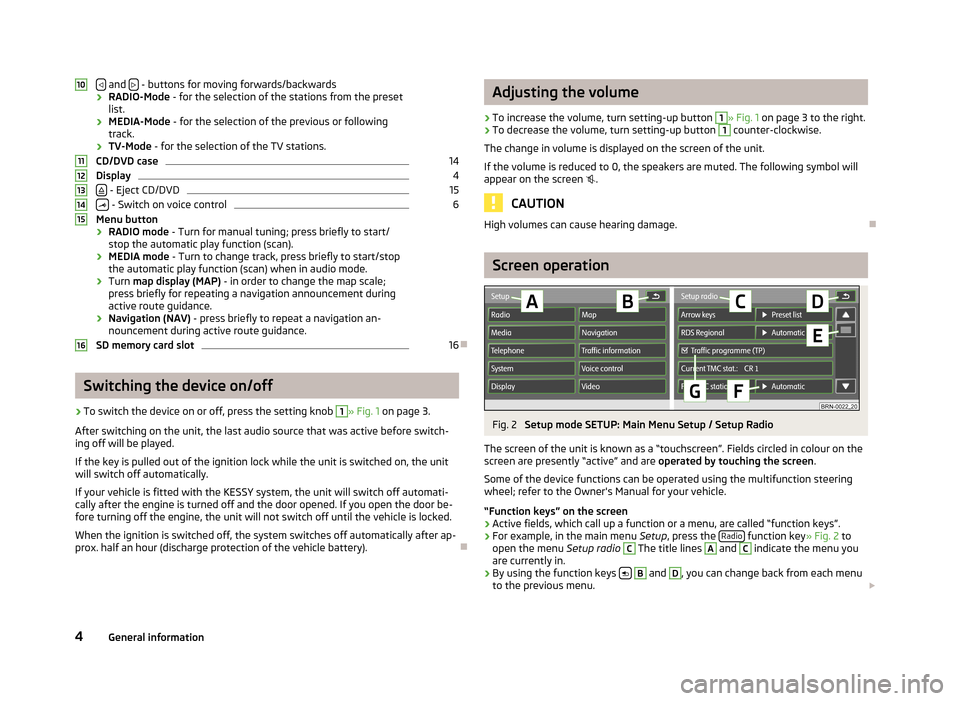
and - buttons for moving forwards/backwards
› RADIO-Mode
- for the selection of the stations from the preset
list.
› MEDIA-Mode
- for the selection of the previous or following
track.
› TV-Mode
- for the selection of the TV stations.
CD/DVD case14
Display
4
- Eject CD/DVD
15
- Switch on voice control
6
Menu button
› RADIO mode
- Turn for manual tuning; press briefly to start/
stop the automatic play function (scan).
› MEDIA mode
- Turn to change track, press briefly to start/stop
the automatic play function (scan) when in audio mode.
› Turn
map display (MAP) - in order to change the map scale;
press briefly for repeating a navigation announcement during active route guidance.
› Navigation (NAV)
- press briefly to repeat a navigation an-
nouncement during active route guidance.
SD memory card slot
16
Switching the device on/off
›
To switch the device on or off, press the setting knob
1
» Fig. 1 on page 3.
After switching on the unit, the last audio source that was active before switch-
ing off will be played.
If the key is pulled out of the ignition lock while the unit is switched on, the unit
will switch off automatically.
If your vehicle is fitted with the KESSY system, the unit will switch off automati-
cally after the engine is turned off and the door opened. If you open the door be-
fore turning off the engine, the unit will not switch off until the vehicle is locked.
When the ignition is switched off, the system switches off automatically after ap-
prox. half an hour (discharge protection of the vehicle battery).
10111213141516Adjusting the volume›
To increase the volume, turn setting-up button
1
» Fig. 1 on page 3 to the right.
›
To decrease the volume, turn setting-up button
1
counter-clockwise.
The change in volume is displayed on the screen of the unit.
If the volume is reduced to 0, the speakers are muted. The following symbol will appear on the screen .
CAUTION
High volumes can cause hearing damage.
Screen operation
Fig. 2
Setup mode SETUP: Main Menu Setup / Setup Radio
The screen of the unit is known as a “touchscreen”. Fields circled in colour on the screen are presently “active” and are operated by touching the screen.
Some of the device functions can be operated using the multifunction steering wheel; refer to the Owner's Manual for your vehicle.
“Function keys” on the screen
›
Active fields, which call up a function or a menu, are called “function keys”.
›
For example, in the main menu Setup, press the Radio function key
» Fig. 2 to
open the menu Setup radio
C
The title lines
A
and
C
indicate the menu you
are currently in.
›
By using the function keys
B
and
D
, you can change back from each menu
to the previous menu.
4General information