navigation SKODA SUPERB 2013 2.G / (B6/3T) Owner's Manual
[x] Cancel search | Manufacturer: SKODA, Model Year: 2013, Model line: SUPERB, Model: SKODA SUPERB 2013 2.G / (B6/3T)Pages: 274, PDF Size: 17.31 MB
Page 12 of 274
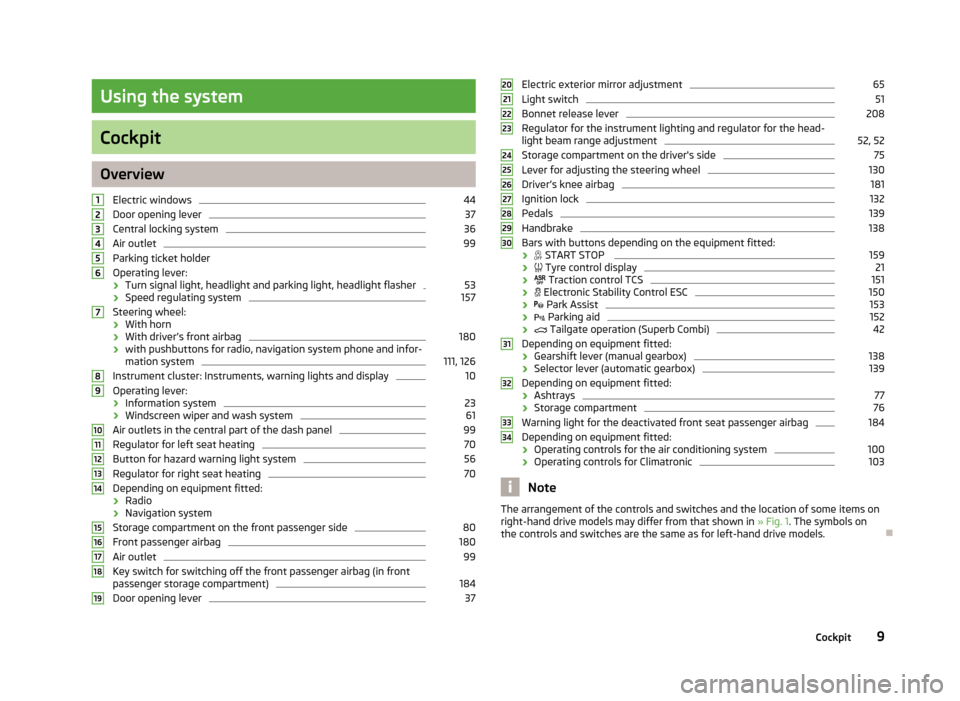
Using the system
Cockpit
OverviewElectric windows
44
Door opening lever
37
Central locking system
36
Air outlet
99
Parking ticket holder
Operating lever:
› Turn signal light, headlight and parking light, headlight flasher
53
›
Speed regulating system
157
Steering wheel:
› With horn
› With driver’s front airbag
180
›with pushbuttons for radio, navigation system phone and infor-
mation system
111, 126
Instrument cluster: Instruments, warning lights and display
10
Operating lever:
› Information system
23
›Windscreen wiper and wash system
61
Air outlets in the central part of the dash panel
99
Regulator for left seat heating
70
Button for hazard warning light system
56
Regulator for right seat heating
70
Depending on equipment fitted:
› Radio
› Navigation system
Storage compartment on the front passenger side
80
Front passenger airbag
180
Air outlet
99
Key switch for switching off the front passenger airbag (in front
passenger storage compartment)
184
Door opening lever
3712345678910111213141516171819Electric exterior mirror adjustment65Light switch51
Bonnet release lever
208
Regulator for the instrument lighting and regulator for the head- light beam range adjustment
52, 52
Storage compartment on the driver's side
75
Lever for adjusting the steering wheel
130
Driver’s knee airbag
181
Ignition lock
132
Pedals
139
Handbrake
138
Bars with buttons depending on the equipment fitted:
›
START STOP
159
›
Tyre control display
21
›
Traction control TCS
151
›
Electronic Stability Control ESC
150
›
Park Assist
153
›
Parking aid
152
›
Tailgate operation (Superb Combi)
42
Depending on equipment fitted:
› Gearshift lever (manual gearbox)
138
›
Selector lever (automatic gearbox)
139
Depending on equipment fitted:
› Ashtrays
77
›
Storage compartment
76
Warning light for the deactivated front seat passenger airbag
184
Depending on equipment fitted:
› Operating controls for the air conditioning system
100
›Operating controls for Climatronic
103
Note
The arrangement of the controls and switches and the location of some items on
right-hand drive models may differ from that shown in » Fig. 1. The symbols on
the controls and switches are the same as for left-hand drive models.2021222324252627282930313233349Cockpit
Page 20 of 274
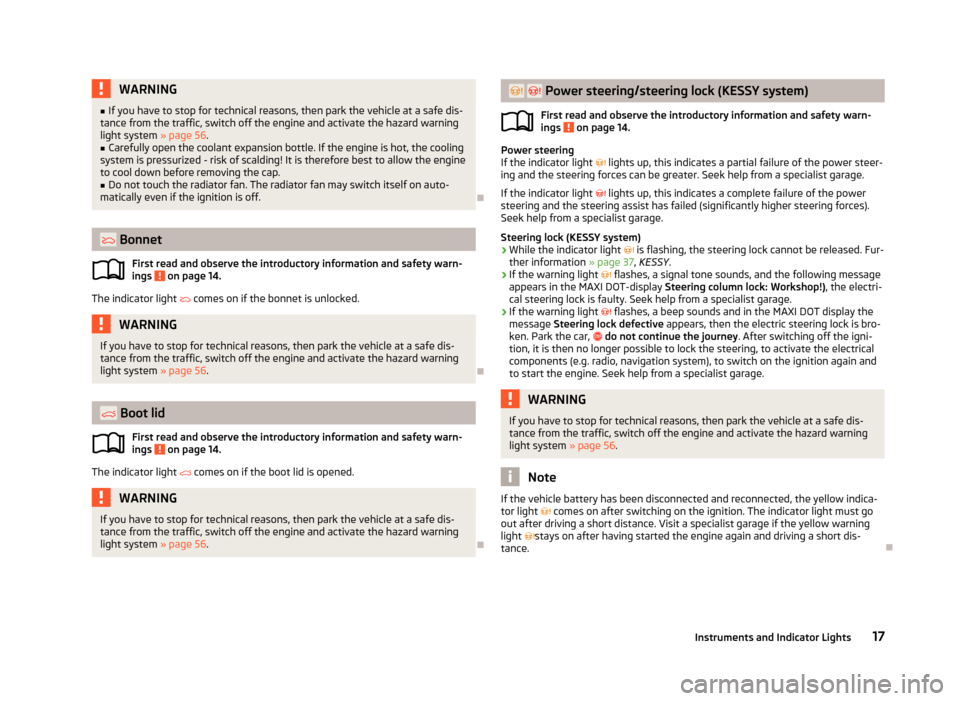
WARNING■If you have to stop for technical reasons, then park the vehicle at a safe dis-
tance from the traffic, switch off the engine and activate the hazard warning
light system » page 56.■
Carefully open the coolant expansion bottle. If the engine is hot, the cooling
system is pressurized - risk of scalding! It is therefore best to allow the engine to cool down before removing the cap.
■
Do not touch the radiator fan. The radiator fan may switch itself on auto-
matically even if the ignition is off.
Bonnet
First read and observe the introductory information and safety warn-ings
on page 14.
The indicator light
comes on if the bonnet is unlocked.
WARNINGIf you have to stop for technical reasons, then park the vehicle at a safe dis-
tance from the traffic, switch off the engine and activate the hazard warning
light system » page 56.
Boot lid
First read and observe the introductory information and safety warn-
ings
on page 14.
The indicator light
comes on if the boot lid is opened.
WARNINGIf you have to stop for technical reasons, then park the vehicle at a safe dis-
tance from the traffic, switch off the engine and activate the hazard warning
light system » page 56.
Power steering/steering lock (KESSY system)
First read and observe the introductory information and safety warn-
ings
on page 14.
Power steering
If the indicator light lights up, this indicates a partial failure of the power steer-
ing and the steering forces can be greater. Seek help from a specialist garage.
If the indicator light lights up, this indicates a complete failure of the power
steering and the steering assist has failed (significantly higher steering forces).
Seek help from a specialist garage.
Steering lock (KESSY system)
› While the indicator light
is flashing, the steering lock cannot be released. Fur-
ther information » page 37, KESSY .
› If the warning light
flashes, a signal tone sounds, and the following message
appears in the MAXI DOT-display Steering column lock: Workshop!) , the electri-
cal steering lock is faulty. Seek help from a specialist garage.
› If the warning light
flashes, a beep sounds and in the MAXI DOT display the
message Steering lock defective appears, then the electric steering lock is bro-
ken. Park the car,
do not continue the journey . After switching off the igni-
tion, it is then no longer possible to lock the steering, to activate the electrical
components (e.g. radio, navigation system), to switch on the ignition again and to start the engine. Seek help from a specialist garage.
WARNINGIf you have to stop for technical reasons, then park the vehicle at a safe dis-
tance from the traffic, switch off the engine and activate the hazard warning
light system » page 56.
Note
If the vehicle battery has been disconnected and reconnected, the yellow indica-
tor light comes on after switching on the ignition. The indicator light must go
out after driving a short distance. Visit a specialist garage if the yellow warning
light stays on after having started the engine again and driving a short dis-
tance.
17Instruments and Indicator Lights
Page 28 of 274
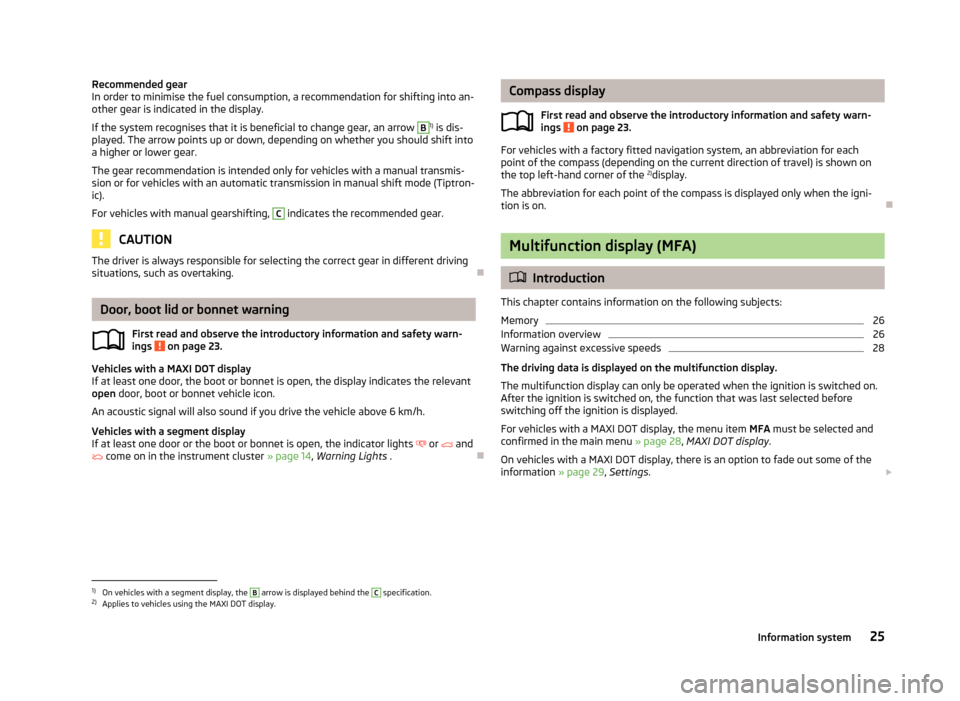
Recommended gear
In order to minimise the fuel consumption, a recommendation for shifting into an-
other gear is indicated in the display.
If the system recognises that it is beneficial to change gear, an arrow B
1) is dis-
played. The arrow points up or down, depending on whether you should shift into a higher or lower gear.
The gear recommendation is intended only for vehicles with a manual transmis-
sion or for vehicles with an automatic transmission in manual shift mode (Tiptron-
ic).
For vehicles with manual gearshifting,
C
indicates the recommended gear.
CAUTION
The driver is always responsible for selecting the correct gear in different driving
situations, such as overtaking.
Door, boot lid or bonnet warning
First read and observe the introductory information and safety warn-
ings
on page 23.
Vehicles with a MAXI DOT display
If at least one door, the boot or bonnet is open, the display indicates the relevant
open door, boot or bonnet vehicle icon.
An acoustic signal will also sound if you drive the vehicle above 6 km/h.
Vehicles with a segment display
If at least one door or the boot or bonnet is open, the indicator lights
or
and
come on in the instrument cluster » page 14, Warning Lights .
Compass display
First read and observe the introductory information and safety warn-
ings
on page 23.
For vehicles with a factory fitted navigation system, an abbreviation for each
point of the compass (depending on the current direction of travel) is shown on
the top left-hand corner of the 2)
display.
The abbreviation for each point of the compass is displayed only when the igni-
tion is on.
Multifunction display (MFA)
Introduction
This chapter contains information on the following subjects:
Memory
26
Information overview
26
Warning against excessive speeds
28
The driving data is displayed on the multifunction display. The multifunction display can only be operated when the ignition is switched on.
After the ignition is switched on, the function that was last selected before
switching off the ignition is displayed.
For vehicles with a MAXI DOT display, the menu item MFA must be selected and
confirmed in the main menu » page 28, MAXI DOT display .
On vehicles with a MAXI DOT display, there is an option to fade out some of the
information » page 29, Settings .
1)
On vehicles with a segment display, the
B
arrow is displayed behind the
C
specification.
2)
Applies to vehicles using the MAXI DOT display.
25Information system
Page 31 of 274
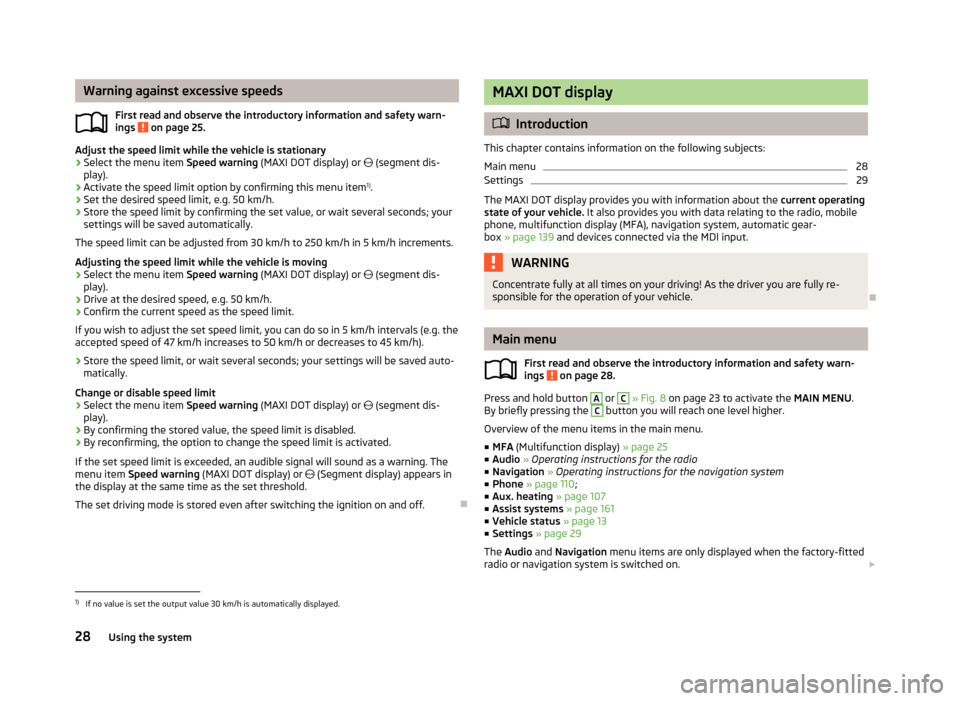
Warning against excessive speedsFirst read and observe the introductory information and safety warn-ings
on page 25.
Adjust the speed limit while the vehicle is stationary
›
Select the menu item Speed warning (MAXI DOT display) or (segment dis-
play).
›
Activate the speed limit option by confirming this menu item 1)
.
›
Set the desired speed limit, e.g. 50 km/h.
›
Store the speed limit by confirming the set value, or wait several seconds; your
settings will be saved automatically.
The speed limit can be adjusted from 30 km/h to 250 km/h in 5 km/h increments.
Adjusting the speed limit while the vehicle is moving
›
Select the menu item Speed warning (MAXI DOT display) or
(segment dis-
play).
›
Drive at the desired speed, e.g. 50 km/h.
›
Confirm the current speed as the speed limit.
If you wish to adjust the set speed limit, you can do so in 5 km/h intervals (e.g. the
accepted speed of 47 km/h increases to 50 km/h or decreases to 45 km/h).
›
Store the speed limit, or wait several seconds; your settings will be saved auto-
matically.
Change or disable speed limit
›
Select the menu item Speed warning (MAXI DOT display) or
(segment dis-
play).
›
By confirming the stored value, the speed limit is disabled.
›
By reconfirming, the option to change the speed limit is activated.
If the set speed limit is exceeded, an audible signal will sound as a warning. The menu item Speed warning (MAXI DOT display) or
(Segment display) appears in
the display at the same time as the set threshold.
The set driving mode is stored even after switching the ignition on and off.
MAXI DOT display
Introduction
This chapter contains information on the following subjects:
Main menu
28
Settings
29
The MAXI DOT display provides you with information about the current operating
state of your vehicle. It also provides you with data relating to the radio, mobile
phone, multifunction display (MFA), navigation system, automatic gear- box » page 139 and devices connected via the MDI input.
WARNINGConcentrate fully at all times on your driving! As the driver you are fully re-
sponsible for the operation of your vehicle.
Main menu
First read and observe the introductory information and safety warn-
ings
on page 28.
Press and hold button
A
or
C
» Fig. 8 on page 23 to activate the MAIN MENU.
By briefly pressing the
C
button you will reach one level higher.
Overview of the menu items in the main menu.
■ MFA (Multifunction display) » page 25
■ Audio » Operating instructions for the radio
■ Navigation » Operating instructions for the navigation system
■ Phone » page 110 ;
■ Aux. heating » page 107
■ Assist systems » page 161
■ Vehicle status » page 13
■ Settings » page 29
The Audio and Navigation menu items are only displayed when the factory-fitted
radio or navigation system is switched on.
1)
If no value is set the output value 30 km/h is automatically displayed.
28Using the system
Page 32 of 274
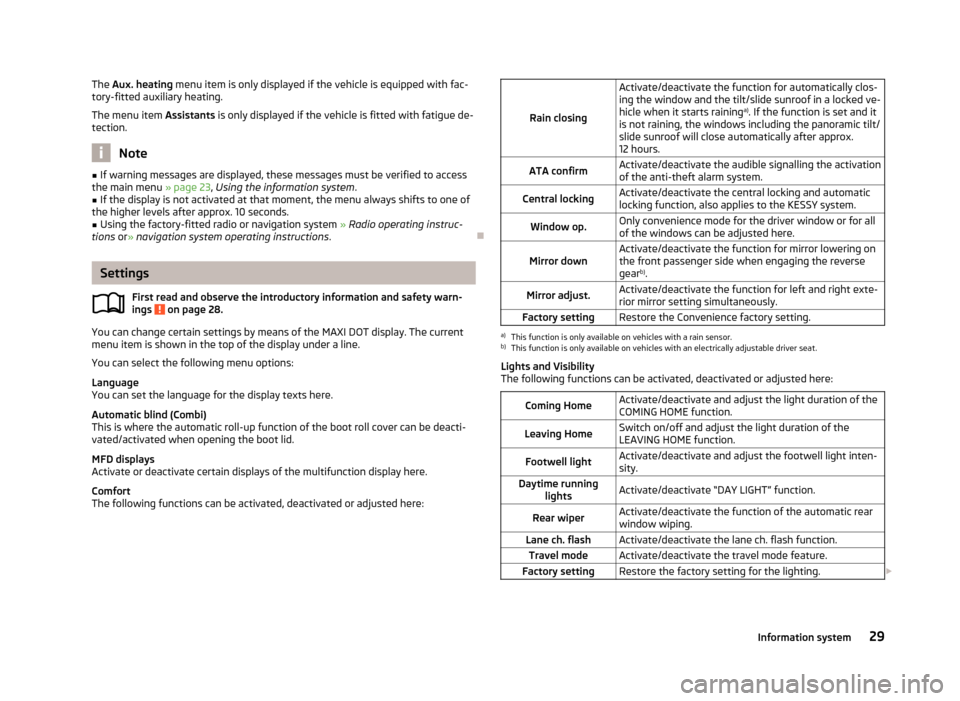
The Aux. heating menu item is only displayed if the vehicle is equipped with fac-
tory-fitted auxiliary heating.
The menu item Assistants is only displayed if the vehicle is fitted with fatigue de-
tection.
Note
■ If warning messages are displayed, these messages must be verified to access
the main menu » page 23, Using the information system .■
If the display is not activated at that moment, the menu always shifts to one of
the higher levels after approx. 10 seconds.
■
Using the factory-fitted radio or navigation system » Radio operating instruc-
tions or» navigation system operating instructions .
Settings
First read and observe the introductory information and safety warn-
ings
on page 28.
You can change certain settings by means of the MAXI DOT display. The current
menu item is shown in the top of the display under a line.
You can select the following menu options:
Language
You can set the language for the display texts here.
Automatic blind (Combi)
This is where the automatic roll-up function of the boot roll cover can be deacti-
vated/activated when opening the boot lid.
MFD displays
Activate or deactivate certain displays of the multifunction display here.
Comfort
The following functions can be activated, deactivated or adjusted here:
Rain closing
Activate/deactivate the function for automatically clos-
ing the window and the tilt/slide sunroof in a locked ve-
hicle when it starts raining a)
. If the function is set and it
is not raining, the windows including the panoramic tilt/
slide sunroof will close automatically after approx. 12 hours.ATA confirmActivate/deactivate the audible signalling the activationof the anti-theft alarm system.Central lockingActivate/deactivate the central locking and automatic
locking function, also applies to the KESSY system.Window op.Only convenience mode for the driver window or for all
of the windows can be adjusted here.Mirror downActivate/deactivate the function for mirror lowering on
the front passenger side when engaging the reverse gear b)
.Mirror adjust.Activate/deactivate the function for left and right exte-
rior mirror setting simultaneously.Factory settingRestore the Convenience factory setting.a)
This function is only available on vehicles with a rain sensor.
b)
This function is only available on vehicles with an electrically adjustable driver seat.
Lights and Visibility
The following functions can be activated, deactivated or adjusted here:
Coming HomeActivate/deactivate and adjust the light duration of the
COMING HOME function.Leaving HomeSwitch on/off and adjust the light duration of the
LEAVING HOME function.Footwell lightActivate/deactivate and adjust the footwell light inten-
sity.Daytime running lightsActivate/deactivate “DAY LIGHT” function.Rear wiperActivate/deactivate the function of the automatic rearwindow wiping.Lane ch. flashActivate/deactivate the lane ch. flash function.Travel modeActivate/deactivate the travel mode feature.Factory settingRestore the factory setting for the lighting. 29Information system
Page 66 of 274
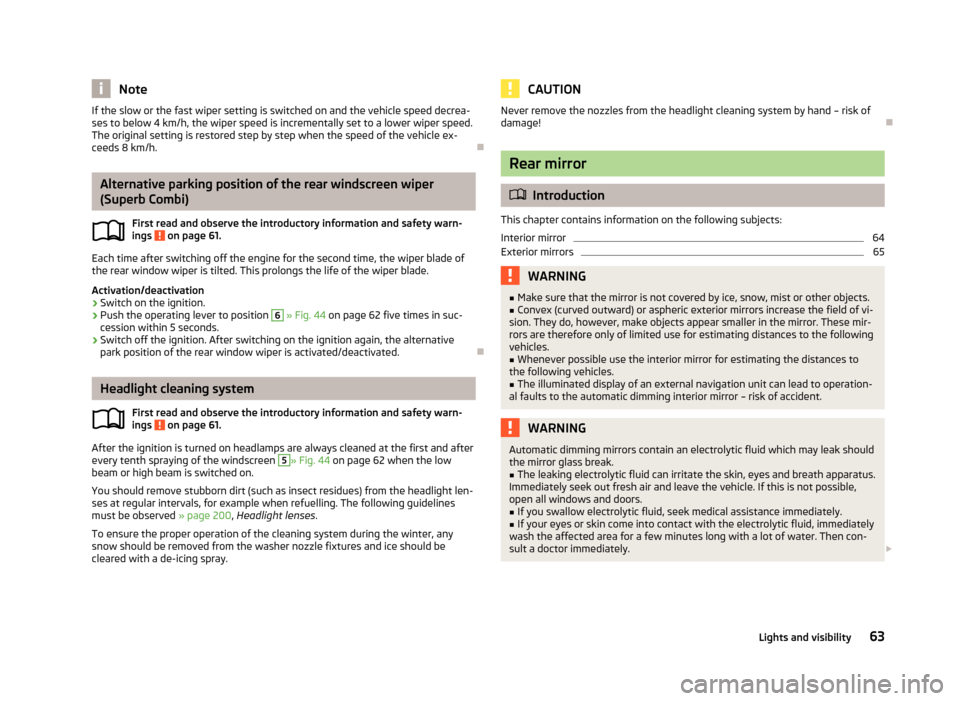
NoteIf the slow or the fast wiper setting is switched on and the vehicle speed decrea-
ses to below 4 km/h, the wiper speed is incrementally set to a lower wiper speed.
The original setting is restored step by step when the speed of the vehicle ex-
ceeds 8 km/h.
Alternative parking position of the rear windscreen wiper
(Superb Combi)
First read and observe the introductory information and safety warn-ings
on page 61.
Each time after switching off the engine for the second time, the wiper blade of
the rear window wiper is tilted. This prolongs the life of the wiper blade.
Activation/deactivation
›
Switch on the ignition.
›
Push the operating lever to position
6
» Fig. 44 on page 62 five times in suc-
cession within 5 seconds.
›
Switch off the ignition. After switching on the ignition again, the alternative park position of the rear window wiper is activated/deactivated.
Headlight cleaning system
First read and observe the introductory information and safety warn-
ings
on page 61.
After the ignition is turned on headlamps are always cleaned at the first and after
every tenth spraying of the windscreen
5
» Fig. 44 on page 62 when the low
beam or high beam is switched on.
You should remove stubborn dirt (such as insect residues) from the headlight len-
ses at regular intervals, for example when refuelling. The following guidelines
must be observed » page 200, Headlight lenses .
To ensure the proper operation of the cleaning system during the winter, any snow should be removed from the washer nozzle fixtures and ice should be
cleared with a de-icing spray.
CAUTIONNever remove the nozzles from the headlight cleaning system by hand – risk of
damage!
Rear mirror
Introduction
This chapter contains information on the following subjects:
Interior mirror
64
Exterior mirrors
65WARNING■ Make sure that the mirror is not covered by ice, snow, mist or other objects.■Convex (curved outward) or aspheric exterior mirrors increase the field of vi-
sion. They do, however, make objects appear smaller in the mirror. These mir-
rors are therefore only of limited use for estimating distances to the following
vehicles.■
Whenever possible use the interior mirror for estimating the distances to
the following vehicles.
■
The illuminated display of an external navigation unit can lead to operation-
al faults to the automatic dimming interior mirror – risk of accident.
WARNINGAutomatic dimming mirrors contain an electrolytic fluid which may leak should
the mirror glass break.■
The leaking electrolytic fluid can irritate the skin, eyes and breath apparatus.
Immediately seek out fresh air and leave the vehicle. If this is not possible,
open all windows and doors.
■
If you swallow electrolytic fluid, seek medical assistance immediately.
■
If your eyes or skin come into contact with the electrolytic fluid, immediately
wash the affected area for a few minutes long with a lot of water. Then con-
sult a doctor immediately.
63Lights and visibility
Page 67 of 274
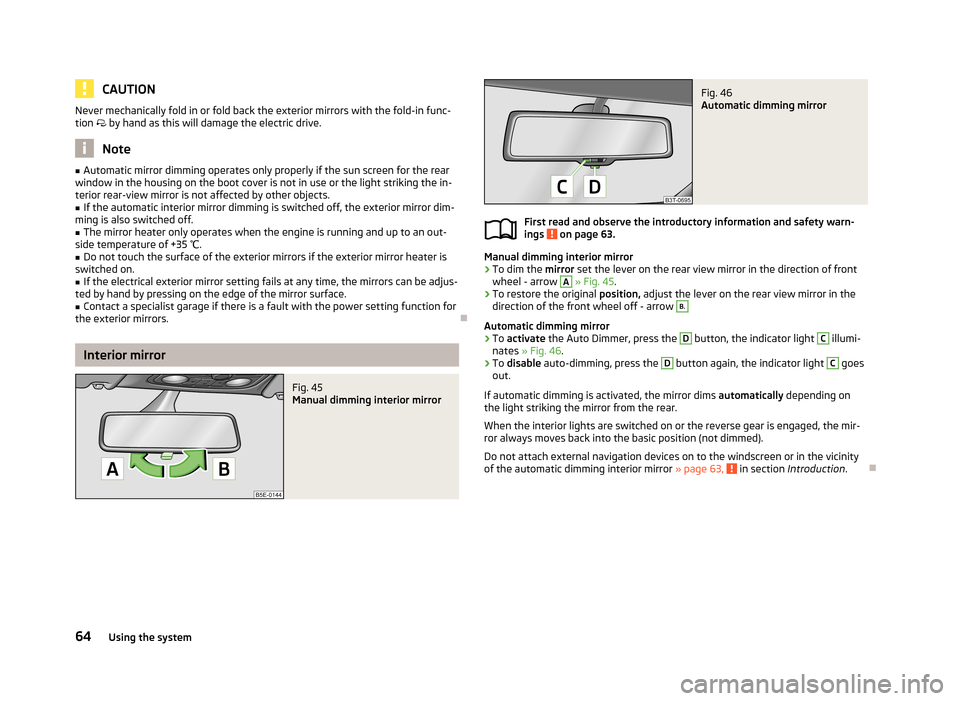
CAUTIONNever mechanically fold in or fold back the exterior mirrors with the fold-in func-
tion by hand as this will damage the electric drive.
Note
■
Automatic mirror dimming operates only properly if the sun screen for the rear
window in the housing on the boot cover is not in use or the light striking the in- terior rear-view mirror is not affected by other objects.■
If the automatic interior mirror dimming is switched off, the exterior mirror dim-
ming is also switched off.
■
The mirror heater only operates when the engine is running and up to an out-
side temperature of +35 ℃.
■
Do not touch the surface of the exterior mirrors if the exterior mirror heater is
switched on.
■
If the electrical exterior mirror setting fails at any time, the mirrors can be adjus-
ted by hand by pressing on the edge of the mirror surface.
■
Contact a specialist garage if there is a fault with the power setting function for
the exterior mirrors.
Interior mirror
Fig. 45
Manual dimming interior mirror
Fig. 46
Automatic dimming mirror
First read and observe the introductory information and safety warn-
ings on page 63.
Manual dimming interior mirror
›
To dim the mirror set the lever on the rear view mirror in the direction of front
wheel - arrow
A
» Fig. 45 .
›
To restore the original position, adjust the lever on the rear view mirror in the
direction of the front wheel off - arrow
B.
Automatic dimming mirror
›
To activate the Auto Dimmer, press the
D
button, the indicator light
C
illumi-
nates » Fig. 46 .
›
To disable auto-dimming, press the
D
button again, the indicator light
C
goes
out.
If automatic dimming is activated, the mirror dims automatically depending on
the light striking the mirror from the rear.
When the interior lights are switched on or the reverse gear is engaged, the mir-ror always moves back into the basic position (not dimmed).
Do not attach external navigation devices on to the windscreen or in the vicinity
of the automatic dimming interior mirror » page 63,
in section Introduction .
64Using the system
Page 106 of 274
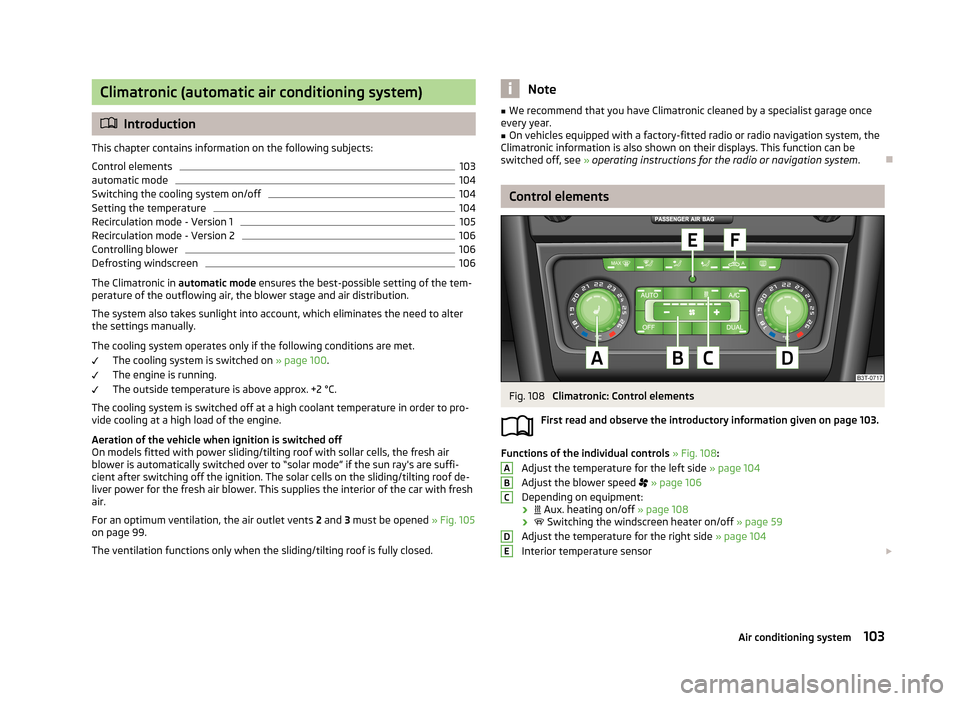
Climatronic (automatic air conditioning system)
Introduction
This chapter contains information on the following subjects:
Control elements
103
automatic mode
104
Switching the cooling system on/off
104
Setting the temperature
104
Recirculation mode - Version 1
105
Recirculation mode - Version 2
106
Controlling blower
106
Defrosting windscreen
106
The Climatronic in automatic mode ensures the best-possible setting of the tem-
perature of the outflowing air, the blower stage and air distribution.
The system also takes sunlight into account, which eliminates the need to alterthe settings manually.
The cooling system operates only if the following conditions are met. The cooling system is switched on » page 100.
The engine is running.
The outside temperature is above approx. +2 °C.
The cooling system is switched off at a high coolant temperature in order to pro-
vide cooling at a high load of the engine.
Aeration of the vehicle when ignition is switched off
On models fitted with power sliding/tilting roof with sollar cells, the fresh air blower is automatically switched over to “solar mode” if the sun ray's are suffi-
cient after switching off the ignition. The solar cells on the sliding/tilting roof de-
liver power for the fresh air blower. This supplies the interior of the car with fresh air.
For an optimum ventilation, the air outlet vents 2 and 3 must be opened » Fig. 105
on page 99.
The ventilation functions only when the sliding/tilting roof is fully closed.
Note■ We recommend that you have Climatronic cleaned by a specialist garage once
every year.■
On vehicles equipped with a factory-fitted radio or radio navigation system, the
Climatronic information is also shown on their displays. This function can be
switched off, see » operating instructions for the radio or navigation system .
Control elements
Fig. 108
Climatronic: Control elements
First read and observe the introductory information given on page 103.
Functions of the individual controls » Fig. 108 :
Adjust the temperature for the left side » page 104
Adjust the blower speed
» page 106
Depending on equipment:
›
Aux. heating on/off » page 108
›
Switching the windscreen heater on/off » page 59
Adjust the temperature for the right side » page 104
Interior temperature sensor
ABCDE103Air conditioning system
Page 113 of 274
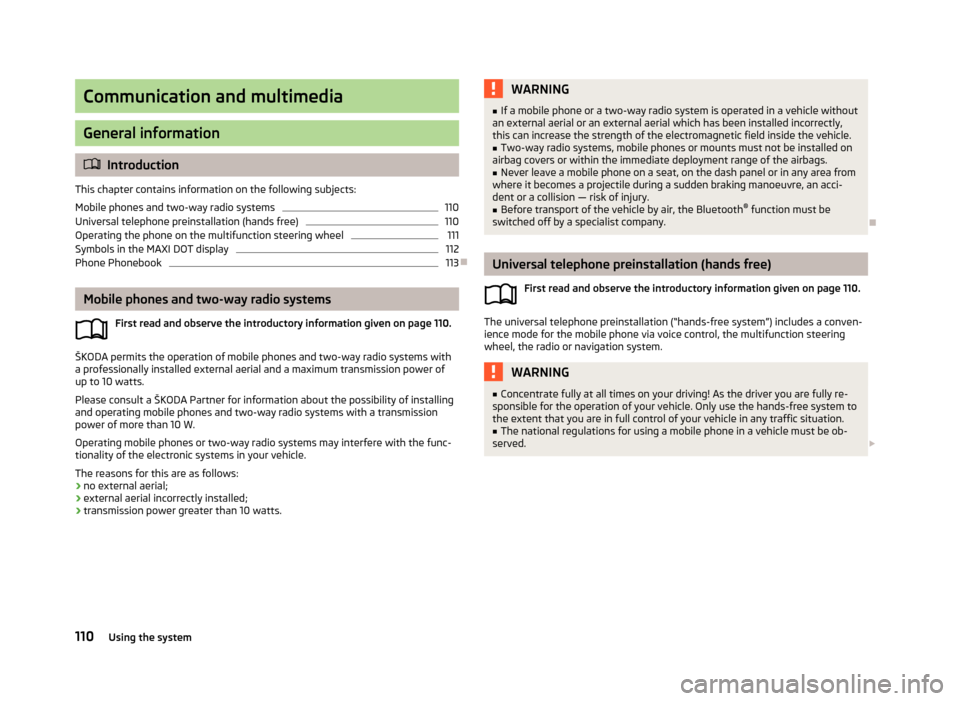
Communication and multimedia
General information
Introduction
This chapter contains information on the following subjects:
Mobile phones and two-way radio systems
110
Universal telephone preinstallation (hands free)
110
Operating the phone on the multifunction steering wheel
111
Symbols in the MAXI DOT display
112
Phone Phonebook
113
Mobile phones and two-way radio systems
First read and observe the introductory information given on page 110.
ŠKODA permits the operation of mobile phones and two-way radio systems with
a professionally installed external aerial and a maximum transmission power of
up to 10 watts.
Please consult a ŠKODA Partner for information about the possibility of installing
and operating mobile phones and two-way radio systems with a transmission
power of more than 10 W.
Operating mobile phones or two-way radio systems may interfere with the func-tionality of the electronic systems in your vehicle.
The reasons for this are as follows: › no external aerial;
› external aerial incorrectly installed;
› transmission power greater than 10 watts.
WARNING■
If a mobile phone or a two-way radio system is operated in a vehicle without
an external aerial or an external aerial which has been installed incorrectly,
this can increase the strength of the electromagnetic field inside the vehicle.■
Two-way radio systems, mobile phones or mounts must not be installed on
airbag covers or within the immediate deployment range of the airbags.
■
Never leave a mobile phone on a seat, on the dash panel or in any area from
where it becomes a projectile during a sudden braking manoeuvre, an acci-
dent or a collision — risk of injury.
■
Before transport of the vehicle by air, the Bluetooth ®
function must be
switched off by a specialist company.
Universal telephone preinstallation (hands free)
First read and observe the introductory information given on page 110.
The universal telephone preinstallation (“hands-free system”) includes a conven-
ience mode for the mobile phone via voice control, the multifunction steering
wheel, the radio or navigation system.
WARNING■ Concentrate fully at all times on your driving! As the driver you are fully re-
sponsible for the operation of your vehicle. Only use the hands-free system to the extent that you are in full control of your vehicle in any traffic situation.■
The national regulations for using a mobile phone in a vehicle must be ob-
served.
110Using the system
Page 116 of 274
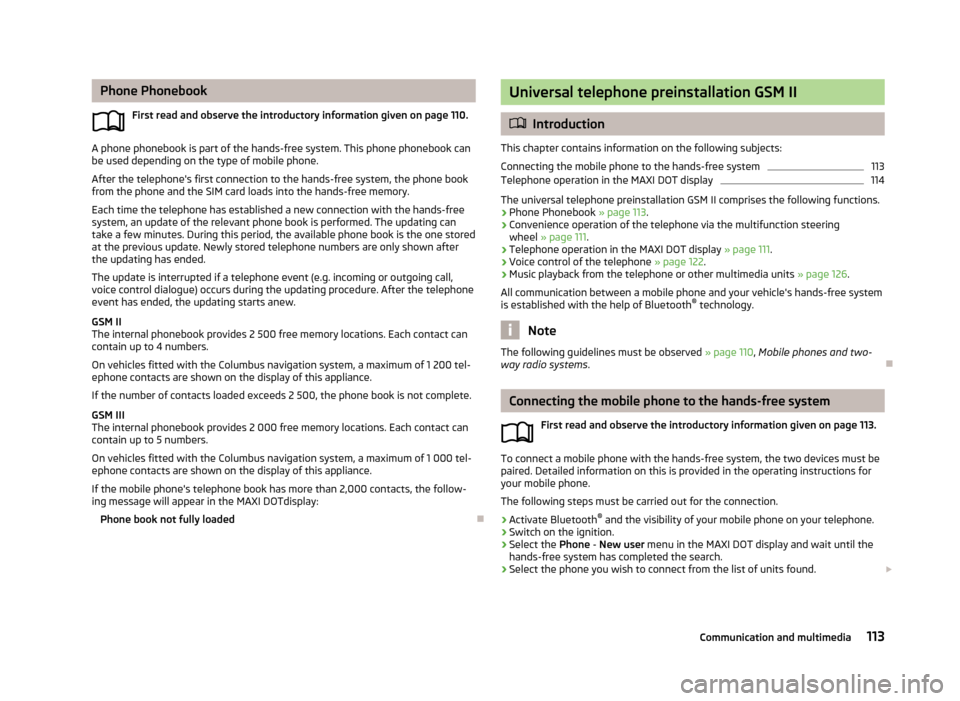
Phone PhonebookFirst read and observe the introductory information given on page 110.
A phone phonebook is part of the hands-free system. This phone phonebook can
be used depending on the type of mobile phone.
After the telephone's first connection to the hands-free system, the phone bookfrom the phone and the SIM card loads into the hands-free memory.
Each time the telephone has established a new connection with the hands-freesystem, an update of the relevant phone book is performed. The updating can
take a few minutes. During this period, the available phone book is the one stored
at the previous update. Newly stored telephone numbers are only shown after the updating has ended.
The update is interrupted if a telephone event (e.g. incoming or outgoing call,
voice control dialogue) occurs during the updating procedure. After the telephone
event has ended, the updating starts anew.
GSM II
The internal phonebook provides 2 500 free memory locations. Each contact can contain up to 4 numbers.
On vehicles fitted with the Columbus navigation system, a maximum of 1 200 tel-
ephone contacts are shown on the display of this appliance.
If the number of contacts loaded exceeds 2 500, the phone book is not complete.
GSM III
The internal phonebook provides 2 000 free memory locations. Each contact can
contain up to 5 numbers.
On vehicles fitted with the Columbus navigation system, a maximum of 1 000 tel- ephone contacts are shown on the display of this appliance.
If the mobile phone's telephone book has more than 2,000 contacts, the follow-
ing message will appear in the MAXI DOTdisplay:
Phone book not fully loaded
Universal telephone preinstallation GSM II
Introduction
This chapter contains information on the following subjects:
Connecting the mobile phone to the hands-free system
113
Telephone operation in the MAXI DOT display
114
The universal telephone preinstallation GSM II comprises the following functions.
› Phone Phonebook
» page 113.
› Convenience operation of the telephone via the multifunction steering
wheel » page 111 .
› Telephone operation in the MAXI DOT display
» page 111.
› Voice control of the telephone
» page 122.
› Music playback from the telephone or other multimedia units
» page 126.
All communication between a mobile phone and your vehicle's hands-free system
is established with the help of Bluetooth ®
technology.
Note
The following guidelines must be observed » page 110, Mobile phones and two-
way radio systems .
Connecting the mobile phone to the hands-free system
First read and observe the introductory information given on page 113.
To connect a mobile phone with the hands-free system, the two devices must be
paired. Detailed information on this is provided in the operating instructions for
your mobile phone.
The following steps must be carried out for the connection.
›
Activate Bluetooth ®
and the visibility of your mobile phone on your telephone.
›
Switch on the ignition.
›
Select the Phone - New user menu in the MAXI DOT display and wait until the
hands-free system has completed the search.
›
Select the phone you wish to connect from the list of units found.
113Communication and multimedia