remote start SKODA SUPERB 2014 2.G / (B6/3T) Owner's Manual
[x] Cancel search | Manufacturer: SKODA, Model Year: 2014, Model line: SUPERB, Model: SKODA SUPERB 2014 2.G / (B6/3T)Pages: 246, PDF Size: 17.16 MB
Page 6 of 246
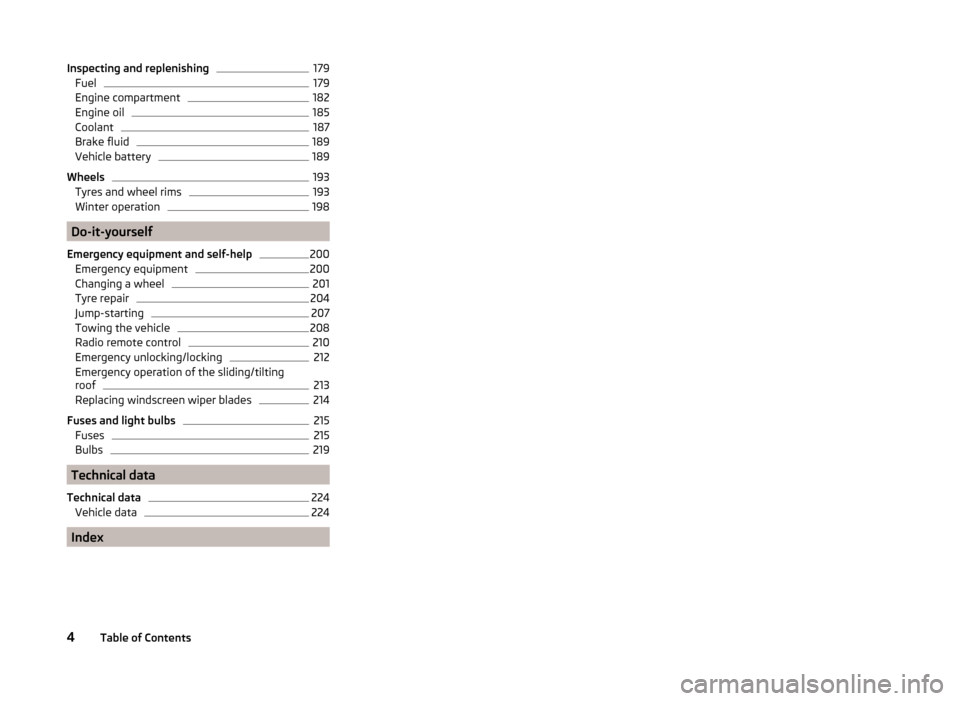
Inspecting and replenishing179Fuel179
Engine compartment
182
Engine oil
185
Coolant
187
Brake fluid
189
Vehicle battery
189
Wheels
193
Tyres and wheel rims
193
Winter operation
198
Do-it-yourself
Emergency equipment and self-help
200
Emergency equipment
200
Changing a wheel
201
Tyre repair
204
Jump-starting
207
Towing the vehicle
208
Radio remote control
210
Emergency unlocking/locking
212
Emergency operation of the sliding/tilting
roof
213
Replacing windscreen wiper blades
214
Fuses and light bulbs
215
Fuses
215
Bulbs
219
Technical data
Technical data
224
Vehicle data
224
Index
4Table of Contents
Page 50 of 246
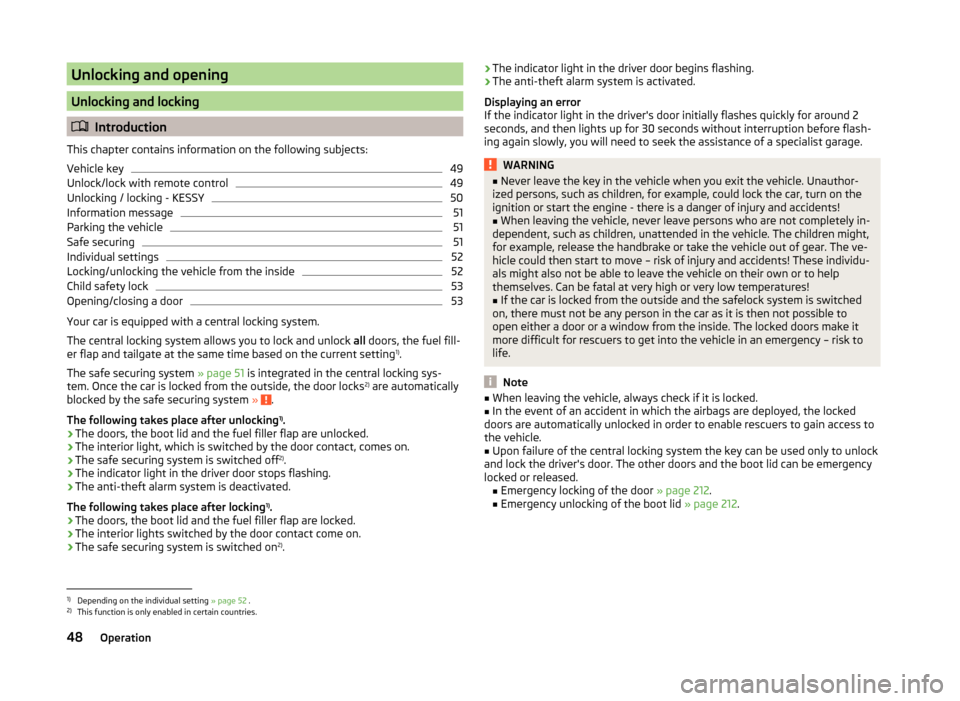
Unlocking and opening
Unlocking and locking
Introduction
This chapter contains information on the following subjects:
Vehicle key
49
Unlock/lock with remote control
49
Unlocking / locking - KESSY
50
Information message
51
Parking the vehicle
51
Safe securing
51
Individual settings
52
Locking/unlocking the vehicle from the inside
52
Child safety lock
53
Opening/closing a door
53
Your car is equipped with a central locking system.
The central locking system allows you to lock and unlock all doors, the fuel fill-
er flap and tailgate at the same time based on the current setting 1)
.
The safe securing system » page 51 is integrated in the central locking sys-
tem. Once the car is locked from the outside, the door locks 2)
are automatically
blocked by the safe securing system »
.
The following takes place after unlocking 1)
.
› The doors, the boot lid and the fuel filler flap are unlocked.
› The interior light, which is switched by the door contact, comes on.
› The safe securing system is switched off 2)
.
› The indicator light in the driver door stops flashing.
› The anti-theft alarm system is deactivated.
The following takes place after locking 1)
.
› The doors, the boot lid and the fuel filler flap are locked.
› The interior lights switched by the door contact come on.
› The safe securing system is switched on 2)
.
› The indicator light in the driver door begins flashing.
› The anti-theft alarm system is activated.
Displaying an error If the indicator light in the driver's door initially flashes quickly for around 2
seconds, and then lights up for 30 seconds without interruption before flash-
ing again slowly, you will need to seek the assistance of a specialist garage.WARNING■ Never leave the key in the vehicle when you exit the vehicle. Unauthor-
ized persons, such as children, for example, could lock the car, turn on the
ignition or start the engine - there is a danger of injury and accidents!■
When leaving the vehicle, never leave persons who are not completely in-
dependent, such as children, unattended in the vehicle. The children might,
for example, release the handbrake or take the vehicle out of gear. The ve-
hicle could then start to move – risk of injury and accidents! These individu-
als might also not be able to leave the vehicle on their own or to help
themselves. Can be fatal at very high or very low temperatures!
■
If the car is locked from the outside and the safelock system is switched
on, there must not be any person in the car as it is then not possible to
open either a door or a window from the inside. The locked doors make it
more difficult for rescuers to get into the vehicle in an emergency – risk to
life.
Note
■ When leaving the vehicle, always check if it is locked.■In the event of an accident in which the airbags are deployed, the locked
doors are automatically unlocked in order to enable rescuers to gain access to
the vehicle.■
Upon failure of the central locking system the key can be used only to unlock
and lock the driver's door. The other doors and the boot lid can be emergency
locked or released. ■ Emergency locking of the door » page 212.
■ Emergency unlocking of the boot lid » page 212.
1)
Depending on the individual setting » page 52 .
2)
This function is only enabled in certain countries.
48Operation
Page 52 of 246
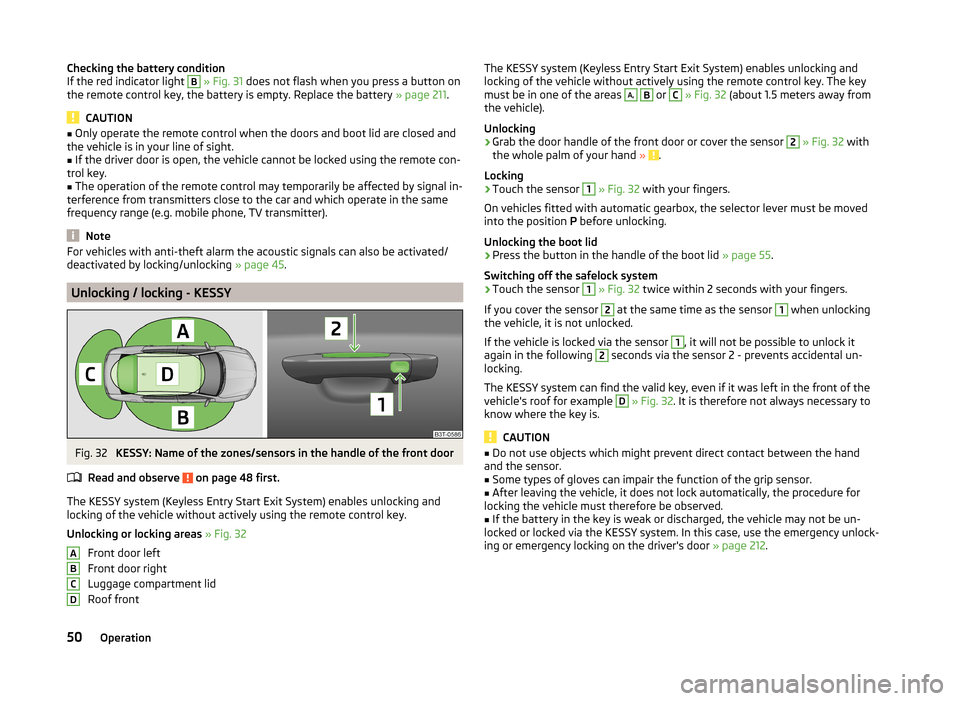
Checking the battery condition
If the red indicator light B » Fig. 31 does not flash when you press a button on
the remote control key, the battery is empty. Replace the battery » page 211.
CAUTION
■
Only operate the remote control when the doors and boot lid are closed and
the vehicle is in your line of sight.■
If the driver door is open, the vehicle cannot be locked using the remote con-
trol key.
■
The operation of the remote control may temporarily be affected by signal in-
terference from transmitters close to the car and which operate in the same
frequency range (e.g. mobile phone, TV transmitter).
Note
For vehicles with anti-theft alarm the acoustic signals can also be activated/
deactivated by locking/unlocking » page 45.
Unlocking / locking - KESSY
Fig. 32
KESSY: Name of the zones/sensors in the handle of the front door
Read and observe
on page 48 first.
The KESSY system (Keyless Entry Start Exit System) enables unlocking and
locking of the vehicle without actively using the remote control key.
Unlocking or locking areas » Fig. 32
Front door left
Front door right
Luggage compartment lid
Roof front
ABCDThe KESSY system (Keyless Entry Start Exit System) enables unlocking and
locking of the vehicle without actively using the remote control key. The key
must be in one of the areas A,
B
or
C
» Fig. 32 (about 1.5 meters away from
the vehicle).
Unlocking
›
Grab the door handle of the front door or cover the sensor
2
» Fig. 32 with
the whole palm of your hand » .
Locking
›
Touch the sensor
1
» Fig. 32 with your fingers.
On vehicles fitted with automatic gearbox, the selector lever must be moved
into the position P before unlocking.
Unlocking the boot lid
›
Press the button in the handle of the boot lid » page 55.
Switching off the safelock system
›
Touch the sensor
1
» Fig. 32 twice within 2 seconds with your fingers.
If you cover the sensor
2
at the same time as the sensor
1
when unlocking
the vehicle, it is not unlocked.
If the vehicle is locked via the sensor
1
, it will not be possible to unlock it
again in the following
2
seconds via the sensor 2 - prevents accidental un-
locking.
The KESSY system can find the valid key, even if it was left in the front of the
vehicle's roof for example
D
» Fig. 32 . It is therefore not always necessary to
know where the key is.
CAUTION
■ Do not use objects which might prevent direct contact between the hand
and the sensor.■
Some types of gloves can impair the function of the grip sensor.
■
After leaving the vehicle, it does not lock automatically, the procedure for
locking the vehicle must therefore be observed.
■
If the battery in the key is weak or discharged, the vehicle may not be un-
locked or locked via the KESSY system. In this case, use the emergency unlock-
ing or emergency locking on the driver's door » page 212.
50Operation
Page 120 of 246
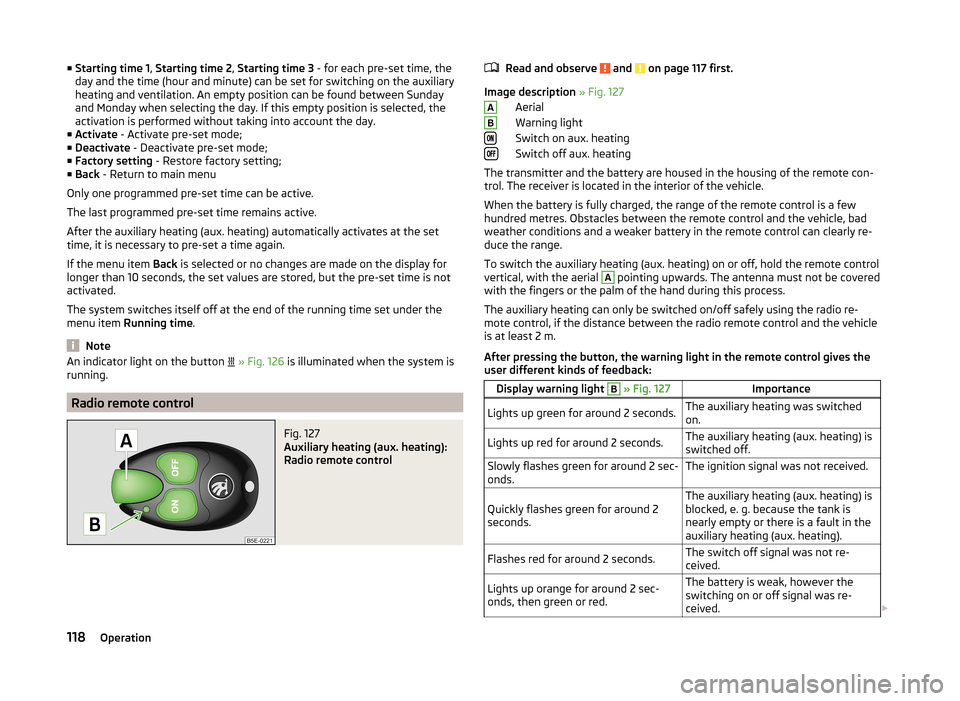
■Starting time 1 , Starting time 2 , Starting time 3 - for each pre-set time, the
day and the time (hour and minute) can be set for switching on the auxiliary
heating and ventilation. An empty position can be found between Sunday
and Monday when selecting the day. If this empty position is selected, the
activation is performed without taking into account the day.
■ Activate - Activate pre-set mode;
■ Deactivate - Deactivate pre-set mode;
■ Factory setting - Restore factory setting;
■ Back - Return to main menu
Only one programmed pre-set time can be active.
The last programmed pre-set time remains active.
After the auxiliary heating (aux. heating) automatically activates at the set
time, it is necessary to pre-set a time again.
If the menu item Back is selected or no changes are made on the display for
longer than 10 seconds, the set values are stored, but the pre-set time is not
activated.
The system switches itself off at the end of the running time set under the
menu item Running time .
Note
An indicator light on the button » Fig. 126 is illuminated when the system is
running.
Radio remote control
Fig. 127
Auxiliary heating (aux. heating):
Radio remote control
Read and observe and on page 117 first.
Image description » Fig. 127
Aerial
Warning light
Switch on aux. heating
Switch off aux. heating
The transmitter and the battery are housed in the housing of the remote con-
trol. The receiver is located in the interior of the vehicle.
When the battery is fully charged, the range of the remote control is a few
hundred metres. Obstacles between the remote control and the vehicle, bad
weather conditions and a weaker battery in the remote control can clearly re-
duce the range.
To switch the auxiliary heating (aux. heating) on or off, hold the remote control
vertical, with the aerial
A
pointing upwards. The antenna must not be covered
with the fingers or the palm of the hand during this process.
The auxiliary heating can only be switched on/off safely using the radio re-
mote control, if the distance between the radio remote control and the vehicle
is at least 2 m.
After pressing the button, the warning light in the remote control gives the
user different kinds of feedback:
Display warning light B » Fig. 127ImportanceLights up green for around 2 seconds.The auxiliary heating was switched
on.Lights up red for around 2 seconds.The auxiliary heating (aux. heating) is
switched off.Slowly flashes green for around 2 sec-
onds.The ignition signal was not received.Quickly flashes green for around 2
seconds.The auxiliary heating (aux. heating) is
blocked, e. g. because the tank is
nearly empty or there is a fault in the
auxiliary heating (aux. heating).Flashes red for around 2 seconds.The switch off signal was not re-
ceived.Lights up orange for around 2 sec-
onds, then green or red.The battery is weak, however the
switching on or off signal was re-
ceived. AB118Operation
Page 212 of 246
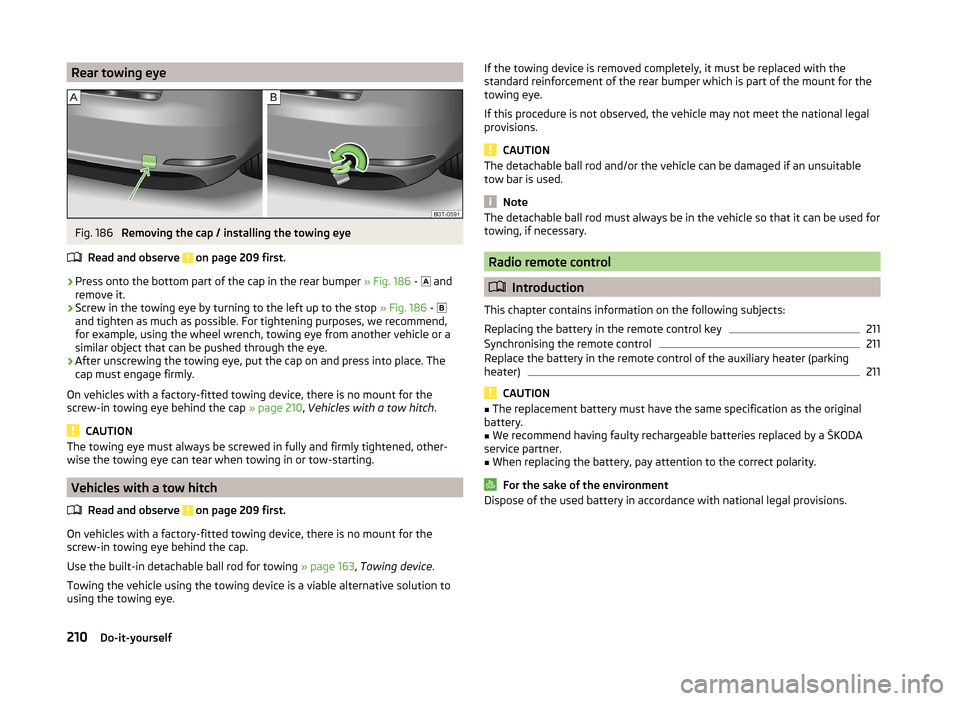
Rear towing eyeFig. 186
Removing the cap / installing the towing eye
Read and observe
on page 209 first.
›
Press onto the bottom part of the cap in the rear bumper » Fig. 186 -
and
remove it.
›
Screw in the towing eye by turning to the left up to the stop » Fig. 186 -
and tighten as much as possible. For tightening purposes, we recommend,
for example, using the wheel wrench, towing eye from another vehicle or a
similar object that can be pushed through the eye.
›
After unscrewing the towing eye, put the cap on and press into place. The
cap must engage firmly.
On vehicles with a factory-fitted towing device, there is no mount for the
screw-in towing eye behind the cap » page 210, Vehicles with a tow hitch .
CAUTION
The towing eye must always be screwed in fully and firmly tightened, other-
wise the towing eye can tear when towing in or tow-starting.
Vehicles with a tow hitch
Read and observe
on page 209 first.
On vehicles with a factory-fitted towing device, there is no mount for the
screw-in towing eye behind the cap.
Use the built-in detachable ball rod for towing » page 163, Towing device .
Towing the vehicle using the towing device is a viable alternative solution to
using the towing eye.
If the towing device is removed completely, it must be replaced with the
standard reinforcement of the rear bumper which is part of the mount for the
towing eye.
If this procedure is not observed, the vehicle may not meet the national legal
provisions.
CAUTION
The detachable ball rod and/or the vehicle can be damaged if an unsuitable
tow bar is used.
Note
The detachable ball rod must always be in the vehicle so that it can be used for
towing, if necessary.
Radio remote control
Introduction
This chapter contains information on the following subjects:
Replacing the battery in the remote control key
211
Synchronising the remote control
211
Replace the battery in the remote control of the auxiliary heater (parking
heater)
211
CAUTION
■ The replacement battery must have the same specification as the original
battery.■
We recommend having faulty rechargeable batteries replaced by a ŠKODA
service partner.
■
When replacing the battery, pay attention to the correct polarity.
For the sake of the environment
Dispose of the used battery in accordance with national legal provisions.210Do-it-yourself
Page 234 of 246
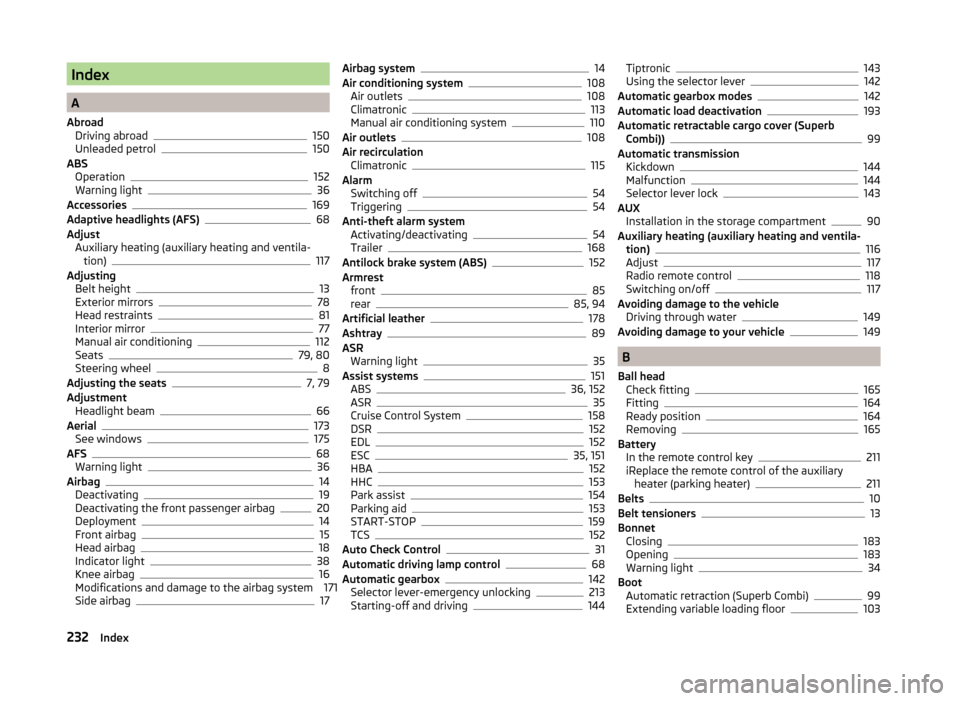
Index
A
Abroad Driving abroad
150
Unleaded petrol150
ABS Operation
152
Warning light36
Accessories169
Adaptive headlights (AFS)68
Adjust Auxiliary heating (auxiliary heating and ventila-tion)
117
Adjusting Belt height
13
Exterior mirrors78
Head restraints81
Interior mirror77
Manual air conditioning112
Seats79, 80
Steering wheel8
Adjusting the seats7, 79
Adjustment Headlight beam
66
Aerial173
See windows175
AFS68
Warning light36
Airbag14
Deactivating19
Deactivating the front passenger airbag20
Deployment14
Front airbag15
Head airbag18
Indicator light38
Knee airbag16
Modifications and damage to the airbag system 171 Side airbag
17
Airbag system14
Air conditioning system108
Air outlets108
Climatronic113
Manual air conditioning system110
Air outlets108
Air recirculation Climatronic
115
Alarm Switching off
54
Triggering54
Anti-theft alarm system Activating/deactivating
54
Trailer168
Antilock brake system (ABS)152
Armrest front
85
rear85, 94
Artificial leather178
Ashtray89
ASR Warning light
35
Assist systems151
ABS36, 152
ASR35
Cruise Control System158
DSR152
EDL152
ESC35, 151
HBA152
HHC153
Park assist154
Parking aid153
START-STOP159
TCS152
Auto Check Control31
Automatic driving lamp control68
Automatic gearbox142
Selector lever-emergency unlocking213
Starting-off and driving144
Tiptronic143
Using the selector lever142
Automatic gearbox modes142
Automatic load deactivation193
Automatic retractable cargo cover (Superb Combi))
99
Automatic transmission Kickdown
144
Malfunction144
Selector lever lock143
AUX Installation in the storage compartment
90
Auxiliary heating (auxiliary heating and ventila- tion)
116
Adjust117
Radio remote control118
Switching on/off117
Avoiding damage to the vehicle Driving through water
149
Avoiding damage to your vehicle149
B
Ball head Check fitting
165
Fitting164
Ready position164
Removing165
Battery In the remote control key
211
iReplace the remote control of the auxiliary heater (parking heater)
211
Belts10
Belt tensioners13
Bonnet Closing
183
Opening183
Warning light34
Boot Automatic retraction (Superb Combi)
99
Extending variable loading floor103
232Index
Page 238 of 246
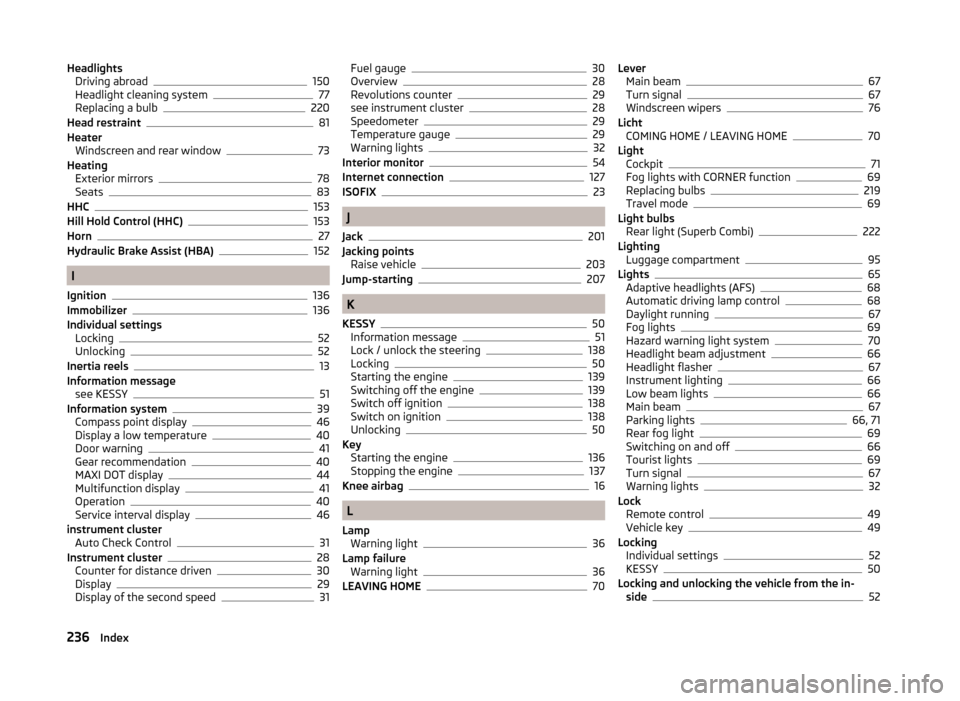
HeadlightsDriving abroad150
Headlight cleaning system77
Replacing a bulb220
Head restraint81
Heater Windscreen and rear window
73
Heating Exterior mirrors
78
Seats83
HHC153
Hill Hold Control (HHC)153
Horn27
Hydraulic Brake Assist (HBA)152
I
Ignition
136
Immobilizer136
Individual settings Locking
52
Unlocking52
Inertia reels13
Information message see KESSY
51
Information system39
Compass point display46
Display a low temperature40
Door warning41
Gear recommendation40
MAXI DOT display44
Multifunction display41
Operation40
Service interval display46
instrument cluster Auto Check Control
31
Instrument cluster28
Counter for distance driven30
Display29
Display of the second speed31
Fuel gauge30
Overview28
Revolutions counter29
see instrument cluster28
Speedometer29
Temperature gauge29
Warning lights32
Interior monitor54
Internet connection127
ISOFIX23
J
Jack
201
Jacking points Raise vehicle
203
Jump-starting207
K
KESSY
50
Information message51
Lock / unlock the steering138
Locking50
Starting the engine139
Switching off the engine139
Switch off ignition138
Switch on ignition138
Unlocking50
Key Starting the engine
136
Stopping the engine137
Knee airbag16
L
Lamp Warning light
36
Lamp failure Warning light
36
LEAVING HOME70
Lever Main beam67
Turn signal67
Windscreen wipers76
Licht COMING HOME / LEAVING HOME
70
Light Cockpit
71
Fog lights with CORNER function69
Replacing bulbs219
Travel mode69
Light bulbs Rear light (Superb Combi)
222
Lighting Luggage compartment
95
Lights65
Adaptive headlights (AFS)68
Automatic driving lamp control68
Daylight running67
Fog lights69
Hazard warning light system70
Headlight beam adjustment66
Headlight flasher67
Instrument lighting66
Low beam lights66
Main beam67
Parking lights66, 71
Rear fog light69
Switching on and off66
Tourist lights69
Turn signal67
Warning lights32
Lock Remote control
49
Vehicle key49
Locking Individual settings
52
KESSY50
Locking and unlocking the vehicle from the in- side
52
236Index
Page 241 of 246
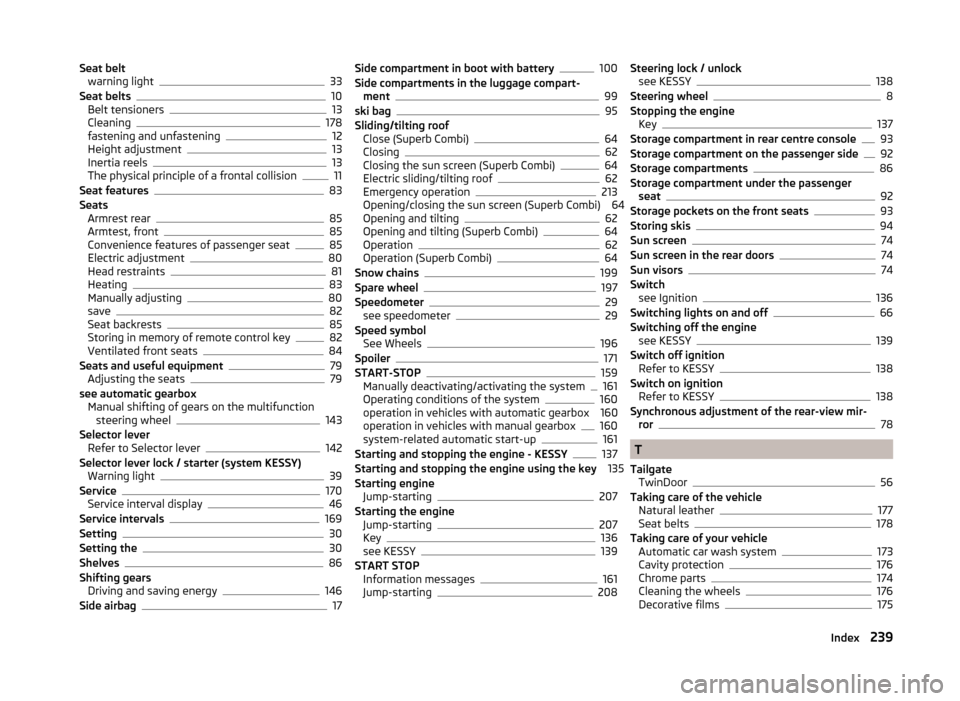
Seat beltwarning light33
Seat belts10
Belt tensioners13
Cleaning178
fastening and unfastening12
Height adjustment13
Inertia reels13
The physical principle of a frontal collision11
Seat features83
Seats Armrest rear
85
Armtest, front85
Convenience features of passenger seat85
Electric adjustment80
Head restraints81
Heating83
Manually adjusting80
save82
Seat backrests85
Storing in memory of remote control key82
Ventilated front seats84
Seats and useful equipment79
Adjusting the seats79
see automatic gearbox Manual shifting of gears on the multifunctionsteering wheel
143
Selector lever Refer to Selector lever
142
Selector lever lock / starter (system KESSY) Warning light
39
Service170
Service interval display46
Service intervals169
Setting30
Setting the30
Shelves86
Shifting gears Driving and saving energy
146
Side airbag17
Side compartment in boot with battery100
Side compartments in the luggage compart- ment
99
ski bag95
Sliding/tilting roof Close (Superb Combi)
64
Closing62
Closing the sun screen (Superb Combi)64
Electric sliding/tilting roof62
Emergency operation213
Opening/closing the sun screen (Superb Combi) 64
Opening and tilting
62
Opening and tilting (Superb Combi)64
Operation62
Operation (Superb Combi)64
Snow chains199
Spare wheel197
Speedometer29
see speedometer29
Speed symbol See Wheels
196
Spoiler171
START-STOP159
Manually deactivating/activating the system161
Operating conditions of the system160
operation in vehicles with automatic gearbox 160
operation in vehicles with manual gearbox
160
system-related automatic start-up161
Starting and stopping the engine - KESSY137
Starting and stopping the engine using the key 135
Starting engine Jump-starting
207
Starting the engine Jump-starting
207
Key136
see KESSY139
START STOP Information messages
161
Jump-starting208
Steering lock / unlock see KESSY138
Steering wheel8
Stopping the engine Key
137
Storage compartment in rear centre console93
Storage compartment on the passenger side92
Storage compartments86
Storage compartment under the passenger seat
92
Storage pockets on the front seats93
Storing skis94
Sun screen74
Sun screen in the rear doors74
Sun visors74
Switch see Ignition
136
Switching lights on and off66
Switching off the engine see KESSY
139
Switch off ignition Refer to KESSY
138
Switch on ignition Refer to KESSY
138
Synchronous adjustment of the rear-view mir- ror
78
T
Tailgate TwinDoor
56
Taking care of the vehicle Natural leather
177
Seat belts178
Taking care of your vehicle Automatic car wash system
173
Cavity protection176
Chrome parts174
Cleaning the wheels176
Decorative films175
239Index